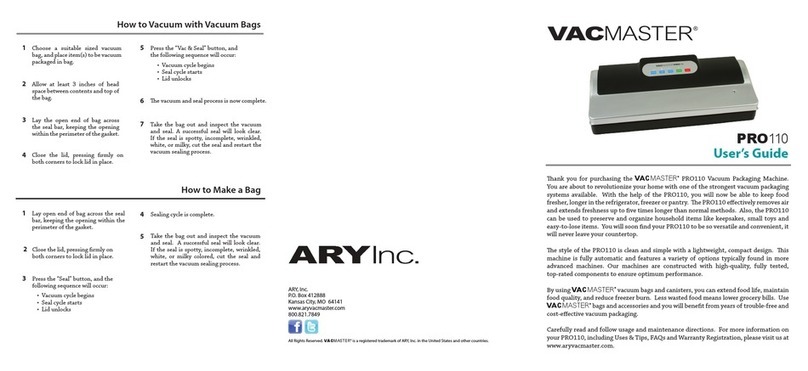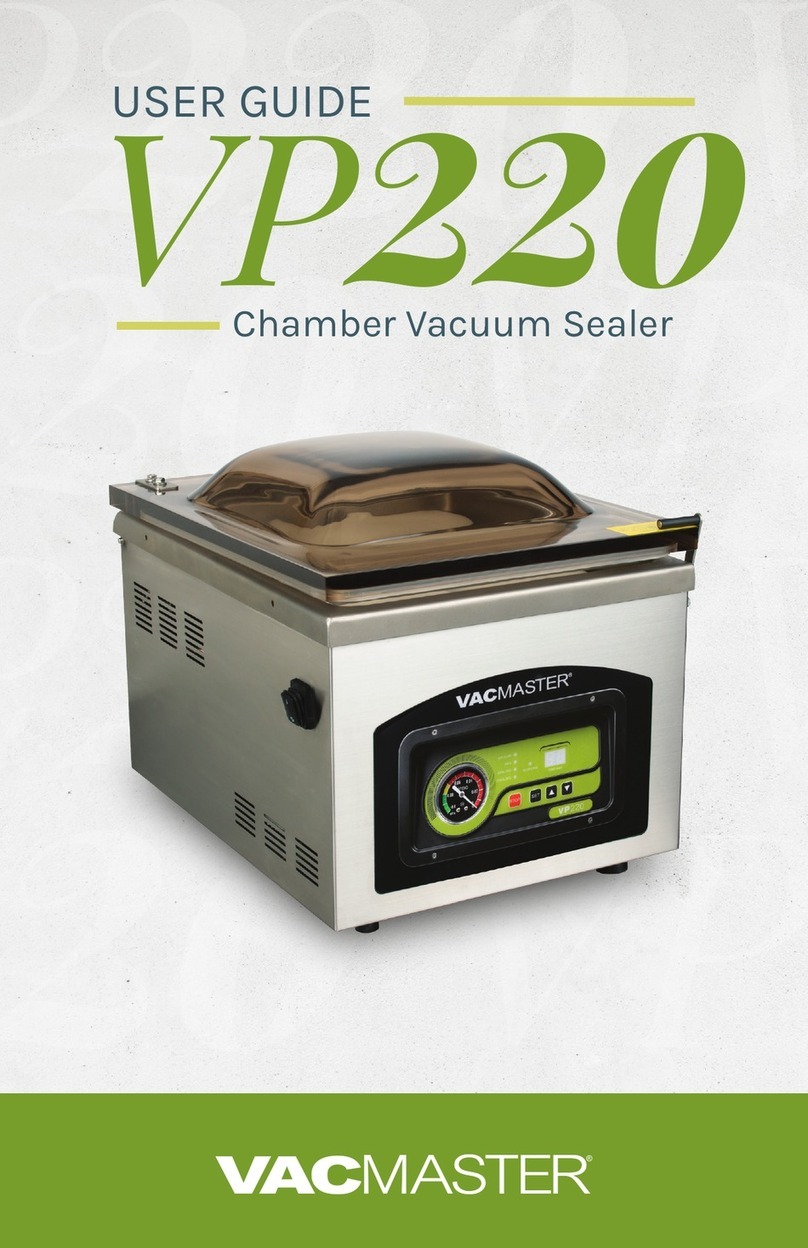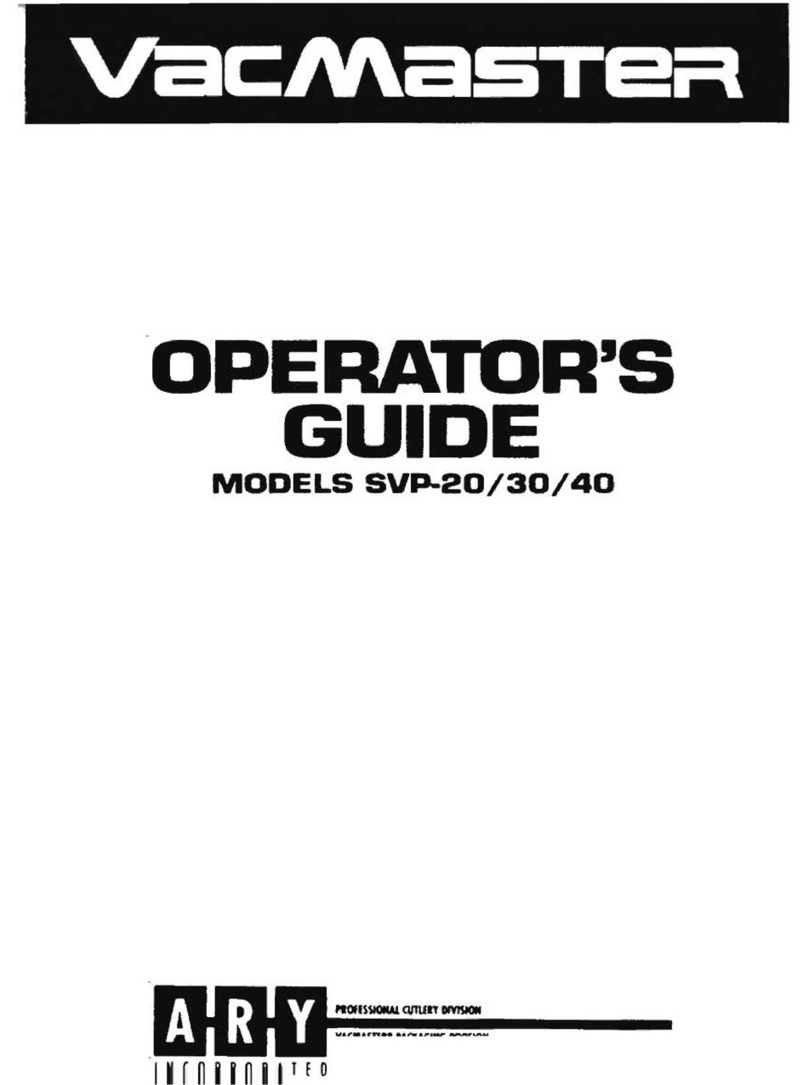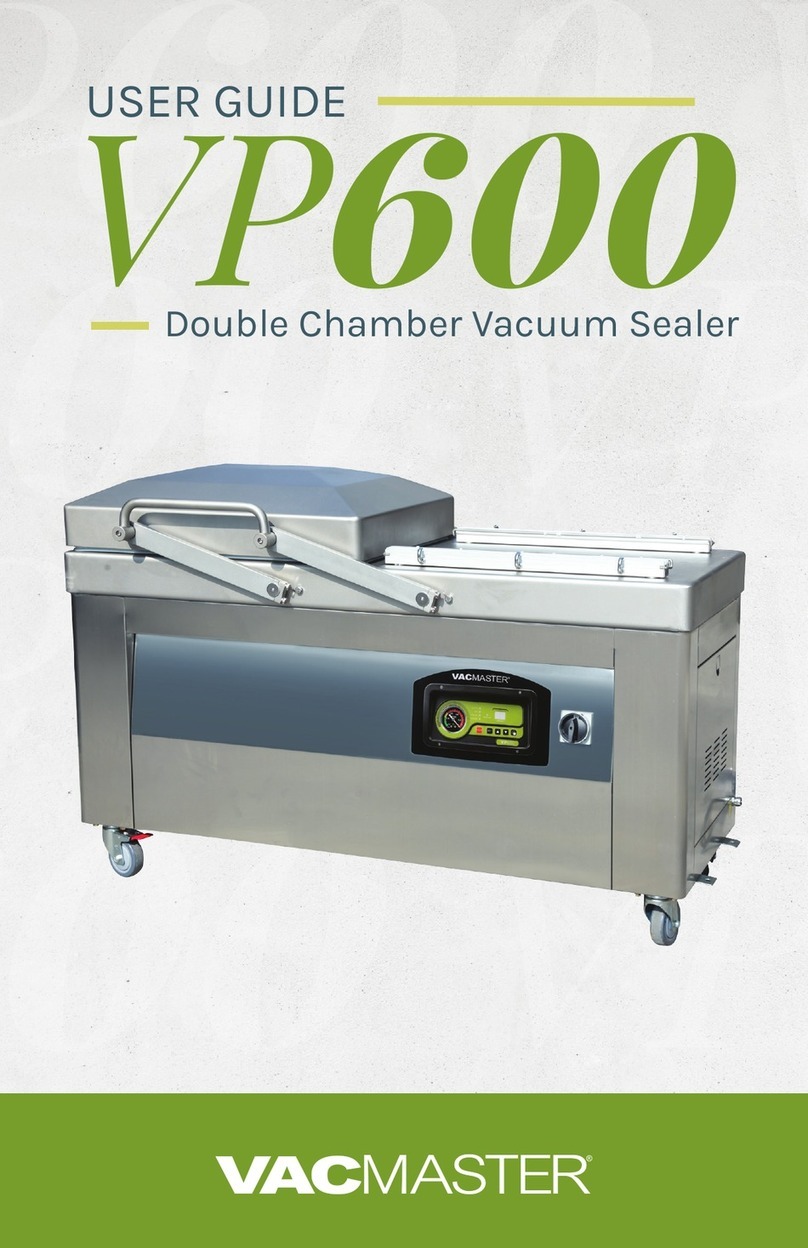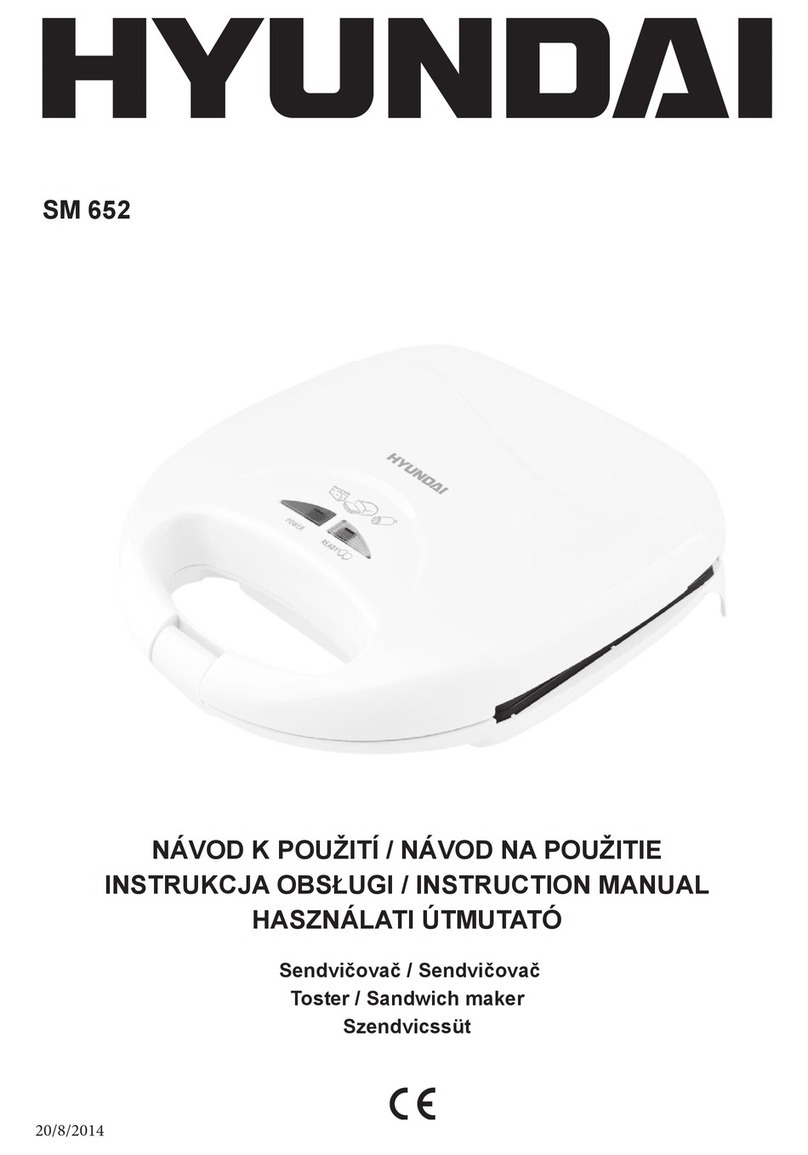VP112
QuickStart Guide
For your safety, follow these precautions when
using your VP112:
▪ Read Owner’s Manual & QuickStart Guide carefully before using
the machine for the rst time.
▪ Do not use the VP112 on wet or hot surfaces, or near a heat source.
▪ Do not immerse machine or power cord in water or any other liquid.
▪ Plug VP112 into grounded power sources only, do not use extention
cords.
▪ To disconnect, unplug directly from power source. Do not disconnect
by pulling on cord.
▪ Do not operate appliance with damaged power cord.
▪ Only use the VP112 for its intended use.
▪ Only use VacMaster® pouches, accessories and attachments.
QuickStart Guide
1. Select Barrier Vacuum Pouch
Select the proper size VacMaster® vacuum pouch. Allow a minimum of 1” to 2” of extra headspace at the
top of the pouch to ensure quality, air-tight seal.
2. Plug machine into grounded electrical outlet.
The LCD on the control panel will read “OFF”.
3. Press “ON/OFF” turning machine to “ON” mode.
4. Adjust / Set Timing Controls
NOTE: All time adjustments must be made with machine power “ON”.
▪VacuumTime:Press the “VAC” button once to adjust the vacuum time up or down by using the
“+” or “-“ buttons. For the initial test, set the vacuum time to 35 seconds. Adjust vacuum time
accordingly to achieve the vacuum required. Depending on the pouch size and the amount of
product in the package, the vacuum time can vary from 25-60 seconds.
▪SealingTime: Press the “SEAL” button once to adjust the seal time up or down by using the “+”
or “-“ buttons. For the initial test, set seal time to 5 seconds. Adjust the time accordingly to achieve
perfect seal.
5. Fill pouch and place in chamber
▪Remove or replace ller plates to accommodate the product to be vacuumed.
▪Always use as many ller plates as possible. Using the plates will result in a faster, more efcient
vacuum.
▪Keep pouches that contain liquids or wet product below the height of the seal bar.
▪Lay the pouch at in the chamber with the opening of the pouch across the seal bar.
▪Pouch opening should extend across the seal bar by ½” to 1”. Make sure the opening is at and
wrinkle-free.
NOTE: The entire pouch, including the opening must remain inside the chamber.
6. Close lid
Using the handles marked by “LIFT HERE”, lower the lid allowing it to t tightly against the chamber
gasket.
7. The Process (Vacuum and Seal)
a. Press the “START” (GREEN) button. This will start the vacuum pump.
b. Make sure that the lid is engaged. You will notice the vacuum level increasing by looking at
the vacuum gauge. If the vacuum level does not increase, press rmly on the lid making sure that it
seals completely against the chamber seal.
c. Vacuum Cycle (counts down to zero)
d. Sealing Time (counts down to zero)
e. Vacuum Devac
Air is let back into chamber. You will notice the bag tighten around the product in the vacuum pouch.
f. When the machine BEEPS the cycle is complete.
g. OPEN lid by using the handles and remove pouch.
8. Pouch Inspection
Vacuum – check the quality of the vacuum by looking at the tightness of the pouch
and the product. If you notice air pockets increase the vacuum time by 5 seconds, test
again. The vacuum time could take up to 60 seconds depending on the pouch size and
the volume of the product being packaged.
Seal – Inspect the pouch seal.
Note: A positive seal will look “clear” upon inspection. If the seal is “spotty or incomplete” increase the
sealing time by 1 second. If the seal is “white or milky” decrease the seal time by 1 second.