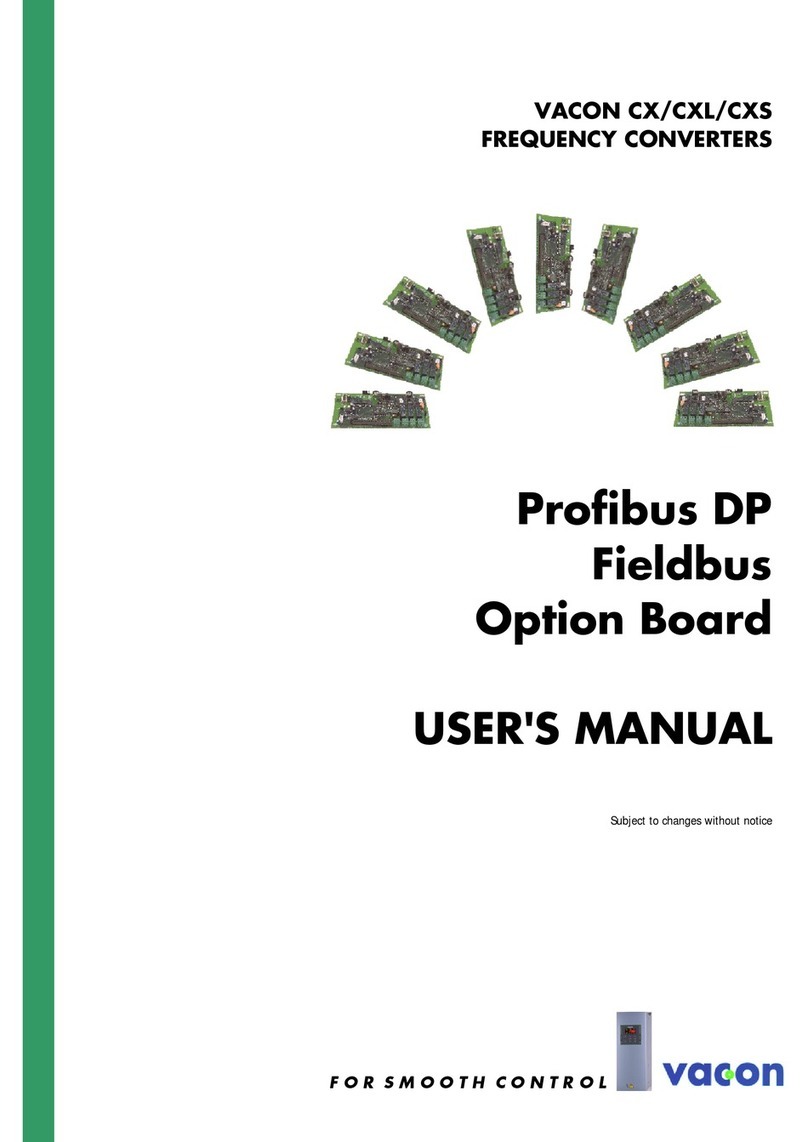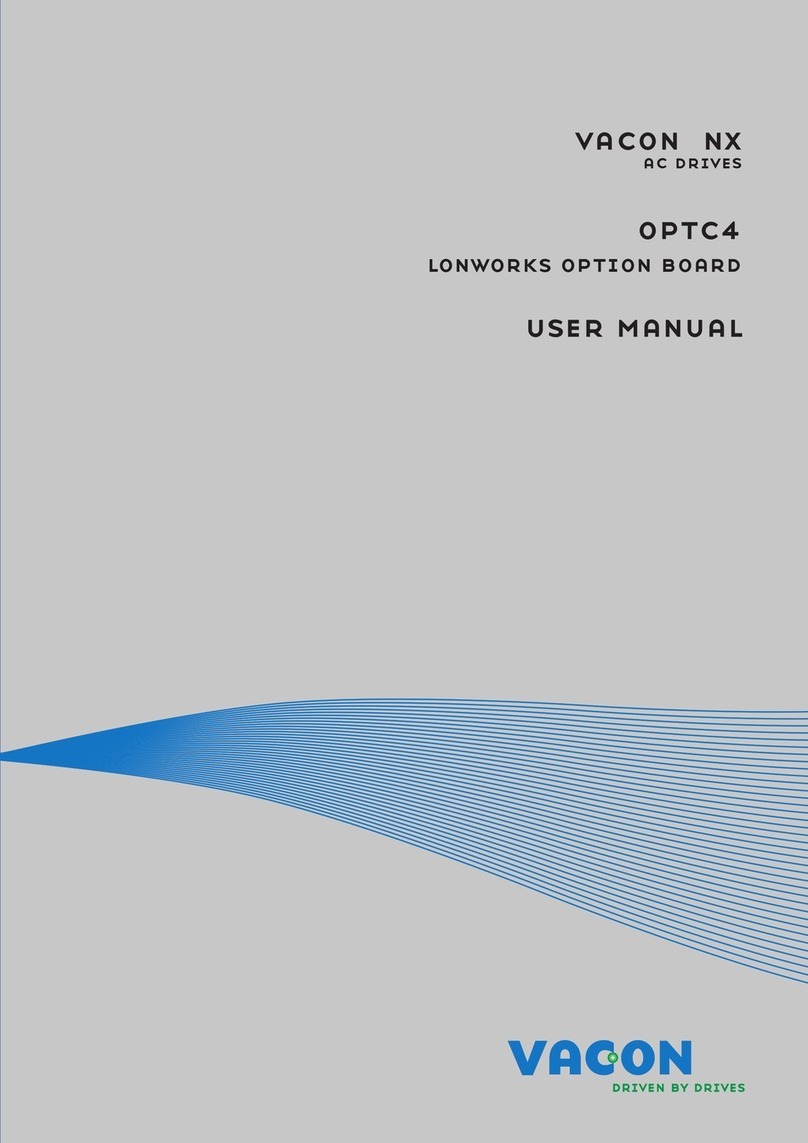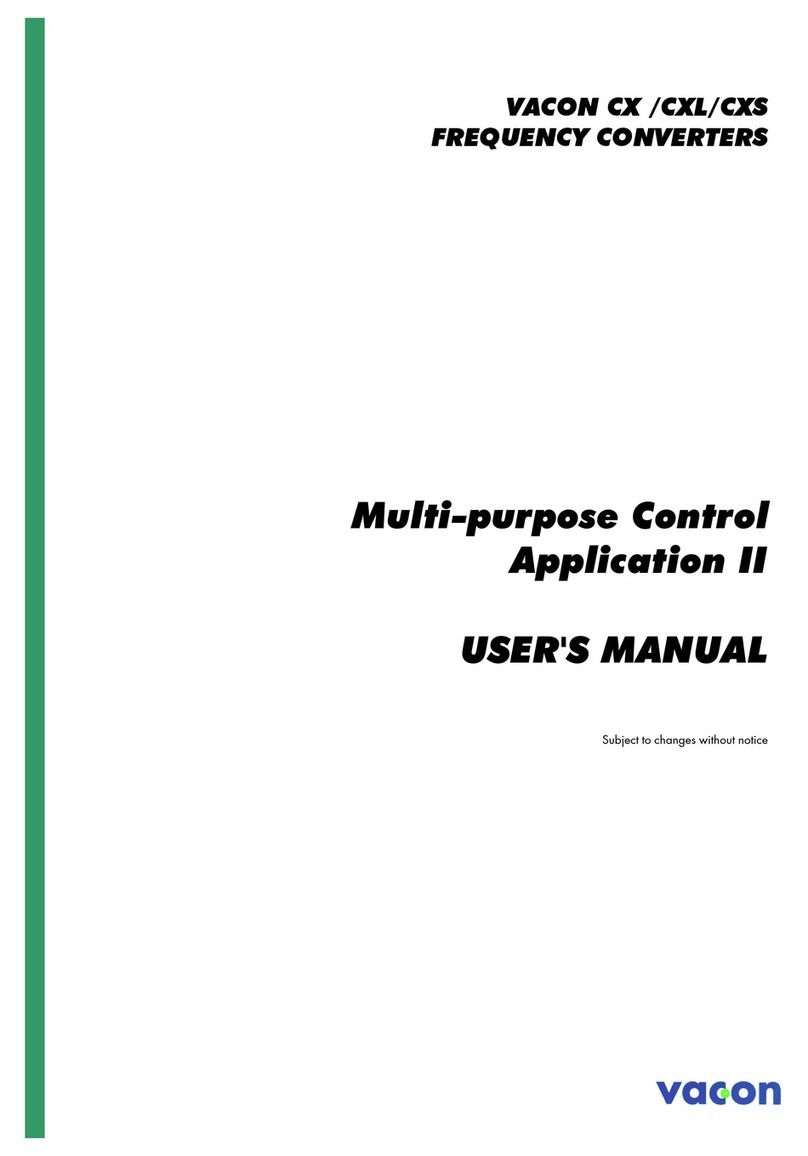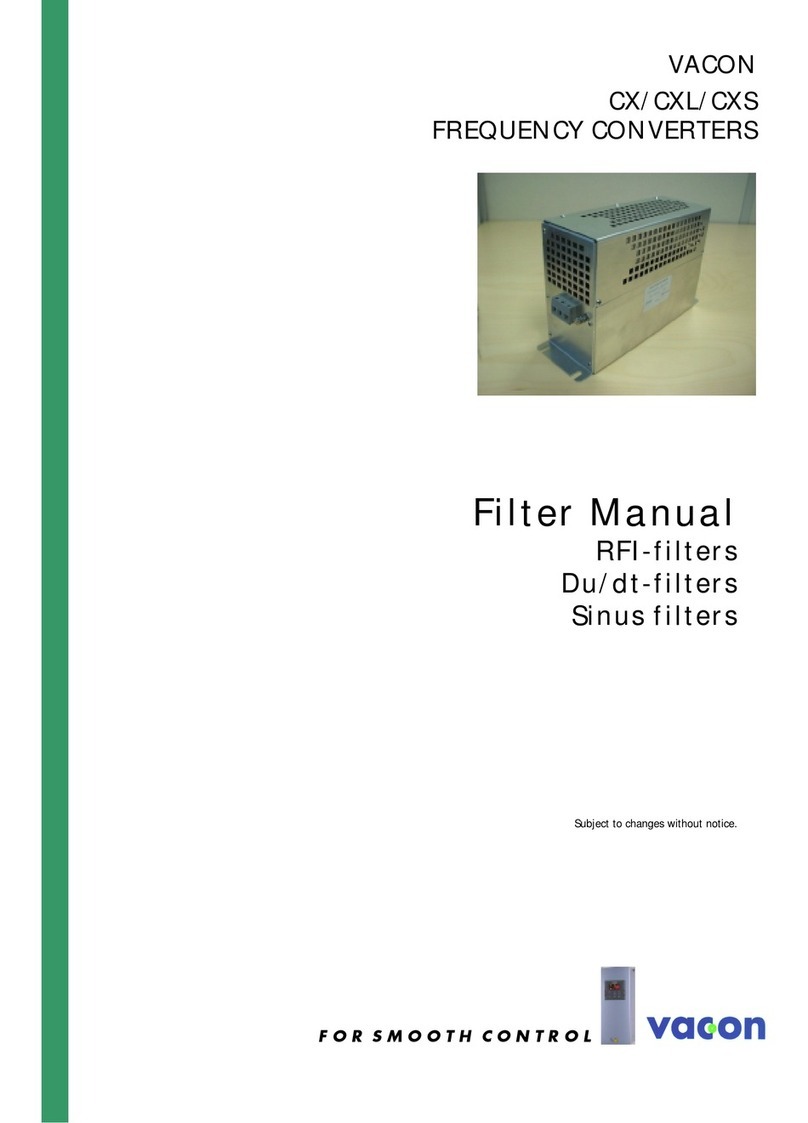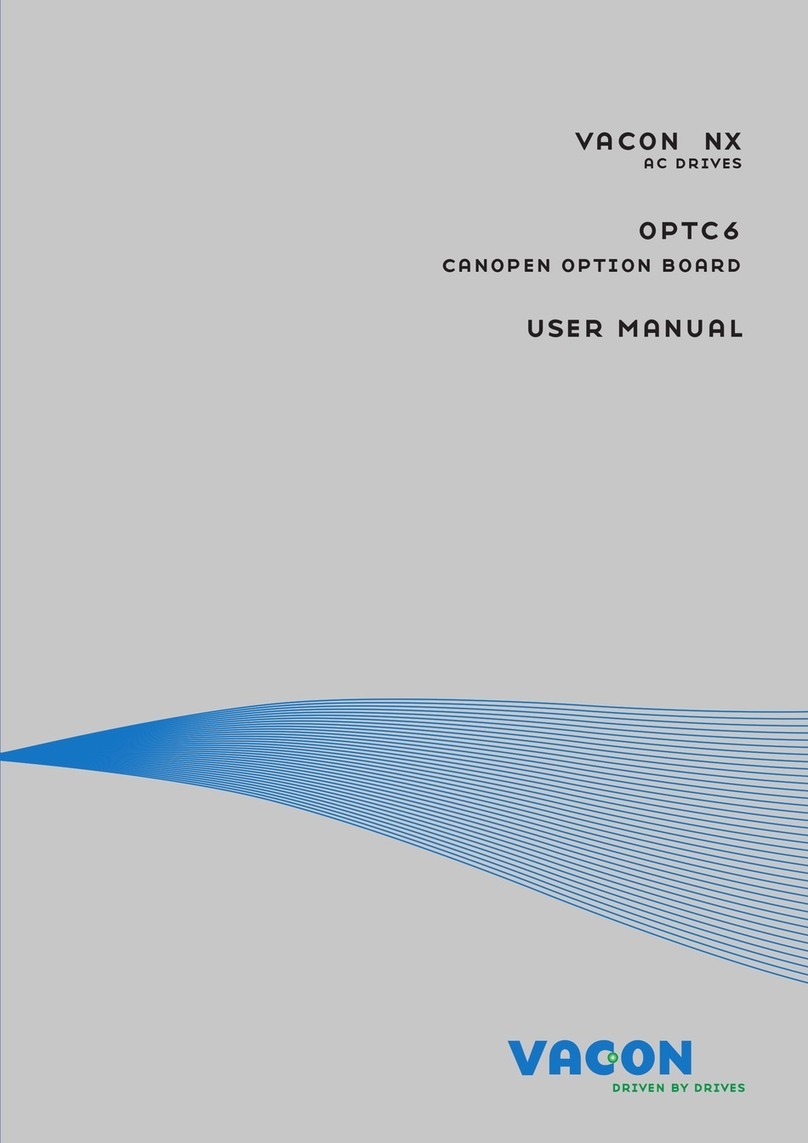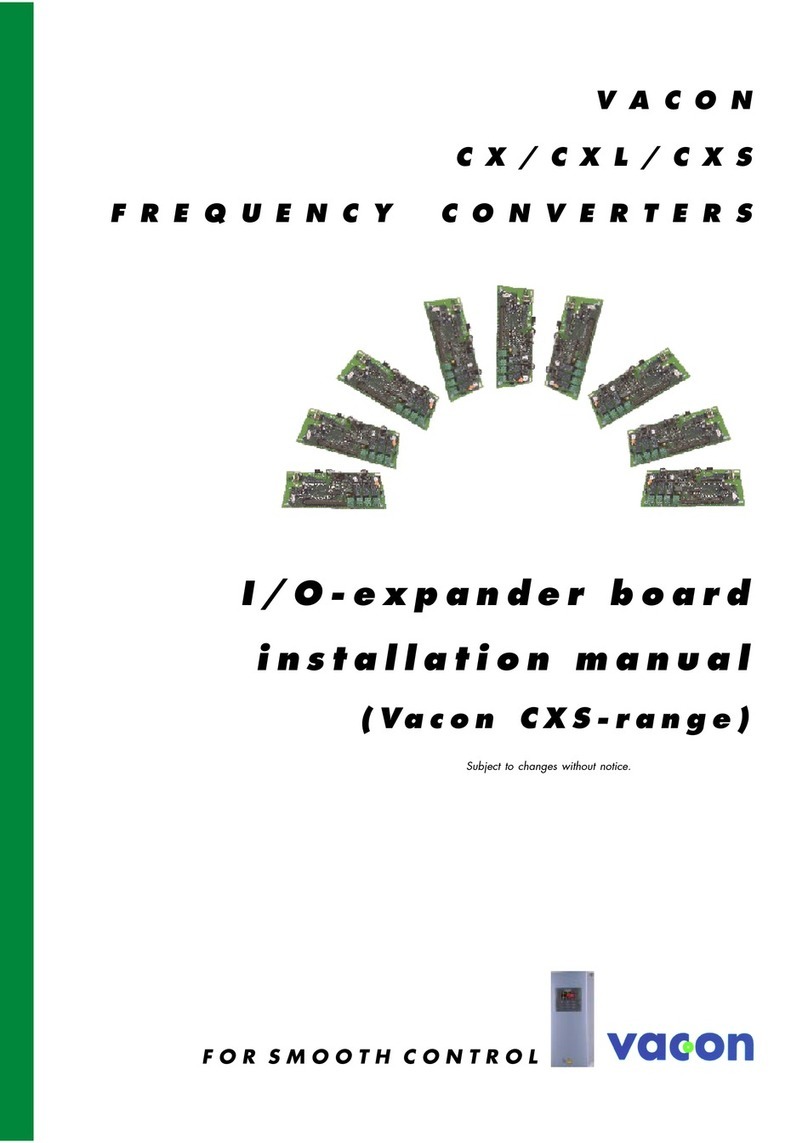After market service information
email: service vacon.com Tel: +358 (0)201 212 575 Fax: +358 (0)204 335 091
11
2
It is essential to understand that it is extremely dangerous for anyone to come in con-
tact with the following voltages, as it can result in death or severe personal injury. Do
not touch any electrical part, DC-bus bars included, when the unit is powered up.
•DC-bus voltage: After switching off the power supply, wait until the DC-bus voltage
has discharged. It must be first tested and shown to be 0V DC before any service
action is permitted. Beware: The voltage carried by the DC-bus is life threatening.
•Relay outputs on I/O boards: Even if the AC Drive unit itself is not powered up, the I/
O board relays may still carry dangerously high voltages from external devices. The
relay voltage must be checked and the necessary precautions taken to isolate them
properly before any service action is allowed. Beware: This voltages carried by relays
are life threatening.
•All power terminals carry voltages, including the output terminals, when the unit is
connected to its power supply and the DC-bus capacitors are charged.
•Internal components and circuit boards are at mains potential, when the AC Drive is
connected to its power supply and the DC-bus capacitors are charged.
8.4.3. Material requirements
•To maintain a safe construction and a safe operation of the complete AC Drive, the
internal torque specifications must be followed.
•The torque specifications for mounting the AC Drive and the torque specifications for
the
cable connections must be followed.
•Only use spare parts that are supplied by Vacon Plc.
•Every service location must carry all specialized Vacon AC Drive tools, the correct
measuring equipment, all of the necessary adapters and load motors for testing pur-
poses, along with the correct power supply for each AC Drive that is serviced, as
well as all of the spare parts that are required.
•Many procedures require a torque wrench to ensure the correct tightening torque in
accordance with the specifications.
8.4.4. Tool safety notice
•Electrical and mechanical tools used to perform service work, and replacement wir-
ing, must be in accordance with the requirements for the tools used and the recom-
mended work procedures..
•If tools are used that do not comply with the regulations governing servicing and
maintenance practice, damage will inevitably be caused to AC Drive units and the
environment.
8.5. Service policy
The service is to be performed at the nearest Service Center or at the customer loca-
tion by trained service personnel, or returned to the manufacturer's premises to be
serviced. All defective parts must be replaced with spare parts. It is not permitted to
allow any repairs to be carry out on boards.
Defective products up to FR8: The customer should get an equivalent product as a
replacement unit, while the service work is being performed at a Service Center. The
replacement unit is free of charge, if the product is under warranty, according to Vacon
warranty terms.