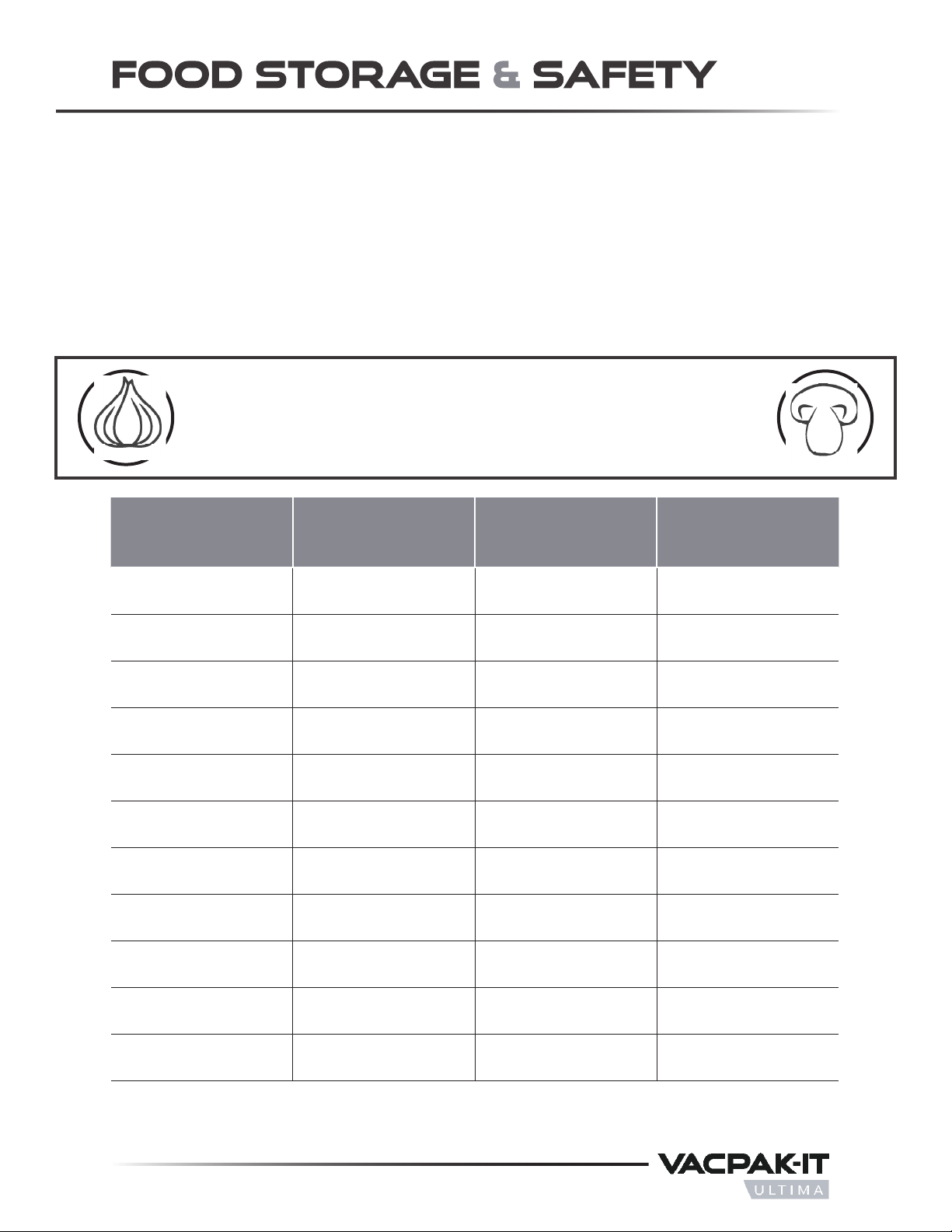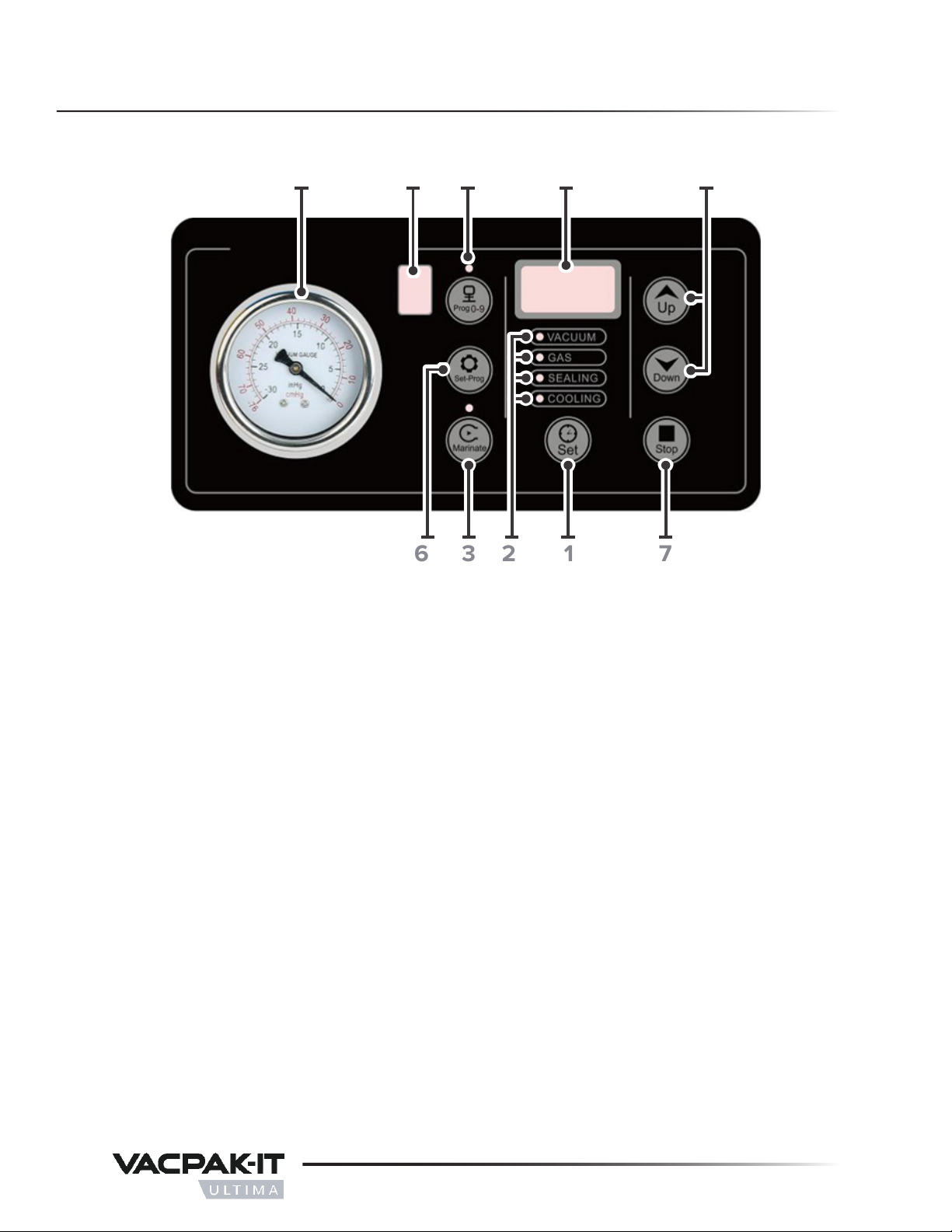Control panel
4. "Up / Down" Button - By pressing the "Up / Down" button, you can adjust the
vacuum time, sealing time, cooling time, marinate time, and the preset program.
Press quickly or hold to move up or down.
5. "Prog 0-9" Button - Press the "Prog 0-9" button (the LED display displays the
corresponding number of the preset program; the other LED display shows the
vacuum time or marinate time), then press the "Up / Down" buttons to choose the
corresponding preset program (0-9 programs are optional).
0-9 default program:
0: Vac-Seal mode, Vacuum: 20S, Sealing: 2S, Cooling: 3S
1: Vac-Seal mode, Vacuum: 25S, Sealing: 2S, Cooling: 3S
2: Vac-Seal mode, Vacuum: 30S, Sealing: 2S, Cooling: 3S
3: Vac-Seal mode, Vacuum: 35S, Sealing: 2S, Cooling: 3S
4: Vac-Seal mode, Vacuum: 40S, Sealing: 2S, Cooling: 3S
5: Vac-Seal mode, Vacuum: 45S, Sealing: 2S, Cooling: 3S
6: Vac-Seal mode, Vacuum: 50S, Sealing: 2S, Cooling: 3S
7: Vac-Seal mode, Vacuum: 60S, Sealing: 2S, Cooling: 3S
8: Marinate mode, Marinate time: 27min., Vacuum: 20S
9: Marinate mode, Marinate time: 45min., Vacuum: 40S
6. "Set-Prog" Button - The preset program can be reset by the "Set-Prog" button:
1. Press the "Prog 0-9" button first, then press the "Up / Down" buttons to
select the program you wish to use.
2. Press the "Set" button, then press the "Up / Down" buttons to set the
required parameters.
3. After setting the parameters, press the "Set-Prog" button, and the machine
will emit a "beep", and the reset is done.
7. "Stop" Button - When in the vacuuming process (vacuum & seal or marinate
mode), press the "Stop" button to enter the sealing mode. When the machine is
working in sealing or cooling, press the "Stop" button to stop working.
8. LED Display - Displays the vacuuming time, sealing time, cooling time and
marinate time.
9. LED Display - Displays the corresponding sequence number for preset program.
10. Vacuum Gauge - Shows the vacuum level inside the vacuum chamber.
11. Restore Factory Settings - Immediately after the machine is powered on, press
and hold "Set" and the "Up" button to restore factory settings. The machine
displays "rS" with a "beep", and the machine resumes factory settings.
5