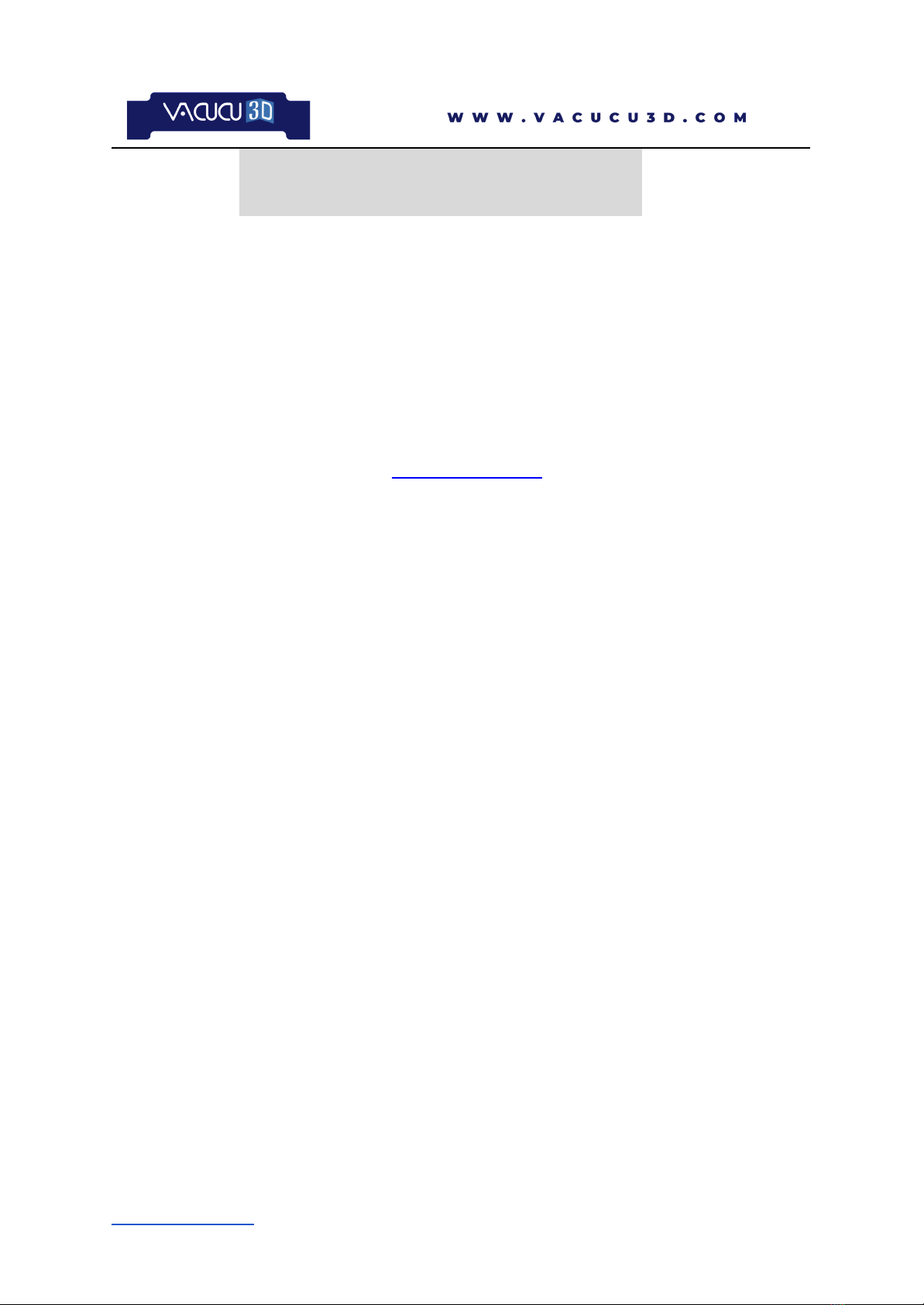Models can be prepared in two variants:
1. Convex models
2. Concave models
Both have advantages and disadvantages. The decision on the type of mold is made
individually and depends on many factors. To make good decisions, it is necessary to have
some experience working on Vacucu3d as well as to learn about the heat forming
technology and the capabilities of the device.
It should be remembered when creating a model not to have any so-called 'negative
angles', to ensure that it will be possible to remove the pressed piece from the model.
Ventilation holes are another very important element of the mold. It is best to drill the mold
with a ⌀1-2 mm bit at the places where were expect that the extraction of air may be difficult.
Usually, the molding of the first pressed piece will show us where the vent holes should be
located.
With more complicated models, they can be made in the form of detachable blocks.
Such models are complicated, but allow to make negative angles, which in many cases may
be to the advantage of the molded shape.
As the film heats up, watch when the film has a sag of about 1-2 cm, this means that the
film has been heated enough and you can lower the handle. Before you do this, note the
temperature reached and how much film heating time has elapsed. The noted parameters
should be entered in the program for the given plastic and film thickness.
You must also assess the mold you created. If wrinkles appear, reduce the temperature.
If the film does not reflect the details sufficiently, the temperature or heating time should be
increased. To select the correct parameters, two or three adjustments must be made in the
automatic settings. Describe the film that you have - note the manufacturer, heating time and
temperature so that next time you use this film you do not have to determine its heat forming
parameters again.
The manufacturer of Vacucu3d offers the most basic PETG films. Other films can be
purchased at plastics wholesalers. Each plastic has its own parameters and application.
Some of them can be heat formed easily, others pose problems.
Most plastics should be dried for as long as a few hours before heat forming. Drying
removes the water contained in plastics, whose presence in the film cannot be evaluated
without special gauges. It is important to know the parameters and requirements for the heat
forming process before buying a given material.