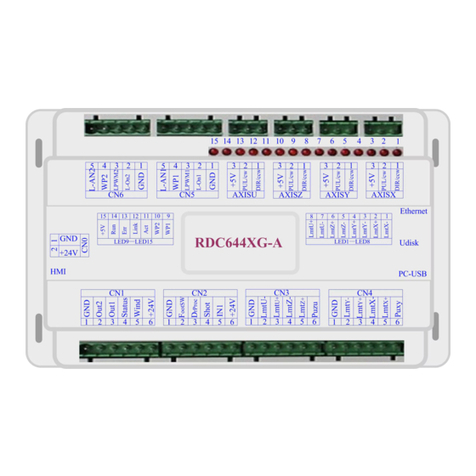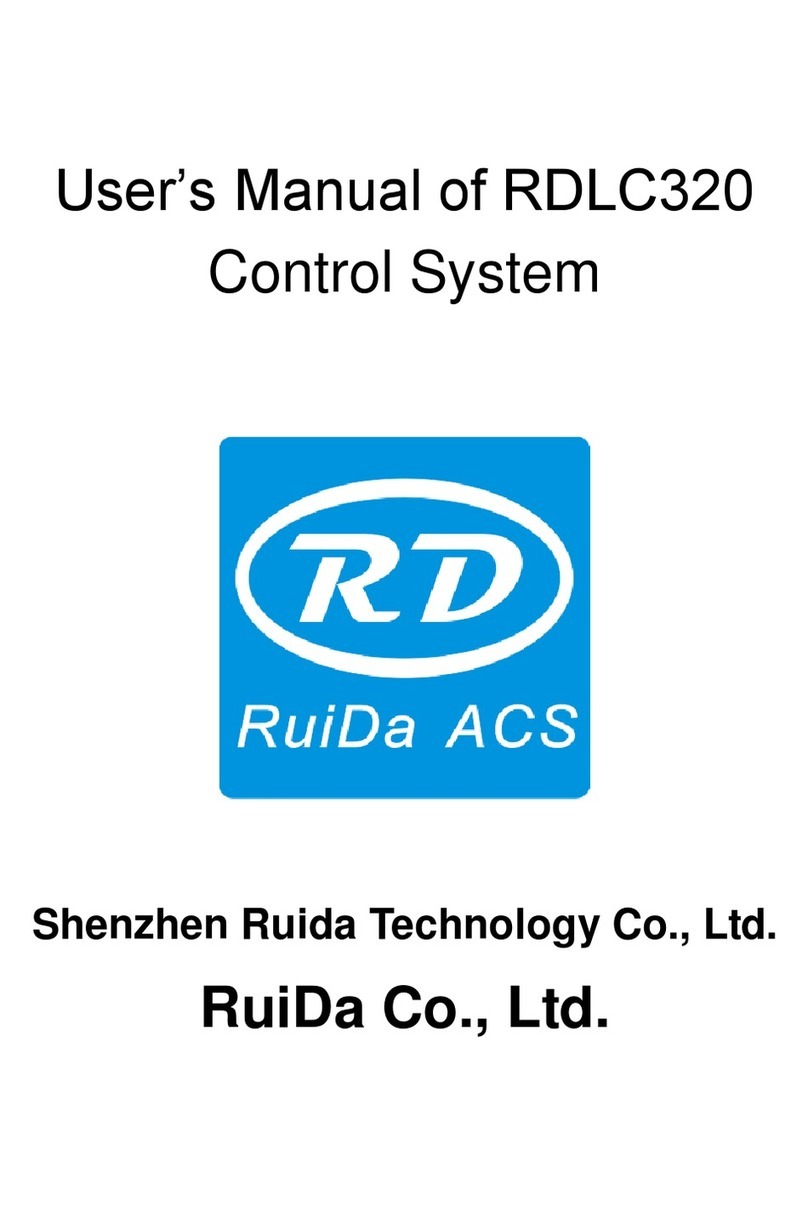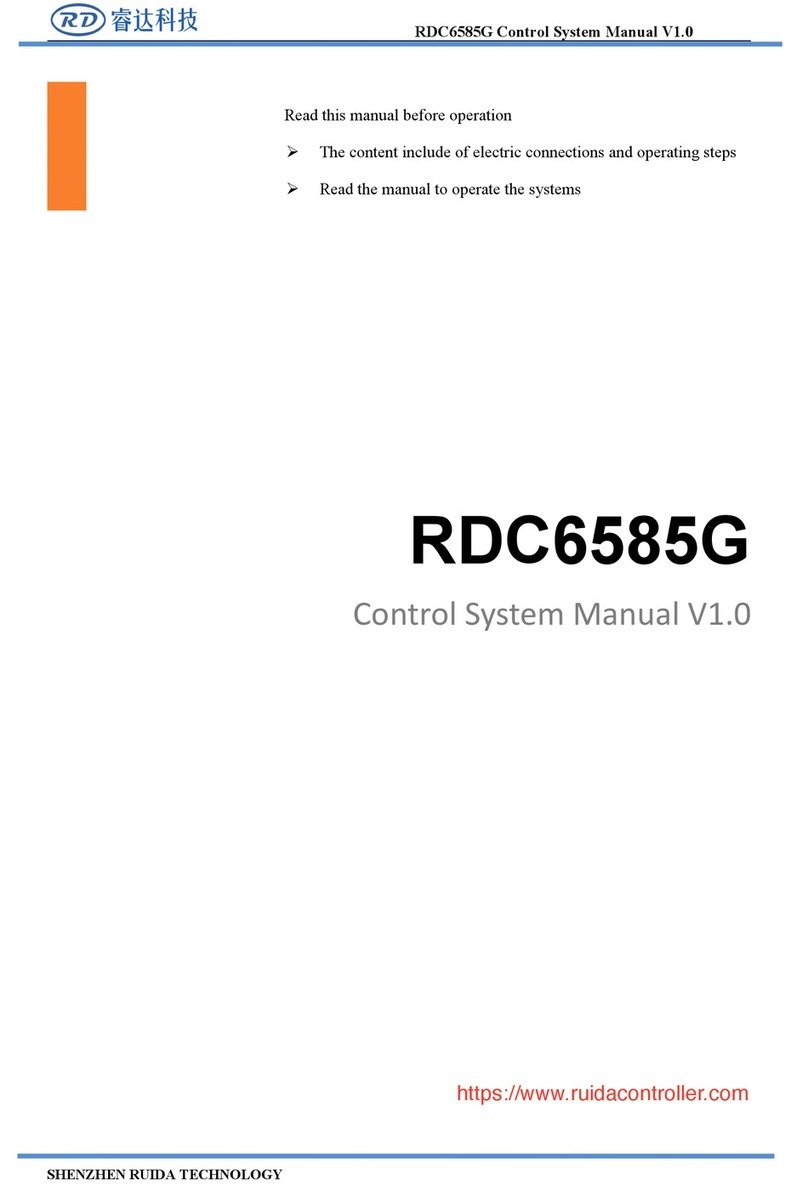KT332N Cutting &engraving control system user manual V1.1
Contents
Chapter 1 Overview..................................................................................................................................... 1
1.1 KT332N introduction............................................................................................................................. 2
Chapter 2 Controller dimension.............................................................................................................. 3
2.1 Dimension of controller.........................................................................................................................4
2.2 Dimension of pannel............................................................................................................................. 4
Chapter 3 Overview of the product........................................................................................................... 6
3.1 Controller overview...............................................................................................................................7
3.2 Panel Overview......................................................................................................................................7
3.3 Control system electrical connection diagram..................................................................................8
Chapter 4 Controller specification............................................................................................................. 9
4.1 Main power interface POWER............................................................................................................ 9
4.2 Controller and display board connector HMI..................................................................................10
4.3 Udisk interface..................................................................................................................................... 10
4.4 PC-USB interface................................................................................................................................10
4.5 General / dedicated output................................................................................................................ 10
4.6 Dedicated / general input interface INPUT..................................................................................... 11
4.7 Three-axis limit input interface LIMIT...............................................................................................11
4.8 X/Y/U Three-axis driver interface AXIS_X~AXIS_U..................................................................... 12
4.9 Laser power control interface LASER............................................................................................. 12
Chapter 5 Example of laser power interface.........................................................................................14
5.1 Overview............................................................................................................................................... 15
5.2 Glass tube laser power wiring diagram........................................................................................... 15
5.3 RF CO2 laser wiring diagram............................................................................................................15
Chapter 6 Example of stepper motor driver interface..........................................................................17
6.1 Overview............................................................................................................................................... 18
6.2 Drive wiring diagrams......................................................................................................................... 19
Chapter 7 IO port wiring example ......................................................................................................... 20
7.1 Input.......................................................................................................................................................21
7.2 Output....................................................................................................................................................22
Chapter 8 HMI operation instructions.....................................................................................................23
8.1 Introduction...........................................................................................................................................24
8.1.1 Overview............................................................................................................................................24
8.1.2 Key function description..................................................................................................................25
8.2 Main interface functions..................................................................................................................... 26
8.3 Speed setting....................................................................................................................................... 27
8.4 Power setting....................................................................................................................................... 27
8.5 Layer function...................................................................................................................................... 28
8.6 Menu function..................................................................................................................................... 29
8.6.1 Parameter settings...........................................................................................................................30
8.6.2 Motion parameter.............................................................................................................................30