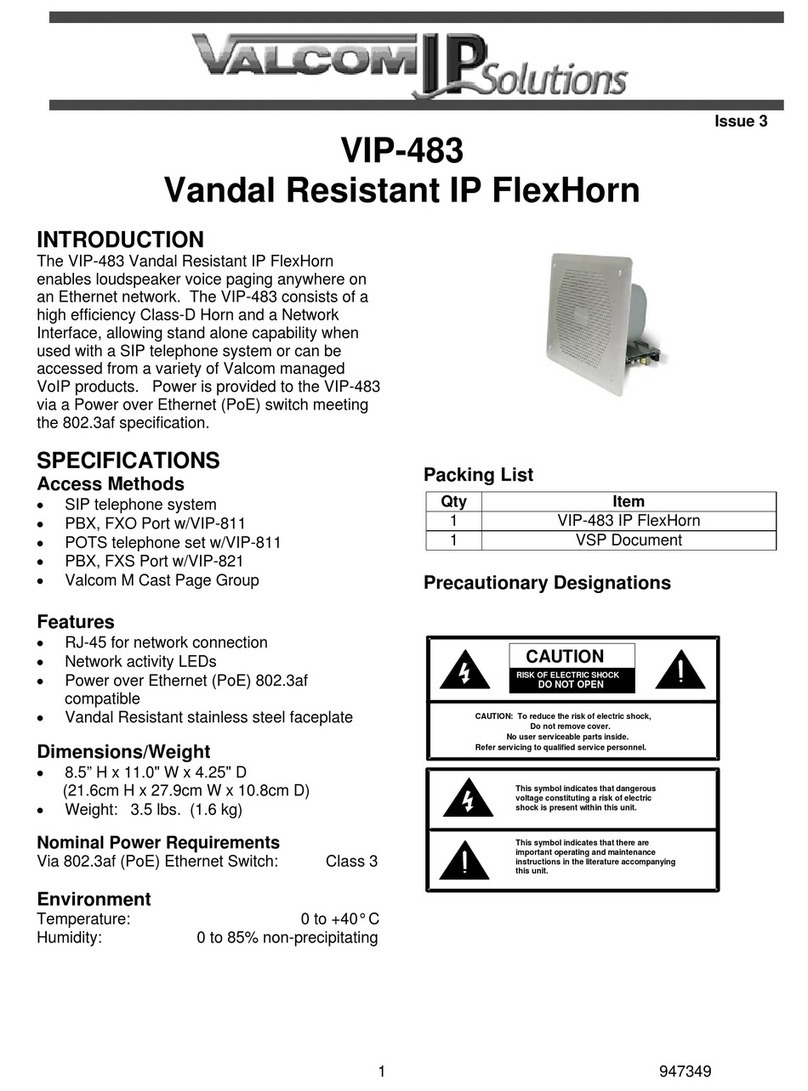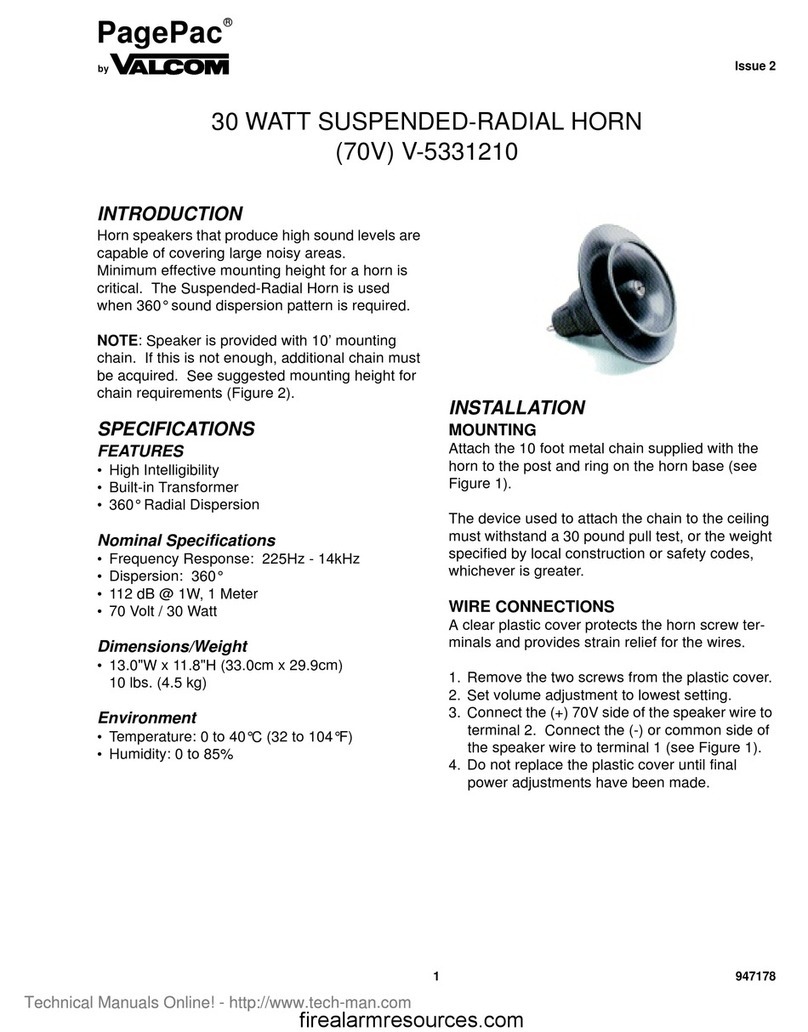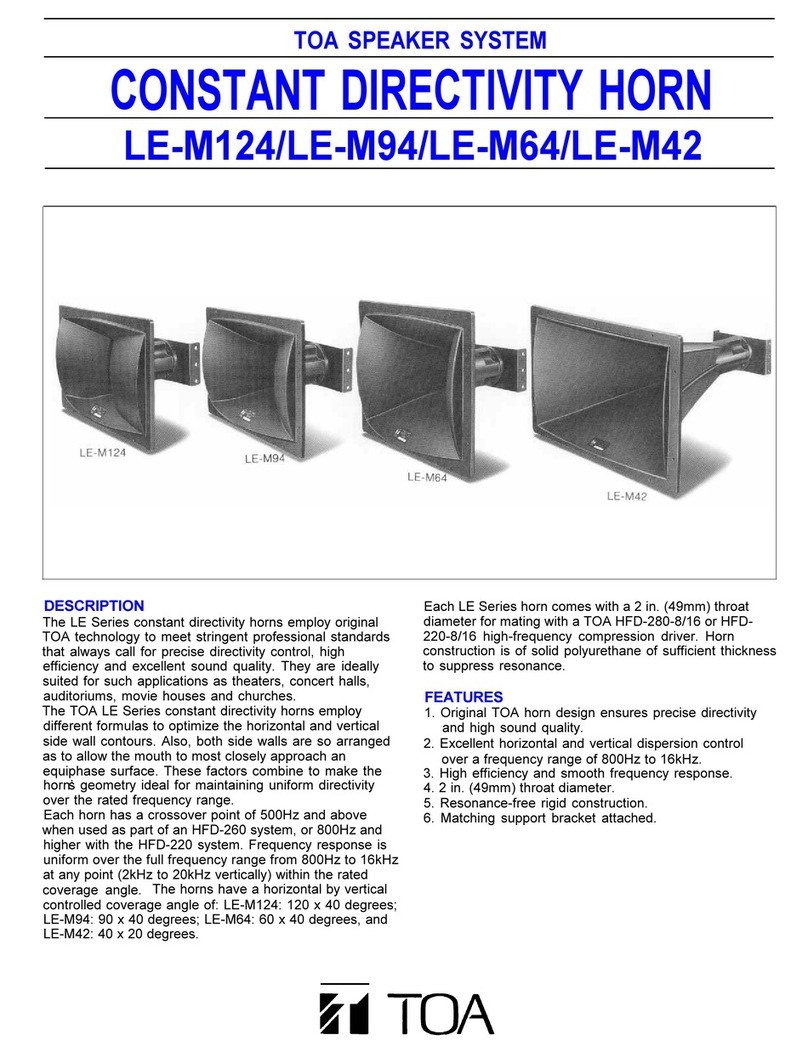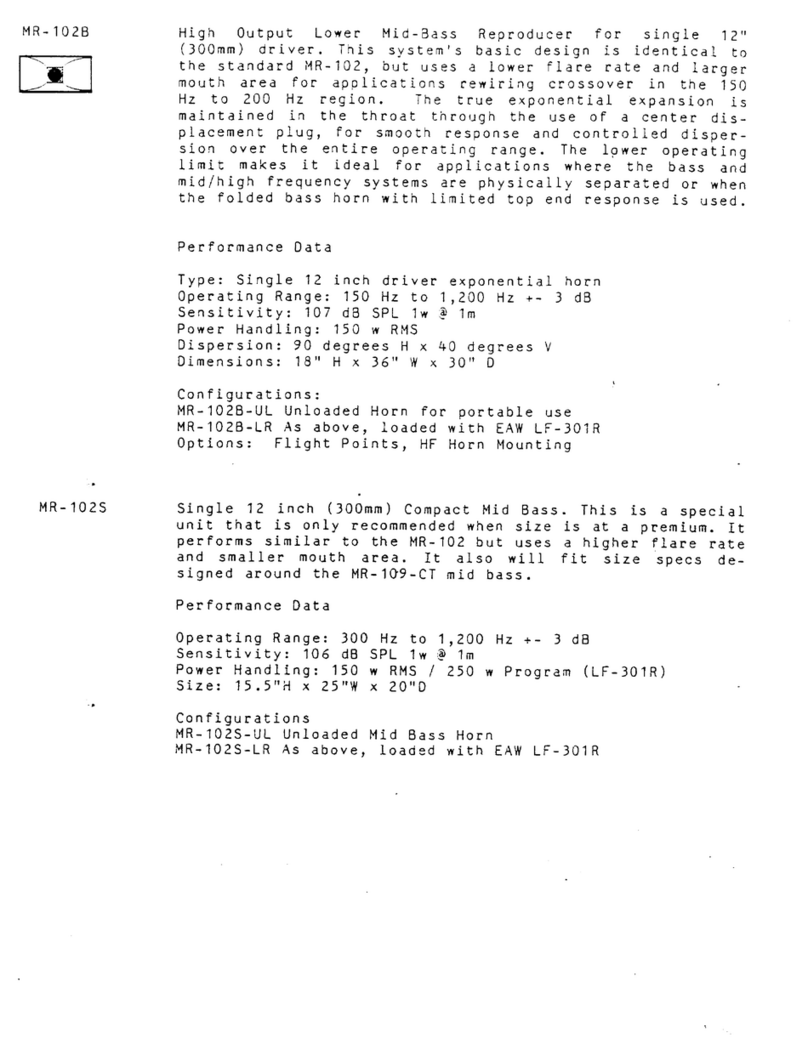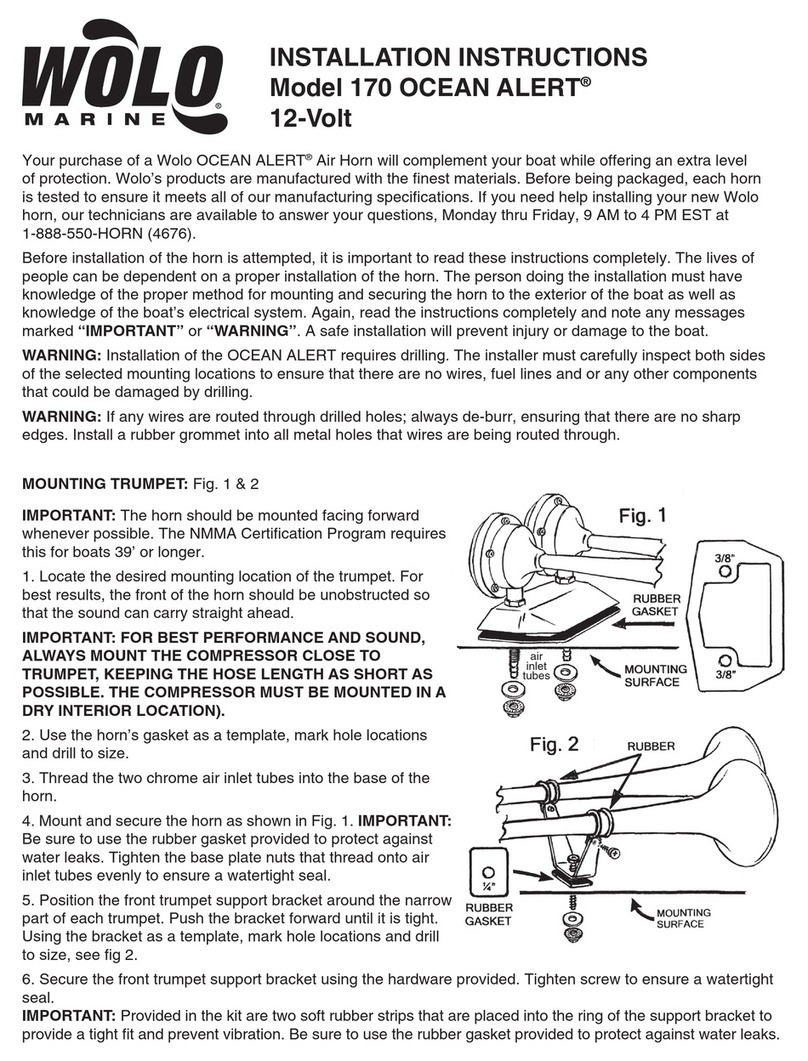Valcom VIP-130L-IC User manual
Other Valcom Horn manuals

Valcom
Valcom VIP-142 User manual
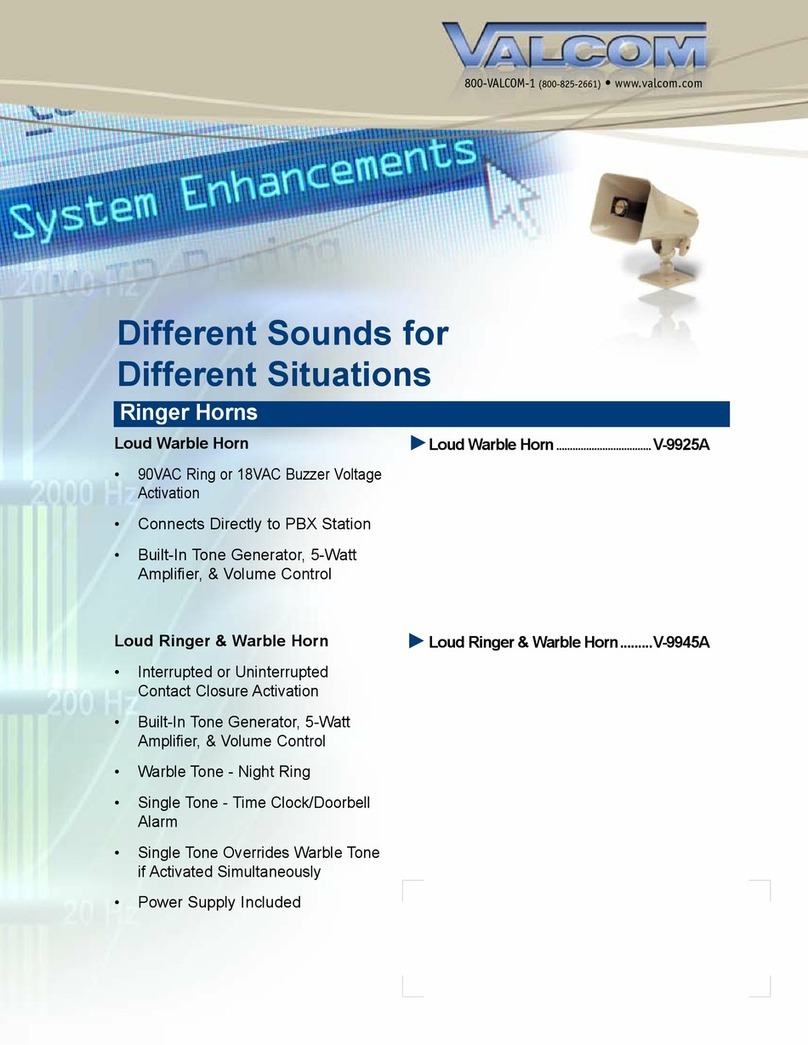
Valcom
Valcom V-9925A User manual

Valcom
Valcom V-1090 Flexhorn User manual

Valcom
Valcom V-1039A User manual
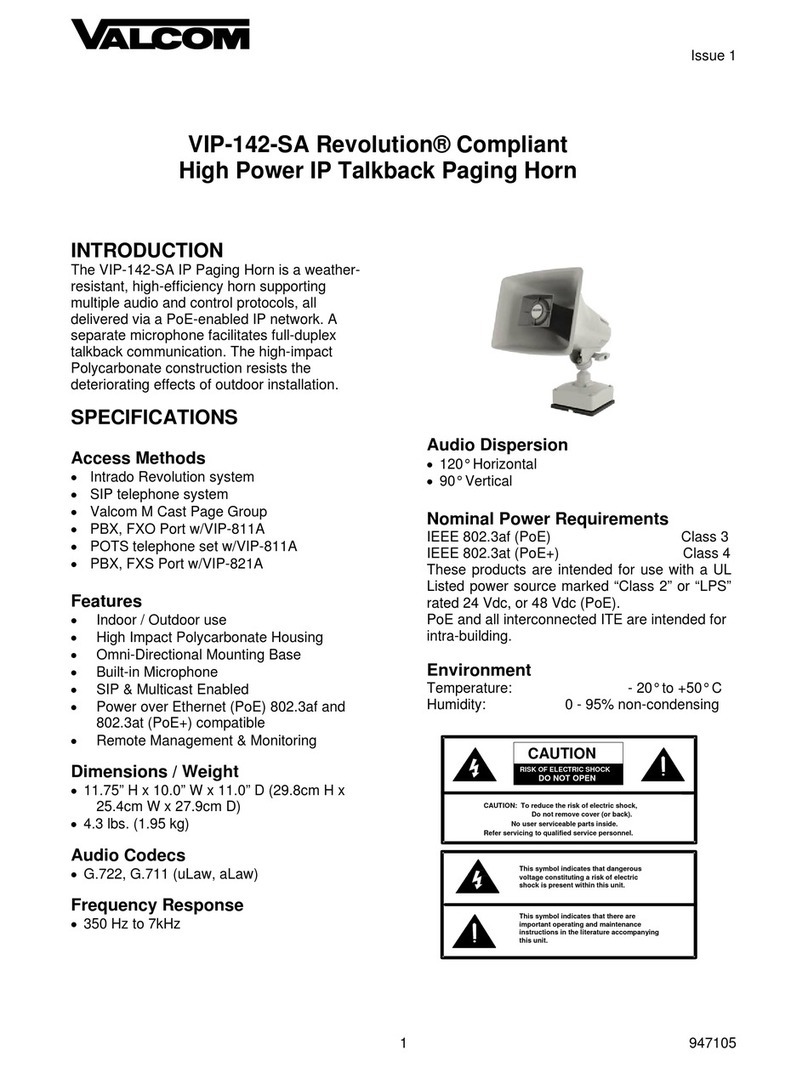
Valcom
Valcom Revolution VIP-142-SA User manual

Valcom
Valcom VIP-480AL-IC User manual

Valcom
Valcom V-1030C User manual

Valcom
Valcom V-9945A User manual
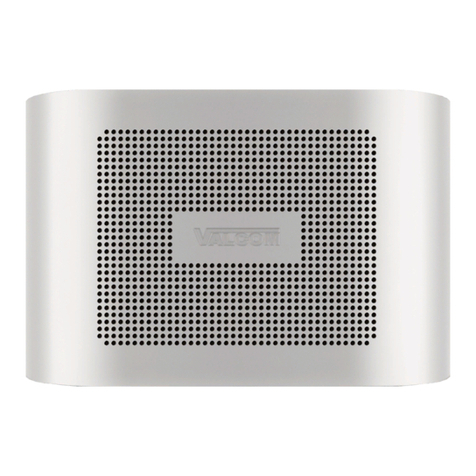
Valcom
Valcom VIP-9831 User manual
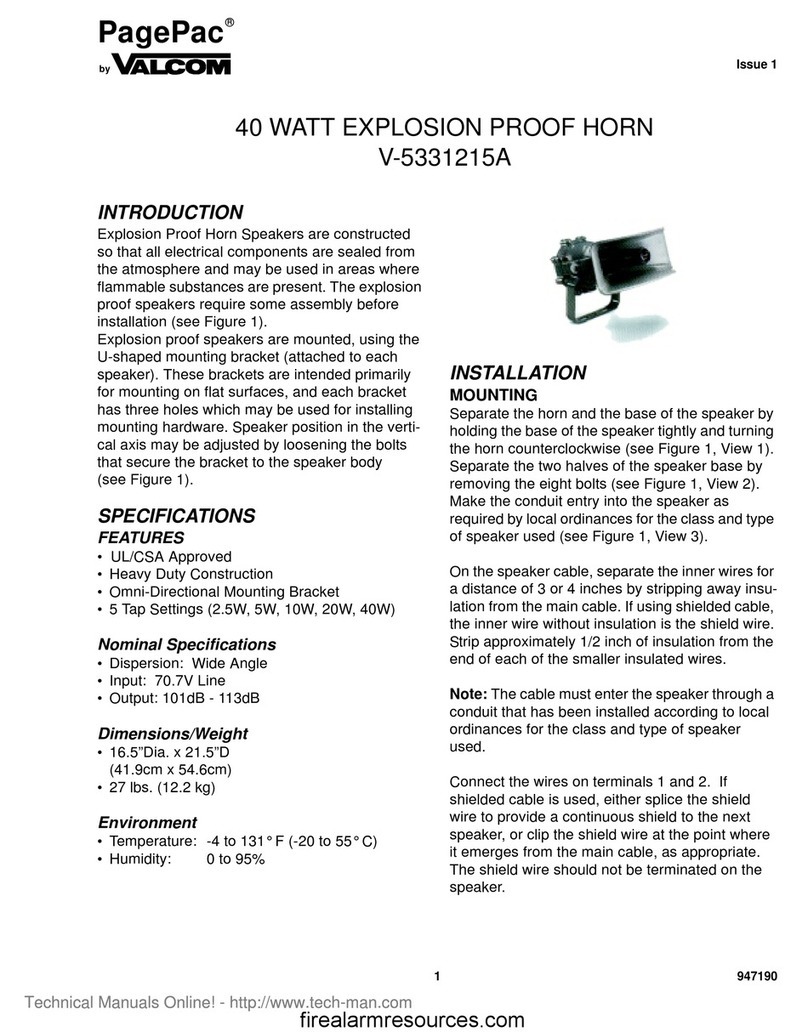
Valcom
Valcom PagePac V-5331215A User manual

Valcom
Valcom IP Solutions VIP-9880 User manual
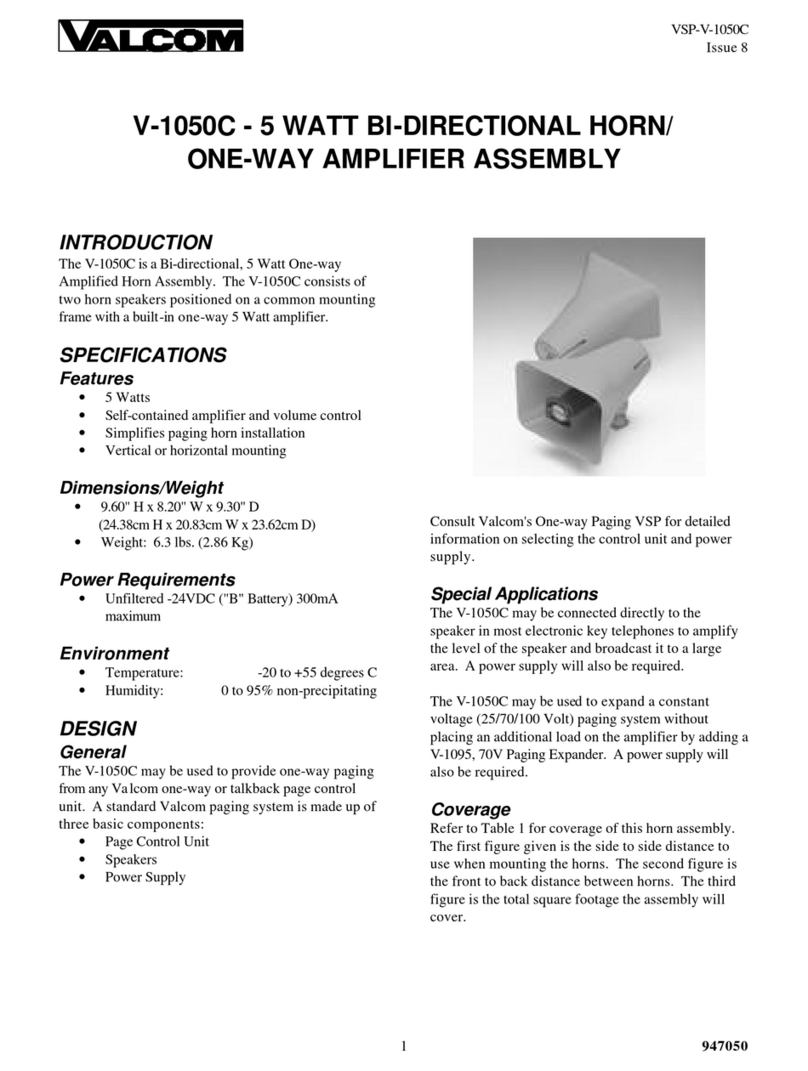
Valcom
Valcom V-1050C User manual
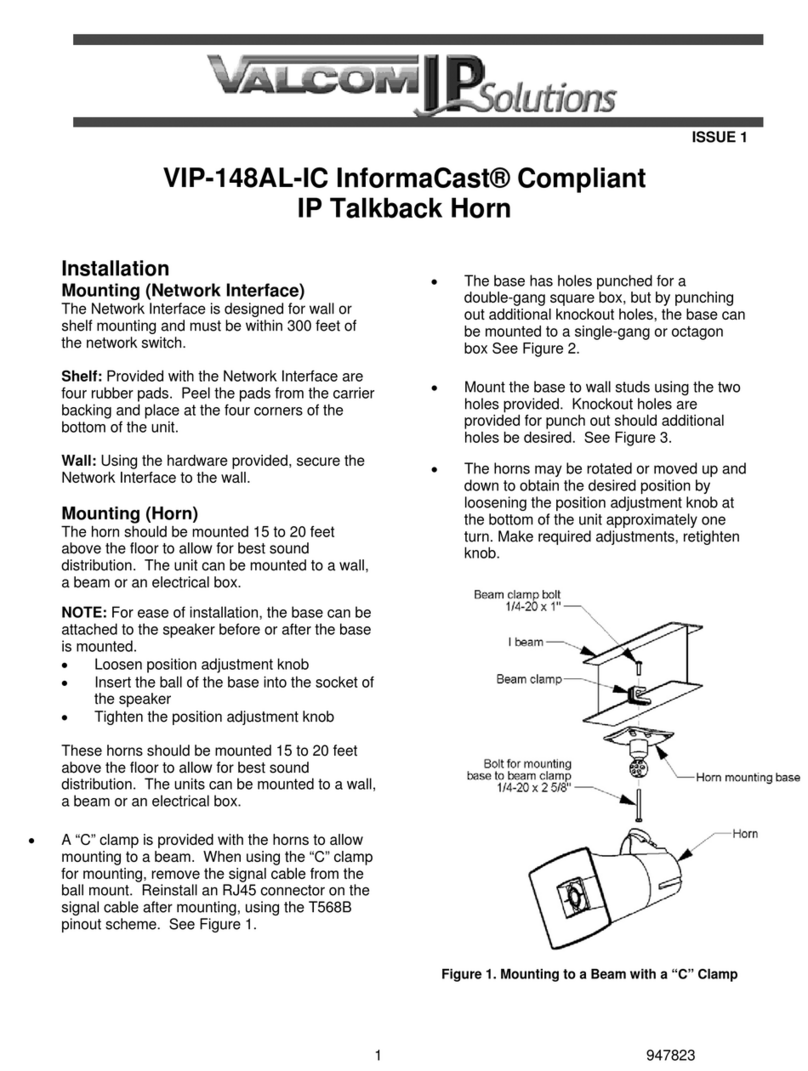
Valcom
Valcom VIP-148AL-IC User manual
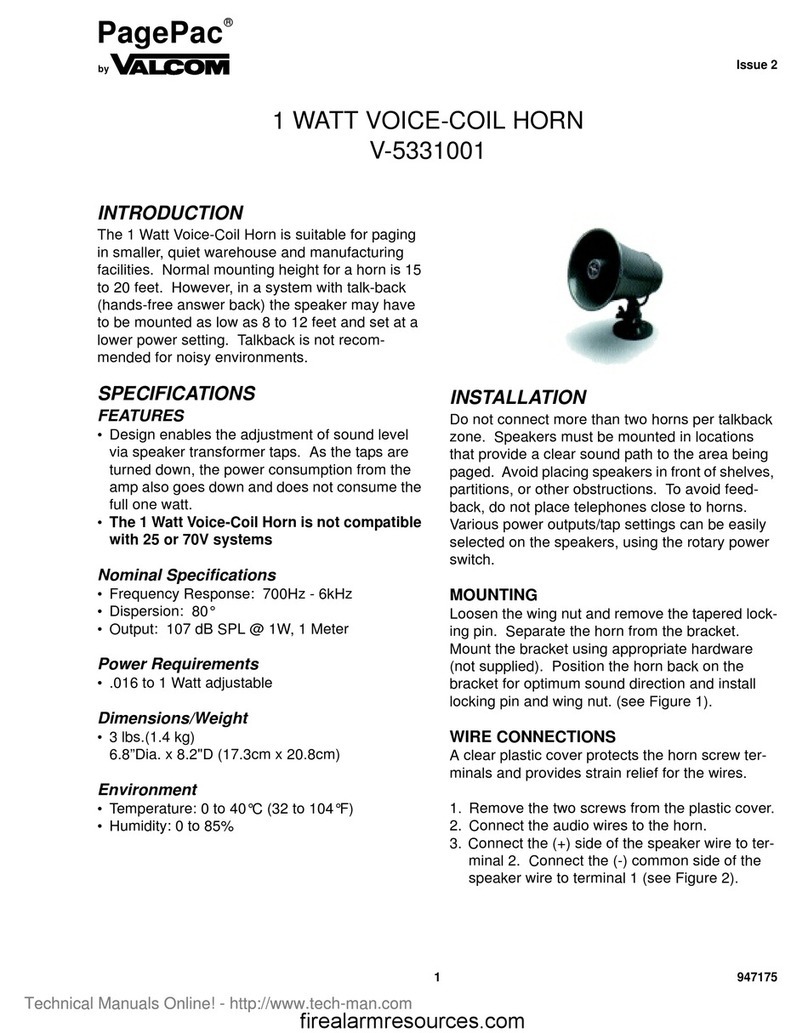
Valcom
Valcom PagePac V-5331001 User manual
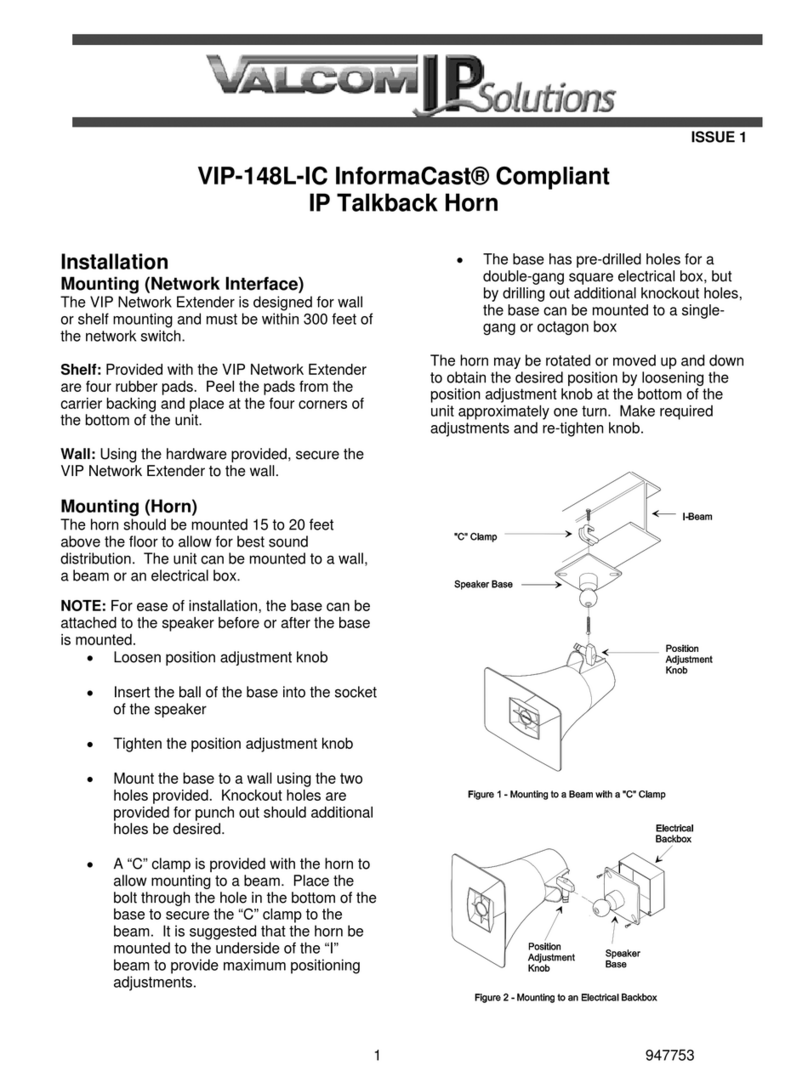
Valcom
Valcom InformaCast VIP-148L-IC User manual
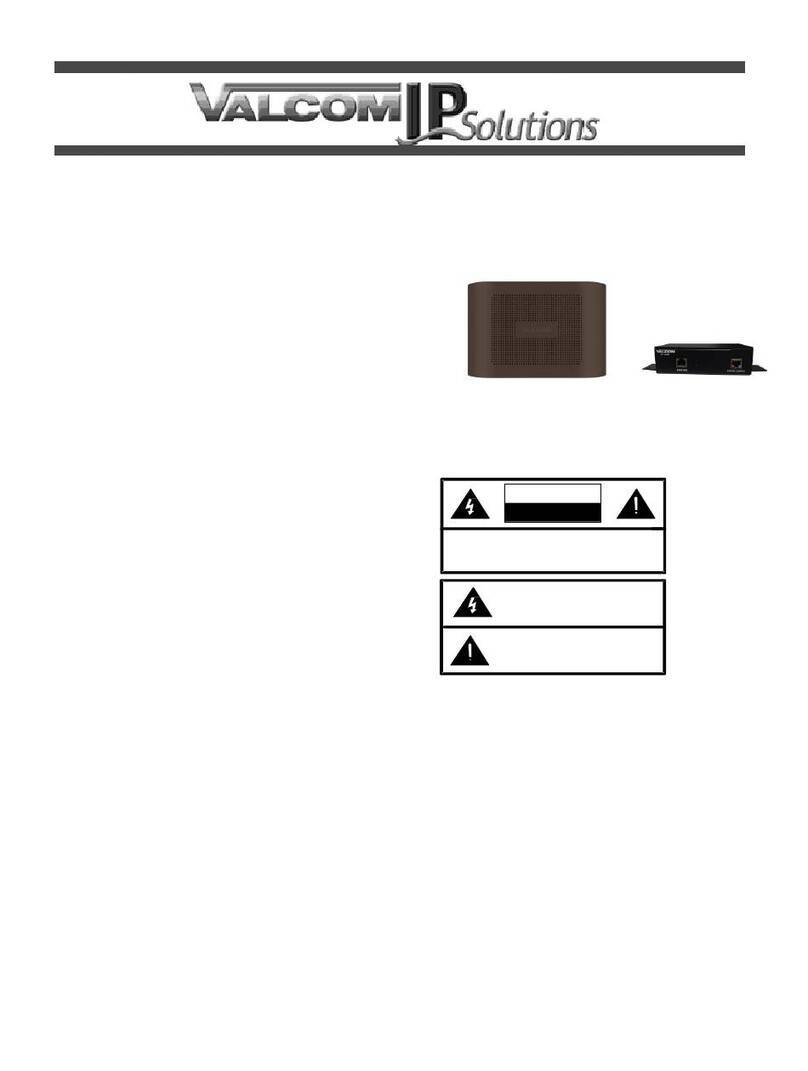
Valcom
Valcom VIP-9831AL User manual
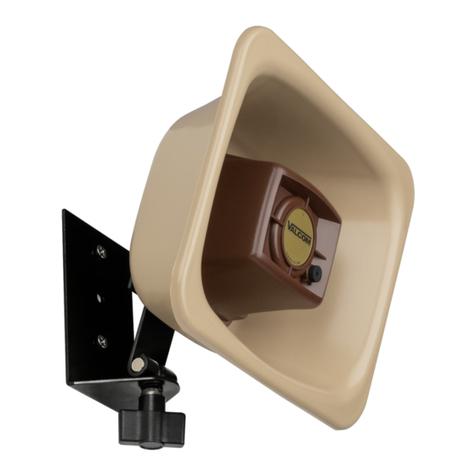
Valcom
Valcom V-1080 Flexhorn User manual
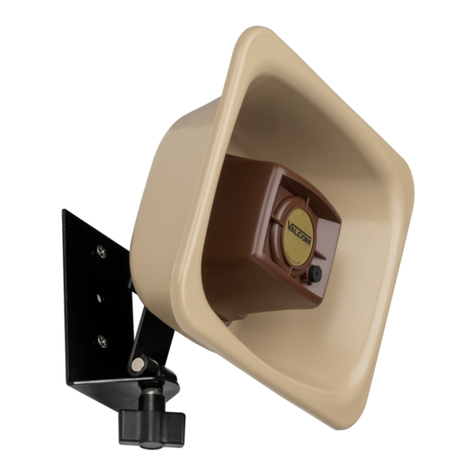
Valcom
Valcom V-1080 Flexhorn User manual
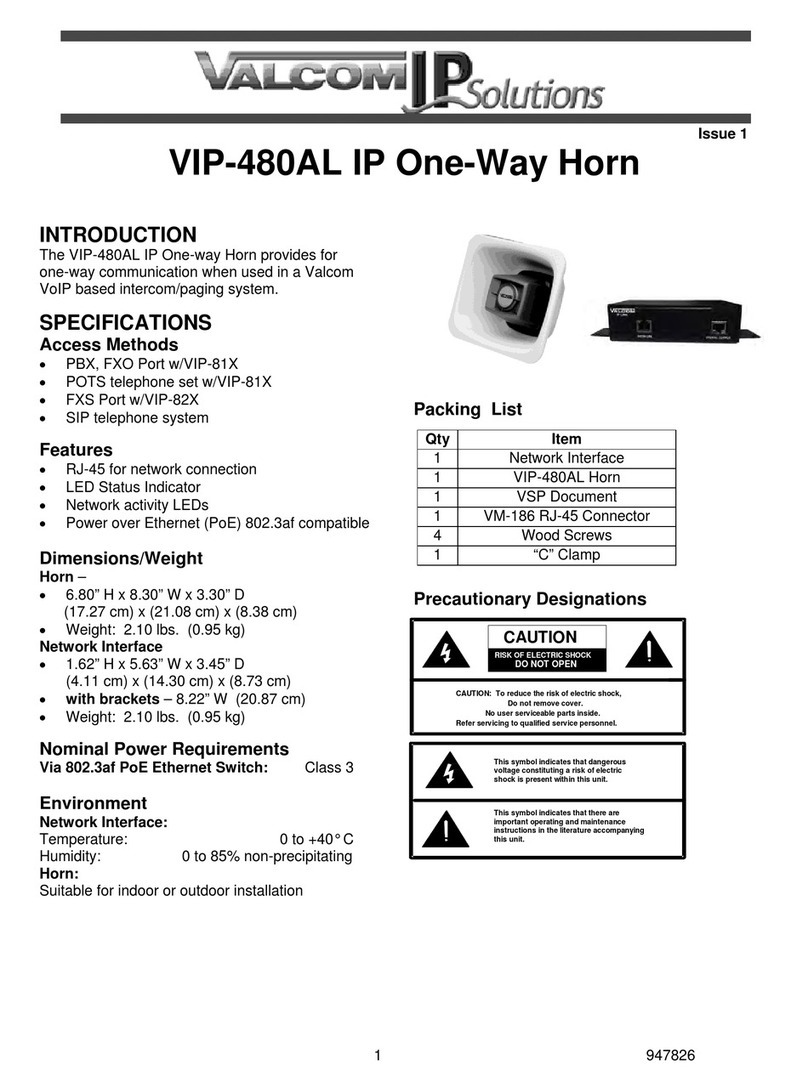
Valcom
Valcom VIP-480AL User manual

Valcom
Valcom VIP-490AL User manual
Popular Horn manuals by other brands
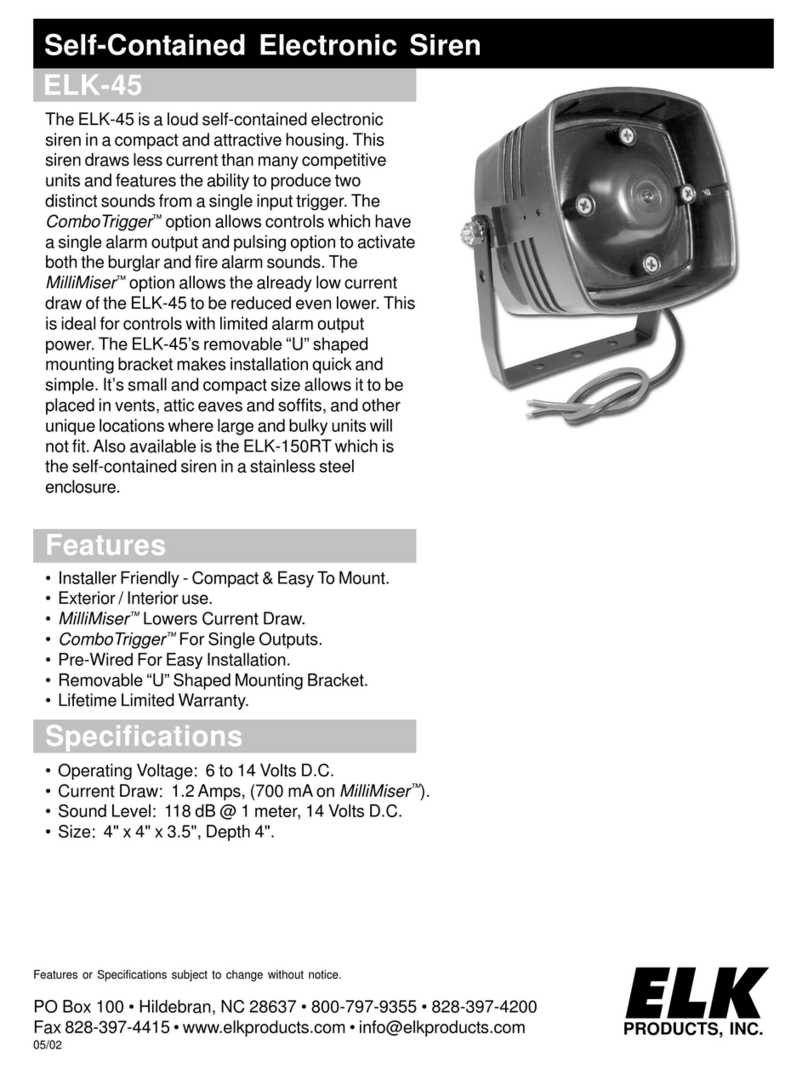
Elk Products
Elk Products 45 user manual
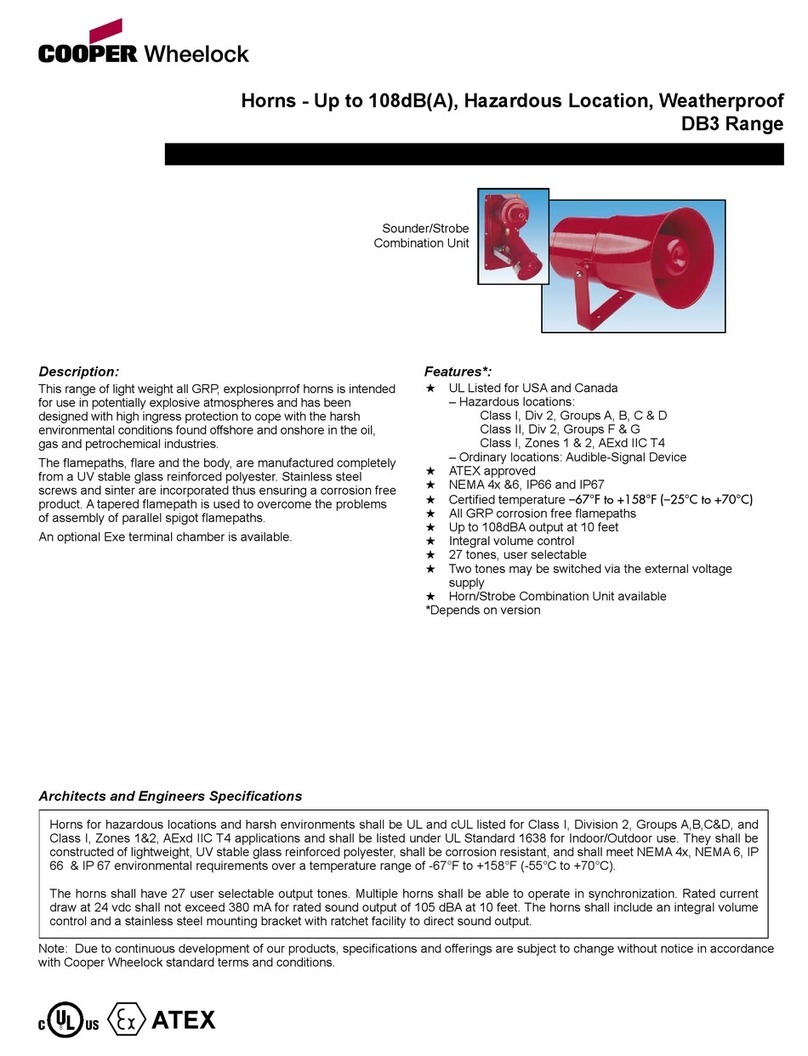
Cooper Wheelock
Cooper Wheelock DB3 Series specification

Altec Lansing
Altec Lansing 811B HF HORN manual

RF Elements
RF Elements UltraHorn CC Series quick start guide

Edwards Signaling
Edwards Signaling 869DSTR-G1 Series Installation sheet

Electro-Voice
Electro-Voice HPT94 specification
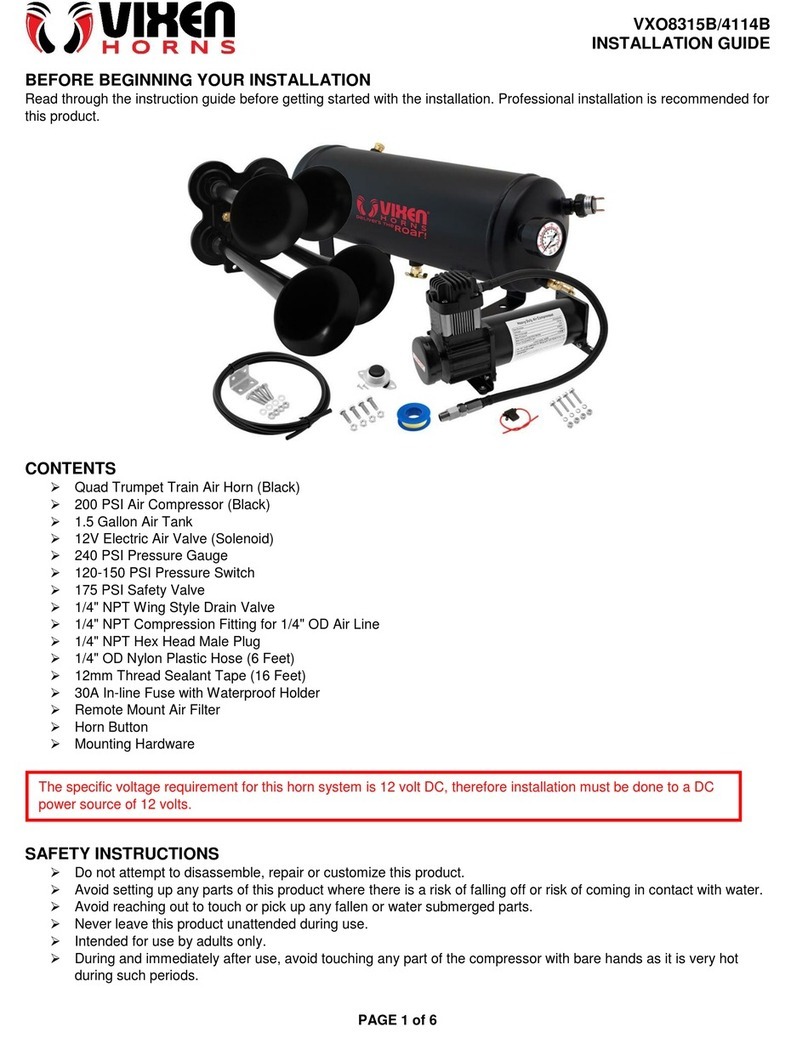
Vixen Horns
Vixen Horns VXO8315B/4114B installation guide
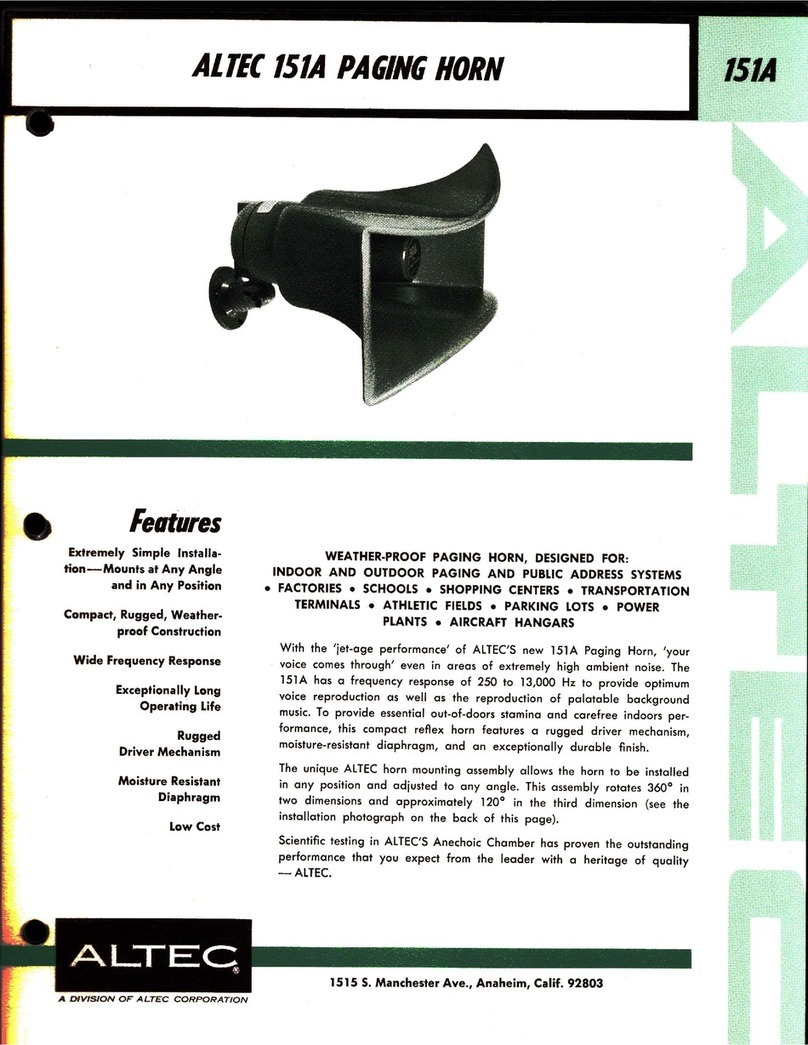
Altec
Altec 151A PAGING HORN manual

aidapt
aidapt VM953 Usage and maintenance instructions

auna
auna MEG1-HY quick start guide

ACR Electronics
ACR Electronics ACR-EM-1A - REV Y Product support manual
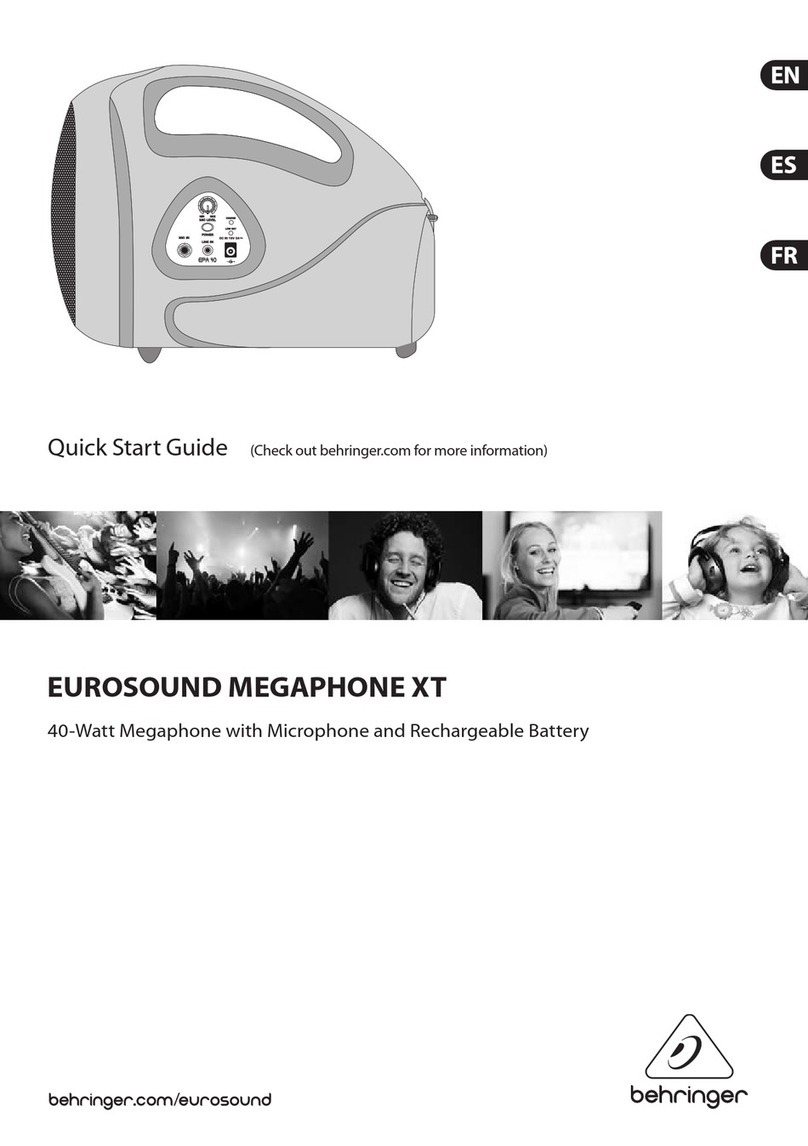
Behringer
Behringer Eurosound Megaphone XT quick start guide