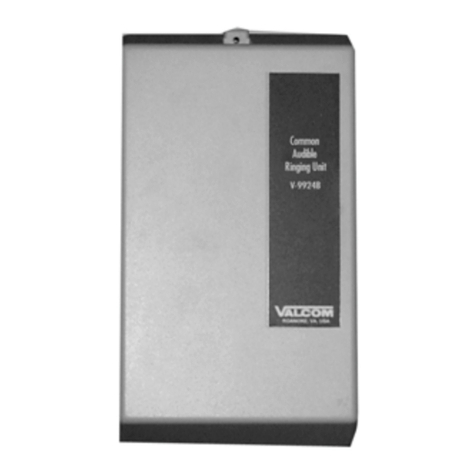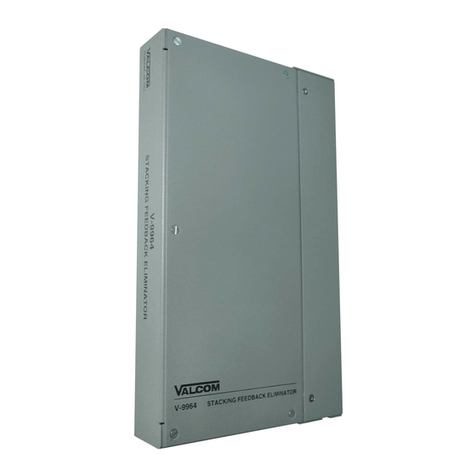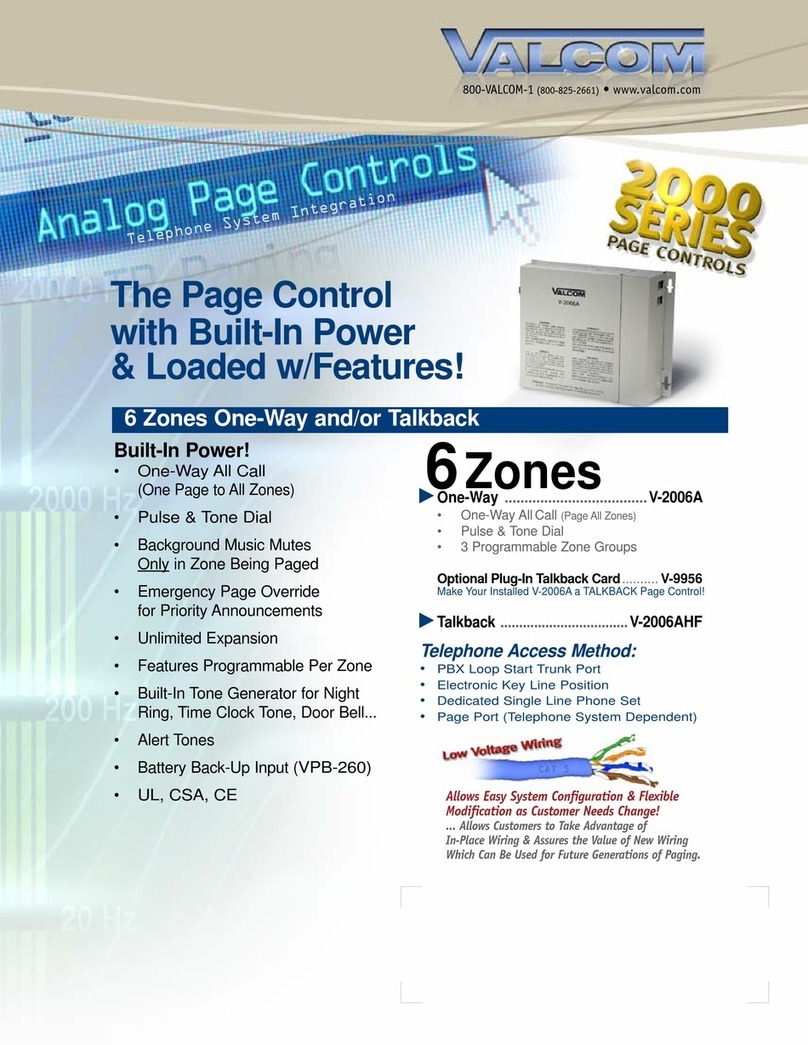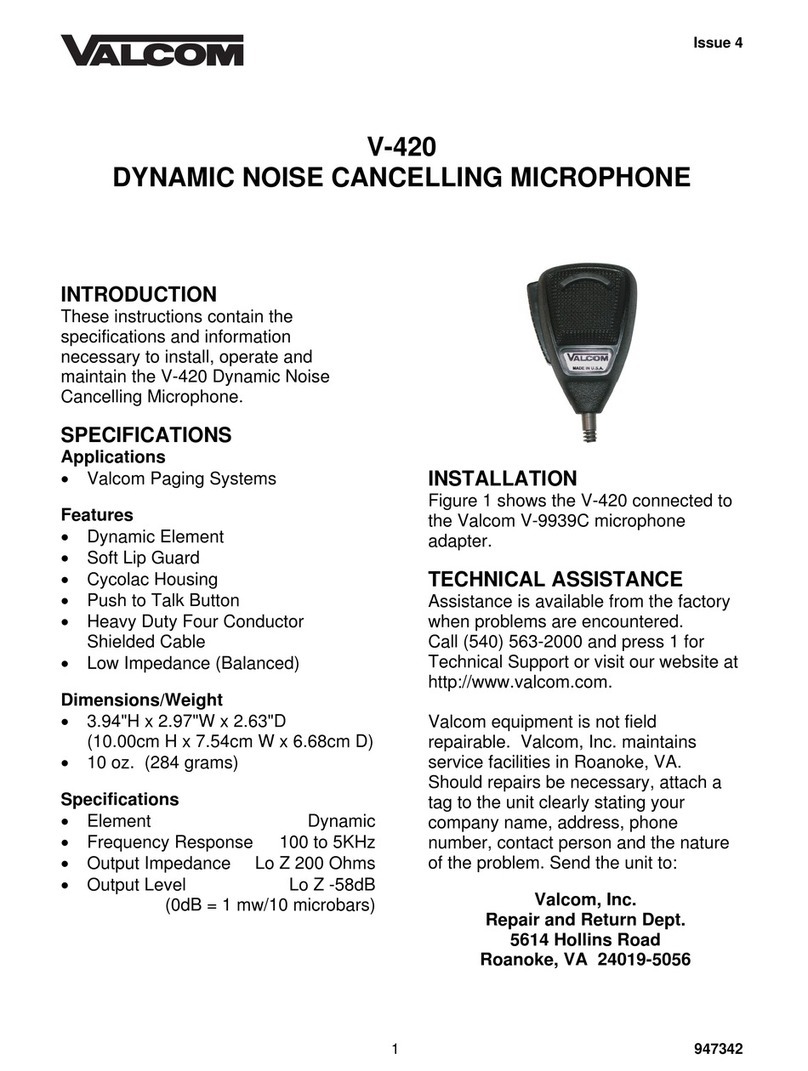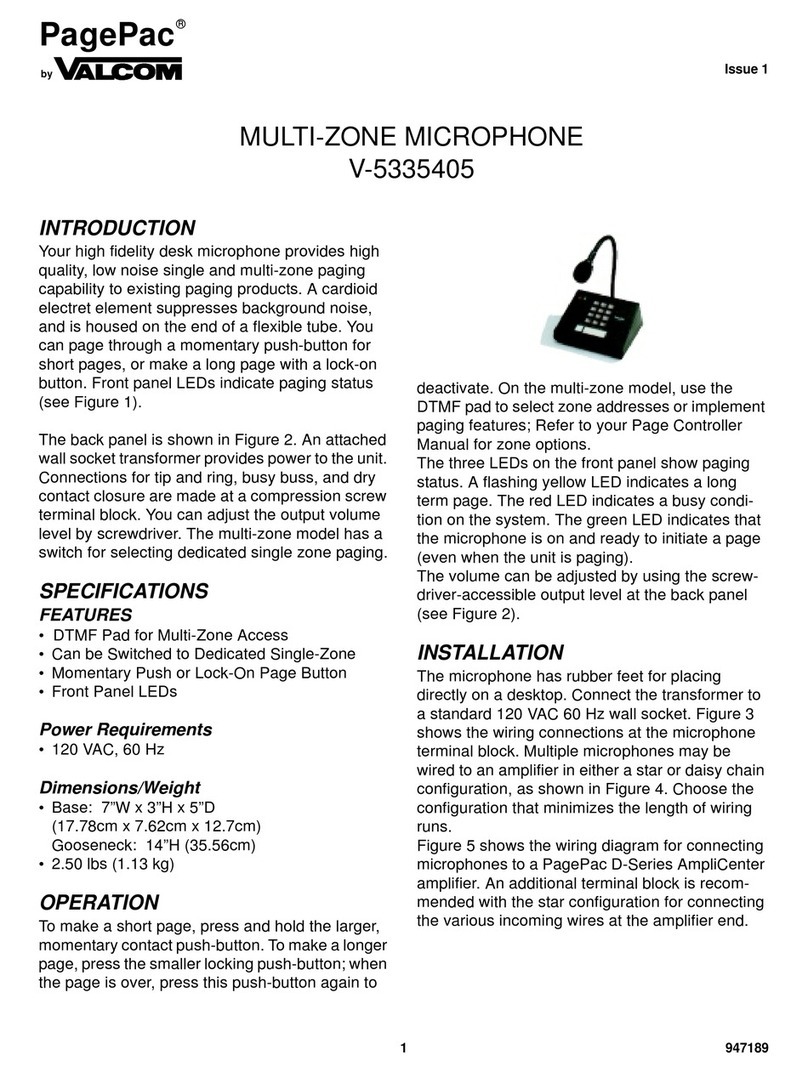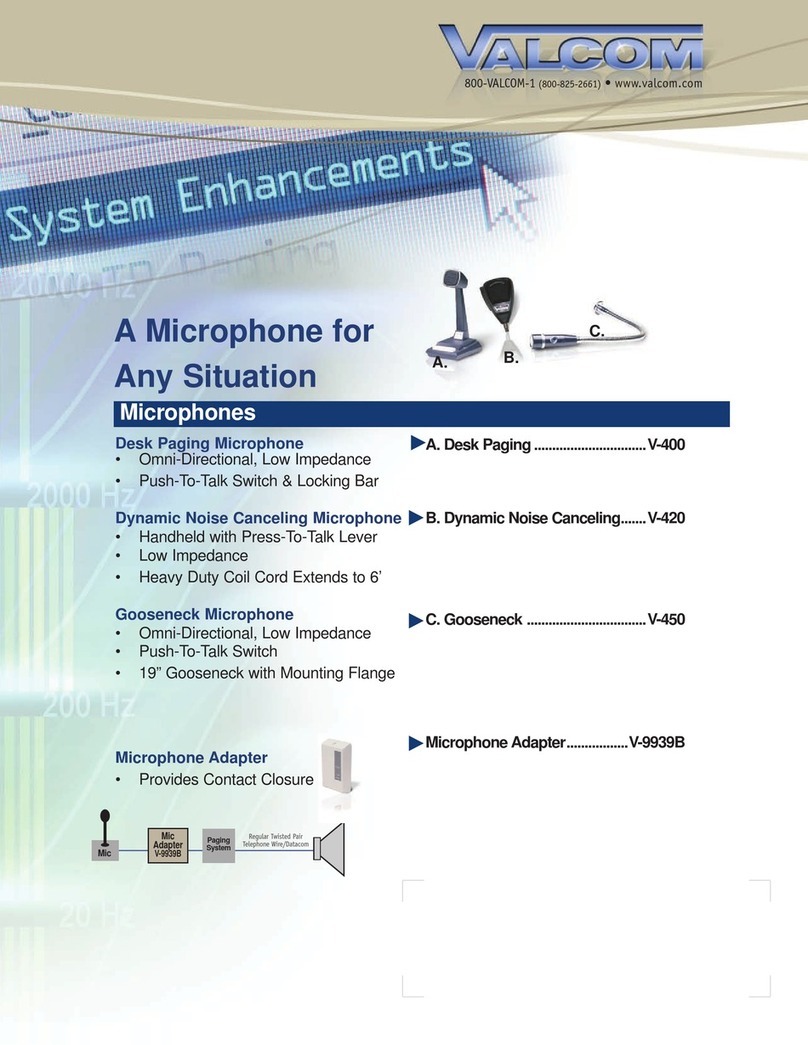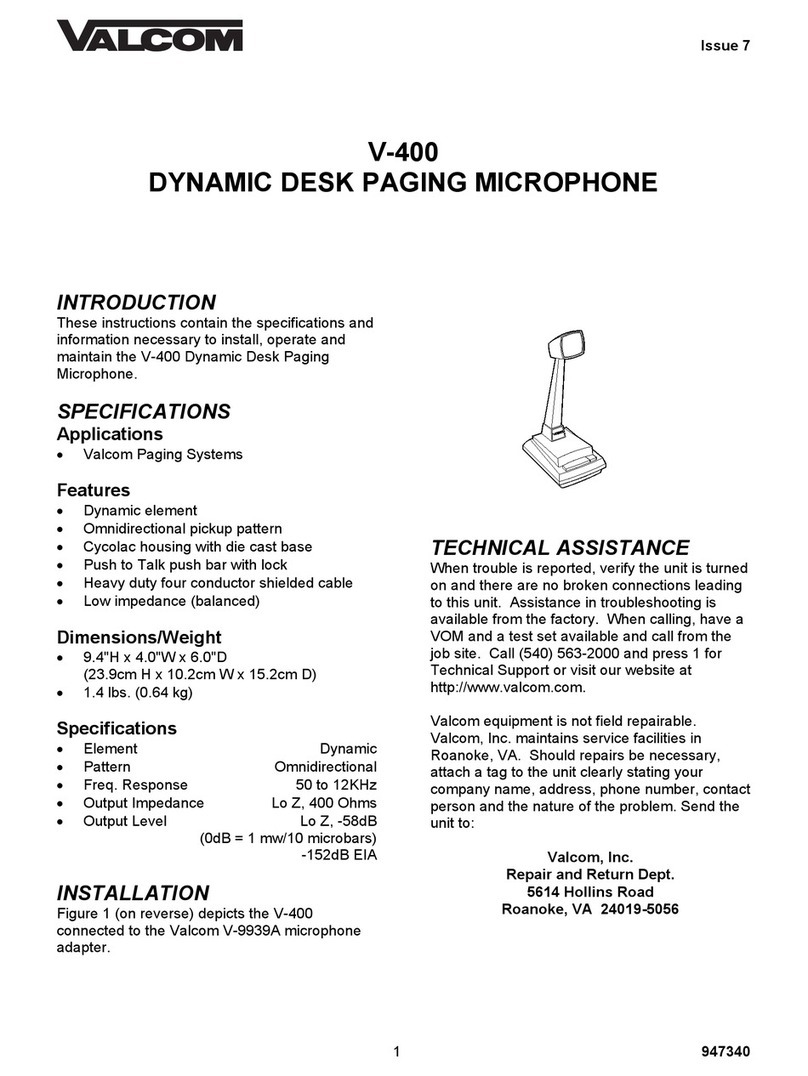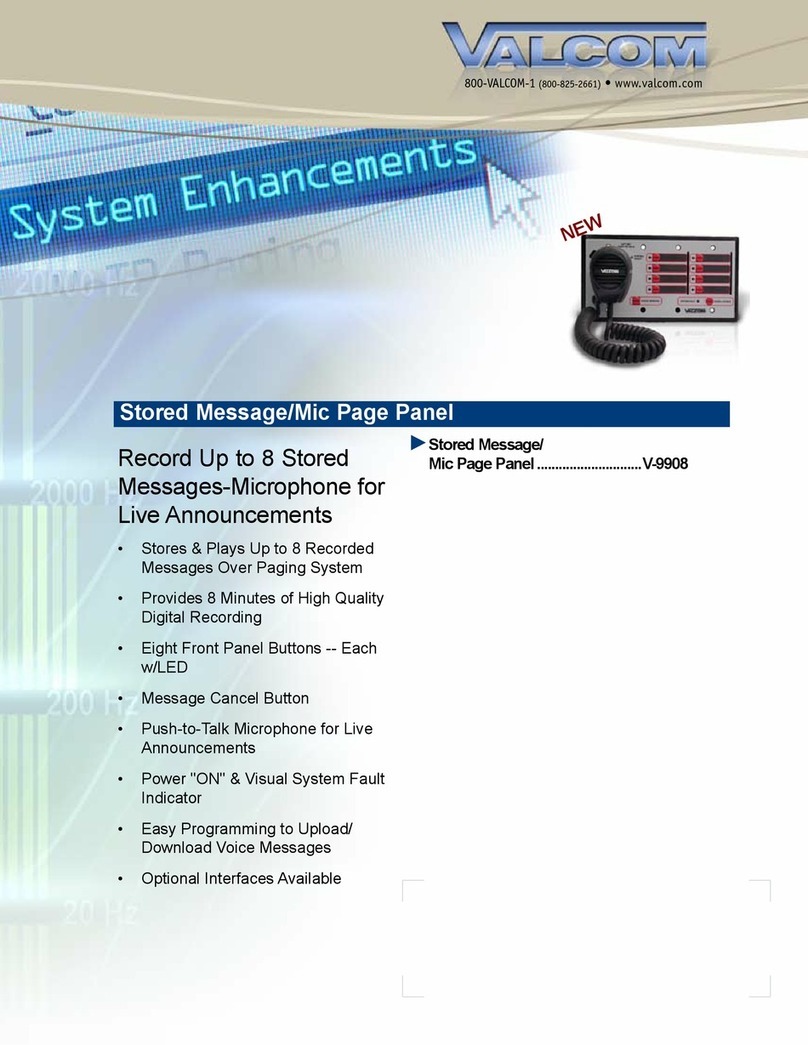6947182
OPTIONS -- AND HOW TO SELECT THEM
You may select the following options for your PagePac 6 Plus.
•Zone Paging—PagePac 6 Plus has three separate paging zones. Each zone is a specific group of
speakers in which the page will be heard.
•Group Zones—PagePac 6 Plus allows for paging over specific zone groups. These are available by
dialing special codes (see How to Page).
•Talkback—Two-way communication between the telephone and speakers.
•Talkback Warning Tones—These tones are heard in the loudspeakers to let people know talkback
is on. The INITIAL tone sounds once at the beginning of the page. The REPETITIVE tones should
sound every 15 or 30 seconds (your choice).
Note: When talkback is used in a noisy zone, we recommend no more than two talkback speakers be
used in that zone. This reduces the problems caused by background noise. Talkback should normally
not be used with all call paging.
•Confirmation Tone—A single tone heard in the telephone that indicates you can page (see Tone
You Hear — And What They Mean for a list of tones).
•Background Music—You must provide a source of music. Use an external music source such as a
FM tuner, tape deck, leased source, etc.
•Automatic Outside Line Access—Connects you to the telephone line without dialing 9. You will
have to wait either 2, 4, or 10 seconds depending on the option selected. The option may also be
turned off.
The bottom panel of the PagePac® 6 Plus contains FCC information, and programming dial codes, as
well as paging and talkback volume controls (see Figure 3). The music volume control and all
connections are on the back panel (see Figure 3).
Figure 3. PagePac 6 Plus Bottom and Back Panel
ZO N ES
TO
TEL.C O .
J4
MUSIC
VO LUM E
W1
PW R M USIC
J 3 J 2
TO
PHO NES
J5
123
J6 J7 J8
The bottom panel of the P agePac 6 Plus
contains C C inform ation, and program m ing
dial codes, as w ell as paging and talk-back
v o lu m e c o n tro ls . T h e m u s ic v o lu m e c o n tro l
and all connections are on the back panel.
R E A R V IE W
B O T T O M V IE W
OPTION
DIAL CODES
C onfirm ation tone O
C o n firm a tio n to n e O N
M usic Zone 1 O N
M usic Zone 2 O N
M usic Zone 3 O N
M usic A ll Zones O
Talkback Line 1 O
Talkback Line 2 O
T a lk b a c k L in e s 1 & 2 O N
Talkback Zone 1 O
Talkback Zone 2 O
Talkback Zone 3 O
T a lk b a c k A ll Z o n e s O N
In it ia l T a lk b a c k W a r n in g T o n e O
R epetitive Talkback W arning T one O
B o th T alkb ack W arnin g T ones O N
Tim e B etw een R epet. Tones
1 5 S e c o n d s
Tim e B etw een R epet. T ones
3 0 S e c o n d s
All Zone P aging O
All Zone P aging O N
Autom atic O utside Line A ccess
Line 1
O
2 Seconds
4 Seconds
1 0 S e c o n d s
Line 1
O
2 Seconds
4 Seconds
1 0 S e c o n d s
835
835
811
812
813
814
891
892
893
821
822
823
824
831
832
833
841
842
851
852
861
862
863
864
865
866
867
868
PROGRAMMING CODES
MANU ACTURED BY
H A R R IS C O R P ./ D R A C O N D IV IS IO N ,C a m a r illo , C A 9 3 0 1 2
WARNING:
TO R ED U C E THE RISK O IRE OR E LEC TIC AL S H O C K D O N O T
EXPOSE THIS APPLIANCE TO RAIN OR MOISTURE
C O M P LIES W ITH C C PA R T 15 , C LAS S B,
COMPUTING DEVICE PURSUANT TO SUBPART J: COMPLIES WITH PART 68, CC RULES
O PAR T 15 O CC RU LE S.
ZO N E
ZO N E
LO UDSPEAKER PAG ING VOLUM E
VOLUME CONTROLS
TALKBACK LISTENING VO LUM E
1
2
3
1
2
3
PEC CO DE
XXXX-XXXX
COM CODE
XXXXXXXXX
SERIAL No.
CAUTION:
TO REDUCE THE RISK O ELECTICAL SHOCK DO NOT REMOVE COVER.
NO USER SERVICABLE PARTS INSIDE. RE ER SEVICING TO QUALIIED PERSONNEL.
CC REG. NO. APG9Q 9- 17478- PA- N
IN PU T AU XILIA RY O U TP U T P O W E R
12 VAC 60 Hz. 11 VDC 100 Ma.
4.1 AMP
CSA/NRTL
583 T
LISTED
COMM ERCIAL AUDIO EQUIPMENT
Model No.
22052-000
PagePac 6 Plus
V-5323008
REV 0
REF. NO.
22052-000
Valcom , Inc.
Roanoke, VA
USA
Technical Manuals Online! - http://www.tech-man.comTechnical Manuals Online! - http://www.tech-man.com