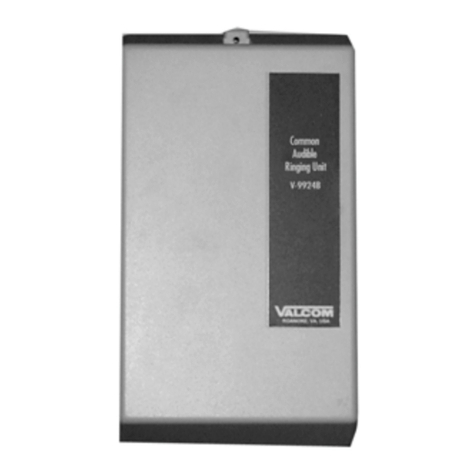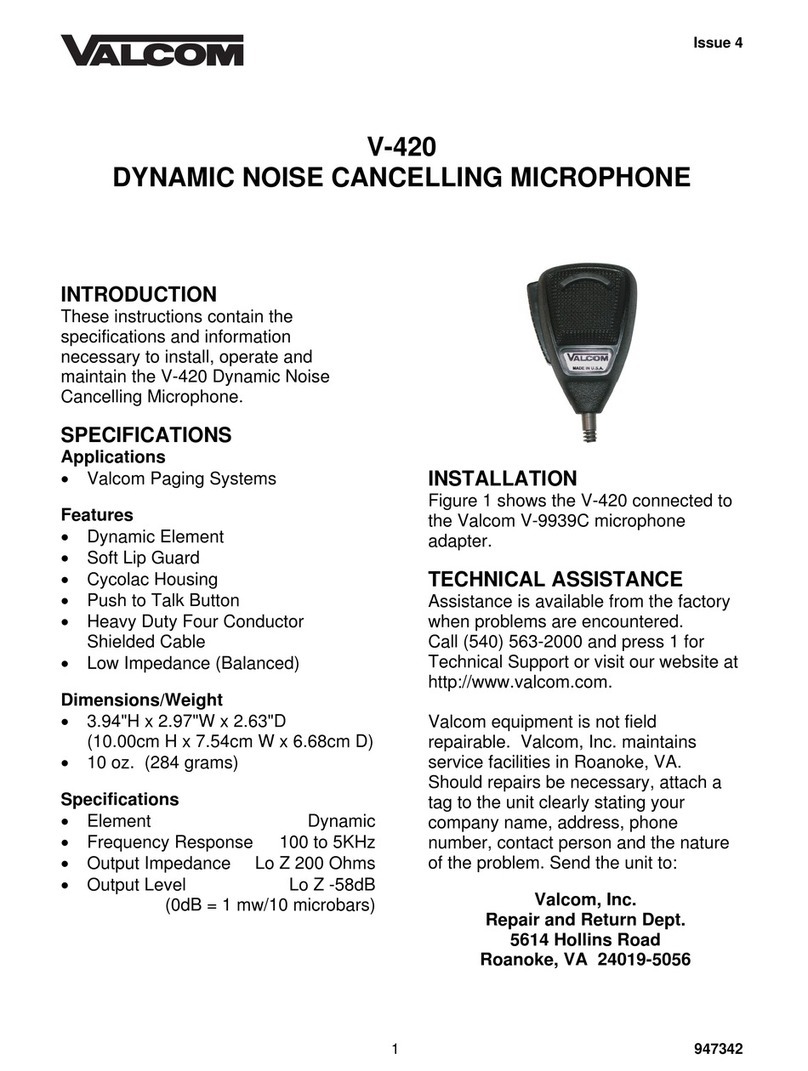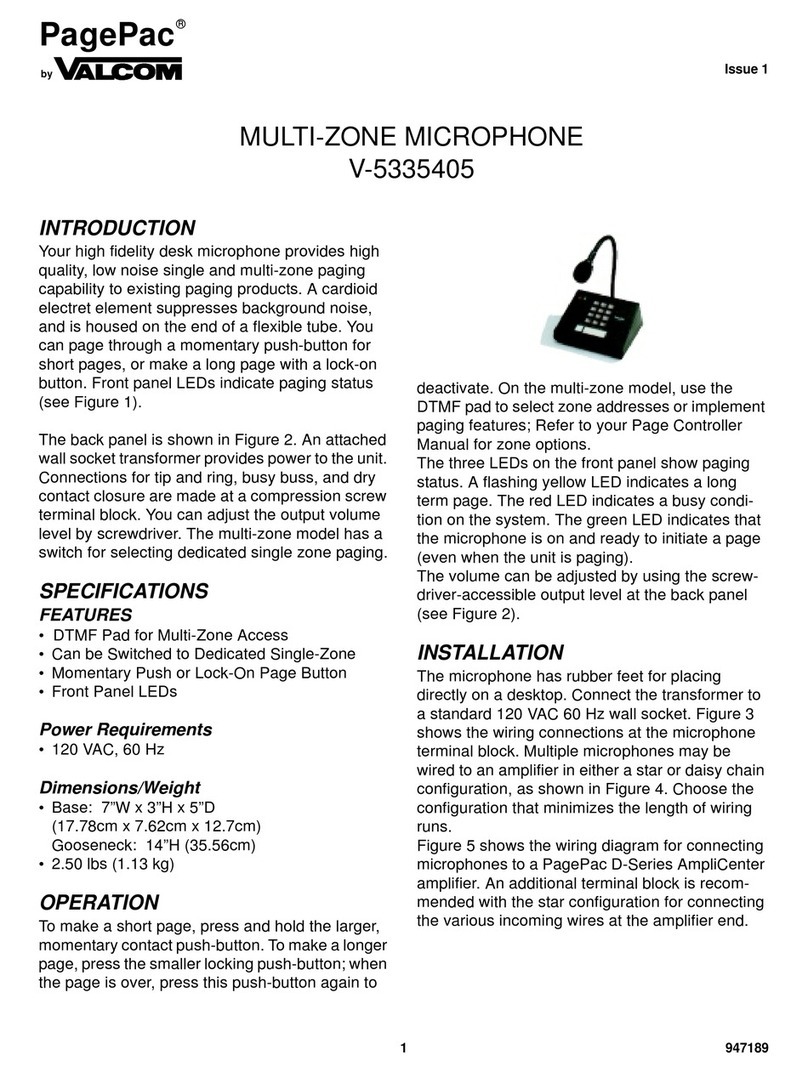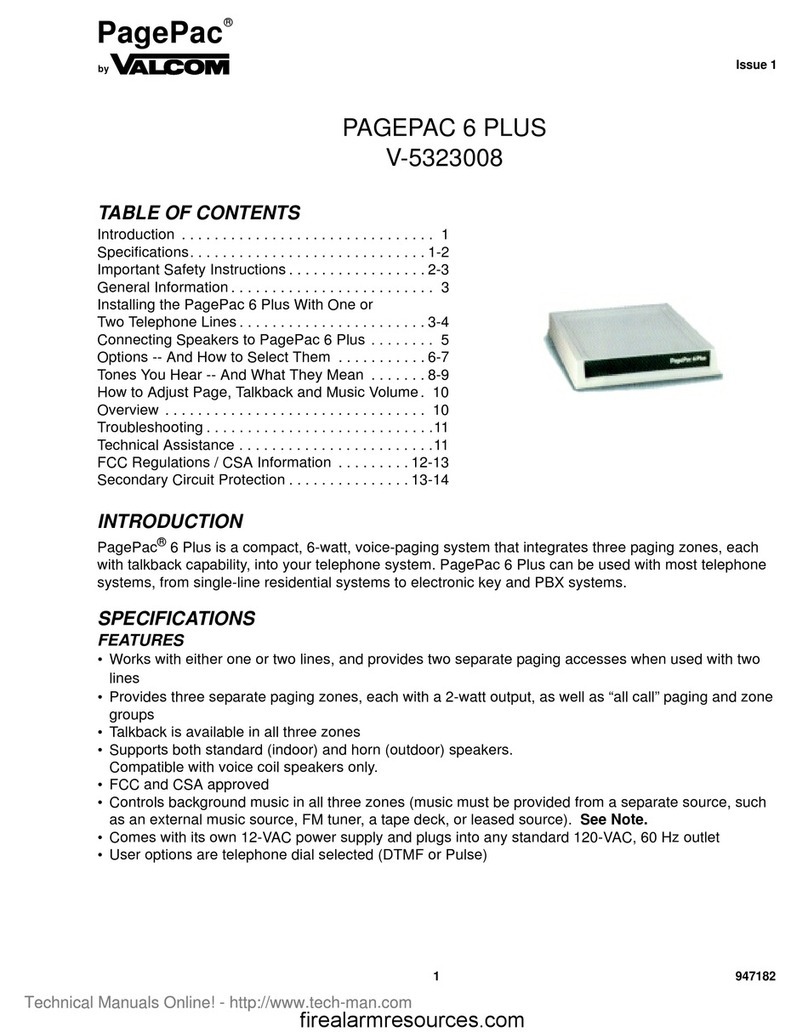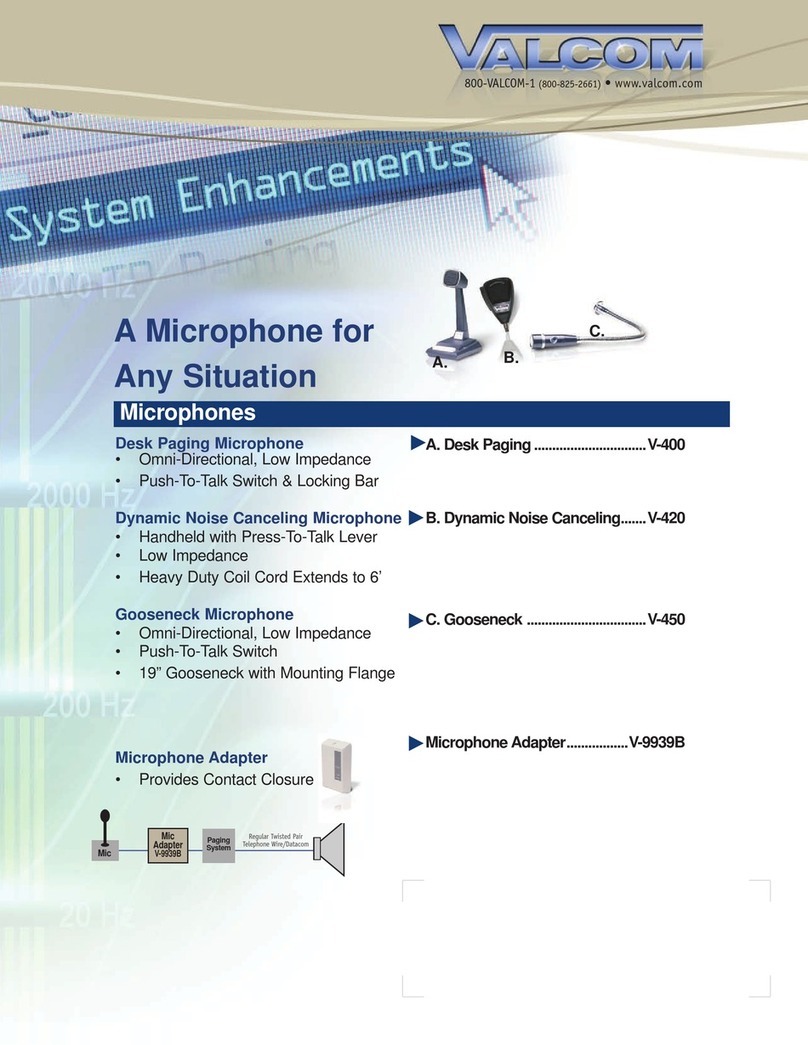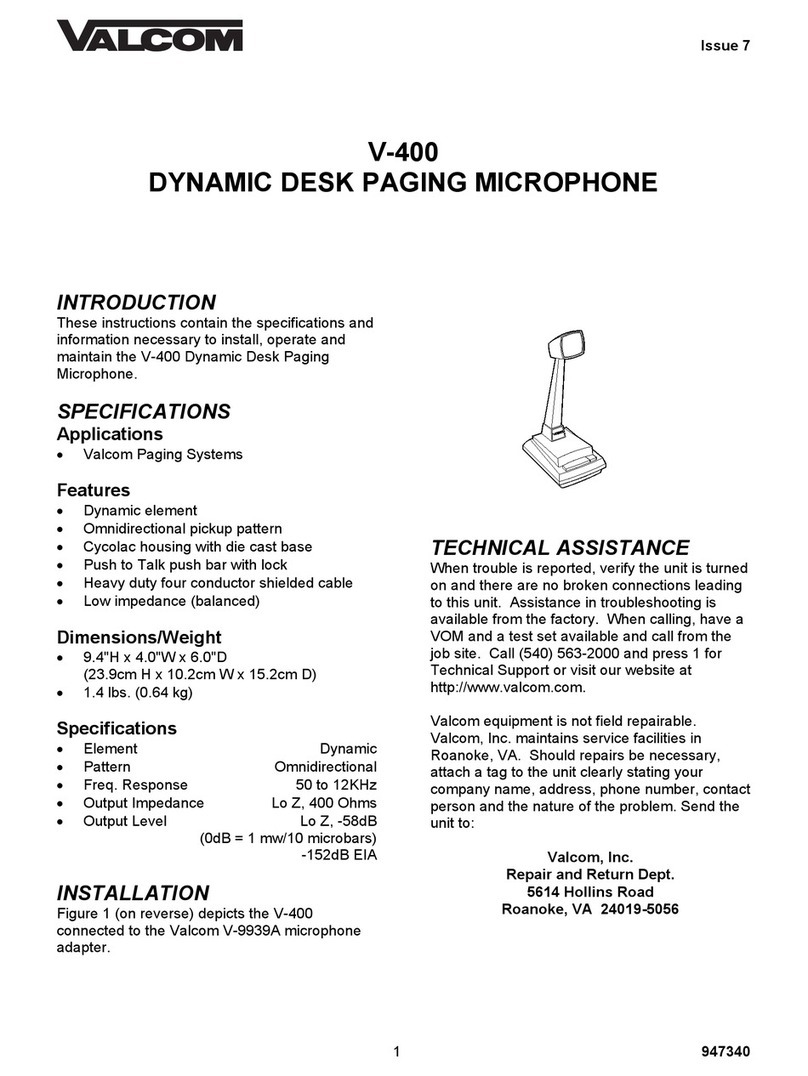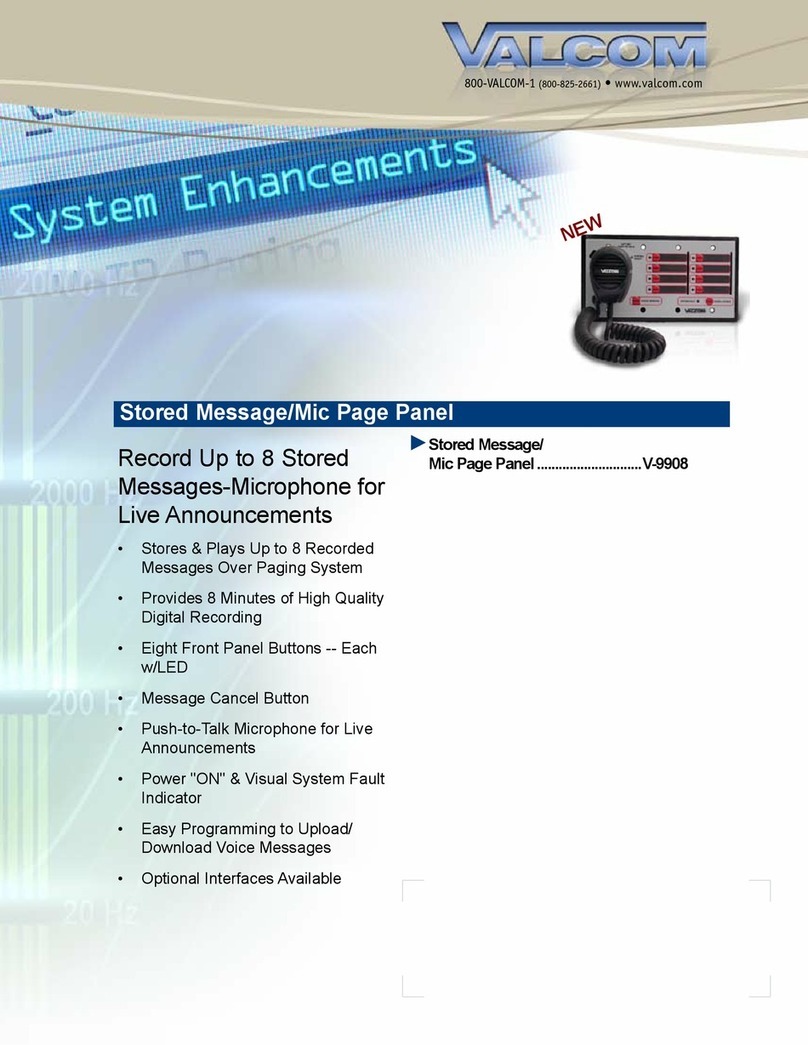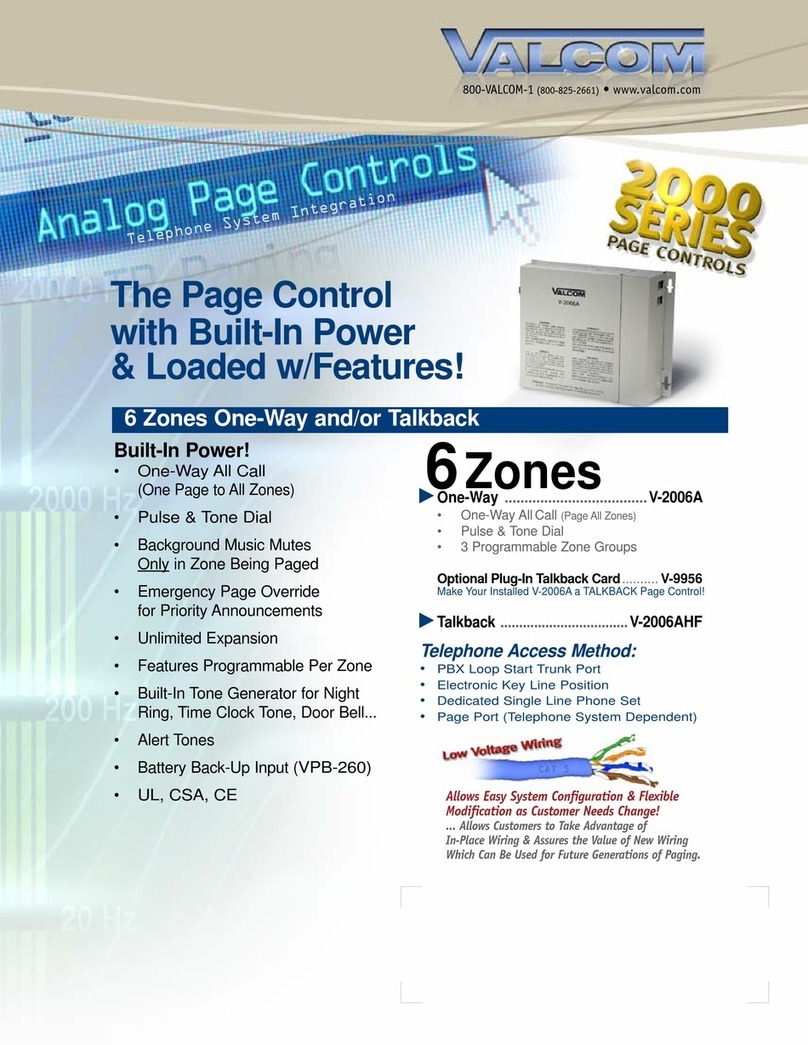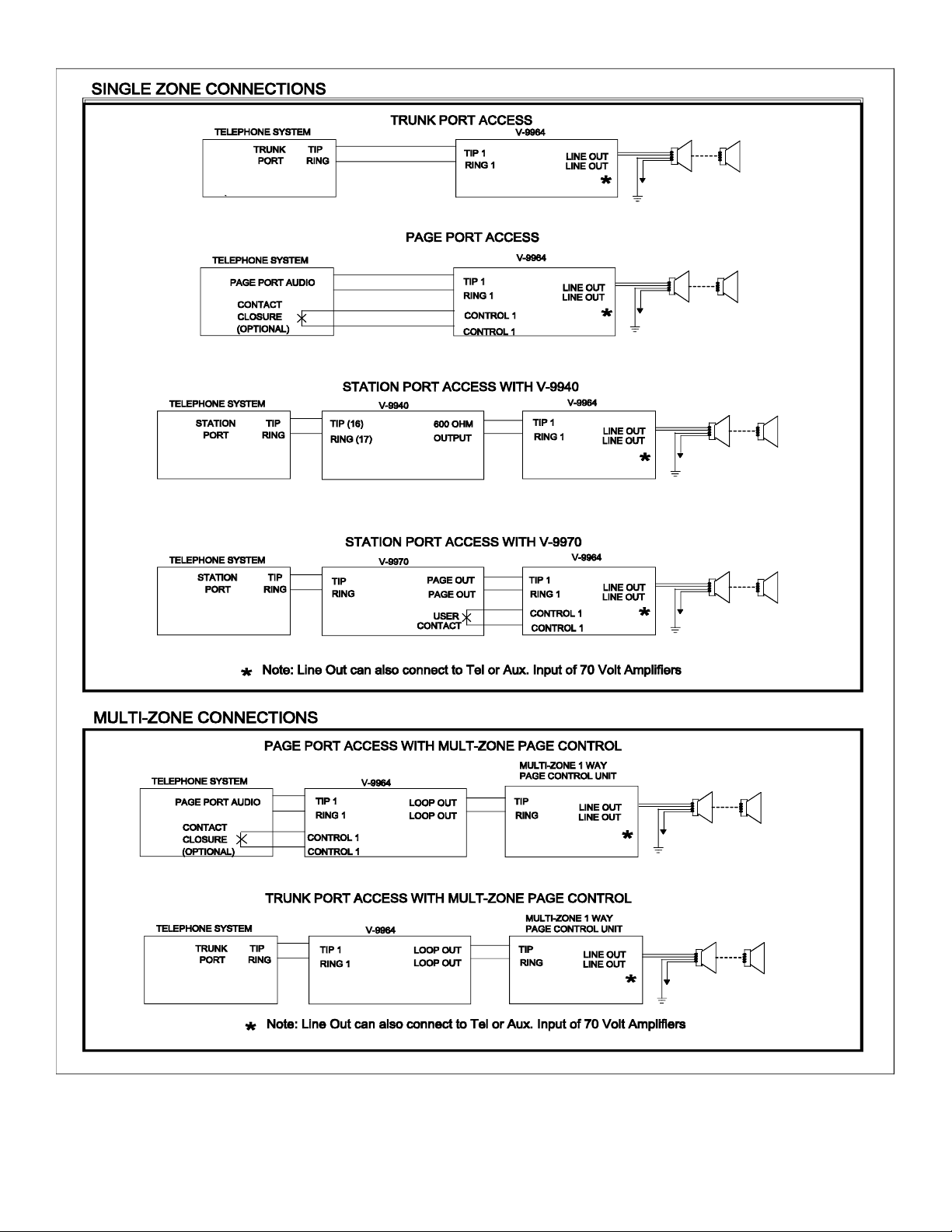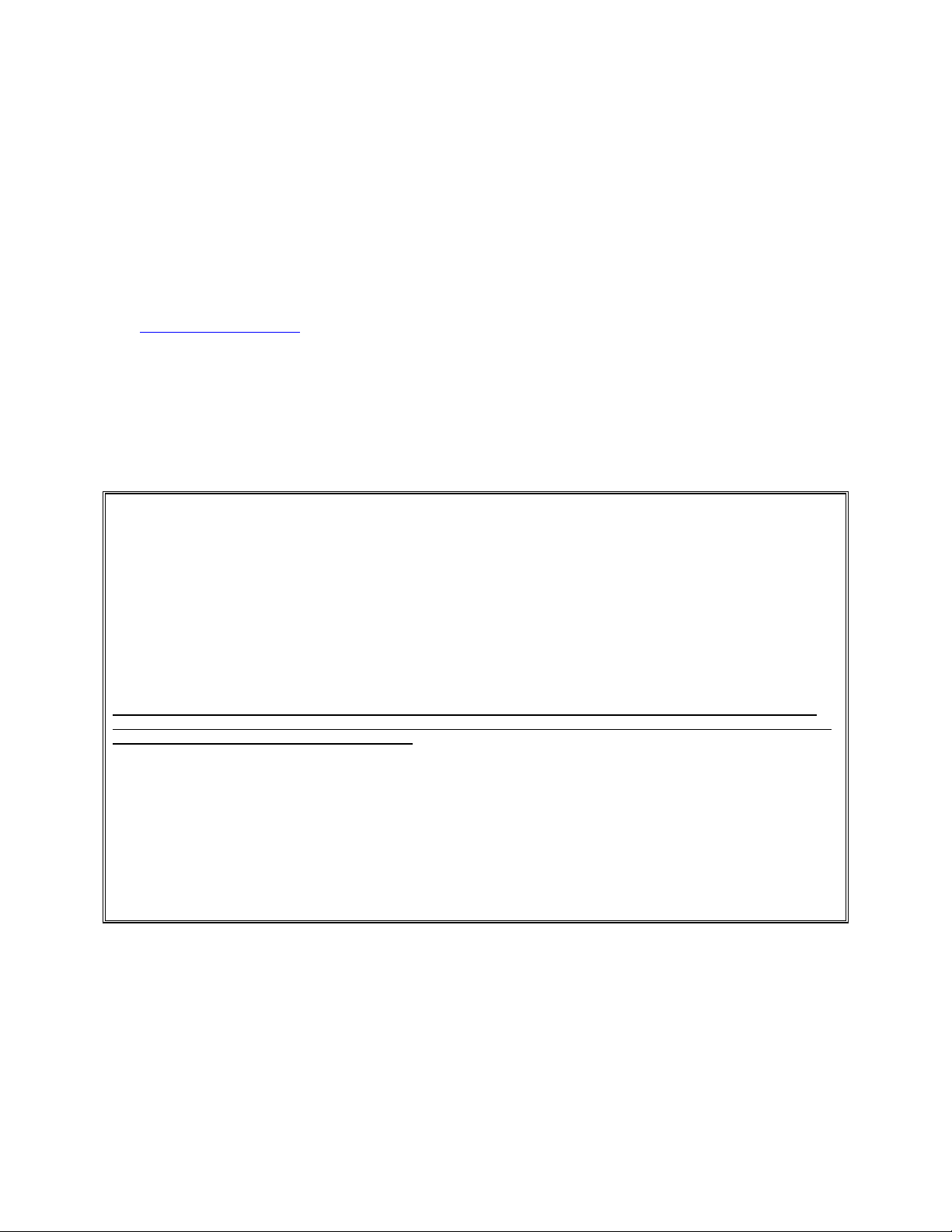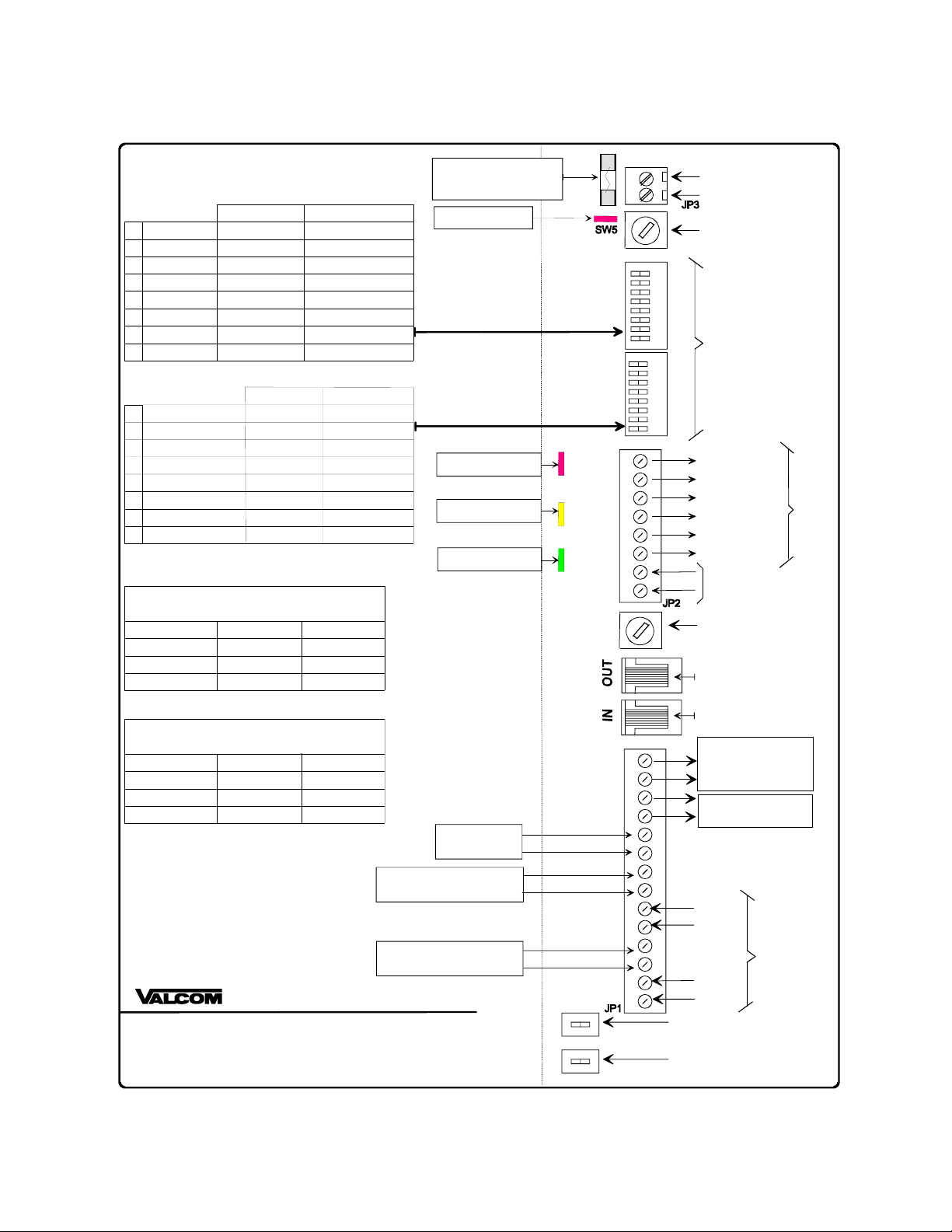2
FCC Information
This equipment has been tested and found to
comply with the limits for a Class B digital
device, pursuant to Part 15 of the FCC Rules.
These limits are designed to provide
reasonable protection against harmful
interference when the equipment is operated
in a commercial environment. This
equipment generates, uses and can radiate
radio frequency energy and if not installed
and used in accordance with the instruction
manual, may cause harmful interference to
radio communications. Operation of this
equipment in a residential area may cause
harmful interference in which case the user
will be required to correct the interference at
his own expense.
Installation/Connection
Cabling
Category 3 or 5 twisted pair cable is
recommended for all Valcom distributed
amplified paging installations. Screw terminals
are provided for the basic connections. RJ45
jacks are provided for chaining multiple V-9964
units together. Removing the narrow right side
panel of the V-9964 provides access to controls,
connections and option switches. To remove
the panel, loosen the two screws holding the
panel in place and lift the panel.
Mounting
The V-9964 may be wall mounted or rack
mounted in a standard 19 inch equipment rack
using the brackets included.
Connections
See Figure 1 for a connection diagram.
Tip 1, Ring 1
INPUT 1 is the normal Primary or Call Stacker
system input. Connects to a Loop Start Trunk
Port, 600 Ohm Page Port or some Valcom Page
Controls. Do not connect to a C. O. Line.
Control Input 1
Provides contact closure activation when using a
Page Port.
Tip 2, Ring 2
INPUT 2 is the Override page or Call Stacker
line two input. If desired, connect this to a
second Loop Start Trunk Port or Page Port.
Do not connect to a C. O. Line.
Control Input 2
Provides contact closure activation when using a
Page Port.
Background Music Input
Connection for external line level music source
(Example: V-2952, FM Tuner).
NOTE: If using multiple V-9964 units in a
chained configuration, all speakers must
connect to the output of the last unit in the
chain.
Line Out
Output connections to Valcom amplified
speakers or 70 Volt amplifier Aux input.
Loop Out
Connects to Tip and Ring input on a Valcom
multi-zone page control unit.
Expansion In
RJ45 connection from the previous V-9964 in a
chained configuration.
Expansion Out
RJ45 connection to the next V-9964 in a chained
configuration.
Abort
To abort a message during play, connect an
external relay contact across the two abort
terminals.
NOTE: To abort a message during the record
sequence, press any DTMF button on the dial
pad of the access telephone.
Relay Closure Outputs
(PLAY) PLYSW and PLYMK
Normally open relay contact that closes while a
message is being broadcast.
(RECORD) RECSW and RECMK
Normally open relay contact that closes while a
message is being recorded.
(BUSY) BSYSW and BSYMK
Normally open relay contact that closes when
the unit cannot accept any more messages.
Switches and Controls
NOTE: (OFF-Left) (ON-Right)
Refer to figure one for locations.