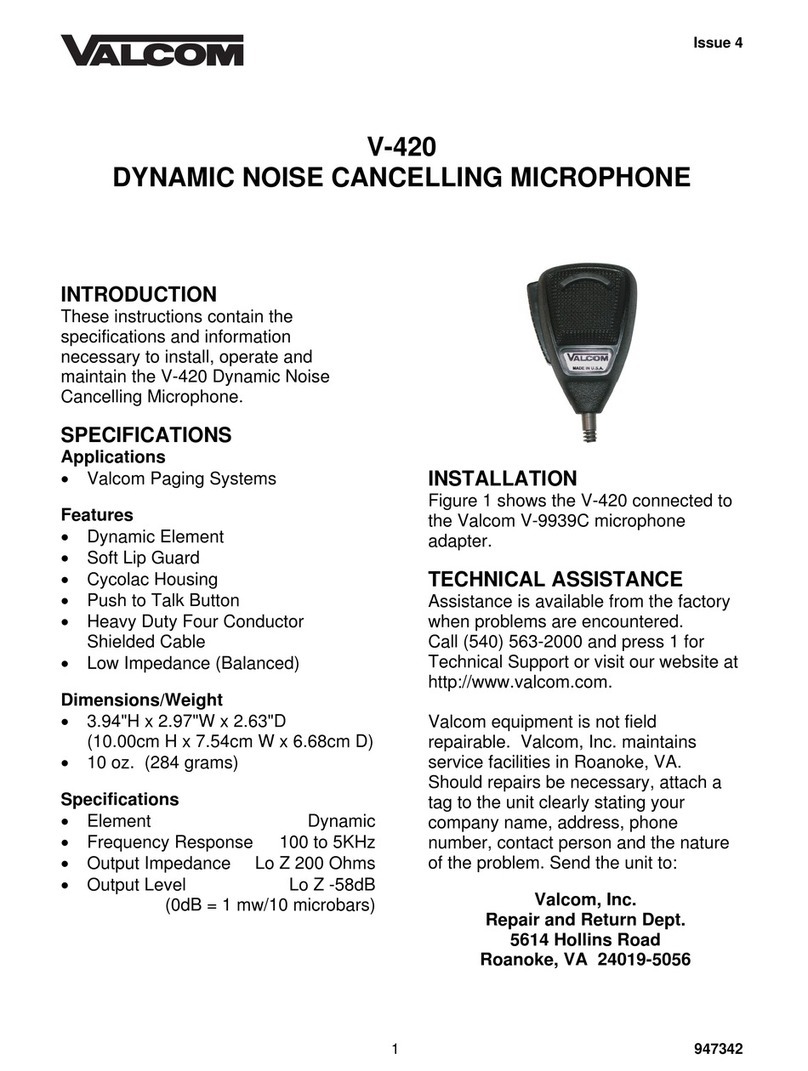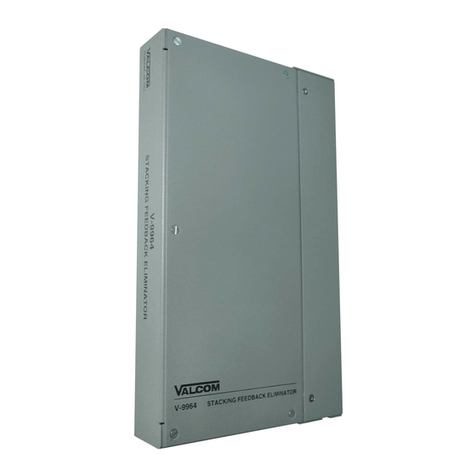Valcom V-2006A User manual
Other Valcom Microphone manuals
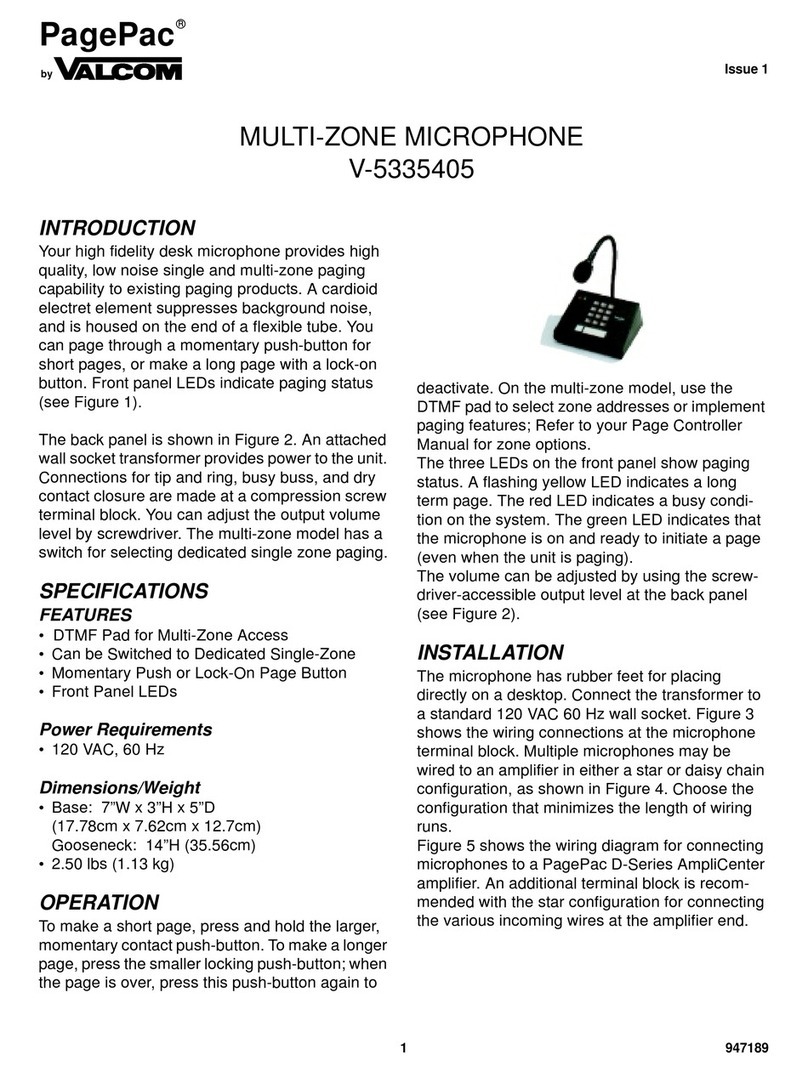
Valcom
Valcom V-5335405 User manual
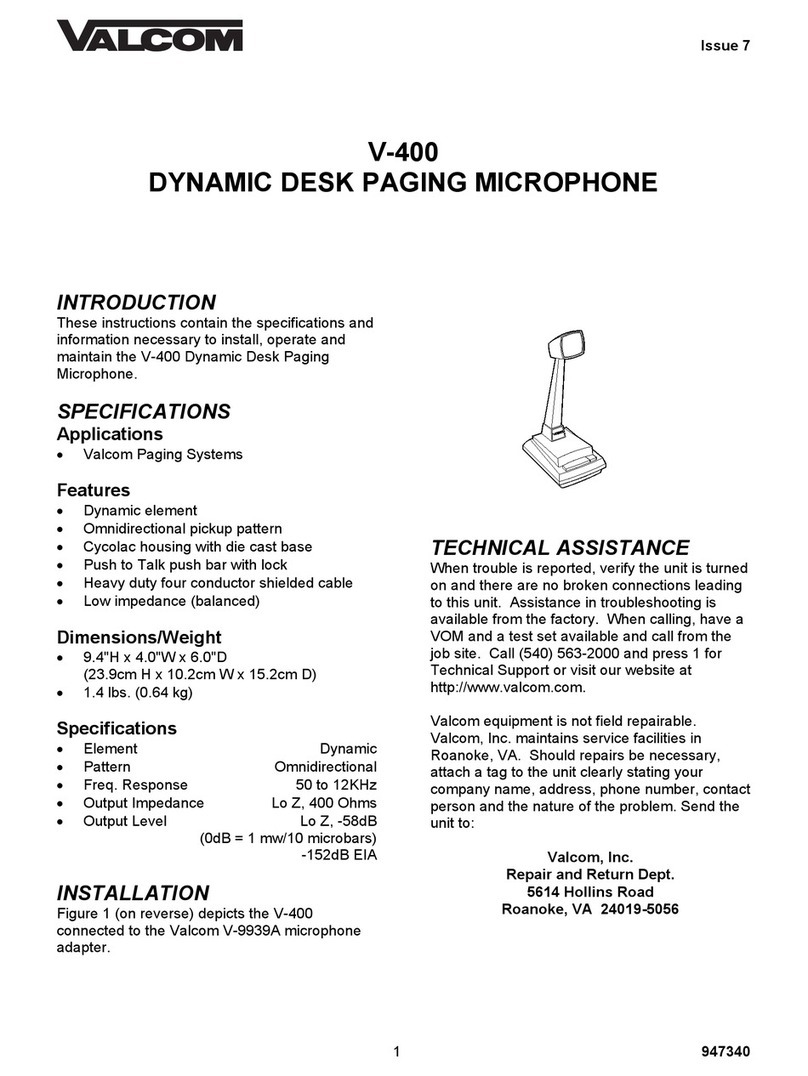
Valcom
Valcom V-400 User manual
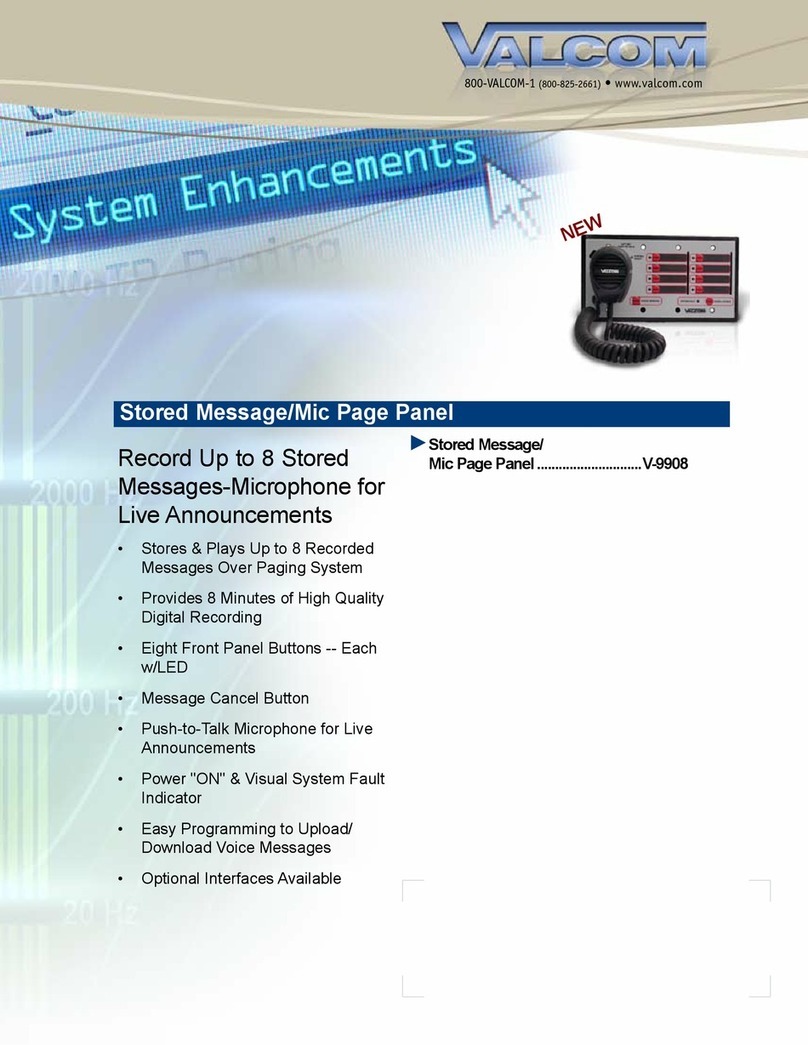
Valcom
Valcom V-9908 User manual

Valcom
Valcom V-400 User manual

Valcom
Valcom V-420 User manual

Valcom
Valcom V-400 User manual
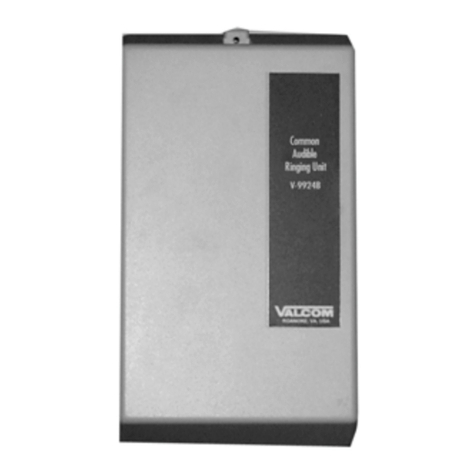
Valcom
Valcom V-9924B User manual
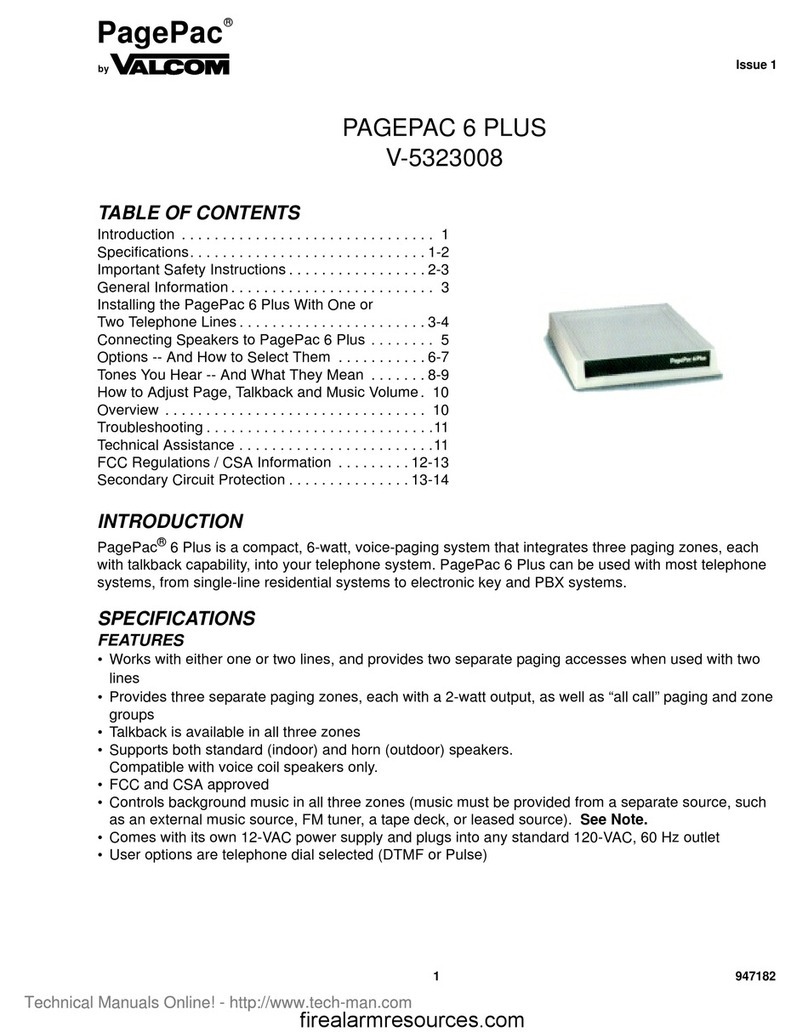
Valcom
Valcom PagePac 6 Plus User manual
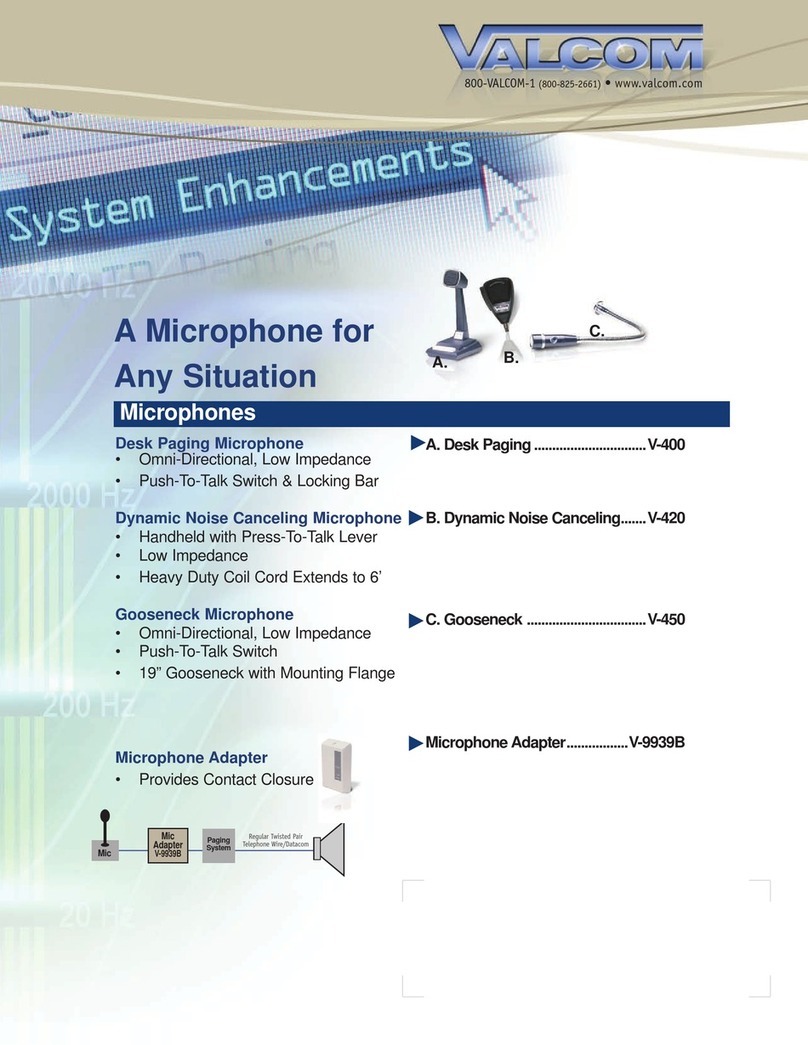
Valcom
Valcom V-400 User manual

Valcom
Valcom V-9970 User manual

Valcom
Valcom V-9934 User manual

Valcom
Valcom V-400 User manual

Valcom
Valcom V-2006A User manual

Valcom
Valcom V-2003AHF User manual

Valcom
Valcom V-450 User manual

Valcom
Valcom V-450 User manual

Valcom
Valcom V-9908 User manual

Valcom
Valcom ONE-WAY PAGING SYSTEM User manual

Valcom
Valcom V-400 User manual

Valcom
Valcom V-9908 User manual