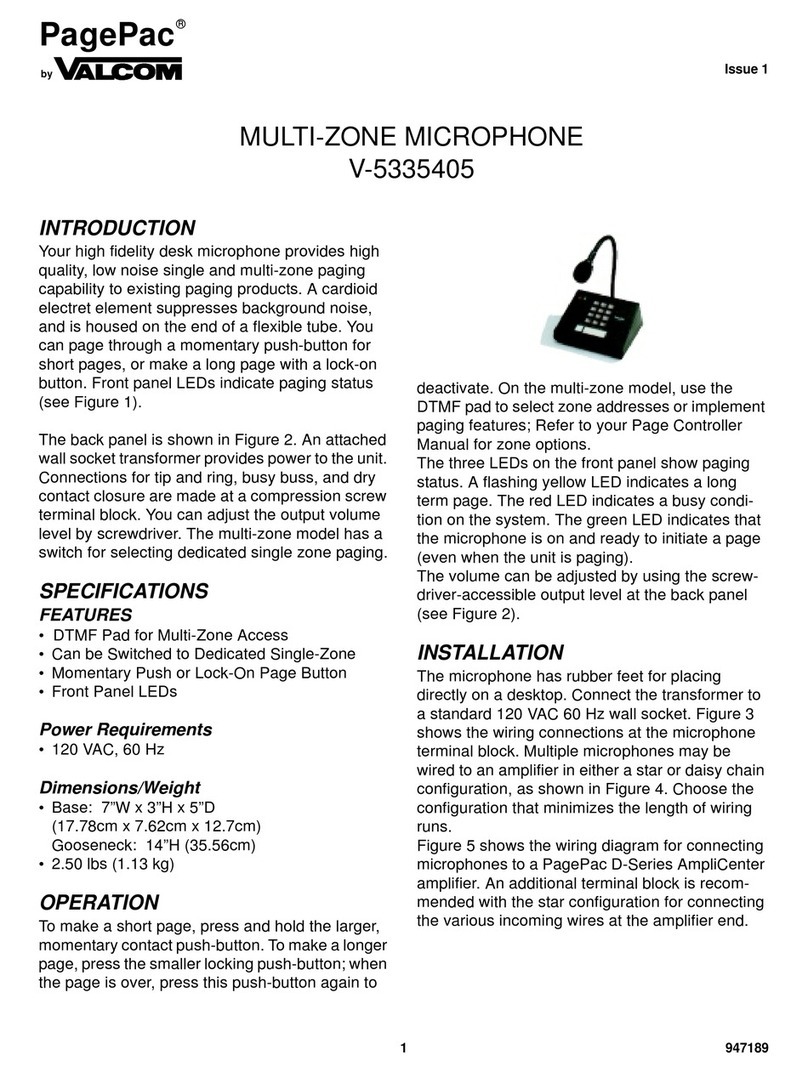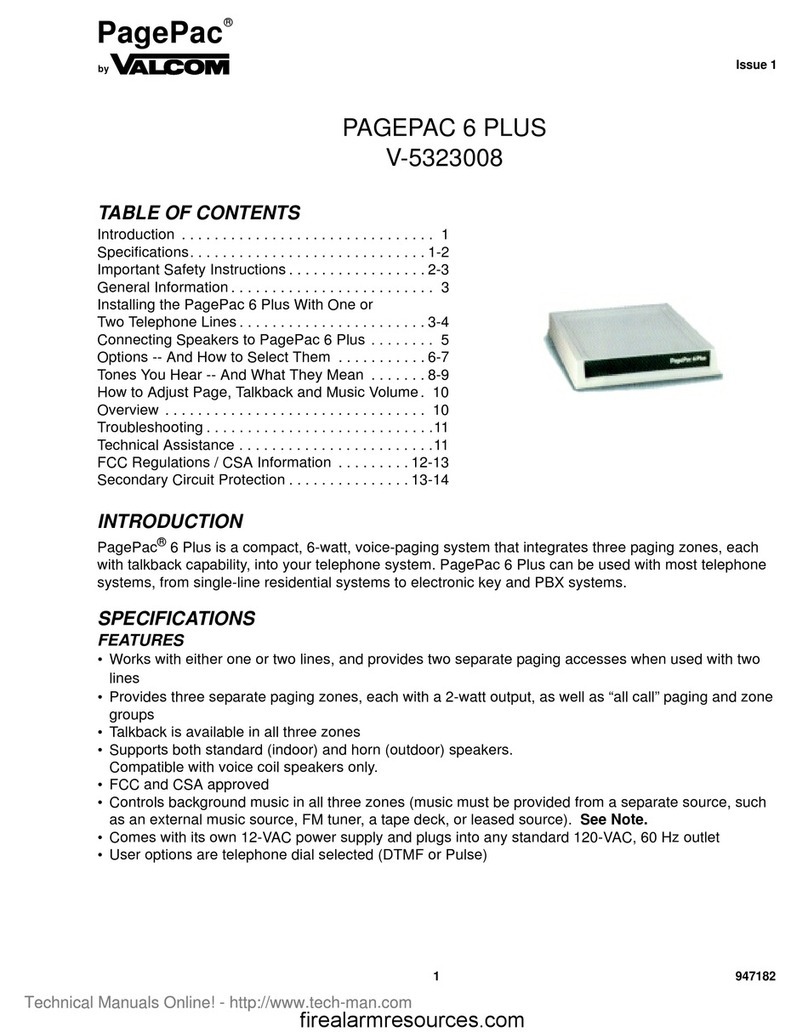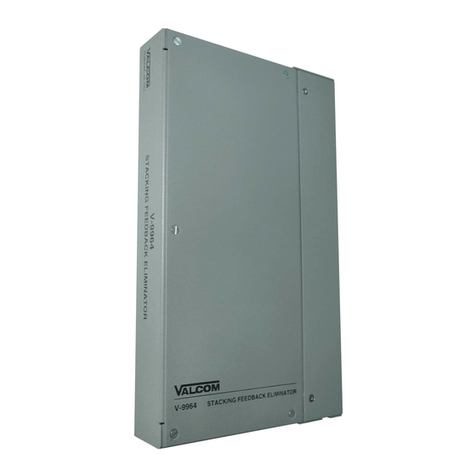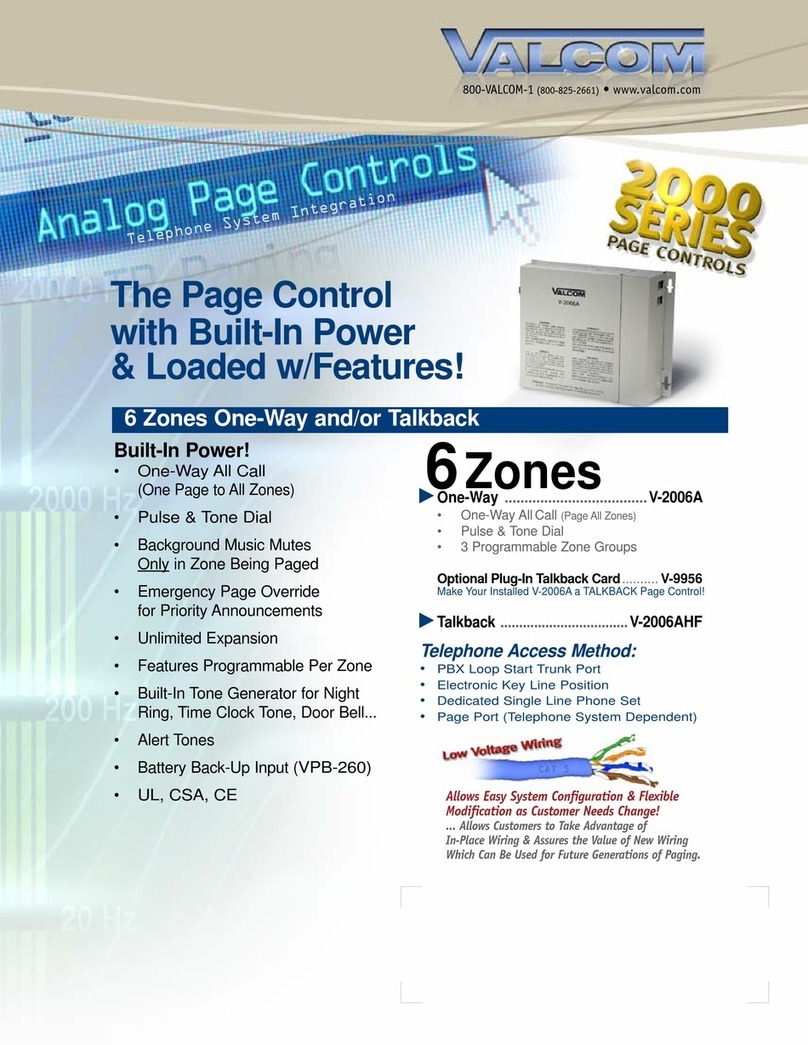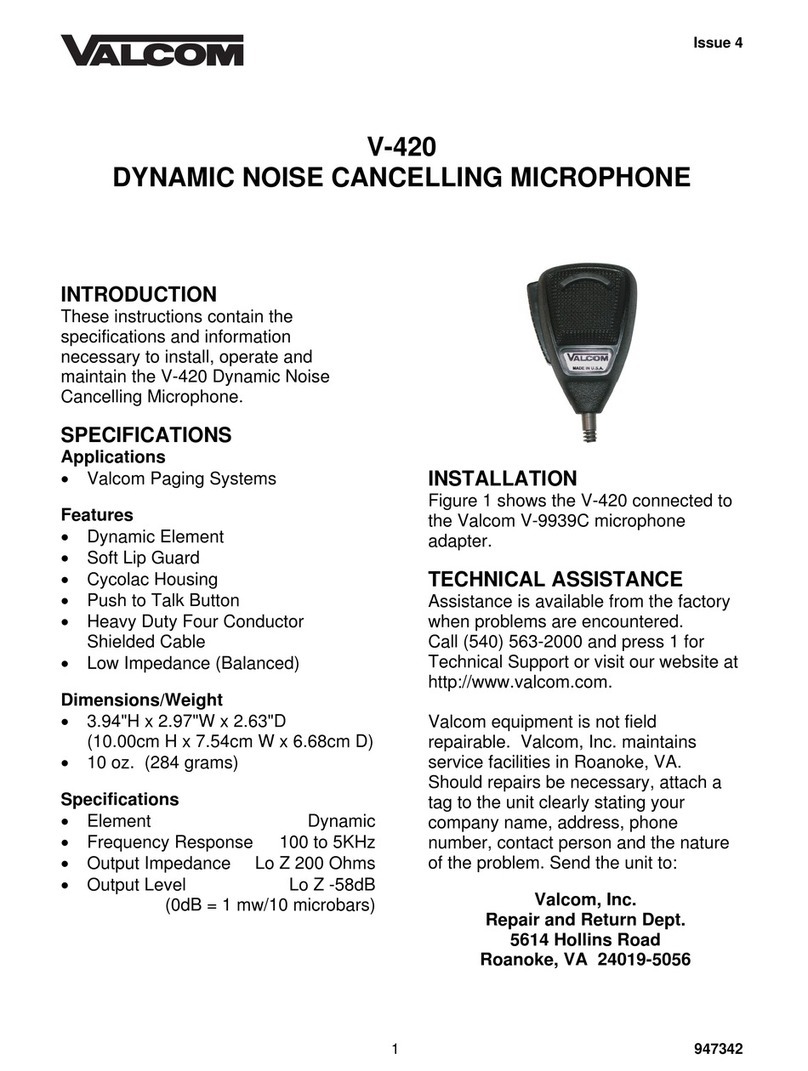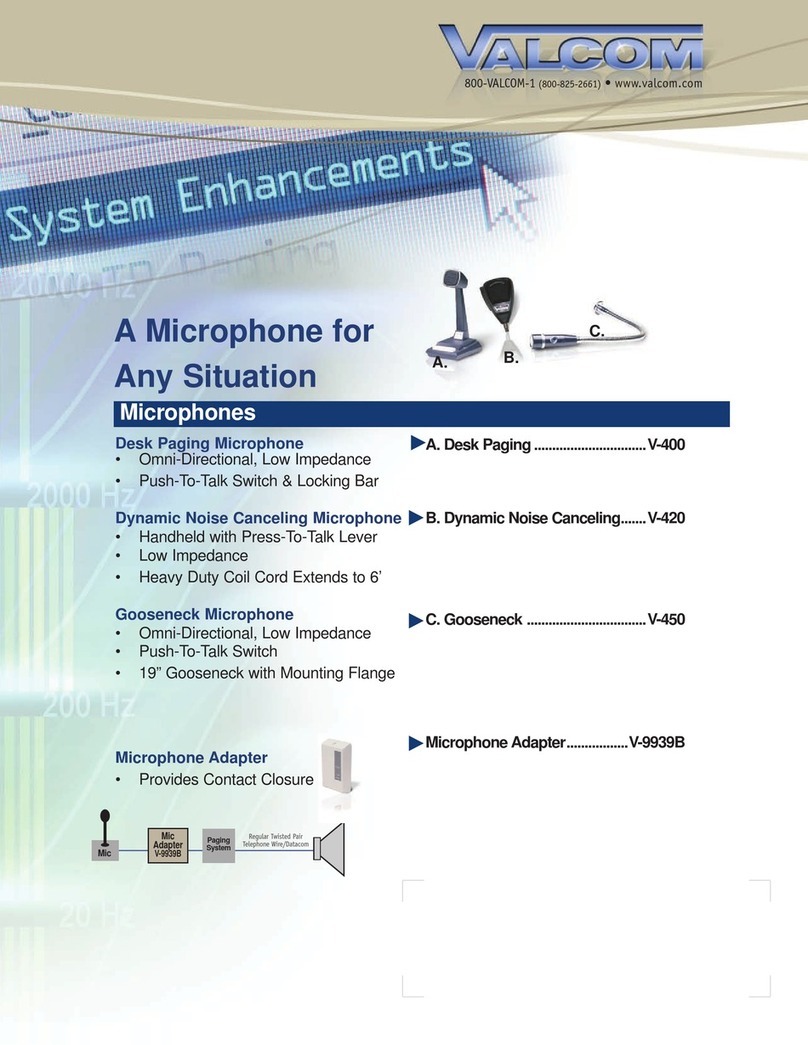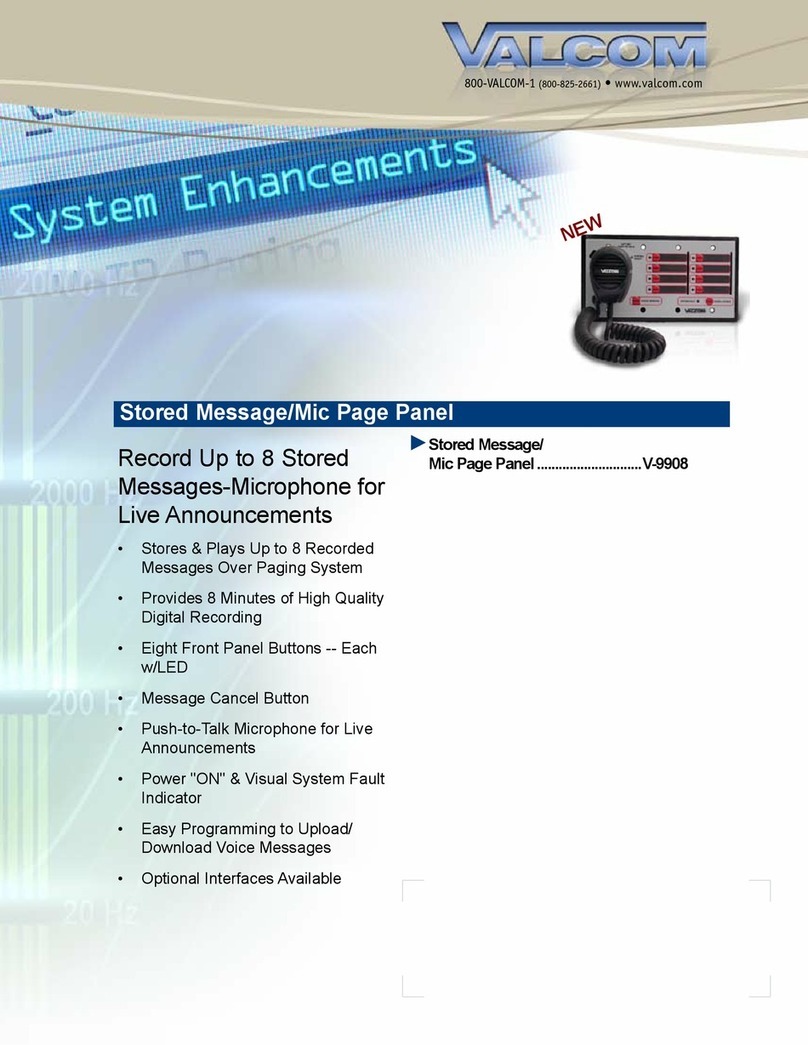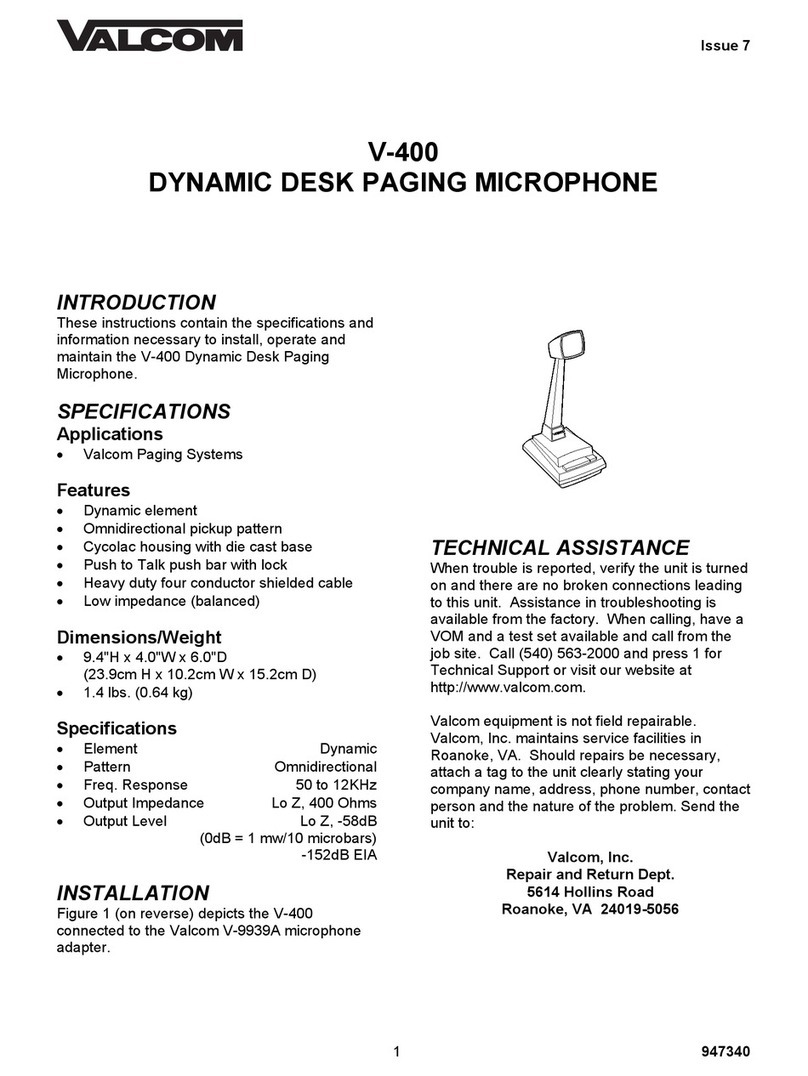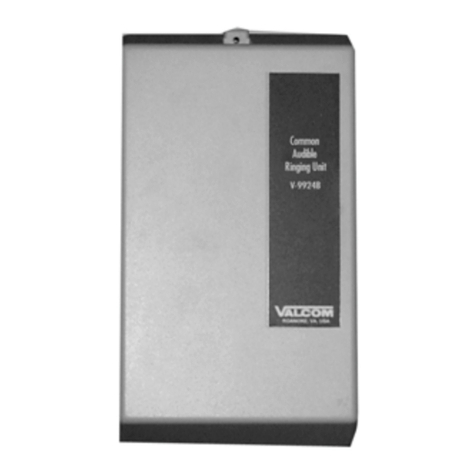2 947340
(TERMINAL LAYOUT)
SWITCH
MICROPHONEADAPTER
V-9939C
VALCOM
MICROPHONE
CABLE
SHIELDED
GND OUT
MIC SHIELD
POWER (GND)
POWER (-24VDC)
WHITE
GREEN
SHIELD
BLACK (-)
RED(+)
LO Z1
LO Z2
HI Z
V-400
STATIONARY
MAKE
BREAK
RING
TIP
FIGURE 1. CONNECTING ARRANGEMENT
FIGURE 2 - SWITCH FUNCTIONS
Lift Switch: When the Lift Switch is enabled, the
microphone becomes active when lifted, without
regard to the push-to-talk switch position. When
the Lift Switch is disabled, the push-to-talk
switch must be depressed to active microphone.
High Z / Low Z output: Default position - Low Z.
High Z is utilized when two-wire connection is
necessary or when utilized with legacy
amplifiers.
VALCOM LIMITED WARRANTY
Valcom, Inc. warrants its products only to the original purchaser, for its own use, to be free from defects in materials and workmanship under conditions of
normal use and service for a period of one year from the date of shipment. This Limited Warranty obligation shall be limited to the replacement, repair or refund
of any such defective device within the warranty period, provided that:
1. inspection by Valcom, Inc. indicates the validity of the claim;
2. the defect is not the result of damage, misuse or negligence after the original shipment;
3. the product has not been altered in any way or repaired by others and that factory sealed units are unopened (a service charge plus parts
and labor will be applied to units defaced or physically damaged);
4. freight charges for the return of products to Valcom are prepaid;
5. all units 'out of warranty' are subject to a service charge. The service charge will cover minor repairs (major repairs will be subject to
additional charges for parts and labor).
This Limited Warranty is in lieu of and excludes all other warranties, expressed or implied and in no event shall Valcom, Inc. be liable for any
anticipated profits, consequential damages, loss of time or other losses incurred by the buyer in connection with the purchase, operation,
maintenance, installation, removal or use of the product. The maximum liability of Valcom under this warranty is limited to the purchase price of the
specific Product covered by the warranty.
Disclaimer. Except for the Limited Warranty provided herein, the product is provided “as-is” without any warranty of any kind whatsoever including, without
limitation, any WARRANTY OF MERCHANTABILITY, FITNESS FOR A PARTICULAR PURPOSE OR NON-INFRINGEMENT.
This warranty specifically excludes damage incurred in shipment. In the event a product is received in damaged condition, the carrier should be notified
immediately. Claims for such damage should be filed with the carrier involved in accordance with the F.O.B. point.
Headquarters:
Valcom, Inc.
5614 Hollins Road Roanoke, VA 24019-5056
Phone: (540) 563-2000 FAX: (540) 362-9800