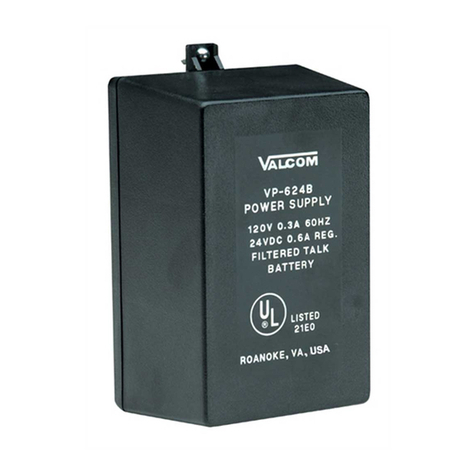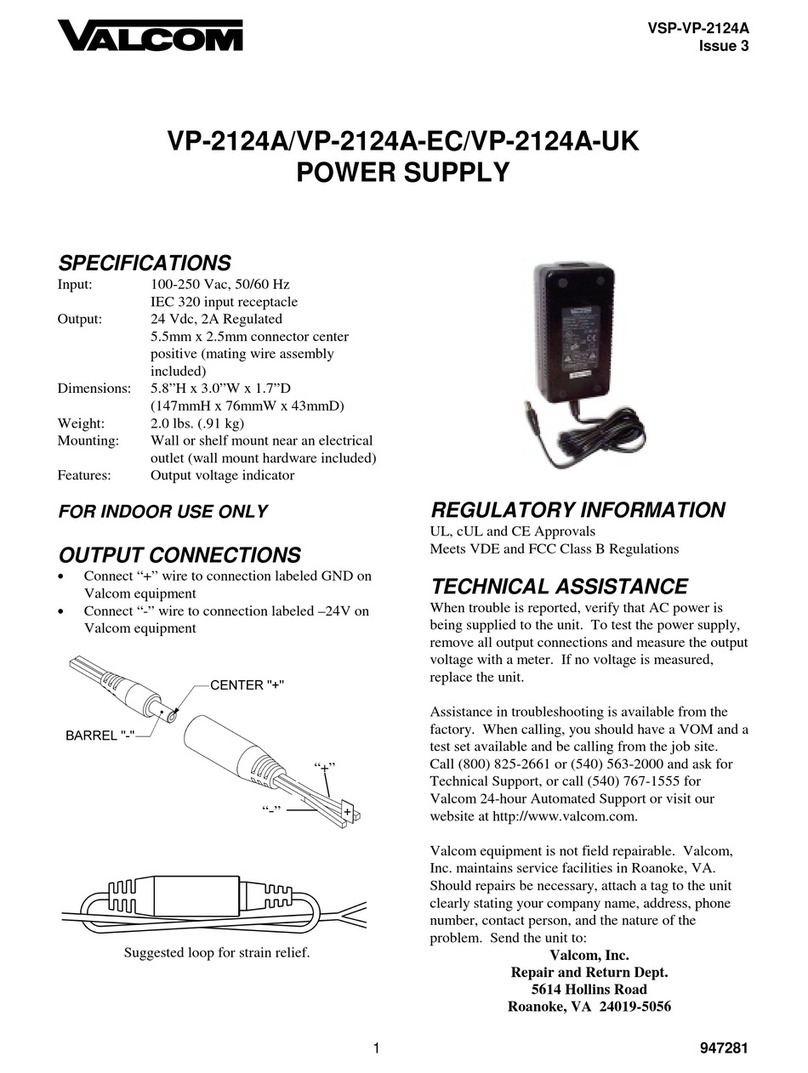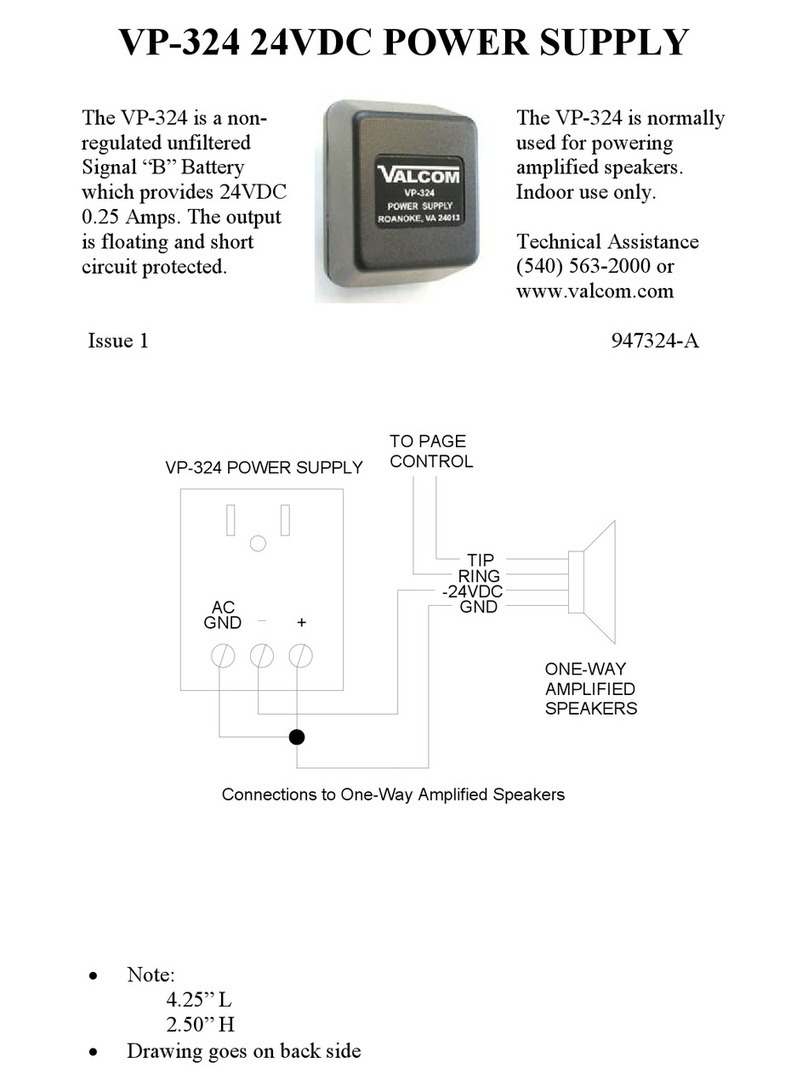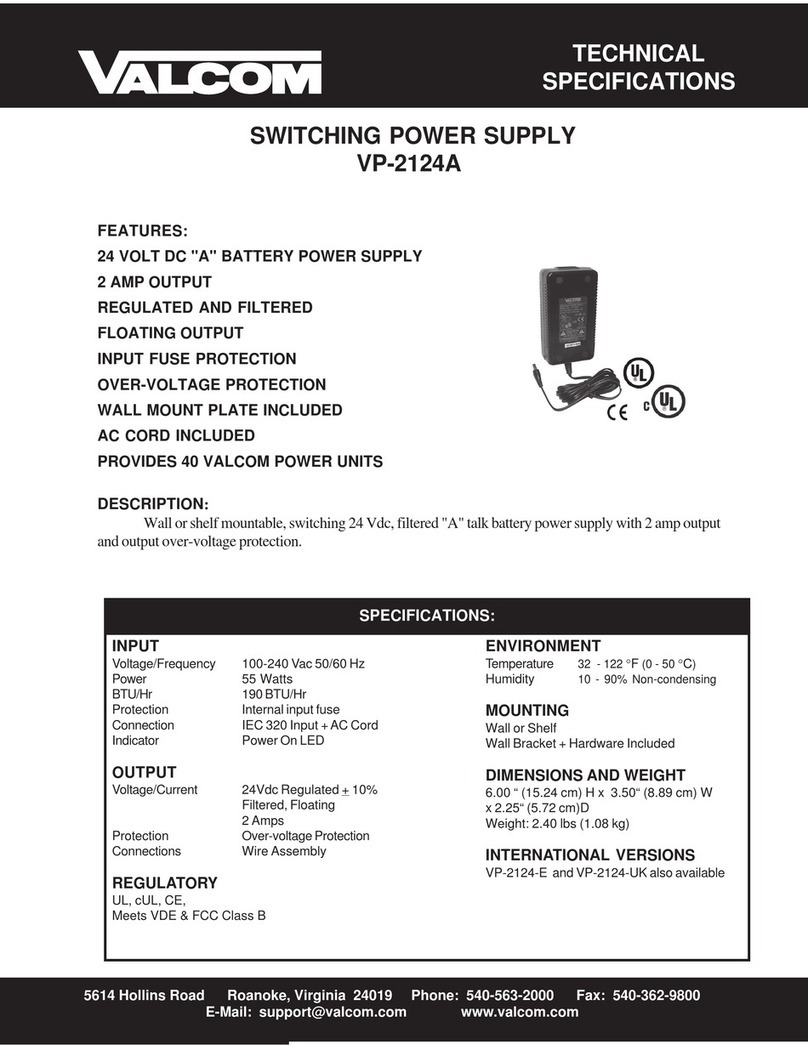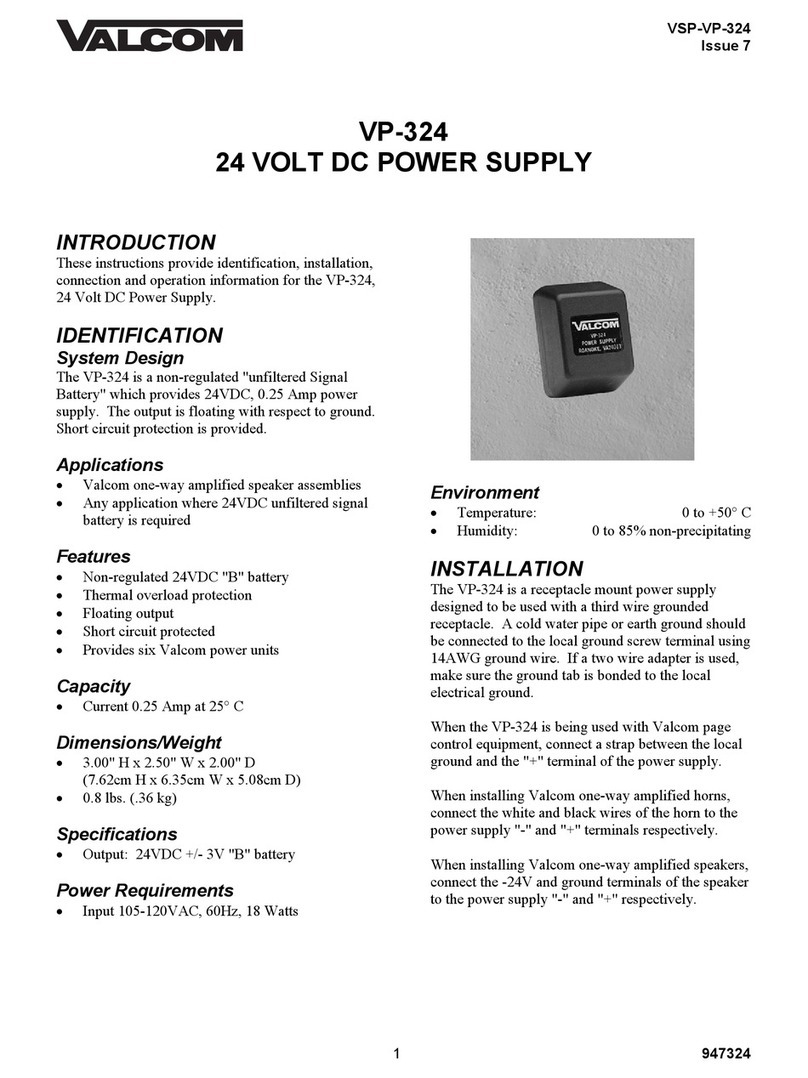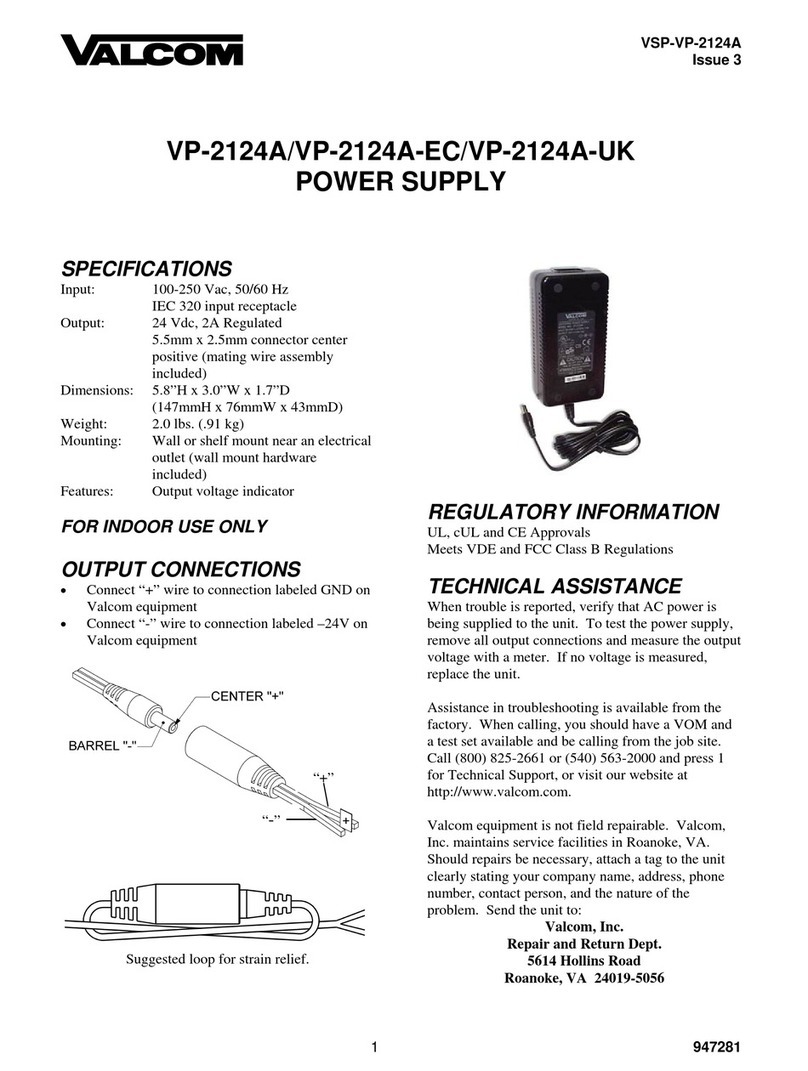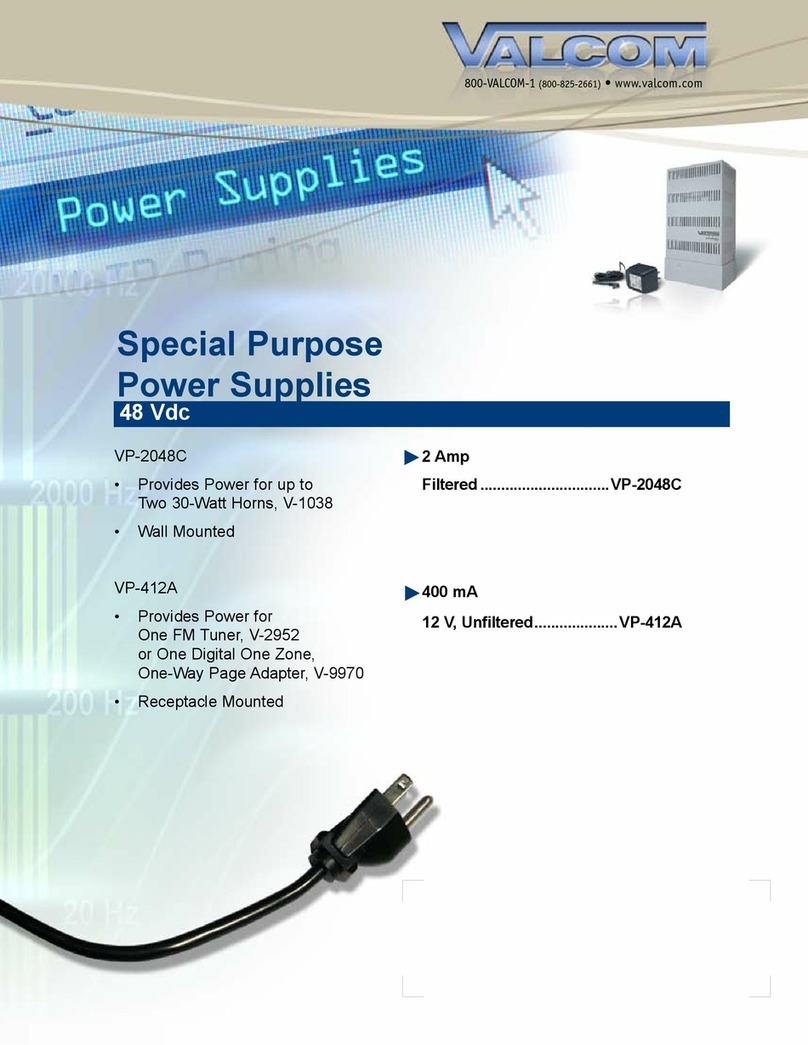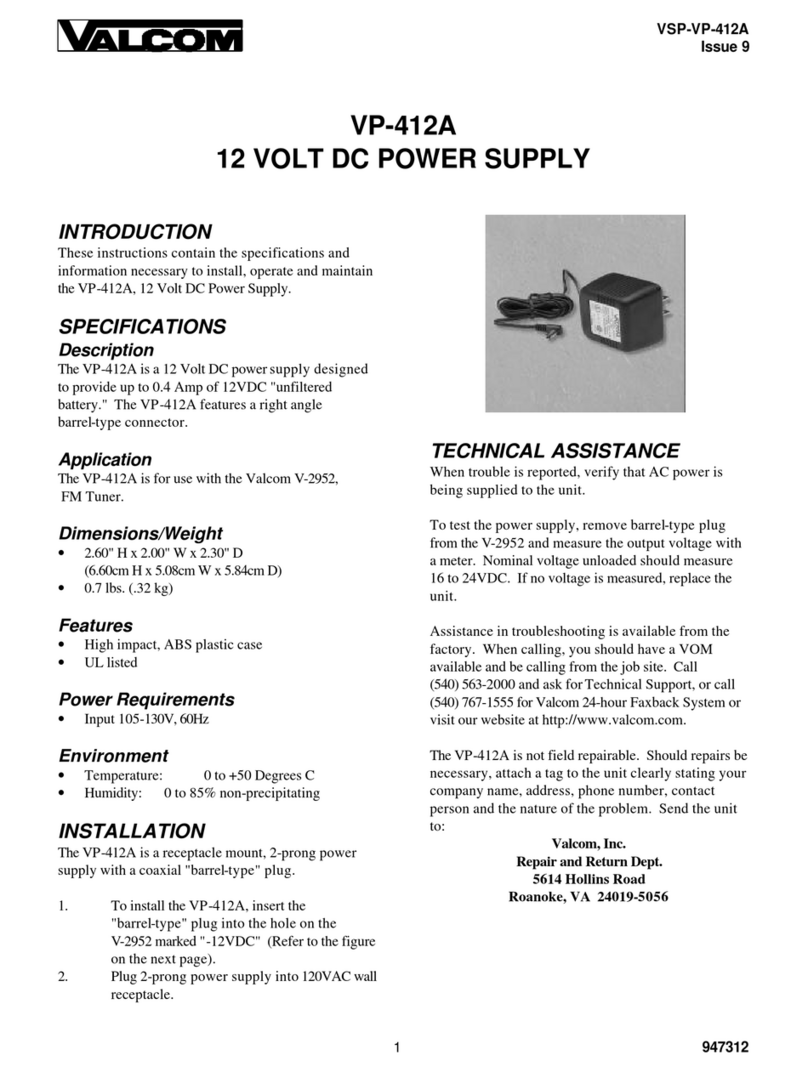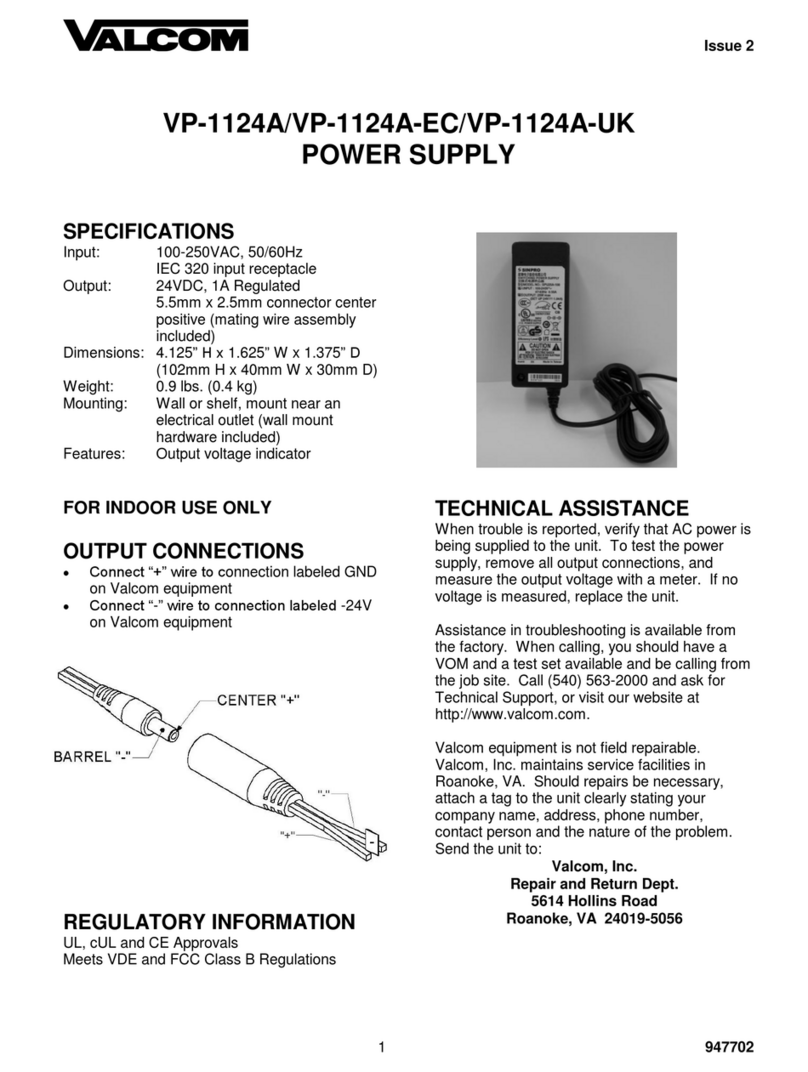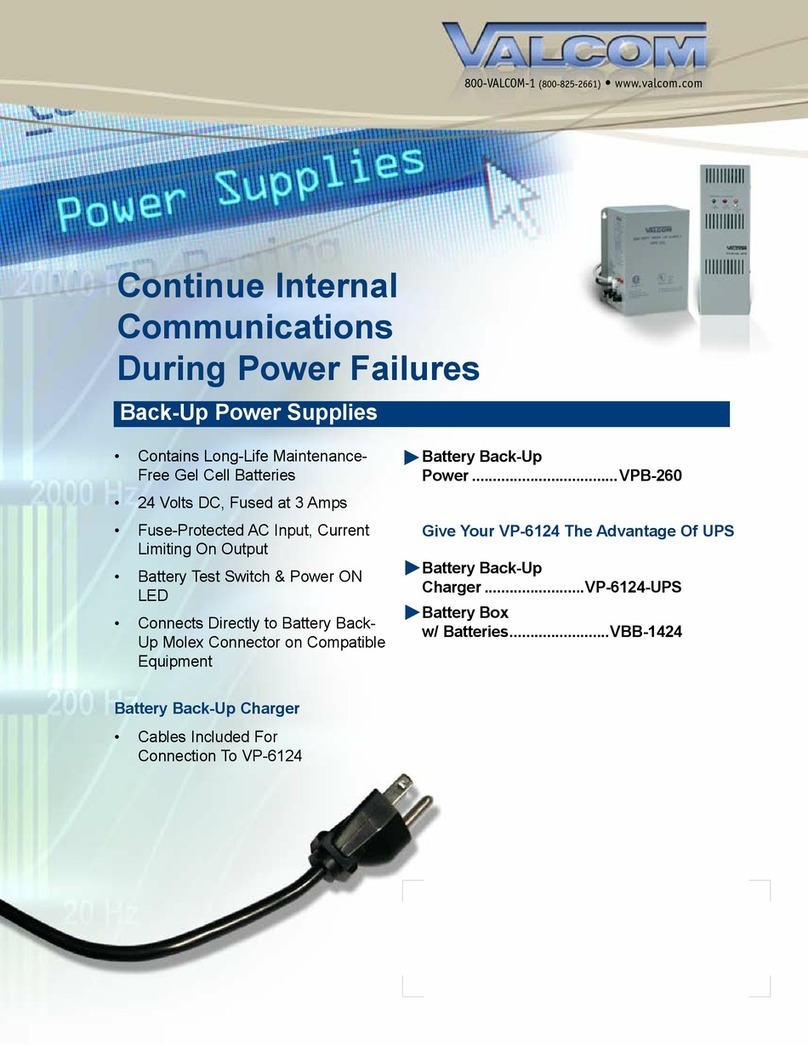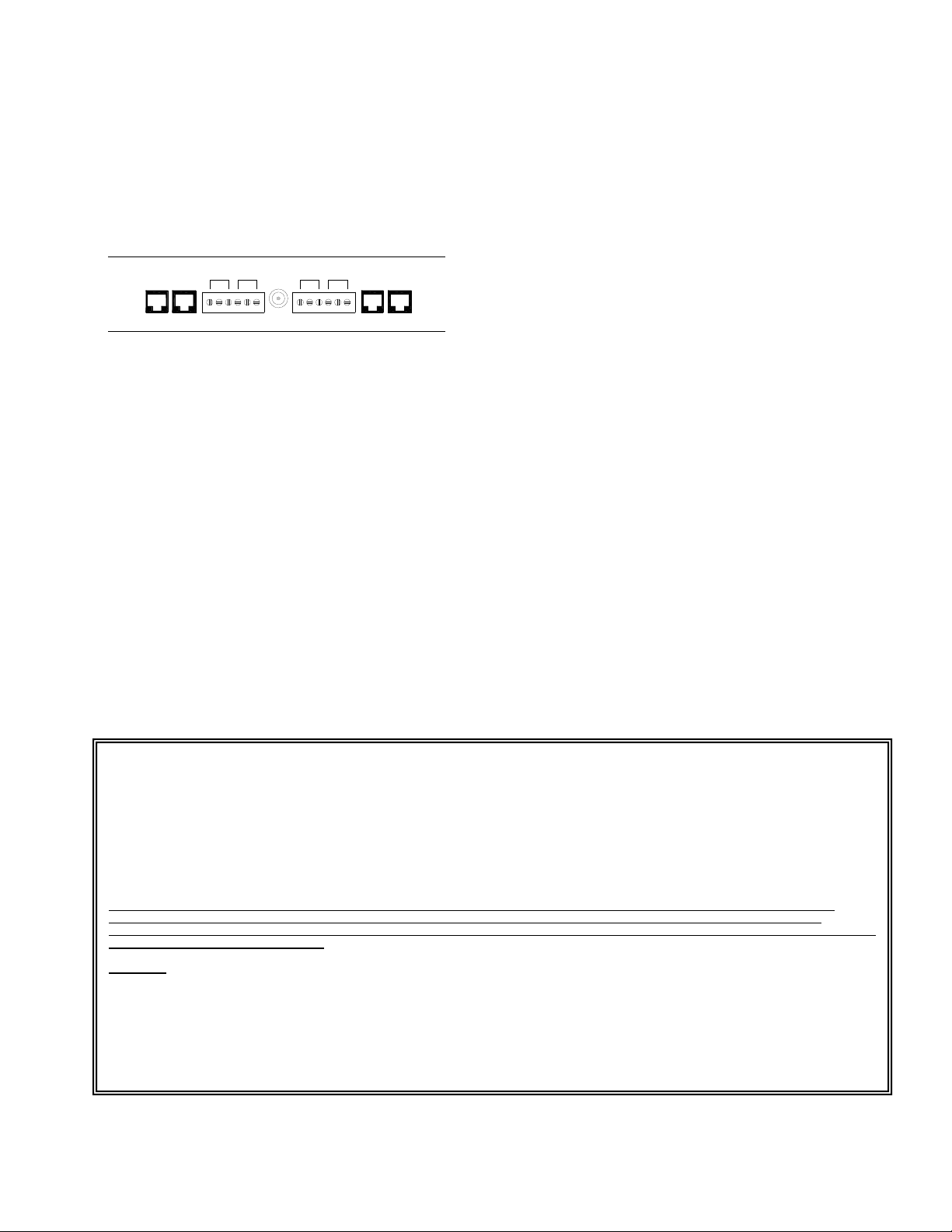3 947462
K1 K2 K3 K4
+24V DC
1
PHONE PHONE
2 3
PHONE PHONE
4
N.O.
N.C.
COM
COM
N.C.
N.O.
N.O.
N.C.
COM
COM
N.C.
N.O.
Relay Connections: Access to the four form C
relays is provided via two six pin screw terminal
blocks. The relays are labeled K1, K2, K3 and
K4. Each relay is brought out on three
terminals. The common contact (COM) is the
middle terminal with the normally closed (N.C.)
contact on the right and the normally open
(N.O.) contact on the left. Relay contacts are
rated for 1A @ 24VDC.
Rear View
Setup
Information specific to your application will need
to be programmed into the VIP-814A using a
computer. The PC used for programming
should be connected to the same subnet as the
VIP-814A. Setup will be done using the IP
Solutions Setup Tool. Download the latest
version of the free IP Solutions Setup Tool from
the Valcom web site at
www.valcom.com/vipsetuptool.
Status Indicator Lights
The VIP-814A has 3 status indication lights on
the front panel:
STATUS: Illuminates at regular intervals during
normal operation. On steady indicates unit is in
reset mode.
The network jack provides two LED indicators:
Green LED: (Link) Indicates Ethernet
connection when illuminated.
Yellow LED: (Activity) Indicator flashes to
indicate network activity.
TECHNICAL ASSISTANCE
When trouble is reported, verify power is being
supplied to the unit and there are no broken
connections. If a spare unit is available,
substitute a spare unit for the suspected
defective unit.
Assistance in troubleshooting is available from
the factory. Call (540) 563-2000 and press 1 for
Technical Support or via email at
When requesting assistance, you should include
all available information. General information
and troubleshooting procedures are available on
the Valcom website at www.valcom.com.
Valcom equipment is not field repairable.
Valcom, Inc. maintains service facilities in
Roanoke, VA. Should repairs be necessary,
attach a tag to the unit clearly stating your
company name, address, phone number,
contact person and the nature of the problem.
Send the unit to:
Valcom, Inc.
Repair & Return Dept.
5614 Hollins Road
Roanoke, Va. 24019-5056
.
VALCOM LIMITED WARRANTY
Valcom, Inc. warrants its products only to the original purchaser, for its own use, to be free from defects in materials and workmanship under conditions of
normal use and service for a period of one year from the date of shipment. This Limited Warranty obligation shall be limited to the replacement, repair or refund
of any such defective device within the warranty period, provided that:
1. inspection by Valcom, Inc. indicates the validity of the claim;
2. the defect is not the result of damage, misuse or negligence after the original shipment;
3. the product has not been altered in any way or repaired by others and that factory sealed units are unopened (a service charge plus parts
and labor will be applied to units defaced or physically damaged);
4. freight charges for the return of products to Valcom are prepaid;
5. all units 'out of warranty' are subject to a service charge. The service charge will cover minor repairs (major repairs will be subject to
additional charges for parts and labor).
This Limited Warranty is in lieu of and excludes all other warranties, expressed or implied and in no event shall Valcom, Inc. be liable for any
anticipated profits, consequential damages, loss of time or other losses incurred by the buyer in connection with the purchase, operation,
maintenance, installation, removal or use of the product. The maximum liability of Valcom under this warranty is limited to the purchase price of the
specific Product covered by the warranty.
Disclaimer. Except for the Limited Warranty provided herein, the product is provided “as-is” without any warranty of any kind whatsoever including, without
limitation, any WARRANTY OF MERCHANTABILITY, FITNESS FOR A PARTICULAR PURPOSE OR NON-INFRINGEMENT.
This warranty specifically excludes damage incurred in shipment. In the event a product is received in damaged condition, the carrier should be notified
immediately. Claims for such damage should be filed with the carrier involved in accordance with the F.O.B. point.
Headquarters:
Valcom, Inc.
5614 Hollins Road Roanoke, VA 24019-5056
Phone: (540) 563-2000 FAX: (540) 362-9800