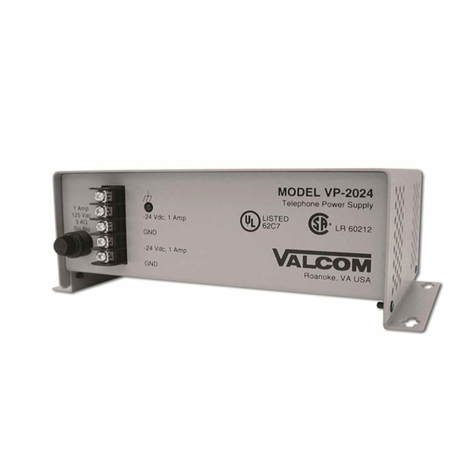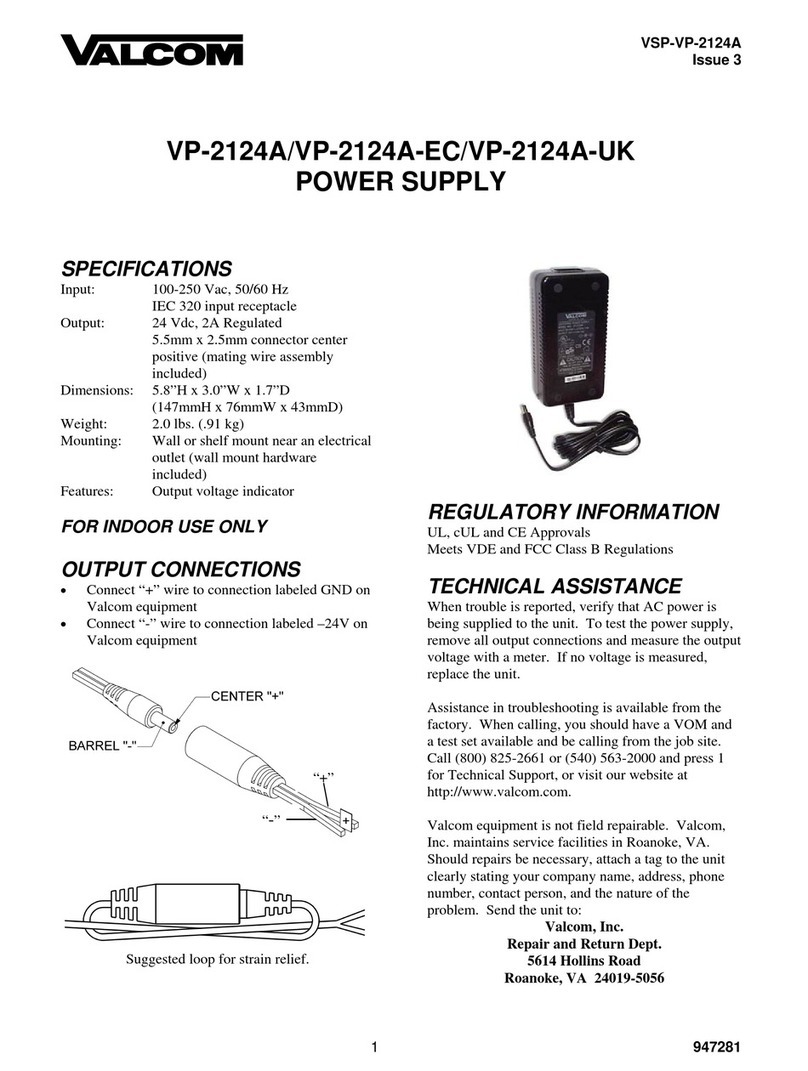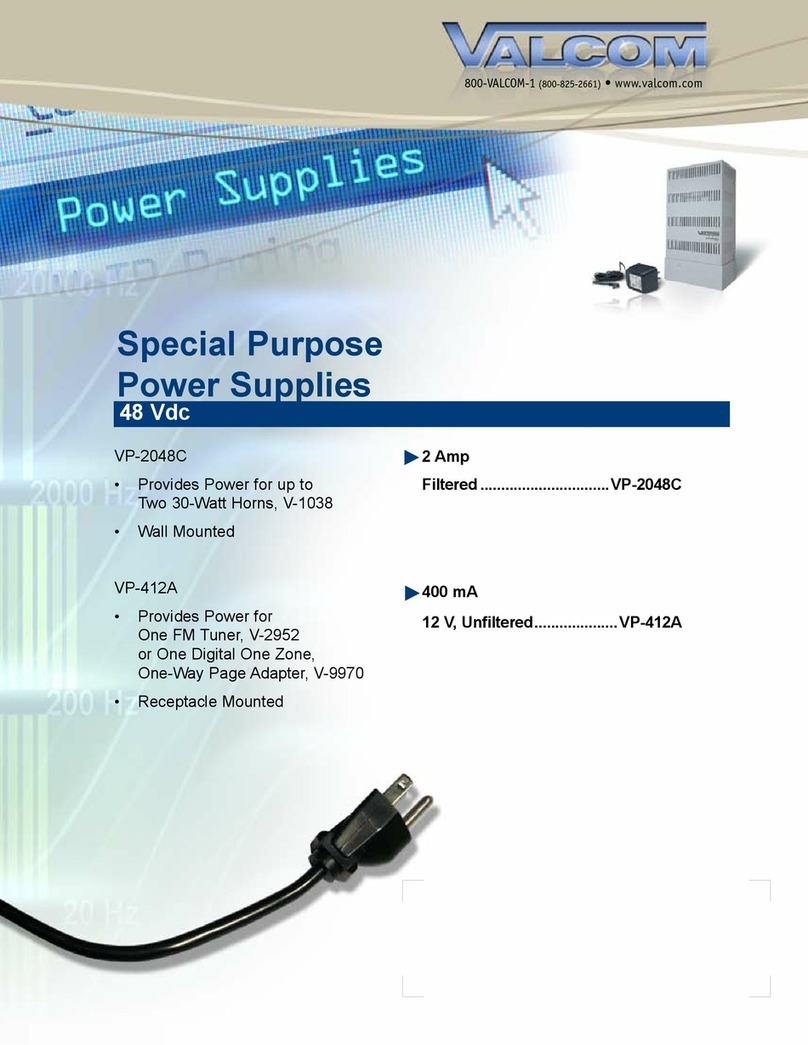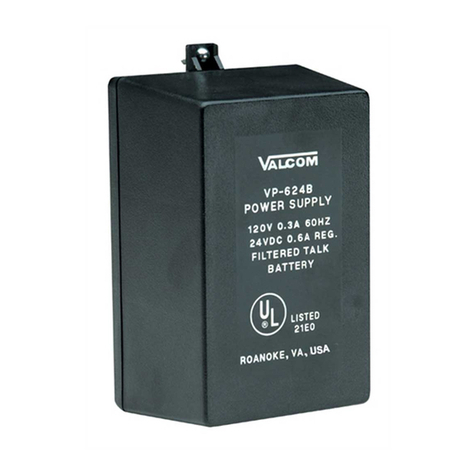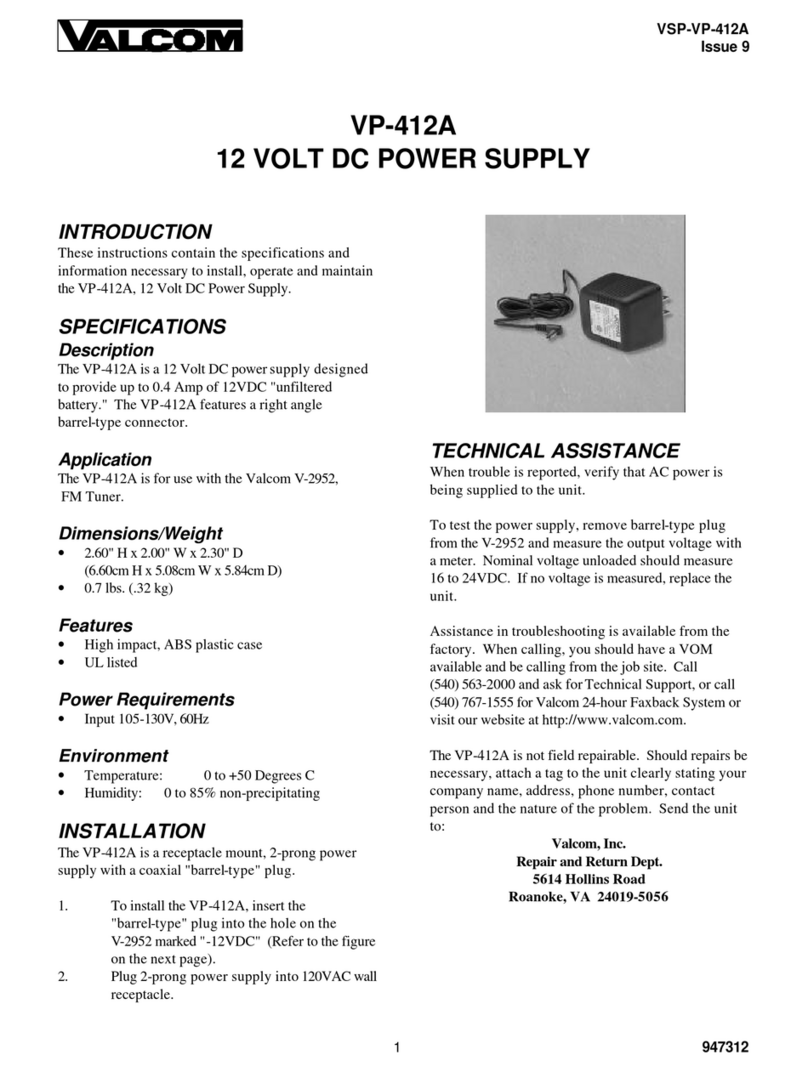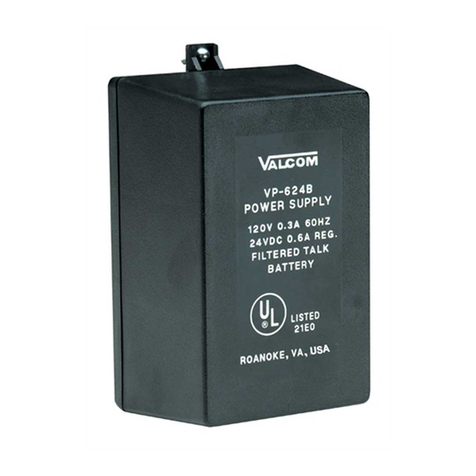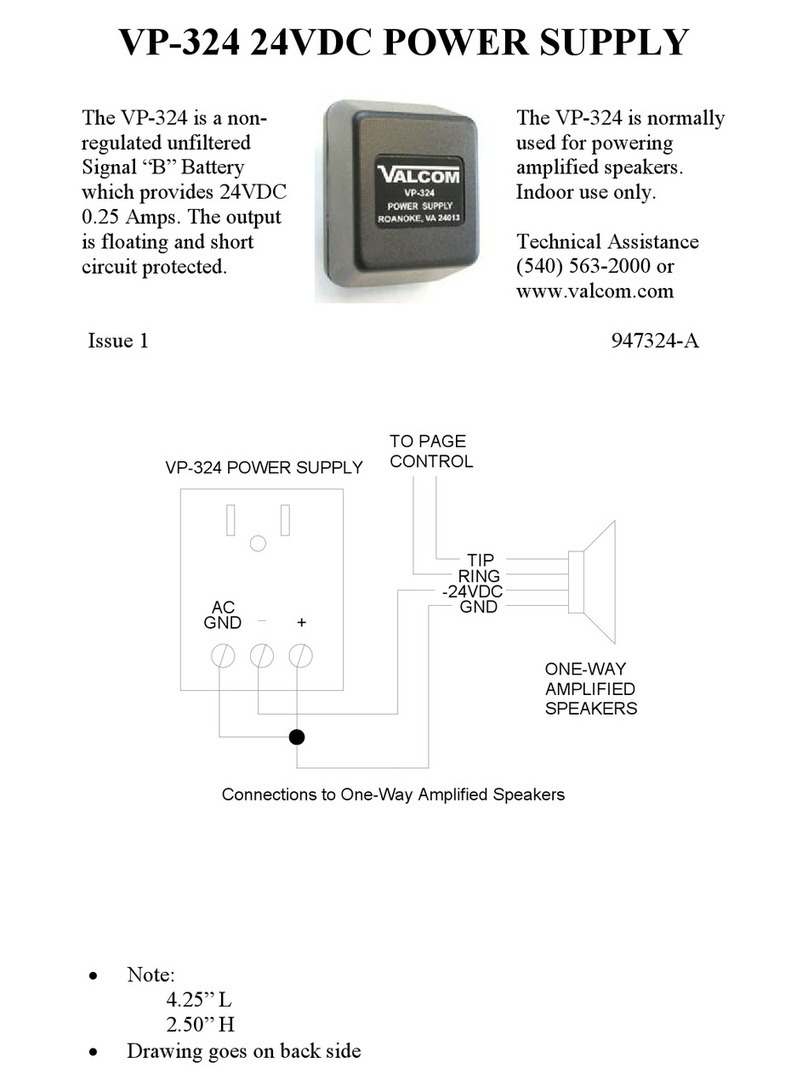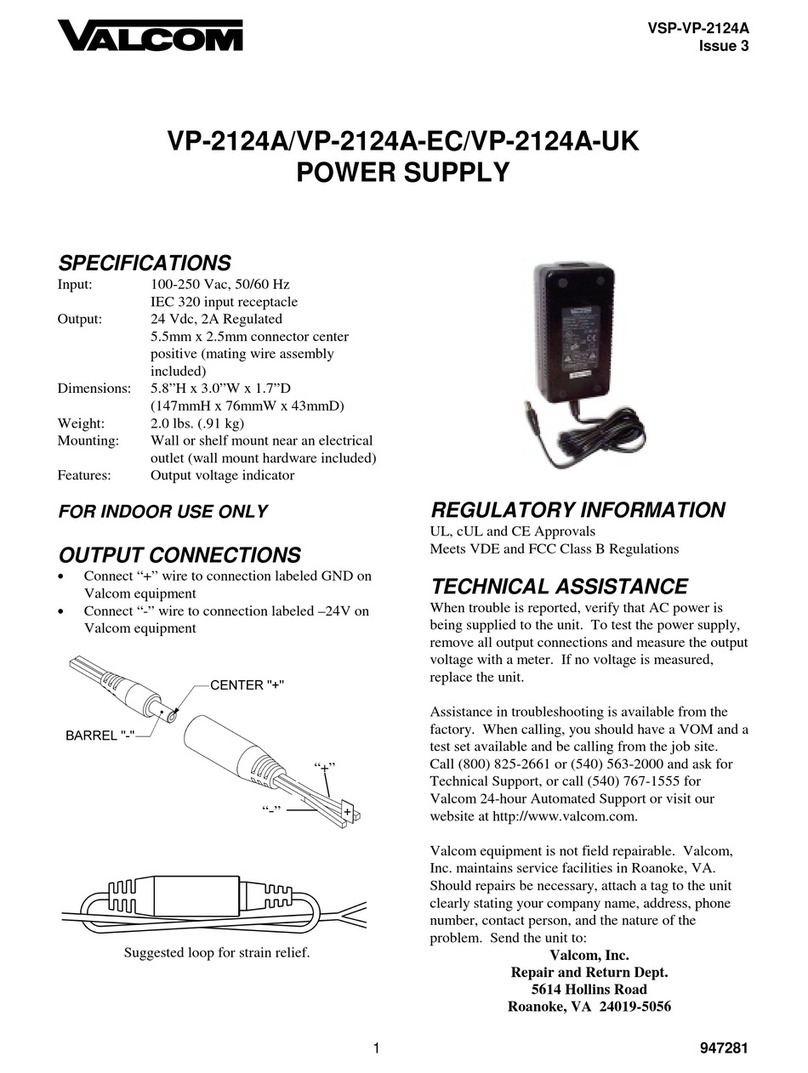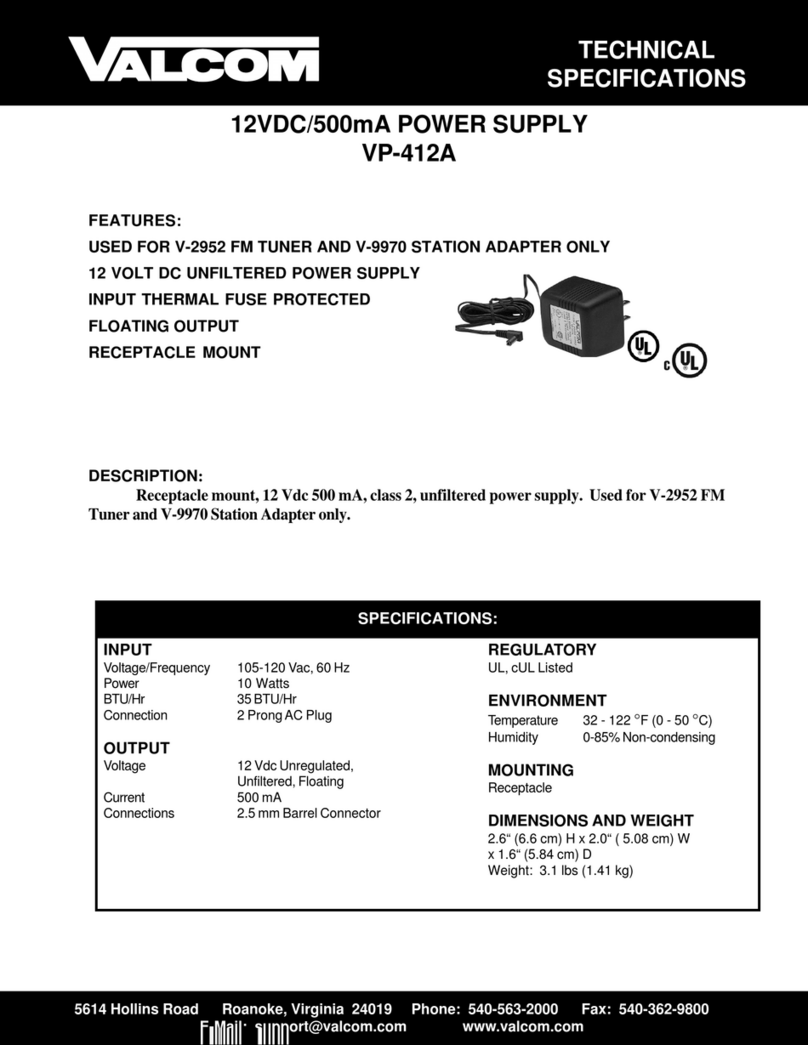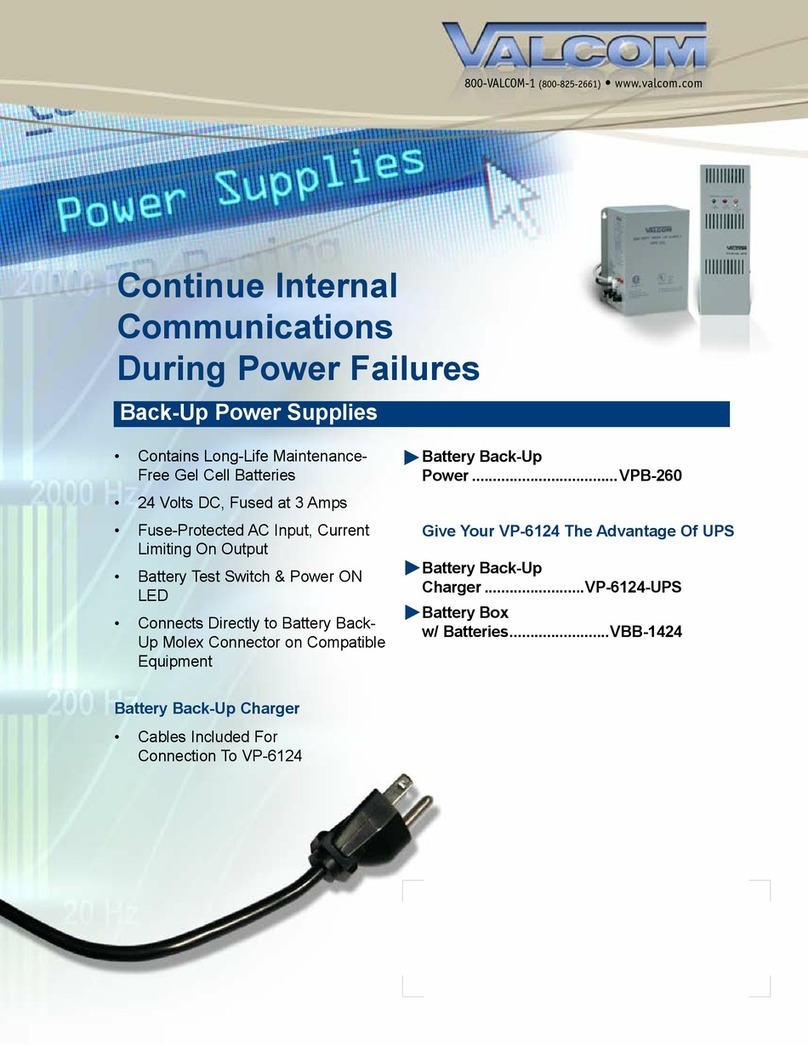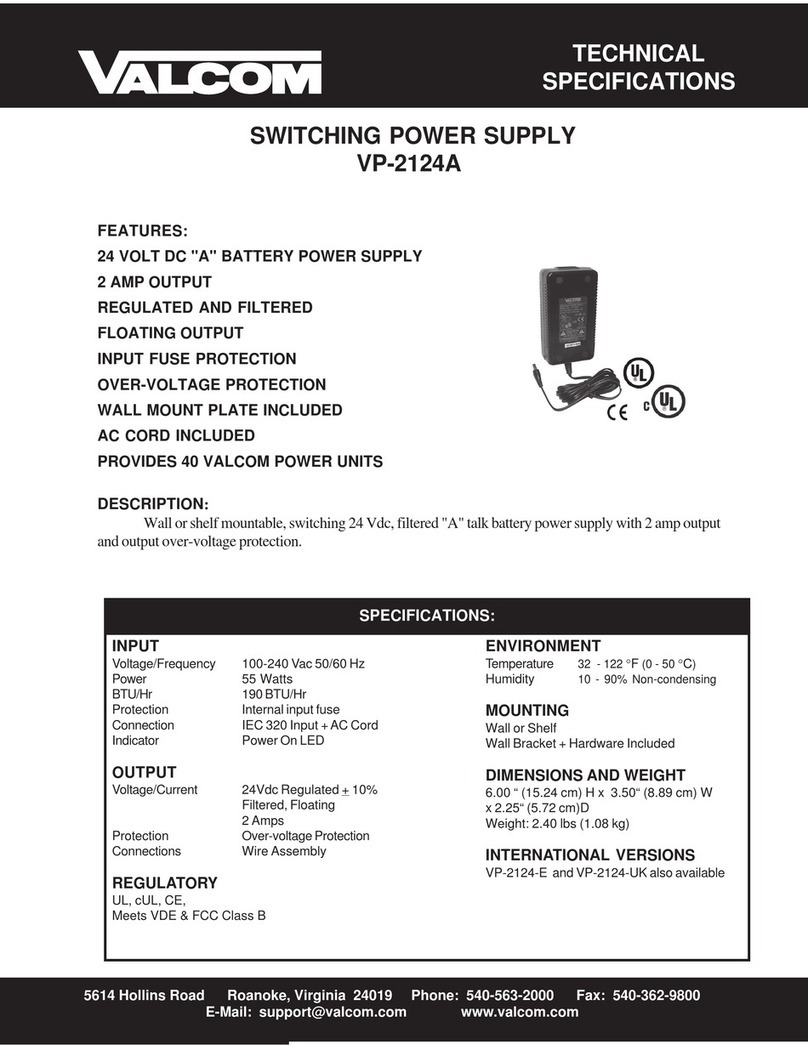2 947279
Precautionary Notes:
CAUTION: To reduce the risk of electric shock,
Do not remove cover.
No user serviceable arts inside.
Refer servicing to qualified service ersonnel.
This symbol indicates that dangerous
voltage constituting a risk of electric
shock is resent within this unit.
This symbol indicates that there are
im ortant o erating and maintenance
instructions in the literature accom anying
this unit.
CAUTION
RISK OF ELECTRIC SHOCK
DO NOT OPEN
NOTE: Unplug power cord and run off
battery box breaker before servicing.
INSTALLATION
The VP-6124-P is designed for wall mounting
only. The unit should be mounted within 7 feet
of an AC receptacle. A local ground is provided
through the AC cord.
Screw mounting plate to wall and position power
supply on mounting via the mounting slots.
Connections
Connections to Valcom page control units
are shown in Figure 1.
When using the VP-6124-P with Valcom
page equipment, a strap may be added from
the local ground terminal to either of the
"-" outputs.
When installing Valcom one-way amplified
horns, connect the white and black wires of
the horn to the power supply "-" and "+"
terminals respectively.
When installing Valcom one-way speakers
connect the "-24VDC" an "GND" terminals of
the speaker to the "-" and "+" terminals
respectively.
Plug power supply into wall outlet.
Power supply activates after a 3 second
delay.
NOTE: Each 24VDC screw terminal is fused
by a 2 Amp poly switch automatic type fuse.
Therefore, when connecting equipment to
this power supply, the load should be
distributed between the (3) 2 Amp output
terminals and each load should not exceed
2 Amps.
TECHNICAL ASSISTANCE
When trouble is reported, verify there are no
broken connections. Troubleshooting assistance
is available from the factory. Call (540) 563-
2000 and press 1 for Technical Support, or visit
our website at http://www.valcom.com.
Valcom equipment is not field repairable.
Valcom, Inc. maintains service facilities in
Roanoke, VA. Should repairs be necessary,
attach a tag to the unit clearly stating company
name, address, phone number, contact person,
and the nature of the problem. Send the unit to:
Valcom, Inc.
Repair and Return Dept.
5614 Hollins Road
Roanoke, VA 24019-5056
TROUBLESHOOTING CHART
Problem
Solution
1. No output.
2. LED pulses in reset
mode.
a. Verify AC present at receptacle.
b. Remove DC load and check for 24VDC using a VOM.
a. Locate and correct short circuit in output wiring.
b. Verify total equipment power consumption does not exceed 6
amps.