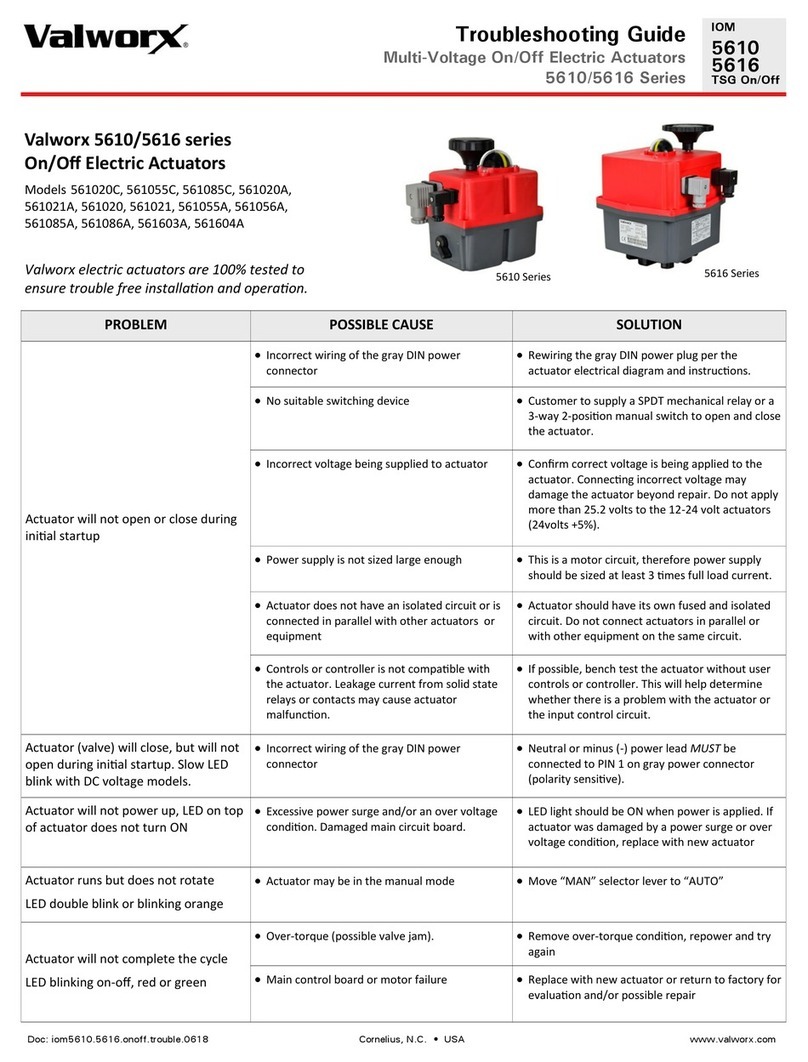Doc: iom5610.5616.dps.trouble.0618 Cornelius, N.C. • USA www.valworx.com
Troubleshooting Guide
Electric Actuators with DPS Positioner
5610/5616 Series
IOM
5610
5616
TSG DPS
Valworx 5610/5616 series Electric Actuators
with Oponal DPS Posioner
Models 561020C, 561055C, 561085C, 561020A, 561021A,
561020, 561021, 561055A, 561056A, 561085A, 561086A,
561603A, 561604A
Valworx electric actuators are 100% tested to ensure
trouble free installaon and operaon.
PROBLEM POSSIBLE CAUSE SOLUTION
Actuator will not open or close during
inial startup
Incorrect voltage or power connecon. Conrm correct voltage is being applied to gray
connector and power connecon is wired
correctly. Neutral or negave (-) must be
connected to PIN 1. Do not apply more than 25.2
volts to the 12-24 volt actuators (24volts +5%).
Incorrect control signal input. This must be an
industry standard analog input control signal.
Do NOT connect a baery or variable power
supply directly to the control signal input. This
will damage the control circuit board.
Conrm actuator is setup for correct input (4-
20mA or 0-10vdc). Conrm control signal wiring is
correct per wiring diagram and instrucons
Undersized power supply This is a motor circuit, therefore power supply
should be sized at least 3 mes full load current.
Actuator does not have an isolated circuit or is
connected in parallel with other actuators or
equipment
Actuator should have its own fused and isolated
circuit. Do not connect actuators in parallel or
with other equipment on the same circuit.
Controls or controller is not compable with
the actuator
If possible, bench test the actuator without user
controls or controller. This will help determine
whether there is a problem with the actuator or
the input control circuit.
Actuator will not power up, LED on top
of actuator does not turn ON
Excessive power surge and/or an over voltage
condion. Damaged circuit board.
LED light should be ON when power is applied. If
actuator was damaged by a power surge or over
voltage condion, replace with new actuator
Actuator runs but does not rotate
LED double blink or blinking orange
Actuator may be in the manual mode Move “MAN” selector lever to “AUTO”
Actuator will not complete the cycle
5610 series LED blinking on-o, on-o
5616 series LED blinking red or green
Over-torque (possible valve jam). Remove over-torque condion, repower and
retry
Main control board or motor failure Replace with new actuator or return to factory for
evaluaon and/or possible repair
Actuator powers ON but will not
complete cycle
Control board or motor failure Replace with new actuator or return to factory for
evaluaon.
Manual override selector lever in ‘AUTO’ mode Move manual override selector to ‘MAN’ mode
Cannot turn the manual override knob
Excessive force applied to manual override
knob, this may have damaged the gear drive
If aer selecng ’MAN’, manual override sll does
not work, replace with a new actuator
Valve jam Clear valve jam and try again
5616 series5610 series