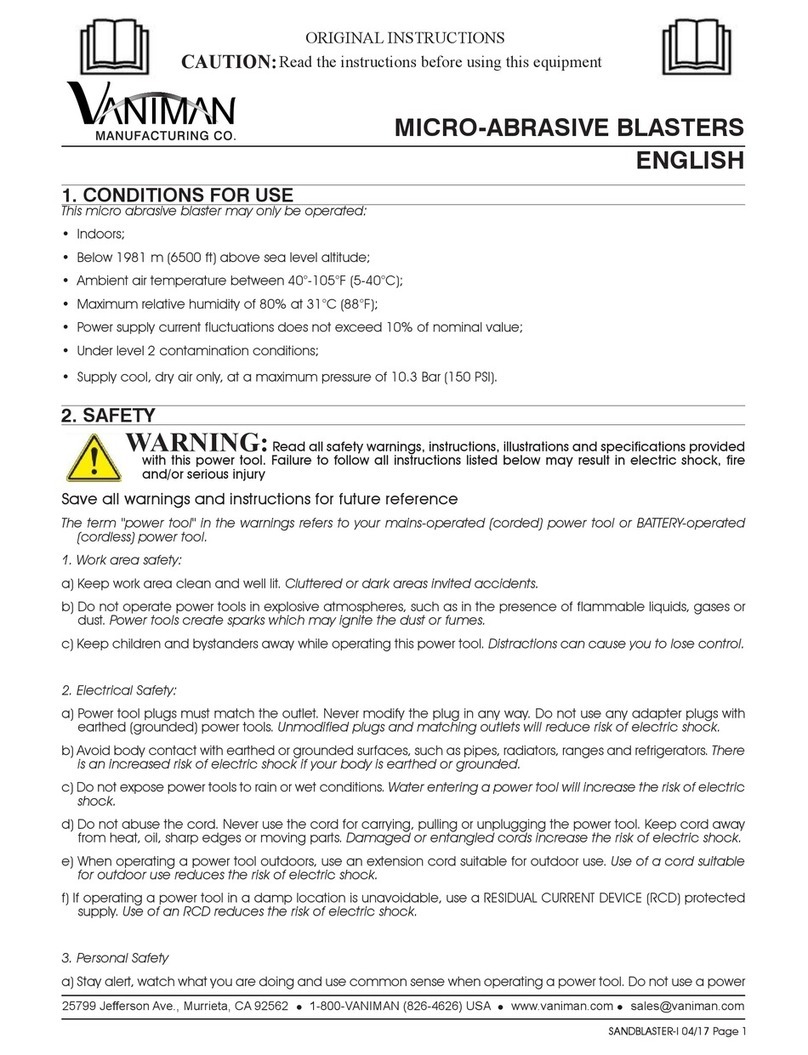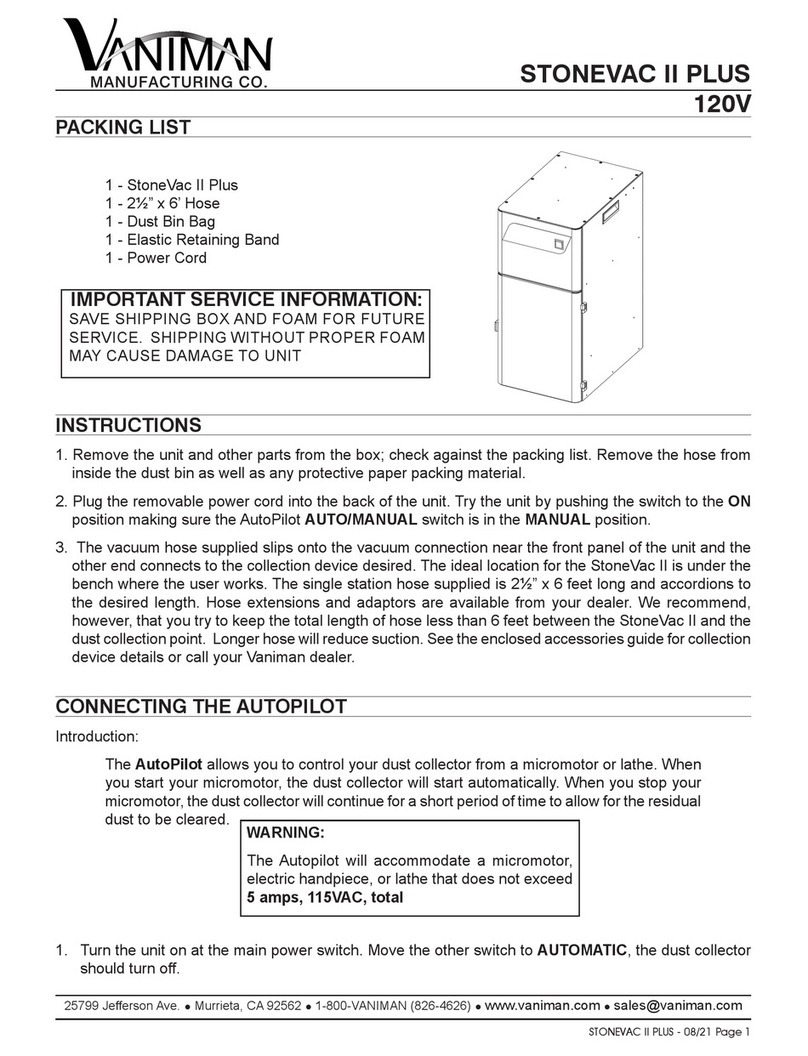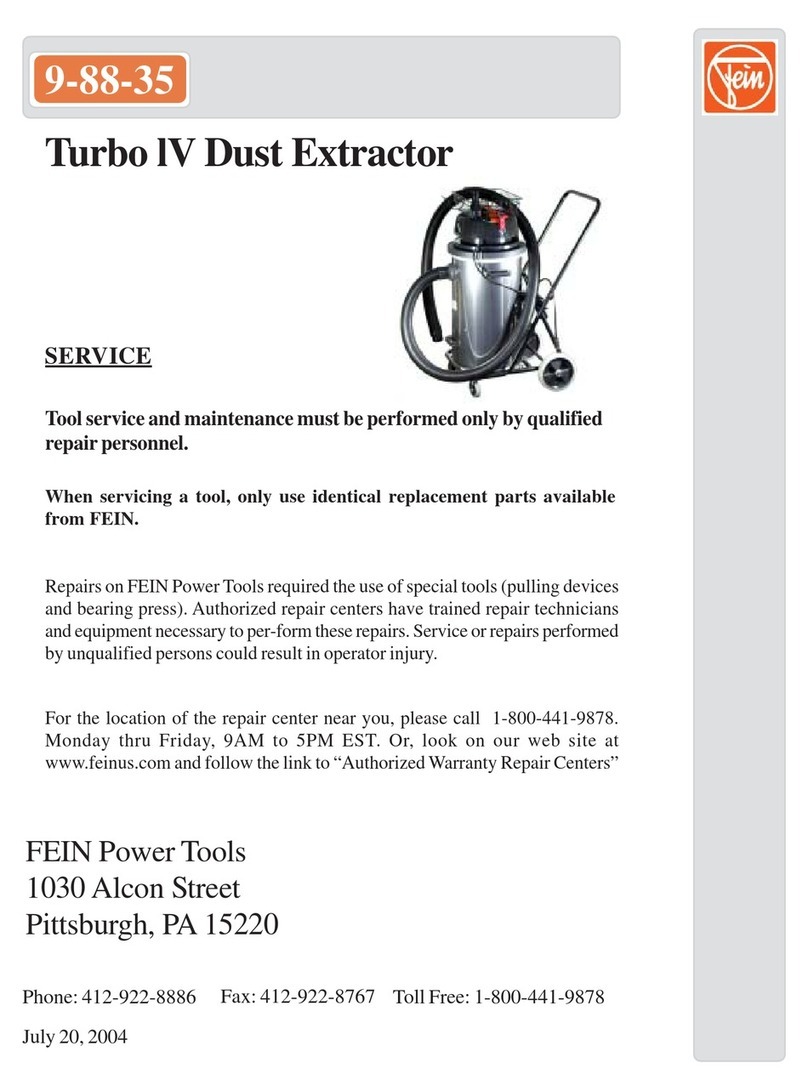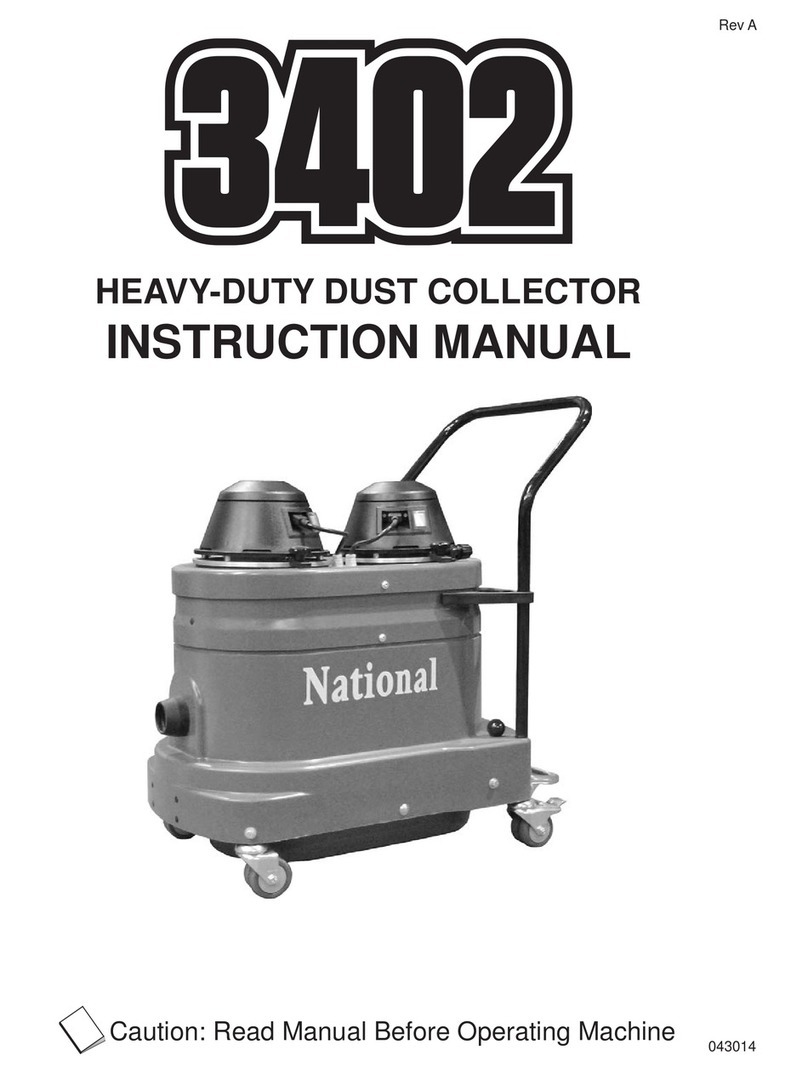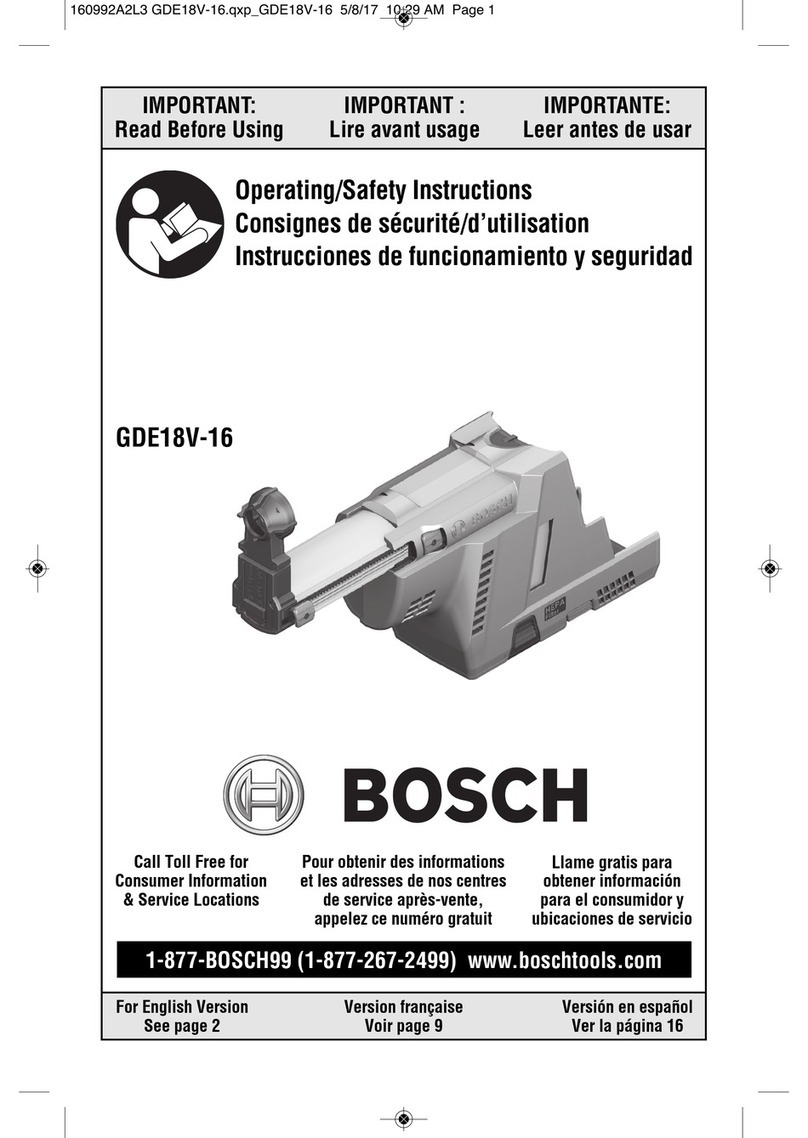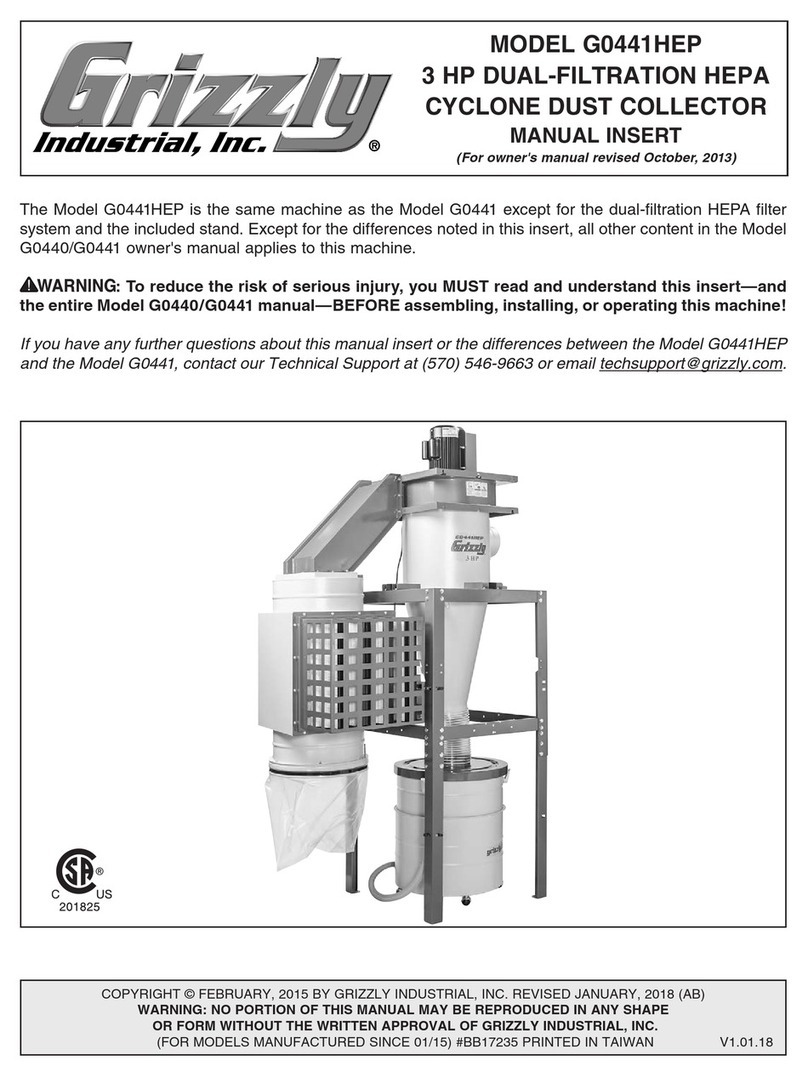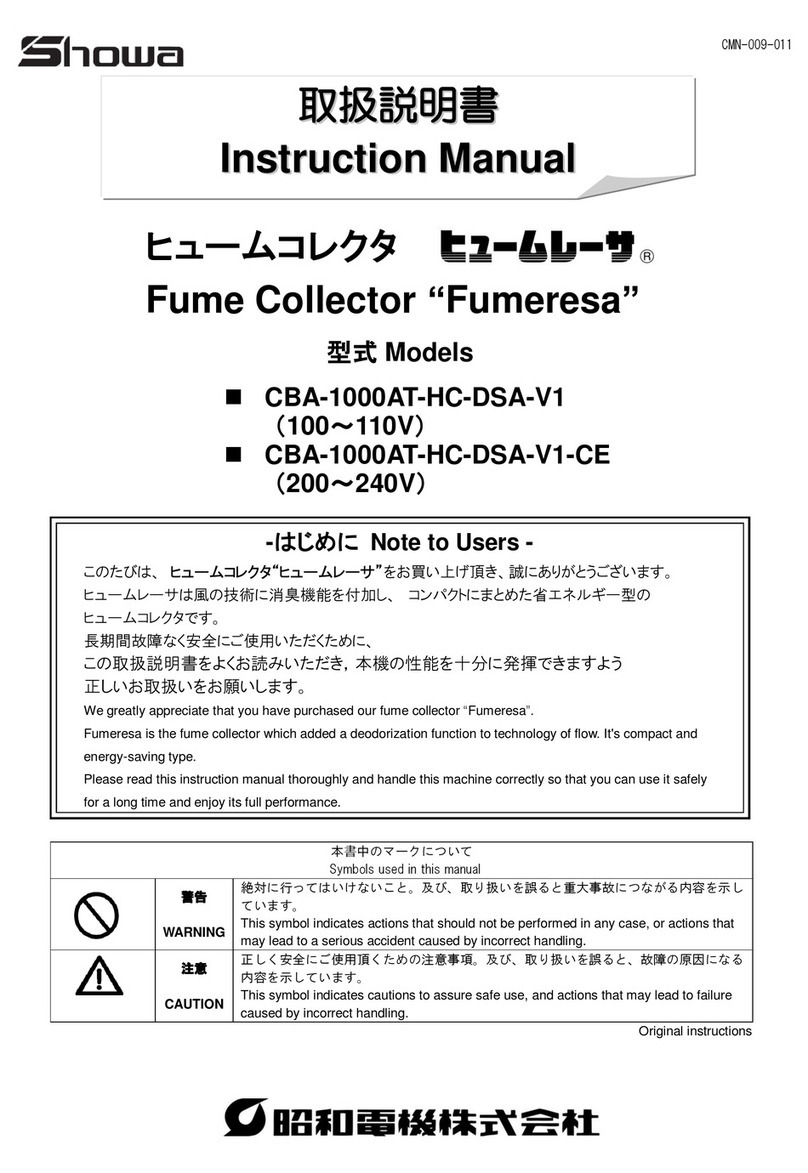V-SIX SE
120V
25799 Jeerson
Ave.
Murrieta, CA
92562
1-800-V
ANIMAN (826-4626)
www.vaniman.com [email protected]10281-02/22 PAGE 3
MAINTENANCE
1. Filter Cartridge - The lter cartridge should be visually inspected for wear on a routine basis. The
frequency will depend on the amount of use but inspection once every three months is advised. Before
inspecting the lter cartridge, turn the unit o, then press the FILTER CLEAN to activate the Air Blast.
DO NOT press the button when the front door is open. To maintain the highest level of ltration and
prevent motor damage, Vaniman recommends the lter be replaced every six months for average
usage. When dust begins to pass through the unit or the lter is visibly frayed or worn, it should be
replaced immediately.
2. Dust Bin - The Dust Bin will hold approximately three gallons of debris so the frequency of emptying
the bin will vary. To empty, open the front door and slide the dust bin out of its housing located at the
bottom of the unit. Each time it is emptied, be sure the wing nut on the bottom of the lter is secure.
3. Circuit Breaker - If the unit has an internal electrical problem or the power lines suered an abnormal
surge in power, the Circuit Breaker Switch may trip. Correct the cause of the problem, then reset the
Circuit Breaker Switch by ipping the Main Disconnect Switch on the back of the unit OFF, then back ON.
4. Thermal Protection - The high speed turbine drive system in the unit is protected against overload
and overheating. In the case that the unit turns o during operation, disconnect the cord, wait 5-15
minutes for the unit to cool down, then re-connect the power. Overheating could be caused by inad-
equate ventilation. If the unit is in an enclosed space, increase air circulation or ventilation and retry.
OPERATION INSTRUCTIONS
1. With the unit plugged into a wall outlet, and the Main Disconnect Switch ipped into the ON position,
ensure that the indicator light on the Control Panel is ON (see Fig. 1 and “Assembly Instructions”
section step #3).
2. To begin suction, press the START/STOP button on the Control Panel and the motor will begin running
on the lowest speed. The green MOTOR RUNNING indicator light will turn on solid.
3. You can increase suction by pressing the SPEED UP button to choose which of the 10 available
speeds provides the correct amount of suction for your
application.
4. Decrease suction by pressing the SPEED DOWN button
until the proper amount of suction is achieved.
5. To stop suction altogether, simply press the START/
STOP button again and the motor will stop running and
the MOTOR RUNNING inidcator light will begin ashing
again.
Note: When the motor is started and stopped with the
START/STOP button, it will always return to the speed
that was set before the previous stop command. If the
unit is disconnected from power entirely, the system’s
memory will clear and will start at the lowest motor
speed once the unit is reconnected to power.
Fig. 1