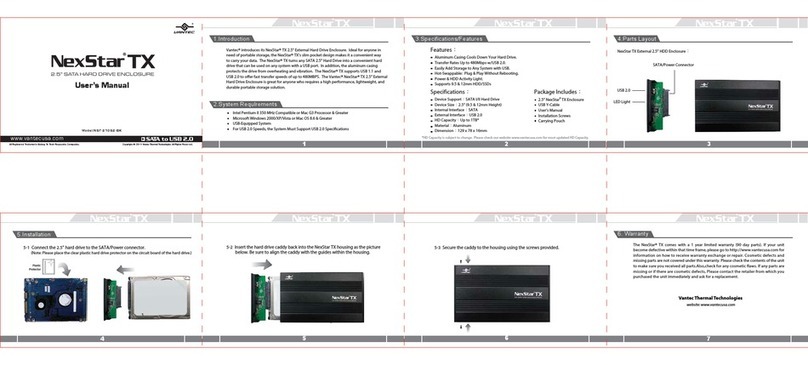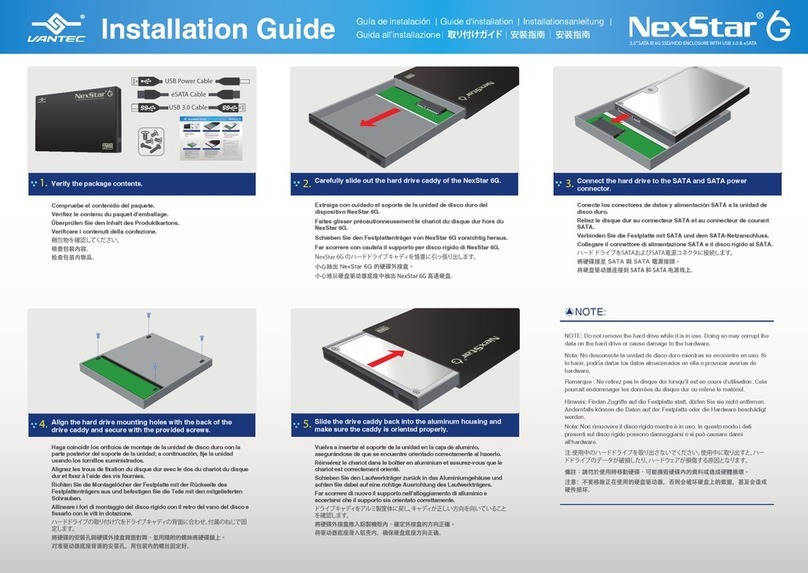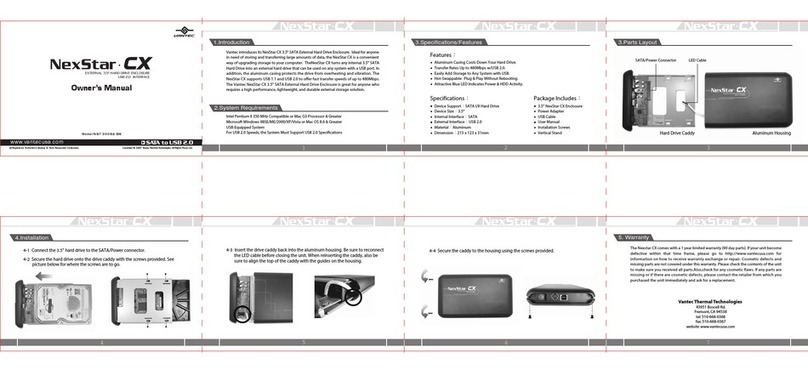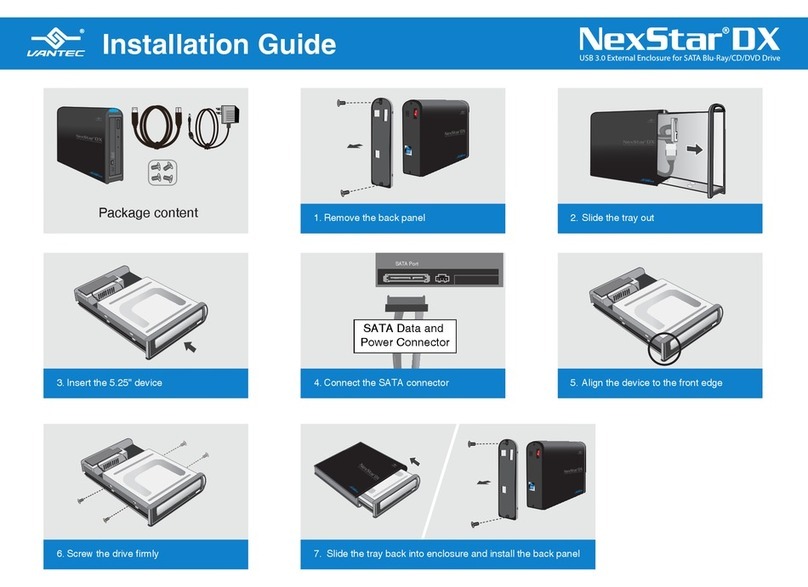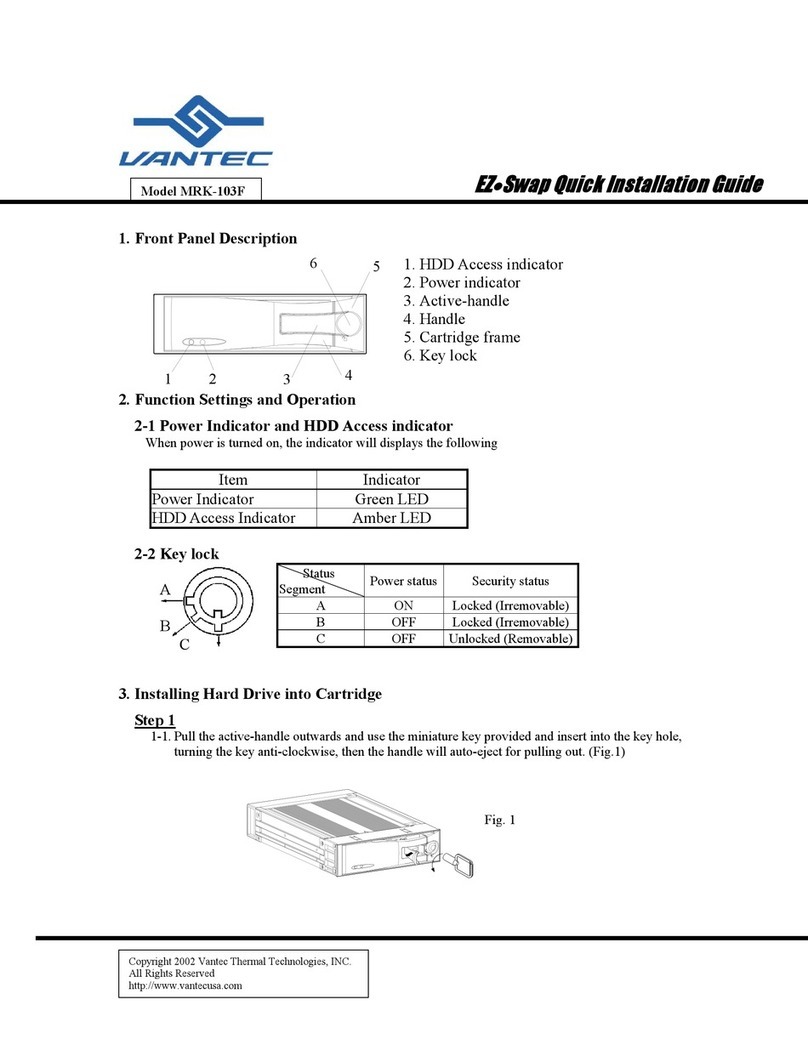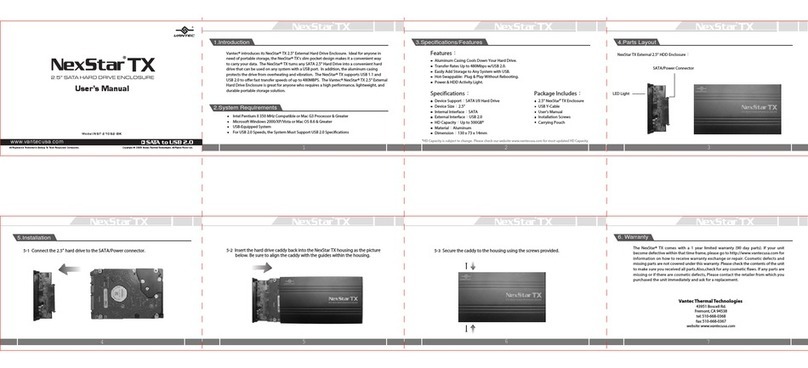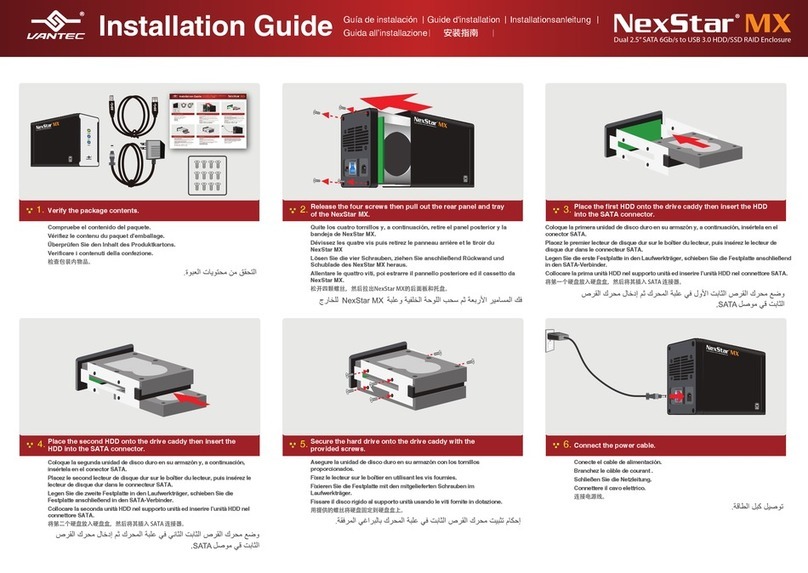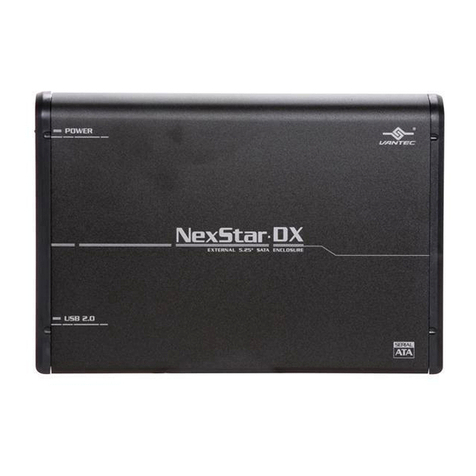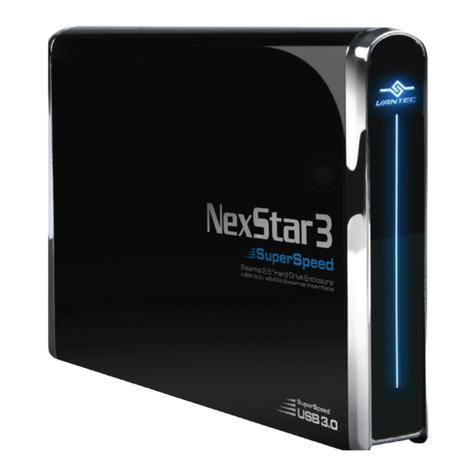Insert the hard drive caddy back into the NexStar 6G housing as the picture
above. Be sure to align the caddy with the guides within the housing.
Conecte los conectores de datos y alimentación SATA a la unidad de disco duro.
Reliez le câble SATA et le connecteur de courant SATA au disque dur.
Verbinden Sie den SATA-Anschluss und den SATA-Netzanschluss mit der Festplatte.
Collegare il connettore di alimentazione SATA e il SATA al disco rigido.
将 SATA 串行电源连接到硬盘上。
Align SATA interface on the drive with the caddy.
Place horizontally down into the caddy. Slide the
drive forward to lock the SATA interface. (do not slide
in at an angle, it may break the SATA connector)
Connect the SATA and SATA power connector to the hard drive.
Haga coincidir los orificios de montaje de la unidad de disco duro con la parte posterior del soporte de la
unidad y fíjela usando los tornillos suministrados.
Alignez les trous de fixation du disque dur avec le dos du casier du lecteur de disque dur et fixez à l’aide des
vis fournies.
Richten Sie die Montagelöcher der Festplatte mit der Rückseite des Laufwerkträgers aus und befestigten Sie
die Teile mit den mitgelieferten Schrauben.
Allineare i fori di montaggio del disco rigido con il retro del vano del disco e fissarlo con le viti in dotazione.
硬盘对齐托架后面的安装孔,用包装内的螺丝拧紧固定。
Align the hard drive mounting holes with the back of the drive caddy and
secure with the provided screws.
Compruebe el contenido del paquete.
Vérifiez le contenu de la boîte.
Verifica del contenuto della confezione
Überprüfen Sie den Kartoninhalt.
检查包装内的物品。
Verify the package contents.
Asegure el armazón en la carcasa
con los tornillos proporcionados.
Fixez le plateau au logement avec
les vis fournies.
Befestigen Sie das NexStar RX mit
den mitgelieferten Schrauben im
PC-Gehäuse.
Fissare il supporto alla struttura
usando le viti fornite in dotazione.
利用随附的螺丝将盒体固定到外壳。
Secure the caddy to the housing using the screws provided.
Inserte el armazón de la unidad de disco
duro en su NexStar 6G y asegúrese de
orientar dicho armazón correctamente.
Insérez le plateau à disque dur dans le
NexStar 6G en veillant bien à orienter le
plateau correctement.
Achten Sie darauf, die Festplatte richtig
herum in das NexStar 6G einzusetzen.
Inserire il supporto disco rigido all’interno di
NexStar 6G ed assicurarsi che sia orientato
in modo appropriato nel supporto.
将硬盘驱动器盒插入NexStar 6G,并确保
盒体正确定向。
3.5” SATA III 6G HDD ENCLOSURE WITH USB 3.0 & eSATA