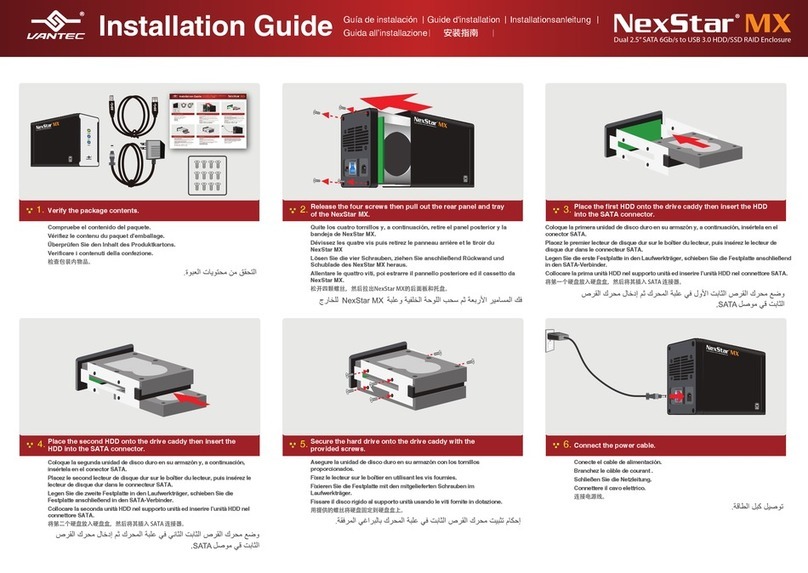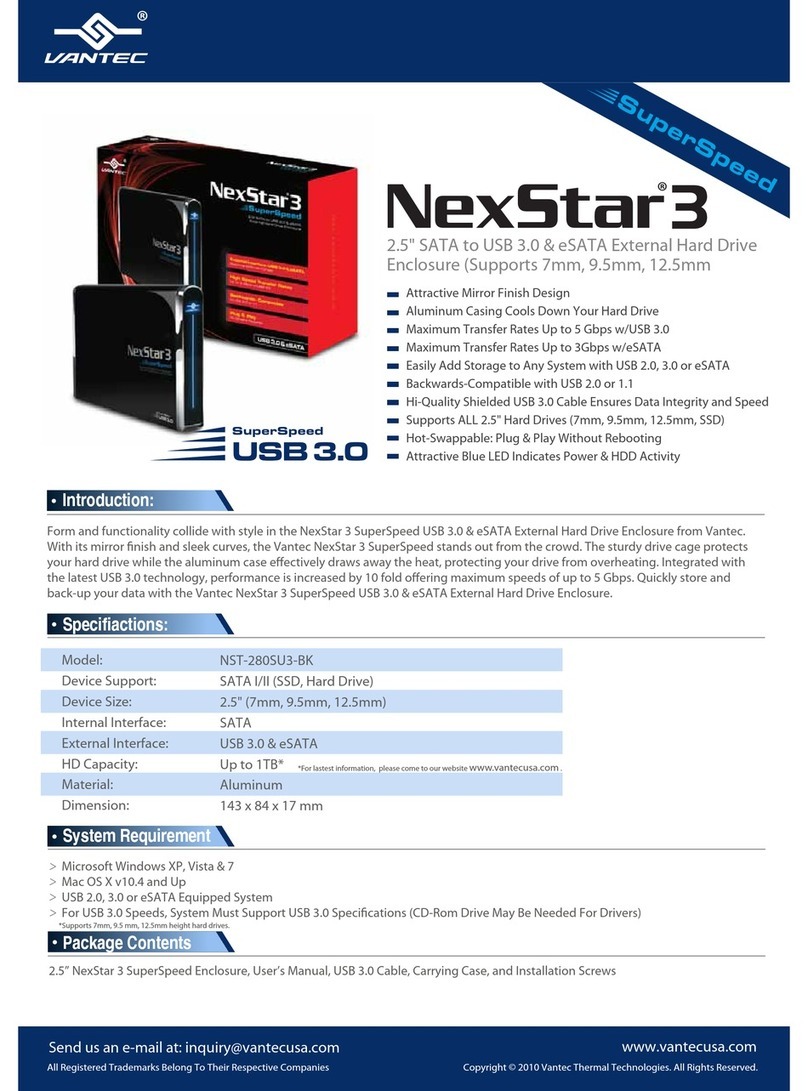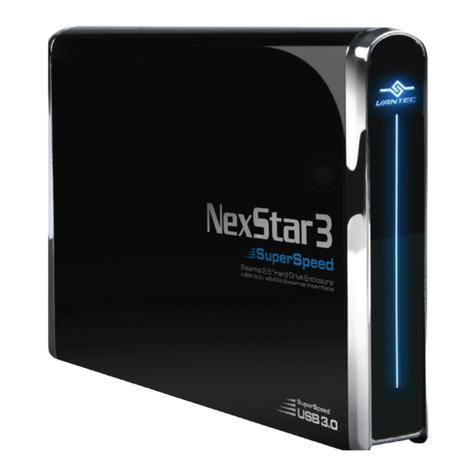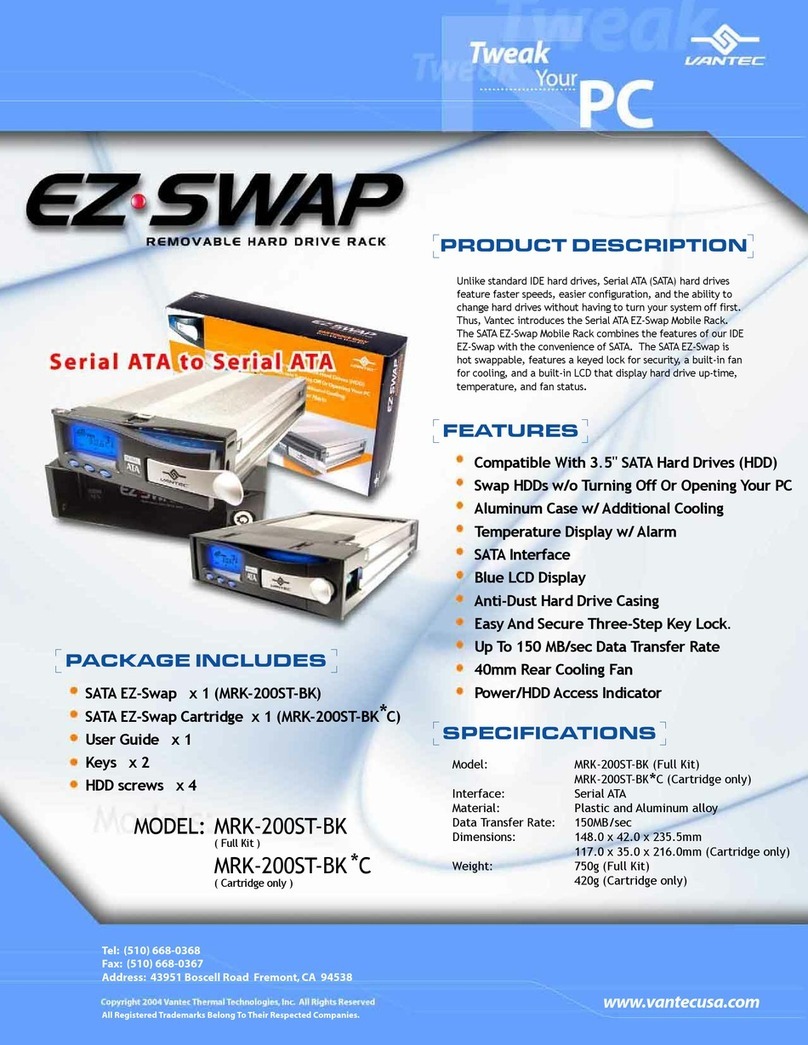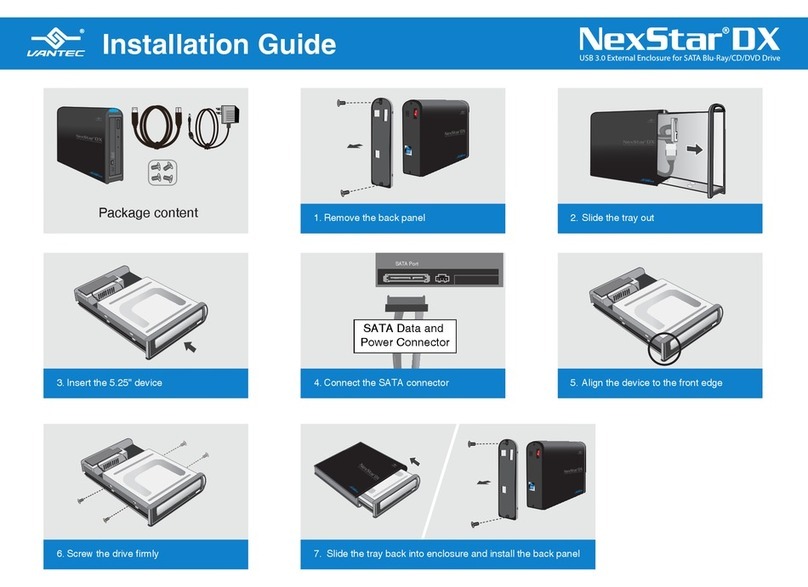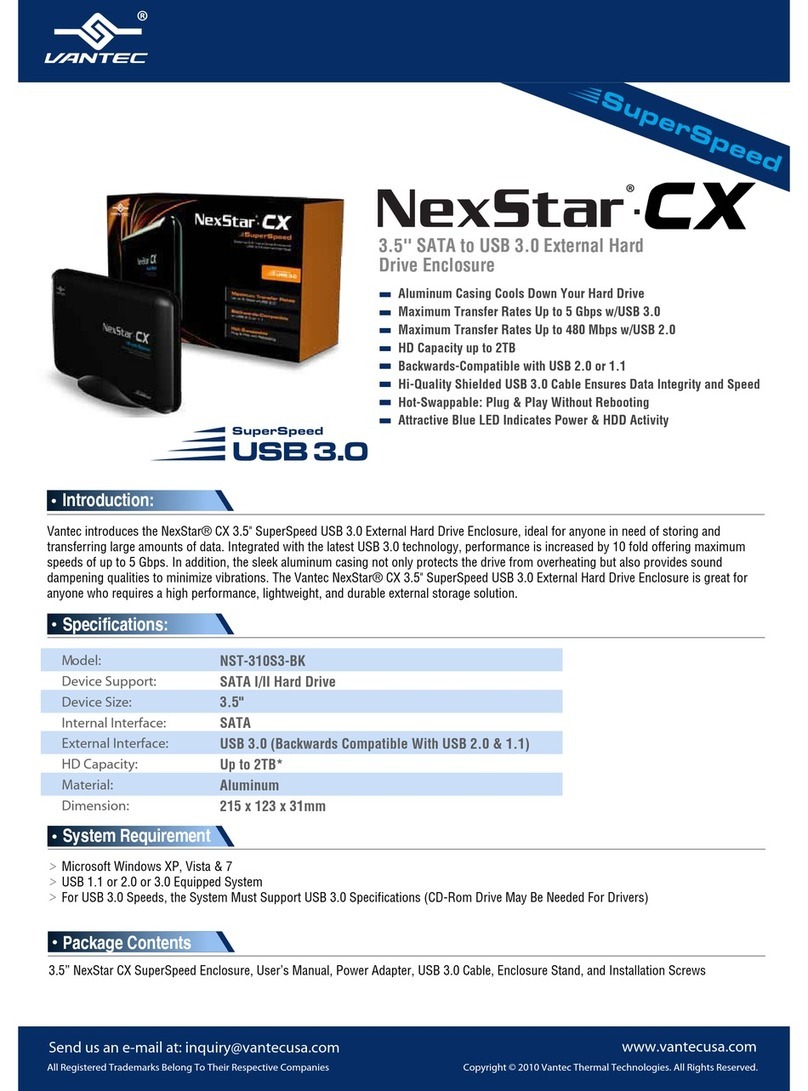CONTENTS
Package Contents ................................................................................................................................................. 2
1. Introduction .........................................................................................................................................................2
2. Specifications / Features / Power Consumption ...........................................................................................4
3. System Requirements .......................................................................................................................................5
4. Parts Layout ........................................................................................................................................................ 6
5. Installation ........................................................................................................................................................... 7
6. Creating a New Partition / Formatting the Hard Drive ............................................................................... 10
6.1 Creating a New Partition ..................................................................................................................10
6.2 Formatting Power Management Hard Drive .................................................................................12
7. Power Management Mode .............................................................................................................................13
7.1 Utilize the Power Management Function In Windows XP, Windows 2000 .............................13
7.2 Power Management mode introduction .........................................................................................15
8. Disconnecting the NexStar 3i ........................................................................................................................16
9. Troubleshooting / FAQ ....................................................................................................................................17
10. Warranty / Contact .........................................................................................................................................18
Contents
2