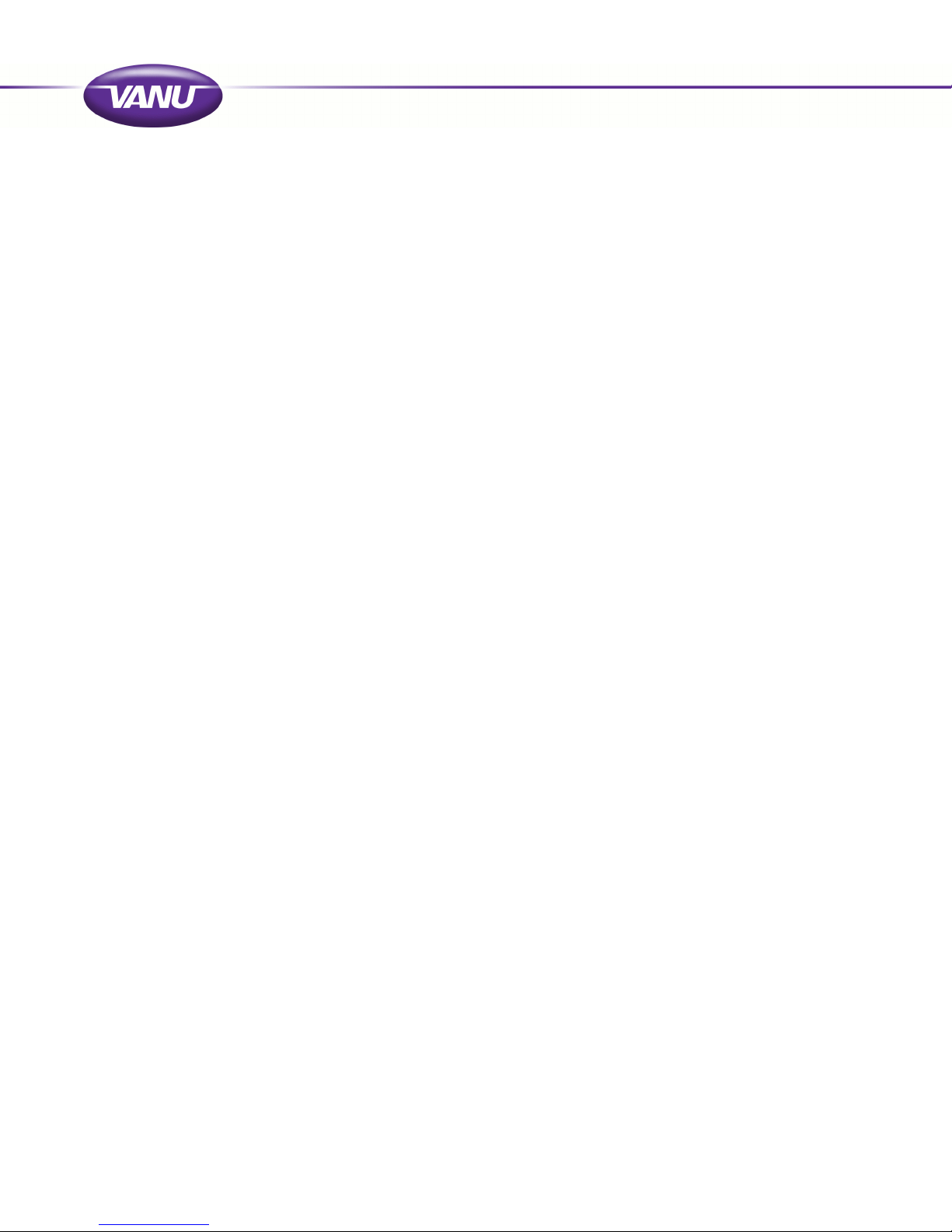Copyright c
!2008 Vanu, Inc. All rights reserved.
The product described in this manual is covered by US patents 6,654,428; 6,584,146; 6,876,864; 6,889,354;
7,139,967; and pending patents in the United States and other countries.
Vanu, Inc., the VANU logo, Anywave, and “Where Software Meets the Spectrum” are trademarks or
registered trademarks of Vanu, Inc. in the United States and other countries. The product described in
this manual includes copyrighted software. This software is commercial software.
“Powerwave,” “Protium,” “HP,” the stylized Powerwave logo, and any other trademarked terms used
in this manual are trademarks or registered trademarks of their respective owners.
The term “CDMA” is a trademark of Qualcomm, Inc. Licensed by QUALCOMM Incorporated under
one or more of the following Patents: 4,901,907; 5,490,165; 5,056,109; 5,504,773; 5,101,501; 5,778,338;
5,506,865; 5,109,390; 5,511,073; 5,228,054; 5,535,239; 5,710,784 5,267,261; 5,544,196; 5,267,262; 5,568,483;
5,337,338; 5,659,569; 5,600,754; 5,414,796; 5,657,420; 5,416,797.
The terms of use of this software are set forth in detail in a related software license agreement. Except as
otherwise set forth in such software license agreement, none of such copyrighted material may be
modified, copied, distributed, performed, displayed, or reverse engineered.
Vanu, Inc. One Cambridge Center, Cambridge MA 02142 t 617.864.1711 www.vanu.com Copyright c
!2008 Vanu, Inc.