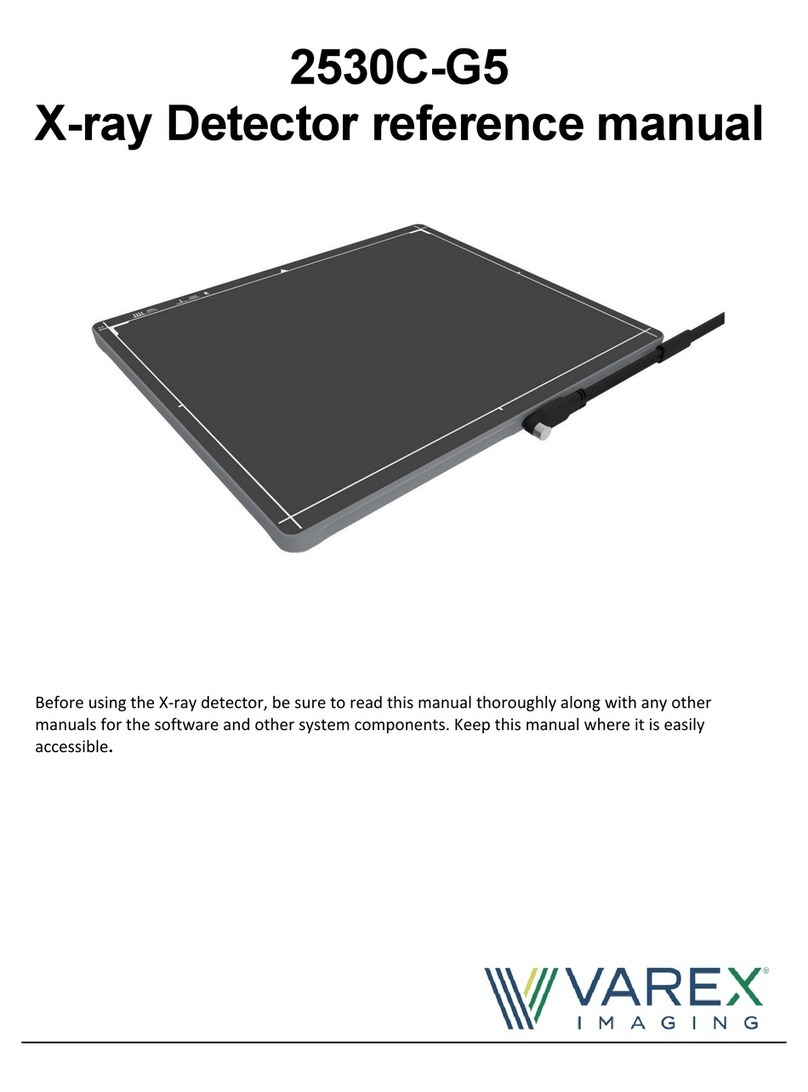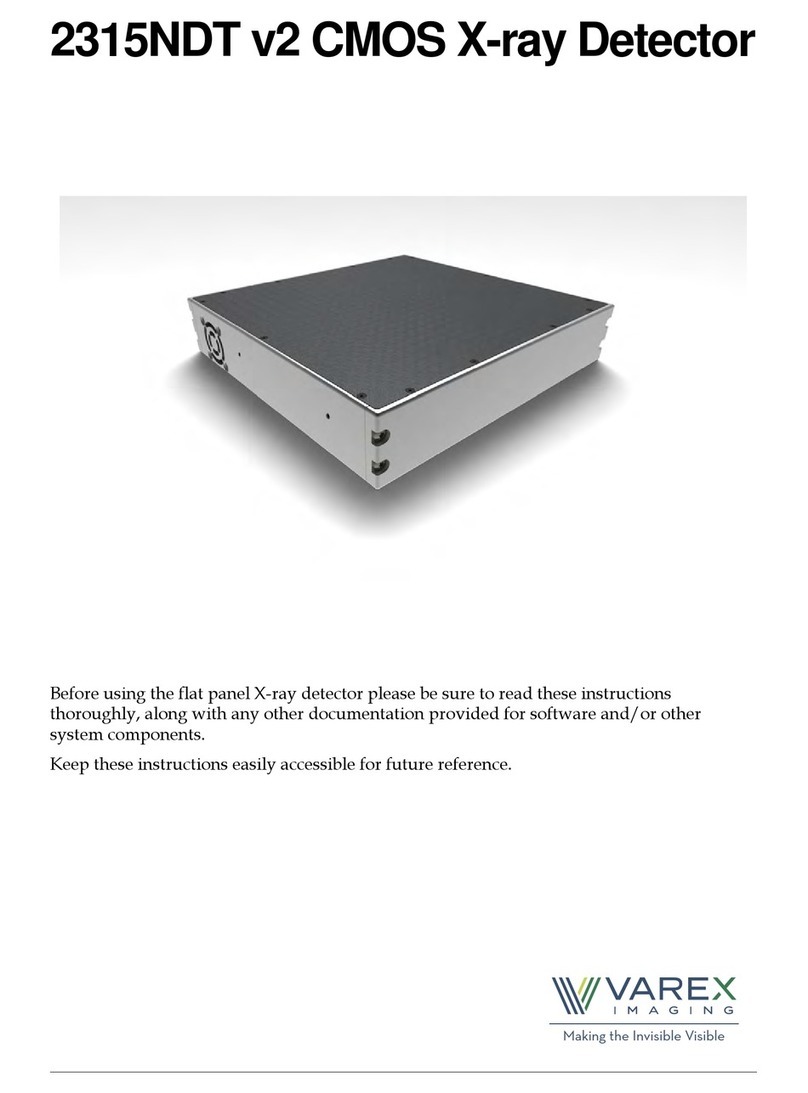REFERENCE MANUAL
iv www.vareximaging.com
Before You Begin 4343W X-ray Detector
Installation and Environment of Use
WARNING The X-ray Detector is intended to be installed, maintained, and used
by qualified professional personnel who are trained and qualified in
the installation, maintenance, and use of X-ray equipment. All parts of
the X-ray Detector are suitable for use within the patient environment.
The proximity of the X-ray Detector to the patient is dependent upon
the application by the system integrator.
WARNING Do not operate the X-ray Detector in or around flammable gases, gas
mixtures, liquids, chemicals, or other substances. Ignoring this
warning may result in explosion, fire, or electric shock, which may
result in severe personal injury, death, or substantial product damage.
WARNING Do not connect the X-ray Detector to any component or accessory other
than the manufacturer’s specified components and accessories.
Ignoring this warning may result in explosion, fire, or electric shock,
which may result in severe personal injury, death, or substantial
product damage.
WARNING Do not modify or alter the X-ray Detector, its components, or
accessories. Ignoring this warning may result in explosion, fire, or
electric shock, which may result in severe personal injury, death, or
substantial product damage.
WARNING The X-ray Detector is not designed to control X-ray dose. The system
integrator is responsible for controlling the X-ray radiation.
WARNING The X-ray Detector is not intended to be used as a primary barrier to
X-rays. The user is responsible for ensuring the safety of the operator,
bystanders, and the subjects being radiographed.
WARNING The X-ray Detector is not suitable for use in the presence of or in
combination with active implanted devices such as defibrillators and
pacemakers. Doing so may prevent normal operation of these
peripherals.
WARNING For portable applications, the operator and end-user must take
precautions to protect themselves against dangerous X-ray exposure
when using the X-ray Detector in the X-ray beam path.
WARNING Portable RF communications equipment should be used no closer than
30cm from the product or degradation of performance could result.
Caution The X-ray Detector has an IP68 ingress protection rating. It is
completely protected against ingress of dust and has protection against
full water immersion for up to 60 minutes, at depths up 1m.