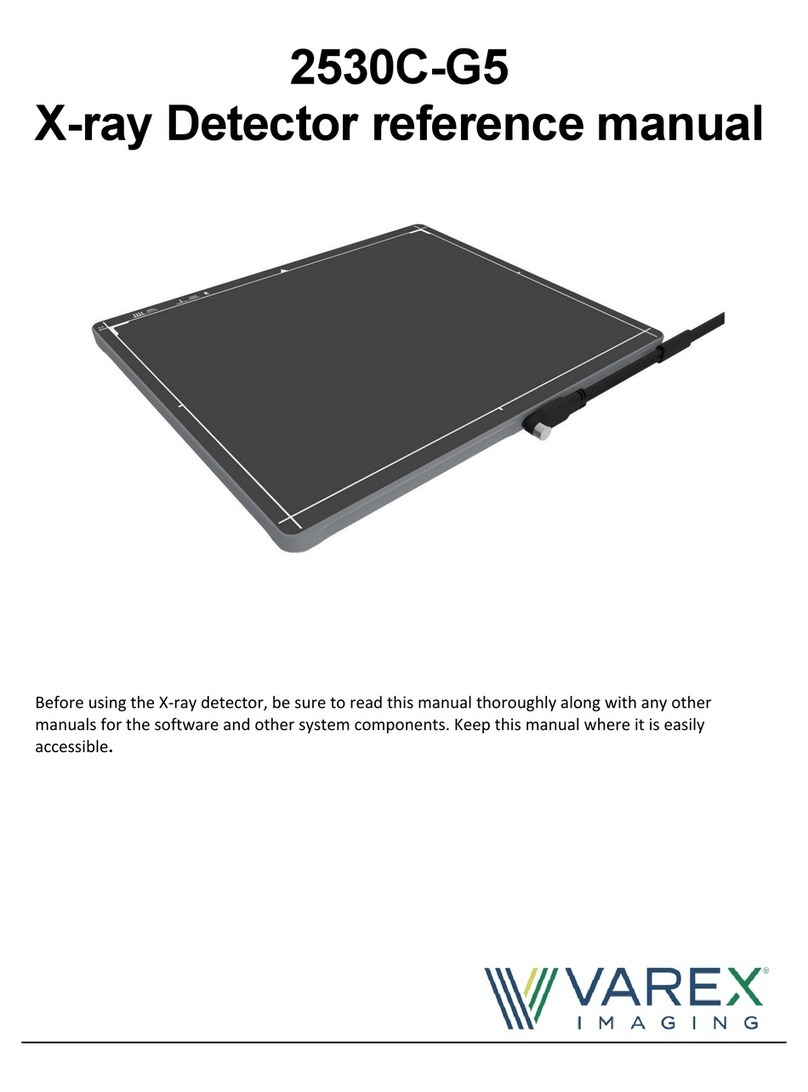USER MANUAL
ii www.vareximaging.com
Before You Begin 2315NDT v2 CMOS X-ray Detector User Manual
Before You Begin
•To avoid personal injury or product damage, read the manual and all accompanying
information carefully before installing and using the X-ray detector.
•The X-ray detector is intended for use by trained and qualified professional personnel who
are knowledgeable about the use of X-ray detectors, X-ray systems, and electrical equipment.
•The user is responsible for using and maintaining the X-ray detector according to prescribed
installation, usage, maintenance, handling, and storage specifications. To keep the X-ray
detector and its accessories in a safe and proper condition, only trained and qualified
professional person(s) shall be in charge of maintenance.
•X-ray imaging, image processing, image acquisition, and data storage must be performed in
accordance with the applicable laws. The user is also responsible for compliance with laws
pertaining to the privacy of image data.
•In no event is Varex Imaging liable for direct, indirect, or consequential injury, damage, or
loss of equipment operation time or image data arising from the use of the X-ray detector, its
components, and/or accessories.
•This detector is not designated as a medical device. It has been design and tested for
industrial use only.
Protection Against Ionizing Radiation
•Exposure of any part of the human body to X-radiation may be harmful to health. Whenever
X-ray equipment or radioactive sources are in use, appropriate safety precautions and
measures shall be instituted, and all regulatory requirements must be met. It is the
responsibility of the X-ray system installer, operator, and user to comply with applicable
requirements.
•The X-ray detector does not contain a primary barrier for X-rays or Gamma rays. The X-ray
system installer or X-ray system manufacturer must provide the necessary protection based
on the X-ray system’s intended use.
•For portable applications, the X-ray system installer or X-ray system manufacturer must
provide the necessary training for operators to protect themselves and surrounding persons.
For Your Safety
To avoid personal injury or product damage, read this manual and all accompanying informa-
tion carefully before handling, installing, or using the X-ray detector. Follow all instructions,
warnings, and cautions in this manual and all warnings and cautions printed on the warning
label. Ignoring instructions, warnings, or cautions in the handling, installing, or using the X-ray
detector may result in personal injury, death, or product damage. Keep this manual for future
reference.