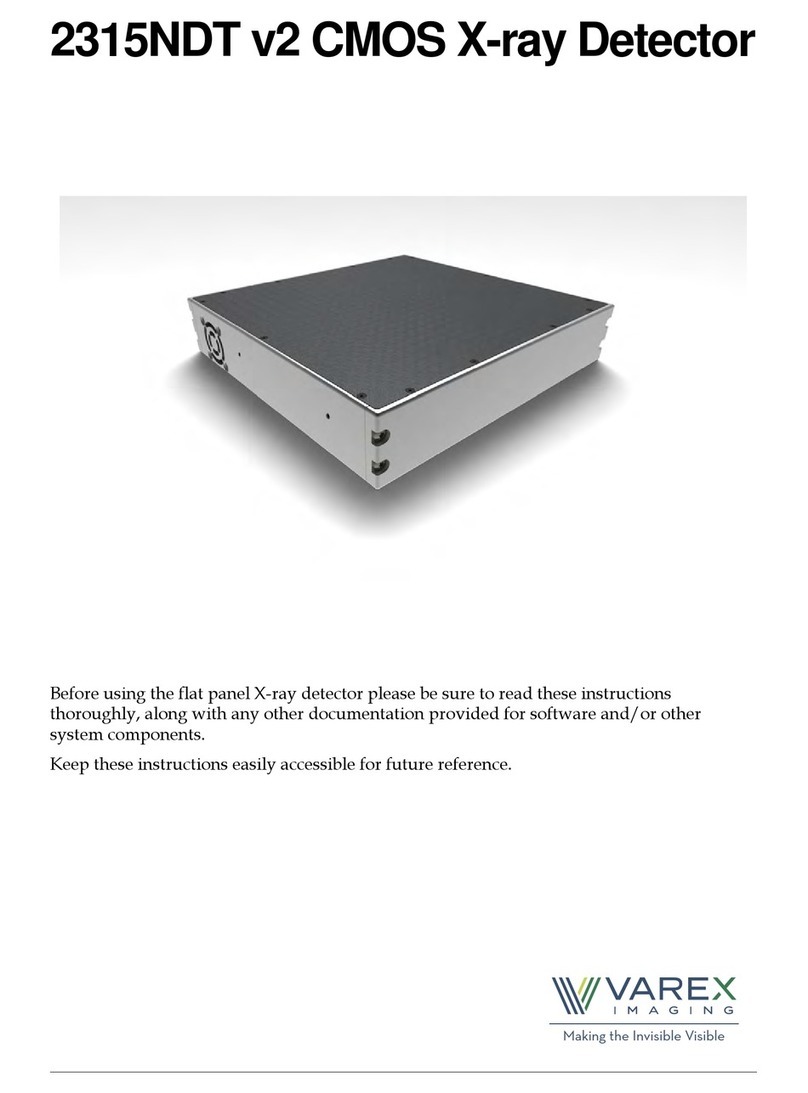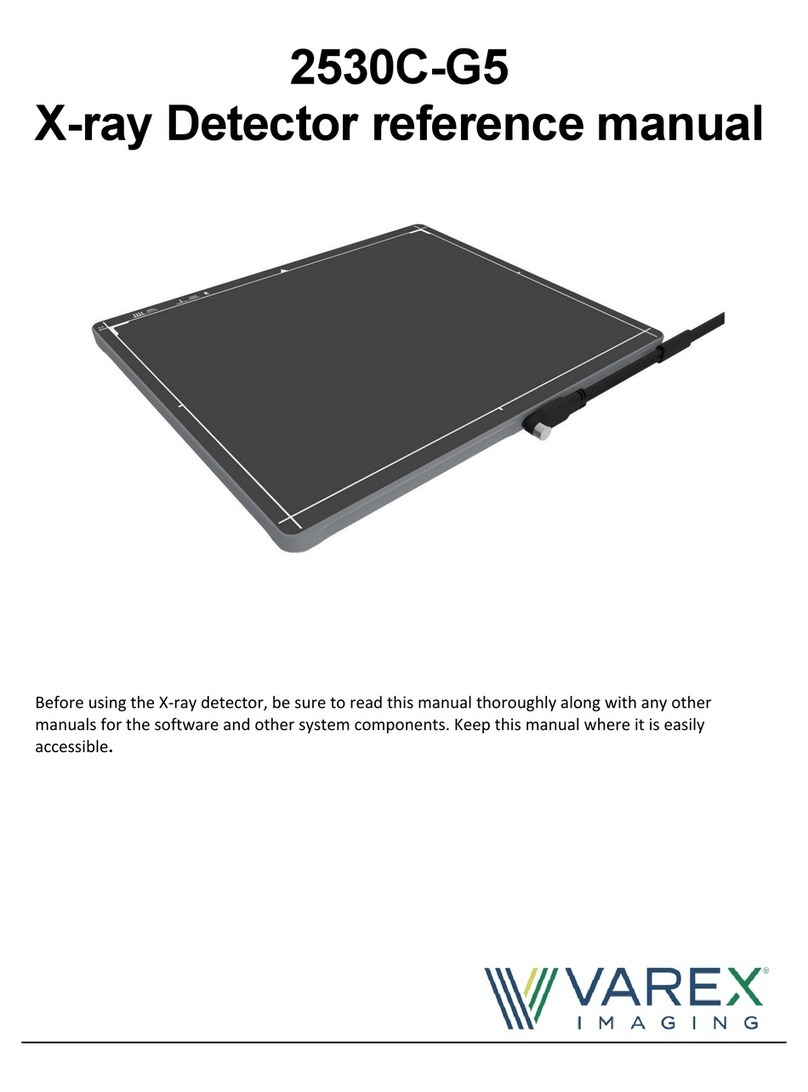FOR YOUR SAFETY
4 www.vareximaging.com
For Your Safety XRpad2 HWC-M Detectors User Manual
Installation and Environment of Use
WARNING The X-ray detector is intended to be installed, maintained, and used by
qualified professional personnel who are trained and qualified in the
installation, maintenance, and use of X-ray equipment.
WARNING Do not operate the X-ray detector in or around flammable gases, gas
mixtures, liquids, chemicals, or other substances. Ignoring this
warning may result in explosion, fire, or electric shock, which may
result in severe personal injury, death, or substantial product damage.
WARNING The AED mode requires a sufficient X-ray dose rate to the detector
surface to trigger image acquisition. The required dose rate can vary at
different use conditions. The system integrator must evaluate the AED
operation with the complete X-ray setup in order to secure the proper
image acquisition in AED mode.
Depending on conditions, including but not limited to, environmental
conditions, installation method, X-ray system setup, and subject to be
imaged, the use of AED mode may result in false trigger or no trigger
of X-ray image acquisition. The risk of false trigger or no trigger of
X-ray image acquisition must be assessed for the intended purpose
and application. For the most reliable image acquisition method, use
of the external or software trigger mode to synchronize with the X-ray
source is recommended.
WARNING Use of the X-ray detector and its equipment adjacent to or stacked with
other equipment should be avoided because it could result in
improper operation. If such use is necessary, this equipment and the
other equipment should be observed to verify that they are operating
normally.
WARNING Do not connect the X-ray detector or the XRpad Interface and Power
Unit to any component or accessory other than the manufacturer’s
specified components and accessories. Ignoring this warning may
result in explosion, fire, or electric shock, which may result in severe
personal injury, death, or substantial product damage.
WARNING Use of accessories, transducers and cables other than those specified or
provided by the manufacturer of this equipment could result in
increased electromagnetic emissions or decreased electromagnetic
immunity of this equipment and result in improper operation.