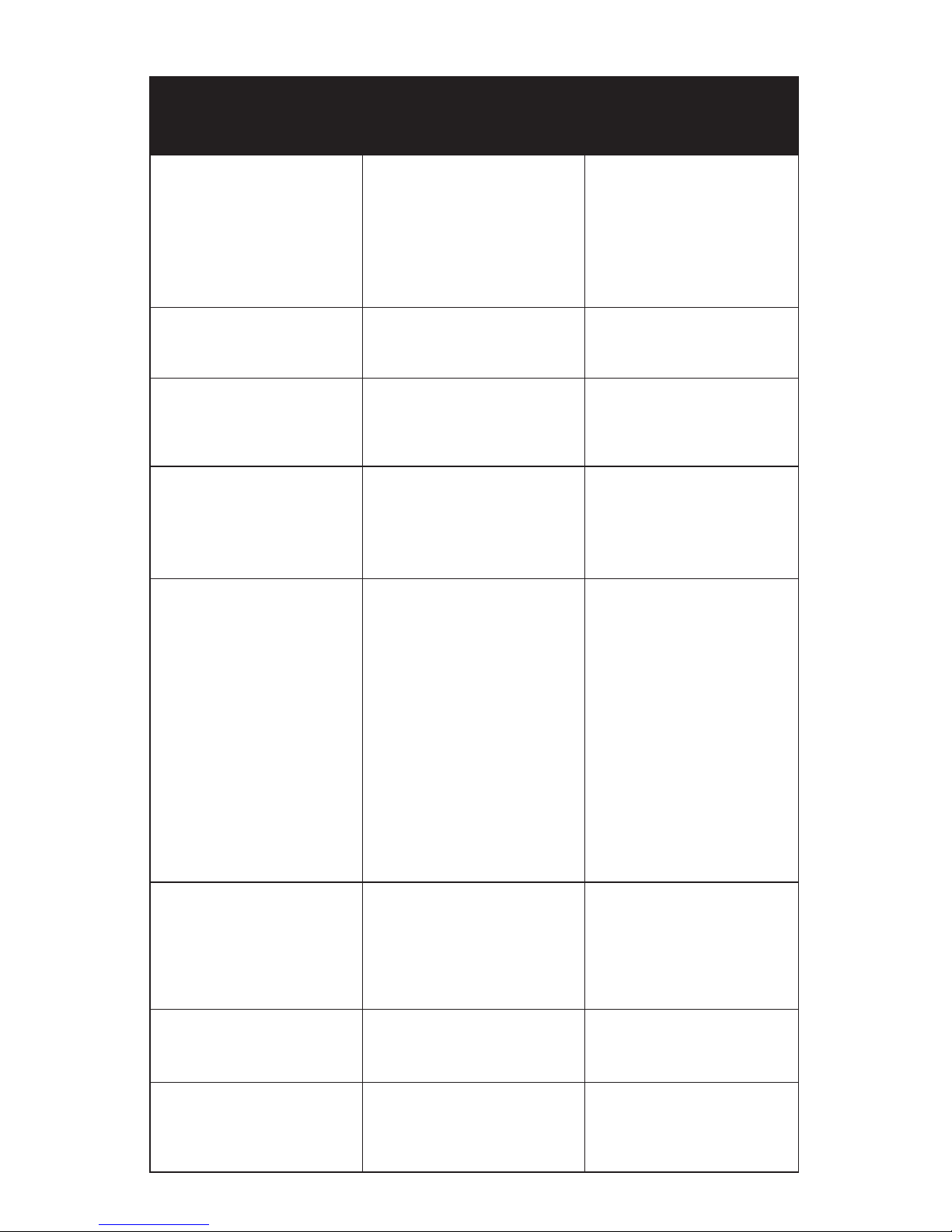When properly used, the ProFinish™ System is relatively maintenance-free. Listed
below are safeguards and tips that will produce better results. Refer to the exploded
view diagram for part descriptions.
Importance of a clean document:
For best results when laminating, it is highly recommended that the document be
cleaned with a soft, lint-free cloth immediately prior to lamination. Small dust or lint
particles may cause the laminate to “tent”, producing an appearance similar to a
small air bubble.
Cut blade replacement and cleaning:
The cut blade may accumulate adhesive over time. Cleaning the blade must be
done with great care to avoid personal injury. To remove the blade, remove upper
cut bar assembly and gently tap or wiggle a plastic end piece off. Carefully slide
the orange blade holder off cut bar. Replace or clean with light solvent such as iso-
propyl alcohol. Carefully slide on new or cleaned blade holder and gently tap the
plastic end piece on and replace cut bar assembly.
Use after storage:
For applications where the appearance of your laminated document is critical, it is
highly recommended that the ProFinish™ System be used and stored in a clean,
dust-free environment. Airborne dust particles and lint will tend to adhere to the bare
adhesive inside the supply roll. If the machine has not been used for several days or
was subject to a dusty environment, it is recommended that four inches (10cm) of
material be advanced and discarded before inserting your document. It is also
recommended that the feed tray is cleaned with a lint-free cloth.
Cleaning adhesive from the nip rollers:
The nip rollers are designed to be self-cleaning under normal use. If adhesive does
accumulate, it can normally be removed by first removing the supply films from
between the nip rollers and advancing a scrap piece of regular bond paper through
the machine. The bare adhesive will tend to attach to the paper. If this method of
cleaning does not work, the nip rollers can be cleaned with a light solvent such as
isopropyl alcohol. Take care not to scratch, cut or chip the rollers. For best results
when laminating, it is critical that the lower idler bar be kept clean of adhesive build-up.
Maintenance, Safeguards & Tips