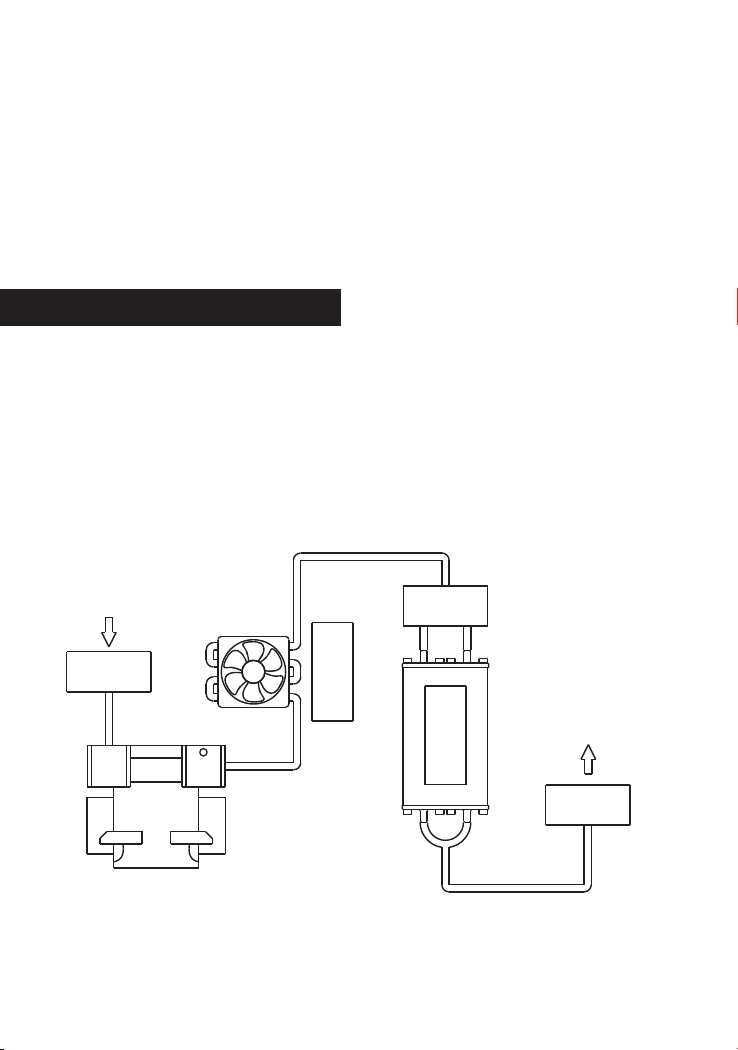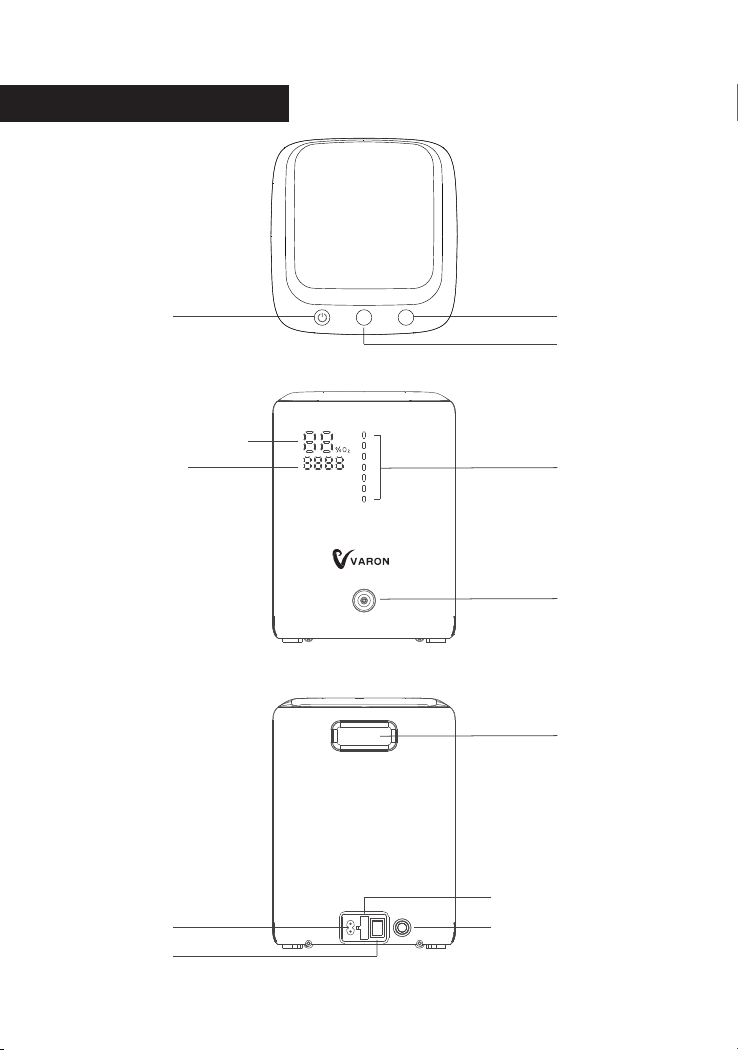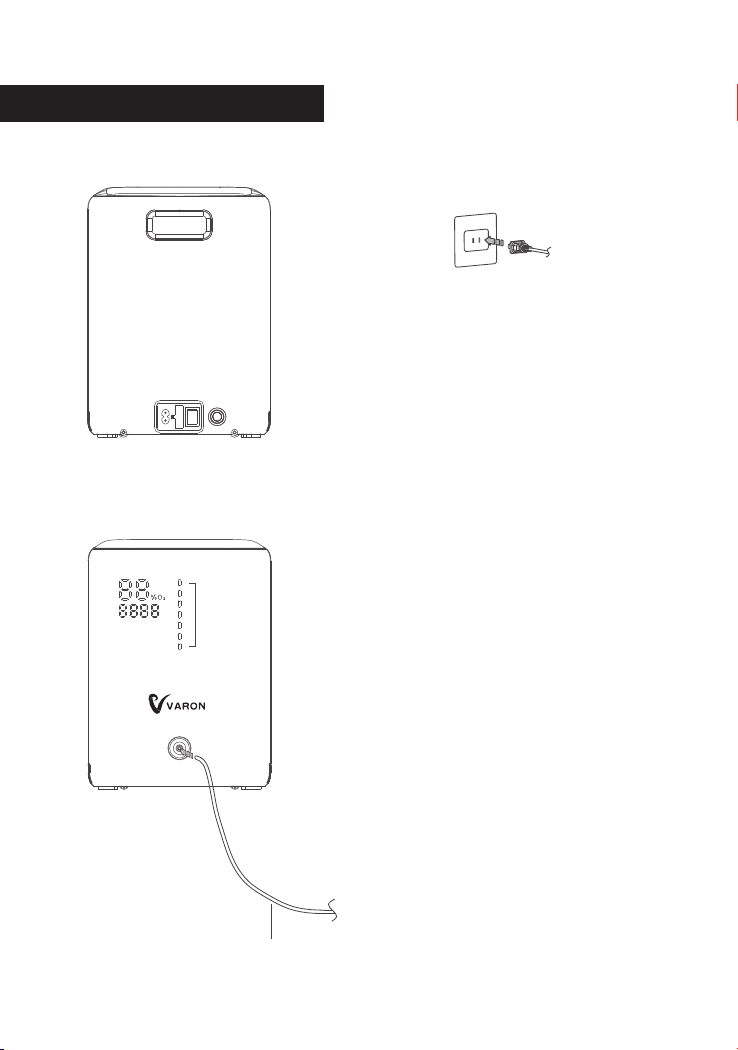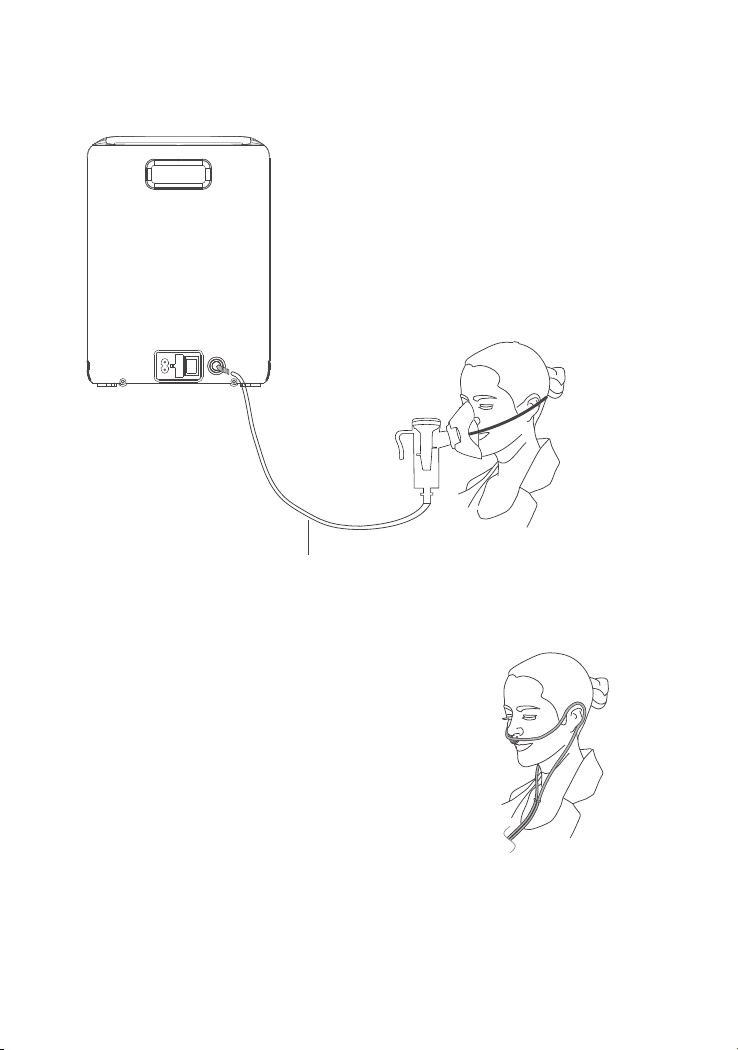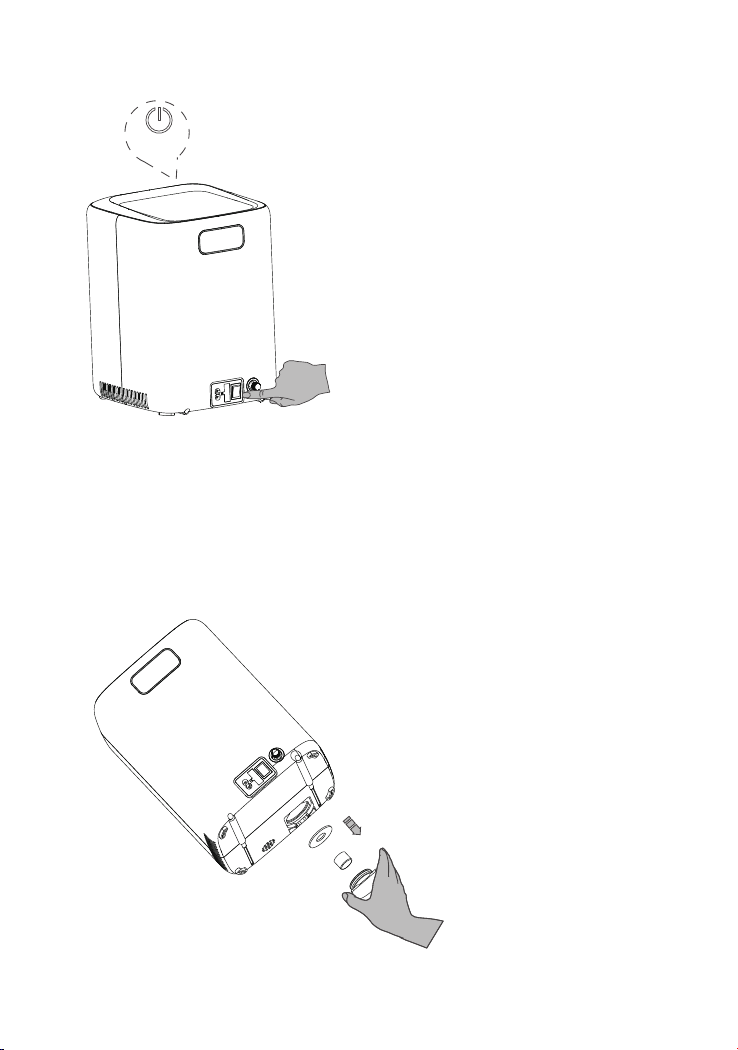021. Precautions
Warning: This is not a medical device and is not considered life-sup-
port or life-sustaining equipment.
Warning signs on the product are designed to help users understand and
use this product correctly to prevent damage and a property loss.The
main warning signs and meanings are as follows:
▲The machine shall be placed indoors. Keep the room well-ventilated
and avoid direct sunlight. Keep the product more than 30 meters away
from the walls and other objects.
▲Do not place miscellaneous items and liquid containers on the machine
case.
▲It is prohibited to stack sundries at the ventilation hole on the back of
the machine to prevent clogging of intake and exhaust, which may lead to
excessive temperature and thus cause improper shutdown or a decrease
in oxygen concentration.
▲To avoid the machine being interfered by strong electromagnetic
environment or interfering with other electrical appliances, please keep it
at least 3 meters away from other household appliances when using.
▲Do not place the machine upside down or laid it horizontally.
▲If the voltage is unstable and exceeds the range of 220±15V, please
connect the voltage regulator before use.
▲Please use a safe and qualified socket and a terminal block with safety
electrician certification.
▲Oxygen is a combustion-supporting gas. Therefore, when using the
machine,do not smoke and keep away from the fire source to avoid a fire
hazard.
▲Do not turn on and off the machine too often. Turn off the machine for
3-5 minutes before restarting to maintain the normal service life of the
machine.
Prohibited action
Required action
Keep dry
Caution (Warnings and dangers)
Class II equipment
This side up