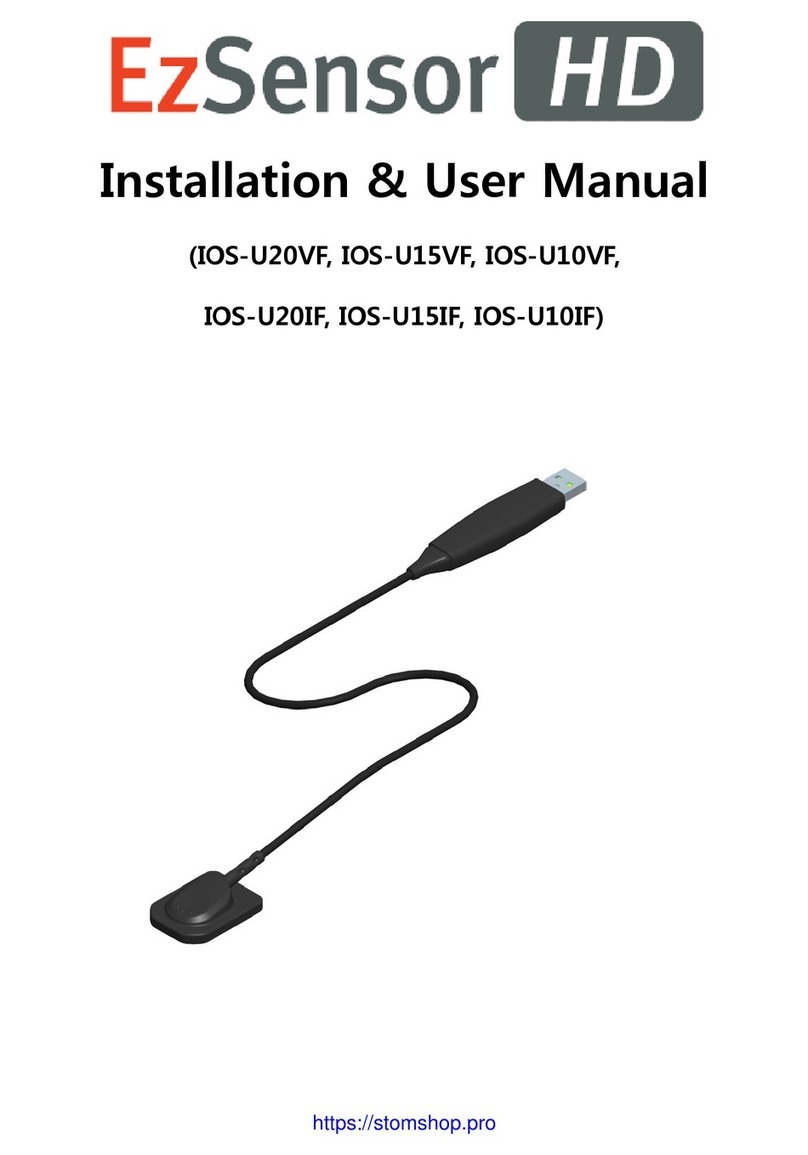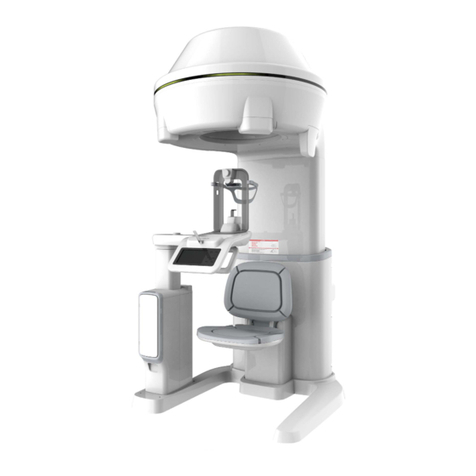vi
I
PaX-i3D Smart
Table of Contents
1. General Information.............................................................................2
1.1 Manufacturer’s Liability ......................................................................................... 2
1.2 Owner and Operator’s Obligations ........................................................................2
1.3 Conventions in this Manual...................................................................................3
1.4 Marks and Symbols..............................................................................................4
2. Warnings and Precautions ..................................................................6
2.1 General Safety Precautions................................................................................... 6
2.2 Electricity-related Safety Precautions ....................................................................9
2.3 Radiation Safety .................................................................................................11
2.4 Warnings............................................................................................................ 12
3. Imaging System Overview.................................................................18
3.1 Introduction........................................................................................................ 18
3.2 Imaging System Configuration ............................................................................21
3.3 Equipment Overview........................................................................................... 23
4. Imaging Software Overview ..............................................................32
4.1 PC Specifications ...............................................................................................32
4.2 EasyDent / EzDent-i ..........................................................................................34
4.3 Console Software...............................................................................................35
5. Getting Started ..................................................................................42
5.1 Turning On Equipment........................................................................................ 42
5.2 Running the Image Viewer .................................................................................. 44
5.3 Initiating the Console Software............................................................................50
6. Acquiring PANO images ....................................................................54
6.1 Setting Exposure Parameters ............................................................................59
6.2 Patient Positioning.............................................................................................. 63
6.3 X-ray Exposure................................................................................................... 77
6.4 Finishing Scan.................................................................................................... 78
6.5 Confirming Image ...............................................................................................78