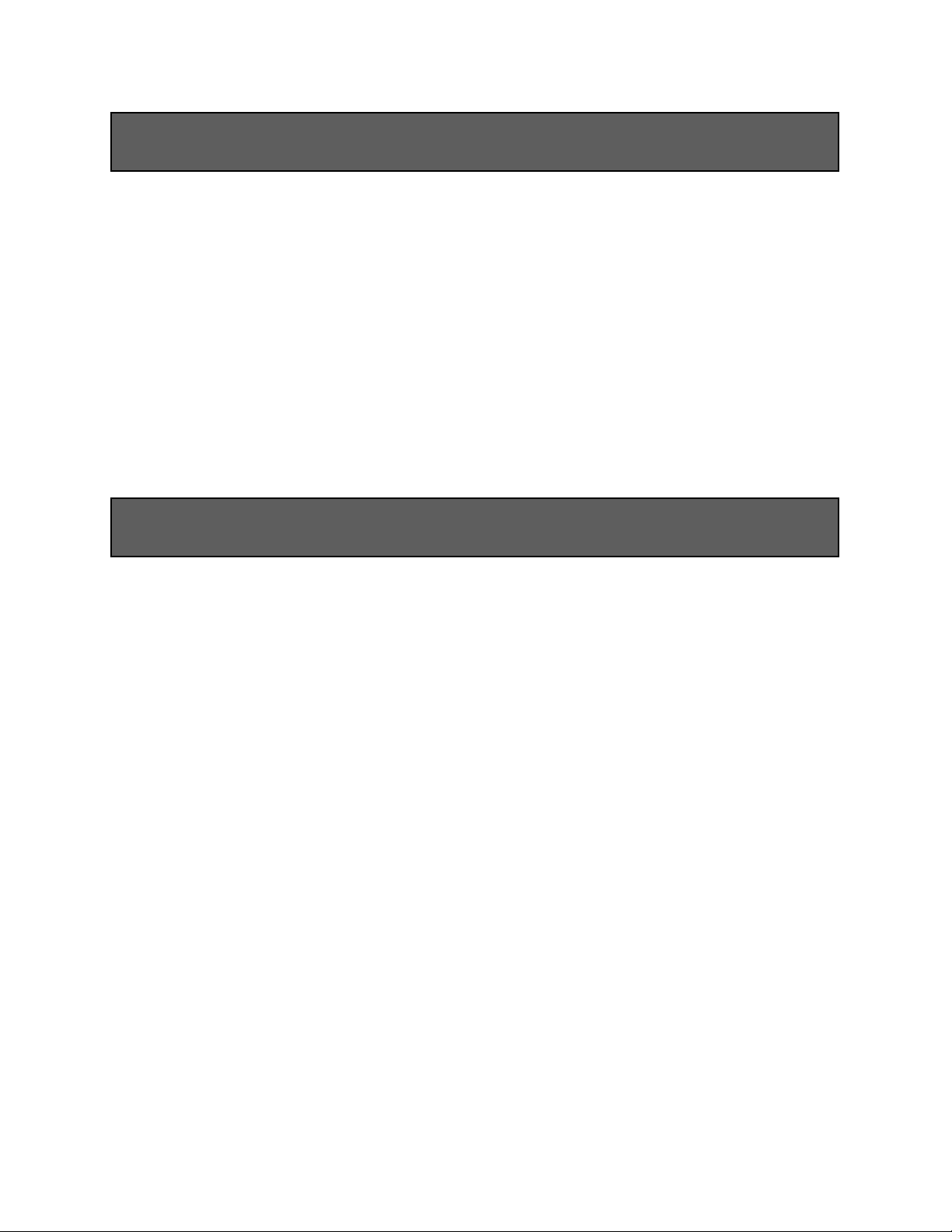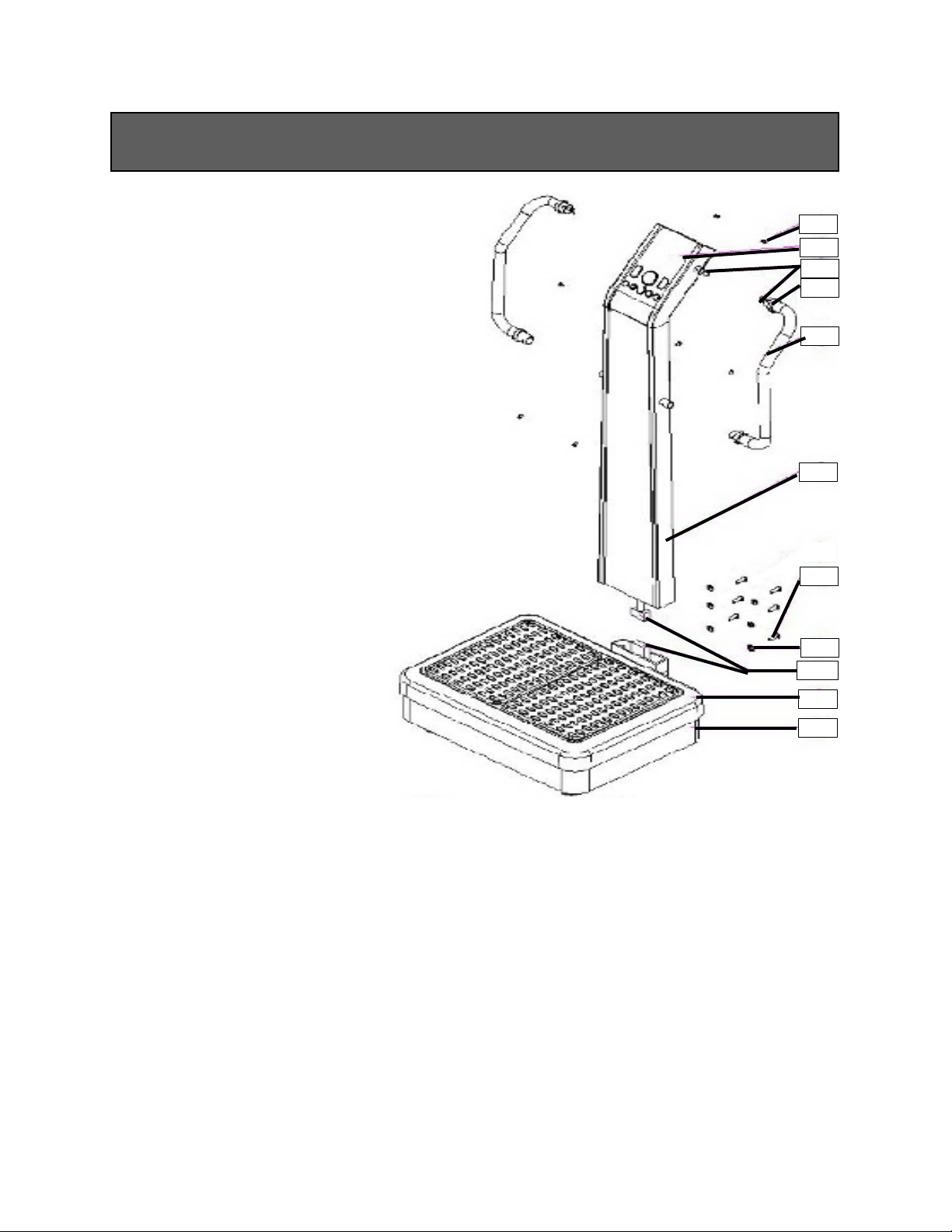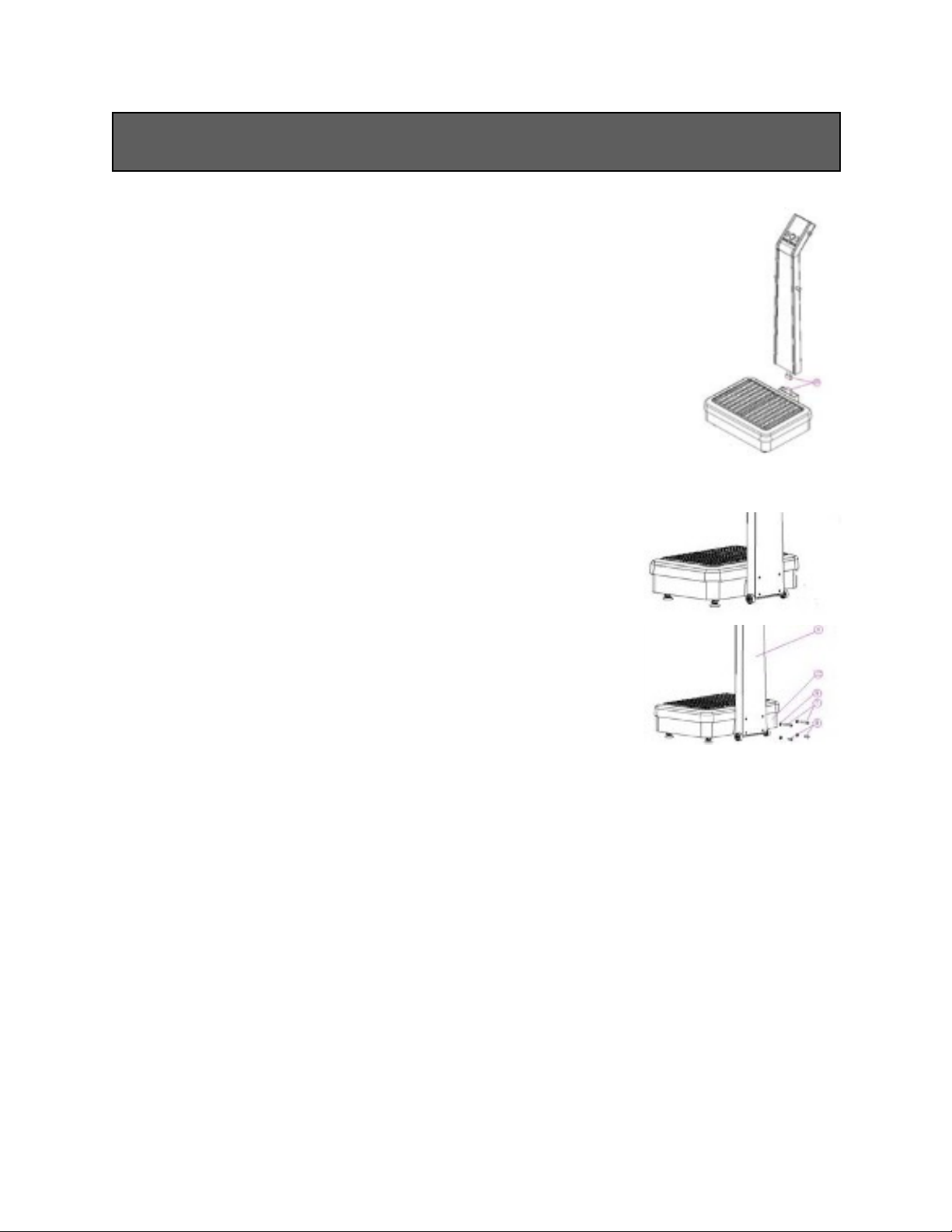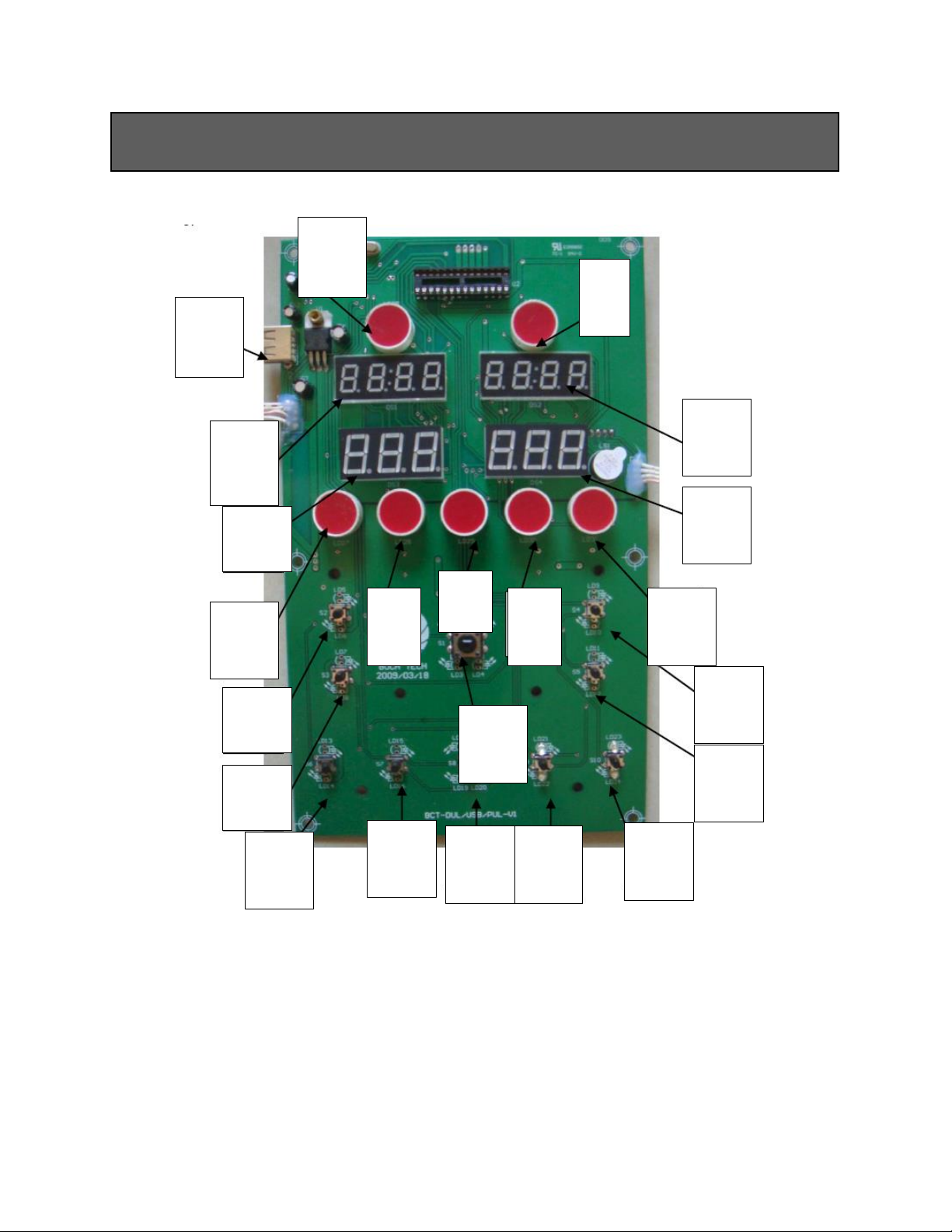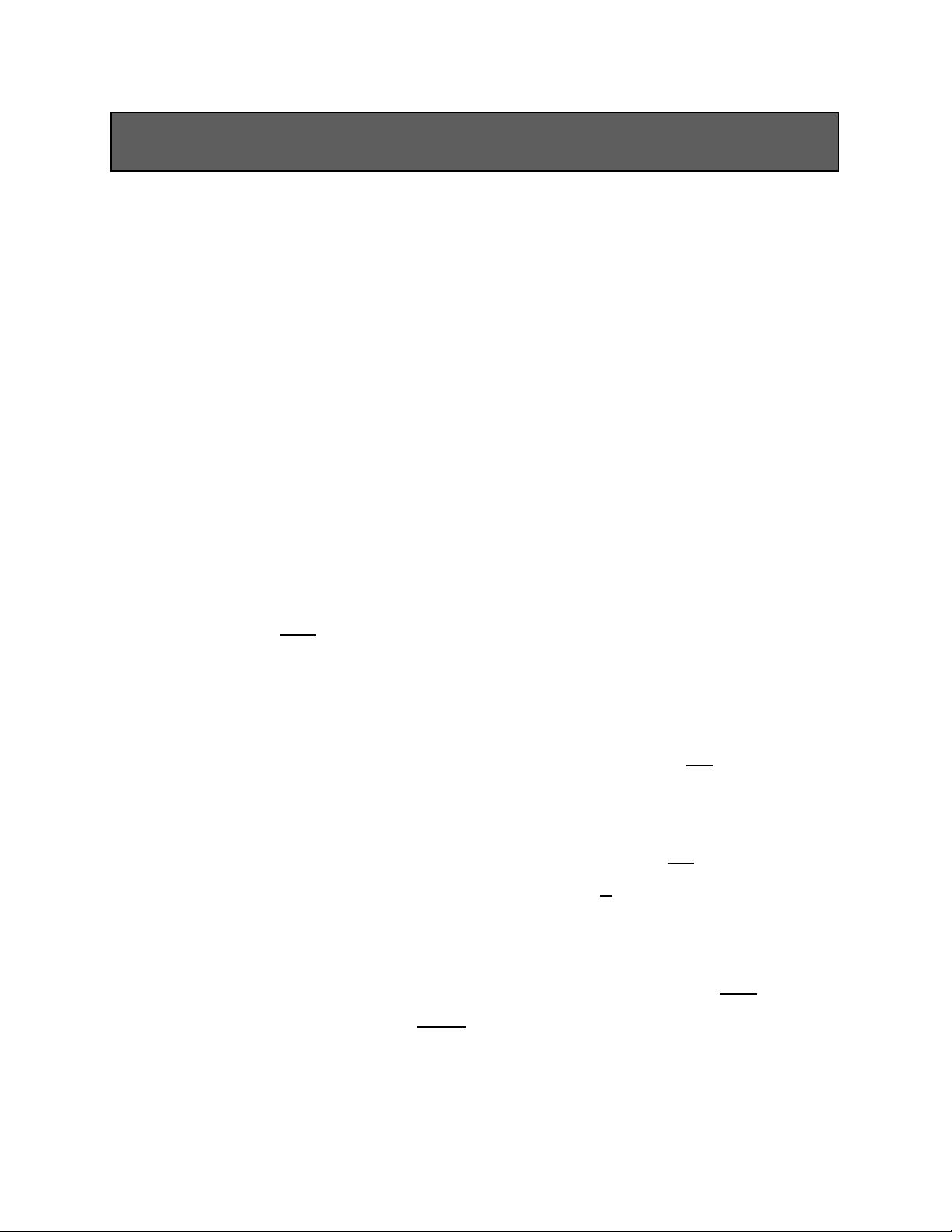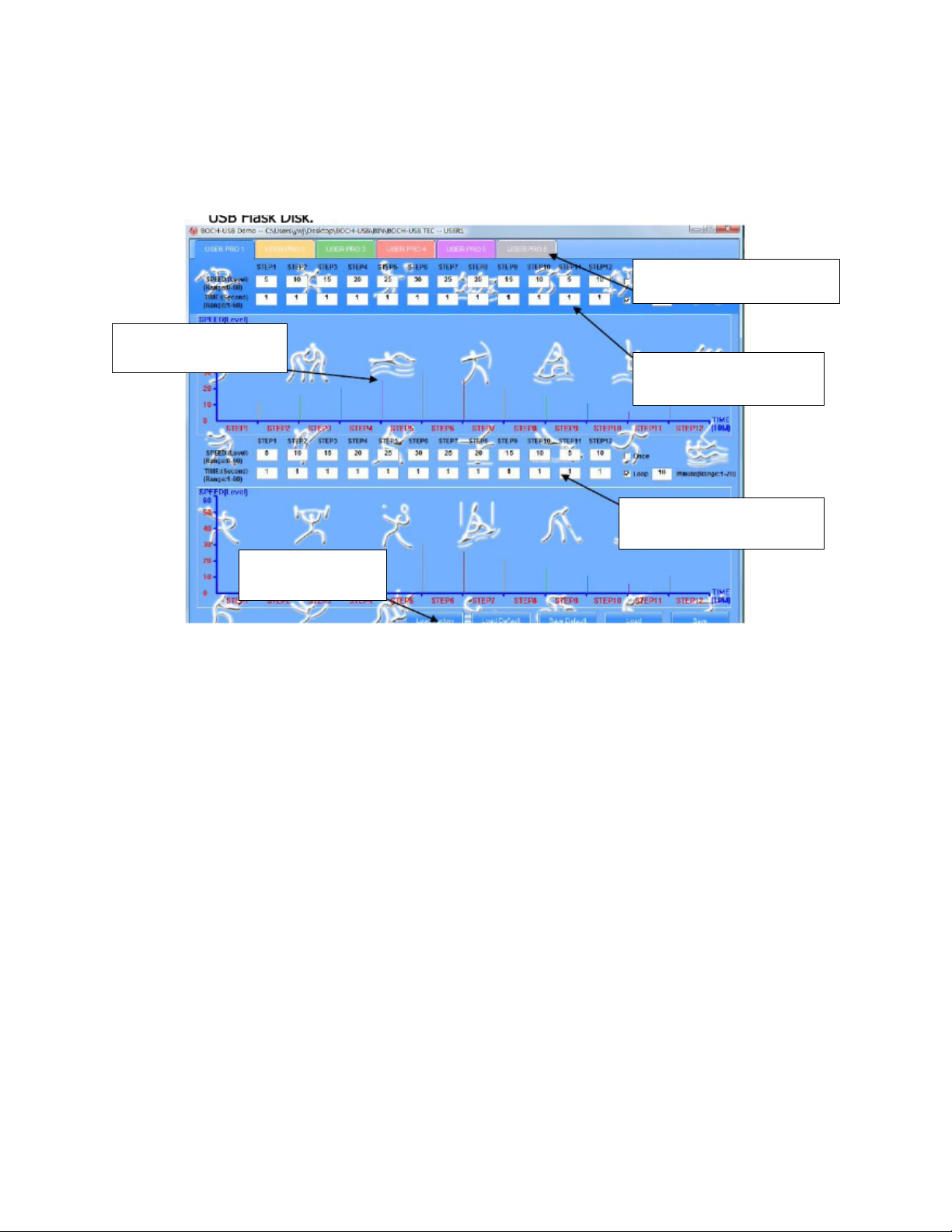•Do not reduce or use force to relocate the product, as this may cause damage to
the machine.
•Do not store the vibration plate near heat or open flame; in direct sunlight or high
temperatures for a prolonged period of time; or in humidity.
•Do not use any kind of sharp tools (i.e. knife) on the vibration plate.
•Do not use the machine 30 minutes before and after eating a meal.
•Do not use the machine for any purpose other than exercise.
•Do not use the machine in wet areas (i.e. bathroom), as this may result in electrical
shock.
•Do not use the vibration plate for any purpose other than its intended use, as
described in this manual.
FIVE (5) YEAR - Limited Warranty
The manufacturer warrants that this machine, when subject to normal and proper use,
will be free from manufacturing defects for a period of five (5) years from the date of
purchase. Should any defect occur during the specified time period, the manufacturer
will repair the defective product, or provide replacement parts and components
material, at its own option. The manufacturer also reserves the right to issue a full
refund of the purchase price in lieu of repair or replacement. This warranty is not
transferable. This warranty replaces all other oral or written warranties, liabilities or
obligations of the manufacturer. Pertinent state law shall control for what period of time
following the purchase a consumer may seek a remedy under the implied warranty of
merchantability or fitness for a particular purpose. In no event shall the manufacturer
be liable for consequential or incidental damages of any kind resulting from the breach
of this warranty. Some states do not allow limitations on - or the exclusion of -
incidental or consequential damages, so the above exclusions may not apply to you.
This warranty gives you specific legal rights, and you may also have other rights which
vary from state to state.