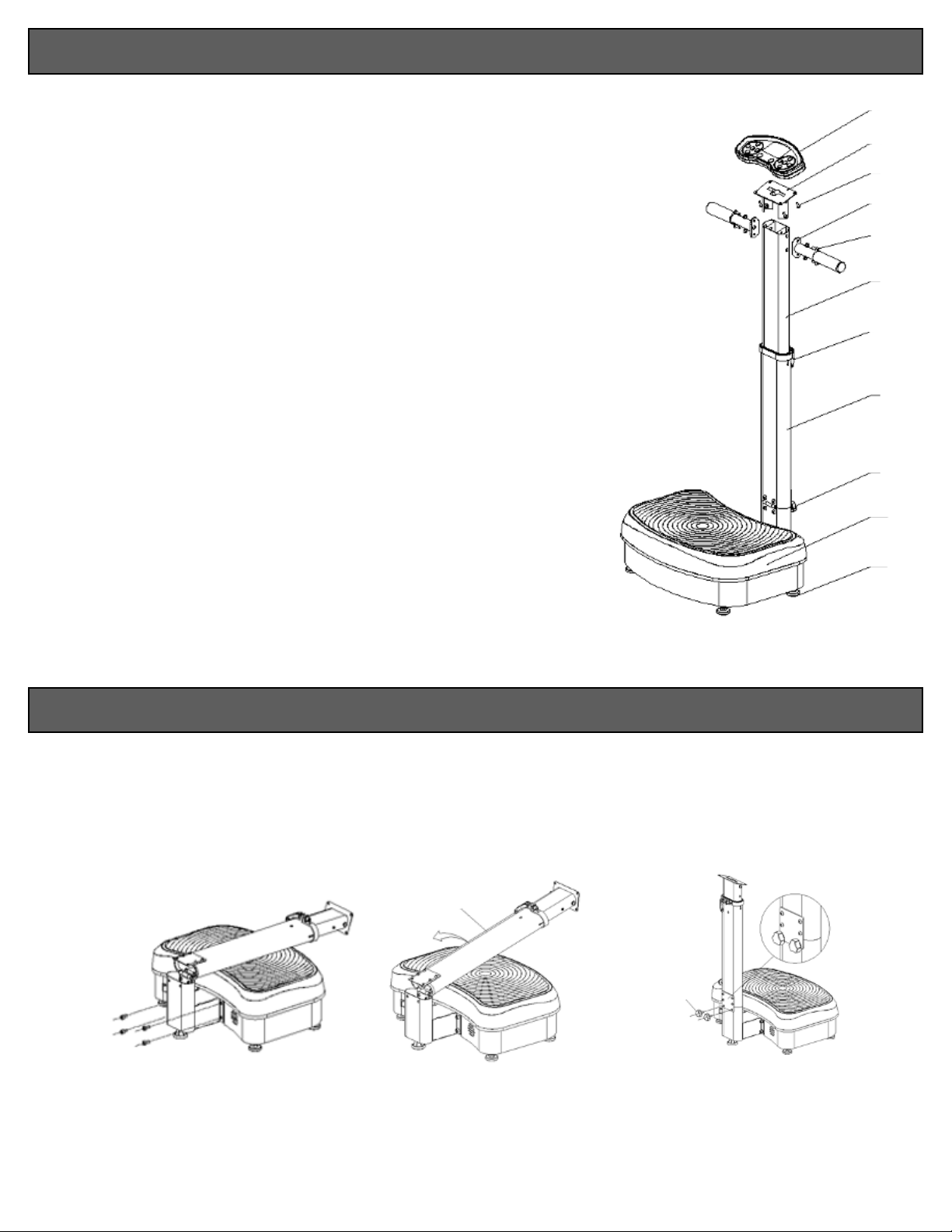•NOTE: After one full program run, the program will repeat automatically until the total system time is finished and
then automatically stop.
•NOTE: You can press the ‘START/STOP’ button anytime to stop the program. This will put the system back into manual
mode. Pressing ‘MODE’ will let you choose a program and pressing ‘START/STOP’ will run the chosen program.
•NOTE: When U1-U3 programs are active, only the ‘START/STOP’ button will be active.
2. The horizontal vibration speed buttons will adjust the horizontal vibration speed or start/stop the horizontal vibration.
3. The mode selection button lets you choose between the different program modes (P1-P3, U1-U3) by rotating the knob.
4. The BMI button measures your BMI. When in standby mode, press ‘BMI’.You will need to enter your gender, age, weight, and
height. Press the ‘TIME +/-’ button to enter your information and press ‘BMI’ to confirm. Once all data has been entered, the screen
will show three dashes. Put your hands on the two-sensor chip and the screen will display your measured BMI.
5. The LCD screen displays all information from the control panel.
6. The sensors assist in reading your BMI. (See #4)
7. The time buttons will adjust the time.The starting default time is ten (10) minutes and the maximum adjustment is twenty (20)
minutes.
8. The linear vibration speed buttons will adjust the linear vibration speed or start/stop the linear vibration.
9. The start/stop button turns the machine on and off.
FIVE (5) YEAR - Limited Warranty
The manufacturer warrants that this machine, when subject to normal and proper use, will be free from manufacturing defects for a period
of five (5) years from the date of purchase. Should any defect occur during the specified time period, the manufacturer will repair the
defective product, or provide replacement parts and components material, at its own option. The manufacturer also reserves the right to
issue a full refund of the purchase price in lieu of repair or replacement. This warranty is not transferable. This warranty replaces all
other oral or written warranties, liabilities or obligations of the manufacturer. Pertinent state law shall control for what period of time
following the purchase a consumer may seek a remedy under the implied warranty of merchantability or fitness for a particular purpose.
In no event shall the manufacturer be liable for consequential or incidental damages of any kind resulting from the breach of this
warranty. Some states do not allow limitations on - or the exclusion of - incidental or consequential damages, so the above exclusions may
not apply to you. This warranty gives you specific legal rights, and you may also have other rights which vary from state to state.
The ‘H’ (horizontal) vibration is the triangular oscillation vibration, which is good for muscle contraction. This type of vibration is the one
that gives you a workout.
The ‘L’ (linear) vibration is the more subtle spiral vibration, which is more therapeutic than the ‘H’ vibration. It helps improve circulation,
reduce inflammation, assists with muscle recovery, etc.
Using both vibrations at once intensifies the effect of each vibration.There really isn’t a “magic” way to use the machine; the most
important part is using it consistently – which is how you’ll see the best results.