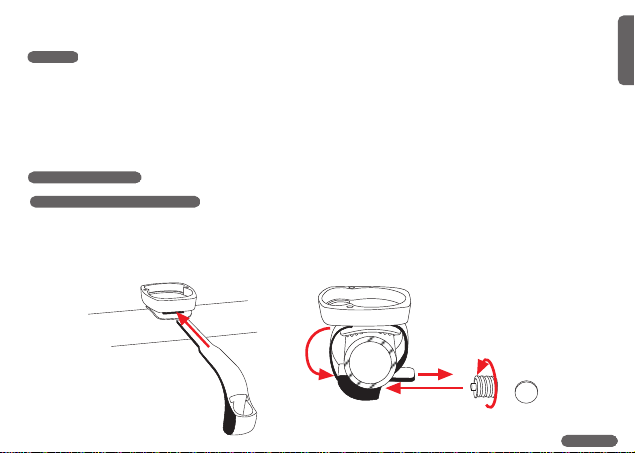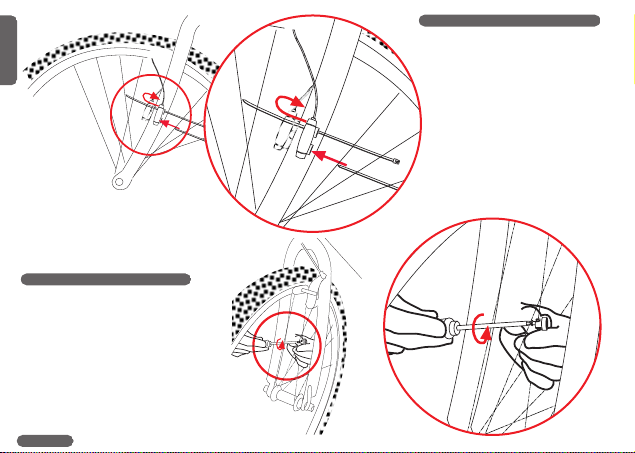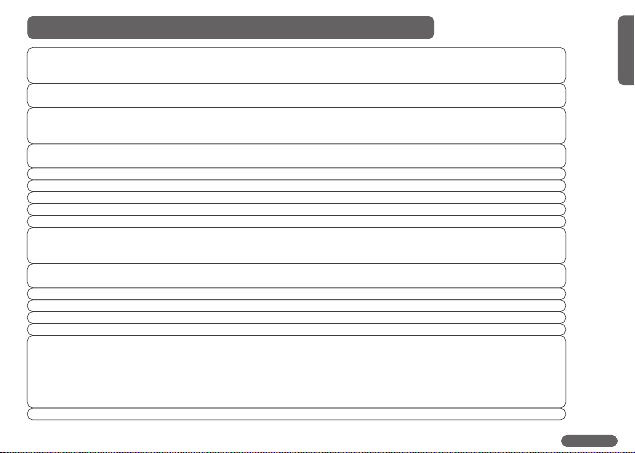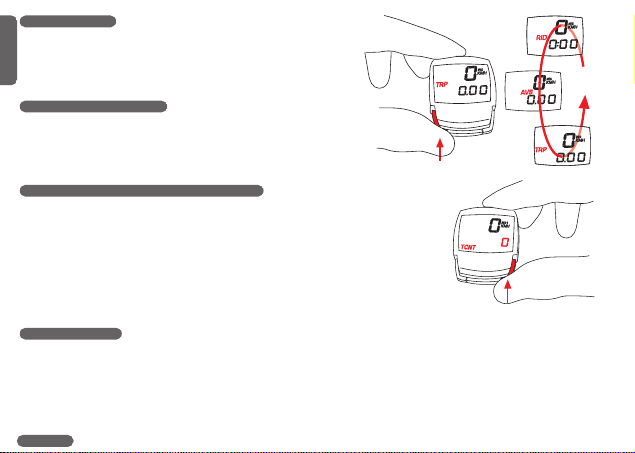ETRTO WS in mm KMH WS in inch MPH
47-305 16x1,75 1272 50,1
47-406 20x1,75 1590 62,6
34-540 24x1 3/8 1948 76,7
47-507 24x1,75 1907 75,1
23-571 26x1 1973 77,7
40-559 26x1,5 2026 79,8
44-559 26x1,6 2051 80,7
47-559 26x1,75 2070 81,5
50-559 26x1,9 2089 82,2
54-559 26x2,00 2114 83,2
57-559 26x2,125 2133 84,0
37-590 26x1 3/8 2105 82,9
20-571 26x3/4 1954 76,9
32-630 27x1 1/4 2199 86,6
40-622 28x1,5 2224 87,6
47-622 28x1,75 2268 89,3
40-635 28x1 1/2 2265 89,2
37-622 28x1 3/8 2205 86,8
18-622 700x18C 2102 82,8
20-622 700x20C 2114 83,2
23-622 700x23C 2133 84,0
25-622 700x25C 2146 84,5
28-622 700x28C 2149 84,6
32-622 700x32C 2174 85,6
37-622 700x37C 2205 86,8
40-622 700x40C 2224 87,6
ETRTO WS in mm KMH WS in inch MPH