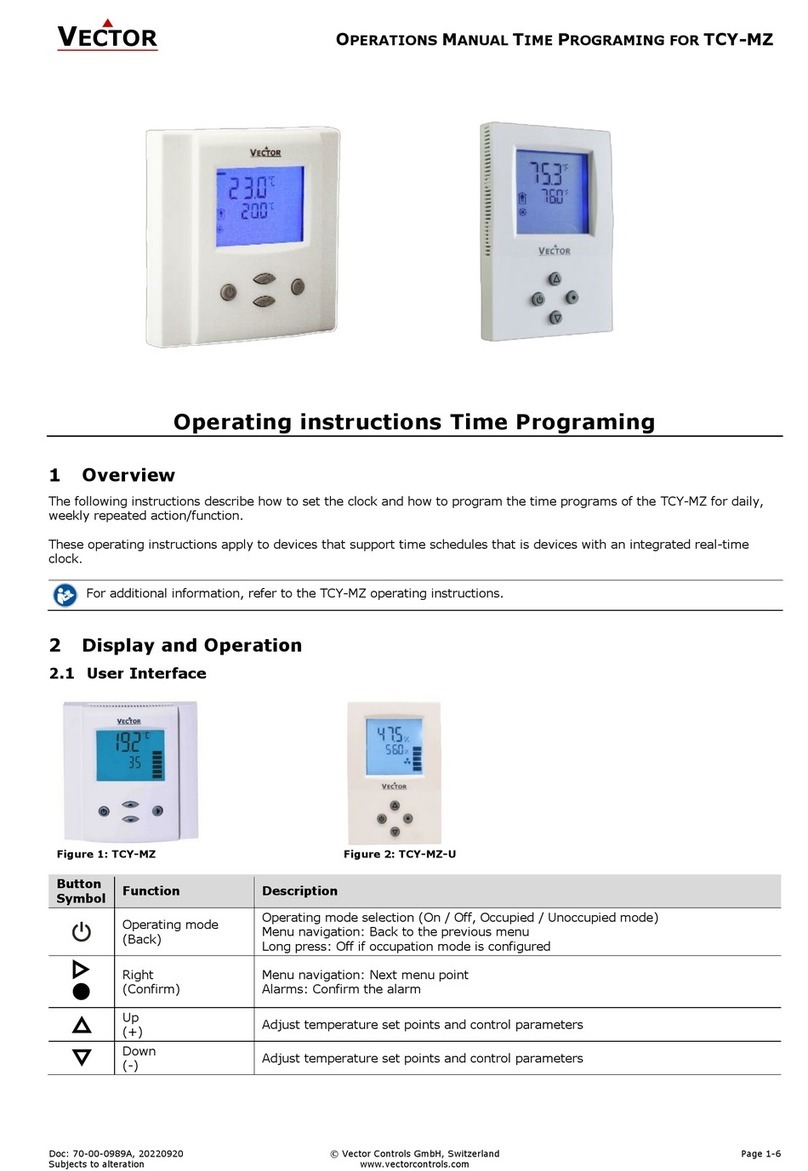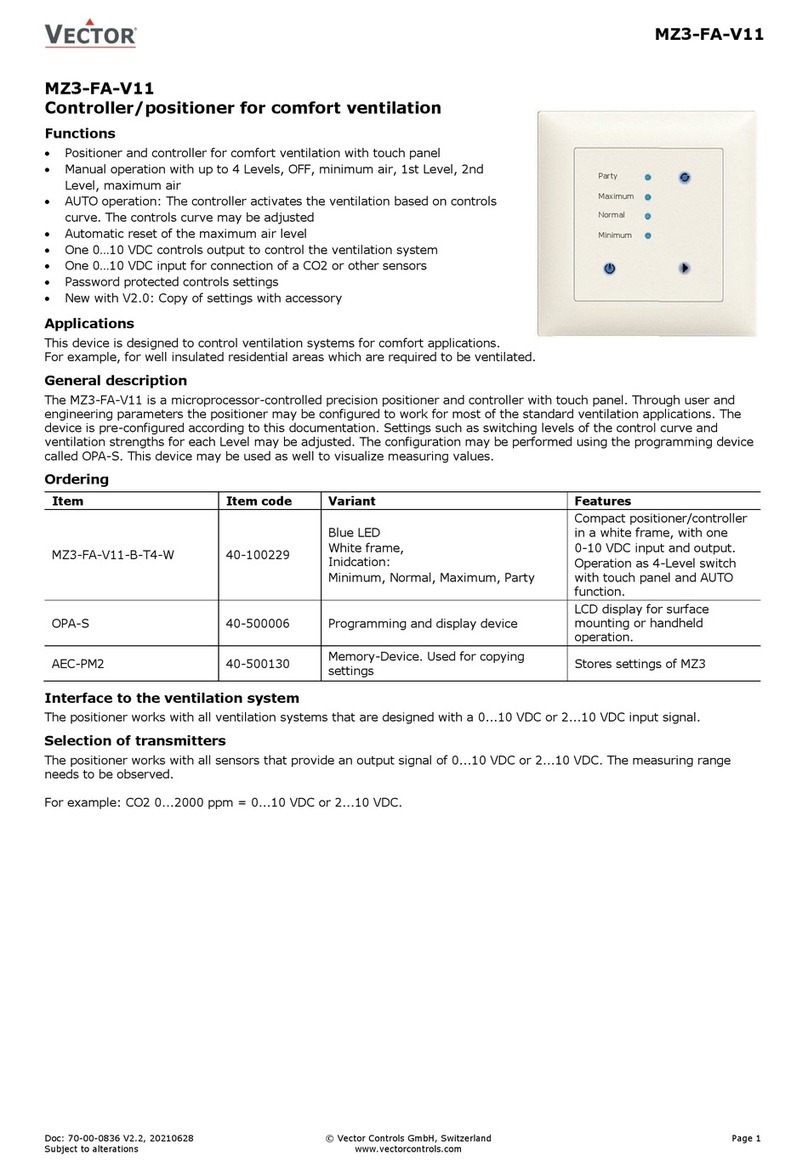Doc: 70-00-0588 V1.0, 20180928 © Vector Controls GmbH, Switzerland Page 7
Subject to alteration www.vectorcontrols.com
Control Functions (Password 241)
Warning! Only experts should change these settings! See user parameters for login procedure
Signal type: OFF = 0…10V, ON = 2-10V
Min output for AO1 (TCT-MZ2 = Supply air)
Max output for AO1 (TCT-MZ2 = Supply air)
Min output for AO2 (TCT-MZ2 = Return air)
Max output for AO2 (TCT-MZ2 = Return air)
Absence mode: Output during high time.
OFF = 0V(energy hold off) , 0…100% 0-10V or 2-10V
Absence mode: Output during low time.
OFF = 0V(energy hold off) , 0…100% 0-10V or 2-10V
Configuration of external input (X1)
0 = Disabled
1 = Normal Absence mode changeover
2 = Full supply mode control
Activation delay (seconds):
If CP 09 = 1: The time the binary input needs to be open
before absence mode is activated.
If CP 09 = 2: The time the binary input needs to be connected
to signal ground before full supply mode is activated.
Full supply mode: Volume for supply air
OFF = 0V (energy hold off), 0…100% 0-10V or 2-10V
Full supply mode: Volume for return air
OFF = 0V (energy hold off), 0…100% 0-10V or 2-10V
Signal limitation for VAV systems
The minimum and maximum airflow limits may be adjusted directly on the controller. A setup on the VAV
actuator is thus not required.
Absence mode
The ventilation is activated during absence mode in selectable intervals. High and Low time as well as high and
low levels of the absence mode may be defined. Per default a low time of 5.5 hours with energy hold off level is
followed by a high time of 0.5hours with minimum air flow. During energy hold off level, the ventilation is off.
Configuring the function of the external input X1
Normal –Absence mode changeover
The operation mode can be controlled through an external contact. If the contact is closed (input connected to
signal ground), normal mode is activated. If the contact is open for a time defined in CP10, absence mode is
activated. Pressing the LEFT button reactivates normal mode and resets the countdown timer defined with CP10.
A possible application is a motion detector for an office or meeting room in series with a window contact.
Full supply mode
If the contact closes, the supply air will be set to maximum (defined in CP11) and the return air set to OFF
(CP12). This function is used for kitchen exhaust or bathroom exhaust fans to prevent negative indoor pressure.
A delay may be defined with CP10.