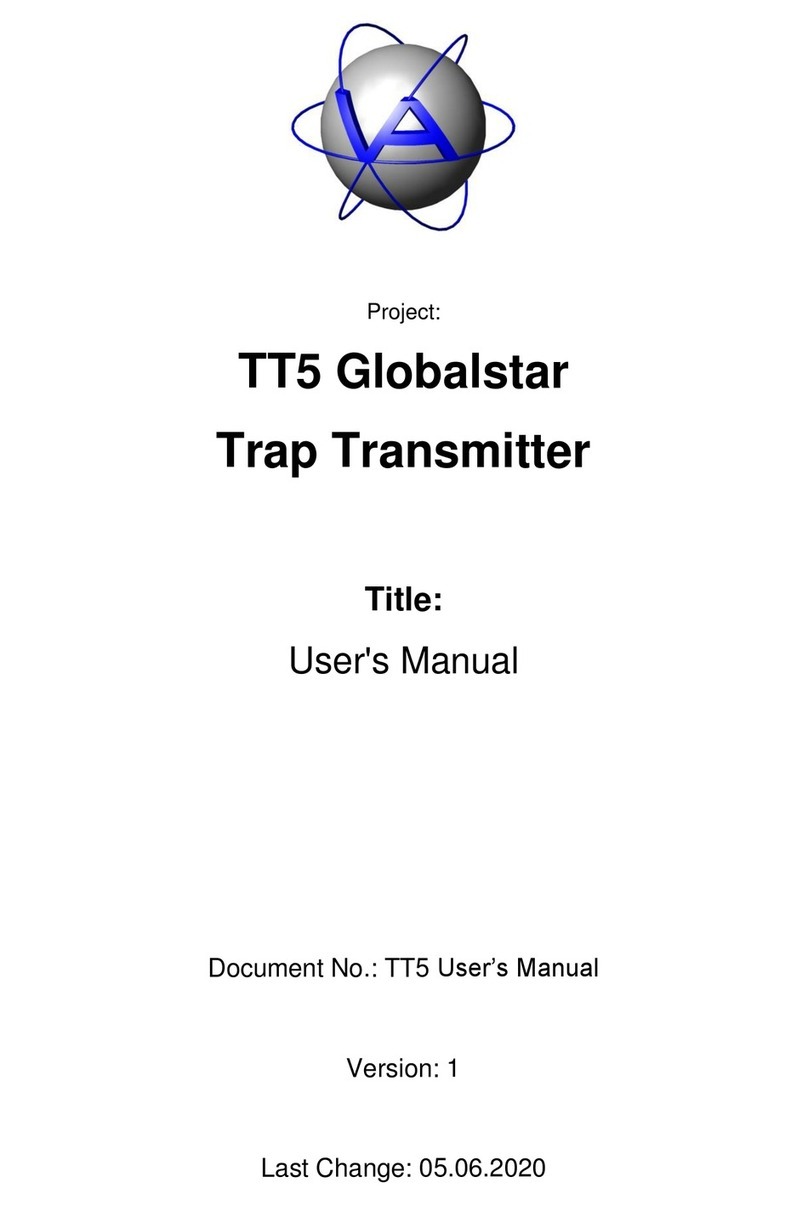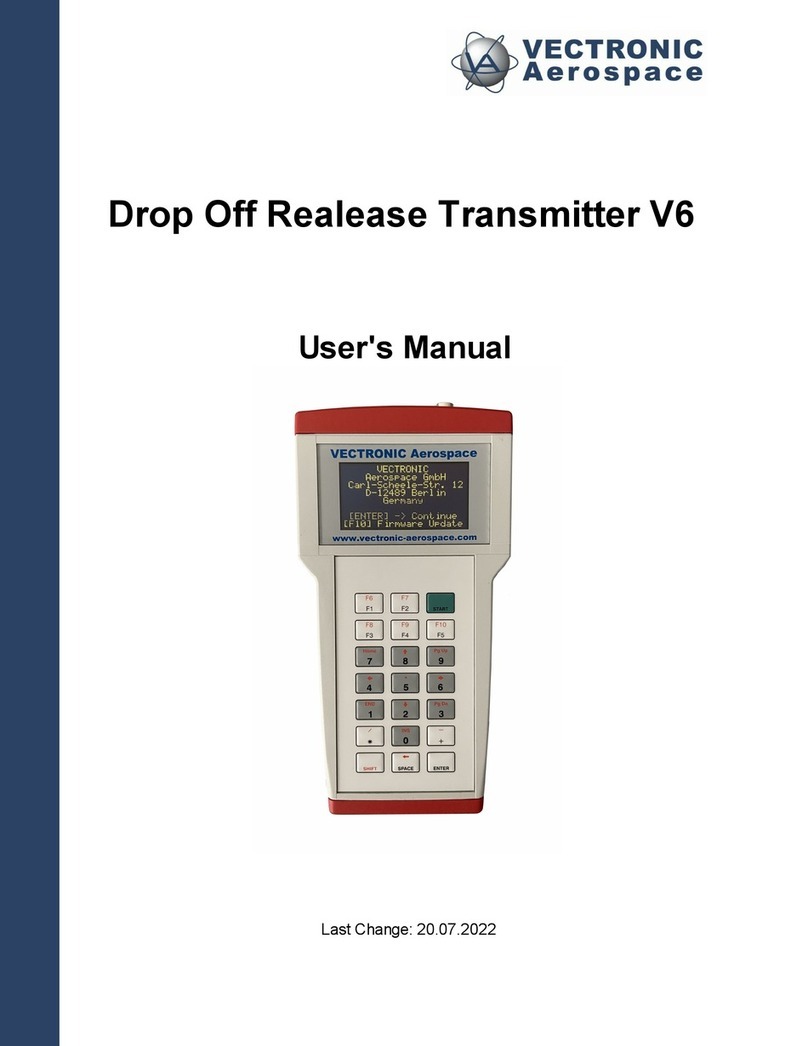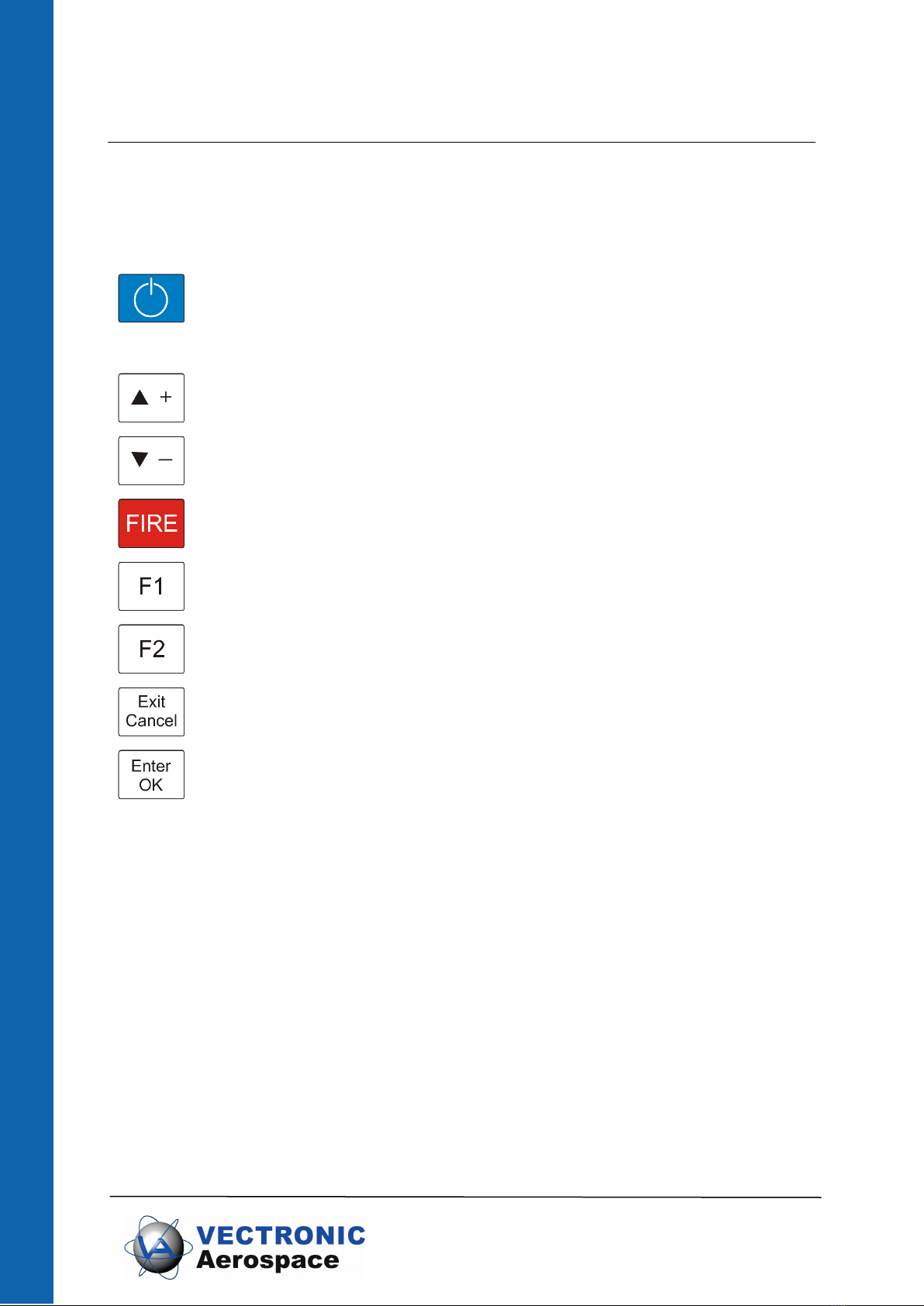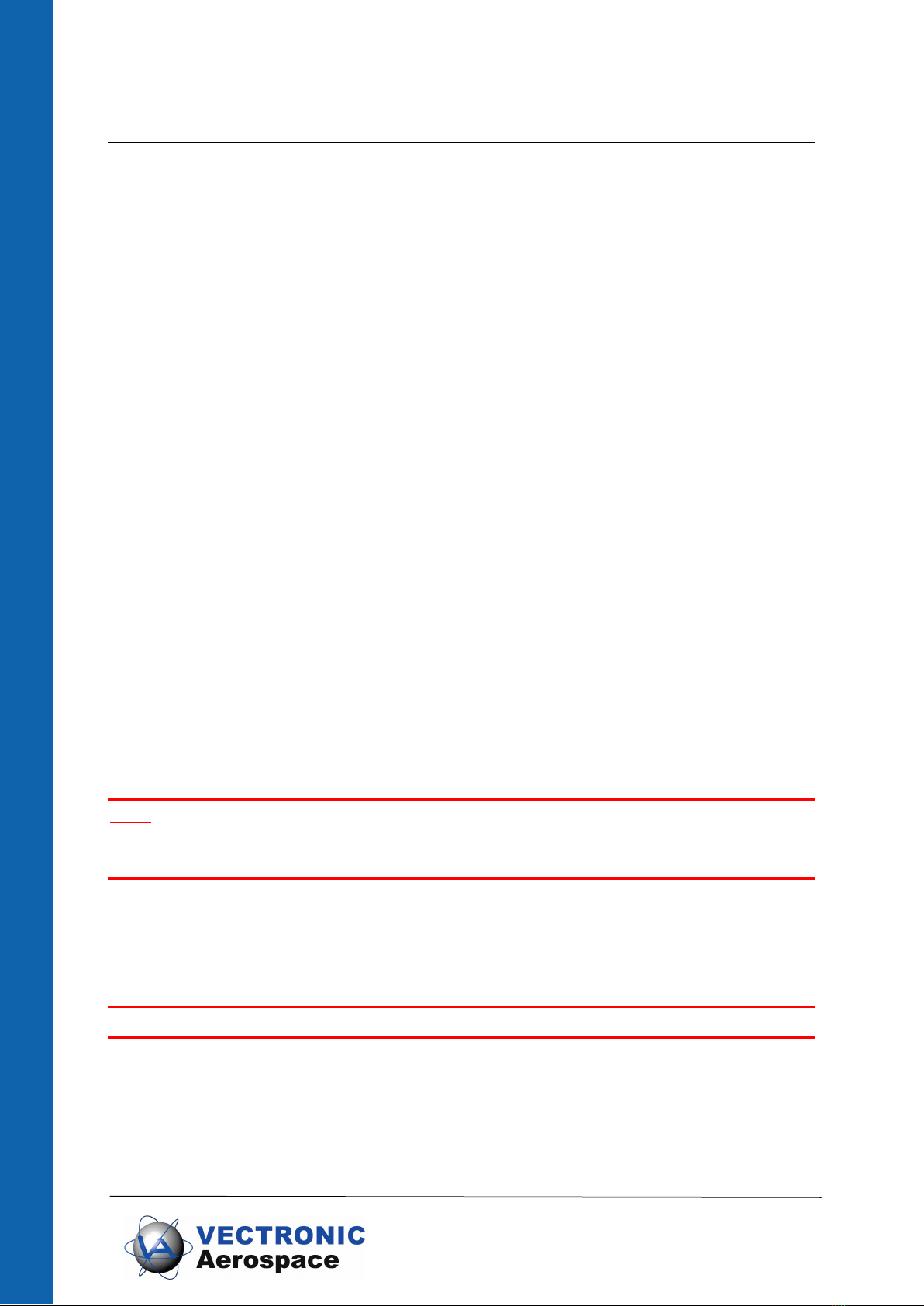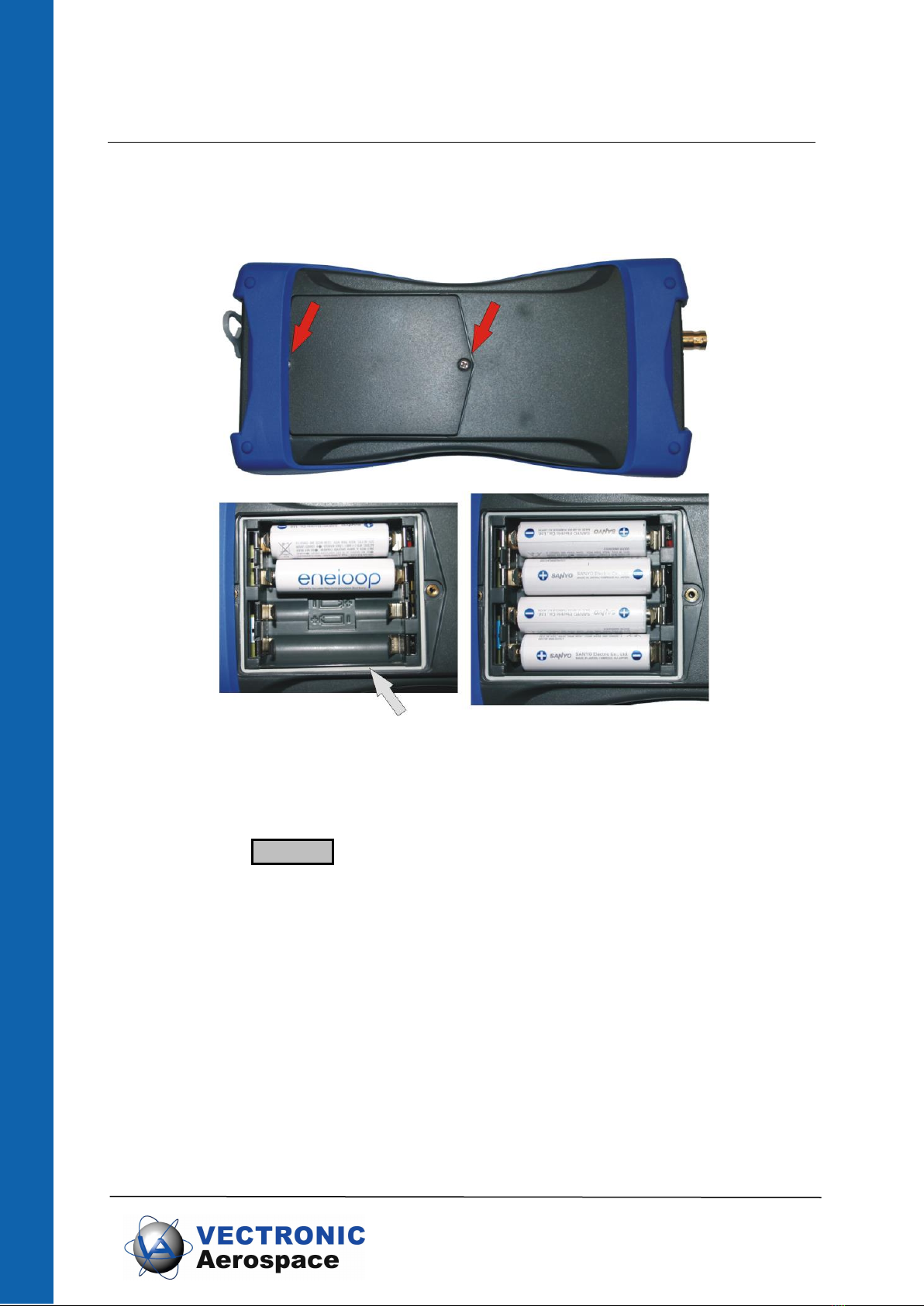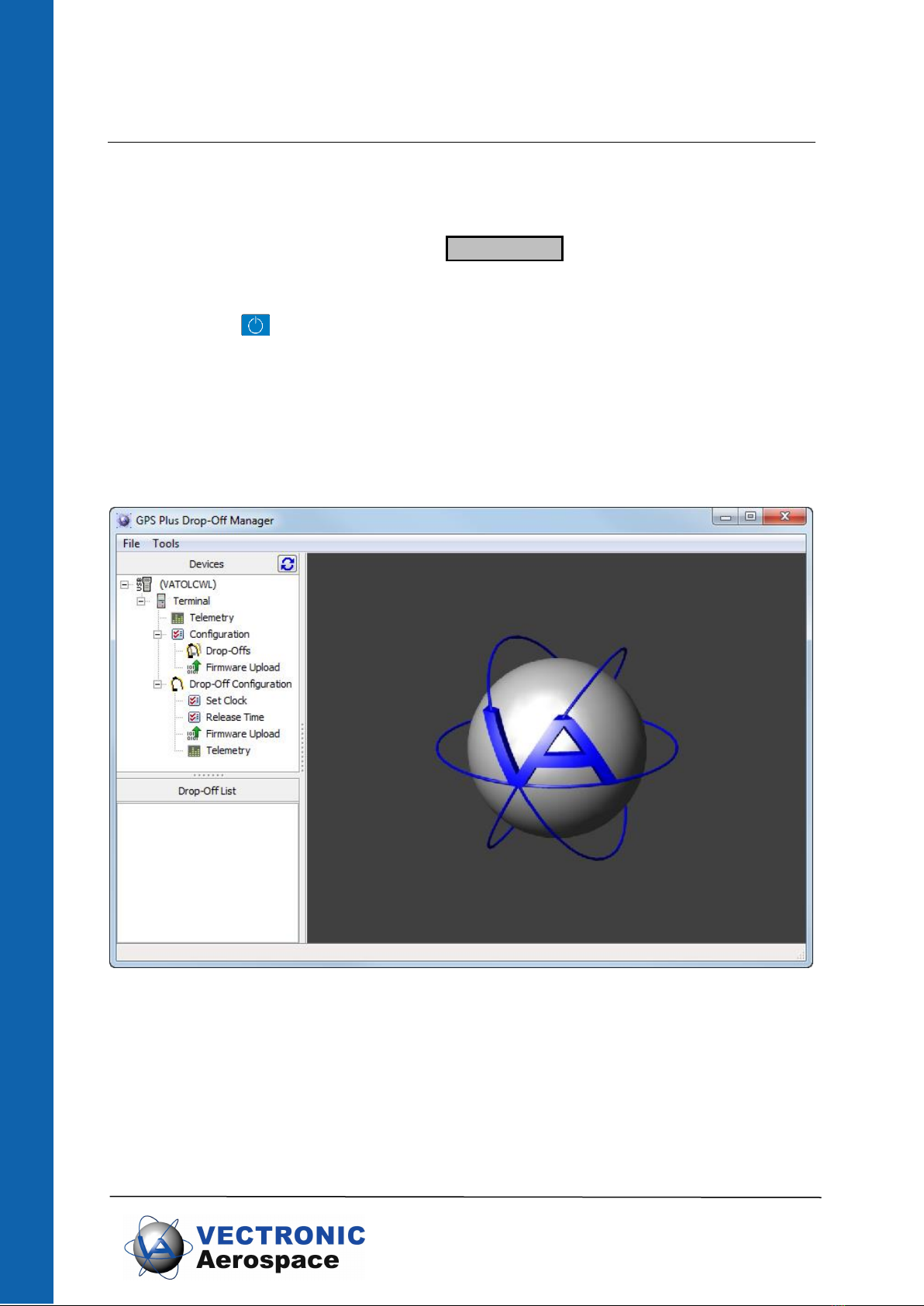4 Quick guide to the Release Transmitter
1. Charge the Eneloop™ batteries with the Sanyo USB battery charger and insert
them into the transmitter (s. section 5)
2. Connect the Release Transmitter to the PC via USB cable (s. section 0)
3. Start the GPS PLUS Drop-Off Manager; it will automatically recognise the
Release Transmitter.
4. Register the drop-offs on the transmitter. To do this, the drop-off first must be
registered in the GPS PLUS Drop-Off Manager version you are using (refer to
GPS PLUS Drop-Off Manager manual). Then you can register the drop-off on
the transmitter.
5. You are now able to communicate with the drop-off and release it on demand if
it is a radio drop-off.
6. To release a radio-drop off, refer to section 9.
5 Charging batteries and inserting them into the transmitter
Before you are able to use the Release Transmitter, the included Eneloop™ batteries
need to be charged. For this, use the included Sanyo USB battery charger only (for
further details see Sanyo manual page 18). You can charge two batteries at the same
time. Recharging time is approximately 5 hours. Raise the adjuster and insert the
batteries into the charger. Then connect the charger’s USB plug to a USB port at your
PC.
Note: Make sure that no other equipment is connected to any other USB port or the
required power might be exceeded. Charging might be stopped, the computer might
be damaged, or data might be lost.
While recharging, the LED charge indicator is flashing. When charging has been
completed, the LED remains lit. Remove the USB connector from the USB port, then
remove the batteries from the charger. They will be hot immediately after recharging.
Repeat the process with the second pair of batteries. For storage, lower the adjuster.
Note: Do not use the charger for any other batteries than Eneloop™.
Open the transmitter by unscrewing the two screws on the back (see Figure 2, red
arrows). Be careful not to damage the waterproof seal (see Figure 2, grey arrows).
Carefully insert the batteries with the correct polarity (for details refer to picture in
battery compartment and Figure 2).