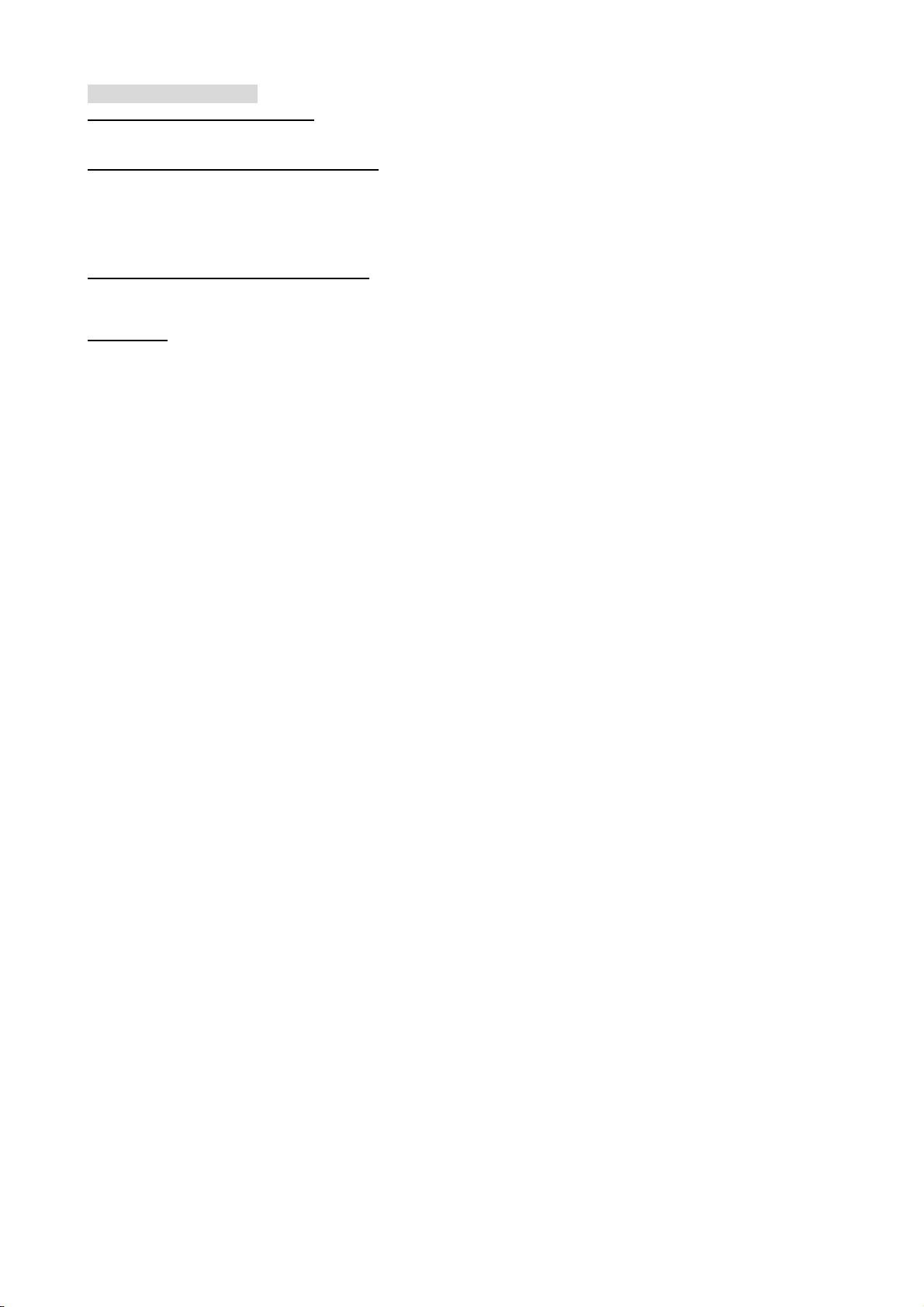5. When the LCD show “PREFIX” for you to set the long-distance code, press UP or DOWN button to
adjust the number form “0-9”, press DELETE button to confirm.
6. Next LCD will display “PARALLE ALLOWED” or “PARALLE FORBID”. When the PARALLEL function is
set to PARALLE FORBID, this phone will not allow any other phones on the same line to make calls or
receive calls.Press UP or DOWN to switch, then press DELETE button to select. (PARALLE FORBID
function is not applicable to this unit. Other phones are allowed to use on the same line no matter
whether PARALLE ALLOWED OR PARALLE FORBID is chosen)
T/P DIALING SELECTOR
You can choose the type of dialing by selecting TONE/PULSE mode.
“T” for Tone mode, “P” for Pulse mode. When you dial a number in the pulse mode, you can just press *
button to switch to tone mode.
DIGITAL VOLUME CONTROL
When talking on the speakerphone, press VOLUME button to adjust volume.
HANDSET VOLUME CONTROL
You can choose the handset volume by selecting RECEIVER (High/ Norm mode).
SET UP ALARM TIME
1. Press and hold BACK button for 2 second, when LCD display “SET ALARM TIME”, press UP or DOWN
button to set you desired hours, press BACK Button confirm and enter set minute, then press UP or
DOWN button to set minute. Press BACK Button again to confirm and exit.
2. If you want to cancel Alarm function, just press BACK Button once again until the “alarm” icon disappear.
RECEIVING A CALL
1. Pick up the handset when the phone rings. The LCD will display the talking time.
2. When you finish the phone call, put the handset back on the phone base.
MAKING A CALLS
Method 1.Normal dialing
1. Pick up the handset or press SPEAKER button to hear a dialing tone.
2. Dial the number you want to call.
3. Hang up the handset or press SPEAKER button again if you use hands-free conversation.
Method 2 Pre-Dialing (On-Hook Dialing)
1. In the on-hook status, dial the number you want to call and you can delete any wrong number by
pressing DELETE button.
2. Press SPEAKER button once. The number shown on the LCD will automatically dial out.
LAST NUMBER REDIAL
Pick up the handset or press SPEAKER button, and press REDIAL button when you hear the dialing tone.
AUTO REDIAL
1. When you get a busy signal, or after making a call, press RINGER button will try to call that number
back for up to 30 minutes. You hear a special ring when your call goes through.
2. Pick up handset or press SPEAKER button to making conversation.
3. If that is a call coming or press SPEAKER button to terminate auto-redial.
FLASH FUNCTION
The FLASH button replaces the hook switch when using features such as call waiting and call forwarding.
PAUSE FUNCTION
To dial a number from an automatic switchboard system (PABX), you must first dial an access code. Then
pause a few second to wait for an outside line. The REDIAL button stores a 2-3 seconds pause to give the
automatic switchboard time to find available outside line.
48 TYPE RINGER MELODIES
1. Press RINGER button to set ringer melody, the current setting is displayed and played.
2. Repeat press RINGER button display and play the 48 different ringer melodies.
3. When you hear the ringer melody you want to use, just release RINGER button, your phone will save
your setting automatically.
STORE 10 ONE TOUCH MEMORY
1. When on-hook, press one of the memory button (M1-M10) about 3 second for one touch memory
location.
2. LCD will display “DDRN MEMORY”.
3. Key in the number you want to store.
4. Press the same memory button once again to confirm.
5. Repeat the above procedures to store other phone numbers.
DIALING ONE-TOUCH MEMORY NUMBER
Pick up the handset or press SPEAKER button, then select from M1 to M10 and the stored phone number
will be dialed automatically from the memory.
CHECK OUTGOING CALL TO REDIAL
1. In the on-hook status, repeat press REDIAL button to check the last 8 outgoing.
2. Select the number you want to redial.
3. Pick up the handset, the number show on LCD will automatically dial out.
TO ERASED OUTGOING CALL MEMORY
1. In the on-hook status, repeat press REDIAL button to review outgoing calls you want to erase.
2. Press DELETE button once the phone number displayed on the LCD will is “ERASED”.
3. If you press and hold DELETE button for 2 seconds. LCD will display “ALL ERASED”.