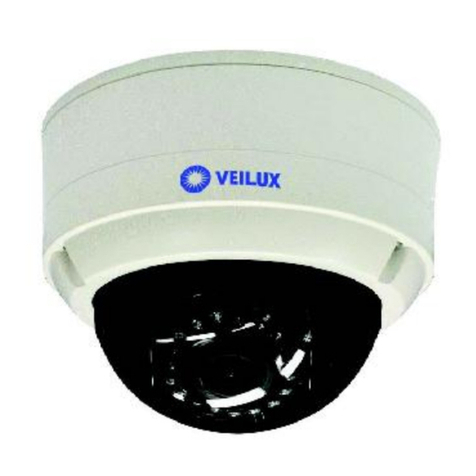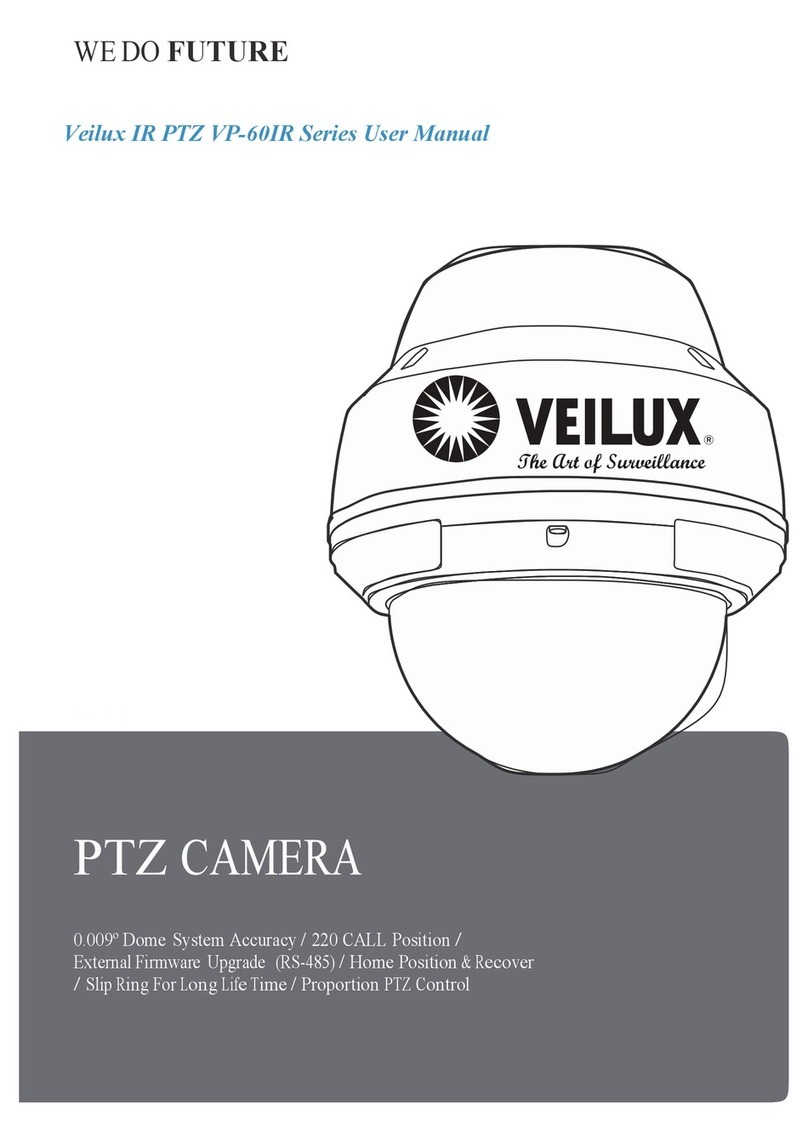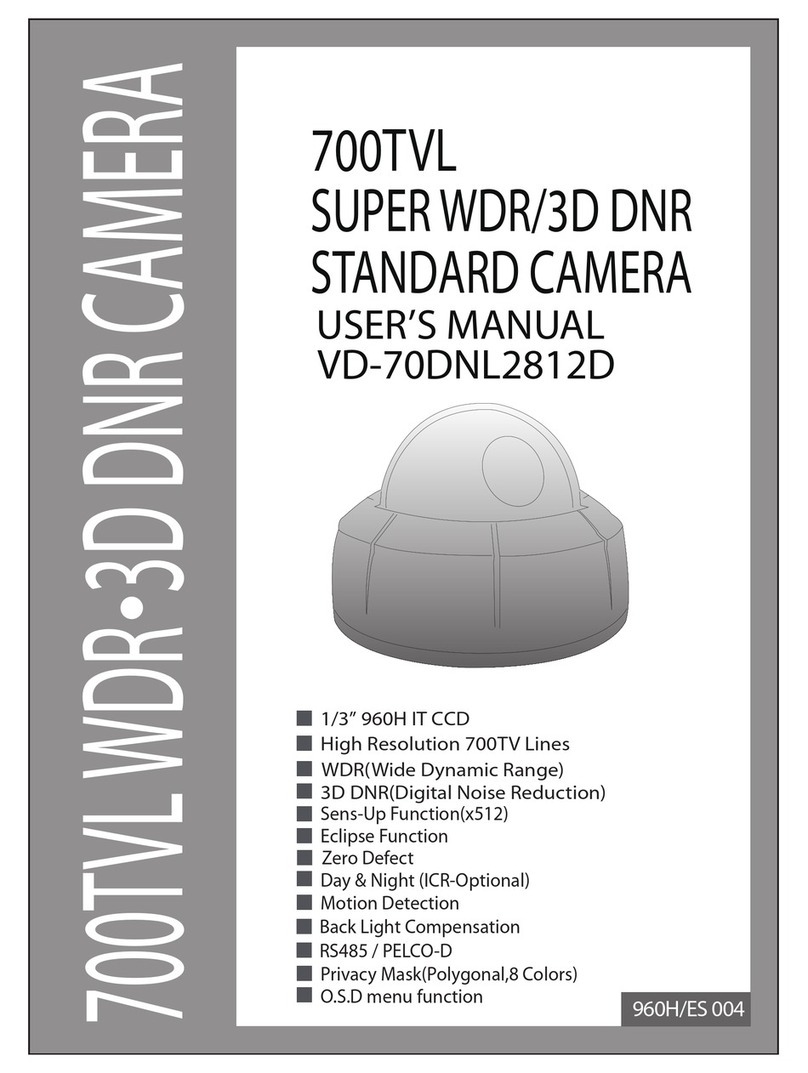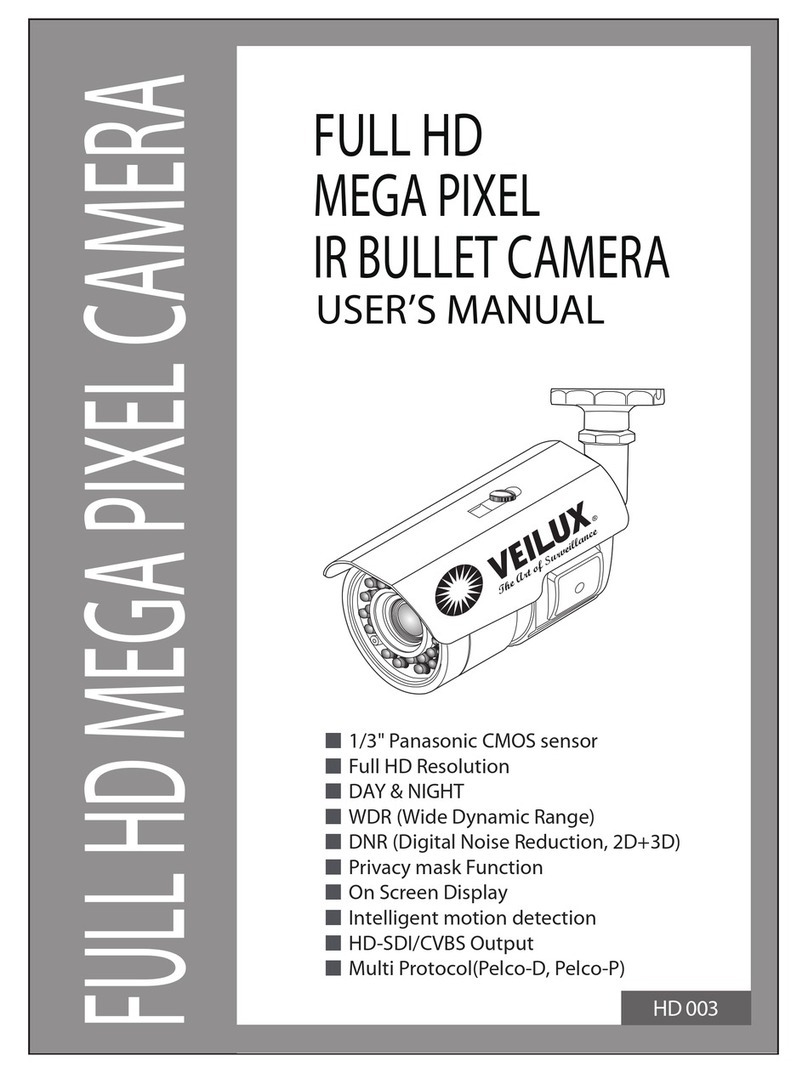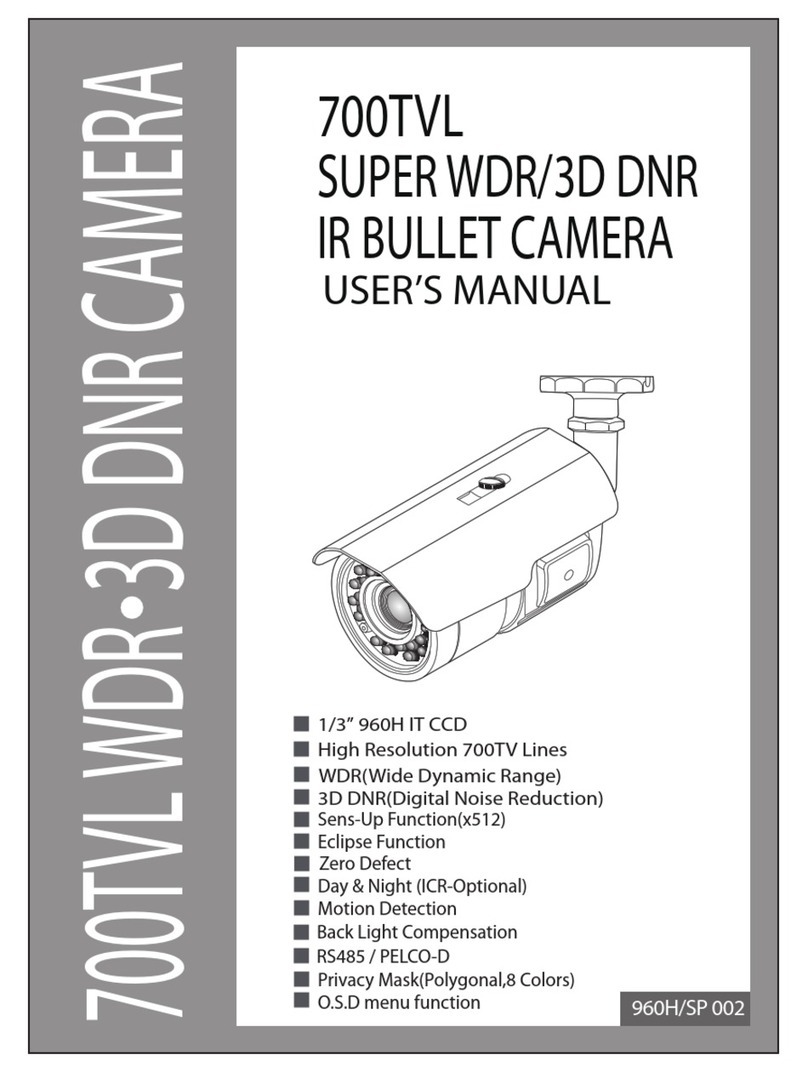ii / ii
Table of Contents
1. Safety Notes --- Important!!!.................................................................................................................................1
2. About The Product................................................................................................................................................2
2.1. FEATURES...................................................................................................................................................................3
2.2. FUNCTIONS .................................................................................................................................................................3
2.3. TECHNICAL PARAMETERS............................................................................................................................................7
3. Installation .............................................................................................................................................................8
3.1. DIP SWITCH SETTING..................................................................................................................................................8
3.2. INSTALLATION ............................................................................................................................................................9
4. Operation Guide ..................................................................................................................................................11
4.1. OPERATION AT POWER UP.........................................................................................................................................11
4.2. HOW TO USE OUR CONTROL KEYBOARD ...................................................................................................................12
4.2.1. Control Keypad Password And Access..........................................................................................................13
4.2.2. Control Keypad Command Syntax.................................................................................................................12
4.2.3. Control Keypad Command Types..................................................................................................................13
4.3. SELECT ACAMERA ...................................................................................................................................................13
4.4. CAMERA MOTIONS....................................................................................................................................................13
4.4.1. Pan And Tilt Functions .................................................................................................................................14
4.4.2. Zoom Functions ............................................................................................................................................15
4.4.3. Focus Functions............................................................................................................................................15
4.4.4. IRIS Opening Functions................................................................................................................................16
4.4.5. Preset Positions Programming And Recalling...............................................................................................16
4.5. FUNCTION PROGRAM MENU ......................................................................................................................................17
4.5.1. System Menu.................................................................................................................................................19
4.5.1.1. Soft DIP Switch................................................................................ 20
4.5.1.2. Dome Label ..................................................................................... 20
4.5.1.3. Display Setup................................................................................... 22
4.5.1.4. Password......................................................................................... 24
4.5.1.5. Bootup Screen................................................................................. 26
4.5.2. Menu and Functions......................................................................................................................................51
4.5.3. PTZ Menu.....................................................................................................................................................52
4.5.3.1. Motion.............................................................................................. 53
4.5.3.2. Presets............................................................................................. 59
4.5.3.3. Scan ................................................................................................ 61
4.5.3.4. Power Up......................................................................................... 64
4.5.3.5. Cruise Setting.................................................................................. 65
4.5.3.6. Clear Set.......................................................................................... 66
4.5.4. Alarm............................................................................................................................................................67
4.5.5. Track.............................................................................................................................................................69
4.5.6. Event.............................................................................................................................................................74
4.5.7. Set Default ....................................................................................................................................................79
4.6. SPECIAL CONTROL PANEL COMMANDS.......................................................................................................................79
5. Trouble Shooting.................................................................................................................................................81