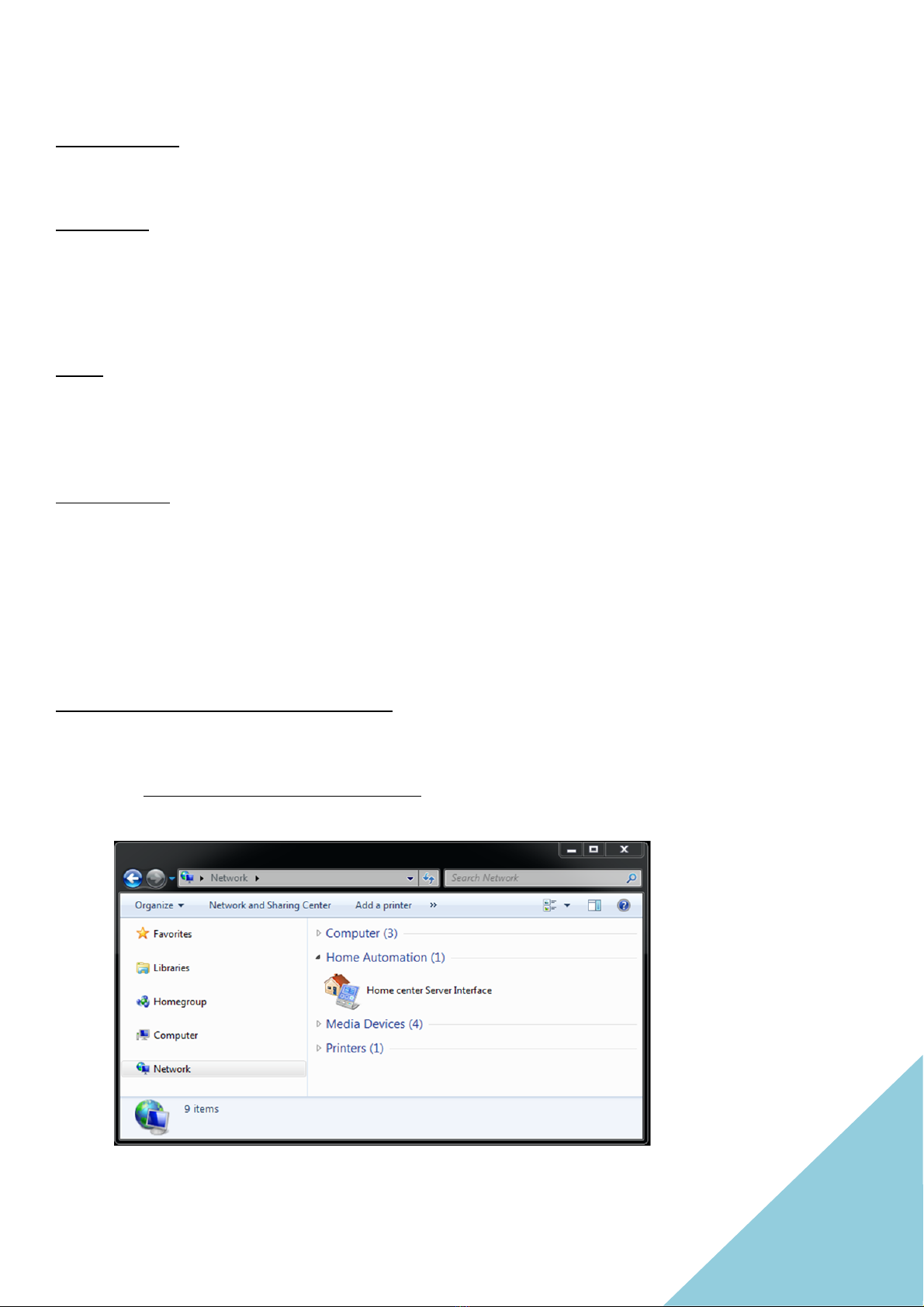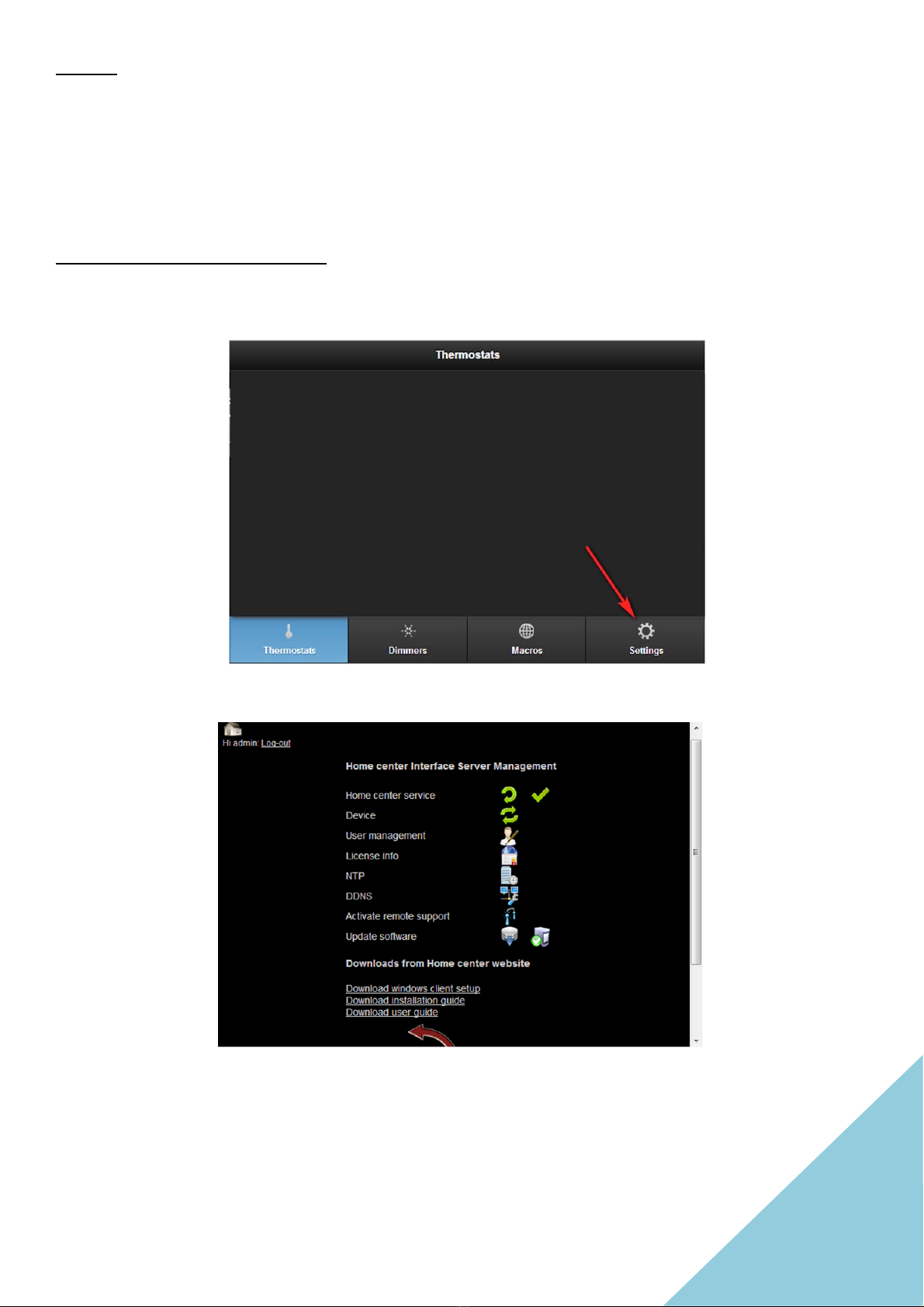7
VMBHISinstallatiehandleiding
Inhoud
DeservermoduleVMBHIS,eenvoedingskabel+optionelevoedingsplug,eennetwerkkabel,eenverkortehandleiding
eneenUSB‐kabel.DeHomecentersoftware(inclusieflicentieterwaardevan350EURincl.btw)isreeds
voorgeïnstalleerdopdemodule.
Vereisten
UheefteengebruiksklaarVelbusdomoticasysteemnodigdatuitgerustismetdeUSB‐interfaceVMB1USBof
VMBRSUSB.Zorgvoortoegangtotuwthuisnetwerk(LAN–LocalAreaNetwork)viaeenEthernet‐verbinding.Omde
iPhone/iPadapptekunnengebruiken,iseenWiFi‐verbindingvereist.Weetdatbepaaldefirewall‐of
routerinstellingendeautodetectievanVMBHISvoordeHomecenterclientszoukunnenblokkeren.Hetismogelijk
datudeinstellingenmoetaanpassenofeenuitzonderingmoettoevoegenaandefirewallzodatdeHomecenter
clientkancommunicerenmetdeVMBHIS.
Aansluiting
DeVMBHISiseenservermodulediezowelopuwVelbusinstallatiealsuwnetwerkwordtaangesloten.Verbindde
VMBHISviadeUSB‐kabelmetde
VMB1USB
ofVMBRSUSBvoordekoppelingnaaruwVelbus.SluitdeVMBHISaan
opuwthuisnetwerkviadenetwerkkabelmetstandaardnetwerkaansluiting(RJ45).Belangrijk:sluitdenetspanning
steedsalslaatsteaan.
Eersteinstallatie
BijeeneersteinstallatiedientdeVMBHISzichtebevindenopeennetwerkmetinternetaansluiting.Deserverzal
automatischzijnlicentieactiverenviahetinternet.Dedagwaaropuditdoet,geldtalsstartdatumvoor1jaargratis
updates(inbegrepen).IndienditdeeerstekeerisdatereenVelbusinstallatieisaangesloten,zaldeservermeteen
allemodulesinlezenenzeautomatischsortereningroepen.IndiendeVelbusinstallatiezichopeenlocatiezonder
internetaansluitingbevindt,dientudezeeerstteactiverenviaeennetwerkwaarinternettoegangwelmogelijkisen
achterafpasaantesluitenopuwinstallatie(steedsdenetspanningalslaatsteaansluiten).Vanzodradeactiveringen
eerstescanvoltooidzijn,isdeVMBHISklaarvoorgebruik.
StartpaginavandeVMBHISopenenindewebbrowser
VoorsommigedownloadsenwijzigingeninuwVMBHISdientunaardewebpaginategaan.Ditkanopverschillende
manieren:
‐
Windows7ineenstandaardthuisnetwerk:SelecteerNetworkvanuitdeWindowsverkenner.Dubbelklik
opheticoontjeHomecenterServerInterfaceomdewebpaginateopenen(UPNP‐detectie).