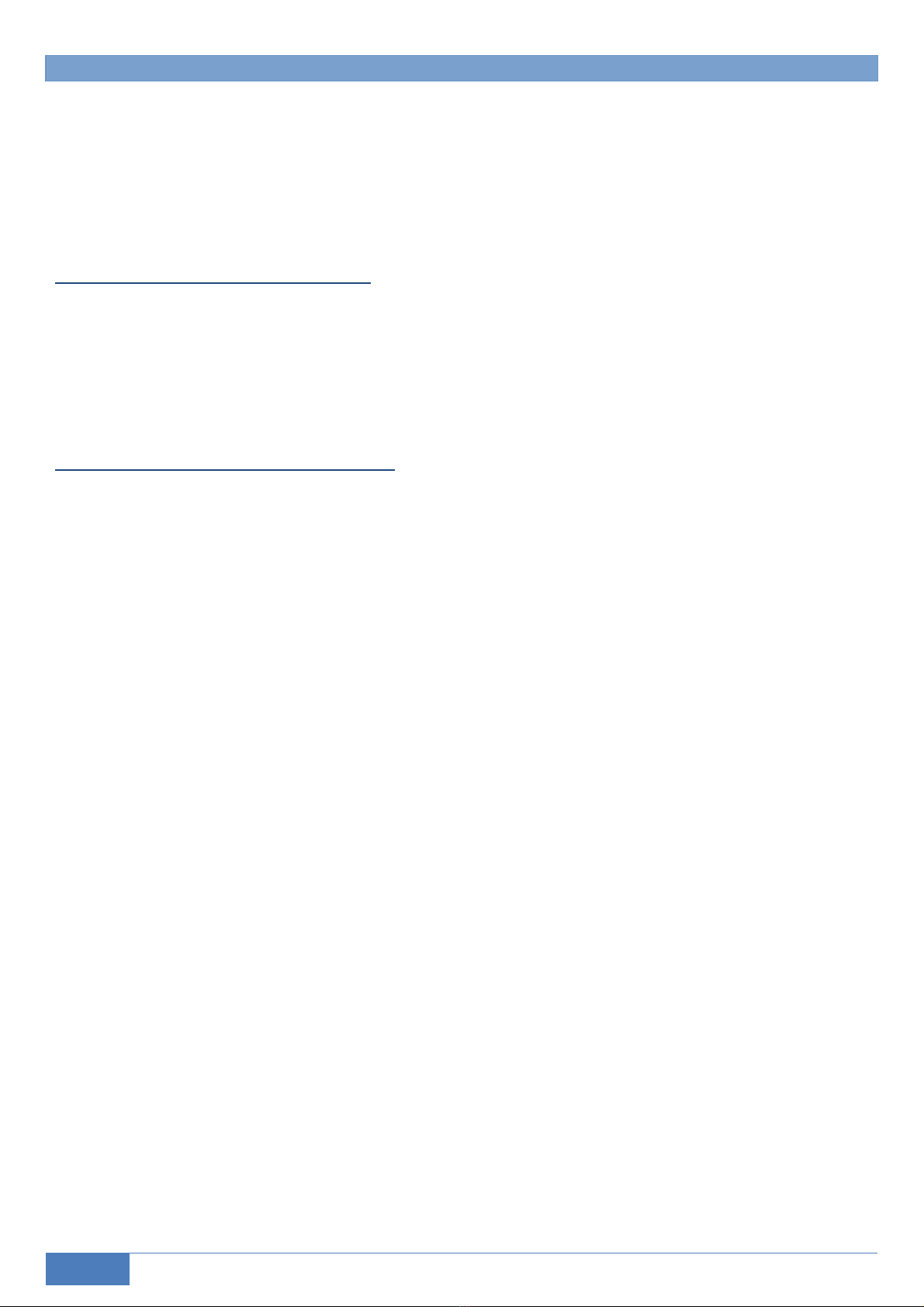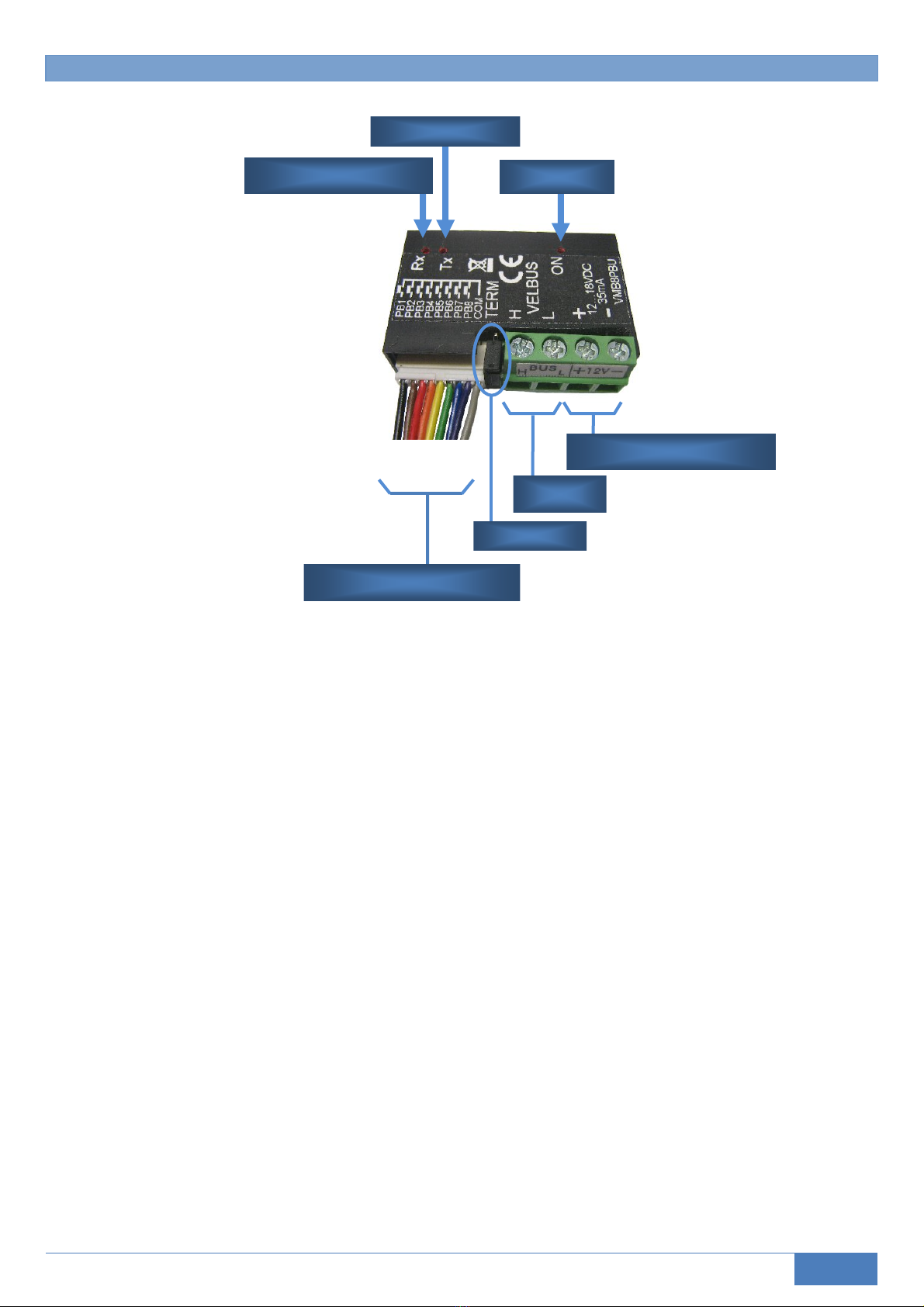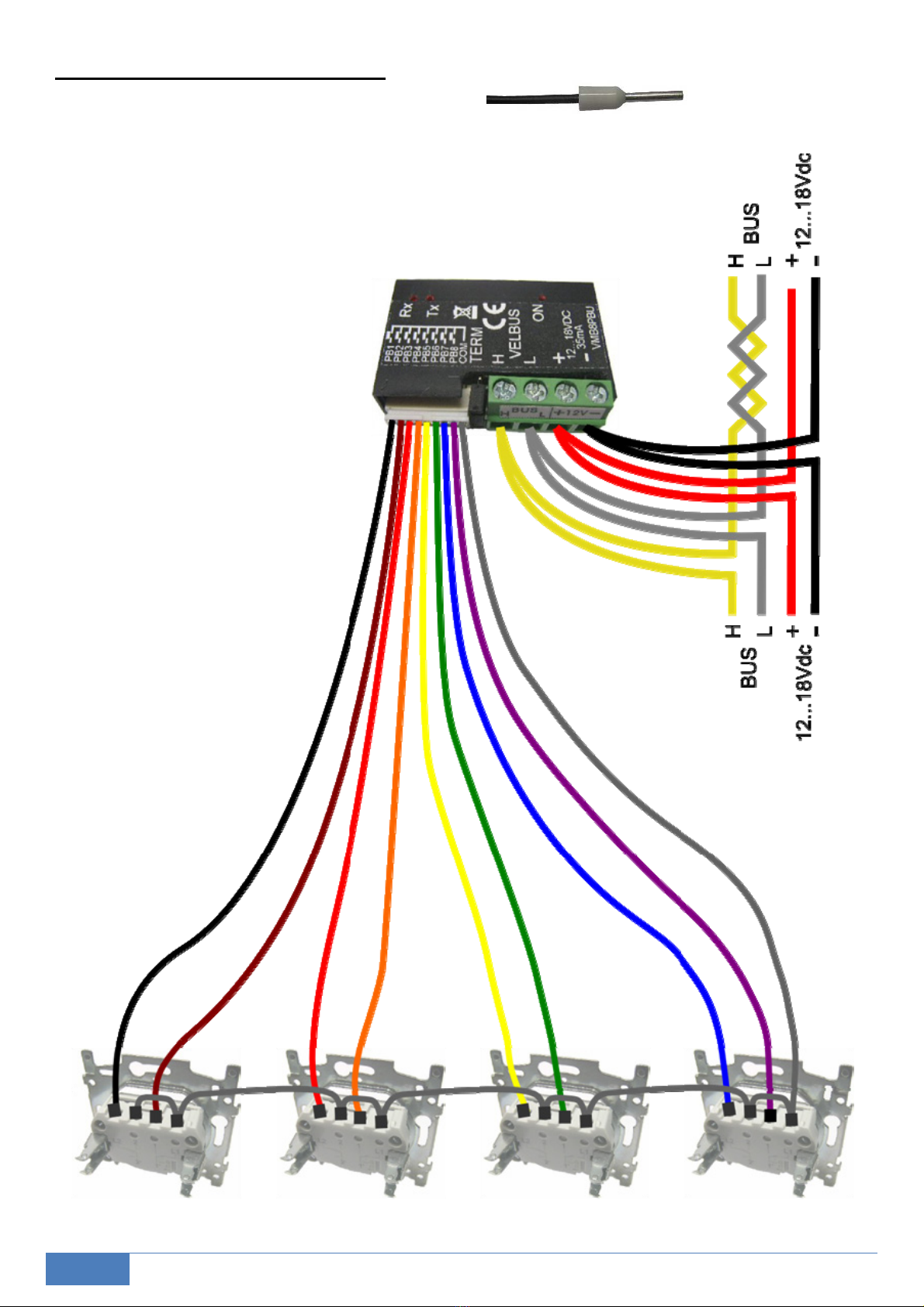28-channel pushbutton module | VMB8PBU – ed.1
CONTENTS
CONTENTS...................................................................................................................................... 2
DESCRIPTION ................................................................................................................................. 3
CHARACTERISTICS ....................................................................................................................... 3
VELBUS CHARACTERISTICS........................................................................................................ 4
OVERVIEW ...................................................................................................................................... 5
CONNECTION.................................................................................................................................. 6
Connecting BTicinoTM pushbuttons.......................................................................................... 6
Connecting a LED on a BTicinoTM pushbutton ........................................................................ 7
Connecting NikoTM pushbuttons ............................................................................................... 8
Connecting a LED on a NikoTM pushbutton.............................................................................. 9
TERMINATOR................................................................................................................................ 10
USE ................................................................................................................................................ 11
Address: .................................................................................................................................. 11
Name:...................................................................................................................................... 11
Response time:........................................................................................................................ 11
Suppressing:............................................................................................................................ 11
Inversion:................................................................................................................................. 11
Multichannel pushbutton:......................................................................................................... 11
Double-channel pushbutton:.................................................................................................... 11
Suppressing:............................................................................................................................ 11
Lock/Unlock:............................................................................................................................ 12
Backlighting:............................................................................................................................ 12
Feedback:................................................................................................................................ 12
Status feedback of a contact:.................................................................................................. 12
Switching programs:................................................................................................................ 12
Activating/deactivating the switching program:........................................................................ 13
Selection switching program:................................................................................................... 13
Alarm clock:............................................................................................................................. 14
Activating/deactivating the alarm clock:................................................................................... 14
Sunrise and sunset:................................................................................................................. 14
Activating/deactivating sunrise and sunset related programs: ................................................ 14
Date and time:......................................................................................................................... 14
VERIFY SOFTWARE VERSION.................................................................................................... 15