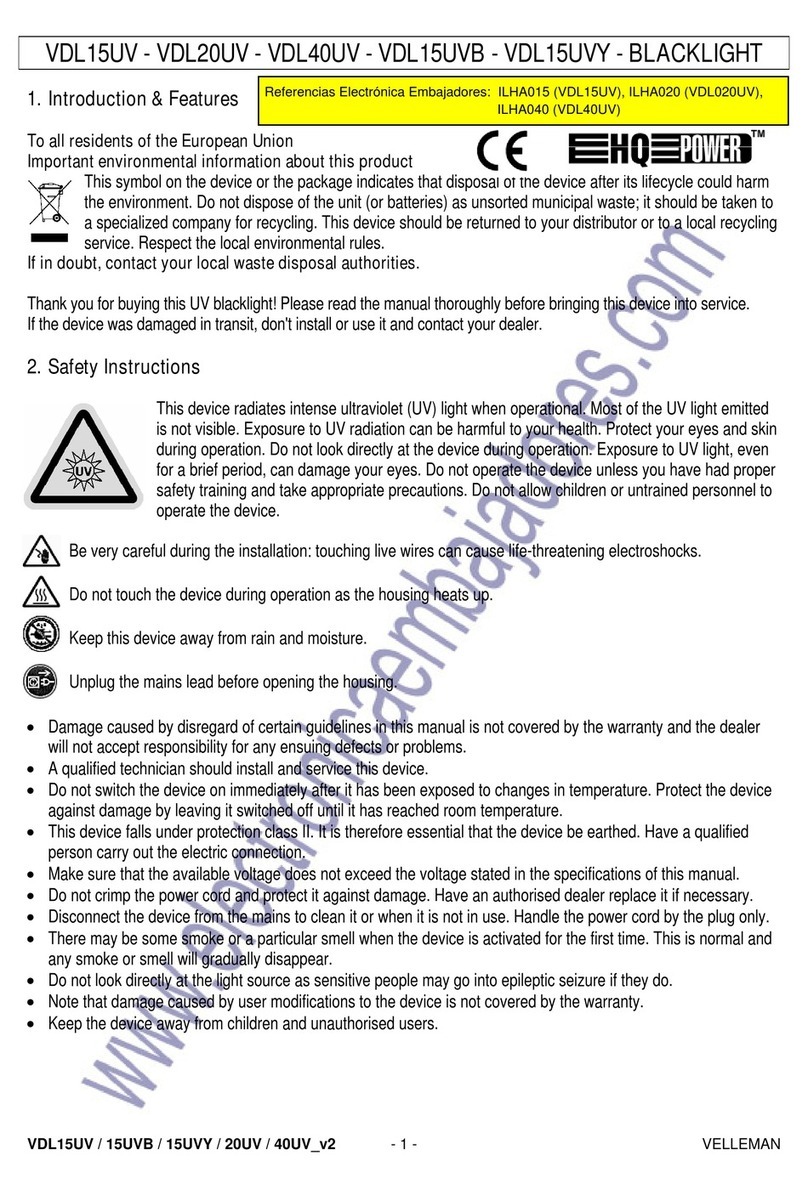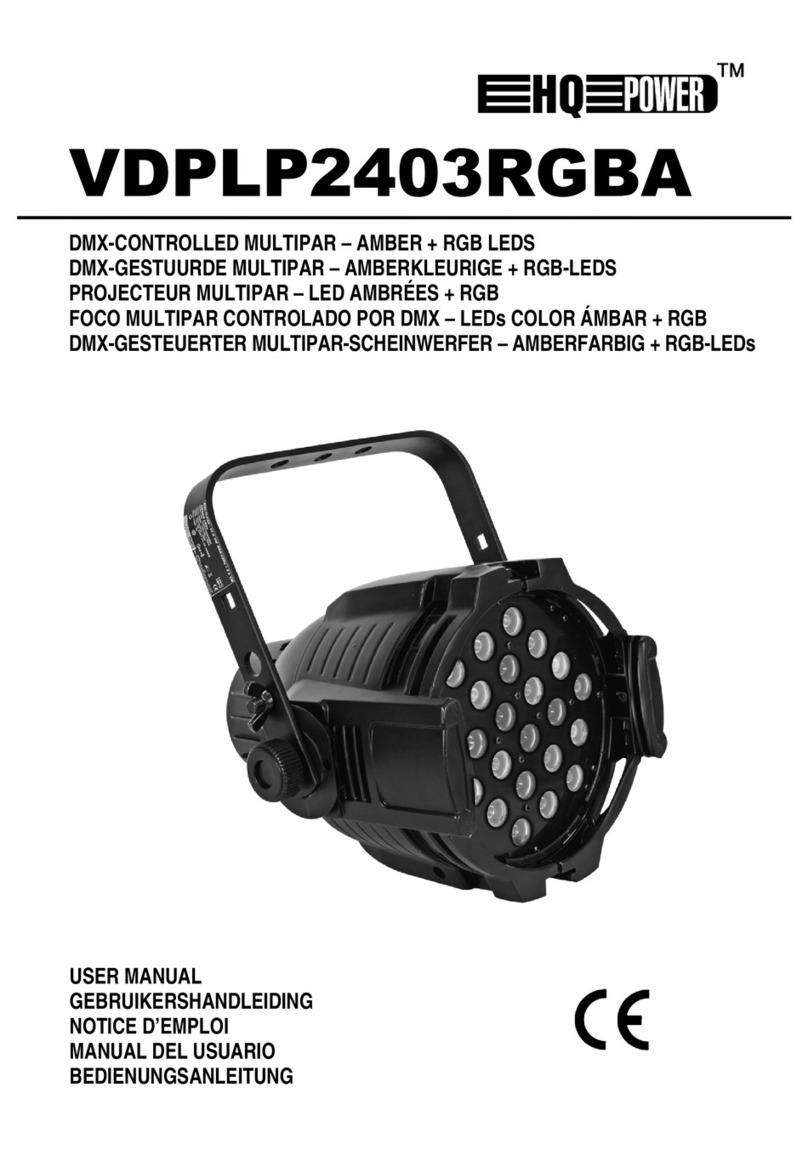Velleman K8006 User manual
Other Velleman Lighting Equipment manuals

Velleman
Velleman EPOWER VDPL300SD User manual

Velleman
Velleman SOL9 User manual

Velleman
Velleman HQ POWER HQLP10001 User manual
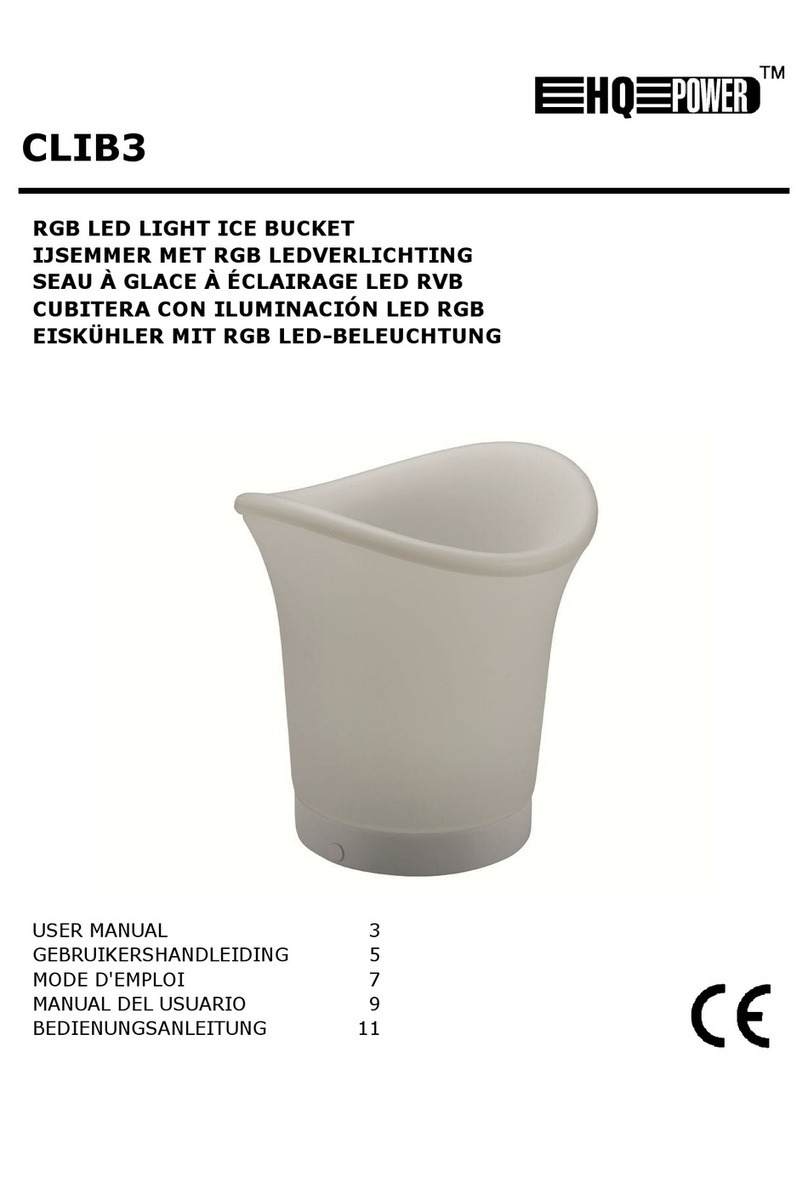
Velleman
Velleman HQ POWER CLIB3 User manual

Velleman
Velleman MB01 User manual

Velleman
Velleman Luxibel CUBIX VDPL302FD User manual
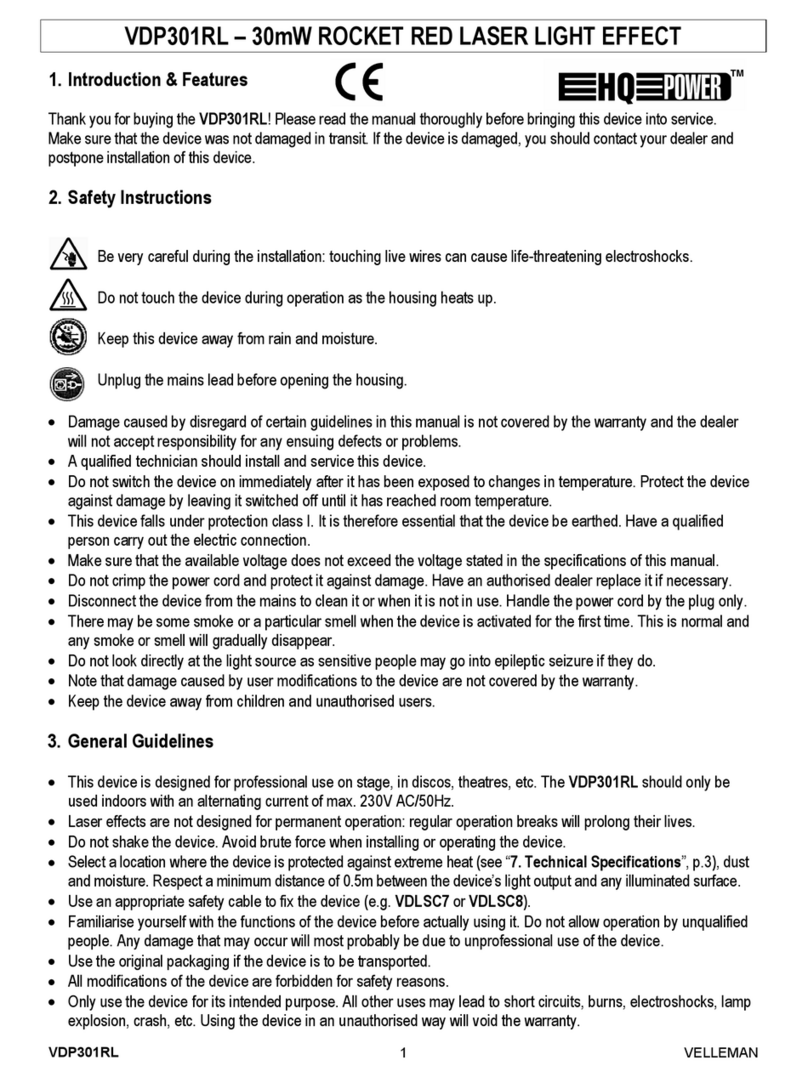
Velleman
Velleman HQ POWER VDP301RL User manual

Velleman
Velleman HQ POWER VDLPROM2 User manual

Velleman
Velleman HQ-POWER VLP56 S Series User manual

Velleman
Velleman CLC2 User manual

Velleman
Velleman HQ-Power VDL50CM User manual

Velleman
Velleman HQ Power VDP250SC6 User manual

Velleman
Velleman HQ POWER VDLNS8 User manual
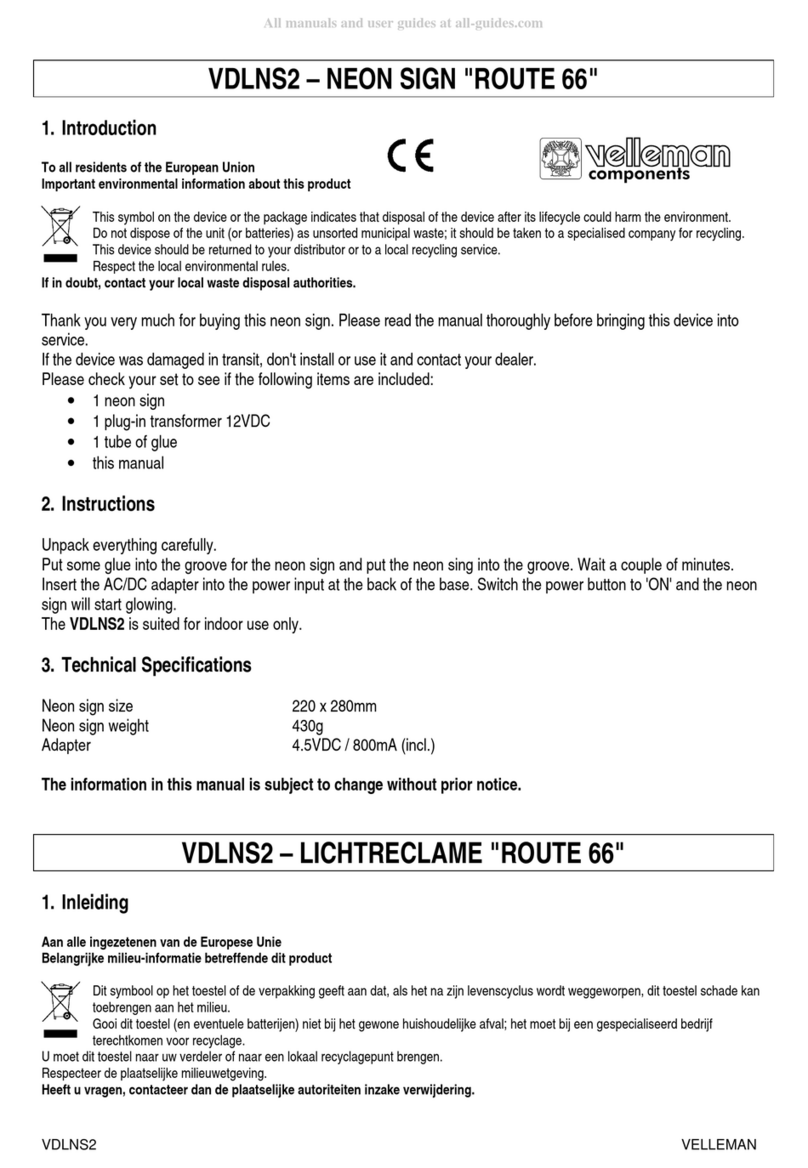
Velleman
Velleman ROUTE 66 User manual

Velleman
Velleman HQ POWER VDL250GL User manual

Velleman
Velleman VDLNS1 User manual

Velleman
Velleman HQ-Power HQPE10006 User manual
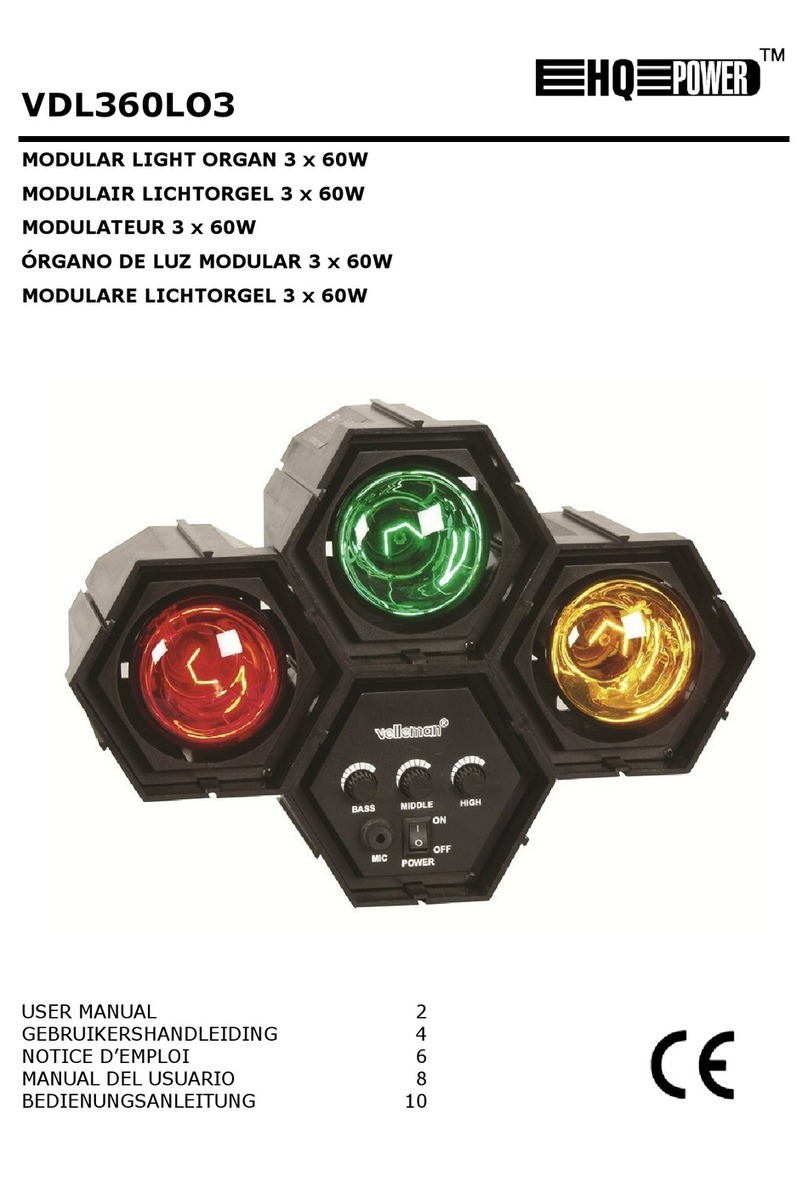
Velleman
Velleman HQ Power VDL360LO3 User manual

Velleman
Velleman HQ Power VDLP56LB User manual
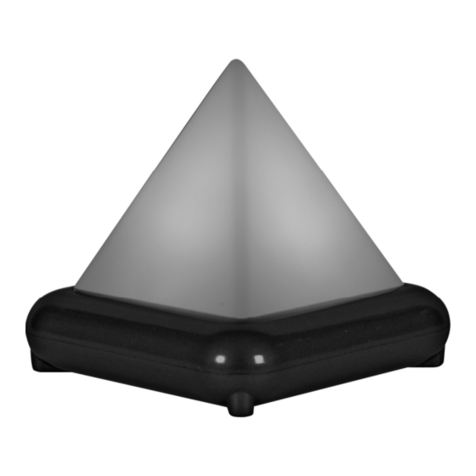
Velleman
Velleman CLPY1 User manual