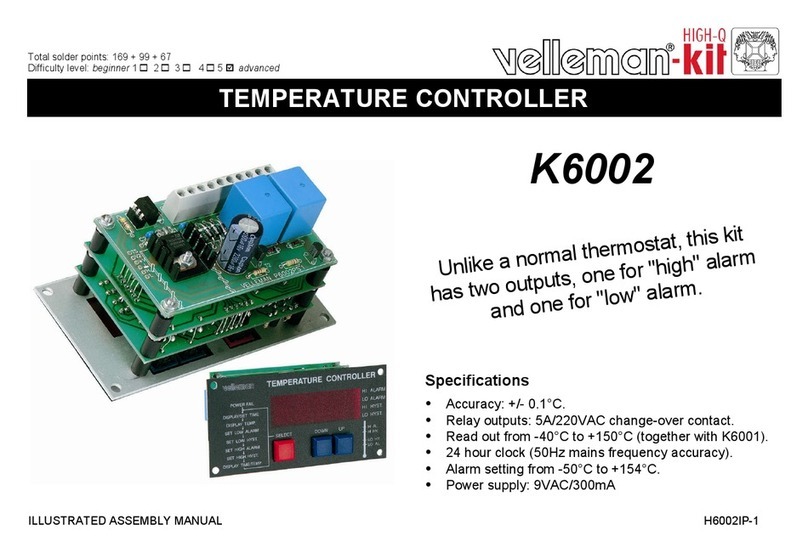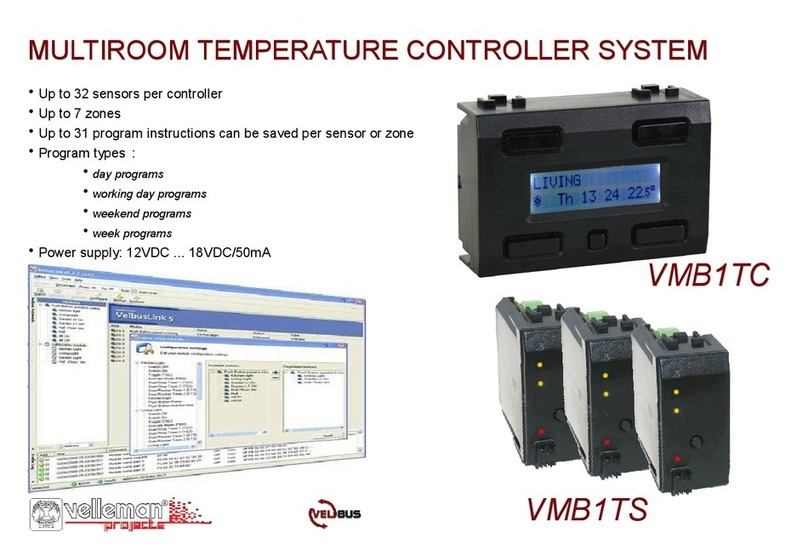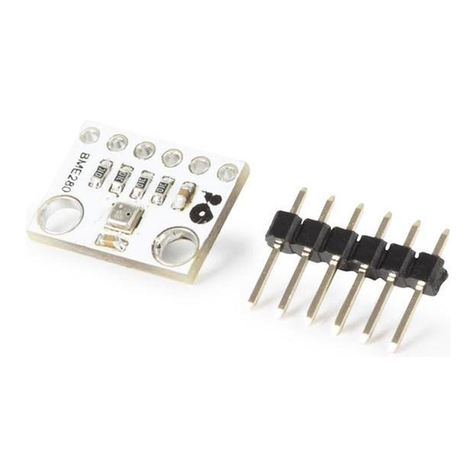WS8426
09.08.2011 ©Velleman nv
5
7. Setting up your weather station
•Open the battery compartment of the outdoor sensor and insert 2 x AAA
alkaline batteries. Mind the polarity.
•Open the battery compartment of the temperature station and insert 2 x AA
alkaline batteries. Mind the polarity.
•Wait ± 3 minutes until the temperature is displayed on the temperature
station. Do not press any keys before the temperature station has
received data.
•Mount both units at a distance where the temperature station is still able to
pick up the signal from the sensor.
Every time the outdoor sensor is powered up (after e.g. a battery
replacement) a random security code will be transmitted. This code must be
synchronized to the base station in order to receive temperature data. The
base station must also be powered up when replacing the batteries in the
outdoor sensor.
When the temperature station is powered up, a short beep will sound and all
LCD segments will light for 3 seconds before the station enters into the
learning mode. After the learning mode the station will start DCF radio-
controlled time reception and RCC time reception for ± 10 minutes during
which it will not be able to receive any temperature data. If the RCC signal
cannot be found within 1 minute, the signal search will be cancelled and will
automatically resume every two hours until the signal is successfully
captured. Regular RF link will be established once the RCC reception routine
is finished.
Do not press any key during the learning period (± 3 minutes). After
both indoor and outdoor data is displayed you can install the remote
outdoor sensor and set the time (if no RCC reception is available). If there
is no temperature reading on the outdoor station make sure both units are
within transmission range or check the batteries. If you press a key before
the temperature station receives the temperature signal, take out the
batteries and reinstall them after ± 10 seconds.
Time and date are provided by a highly accurate atomic clock. Note that the
temperature station will scan for the DCF radio signal at 2:00, 3:00, 4:00
and 5:00 o’clock (AM) and overwrite a manually set time and date.
8. Settings
Refer to the illustrations on page 2of this manual.
Setting the date and time
•To receive the RC signal, press and hold the DOWN button [I] for ±2s. The
RCF indicator starts to flash.
•DST is shown on the display when daylight saving time is enabled.
•To set the time and date manually, press and hold SET [D] for ±2s. The
12/24h indication starts flashing [A]. When 12 Hr is selected, AM (before
noon) or PM (after noon) is indicated.
•Use the UP [J] and DOWN [I] keys to change the setting, press SET [G] to
confirm and move to the next menu item. Setting order is: 12/24Hr – TIME
ZONE – hour – minute – language – year – month – date – exit.