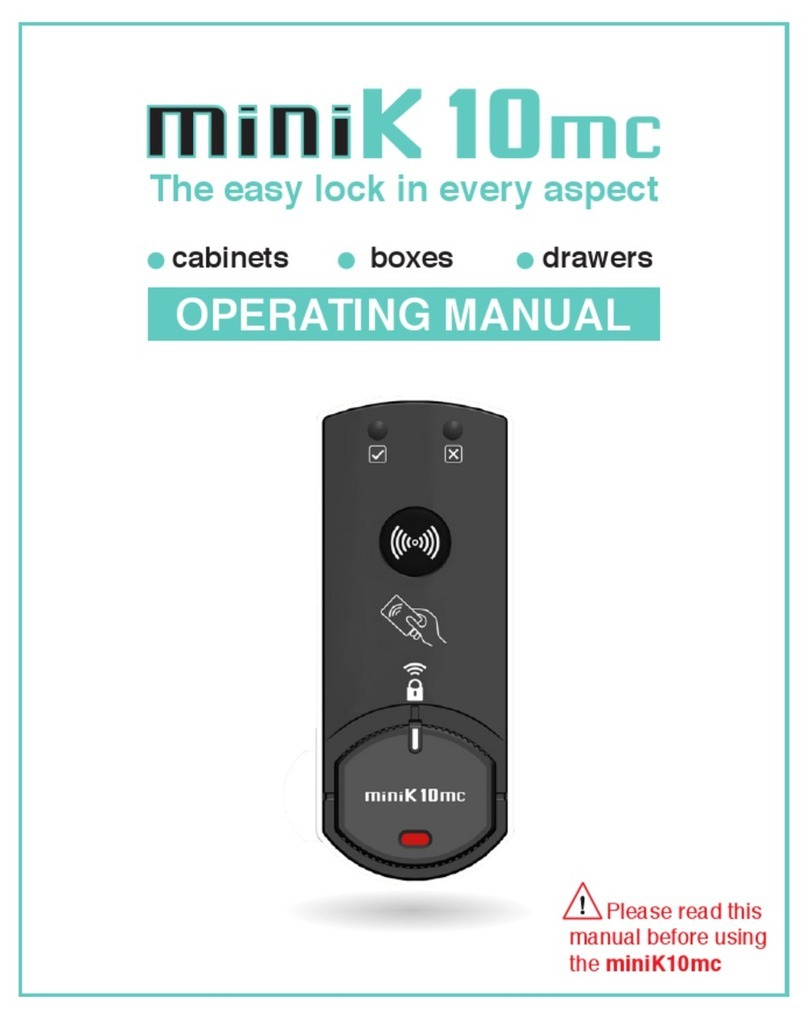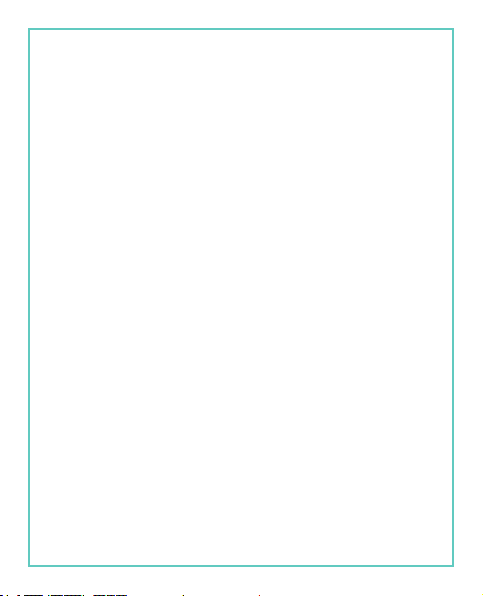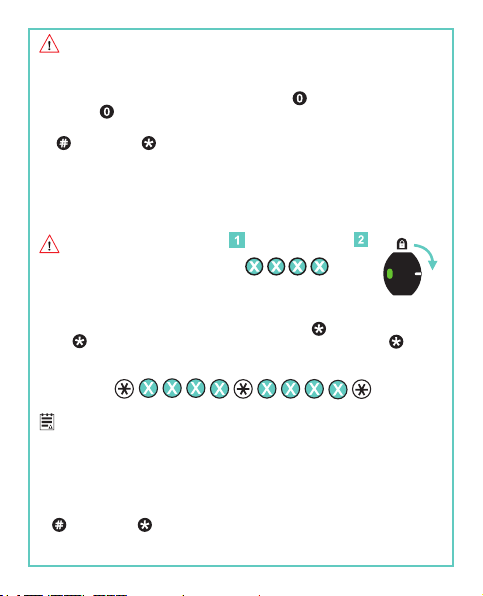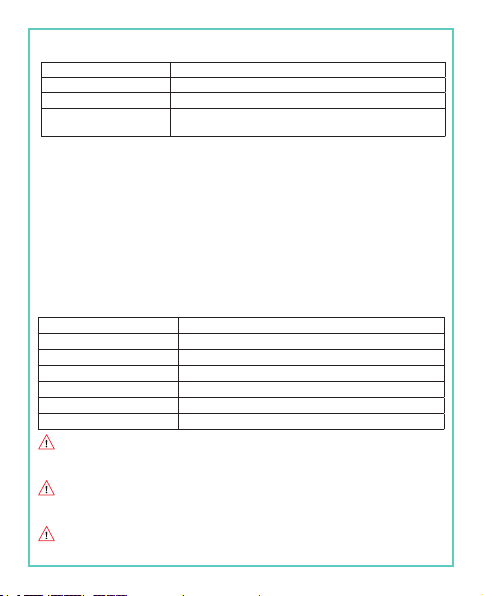Page 8
PROGRAMMING OPTION DEFINITIONS:
CHANGING THE BATTERY:
Lock operates on a 3V lithium coin cell CR2450 battery located on back side of
device. Remove screw located on cover of battery and replace it with new battery.
Battery life is up to 10 years. The red LED light blinks 5 times after each operation
when battery is low and it is possible to open and close lock for 100-150 times
after you get the initial low battery warning.
0
Restoring factory settings: All factory default settings are restored (see program
menu). User password becomes <1-0-1-0> and master password becomes
<1-0-1-0-1-0>.
1
Locker mode: Factory default is Personal mode. Personal mode allows one 4-digit
code to be entered that would remain the same code for one user. Locker mode is
for multiple users whereby each user walks up to an open miniK10 and enters in their
own unique code to close the lock and then to open it again. When open, next user
enters in a new code, etc.
2Audible volume control: All audio warnings can be turned off if mute operation is
selected (except warning beeps).
3
Penalty operation: Prevents tampering of lock by unauthorized people. Lock is
blocked for 5 min if wrong password is entered three times consecutively. Factory
default is that this feature is not active.
4User code reset: Sets user factory default to <1-0-1-0>.
5
Service password: Lock can be opened with service password if user password is
forgotten. Factory service default password is <1-0-1-0-1>. No programming features
can be accessed with service password. Factory default is that this feature is not
active.
6Closing modes: Factory default - miniK10 does not require a password to lock. The
other option is it can require a password to lock.
7Door open warning: After door is open for one minute, lock gives an audible warning
to user with 8 beeps every 5 sec to notify user that the door has been left open.
8
Resetting user password: If the lock is opened with service password (and service
password is active), user password can be reset. (see program #5 on service
passwords). Factory default is that the service password access does not allow the
user password to be reset (only opens up the lock).
9
Blocking the lock: If lock opened with service password, it can be blocked from
further user password access.This would. insure service password is only used
to access locks for emergency lockouts. Master password access would then be
required to set up user password again (0-1 Factory default reset). Factory default
is that this feature is passive.