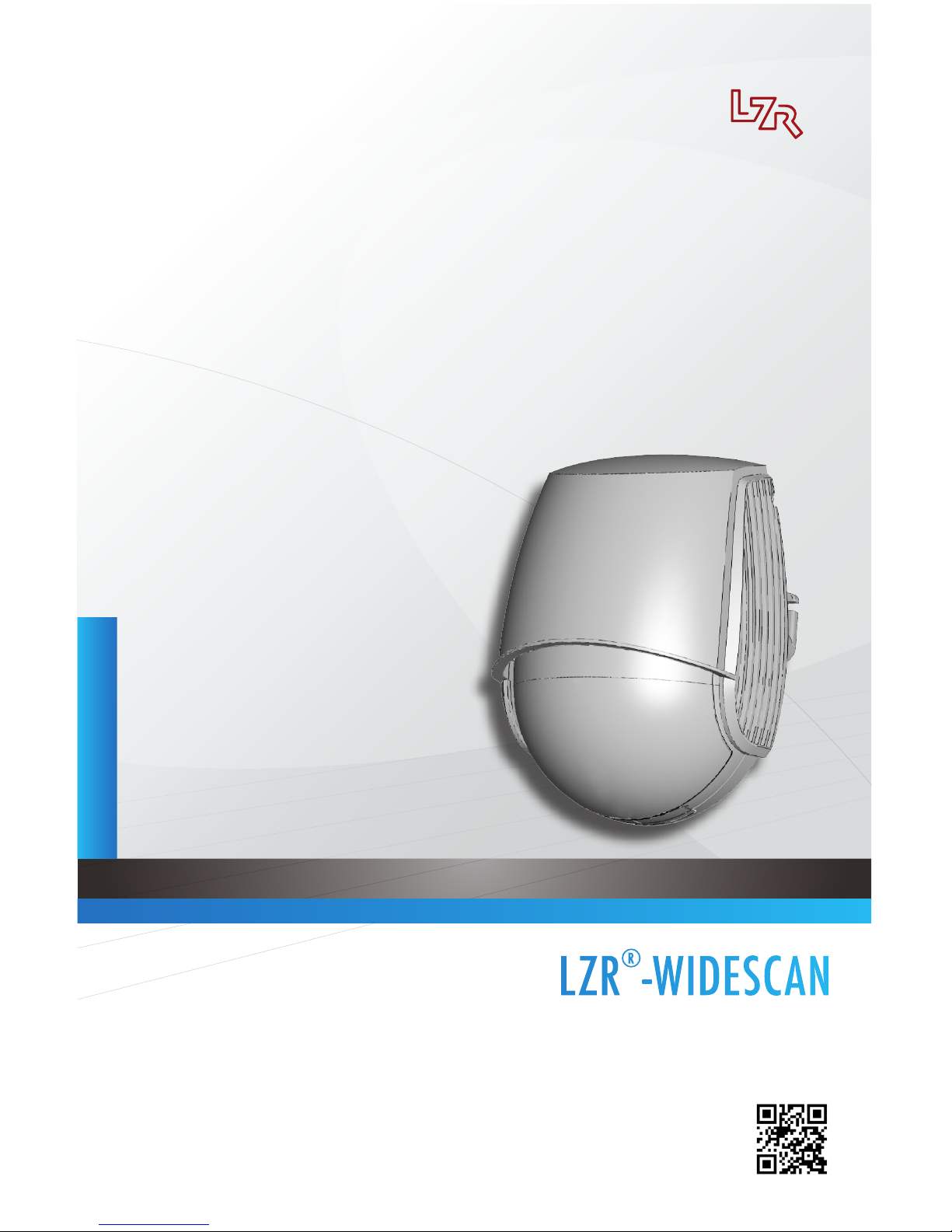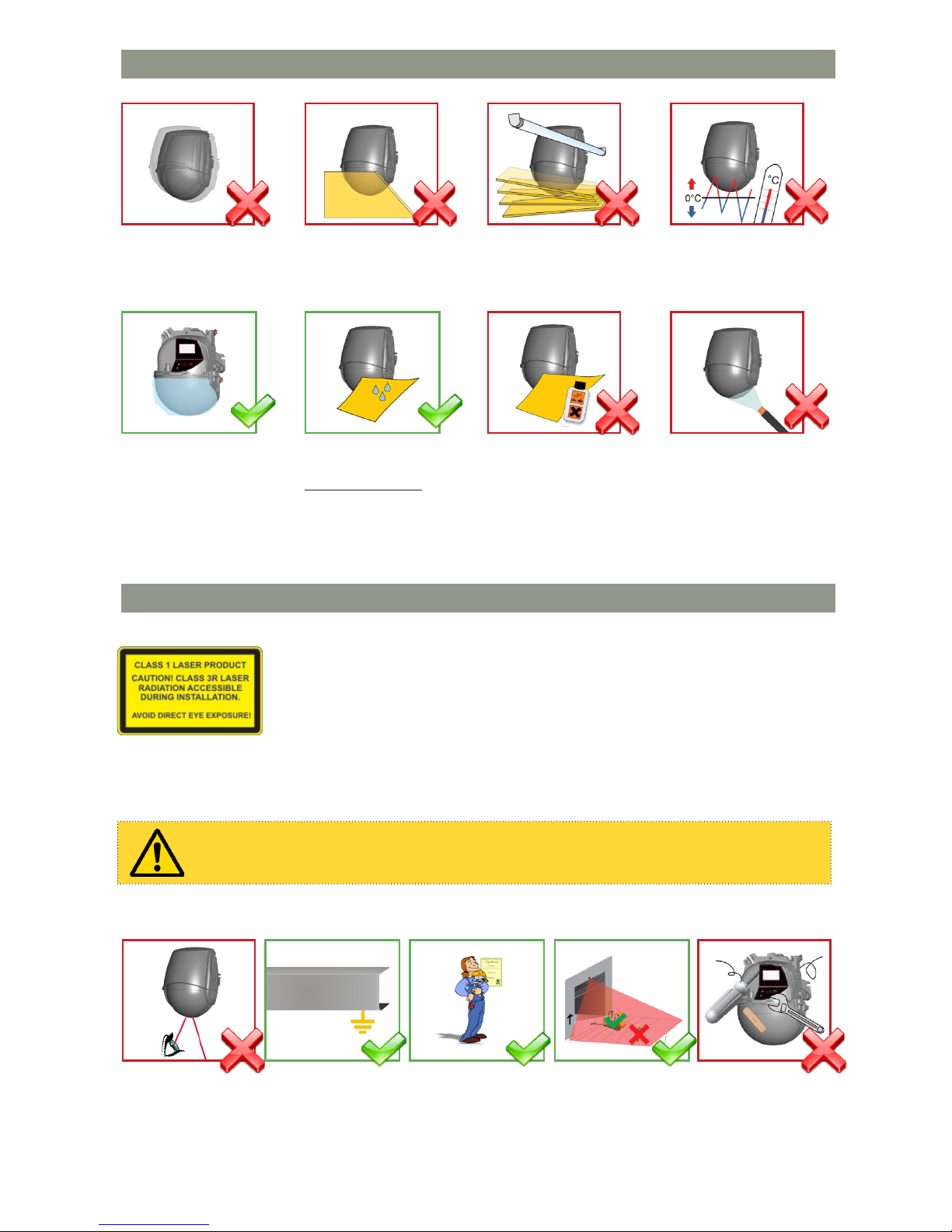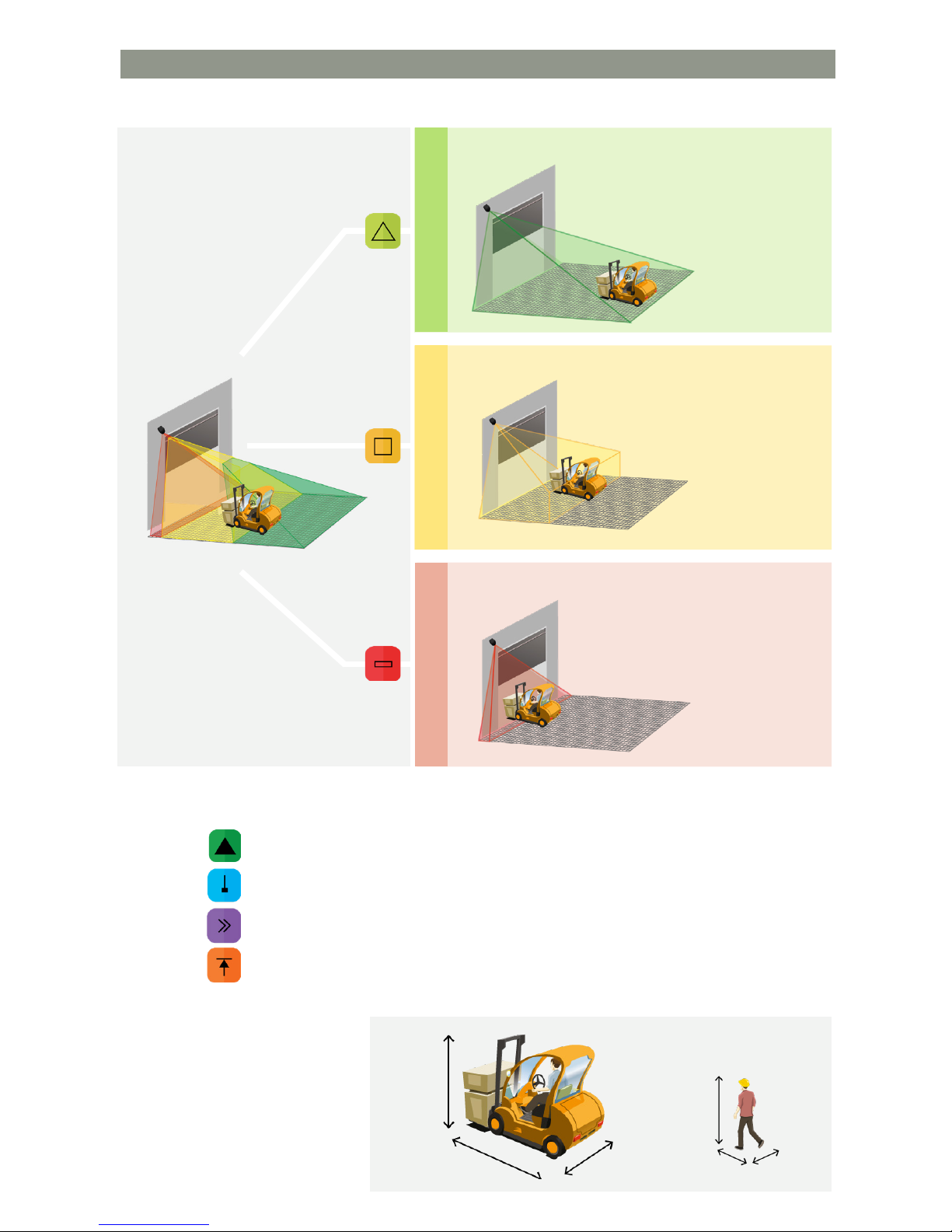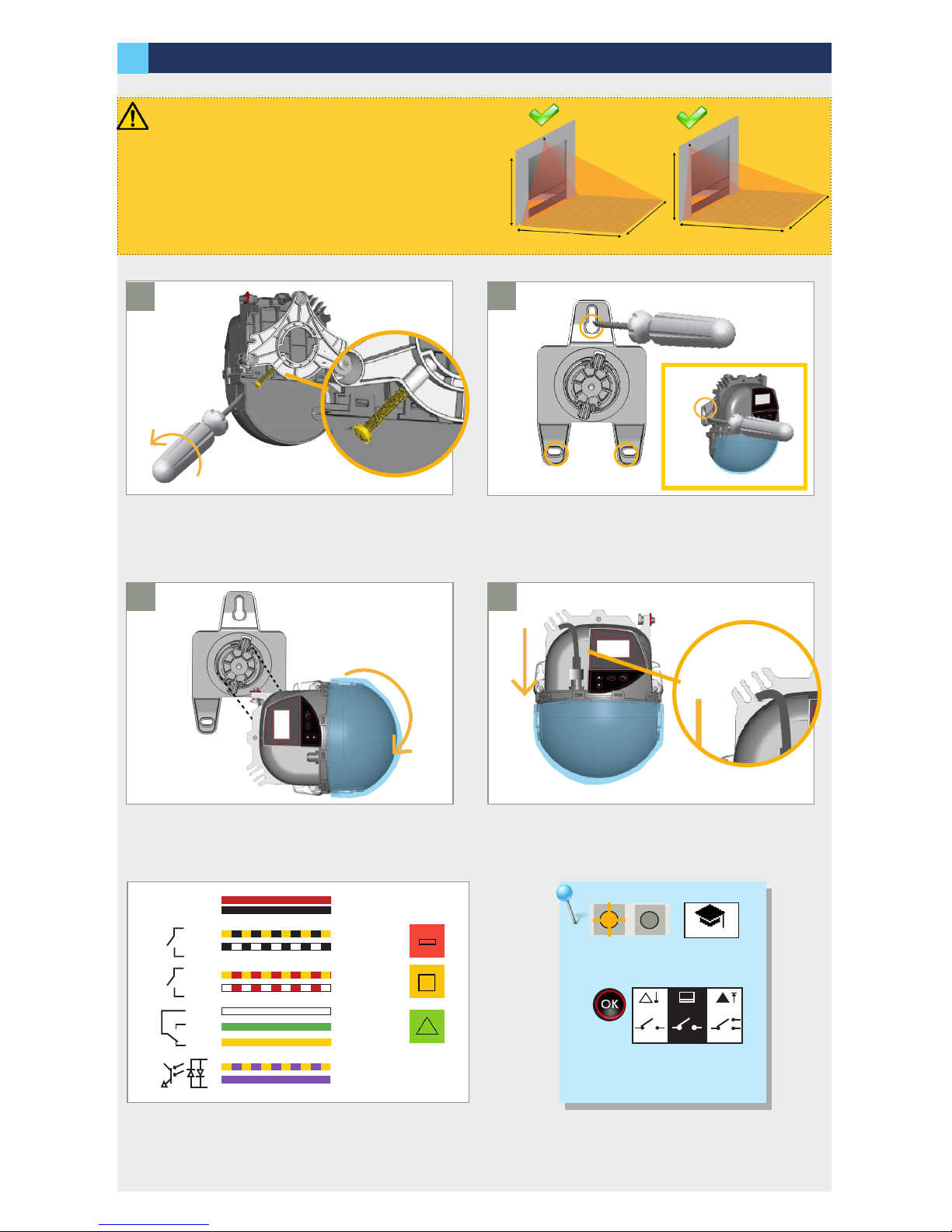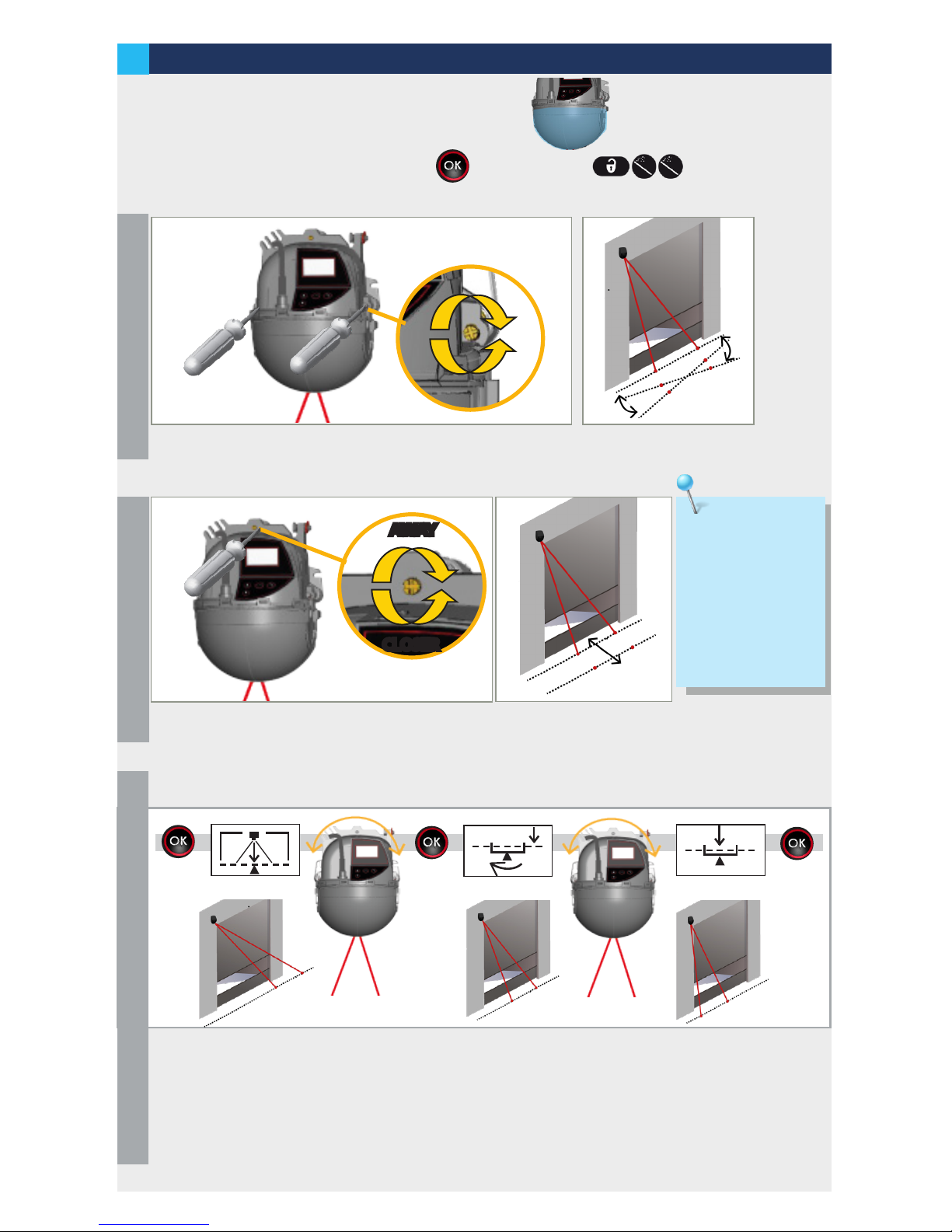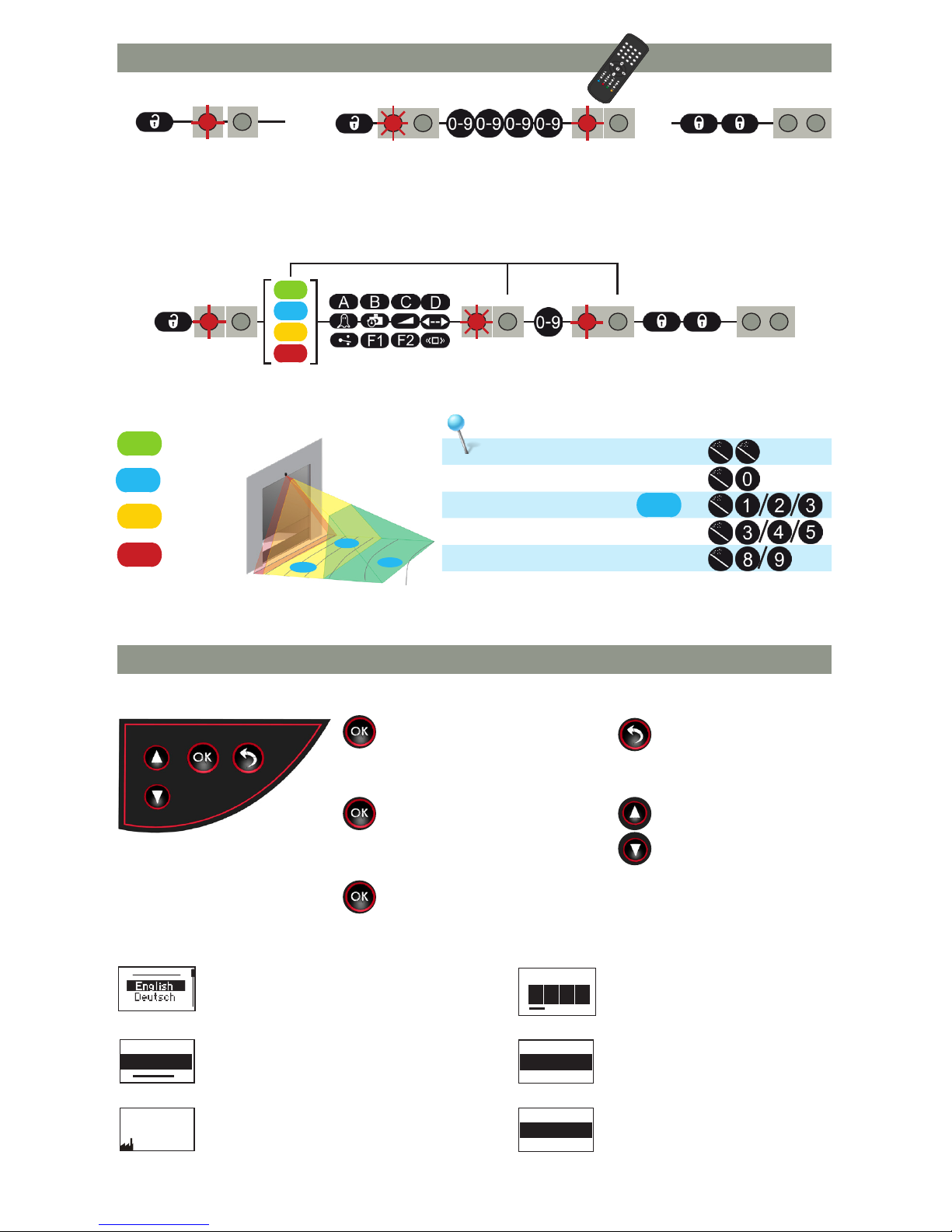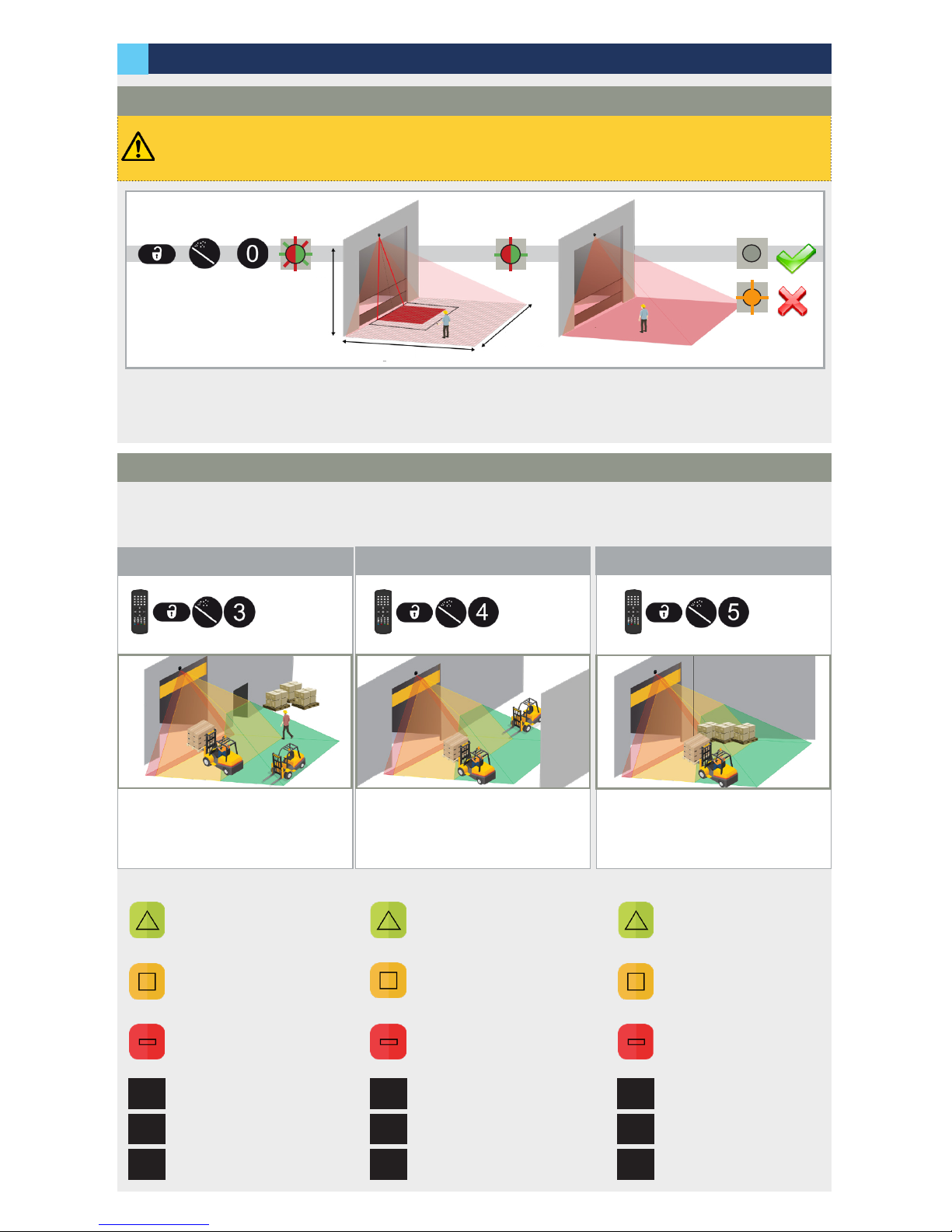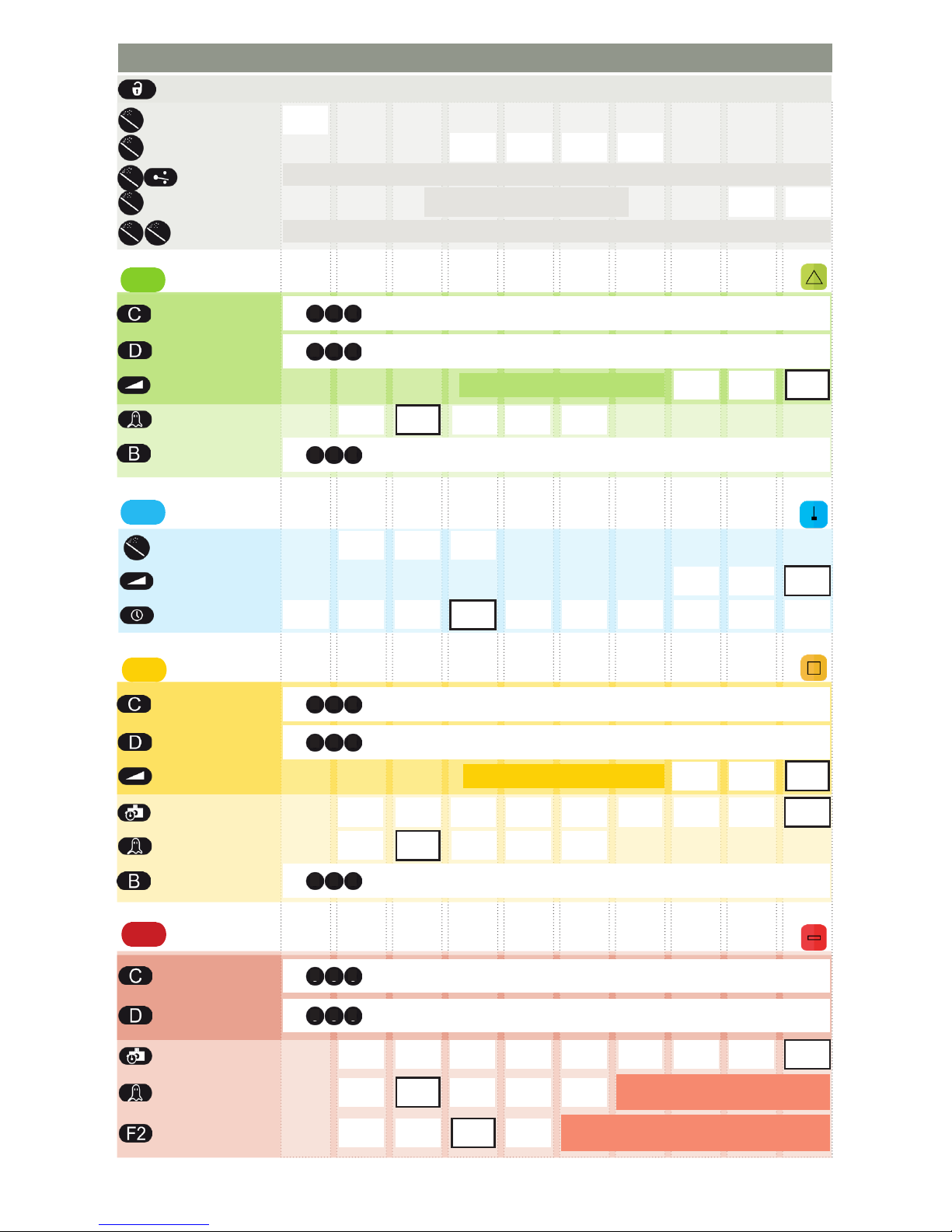75.5916.03 LZR-WIDESCAN 20180821 Page 9 of 1675.5916.03 LZR-WIDESCAN 20180821 Page 9 of 16
1 2 3 A
4 5 6 B
7 8 9 C
F1 0 F2 D
1 2 3 A
4 5 6 B
7 8 9 C
F1 0 F2 D
1 2 3 A
4 5 6 B
7 8 9 C
F1 0 F2 D
5
OUT1
REL
OUT2
OUT1 OUT1
REL REL
OUT2 OUT2
5 s 10 s
H
W
D
3
75.5916.03 LZR-WIDESCAN 20180821 Page 9 of 1675.5916.03 LZR-WIDESCAN 20180821 Page 9 of 16
-The teach-in zone (i.e. square in front of the 2 visible spots) must be completely clear.
-This teach-in must be launched each time a sensor angle has been changed.
-Make sure the blue protection film and cover are removed!
1. Launch a teach-in by remote control. It starts after 5 seconds.
2. Wait while the position, angle, and height are learned and the background is analyzed.
3. The teach-in ends successfully. If not, refer to Troubleshooting on page 15.
CORNERCORRIDOR
- width: max, depth: max
- object type: vehicle
- direction: uni 100%
- width: max, depth: 6’6"
- object type: vehicle
- max presence time: infinite
- width: max, depth: 1’3"
- max presence time: 10 min
- uncovered zone: 5 3⁄4"
- interior, confined space
- traffic from and to all directions
- no storage near door
- width: max, depth: max
- object type: vehicle
- direction: uni
- width: max, depth: 6’6"
- object type: vehicle
- max presence time: 30 min
- width: max, depth: 1’3"
- max presence time: 10 min
- uncovered zone: 5 3⁄4"
- interior or exterior
- no parallel traffic
- storage on one side of door
STANDARD
SETTINGS SETTINGS SETTINGS
- width: max, depth: max
- object type: vehicle
- direction: uni 100%
- width: max, depth: 6’6"
- object type: vehicle
- max presence time: 30 min
- next to pedestrian door
- exterior, large space
- traffic from and to all directions
- storage right and/or left
- width: max, depth: 1’3"
- max presence time: infinite
- uncovered zone: 5 3⁄4"
Choose one of the following presettings. They adjust parameters automatically according to your application.
If necessary, you can also adjust a parameter independently via remote control (see page 10).
- Motion / Pull-Cord
- Safety
- Motion+ and Height Trigger
- Motion / Pull-Cord / Safety
- Safety
- Motion+ and Speed Trigger
- Motion / Pull-Cord / Presence
- Safety
- Motion+ and Height Trigger
TEACH-IN: INSTALL
PROGRAMMING THE SENSOR
PRESETTINGS