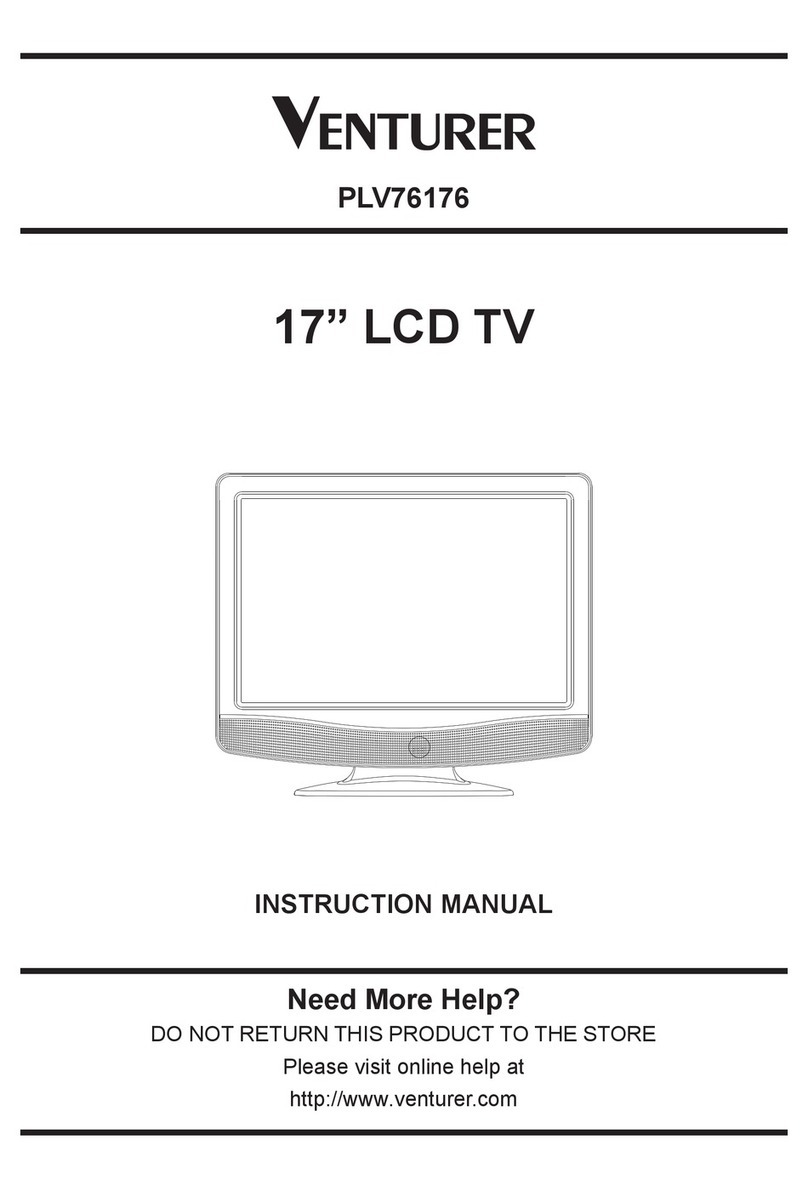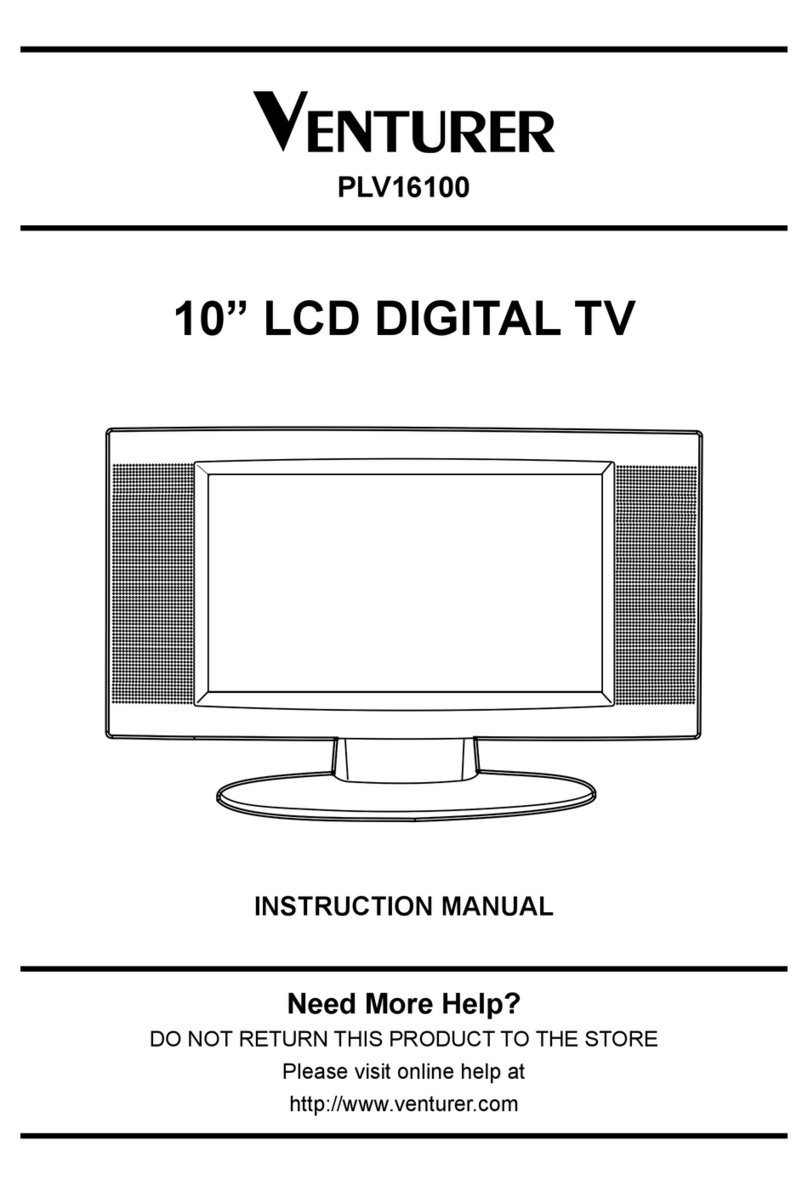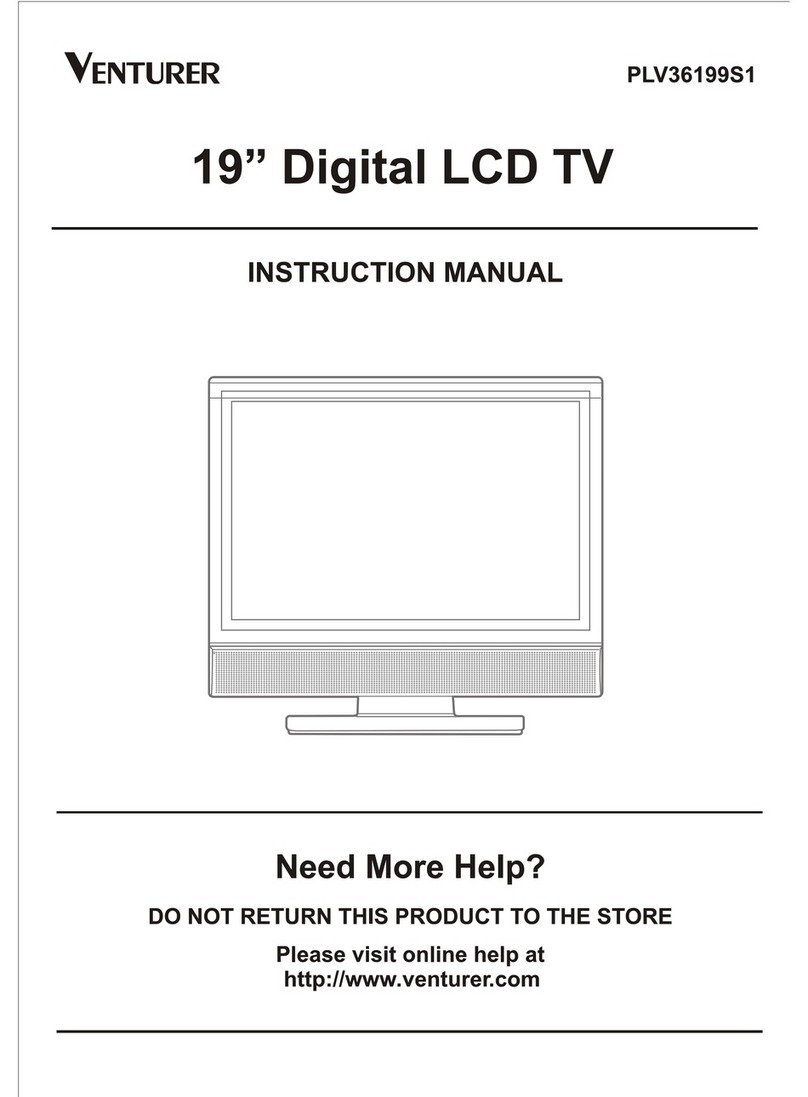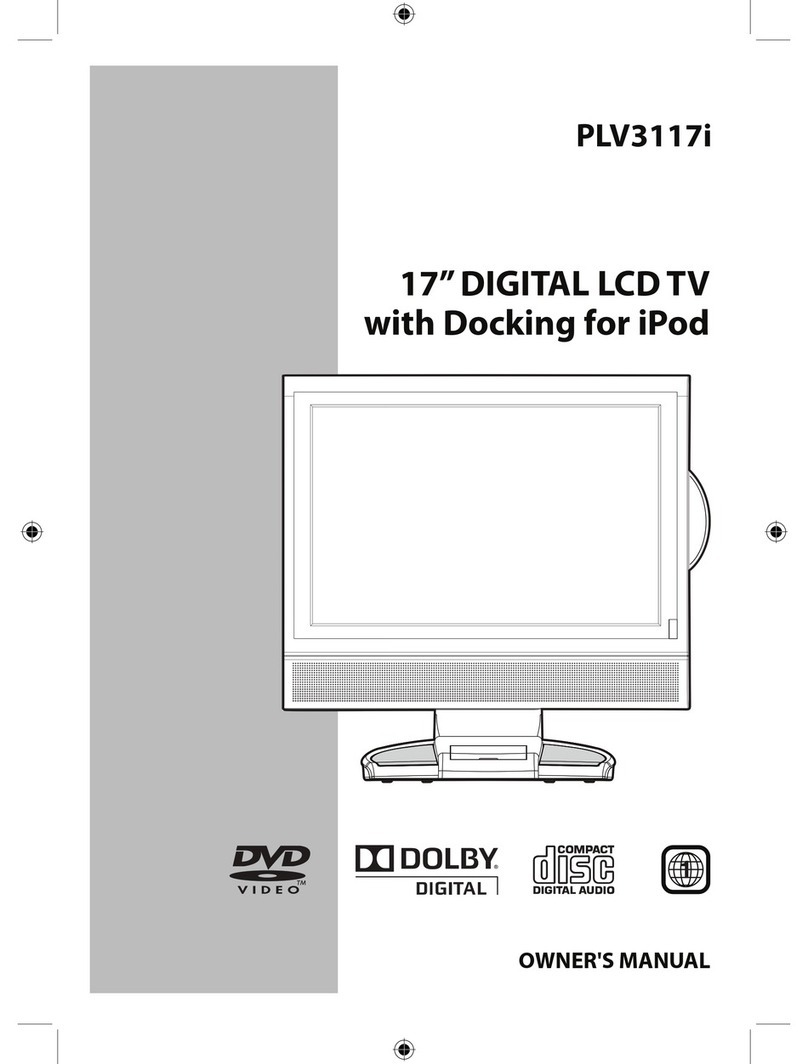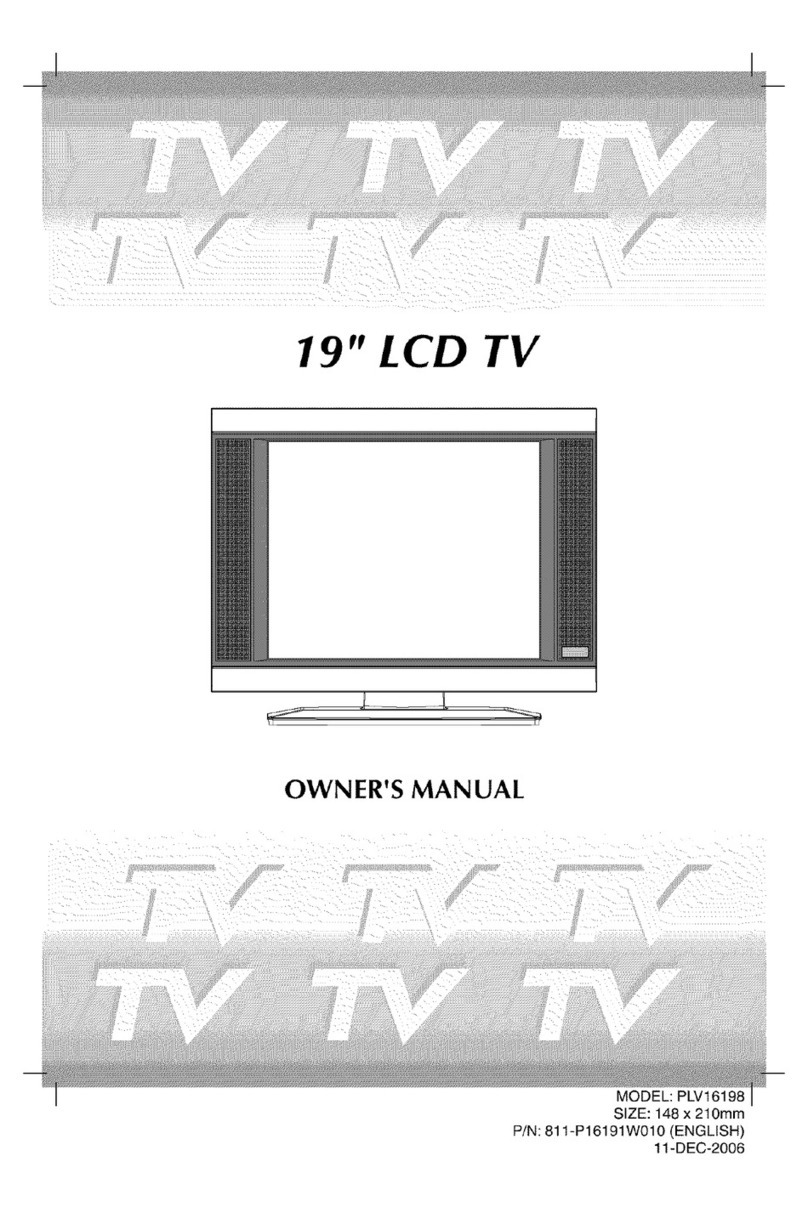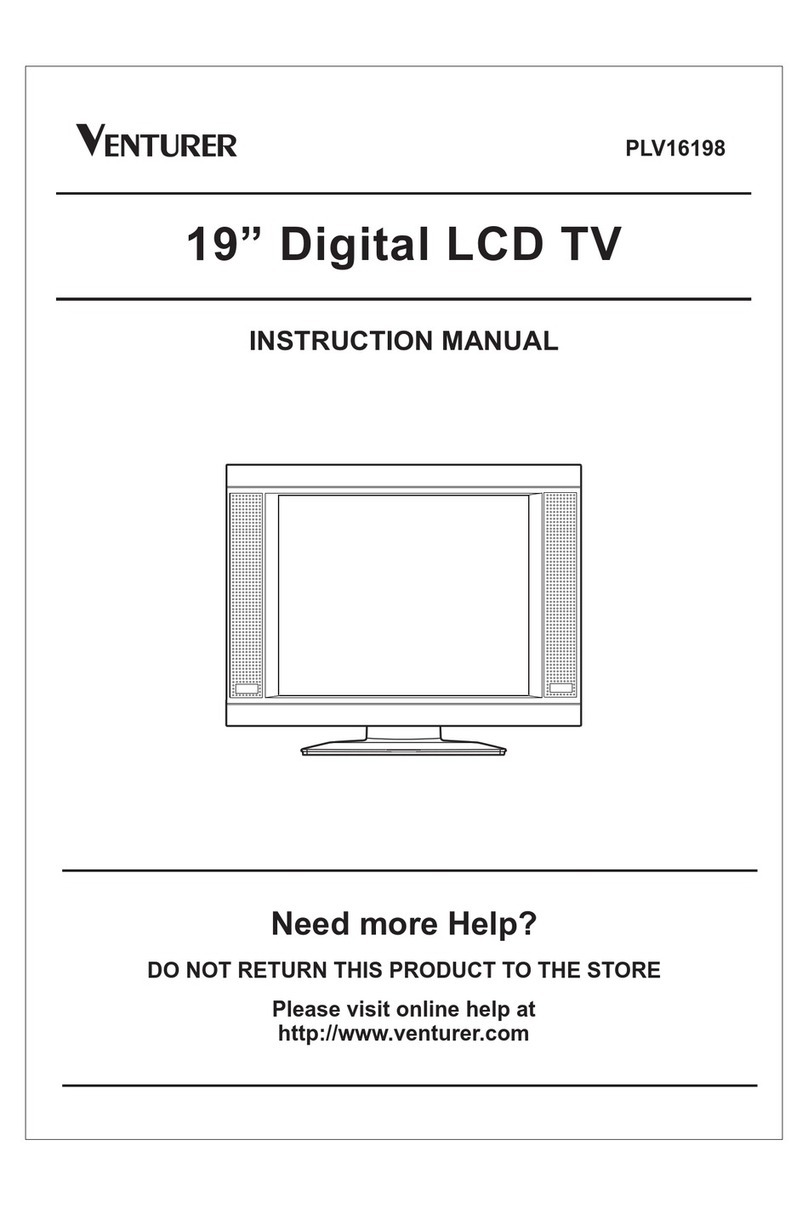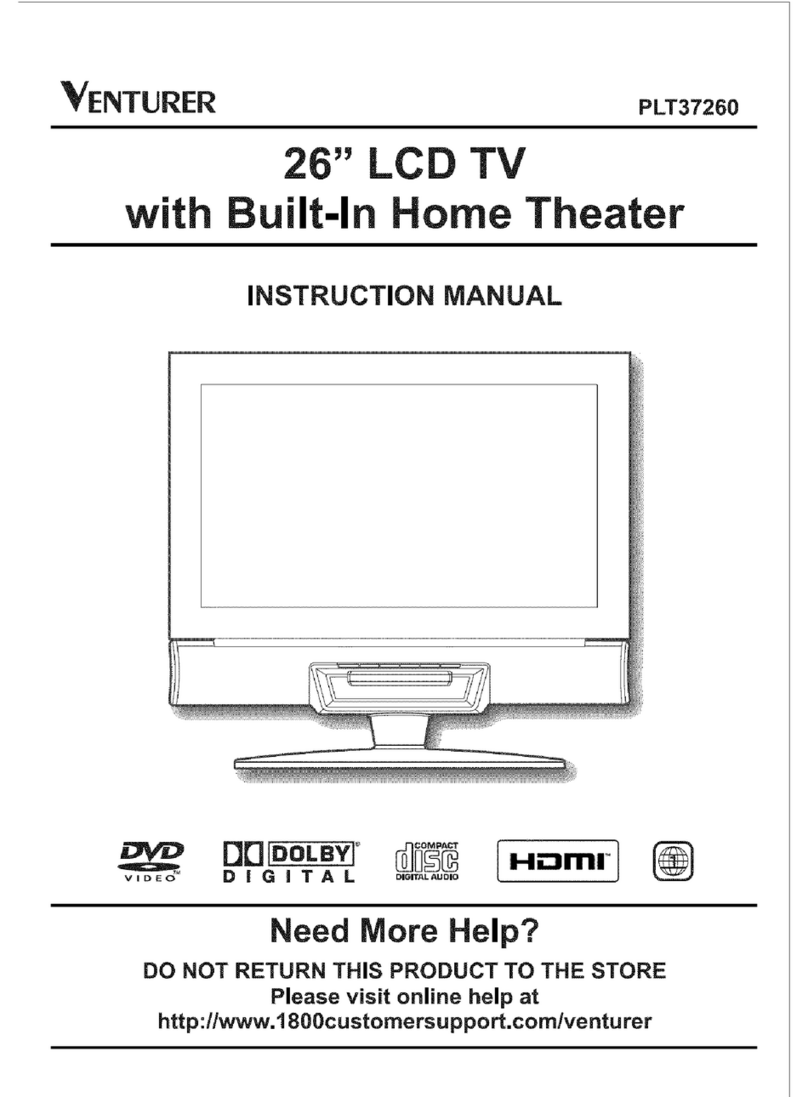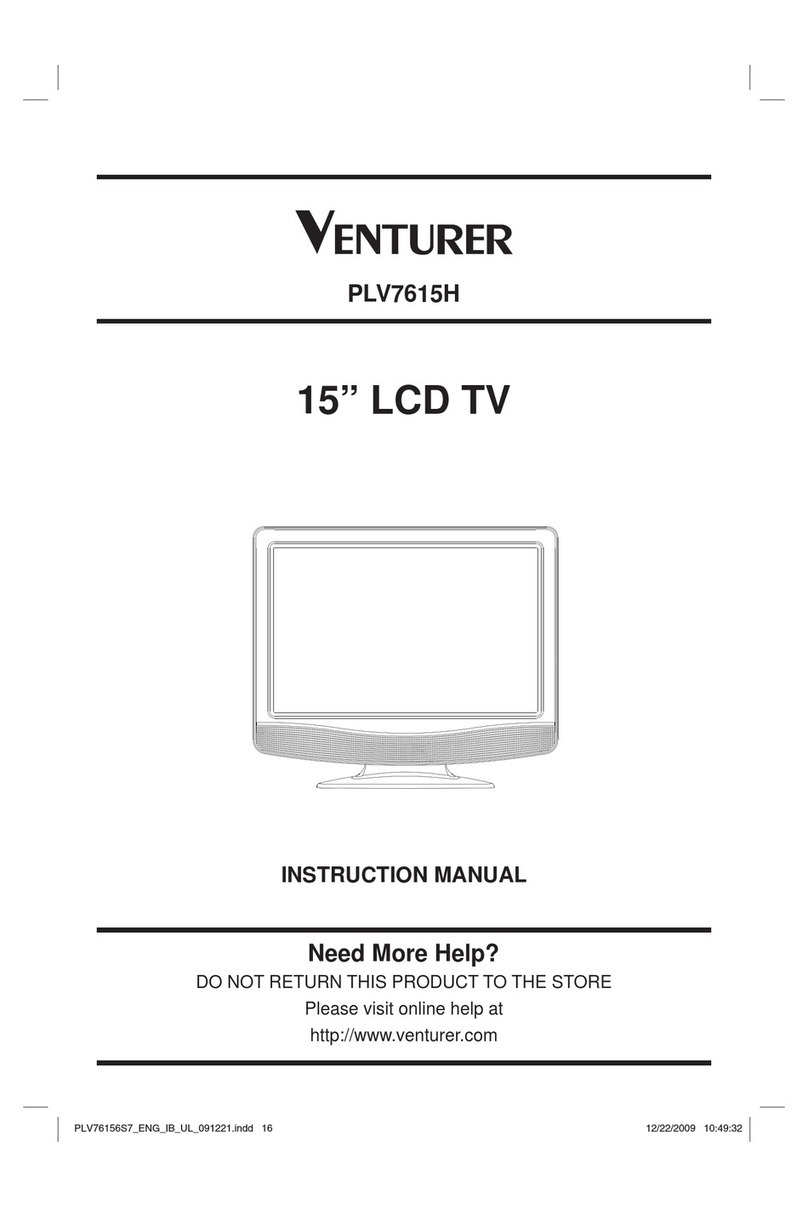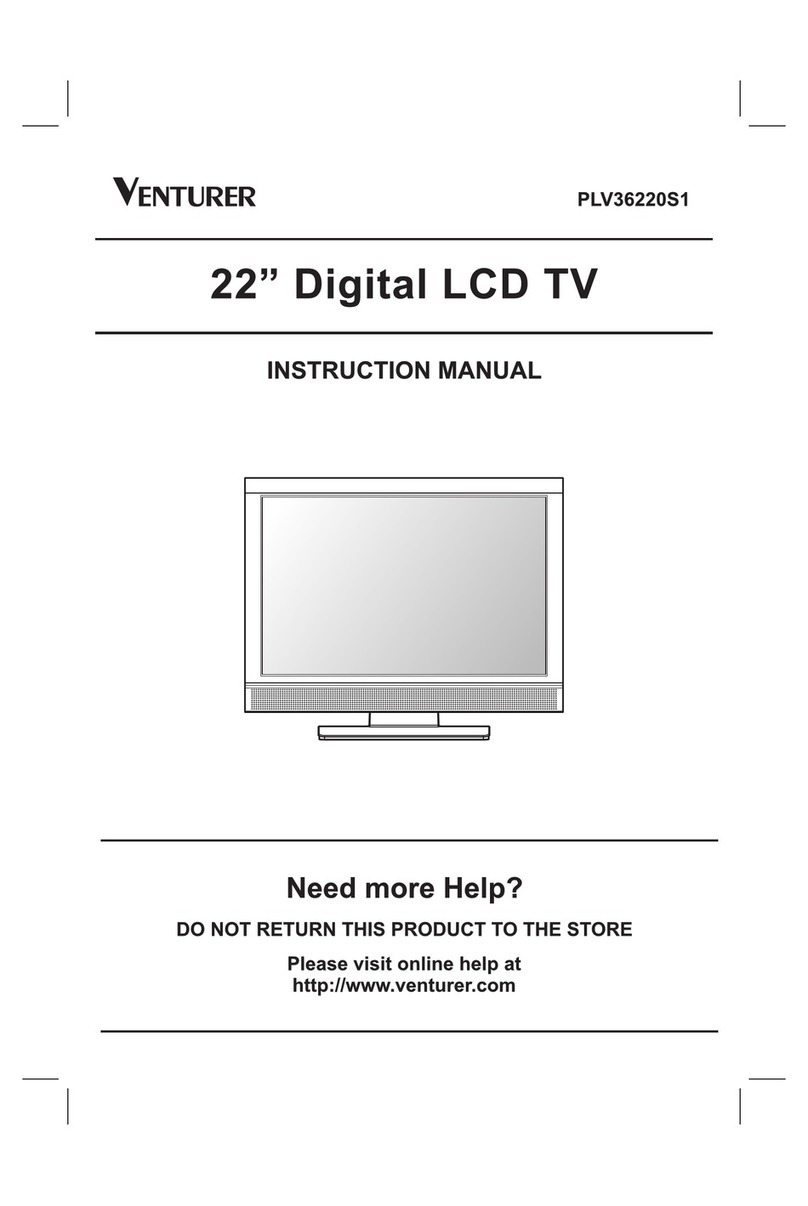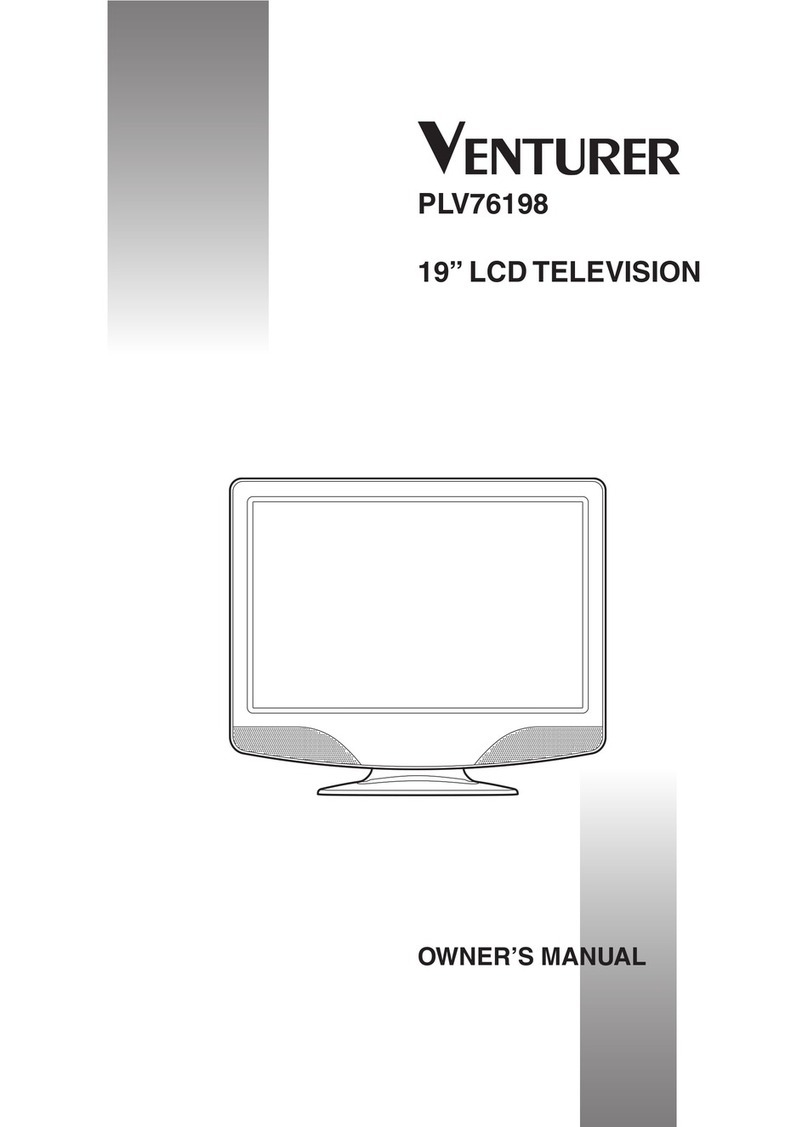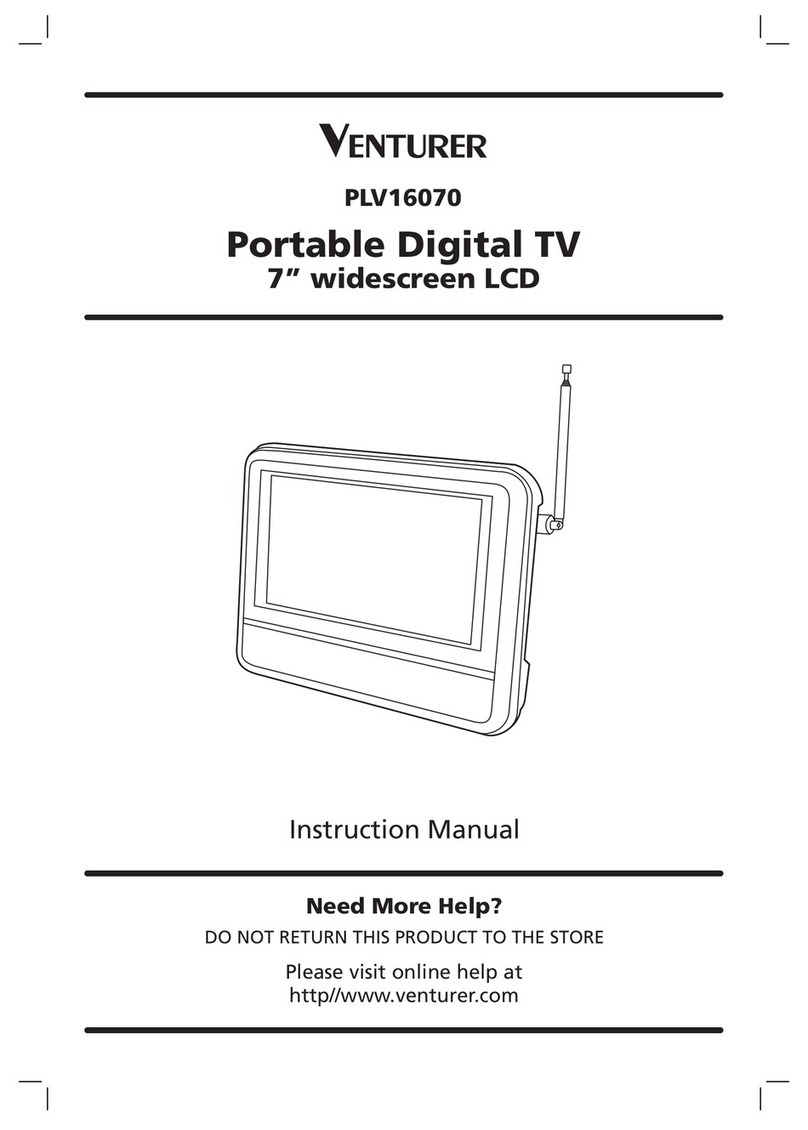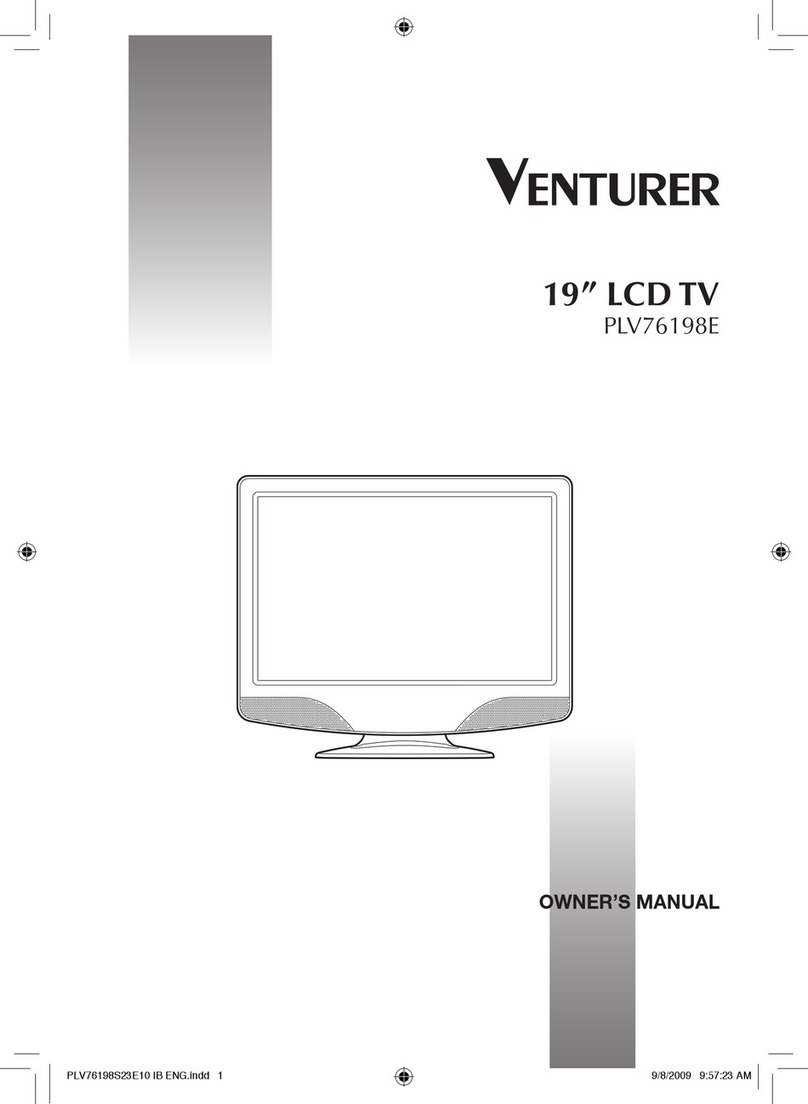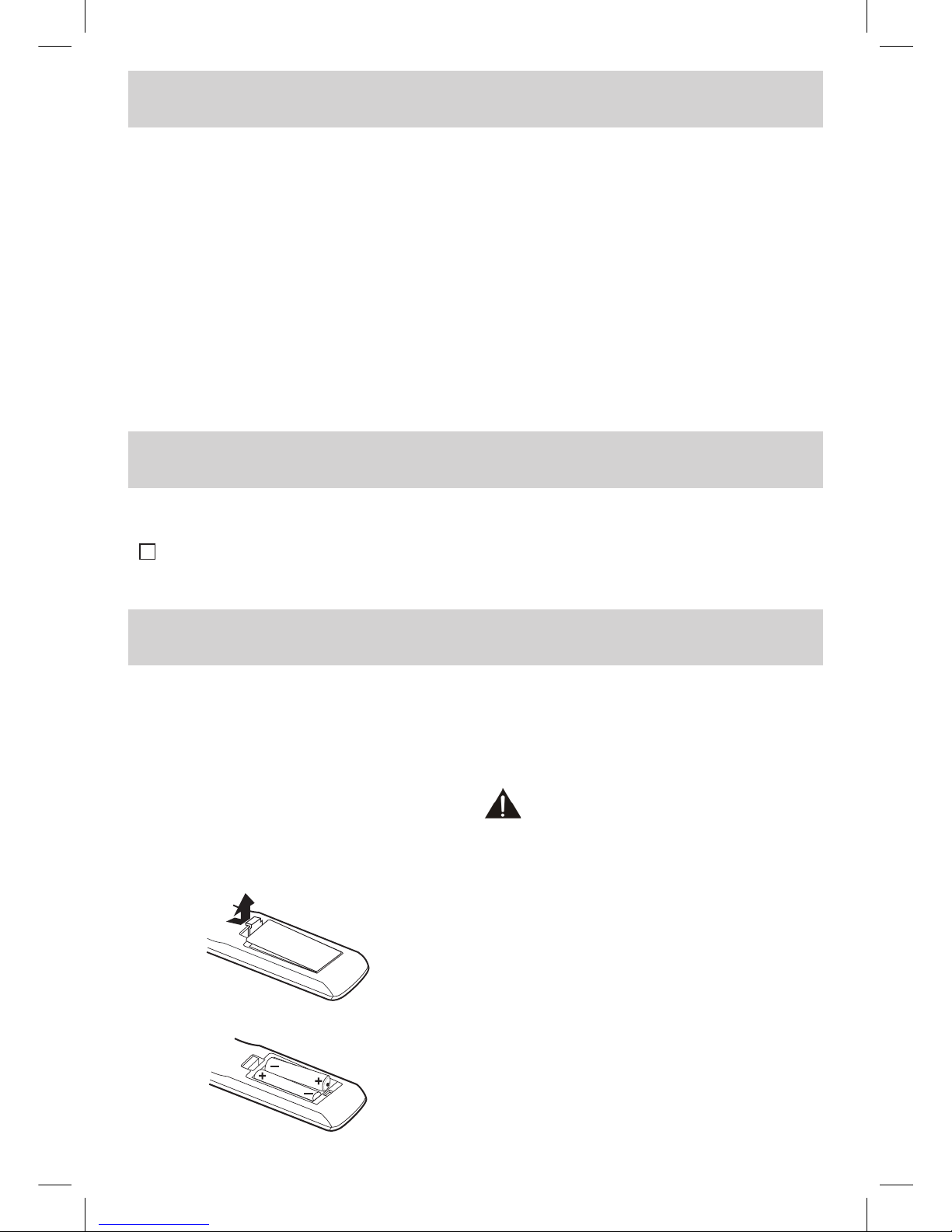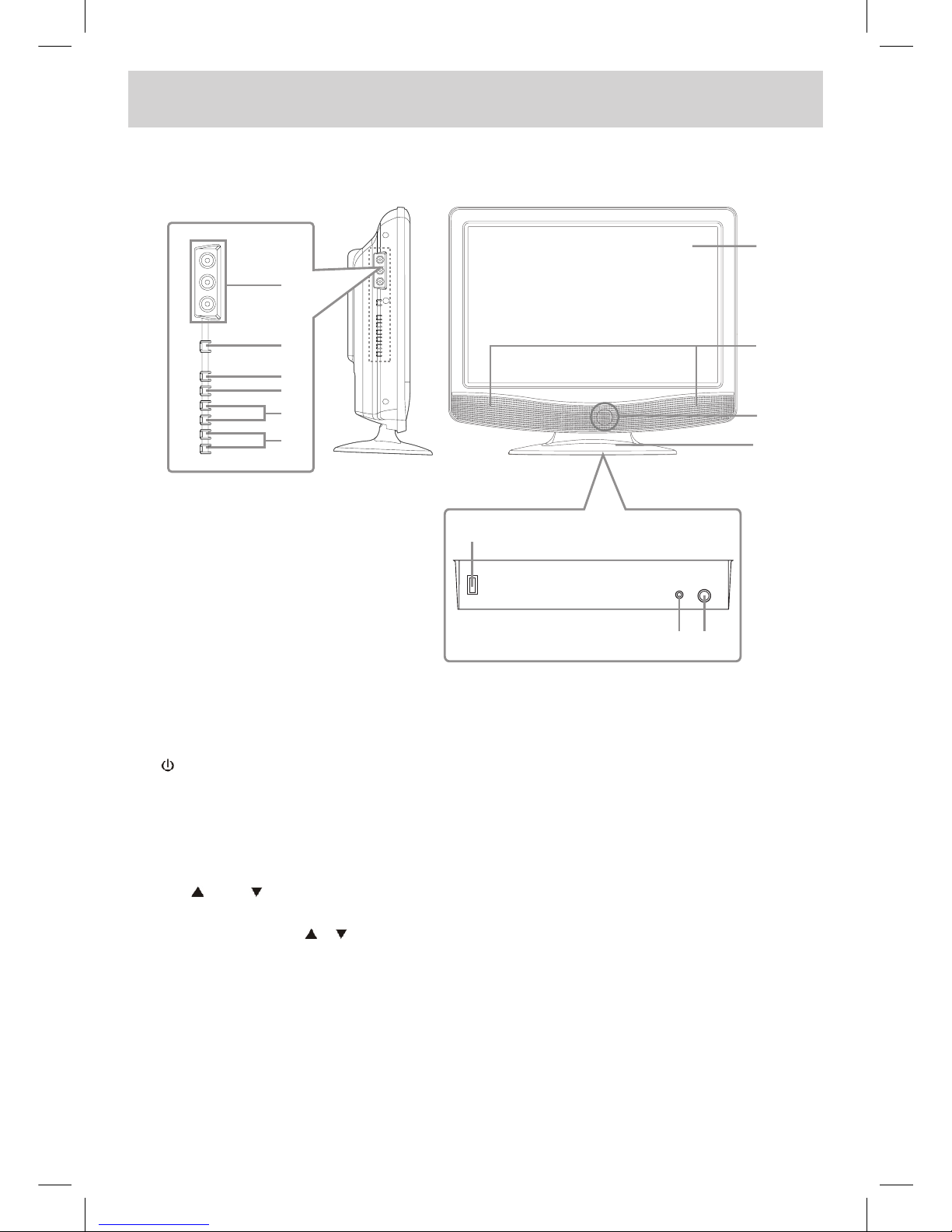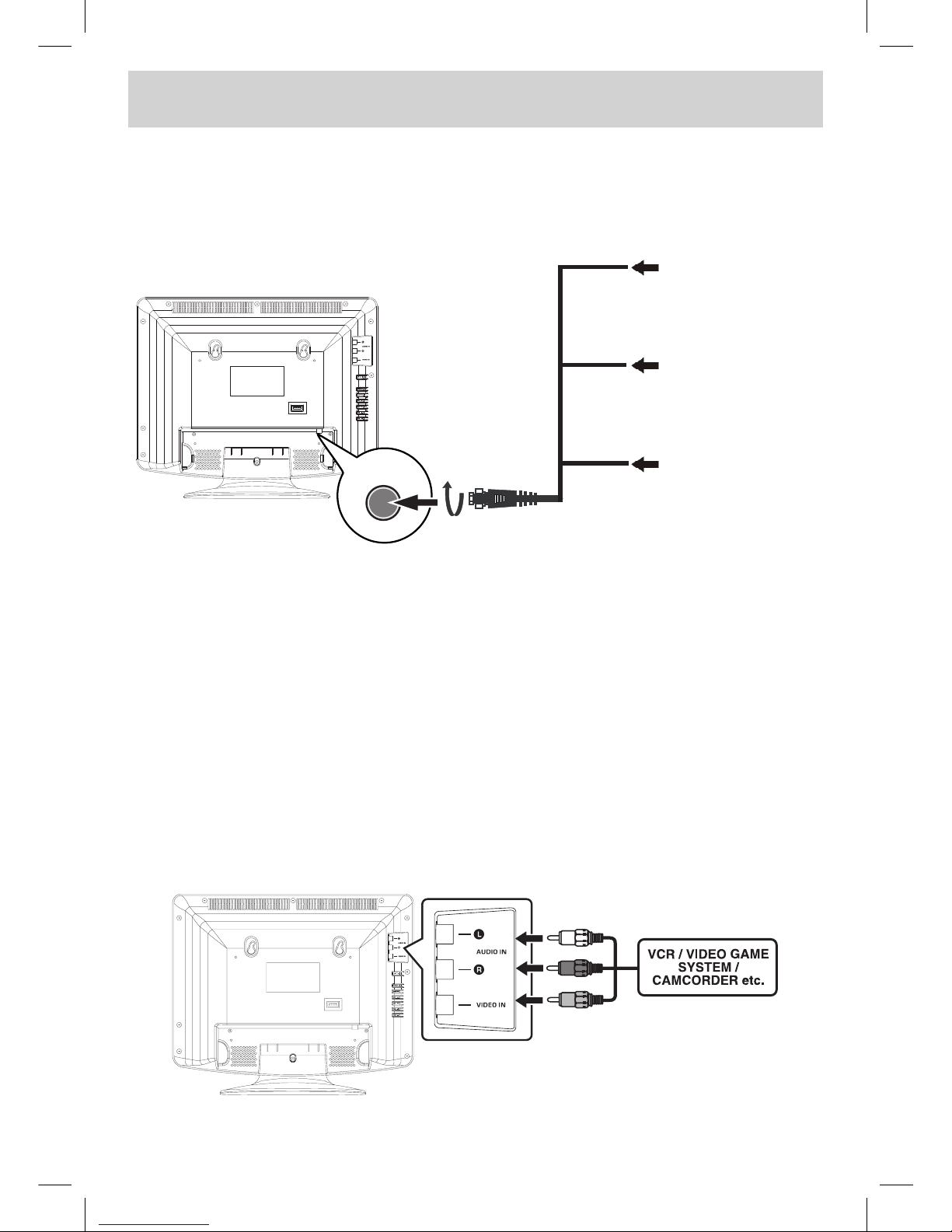E - 1
PLACEMENT INFORMATION
• Donotusethisunitinplaceswhichareextremely
hot,cold,dustyorhumid.
• Donotrestricttheairowofthisunitbyplacingit
somewherewithpoorairow,bycoveringitwith
acloth,byplacingitonbeddingorcarpeting.
SAFETY INFORMATION
• WhenconnectingordisconnectingtheACpower
cord,griptheplugandnotthecorditself.Pulling
thecordmaydamageitandcreateahazard.
• Whenyouarenotgoingtousetheunitforalong
periodoftime,disconnecttheACpowercord.
CONDENSATION INFORMATION
• When left in a heated room where it is warm
and damp, water droplets or condensation
mayforminsidetheequipment.Whenthereis
condensationinsidetheunit,theunitmaynot
functionnormally.Lettheunitstandfor1-2hours
beforeturningthepoweronorgraduallyheatthe
roomandlettheunitdrybeforeuse.
RATING PLATE LOCATION
Theratingplateislocatedontherearofunit.
FCC STATEMENTS
ThisdevicecomplieswithPart15oftheFCCRules.
Operationissubjecttothefollowingtwoconditions:
(1)Thisdevicemaynotcauseharmfulinterference,
and (2) this device must accept any interference
received, including interference that may cause
undesiredoperation.
This unit has been tested and found to comply
withthelimitsforaClassBdigitaldevice,pursuant
to Part 15 of the FCC Rules.These limits are
designedtoprovidereasonableprotectionagainst
harmful interference in a residential installation.
This unit generates, uses and can radiate radio
frequencyenergyand,ifnotinstalledandusedin
accordancewiththeinstructions,maycauseharmful
interferencetoradiocommunication.However,there
isnotguaranteethatinterferencewillnotoccurina
particularinstallation.Ifthisunitdoescauseharmful
interferencetoradioortelevisionreception,which
canbedeterminedbyturningtheunitoffandon,the
userisencouragedtotrytocorrecttheinterference
byoneormoreofthefollowingmeasures:
- Reorientorrelocatethereceivingantenna.
- Increase the separation between the unit and
receiver.
- Connecttheunitintoanoutletonacircuitdifferent
fromthattowhichthereceiverisconnected.
- Consult the dealer or an experienced radio/TV
technicianforhelp.
- Shielded cables must be used with this unit to
ensurecompliancewiththeClassBFCClimit.
- This television receiver provides display of
televisionclosed captioninginaccordance with
Section15.119oftheFCCrules.
SAFETY PRECAUTIONS
Thelightningashwith arrowheadsymbol,
withinanequilateraltriangle,isintendedto
alerttheusertothepresenceofuninsulated
“dangerous voltage” within the product’s
enclosure that may be of sufficient magnitude to
constituteariskofelectricshocktopersons.
Theexclamationpointwithinanequilateral
triangle is intended to alert the user to
the presence of important operating and
maintenance (servicing) instructions in the
literatureaccompanyingtheappliance.
CAUTION : TO REDUCE THE RISK OF
ELECTRIC SHOCK, DO NOT REMOVE COVER
(OR BACK). NO USERSERVICEABLE PARTS
INSIDE. REFER SERVICING TO QUALIFIED
SERVICE PERSONNEL.
CAUTION :
• DANGER OF EXPLOSION IF BATTERY IS
INCORRECTLY REPLACED. REPLACE ONLY
WITHTHESAMEOREQUIVALENTTYPE.
• TOPREVENTELECTRICSHOCK,MATCHWIDE
BLADE OF PLUG TO WIDE SLOT OF WALL
OUTLET, THEN FULLY INSERT.
• USE OF CONTROLS ORADJUSTMENTS OR
PERFORMANCE OF PROCEDURES OTHER
THAN THOSE SPECIFIED MAY RESULT IN
HAZARDOUSRADIATIONEXPOSURE.
The symbol for Class II
(DoubleInsulation)
WARNING:
• Toreducetheriskofreorshockhazard,donot
exposethisunittorainormoisture.
• Mainplugisusedasdisconnectdeviceanditshould
remain readily operable during intended use.
• The unit shall not be exposed to dripping or
splashing and that no objects lled with liquids,
suchasvases,shallbeplacedonunit.
• In order to disconnected the unit from the
mains completely, theAC power cord should
be disconnected from the mains socket outlet
completely.
• Battery shall not be exposed to excessive heat
suchassunshine,reorthelike.
WARNING:
• Changesormodicationstothisunitnotexpressly
approved by party responsible for compliance
couldvoidtheuserauthoritytooperateunit.