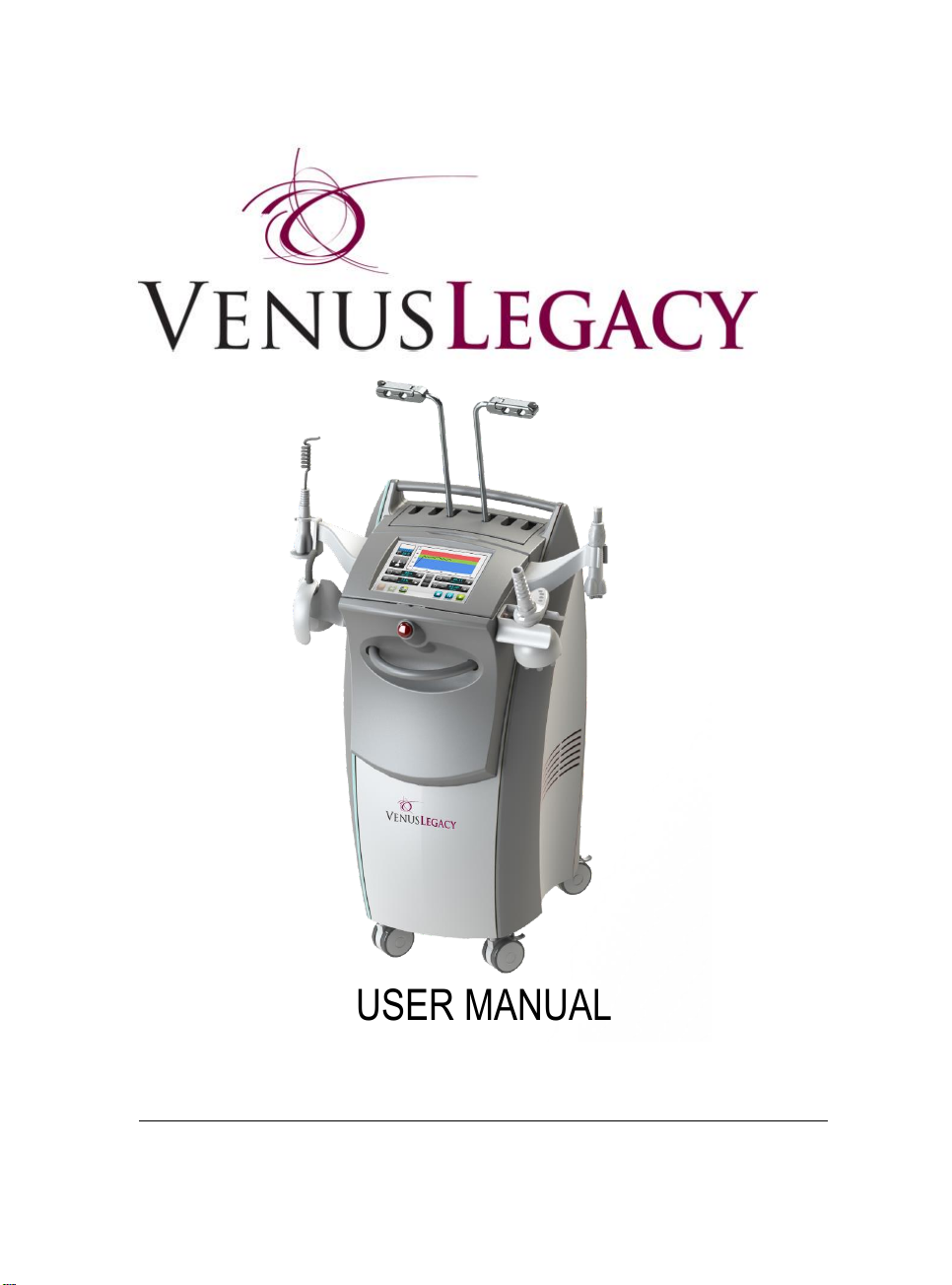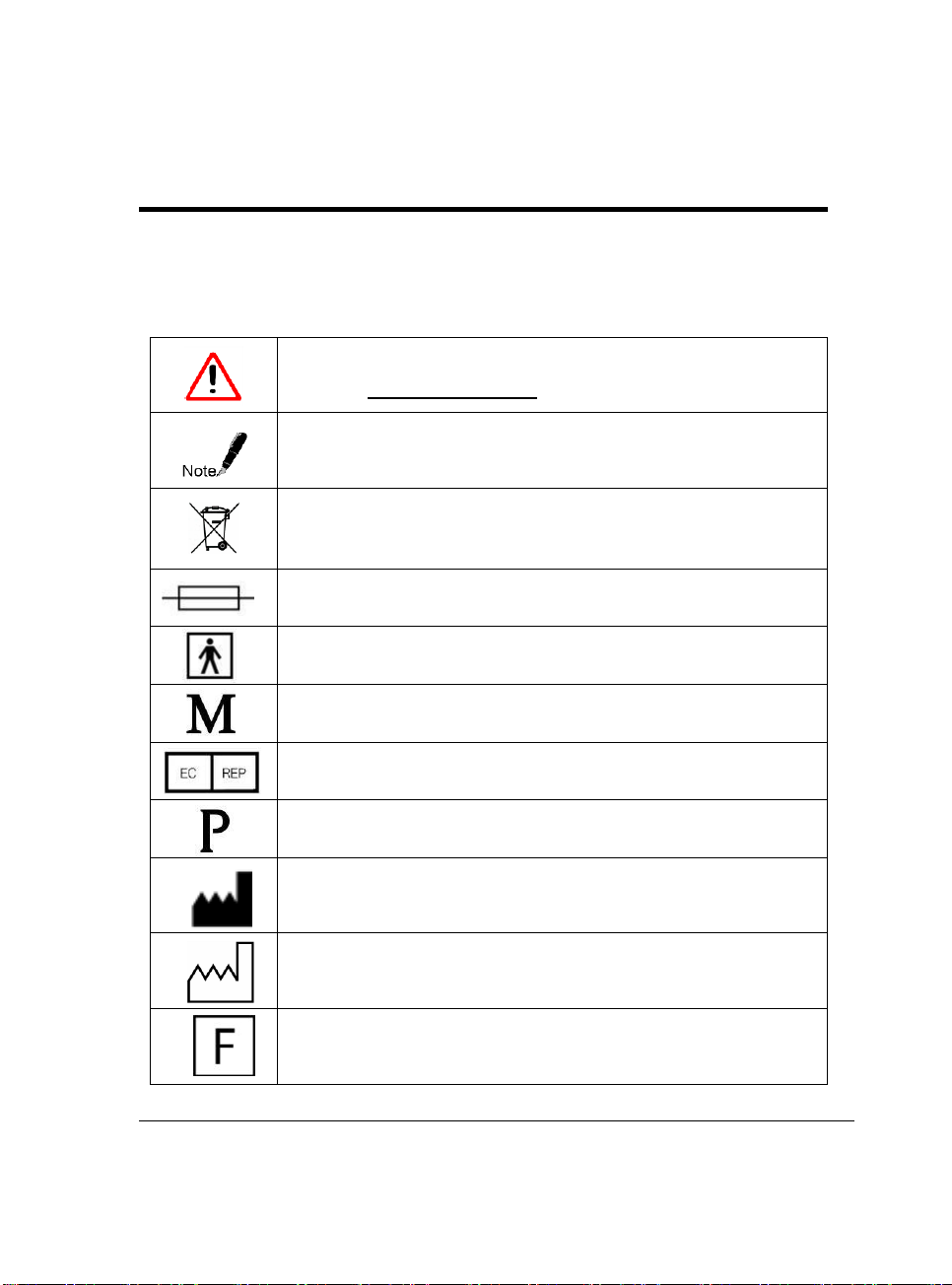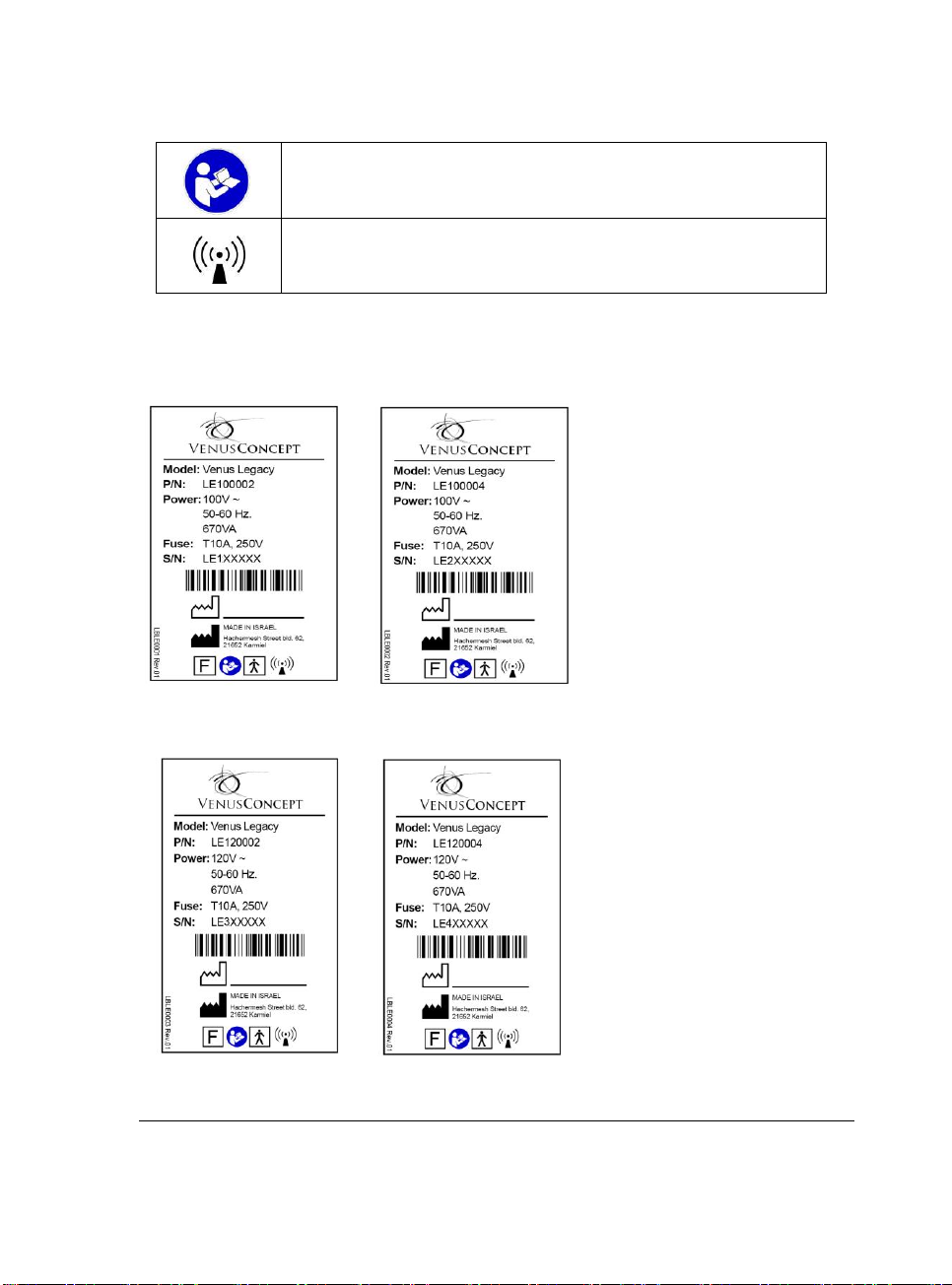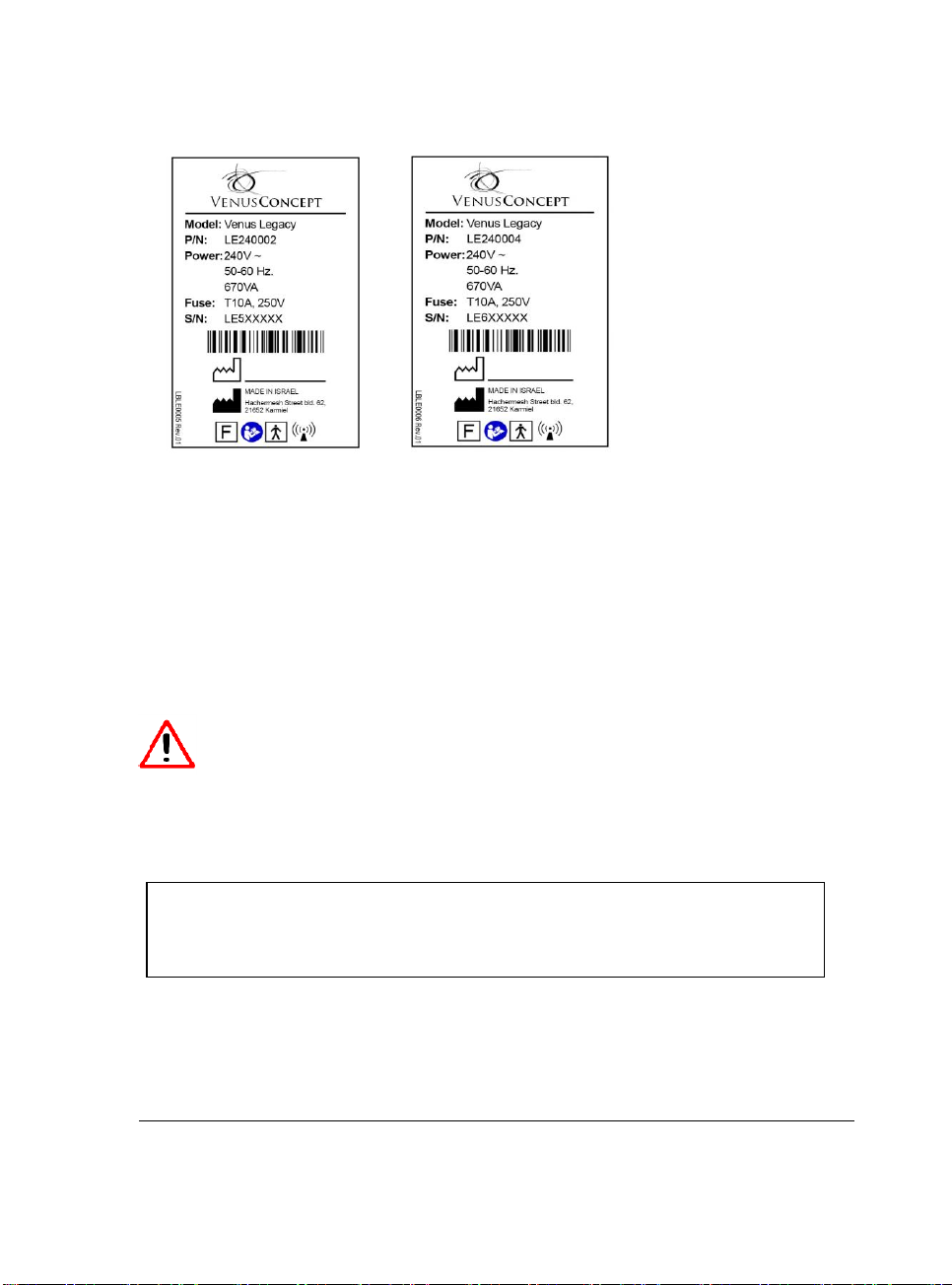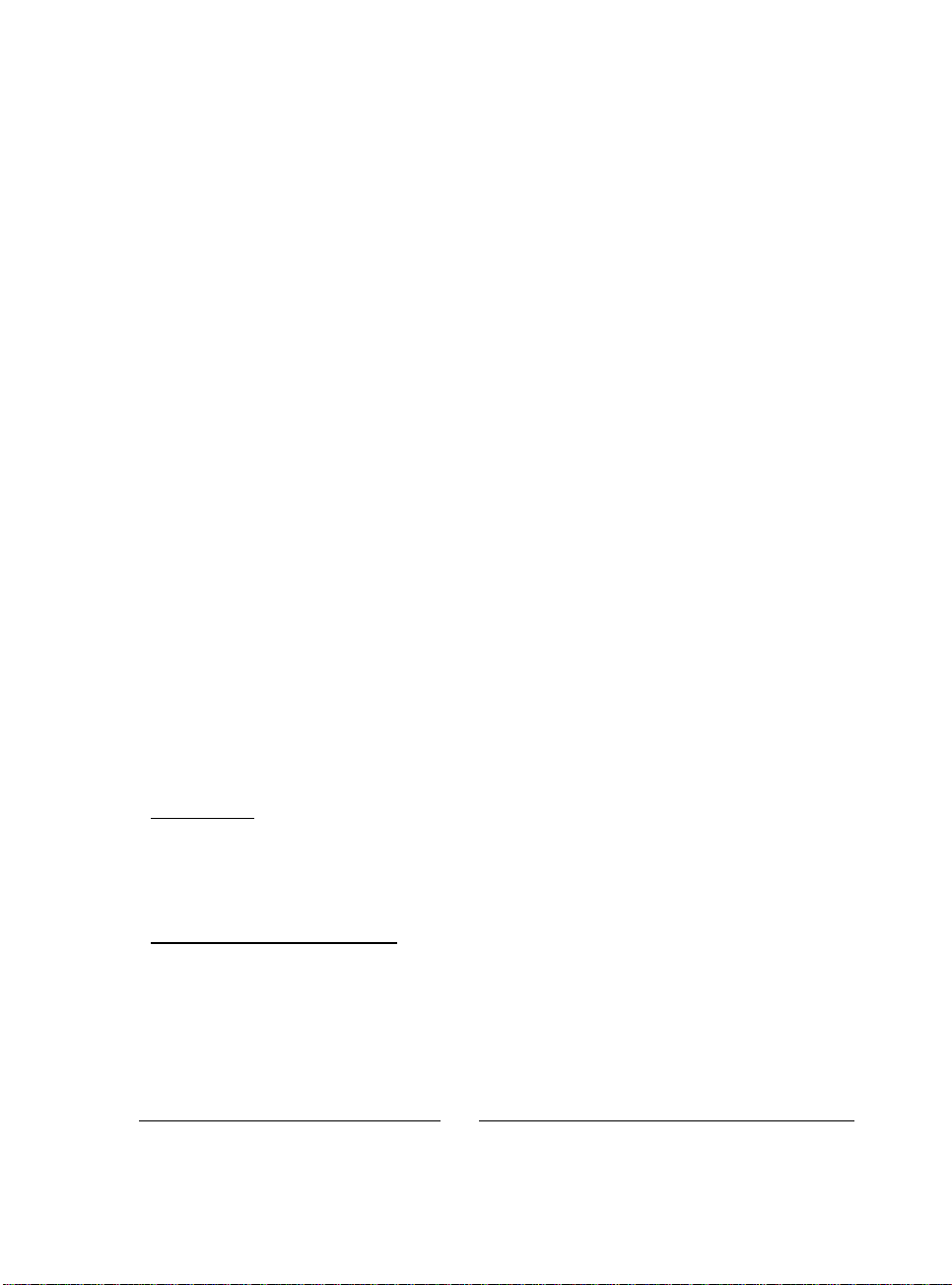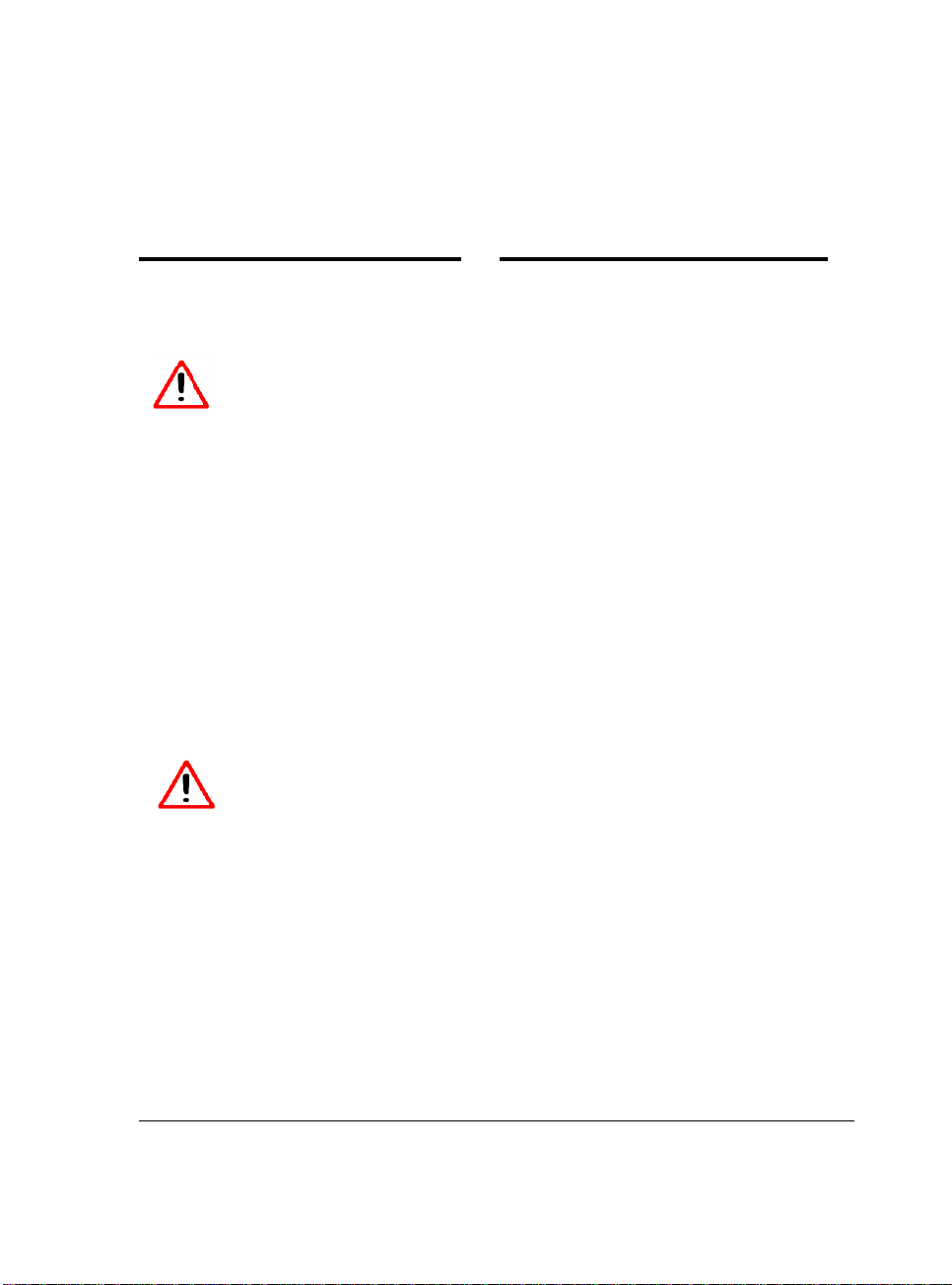Copyright 2009 Venus Concept. All rights reserved.
Print date: March 2013
Venus Concept Ltd. reserves the right to make changes to its products or
specifications to improve performance, reliability, or manufacturability. Information
furnished by Venus Concept Ltd. is believed to be accurate and reliable. However,
Venus Concept Ltd. assumes no responsibility for its use. No license is granted by its
implication or otherwise under any patent or patent rights of Venus Concept Ltd.
No part of this document may be produced or transmitted in any form or by any
means, electronic or mechanical, for any purpose, without the express written
permission of Venus Concept Ltd.
Data is subject to change without notification.
Venus Concept Ltd. has patents and pending patent applications, trademarks,
copyrights, or other intellectual property rights covering subject matter in this
document. The furnishing of this document does not give you any license to these
patents, trademarks, copyrights, or other intellectual property rights except as
expressly provided in any written agreement from Venus Concept Ltd.
For Latin America and the Caribbean please call 1-888-907-0115.
All other inquires, please contact:
Venus Concepts is a subsidiary
Of Venus Technologies
#38 HaBarzel St., Tel Aviv, Israel 69710
Ph. +972 3 647 1882