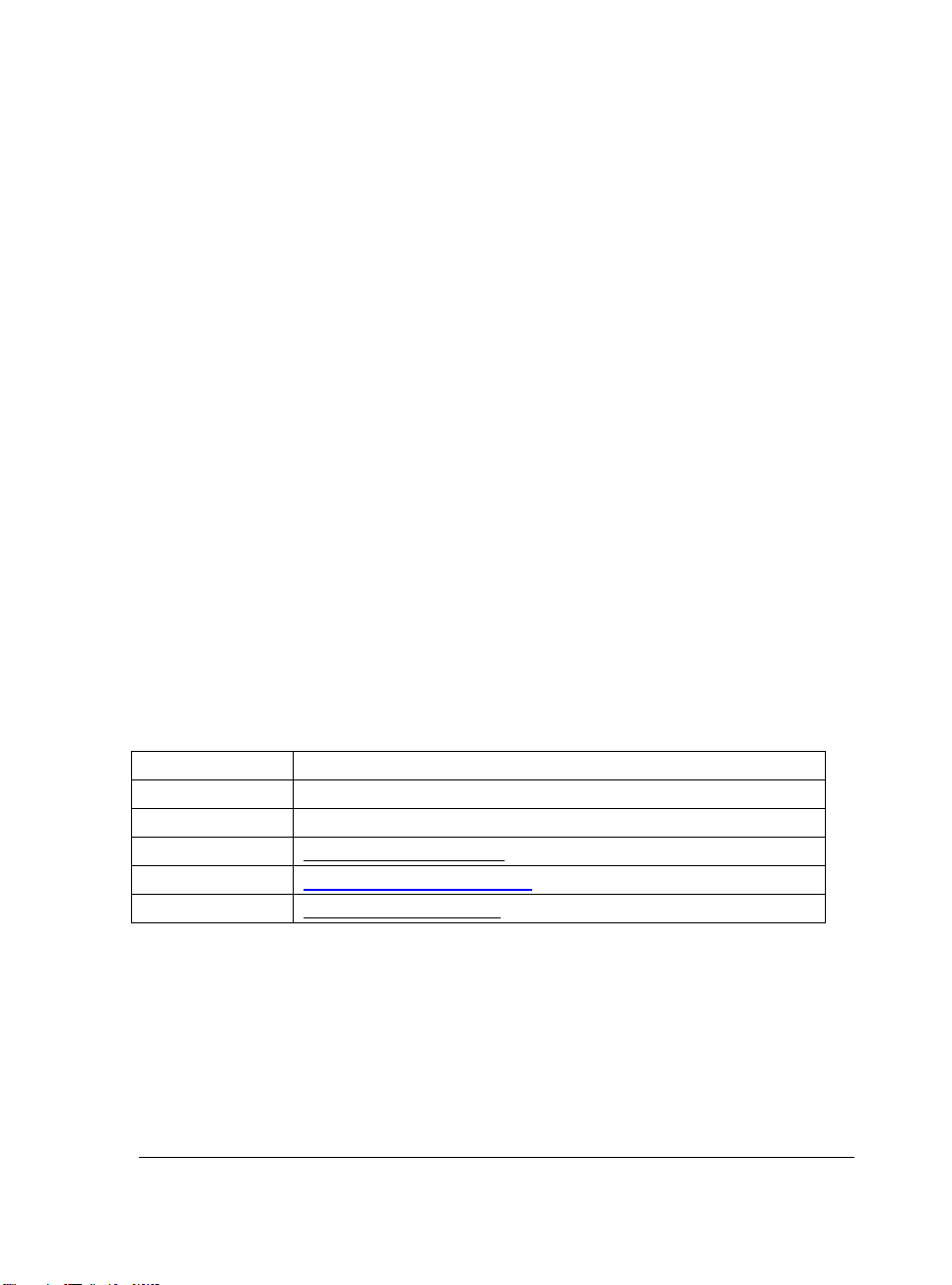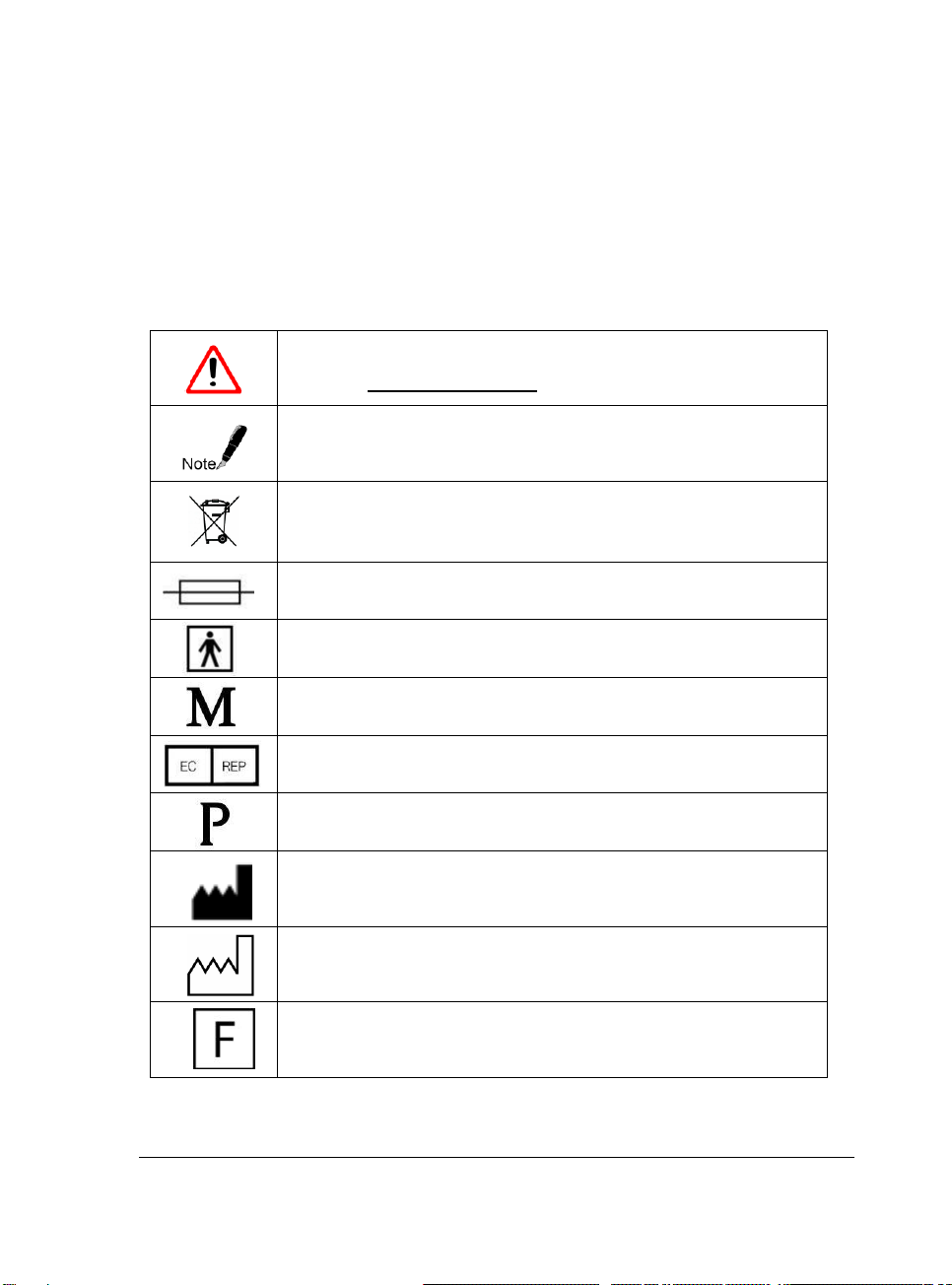Venus VIVA User Manual Effective Date: 28.07.13 P/N: DCVIROW3 Rev.01
Table of Contents
Chapter 1 -Before You Start…………………………………………….........................…1-1
Glossary of Symbols Used in this Manual........................................................................1-1
S/N Label .........................................................................................................................1-2
WARNING........................................................................................................................1-3
Chapter 2 - Introduction..................................................................................................2-1
View of Venus Viva System .............................................................................................2-1
System Description ..........................................................................................................2-2
Chapter 3 - Safety ..........................................................................................................3-1
Introduction ......................................................................................................................3-1
The Operator....................................................................................................................3-1
Fire Hazards ....................................................................................................................3-3
Chapter 4 - System Installation ......................................................................................4-1
Equipment List .................................................................................................................4-1
Electrical Requirements ...................................................................................................4-2
Environmental Requirements...........................................................................................4-2
Connect the Applicators...................................................................................................4-3
Connect/Disconnectiong a Tip to Scan FX Applicator.....................................................4-4
Chapter 5 -Operating the System..................................................................................5-1
Turning the System On/Off ..............................................................................................5-1
Login Screen....................................................................................................................5-1
Treatment Screen ............................................................................................................5-2
Selecting Desired Applicator............................................................................................5-3
Fractional RF Treatment Mode ........................................................................................5-3
Operating the Scan FX Applicator....................................................................................5-7
(MP)2 Treatment Mode....................................................................................................5-8
Tools Screen..................................................................................................................5-10
Chapter 6 - Treatment Procedures.................................................................................6-1
Fractional RF Treatment Mode Using Scan FX Applicator ..............................................6-1
Exclusion Criteria .............................................................................................................6-1
Possible Side Effects .......................................................................................................6-3
Pre-treatment...................................................................................................................6-3
Test Treatment.................................................................................................................6-4
Treatment Procedure .......................................................................................................6-5
Treatment Protocol...........................................................................................................6-6
Treatment Parameters .....................................................................................................6-7
Post Treatment Care........................................................................................................6-7
Follow-Up.........................................................................................................................6-8