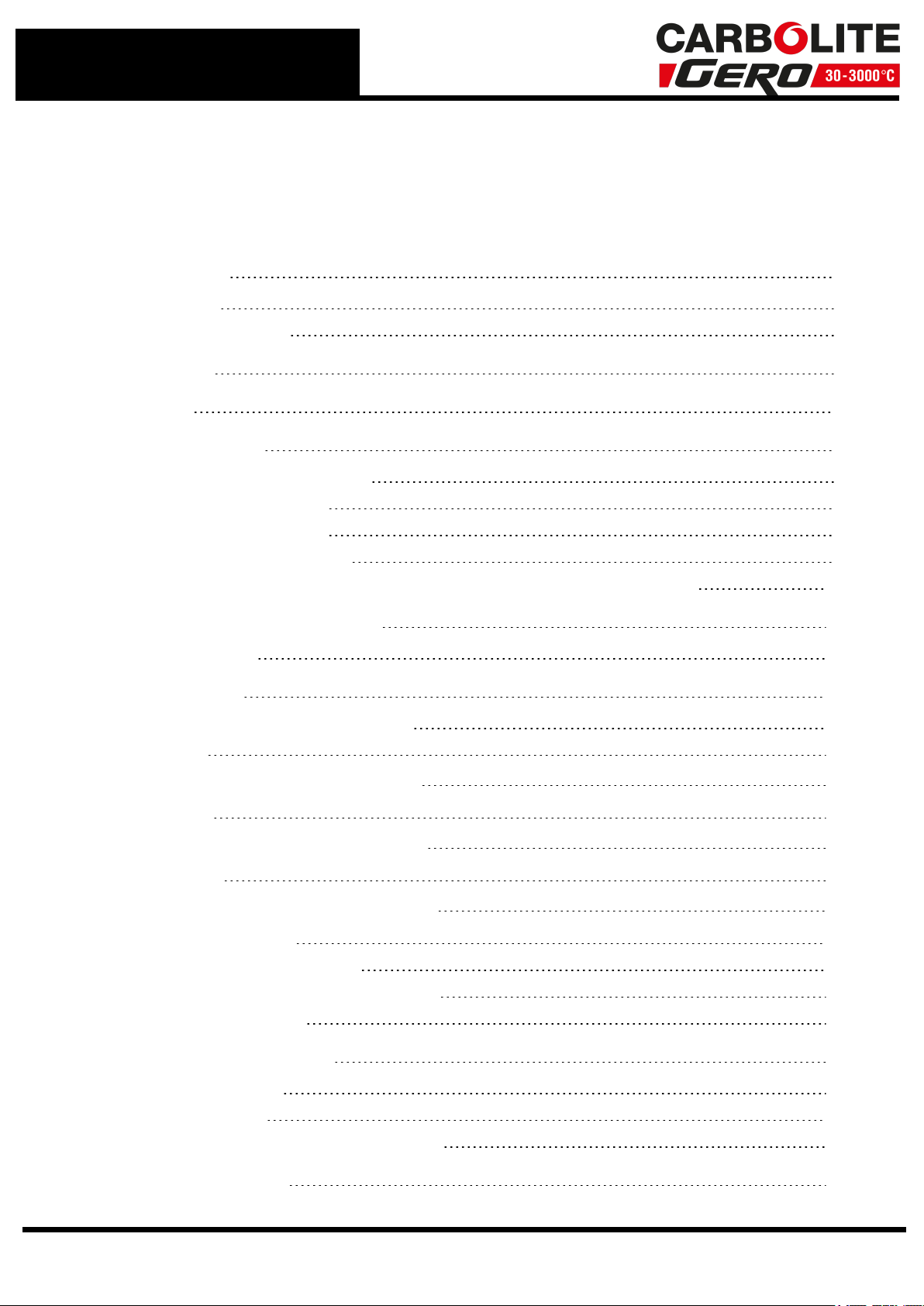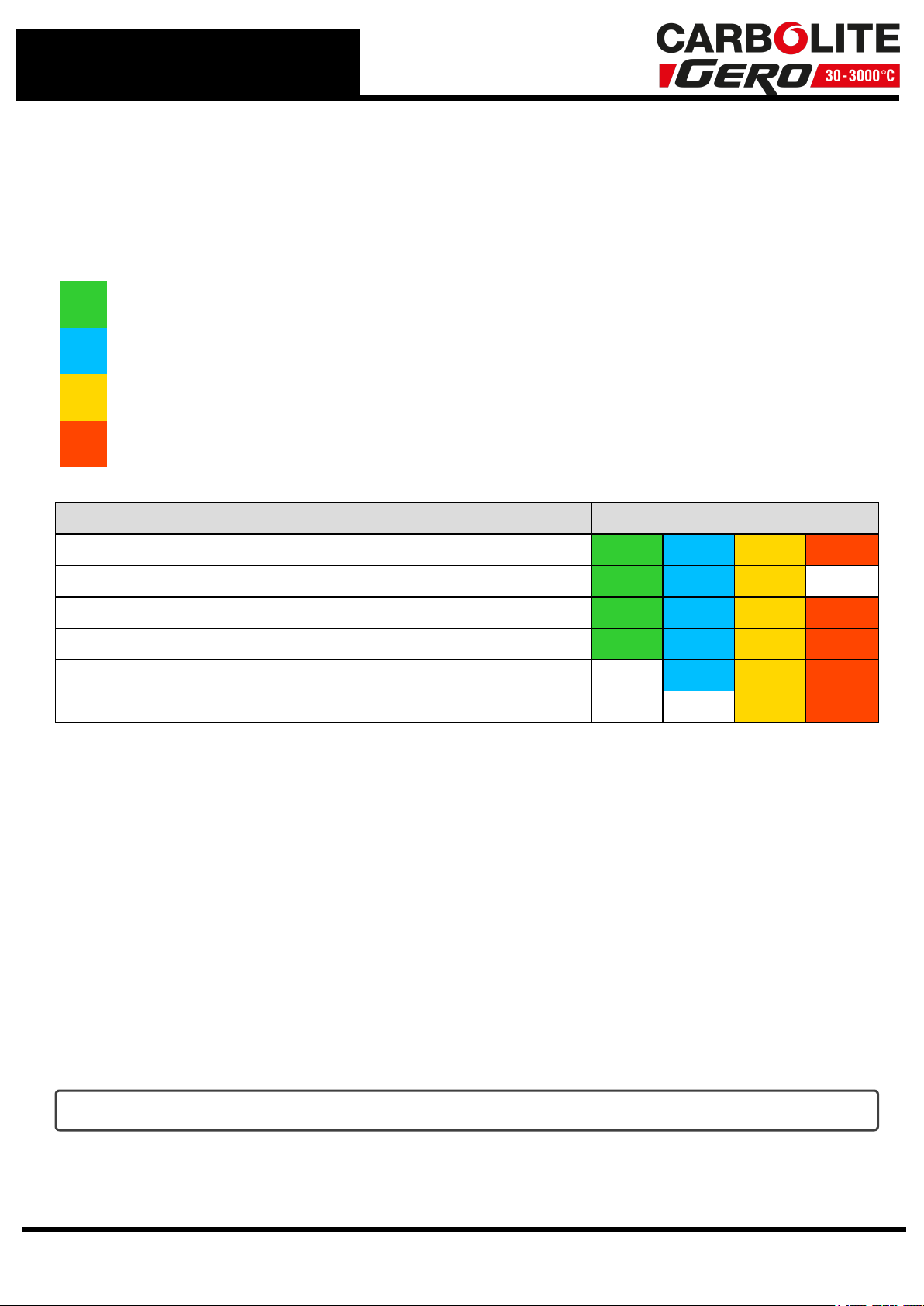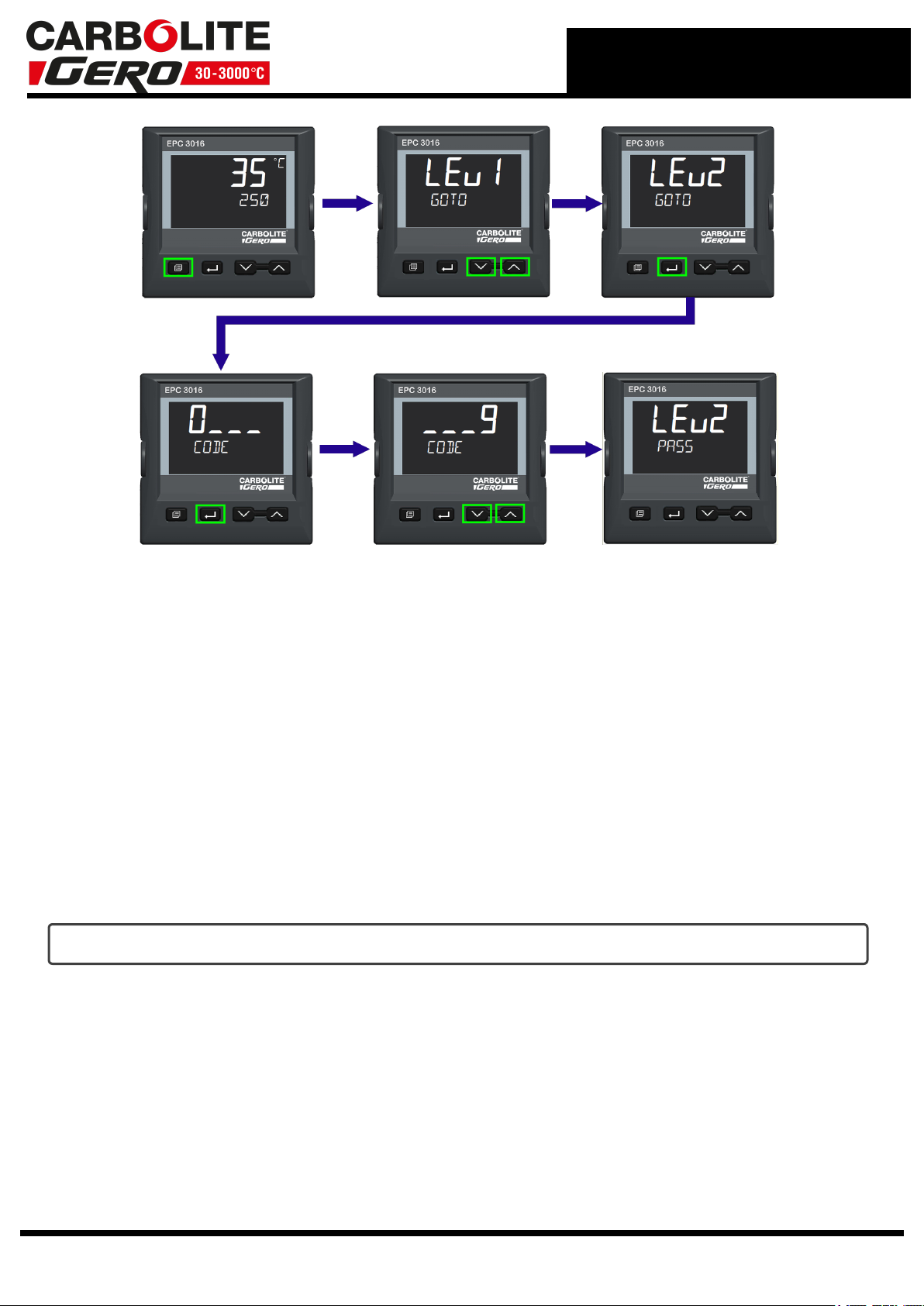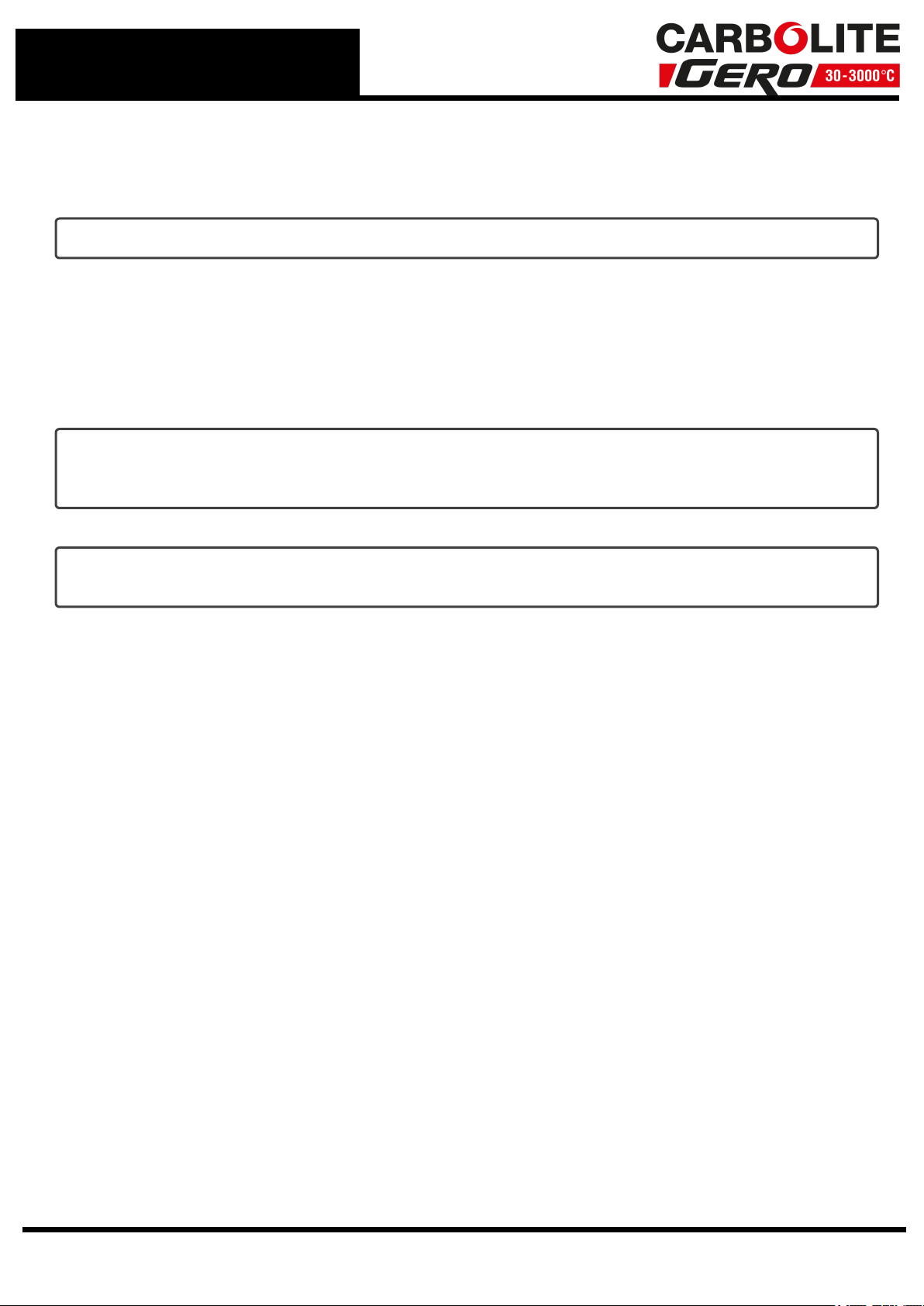1.2 Technical Terms
Due to the complex nature of temperature control, this manual uses technical terms.
Here is a list of some of the terms used within this manual, alongside their explanation:
Term Description
Setpoint The target temperature the furnace or oven is trying to reach (°C)
Over-
Temperature
Protection
A system to prevent the product or process being damaged if the
temperature has increased above a temperature specified by the user
(over-temperature setpoint). Power to the heating elements is stopped
until either the temperature of the product drops below the over-
temperature setpoint, or the user manually increases the over-
temperature setpoint
Over-
Temperature
Setpoint
The temperature at which the over-temperature protection system
triggers
Heating
element
The electrically powered heating device used within the product
(furnace or oven)
Thermocouple A thermoelectric device for measuring temperature
PID Proportional Integral Derivative - the mathematical control system
used by the controller
Program A series of instructions that tell the controller how to behave. A
program is divided into sections called "segments"
Segment
A section of a program. A program can have 24 individual segments.
There are 6 different segment types that can be configured. The
segments define how the controller behaves when a program reaches
that segment.The last segment of a program must always be an "End"
type
Holdback
Used when running a program. Holdback is the amount (in °C /°F / K)
by which the programmed setpoint can run ahead of the actual
measured temperature before holdback operates and prevents the
program from progressing until the actual temperature catches up.
This can be applied to either heating, cooling or both, depending on the
"Holdback Type" set by the user
Ramp Rate The amount of degrees (°C /°F / K) the temperature should increase
per second, minute or hour (dependant on "Ramp Units")
Ramp Units Used to define whether the temperature should increase at X°C per
second, X°C per minute or X°C per hour
5