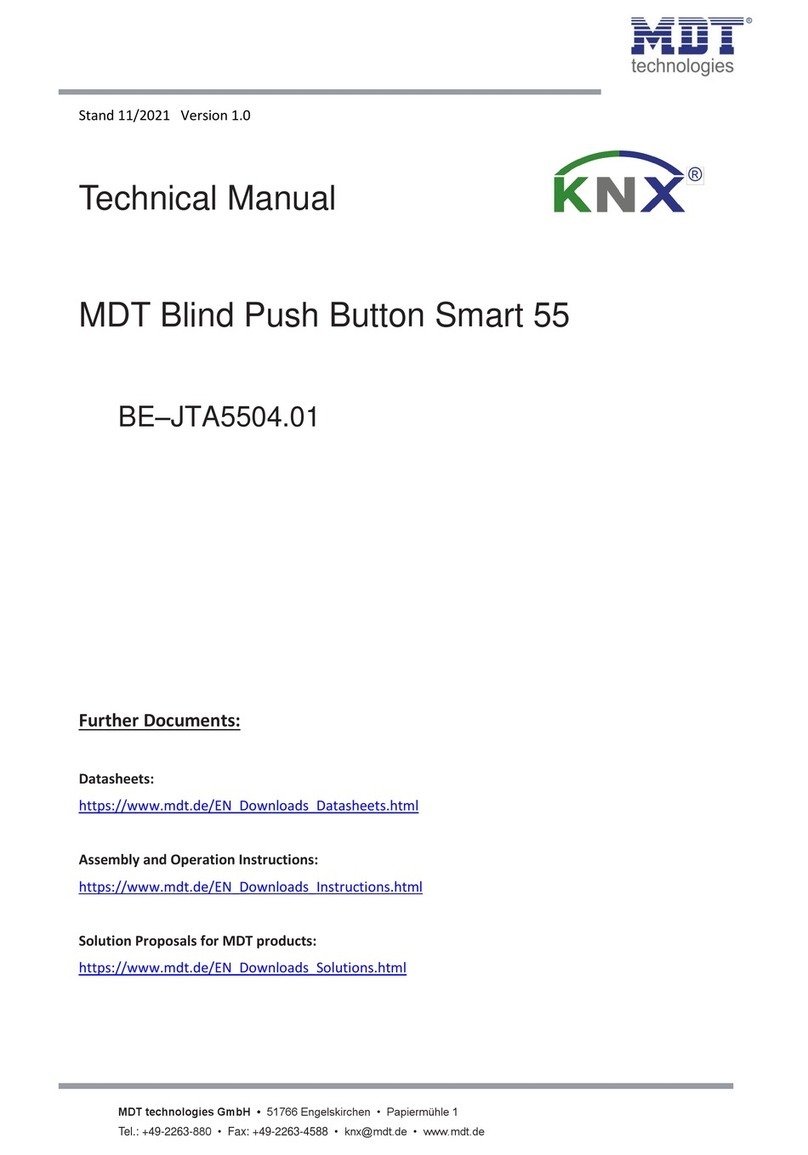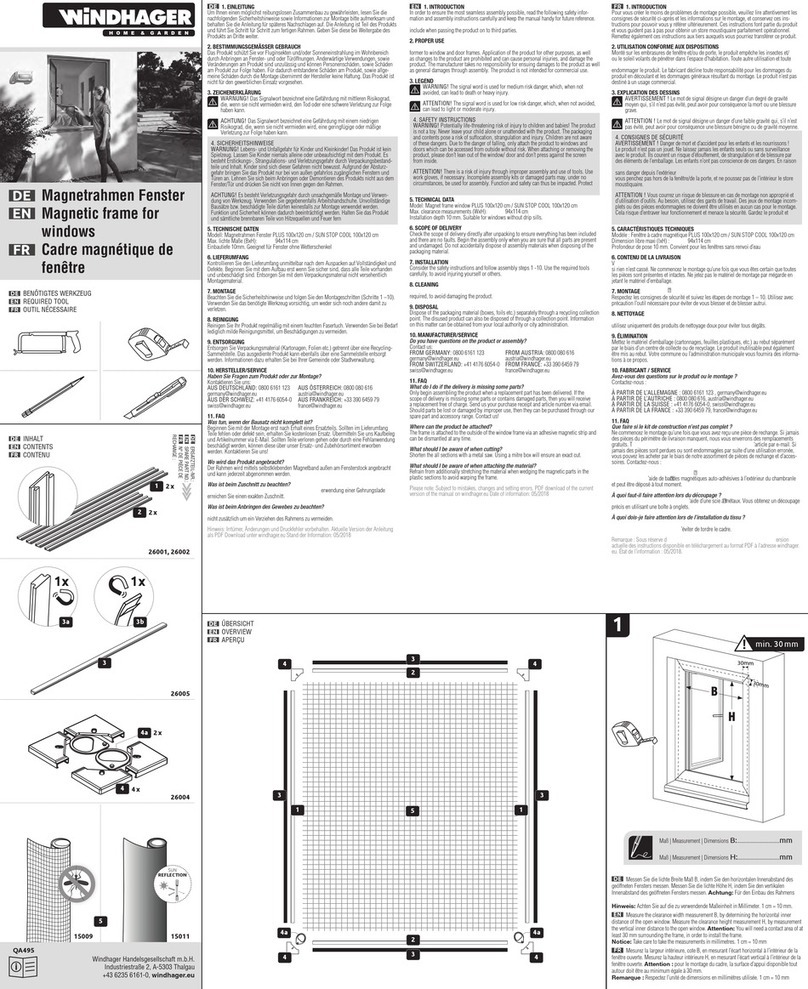WEAK ELECTRIC SWITCH MODE SELECTION
4
1. DOUBLE-BUTTON REBOUNDABLE SWITCH MODE (THE FACTORY DEFAULT WEAK ELECTRIC SWITCH MODE)
Longpress10s
Longpress10s
Longpress10s
Pressx1
Pressx2
Pressx3
Long press 2s
Long press 2s
Long press 2s
Loosenbutton
Loosenbutton
Loosenbutton
Setupisok
Setupisok
Setupisok
LED ashes x5
“Di” x3
LED ashes x5
“Di” x3
LED ashes x5
“Di” x3
LED ashes x1
“Di” x1
LED ashes x2
“Di” x2
LED ashes x3
“Di” x3
“Di” x3
“Di” x3
“Di” x3
LED ashes
x3
LED ashes
x3
LED ashes
x3
P2
P2
P2
OPERATION GUIDE
Fault and solution
Note: Press the open button, if the curtain closed, please perform the reverse of direction setting;Only one emitter can
be saved without the limit.
Note: the method one needs to be carried out without a trip; When the change is successful, it will delete the settings
related to the limit and need to reset the limit.
Note: If the motor is short sound twice, it means the speed is already fast or slow; when there is no limit, the motor
defaults to low speed running. When there is limit, the motor will run fast by default.
Setting up is ok
LED flashes x5
“Di” x3
LED flashes x1
T<10s
2 Switch direction
3 Speed regulation
Long press 2s
Successful change the direction
LED flashes x5
“Di” x3
LED flashes x3
Long press 10s Loosen button Press 1s
Successful change the direction
LED flashes x5
“Di” x3
Method one
Method two
+
1, Acceleration setting
LED flashes x1
“Di” x1
LED flashes x5
“Di~” x1
LED flashes x1
“Di” x1
LED flashes x1
“Di” x1
LED flashes x5
“Di~” x1
LED flashes x1
“Di” x1
Motor speed increases
Press 1s
P2
Press 1s Press 1s
Press 1s Press 1s Press 1s
2, Deceleration setting
Motor speed is reduced
P2
“Di” x1
“Di” x3
4 Limit position setting
Limit is ok
LED flashes x5
“Di” x3
1, Set the limit
LED flashes x1
“Di” x1
LED flashes x5
“Di” x3
LED flashes x1
“Di” x1
LED flashes x1
“Di” x1
LED flashes x5
“Di” x3
LED flashes x1
“Di” x1
Note: After the limit is set, the motor enters the user mode; after the limit is deleted, the motor enters the factory mode.
2, Cancel the limit
Cancel the limit is ok
P2 P2
P2
User mode
1 Preferred stop position
Preferred
stop posi-
tion is ok
Run to the re-
quired preferr-
ed stop position
After the up limit and down limit setting, you can set preferred stop position between them as the half open position
1, Set preferred stop position
3, Cancel preferred stop position
The motor moves to preferred stop position automatically
Long
press 2s
2, Run to preferred stop position
P2
Cancel preferred stop position is ok
Slow flash x1
“Di~” x1
1, Fine-tuning open limit position
2, Fine-tuning close limit position
2 Fine-tuning open/close limit position
Slow flash x1
“Di~” x1
Long
press 5s
LED flashes x5
“Di” x3
Slow flash x1
“Di~” x1
LED flashes x5
“Di” x3
Open limit
fine-tuning
success
Note: after entering fine-tuning limit mode, if not confirm new schedule points within 2 minutes, or press P1 button
or emitter setting button automatically quit this pattern, limit position remains unchanged.
Enter the
fine-tuning
limit mode
+
Long press 2s
Long
press 5s
Long press 2s
+
Close limit
fine-tuning
success
Enter the
fine-tuning
limit mode
+ +
Press open/close button or
hand pull the curtain adjust
the new close limit position
or
3 Add/delete emitter
P2 P2 P2
Add emitter is ok
4 Weak electric switch mode selection
P2
LED flashes x1
“Di” x1
Set up is ok
1, Double-button reboundable switch mode(The factory default weak electric switch mode)
LED flashes x3
LED flashes x5
“Di” x3“Di”x3
3, Single-button cyclic switch mode
P2
2, DC246 switch mode
P2
Set up is ok
Set up is ok
5 Run/stop by pulling fabric
Note: repeat this operation can run by pulling fabric;The default is run by pulling fabric.
Stop by pulling fabric
LED flashes x5
“Di” x3
6 The search function
Note: this operation needs to be done without the motor to the code or the motor to the search emitter;Emitter after
entering search pattern, if received equipment emitter LED lights flashing, motor run continuously for 2 minutes, not
received the emitter exit search instructions, the motor will exit the search pattern.
The emitter
enters the
search mode
Search to match motor, motor cycle
point moving operation
LED cycle
flashing
Press 1s
P2
+
7 Reset to factory mode
Reset to factory mode successfully
LED flashes x8
“Di” x4
a open button
a stop button
a close button
b open button
b stop button
b close button
Button specification
P2
M
P2
Lithium Cell
3V
b setting button P2 P2 a setting button
1 Setting up
Factory mode
Long press 2sLoosen buttonLong press 2s
The curtain was opened and
the obstruction stopped
The curtains were
closed and stopped
Press 1sPress 1s
Press 1s Press 1s Press 1s
LED flashes x1
“Di” x1
LED flashes x5
“Di” x3
LED flashes x1
“Di” x1
Press 1s Press 1s Press 1s
LED flashes x1
“Di” x1
LED flashes x1
“Di” x1
Press 1s Press 1s Press 1s
Press 1s Press 1sPress 1s
Press x1Long
press 10s
Long press 2sLoosen button
or
Press open/close button or
hand pull the curtain adjust
the new open limit position
Note: Emitter is the one already matched code, while emitter has not;Repeat this to remove the newly added emitter.
Press x2Long
press 10s
Long press 2sLoosen button
Press x3Long
press 10s
Long press 2sLoosen button
Press x1Long
press 10s
Loosen button
Long
press 14s
Loosen button
LED flashes x2
“Di” x2LED flashes x3
LED flashes x5
“Di” x3“Di”x3
LED flashes x3
“Di” x3LED flashes x3
LED flashes x5
“Di” x3“Di”x3
LED flashes x3 “Di”x3
COMMON FAULTS PROCESSING METHODNUMBER
1The motor is
not running Check the power supply
2Unable to control
remote controller 1, Check the emitter for the code;2, Replace the emitter battery
3Remote control
on the contrary Implement the reverse of direction setting
5External switch
on the contrary Replacement switches line order
4External switch
is out of control Check the external switch motor cable is intact
6Cannot close 1, Check emitter's open button to ensure if it works with open function,
if not,please change direction firstly;2, check limit position;
7Always hit or couldn
not get to the edge Cancel the limit,setting again
8With the hand to
pull,feeling stuck Set the limit of the trip
9Encounter obstacles
will not stop Check the screw used to fixed orbital
Curtain Motor-
DT980LE/S
Specification
(A-01)
OPERATION GUIDE
Fault and solution
Note: Press the open button, if the curtain closed, please perform the reverse of direction setting;Only one emitter can
be saved without the limit.
Note: the method one needs to be carried out without a trip; When the change is successful, it will delete the settings
related to the limit and need to reset the limit.
Note: If the motor is short sound twice, it means the speed is already fast or slow; when there is no limit, the motor
defaults to low speed running. When there is limit, the motor will run fast by default.
Setting up is ok
LED flashes x5
“Di” x3
LED flashes x1
T<10s
2 Switch direction
3 Speed regulation
Long press 2s
Successful change the direction
LED flashes x5
“Di” x3
LED flashes x3
Long press 10s Loosen button Press 1s
Successful change the direction
LED flashes x5
“Di” x3
Method one
Method two
+
1, Acceleration setting
LED flashes x1
“Di” x1
LED flashes x5
“Di~” x1
LED flashes x1
“Di” x1
LED flashes x1
“Di” x1
LED flashes x5
“Di~” x1
LED flashes x1
“Di” x1
Motor speed increases
Press 1s
P2
Press 1s Press 1s
Press 1s Press 1s Press 1s
2, Deceleration setting
Motor speed is reduced
P2
“Di” x1
“Di” x3
4 Limit position setting
Limit is ok
LED flashes x5
“Di” x3
1, Set the limit
LED flashes x1
“Di” x1
LED flashes x5
“Di” x3
LED flashes x1
“Di” x1
LED flashes x1
“Di” x1
LED flashes x5
“Di” x3
LED flashes x1
“Di” x1
Note: After the limit is set, the motor enters the user mode; after the limit is deleted, the motor enters the factory mode.
2, Cancel the limit
Cancel the limit is ok
P2 P2
P2
User mode
1 Preferred stop position
Preferred
stop posi-
tion is ok
Run to the re-
quired preferr-
ed stop position
After the up limit and down limit setting, you can set preferred stop position between them as the half open position
1, Set preferred stop position
3, Cancel preferred stop position
The motor moves to preferred stop position automatically
Long
press 2s
2, Run to preferred stop position
P2
Cancel preferred stop position is ok
Slow flash x1
“Di~” x1
1, Fine-tuning open limit position
2, Fine-tuning close limit position
2 Fine-tuning open/close limit position
Slow flash x1
“Di~” x1
Long
press 5s
LED flashes x5
“Di” x3
Slow flash x1
“Di~” x1
LED flashes x5
“Di” x3
Open limit
fine-tuning
success
Note: after entering fine-tuning limit mode, if not confirm new schedule points within 2 minutes, or press P1 button
or emitter setting button automatically quit this pattern, limit position remains unchanged.
Enter the
fine-tuning
limit mode
+
Long press 2s
Long
press 5s
Long press 2s
+
Close limit
fine-tuning
success
Enter the
fine-tuning
limit mode
+ +
Press open/close button or
hand pull the curtain adjust
the new close limit position
or
3 Add/delete emitter
P2 P2 P2
Add emitter is ok
4 Weak electric switch mode selection
P2
LED flashes x1
“Di” x1
Set up is ok
1, Double-button reboundable switch mode(The factory default weak electric switch mode)
LED flashes x3
LED flashes x5
“Di” x3“Di”x3
3, Single-button cyclic switch mode
P2
2, DC246 switch mode
P2
Set up is ok
Set up is ok
5 Run/stop by pulling fabric
Note: repeat this operation can run by pulling fabric;The default is run by pulling fabric.
Stop by pulling fabric
LED flashes x5
“Di” x3
6 The search function
Note: this operation needs to be done without the motor to the code or the motor to the search emitter;Emitter after
entering search pattern, if received equipment emitter LED lights flashing, motor run continuously for 2 minutes, not
received the emitter exit search instructions, the motor will exit the search pattern.
The emitter
enters the
search mode
Search to match motor, motor cycle
point moving operation
LED cycle
flashing
Press 1s
P2
+
7 Reset to factory mode
Reset to factory mode successfully
LED flashes x8
“Di” x4
a open button
a stop button
a close button
b open button
b stop button
b close button
Button specification
P2
M
P2
Lithium Cell
3V
b setting button P2 P2 a setting button
1 Setting up
Factory mode
Long press 2sLoosen buttonLong press 2s
The curtain was opened and
the obstruction stopped
The curtains were
closed and stopped
Press 1sPress 1s
Press 1s Press 1s Press 1s
LED flashes x1
“Di” x1
LED flashes x5
“Di” x3
LED flashes x1
“Di” x1
Press 1s Press 1s Press 1s
LED flashes x1
“Di” x1
LED flashes x1
“Di” x1
Press 1s Press 1s Press 1s
Press 1s Press 1sPress 1s
Press x1Long
press 10s
Long press 2sLoosen button
or
Press open/close button or
hand pull the curtain adjust
the new open limit position
Note: Emitter is the one already matched code, while emitter has not;Repeat this to remove the newly added emitter.
Press x2Long
press 10s
Long press 2sLoosen button
Press x3Long
press 10s
Long press 2sLoosen button
Press x1Long
press 10s
Loosen button
Long
press 14s
Loosen button
LED flashes x2
“Di” x2LED flashes x3
LED flashes x5
“Di” x3“Di”x3
LED flashes x3
“Di” x3LED flashes x3
LED flashes x5
“Di” x3“Di”x3
LED flashes x3 “Di”x3
COMMON FAULTS PROCESSING METHODNUMBER
1The motor is
not running Check the power supply
2Unable to control
remote controller 1, Check the emitter for the code;2, Replace the emitter battery
3Remote control
on the contrary Implement the reverse of direction setting
5External switch
on the contrary Replacement switches line order
4External switch
is out of control Check the external switch motor cable is intact
6Cannot close 1, Check emitter's open button to ensure if it works with open function,
if not,please change direction firstly;2, check limit position;
7Always hit or couldn
not get to the edge Cancel the limit,setting again
8With the hand to
pull,feeling stuck Set the limit of the trip
9Encounter obstacles
will not stop Check the screw used to fixed orbital
Curtain Motor-
DT980LE/S
Specification
(A-01)
OPERATION GUIDE
Fault and solution
Note: Press the open button, if the curtain closed, please perform the reverse of direction setting;Only one emitter can
be saved without the limit.
Note: the method one needs to be carried out without a trip; When the change is successful, it will delete the settings
related to the limit and need to reset the limit.
Note: If the motor is short sound twice, it means the speed is already fast or slow; when there is no limit, the motor
defaults to low speed running. When there is limit, the motor will run fast by default.
Setting up is ok
LED flashes x5
“Di” x3
LED flashes x1
T<10s
2 Switch direction
3 Speed regulation
Long press 2s
Successful change the direction
LED flashes x5
“Di” x3
LED flashes x3
Long press 10s Loosen button Press 1s
Successful change the direction
LED flashes x5
“Di” x3
Method one
Method two
+
1, Acceleration setting
LED flashes x1
“Di” x1
LED flashes x5
“Di~” x1
LED flashes x1
“Di” x1
LED flashes x1
“Di” x1
LED flashes x5
“Di~” x1
LED flashes x1
“Di” x1
Motor speed increases
Press 1s
P2
Press 1s Press 1s
Press 1s Press 1s Press 1s
2, Deceleration setting
Motor speed is reduced
P2
“Di” x1
“Di” x3
4 Limit position setting
Limit is ok
LED flashes x5
“Di” x3
1, Set the limit
LED flashes x1
“Di” x1
LED flashes x5
“Di” x3
LED flashes x1
“Di” x1
LED flashes x1
“Di” x1
LED flashes x5
“Di” x3
LED flashes x1
“Di” x1
Note: After the limit is set, the motor enters the user mode; after the limit is deleted, the motor enters the factory mode.
2, Cancel the limit
Cancel the limit is ok
P2 P2
P2
User mode
1 Preferred stop position
Preferred
stop posi-
tion is ok
Run to the re-
quired preferr-
ed stop position
After the up limit and down limit setting, you can set preferred stop position between them as the half open position
1, Set preferred stop position
3, Cancel preferred stop position
The motor moves to preferred stop position automatically
Long
press 2s
2, Run to preferred stop position
P2
Cancel preferred stop position is ok
Slow flash x1
“Di~” x1
1, Fine-tuning open limit position
2, Fine-tuning close limit position
2 Fine-tuning open/close limit position
Slow flash x1
“Di~” x1
Long
press 5s
LED flashes x5
“Di” x3
Slow flash x1
“Di~” x1
LED flashes x5
“Di” x3
Open limit
fine-tuning
success
Note: after entering fine-tuning limit mode, if not confirm new schedule points within 2 minutes, or press P1 button
or emitter setting button automatically quit this pattern, limit position remains unchanged.
Enter the
fine-tuning
limit mode
+
Long press 2s
Long
press 5s
Long press 2s
+
Close limit
fine-tuning
success
Enter the
fine-tuning
limit mode
+ +
Press open/close button or
hand pull the curtain adjust
the new close limit position
or
3 Add/delete emitter
P2 P2 P2
Add emitter is ok
4 Weak electric switch mode selection
P2
LED flashes x1
“Di” x1
Set up is ok
1, Double-button reboundable switch mode(The factory default weak electric switch mode)
LED flashes x3
LED flashes x5
“Di” x3“Di”x3
3, Single-button cyclic switch mode
P2
2, DC246 switch mode
P2
Set up is ok
Set up is ok
5 Run/stop by pulling fabric
Note: repeat this operation can run by pulling fabric;The default is run by pulling fabric.
Stop by pulling fabric
LED flashes x5
“Di” x3
6 The search function
Note: this operation needs to be done without the motor to the code or the motor to the search emitter;Emitter after
entering search pattern, if received equipment emitter LED lights flashing, motor run continuously for 2 minutes, not
received the emitter exit search instructions, the motor will exit the search pattern.
The emitter
enters the
search mode
Search to match motor, motor cycle
point moving operation
LED cycle
flashing
Press 1s
P2
+
7 Reset to factory mode
Reset to factory mode successfully
LED flashes x8
“Di” x4
a open button
a stop button
a close button
b open button
b stop button
b close button
Button specification
P2
M
P2
Lithium Cell
3V
b setting button P2 P2 a setting button
1 Setting up
Factory mode
Long press 2sLoosen buttonLong press 2s
The curtain was opened and
the obstruction stopped
The curtains were
closed and stopped
Press 1sPress 1s
Press 1s Press 1s Press 1s
LED flashes x1
“Di” x1
LED flashes x5
“Di” x3
LED flashes x1
“Di” x1
Press 1s Press 1s Press 1s
LED flashes x1
“Di” x1
LED flashes x1
“Di” x1
Press 1s Press 1s Press 1s
Press 1s Press 1sPress 1s
Press x1Long
press 10s
Long press 2sLoosen button
or
Press open/close button or
hand pull the curtain adjust
the new open limit position
Note: Emitter is the one already matched code, while emitter has not;Repeat this to remove the newly added emitter.
Press x2Long
press 10s
Long press 2sLoosen button
Press x3Long
press 10s
Long press 2sLoosen button
Press x1Long
press 10s
Loosen button
Long
press 14s
Loosen button
LED flashes x2
“Di” x2LED flashes x3
LED flashes x5
“Di” x3“Di”x3
LED flashes x3
“Di” x3LED flashes x3
LED flashes x5
“Di” x3“Di”x3
LED flashes x3 “Di”x3
COMMON FAULTS PROCESSING METHODNUMBER
1The motor is
not running Check the power supply
2Unable to control
remote controller 1, Check the emitter for the code;2, Replace the emitter battery
3Remote control
on the contrary Implement the reverse of direction setting
5External switch
on the contrary Replacement switches line order
4External switch
is out of control Check the external switch motor cable is intact
6Cannot close 1, Check emitter's open button to ensure if it works with open function,
if not,please change direction firstly;2, check limit position;
7Always hit or couldn
not get to the edge Cancel the limit,setting again
8With the hand to
pull,feeling stuck Set the limit of the trip
9Encounter obstacles
will not stop Check the screw used to fixed orbital
Curtain Motor-
DT980LE/S
Specification
(A-01)
OPERATION GUIDE
Fault and solution
Note: Press the open button, if the curtain closed, please perform the reverse of direction setting;Only one emitter can
be saved without the limit.
Note: the method one needs to be carried out without a trip; When the change is successful, it will delete the settings
related to the limit and need to reset the limit.
Note: If the motor is short sound twice, it means the speed is already fast or slow; when there is no limit, the motor
defaults to low speed running. When there is limit, the motor will run fast by default.
Setting up is ok
LED flashes x5
“Di” x3
LED flashes x1
T<10s
2 Switch direction
3 Speed regulation
Long press 2s
Successful change the direction
LED flashes x5
“Di” x3
LED flashes x3
Long press 10s Loosen button Press 1s
Successful change the direction
LED flashes x5
“Di” x3
Method one
Method two
+
1, Acceleration setting
LED flashes x1
“Di” x1
LED flashes x5
“Di~” x1
LED flashes x1
“Di” x1
LED flashes x1
“Di” x1
LED flashes x5
“Di~” x1
LED flashes x1
“Di” x1
Motor speed increases
Press 1s
P2
Press 1s Press 1s
Press 1s Press 1s Press 1s
2, Deceleration setting
Motor speed is reduced
P2
“Di” x1
“Di” x3
4 Limit position setting
Limit is ok
LED flashes x5
“Di” x3
1, Set the limit
LED flashes x1
“Di” x1
LED flashes x5
“Di” x3
LED flashes x1
“Di” x1
LED flashes x1
“Di” x1
LED flashes x5
“Di” x3
LED flashes x1
“Di” x1
Note: After the limit is set, the motor enters the user mode; after the limit is deleted, the motor enters the factory mode.
2, Cancel the limit
Cancel the limit is ok
P2 P2
P2
User mode
1 Preferred stop position
Preferred
stop posi-
tion is ok
Run to the re-
quired preferr-
ed stop position
After the up limit and down limit setting, you can set preferred stop position between them as the half open position
1, Set preferred stop position
3, Cancel preferred stop position
The motor moves to preferred stop position automatically
Long
press 2s
2, Run to preferred stop position
P2
Cancel preferred stop position is ok
Slow flash x1
“Di~” x1
1, Fine-tuning open limit position
2, Fine-tuning close limit position
2 Fine-tuning open/close limit position
Slow flash x1
“Di~” x1
Long
press 5s
LED flashes x5
“Di” x3
Slow flash x1
“Di~” x1
LED flashes x5
“Di” x3
Open limit
fine-tuning
success
Note: after entering fine-tuning limit mode, if not confirm new schedule points within 2 minutes, or press P1 button
or emitter setting button automatically quit this pattern, limit position remains unchanged.
Enter the
fine-tuning
limit mode
+
Long press 2s
Long
press 5s
Long press 2s
+
Close limit
fine-tuning
success
Enter the
fine-tuning
limit mode
+ +
Press open/close button or
hand pull the curtain adjust
the new close limit position
or
3 Add/delete emitter
P2 P2 P2
Add emitter is ok
4 Weak electric switch mode selection
P2
LED flashes x1
“Di” x1
Set up is ok
1, Double-button reboundable switch mode(The factory default weak electric switch mode)
LED flashes x3
LED flashes x5
“Di” x3“Di”x3
3, Single-button cyclic switch mode
P2
2, DC246 switch mode
P2
Set up is ok
Set up is ok
5 Run/stop by pulling fabric
Note: repeat this operation can run by pulling fabric;The default is run by pulling fabric.
Stop by pulling fabric
LED flashes x5
“Di” x3
6 The search function
Note: this operation needs to be done without the motor to the code or the motor to the search emitter;Emitter after
entering search pattern, if received equipment emitter LED lights flashing, motor run continuously for 2 minutes, not
received the emitter exit search instructions, the motor will exit the search pattern.
The emitter
enters the
search mode
Search to match motor, motor cycle
point moving operation
LED cycle
flashing
Press 1s
P2
+
7 Reset to factory mode
Reset to factory mode successfully
LED flashes x8
“Di” x4
a open button
a stop button
a close button
b open button
b stop button
b close button
Button specification
P2
M
P2
Lithium Cell
3V
b setting button P2 P2 a setting button
1 Setting up
Factory mode
Long press 2sLoosen buttonLong press 2s
The curtain was opened and
the obstruction stopped
The curtains were
closed and stopped
Press 1sPress 1s
Press 1s Press 1s Press 1s
LED flashes x1
“Di” x1
LED flashes x5
“Di” x3
LED flashes x1
“Di” x1
Press 1s Press 1s Press 1s
LED flashes x1
“Di” x1
LED flashes x1
“Di” x1
Press 1s Press 1s Press 1s
Press 1s Press 1sPress 1s
Press x1Long
press 10s
Long press 2sLoosen button
or
Press open/close button or
hand pull the curtain adjust
the new open limit position
Note: Emitter is the one already matched code, while emitter has not;Repeat this to remove the newly added emitter.
Press x2Long
press 10s
Long press 2sLoosen button
Press x3Long
press 10s
Long press 2sLoosen button
Press x1Long
press 10s
Loosen button
Long
press 14s
Loosen button
LED flashes x2
“Di” x2LED flashes x3
LED flashes x5
“Di” x3“Di”x3
LED flashes x3
“Di” x3LED flashes x3
LED flashes x5
“Di” x3“Di”x3
LED flashes x3 “Di”x3
COMMON FAULTS PROCESSING METHODNUMBER
1The motor is
not running Check the power supply
2Unable to control
remote controller 1, Check the emitter for the code;2, Replace the emitter battery
3Remote control
on the contrary Implement the reverse of direction setting
5External switch
on the contrary Replacement switches line order
4External switch
is out of control Check the external switch motor cable is intact
6Cannot close 1, Check emitter's open button to ensure if it works with open function,
if not,please change direction firstly;2, check limit position;
7Always hit or couldn
not get to the edge Cancel the limit,setting again
8With the hand to
pull,feeling stuck Set the limit of the trip
9Encounter obstacles
will not stop Check the screw used to fixed orbital
Curtain Motor-
DT980LE/S
Specification
(A-01)
OPERATION GUIDE
Fault and solution
Note: Press the open button, if the curtain closed, please perform the reverse of direction setting;Only one emitter can
be saved without the limit.
Note: the method one needs to be carried out without a trip; When the change is successful, it will delete the settings
related to the limit and need to reset the limit.
Note: If the motor is short sound twice, it means the speed is already fast or slow; when there is no limit, the motor
defaults to low speed running. When there is limit, the motor will run fast by default.
Setting up is ok
LED flashes x5
“Di” x3
LED flashes x1
T<10s
2 Switch direction
3 Speed regulation
Long press 2s
Successful change the direction
LED flashes x5
“Di” x3
LED flashes x3
Long press 10s Loosen button Press 1s
Successful change the direction
LED flashes x5
“Di” x3
Method one
Method two
+
1, Acceleration setting
LED flashes x1
“Di” x1
LED flashes x5
“Di~” x1
LED flashes x1
“Di” x1
LED flashes x1
“Di” x1
LED flashes x5
“Di~” x1
LED flashes x1
“Di” x1
Motor speed increases
Press 1s
P2
Press 1s Press 1s
Press 1s Press 1s Press 1s
2, Deceleration setting
Motor speed is reduced
P2
“Di” x1
“Di” x3
4 Limit position setting
Limit is ok
LED flashes x5
“Di” x3
1, Set the limit
LED flashes x1
“Di” x1
LED flashes x5
“Di” x3
LED flashes x1
“Di” x1
LED flashes x1
“Di” x1
LED flashes x5
“Di” x3
LED flashes x1
“Di” x1
Note: After the limit is set, the motor enters the user mode; after the limit is deleted, the motor enters the factory mode.
2, Cancel the limit
Cancel the limit is ok
P2 P2
P2
User mode
1 Preferred stop position
Preferred
stop posi-
tion is ok
Run to the re-
quired preferr-
ed stop position
After the up limit and down limit setting, you can set preferred stop position between them as the half open position
1, Set preferred stop position
3, Cancel preferred stop position
The motor moves to preferred stop position automatically
Long
press 2s
2, Run to preferred stop position
P2
Cancel preferred stop position is ok
Slow flash x1
“Di~” x1
1, Fine-tuning open limit position
2, Fine-tuning close limit position
2 Fine-tuning open/close limit position
Slow flash x1
“Di~” x1
Long
press 5s
LED flashes x5
“Di” x3
Slow flash x1
“Di~” x1
LED flashes x5
“Di” x3
Open limit
fine-tuning
success
Note: after entering fine-tuning limit mode, if not confirm new schedule points within 2 minutes, or press P1 button
or emitter setting button automatically quit this pattern, limit position remains unchanged.
Enter the
fine-tuning
limit mode
+
Long press 2s
Long
press 5s
Long press 2s
+
Close limit
fine-tuning
success
Enter the
fine-tuning
limit mode
+ +
Press open/close button or
hand pull the curtain adjust
the new close limit position
or
3 Add/delete emitter
P2 P2 P2
Add emitter is ok
4 Weak electric switch mode selection
P2
LED flashes x1
“Di” x1
Set up is ok
1, Double-button reboundable switch mode(The factory default weak electric switch mode)
LED flashes x3
LED flashes x5
“Di” x3“Di”x3
3, Single-button cyclic switch mode
P2
2, DC246 switch mode
P2
Set up is ok
Set up is ok
5 Run/stop by pulling fabric
Note: repeat this operation can run by pulling fabric;The default is run by pulling fabric.
Stop by pulling fabric
LED flashes x5
“Di” x3
6 The search function
Note: this operation needs to be done without the motor to the code or the motor to the search emitter;Emitter after
entering search pattern, if received equipment emitter LED lights flashing, motor run continuously for 2 minutes, not
received the emitter exit search instructions, the motor will exit the search pattern.
The emitter
enters the
search mode
Search to match motor, motor cycle
point moving operation
LED cycle
flashing
Press 1s
P2
+
7 Reset to factory mode
Reset to factory mode successfully
LED flashes x8
“Di” x4
a open button
a stop button
a close button
b open button
b stop button
b close button
Button specification
P2
M
P2
Lithium Cell
3V
b setting button P2 P2 a setting button
1 Setting up
Factory mode
Long press 2sLoosen buttonLong press 2s
The curtain was opened and
the obstruction stopped
The curtains were
closed and stopped
Press 1sPress 1s
Press 1s Press 1s Press 1s
LED flashes x1
“Di” x1
LED flashes x5
“Di” x3
LED flashes x1
“Di” x1
Press 1s Press 1s Press 1s
LED flashes x1
“Di” x1
LED flashes x1
“Di” x1
Press 1s Press 1s Press 1s
Press 1s Press 1sPress 1s
Press x1Long
press 10s
Long press 2sLoosen button
or
Press open/close button or
hand pull the curtain adjust
the new open limit position
Note: Emitter is the one already matched code, while emitter has not;Repeat this to remove the newly added emitter.
Press x2Long
press 10s
Long press 2sLoosen button
Press x3Long
press 10s
Long press 2sLoosen button
Press x1Long
press 10s
Loosen button
Long
press 14s
Loosen button
LED flashes x2
“Di” x2LED flashes x3
LED flashes x5
“Di” x3“Di”x3
LED flashes x3
“Di” x3LED flashes x3
LED flashes x5
“Di” x3“Di”x3
LED flashes x3 “Di”x3
COMMON FAULTS PROCESSING METHODNUMBER
1The motor is
not running Check the power supply
2Unable to control
remote controller 1, Check the emitter for the code;2, Replace the emitter battery
3Remote control
on the contrary Implement the reverse of direction setting
5External switch
on the contrary Replacement switches line order
4External switch
is out of control Check the external switch motor cable is intact
6Cannot close 1, Check emitter's open button to ensure if it works with open function,
if not,please change direction firstly;2, check limit position;
7Always hit or couldn
not get to the edge Cancel the limit,setting again
8With the hand to
pull,feeling stuck Set the limit of the trip
9Encounter obstacles
will not stop Check the screw used to fixed orbital
Curtain Motor-
DT980LE/S
Specification
(A-01)
OPERATION GUIDE
Fault and solution
Note: Press the open button, if the curtain closed, please perform the reverse of direction setting;Only one emitter can
be saved without the limit.
Note: the method one needs to be carried out without a trip; When the change is successful, it will delete the settings
related to the limit and need to reset the limit.
Note: If the motor is short sound twice, it means the speed is already fast or slow; when there is no limit, the motor
defaults to low speed running. When there is limit, the motor will run fast by default.
Setting up is ok
LED flashes x5
“Di” x3
LED flashes x1
T<10s
2 Switch direction
3 Speed regulation
Long press 2s
Successful change the direction
LED flashes x5
“Di” x3
LED flashes x3
Long press 10s Loosen button Press 1s
Successful change the direction
LED flashes x5
“Di” x3
Method one
Method two
+
1, Acceleration setting
LED flashes x1
“Di” x1
LED flashes x5
“Di~” x1
LED flashes x1
“Di” x1
LED flashes x1
“Di” x1
LED flashes x5
“Di~” x1
LED flashes x1
“Di” x1
Motor speed increases
Press 1s
P2
Press 1s Press 1s
Press 1s Press 1s Press 1s
2, Deceleration setting
Motor speed is reduced
P2
“Di” x1
“Di” x3
4 Limit position setting
Limit is ok
LED flashes x5
“Di” x3
1, Set the limit
LED flashes x1
“Di” x1
LED flashes x5
“Di” x3
LED flashes x1
“Di” x1
LED flashes x1
“Di” x1
LED flashes x5
“Di” x3
LED flashes x1
“Di” x1
Note: After the limit is set, the motor enters the user mode; after the limit is deleted, the motor enters the factory mode.
2, Cancel the limit
Cancel the limit is ok
P2 P2
P2
User mode
1 Preferred stop position
Preferred
stop posi-
tion is ok
Run to the re-
quired preferr-
ed stop position
After the up limit and down limit setting, you can set preferred stop position between them as the half open position
1, Set preferred stop position
3, Cancel preferred stop position
The motor moves to preferred stop position automatically
Long
press 2s
2, Run to preferred stop position
P2
Cancel preferred stop position is ok
Slow flash x1
“Di~” x1
1, Fine-tuning open limit position
2, Fine-tuning close limit position
2 Fine-tuning open/close limit position
Slow flash x1
“Di~” x1
Long
press 5s
LED flashes x5
“Di” x3
Slow flash x1
“Di~” x1
LED flashes x5
“Di” x3
Open limit
fine-tuning
success
Note: after entering fine-tuning limit mode, if not confirm new schedule points within 2 minutes, or press P1 button
or emitter setting button automatically quit this pattern, limit position remains unchanged.
Enter the
fine-tuning
limit mode
+
Long press 2s
Long
press 5s
Long press 2s
+
Close limit
fine-tuning
success
Enter the
fine-tuning
limit mode
+ +
Press open/close button or
hand pull the curtain adjust
the new close limit position
or
3 Add/delete emitter
P2 P2 P2
Add emitter is ok
4 Weak electric switch mode selection
P2
LED flashes x1
“Di” x1
Set up is ok
1, Double-button reboundable switch mode(The factory default weak electric switch mode)
LED flashes x3
LED flashes x5
“Di” x3“Di”x3
3, Single-button cyclic switch mode
P2
2, DC246 switch mode
P2
Set up is ok
Set up is ok
5 Run/stop by pulling fabric
Note: repeat this operation can run by pulling fabric;The default is run by pulling fabric.
Stop by pulling fabric
LED flashes x5
“Di” x3
6 The search function
Note: this operation needs to be done without the motor to the code or the motor to the search emitter;Emitter after
entering search pattern, if received equipment emitter LED lights flashing, motor run continuously for 2 minutes, not
received the emitter exit search instructions, the motor will exit the search pattern.
The emitter
enters the
search mode
Search to match motor, motor cycle
point moving operation
LED cycle
flashing
Press 1s
P2
+
7 Reset to factory mode
Reset to factory mode successfully
LED flashes x8
“Di” x4
a open button
a stop button
a close button
b open button
b stop button
b close button
Button specification
P2
M
P2
Lithium Cell
3V
b setting button P2 P2 a setting button
1 Setting up
Factory mode
Long press 2sLoosen buttonLong press 2s
The curtain was opened and
the obstruction stopped
The curtains were
closed and stopped
Press 1sPress 1s
Press 1s Press 1s Press 1s
LED flashes x1
“Di” x1
LED flashes x5
“Di” x3
LED flashes x1
“Di” x1
Press 1s Press 1s Press 1s
LED flashes x1
“Di” x1
LED flashes x1
“Di” x1
Press 1s Press 1s Press 1s
Press 1s Press 1sPress 1s
Press x1Long
press 10s
Long press 2sLoosen button
or
Press open/close button or
hand pull the curtain adjust
the new open limit position
Note: Emitter is the one already matched code, while emitter has not;Repeat this to remove the newly added emitter.
Press x2Long
press 10s
Long press 2sLoosen button
Press x3Long
press 10s
Long press 2sLoosen button
Press x1Long
press 10s
Loosen button
Long
press 14s
Loosen button
LED flashes x2
“Di” x2LED flashes x3
LED flashes x5
“Di” x3“Di”x3
LED flashes x3
“Di” x3LED flashes x3
LED flashes x5
“Di” x3“Di”x3
LED flashes x3 “Di”x3
COMMON FAULTS PROCESSING METHODNUMBER
1The motor is
not running Check the power supply
2Unable to control
remote controller 1, Check the emitter for the code;2, Replace the emitter battery
3Remote control
on the contrary Implement the reverse of direction setting
5External switch
on the contrary Replacement switches line order
4External switch
is out of control Check the external switch motor cable is intact
6Cannot close 1, Check emitter's open button to ensure if it works with open function,
if not,please change direction firstly;2, check limit position;
7Always hit or couldn
not get to the edge Cancel the limit,setting again
8With the hand to
pull,feeling stuck Set the limit of the trip
9Encounter obstacles
will not stop Check the screw used to fixed orbital
Curtain Motor-
DT980LE/S
Specification
(A-01)
OPERATION GUIDE
Fault and solution
Note: Press the open button, if the curtain closed, please perform the reverse of direction setting;Only one emitter can
be saved without the limit.
Note: the method one needs to be carried out without a trip; When the change is successful, it will delete the settings
related to the limit and need to reset the limit.
Note: If the motor is short sound twice, it means the speed is already fast or slow; when there is no limit, the motor
defaults to low speed running. When there is limit, the motor will run fast by default.
Setting up is ok
LED flashes x5
“Di” x3
LED flashes x1
T<10s
2 Switch direction
3 Speed regulation
Long press 2s
Successful change the direction
LED flashes x5
“Di” x3
LED flashes x3
Long press 10s Loosen button Press 1s
Successful change the direction
LED flashes x5
“Di” x3
Method one
Method two
+
1, Acceleration setting
LED flashes x1
“Di” x1
LED flashes x5
“Di~” x1
LED flashes x1
“Di” x1
LED flashes x1
“Di” x1
LED flashes x5
“Di~” x1
LED flashes x1
“Di” x1
Motor speed increases
Press 1s
P2
Press 1s Press 1s
Press 1s Press 1s Press 1s
2, Deceleration setting
Motor speed is reduced
P2
“Di” x1
“Di” x3
4 Limit position setting
Limit is ok
LED flashes x5
“Di” x3
1, Set the limit
LED flashes x1
“Di” x1
LED flashes x5
“Di” x3
LED flashes x1
“Di” x1
LED flashes x1
“Di” x1
LED flashes x5
“Di” x3
LED flashes x1
“Di” x1
Note: After the limit is set, the motor enters the user mode; after the limit is deleted, the motor enters the factory mode.
2, Cancel the limit
Cancel the limit is ok
P2 P2
P2
User mode
1 Preferred stop position
Preferred
stop posi-
tion is ok
Run to the re-
quired preferr-
ed stop position
After the up limit and down limit setting, you can set preferred stop position between them as the half open position
1, Set preferred stop position
3, Cancel preferred stop position
The motor moves to preferred stop position automatically
Long
press 2s
2, Run to preferred stop position
P2
Cancel preferred stop position is ok
Slow flash x1
“Di~” x1
1, Fine-tuning open limit position
2, Fine-tuning close limit position
2 Fine-tuning open/close limit position
Slow flash x1
“Di~” x1
Long
press 5s
LED flashes x5
“Di” x3
Slow flash x1
“Di~” x1
LED flashes x5
“Di” x3
Open limit
fine-tuning
success
Note: after entering fine-tuning limit mode, if not confirm new schedule points within 2 minutes, or press P1 button
or emitter setting button automatically quit this pattern, limit position remains unchanged.
Enter the
fine-tuning
limit mode
+
Long press 2s
Long
press 5s
Long press 2s
+
Close limit
fine-tuning
success
Enter the
fine-tuning
limit mode
+ +
Press open/close button or
hand pull the curtain adjust
the new close limit position
or
3 Add/delete emitter
P2 P2 P2
Add emitter is ok
4 Weak electric switch mode selection
P2
LED flashes x1
“Di” x1
Set up is ok
1, Double-button reboundable switch mode(The factory default weak electric switch mode)
LED flashes x3
LED flashes x5
“Di” x3“Di”x3
3, Single-button cyclic switch mode
P2
2, DC246 switch mode
P2
Set up is ok
Set up is ok
5 Run/stop by pulling fabric
Note: repeat this operation can run by pulling fabric;The default is run by pulling fabric.
Stop by pulling fabric
LED flashes x5
“Di” x3
6 The search function
Note: this operation needs to be done without the motor to the code or the motor to the search emitter;Emitter after
entering search pattern, if received equipment emitter LED lights flashing, motor run continuously for 2 minutes, not
received the emitter exit search instructions, the motor will exit the search pattern.
The emitter
enters the
search mode
Search to match motor, motor cycle
point moving operation
LED cycle
flashing
Press 1s
P2
+
7 Reset to factory mode
Reset to factory mode successfully
LED flashes x8
“Di” x4
a open button
a stop button
a close button
b open button
b stop button
b close button
Button specification
P2
M
P2
Lithium Cell
3V
b setting button P2 P2 a setting button
1 Setting up
Factory mode
Long press 2sLoosen buttonLong press 2s
The curtain was opened and
the obstruction stopped
The curtains were
closed and stopped
Press 1sPress 1s
Press 1s Press 1s Press 1s
LED flashes x1
“Di” x1
LED flashes x5
“Di” x3
LED flashes x1
“Di” x1
Press 1s Press 1s Press 1s
LED flashes x1
“Di” x1
LED flashes x1
“Di” x1
Press 1s Press 1s Press 1s
Press 1s Press 1sPress 1s
Press x1Long
press 10s
Long press 2sLoosen button
or
Press open/close button or
hand pull the curtain adjust
the new open limit position
Note: Emitter is the one already matched code, while emitter has not;Repeat this to remove the newly added emitter.
Press x2Long
press 10s
Long press 2sLoosen button
Press x3Long
press 10s
Long press 2sLoosen button
Press x1Long
press 10s
Loosen button
Long
press 14s
Loosen button
LED flashes x2
“Di” x2LED flashes x3
LED flashes x5
“Di” x3“Di”x3
LED flashes x3
“Di” x3LED flashes x3
LED flashes x5
“Di” x3“Di”x3
LED flashes x3 “Di”x3
COMMON FAULTS PROCESSING METHODNUMBER
1The motor is
not running Check the power supply
2Unable to control
remote controller 1, Check the emitter for the code;2, Replace the emitter battery
3Remote control
on the contrary Implement the reverse of direction setting
5External switch
on the contrary Replacement switches line order
4External switch
is out of control Check the external switch motor cable is intact
6Cannot close 1, Check emitter's open button to ensure if it works with open function,
if not,please change direction firstly;2, check limit position;
7Always hit or couldn
not get to the edge Cancel the limit,setting again
8With the hand to
pull,feeling stuck Set the limit of the trip
9Encounter obstacles
will not stop Check the screw used to fixed orbital
Curtain Motor-
DT980LE/S
Specification
(A-01)
OPERATION GUIDE
Fault and solution
Note: Press the open button, if the curtain closed, please perform the reverse of direction setting;Only one emitter can
be saved without the limit.
Note: the method one needs to be carried out without a trip; When the change is successful, it will delete the settings
related to the limit and need to reset the limit.
Note: If the motor is short sound twice, it means the speed is already fast or slow; when there is no limit, the motor
defaults to low speed running. When there is limit, the motor will run fast by default.
Setting up is ok
LED flashes x5
“Di” x3
LED flashes x1
T<10s
2 Switch direction
3 Speed regulation
Long press 2s
Successful change the direction
LED flashes x5
“Di” x3
LED flashes x3
Long press 10s Loosen button Press 1s
Successful change the direction
LED flashes x5
“Di” x3
Method one
Method two
+
1, Acceleration setting
LED flashes x1
“Di” x1
LED flashes x5
“Di~” x1
LED flashes x1
“Di” x1
LED flashes x1
“Di” x1
LED flashes x5
“Di~” x1
LED flashes x1
“Di” x1
Motor speed increases
Press 1s
P2
Press 1s Press 1s
Press 1s Press 1s Press 1s
2, Deceleration setting
Motor speed is reduced
P2
“Di” x1
“Di” x3
4 Limit position setting
Limit is ok
LED flashes x5
“Di” x3
1, Set the limit
LED flashes x1
“Di” x1
LED flashes x5
“Di” x3
LED flashes x1
“Di” x1
LED flashes x1
“Di” x1
LED flashes x5
“Di” x3
LED flashes x1
“Di” x1
Note: After the limit is set, the motor enters the user mode; after the limit is deleted, the motor enters the factory mode.
2, Cancel the limit
Cancel the limit is ok
P2 P2
P2
User mode
1 Preferred stop position
Preferred
stop posi-
tion is ok
Run to the re-
quired preferr-
ed stop position
After the up limit and down limit setting, you can set preferred stop position between them as the half open position
1, Set preferred stop position
3, Cancel preferred stop position
The motor moves to preferred stop position automatically
Long
press 2s
2, Run to preferred stop position
P2
Cancel preferred stop position is ok
Slow flash x1
“Di~” x1
1, Fine-tuning open limit position
2, Fine-tuning close limit position
2 Fine-tuning open/close limit position
Slow flash x1
“Di~” x1
Long
press 5s
LED flashes x5
“Di” x3
Slow flash x1
“Di~” x1
LED flashes x5
“Di” x3
Open limit
fine-tuning
success
Note: after entering fine-tuning limit mode, if not confirm new schedule points within 2 minutes, or press P1 button
or emitter setting button automatically quit this pattern, limit position remains unchanged.
Enter the
fine-tuning
limit mode
+
Long press 2s
Long
press 5s
Long press 2s
+
Close limit
fine-tuning
success
Enter the
fine-tuning
limit mode
+ +
Press open/close button or
hand pull the curtain adjust
the new close limit position
or
3 Add/delete emitter
P2 P2 P2
Add emitter is ok
4 Weak electric switch mode selection
P2
LED flashes x1
“Di” x1
Set up is ok
1, Double-button reboundable switch mode(The factory default weak electric switch mode)
LED flashes x3
LED flashes x5
“Di” x3“Di”x3
3, Single-button cyclic switch mode
P2
2, DC246 switch mode
P2
Set up is ok
Set up is ok
5 Run/stop by pulling fabric
Note: repeat this operation can run by pulling fabric;The default is run by pulling fabric.
Stop by pulling fabric
LED flashes x5
“Di” x3
6 The search function
Note: this operation needs to be done without the motor to the code or the motor to the search emitter;Emitter after
entering search pattern, if received equipment emitter LED lights flashing, motor run continuously for 2 minutes, not
received the emitter exit search instructions, the motor will exit the search pattern.
The emitter
enters the
search mode
Search to match motor, motor cycle
point moving operation
LED cycle
flashing
Press 1s
P2
+
7 Reset to factory mode
Reset to factory mode successfully
LED flashes x8
“Di” x4
a open button
a stop button
a close button
b open button
b stop button
b close button
Button specification
P2
M
P2
Lithium Cell
3V
b setting button P2 P2 a setting button
1 Setting up
Factory mode
Long press 2sLoosen buttonLong press 2s
The curtain was opened and
the obstruction stopped
The curtains were
closed and stopped
Press 1sPress 1s
Press 1s Press 1s Press 1s
LED flashes x1
“Di” x1
LED flashes x5
“Di” x3
LED flashes x1
“Di” x1
Press 1s Press 1s Press 1s
LED flashes x1
“Di” x1
LED flashes x1
“Di” x1
Press 1s Press 1s Press 1s
Press 1s Press 1sPress 1s
Press x1Long
press 10s
Long press 2sLoosen button
or
Press open/close button or
hand pull the curtain adjust
the new open limit position
Note: Emitter is the one already matched code, while emitter has not;Repeat this to remove the newly added emitter.
Press x2Long
press 10s
Long press 2sLoosen button
Press x3Long
press 10s
Long press 2sLoosen button
Press x1Long
press 10s
Loosen button
Long
press 14s
Loosen button
LED flashes x2
“Di” x2LED flashes x3
LED flashes x5
“Di” x3“Di”x3
LED flashes x3
“Di” x3LED flashes x3
LED flashes x5
“Di” x3“Di”x3
LED flashes x3 “Di”x3
COMMON FAULTS PROCESSING METHODNUMBER
1The motor is
not running Check the power supply
2Unable to control
remote controller 1, Check the emitter for the code;2, Replace the emitter battery
3Remote control
on the contrary Implement the reverse of direction setting
5External switch
on the contrary Replacement switches line order
4External switch
is out of control Check the external switch motor cable is intact
6Cannot close 1, Check emitter's open button to ensure if it works with open function,
if not,please change direction firstly;2, check limit position;
7Always hit or couldn
not get to the edge Cancel the limit,setting again
8With the hand to
pull,feeling stuck Set the limit of the trip
9Encounter obstacles
will not stop Check the screw used to fixed orbital
Curtain Motor-
DT980LE/S
Specification
(A-01)
OPERATION GUIDE
Fault and solution
Note: Press the open button, if the curtain closed, please perform the reverse of direction setting;Only one emitter can
be saved without the limit.
Note: the method one needs to be carried out without a trip; When the change is successful, it will delete the settings
related to the limit and need to reset the limit.
Note: If the motor is short sound twice, it means the speed is already fast or slow; when there is no limit, the motor
defaults to low speed running. When there is limit, the motor will run fast by default.
Setting up is ok
LED flashes x5
“Di” x3
LED flashes x1
T<10s
2 Switch direction
3 Speed regulation
Long press 2s
Successful change the direction
LED flashes x5
“Di” x3
LED flashes x3
Long press 10s Loosen button Press 1s
Successful change the direction
LED flashes x5
“Di” x3
Method one
Method two
+
1, Acceleration setting
LED flashes x1
“Di” x1
LED flashes x5
“Di~” x1
LED flashes x1
“Di” x1
LED flashes x1
“Di” x1
LED flashes x5
“Di~” x1
LED flashes x1
“Di” x1
Motor speed increases
Press 1s
P2
Press 1s Press 1s
Press 1s Press 1s Press 1s
2, Deceleration setting
Motor speed is reduced
P2
“Di” x1
“Di” x3
4 Limit position setting
Limit is ok
LED flashes x5
“Di” x3
1, Set the limit
LED flashes x1
“Di” x1
LED flashes x5
“Di” x3
LED flashes x1
“Di” x1
LED flashes x1
“Di” x1
LED flashes x5
“Di” x3
LED flashes x1
“Di” x1
Note: After the limit is set, the motor enters the user mode; after the limit is deleted, the motor enters the factory mode.
2, Cancel the limit
Cancel the limit is ok
P2 P2
P2
User mode
1 Preferred stop position
Preferred
stop posi-
tion is ok
Run to the re-
quired preferr-
ed stop position
After the up limit and down limit setting, you can set preferred stop position between them as the half open position
1, Set preferred stop position
3, Cancel preferred stop position
The motor moves to preferred stop position automatically
Long
press 2s
2, Run to preferred stop position
P2
Cancel preferred stop position is ok
Slow flash x1
“Di~” x1
1, Fine-tuning open limit position
2, Fine-tuning close limit position
2 Fine-tuning open/close limit position
Slow flash x1
“Di~” x1
Long
press 5s
LED flashes x5
“Di” x3
Slow flash x1
“Di~” x1
LED flashes x5
“Di” x3
Open limit
fine-tuning
success
Note: after entering fine-tuning limit mode, if not confirm new schedule points within 2 minutes, or press P1 button
or emitter setting button automatically quit this pattern, limit position remains unchanged.
Enter the
fine-tuning
limit mode
+
Long press 2s
Long
press 5s
Long press 2s
+
Close limit
fine-tuning
success
Enter the
fine-tuning
limit mode
+ +
Press open/close button or
hand pull the curtain adjust
the new close limit position
or
3 Add/delete emitter
P2 P2 P2
Add emitter is ok
4 Weak electric switch mode selection
P2
LED flashes x1
“Di” x1
Set up is ok
1, Double-button reboundable switch mode(The factory default weak electric switch mode)
LED flashes x3
LED flashes x5
“Di” x3“Di”x3
3, Single-button cyclic switch mode
P2
2, DC246 switch mode
P2
Set up is ok
Set up is ok
5 Run/stop by pulling fabric
Note: repeat this operation can run by pulling fabric;The default is run by pulling fabric.
Stop by pulling fabric
LED flashes x5
“Di” x3
6 The search function
Note: this operation needs to be done without the motor to the code or the motor to the search emitter;Emitter after
entering search pattern, if received equipment emitter LED lights flashing, motor run continuously for 2 minutes, not
received the emitter exit search instructions, the motor will exit the search pattern.
The emitter
enters the
search mode
Search to match motor, motor cycle
point moving operation
LED cycle
flashing
Press 1s
P2
+
7 Reset to factory mode
Reset to factory mode successfully
LED flashes x8
“Di” x4
a open button
a stop button
a close button
b open button
b stop button
b close button
Button specification
P2
M
P2
Lithium Cell
3V
b setting button P2 P2 a setting button
1 Setting up
Factory mode
Long press 2sLoosen buttonLong press 2s
The curtain was opened and
the obstruction stopped
The curtains were
closed and stopped
Press 1sPress 1s
Press 1s Press 1s Press 1s
LED flashes x1
“Di” x1
LED flashes x5
“Di” x3
LED flashes x1
“Di” x1
Press 1s Press 1s Press 1s
LED flashes x1
“Di” x1
LED flashes x1
“Di” x1
Press 1s Press 1s Press 1s
Press 1s Press 1sPress 1s
Press x1Long
press 10s
Long press 2sLoosen button
or
Press open/close button or
hand pull the curtain adjust
the new open limit position
Note: Emitter is the one already matched code, while emitter has not;Repeat this to remove the newly added emitter.
Press x2Long
press 10s
Long press 2sLoosen button
Press x3Long
press 10s
Long press 2sLoosen button
Press x1Long
press 10s
Loosen button
Long
press 14s
Loosen button
LED flashes x2
“Di” x2LED flashes x3
LED flashes x5
“Di” x3“Di”x3
LED flashes x3
“Di” x3LED flashes x3
LED flashes x5
“Di” x3“Di”x3
LED flashes x3 “Di”x3
COMMON FAULTS PROCESSING METHODNUMBER
1The motor is
not running Check the power supply
2Unable to control
remote controller 1, Check the emitter for the code;2, Replace the emitter battery
3Remote control
on the contrary Implement the reverse of direction setting
5External switch
on the contrary Replacement switches line order
4External switch
is out of control Check the external switch motor cable is intact
6Cannot close 1, Check emitter's open button to ensure if it works with open function,
if not,please change direction firstly;2, check limit position;
7Always hit or couldn
not get to the edge Cancel the limit,setting again
8With the hand to
pull,feeling stuck Set the limit of the trip
9Encounter obstacles
will not stop Check the screw used to fixed orbital
Curtain Motor-
DT980LE/S
Specification
(A-01)
2. DC246 SWITCH MODE
3. SINGLE-BUTTON CYCLIC SWITCH MODE
Note: This operation needs to be done without the motor to the code or the motor to the search emitter; Emitter after entering search pattern, if received
equipment emitter LED lights ashing, motor run continuously for 2 minutes, not received the emitter exit search instructions the motor will exit the search pattern.
THE SEARCH FUNCTION
RESET TO FACTORY MODE
5
6
+
Press 1s
The emitter enters
thesearchmode
Searchtomatchmotor,
motorcyclepointmovingoperation
Resettofactorymodesuccessfully
P2
LEDcycle
ashing
Longpress14s Loosenbutton
LED ashes x8
“Di” x4
OPERATION GUIDE
Fault and solution
Note: Press the open button, if the curtain closed, please perform the reverse of direction setting;Only one emitter can
be saved without the limit.
Note: the method one needs to be carried out without a trip; When the change is successful, it will delete the settings
related to the limit and need to reset the limit.
Note: If the motor is short sound twice, it means the speed is already fast or slow; when there is no limit, the motor
defaults to low speed running. When there is limit, the motor will run fast by default.
Setting up is ok
LED flashes x5
“Di” x3
LED flashes x1
T<10s
2 Switch direction
3 Speed regulation
Long press 2s
Successful change the direction
LED flashes x5
“Di” x3
LED flashes x3
Long press 10s Loosen button Press 1s
Successful change the direction
LED flashes x5
“Di” x3
Method one
Method two
+
1, Acceleration setting
LED flashes x1
“Di” x1
LED flashes x5
“Di~” x1
LED flashes x1
“Di” x1
LED flashes x1
“Di” x1
LED flashes x5
“Di~” x1
LED flashes x1
“Di” x1
Motor speed increases
Press 1s
P2
Press 1s Press 1s
Press 1s Press 1s Press 1s
2, Deceleration setting
Motor speed is reduced
P2
“Di” x1
“Di” x3
4 Limit position setting
Limit is ok
LED flashes x5
“Di” x3
1, Set the limit
LED flashes x1
“Di” x1
LED flashes x5
“Di” x3
LED flashes x1
“Di” x1
LED flashes x1
“Di” x1
LED flashes x5
“Di” x3
LED flashes x1
“Di” x1
Note: After the limit is set, the motor enters the user mode; after the limit is deleted, the motor enters the factory mode.
2, Cancel the limit
Cancel the limit is ok
P2 P2
P2
User mode
1 Preferred stop position
Preferred
stop posi-
tion is ok
Run to the re-
quired preferr-
ed stop position
After the up limit and down limit setting, you can set preferred stop position between them as the half open position
1, Set preferred stop position
3, Cancel preferred stop position
The motor moves to preferred stop position automatically
Long
press 2s
2, Run to preferred stop position
P2
Cancel preferred stop position is ok
Slow flash x1
“Di~” x1
1, Fine-tuning open limit position
2, Fine-tuning close limit position
2 Fine-tuning open/close limit position
Slow flash x1
“Di~” x1
Long
press 5s
LED flashes x5
“Di” x3
Slow flash x1
“Di~” x1
LED flashes x5
“Di” x3
Open limit
fine-tuning
success
Note: after entering fine-tuning limit mode, if not confirm new schedule points within 2 minutes, or press P1 button
or emitter setting button automatically quit this pattern, limit position remains unchanged.
Enter the
fine-tuning
limit mode
+
Long press 2s
Long
press 5s
Long press 2s
+
Close limit
fine-tuning
success
Enter the
fine-tuning
limit mode
+ +
Press open/close button or
hand pull the curtain adjust
the new close limit position
or
3 Add/delete emitter
P2 P2 P2
Add emitter is ok
4 Weak electric switch mode selection
P2
LED flashes x1
“Di” x1
Set up is ok
1, Double-button reboundable switch mode(The factory default weak electric switch mode)
LED flashes x3
LED flashes x5
“Di” x3“Di”x3
3, Single-button cyclic switch mode
P2
2, DC246 switch mode
P2
Set up is ok
Set up is ok
5 Run/stop by pulling fabric
Note: repeat this operation can run by pulling fabric;The default is run by pulling fabric.
Stop by pulling fabric
LED flashes x5
“Di” x3
6 The search function
Note: this operation needs to be done without the motor to the code or the motor to the search emitter;Emitter after
entering search pattern, if received equipment emitter LED lights flashing, motor run continuously for 2 minutes, not
received the emitter exit search instructions, the motor will exit the search pattern.
The emitter
enters the
search mode
Search to match motor, motor cycle
point moving operation
LED cycle
flashing
Press 1s
P2
+
7 Reset to factory mode
Reset to factory mode successfully
LED flashes x8
“Di” x4
a open button
a stop button
a close button
b open button
b stop button
b close button
Button specification
P2
M
P2
Lithium Cell
3V
b setting button P2 P2 a setting button
1 Setting up
Factory mode
Long press 2sLoosen buttonLong press 2s
The curtain was opened and
the obstruction stopped
The curtains were
closed and stopped
Press 1sPress 1s
Press 1s Press 1s Press 1s
LED flashes x1
“Di” x1
LED flashes x5
“Di” x3
LED flashes x1
“Di” x1
Press 1s Press 1s Press 1s
LED flashes x1
“Di” x1
LED flashes x1
“Di” x1
Press 1s Press 1s Press 1s
Press 1s Press 1sPress 1s
Press x1Long
press 10s
Long press 2sLoosen button
or
Press open/close button or
hand pull the curtain adjust
the new open limit position
Note: Emitter is the one already matched code, while emitter has not;Repeat this to remove the newly added emitter.
Press x2Long
press 10s
Long press 2sLoosen button
Press x3Long
press 10s
Long press 2sLoosen button
Press x1Long
press 10s
Loosen button
Long
press 14s
Loosen button
LED flashes x2
“Di” x2LED flashes x3
LED flashes x5
“Di” x3“Di”x3
LED flashes x3
“Di” x3LED flashes x3
LED flashes x5
“Di” x3“Di”x3
LED flashes x3 “Di”x3
COMMON FAULTS PROCESSING METHODNUMBER
1The motor is
not running Check the power supply
2Unable to control
remote controller 1, Check the emitter for the code;2, Replace the emitter battery
3Remote control
on the contrary Implement the reverse of direction setting
5External switch
on the contrary Replacement switches line order
4External switch
is out of control Check the external switch motor cable is intact
6Cannot close 1, Check emitter's open button to ensure if it works with open function,
if not,please change direction firstly;2, check limit position;
7Always hit or couldn
not get to the edge Cancel the limit,setting again
8With the hand to
pull,feeling stuck Set the limit of the trip
9Encounter obstacles
will not stop Check the screw used to fixed orbital
Curtain Motor-
DT980LE/S
Specification
(A-01)
OPERATION GUIDE
Fault and solution
Note: Press the open button, if the curtain closed, please perform the reverse of direction setting;Only one emitter can
be saved without the limit.
Note: the method one needs to be carried out without a trip; When the change is successful, it will delete the settings
related to the limit and need to reset the limit.
Note: If the motor is short sound twice, it means the speed is already fast or slow; when there is no limit, the motor
defaults to low speed running. When there is limit, the motor will run fast by default.
Setting up is ok
LED flashes x5
“Di” x3
LED flashes x1
T<10s
2 Switch direction
3 Speed regulation
Long press 2s
Successful change the direction
LED flashes x5
“Di” x3
LED flashes x3
Long press 10s Loosen button Press 1s
Successful change the direction
LED flashes x5
“Di” x3
Method one
Method two
+
1, Acceleration setting
LED flashes x1
“Di” x1
LED flashes x5
“Di~” x1
LED flashes x1
“Di” x1
LED flashes x1
“Di” x1
LED flashes x5
“Di~” x1
LED flashes x1
“Di” x1
Motor speed increases
Press 1s
P2
Press 1s Press 1s
Press 1s Press 1s Press 1s
2, Deceleration setting
Motor speed is reduced
P2
“Di” x1
“Di” x3
4 Limit position setting
Limit is ok
LED flashes x5
“Di” x3
1, Set the limit
LED flashes x1
“Di” x1
LED flashes x5
“Di” x3
LED flashes x1
“Di” x1
LED flashes x1
“Di” x1
LED flashes x5
“Di” x3
LED flashes x1
“Di” x1
Note: After the limit is set, the motor enters the user mode; after the limit is deleted, the motor enters the factory mode.
2, Cancel the limit
Cancel the limit is ok
P2 P2
P2
User mode
1 Preferred stop position
Preferred
stop posi-
tion is ok
Run to the re-
quired preferr-
ed stop position
After the up limit and down limit setting, you can set preferred stop position between them as the half open position
1, Set preferred stop position
3, Cancel preferred stop position
The motor moves to preferred stop position automatically
Long
press 2s
2, Run to preferred stop position
P2
Cancel preferred stop position is ok
Slow flash x1
“Di~” x1
1, Fine-tuning open limit position
2, Fine-tuning close limit position
2 Fine-tuning open/close limit position
Slow flash x1
“Di~” x1
Long
press 5s
LED flashes x5
“Di” x3
Slow flash x1
“Di~” x1
LED flashes x5
“Di” x3
Open limit
fine-tuning
success
Note: after entering fine-tuning limit mode, if not confirm new schedule points within 2 minutes, or press P1 button
or emitter setting button automatically quit this pattern, limit position remains unchanged.
Enter the
fine-tuning
limit mode
+
Long press 2s
Long
press 5s
Long press 2s
+
Close limit
fine-tuning
success
Enter the
fine-tuning
limit mode
+ +
Press open/close button or
hand pull the curtain adjust
the new close limit position
or
3 Add/delete emitter
P2 P2 P2
Add emitter is ok
4 Weak electric switch mode selection
P2
LED flashes x1
“Di” x1
Set up is ok
1, Double-button reboundable switch mode(The factory default weak electric switch mode)
LED flashes x3
LED flashes x5
“Di” x3“Di”x3
3, Single-button cyclic switch mode
P2
2, DC246 switch mode
P2
Set up is ok
Set up is ok
5 Run/stop by pulling fabric
Note: repeat this operation can run by pulling fabric;The default is run by pulling fabric.
Stop by pulling fabric
LED flashes x5
“Di” x3
6 The search function
Note: this operation needs to be done without the motor to the code or the motor to the search emitter;Emitter after
entering search pattern, if received equipment emitter LED lights flashing, motor run continuously for 2 minutes, not
received the emitter exit search instructions, the motor will exit the search pattern.
The emitter
enters the
search mode
Search to match motor, motor cycle
point moving operation
LED cycle
flashing
Press 1s
P2
+
7 Reset to factory mode
Reset to factory mode successfully
LED flashes x8
“Di” x4
a open button
a stop button
a close button
b open button
b stop button
b close button
Button specification
P2
M
P2
Lithium Cell
3V
b setting button P2 P2 a setting button
1 Setting up
Factory mode
Long press 2sLoosen buttonLong press 2s
The curtain was opened and
the obstruction stopped
The curtains were
closed and stopped
Press 1sPress 1s
Press 1s Press 1s Press 1s
LED flashes x1
“Di” x1
LED flashes x5
“Di” x3
LED flashes x1
“Di” x1
Press 1s Press 1s Press 1s
LED flashes x1
“Di” x1
LED flashes x1
“Di” x1
Press 1s Press 1s Press 1s
Press 1s Press 1sPress 1s
Press x1Long
press 10s
Long press 2sLoosen button
or
Press open/close button or
hand pull the curtain adjust
the new open limit position
Note: Emitter is the one already matched code, while emitter has not;Repeat this to remove the newly added emitter.
Press x2Long
press 10s
Long press 2sLoosen button
Press x3Long
press 10s
Long press 2sLoosen button
Press x1Long
press 10s
Loosen button
Long
press 14s
Loosen button
LED flashes x2
“Di” x2LED flashes x3
LED flashes x5
“Di” x3“Di”x3
LED flashes x3
“Di” x3LED flashes x3
LED flashes x5
“Di” x3“Di”x3
LED flashes x3 “Di”x3
COMMON FAULTS PROCESSING METHODNUMBER
1The motor is
not running Check the power supply
2Unable to control
remote controller 1, Check the emitter for the code;2, Replace the emitter battery
3Remote control
on the contrary Implement the reverse of direction setting
5External switch
on the contrary Replacement switches line order
4External switch
is out of control Check the external switch motor cable is intact
6Cannot close 1, Check emitter's open button to ensure if it works with open function,
if not,please change direction firstly;2, check limit position;
7Always hit or couldn
not get to the edge Cancel the limit,setting again
8With the hand to
pull,feeling stuck Set the limit of the trip
9Encounter obstacles
will not stop Check the screw used to fixed orbital
Curtain Motor-
DT980LE/S
Specification
(A-01)
6