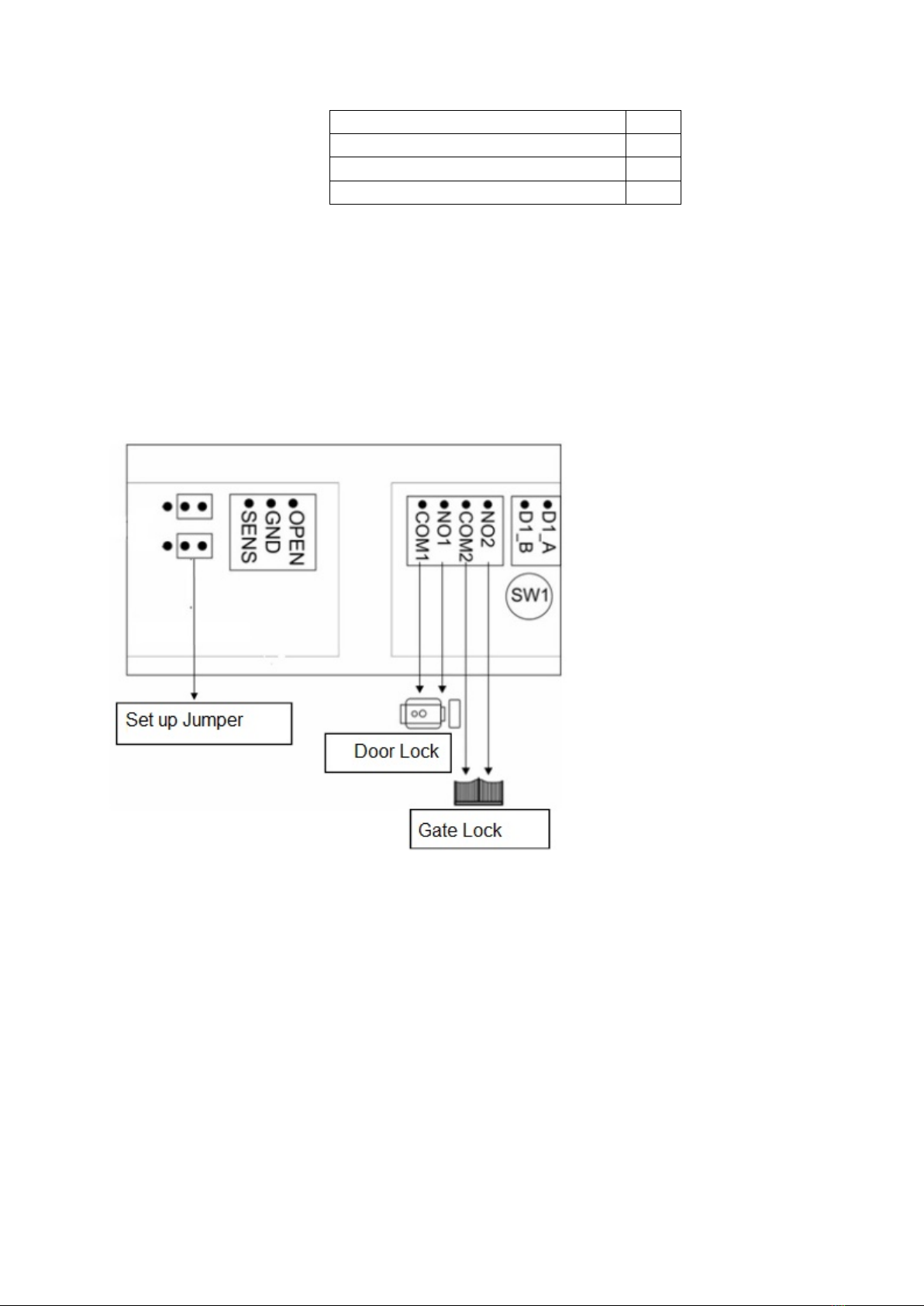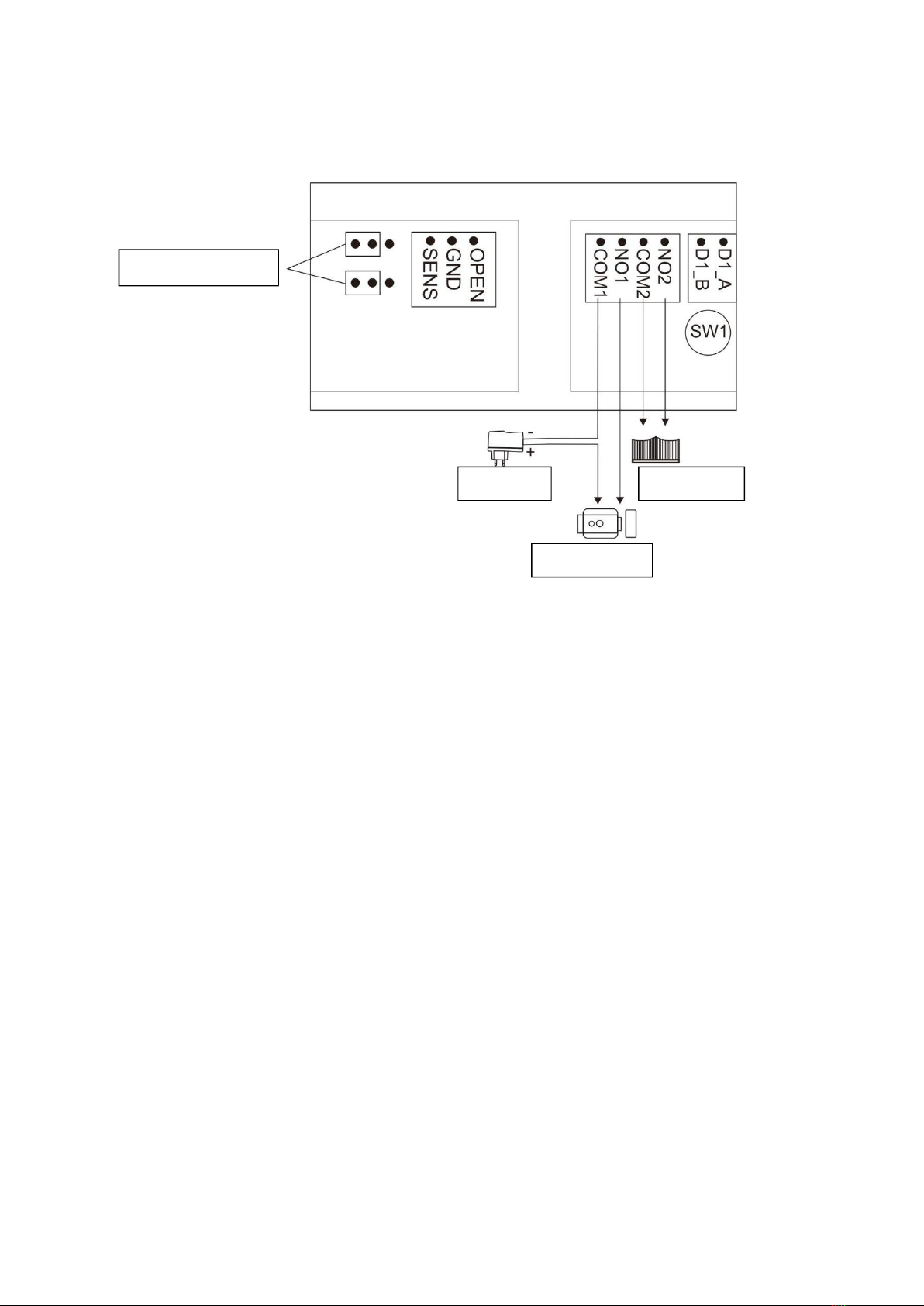2.2 Description of the wiring
(1)Lock control jumper: Set the power mode for the door lock.
(2)Password reset button: Press and hold the reset button and restart the door station.
The password is successfully reset after two beeps.
(3)Multi-user connector
(4)Connector for external door control
OPEN: Connect the exit button.
SENS: Connect the door status detection switch.
Setting the door status detection function: In the main menu of the 2-wire internal monitor
in Settings"
select the option "Device configuration" , go to the "List of input stations" to mark the door
station, in the menu "Add to the list of monitoring devices" select "Edit" , enter the correct
password and enter the modification interface. Enable "Check door status" and set
"Magnetic Contact Type" to "Normally Open" or "Normally Closed" as needed. Set the time
in "Longest door opening time". If the door is open, the door station detects its condition
and if the door does not close by the set opening time of the door, the door stationwill trigger an
acoustic alarm.
(5)Lock connector: 5-1 is for door lock, 5-2 is for gate lock
(6)2-wire bus connector: Connect the 2-wire bus.
(7)SW1 DIP switch: To set up bus contacts. (Read the wiring diagram in the user guide)
3. Contents of the package