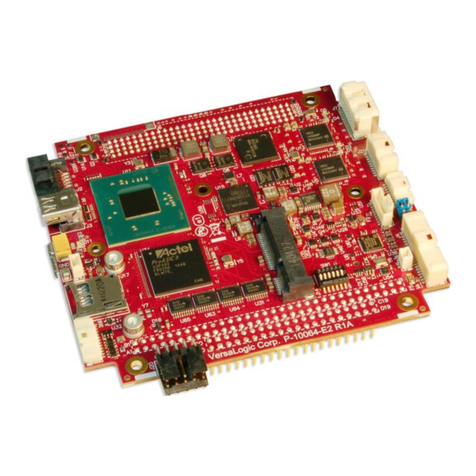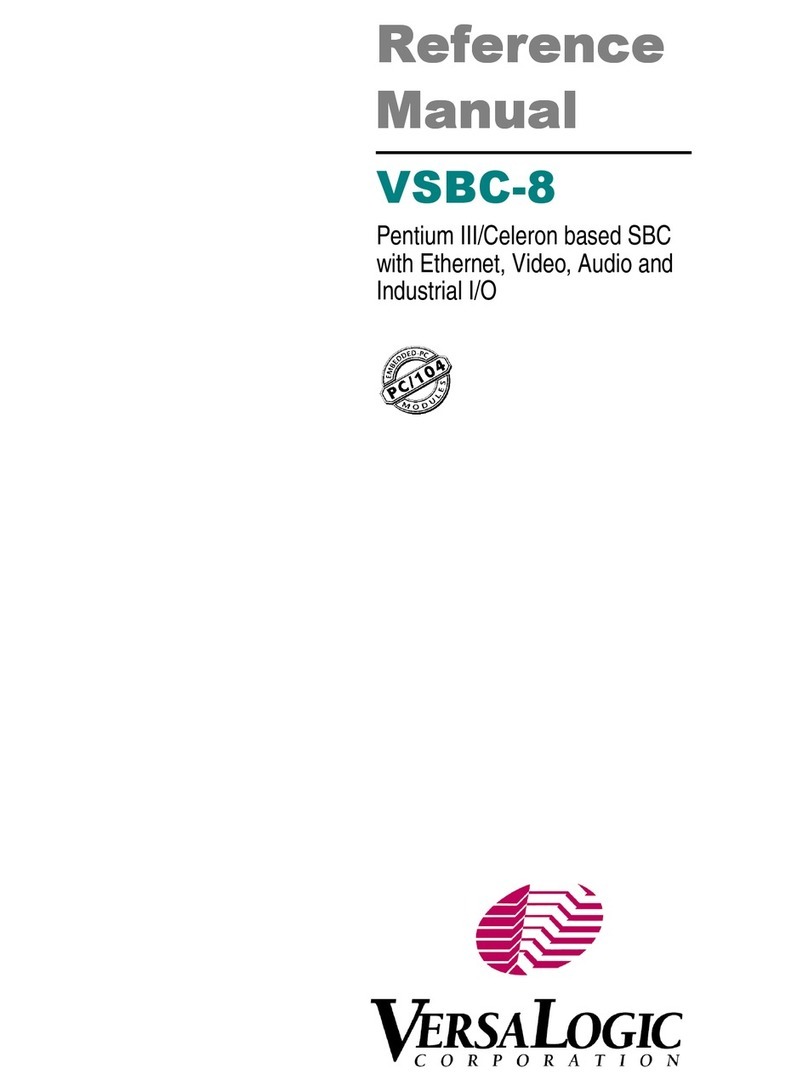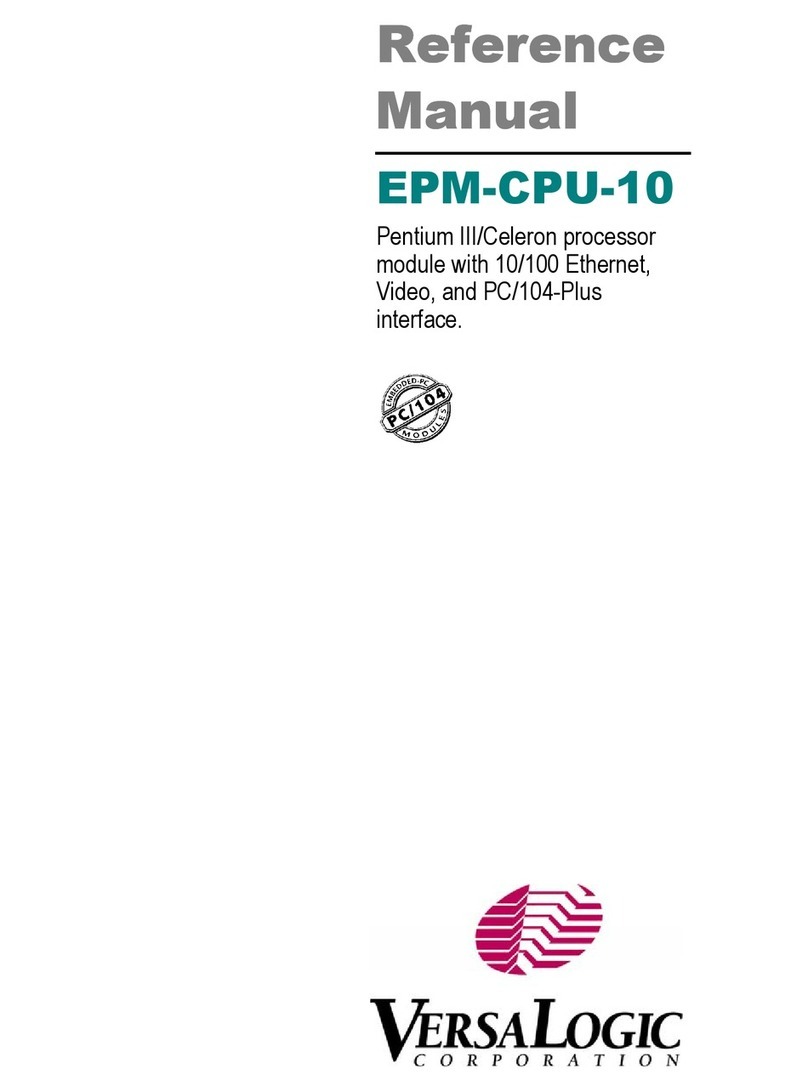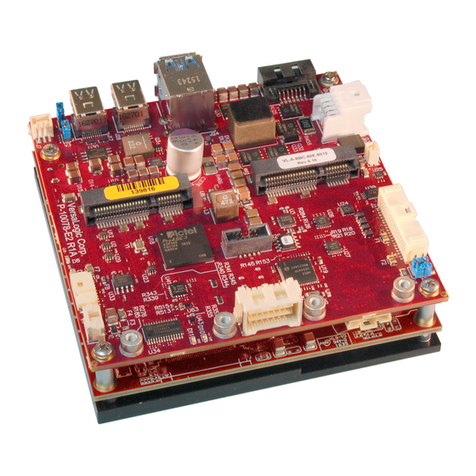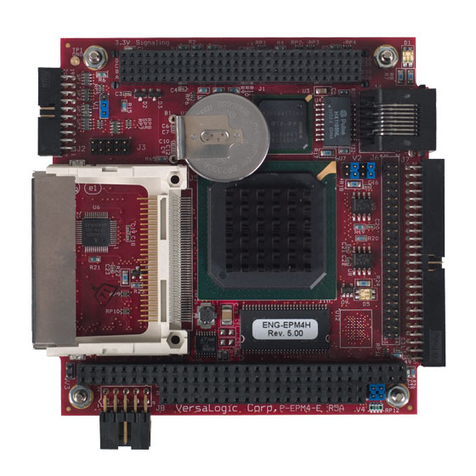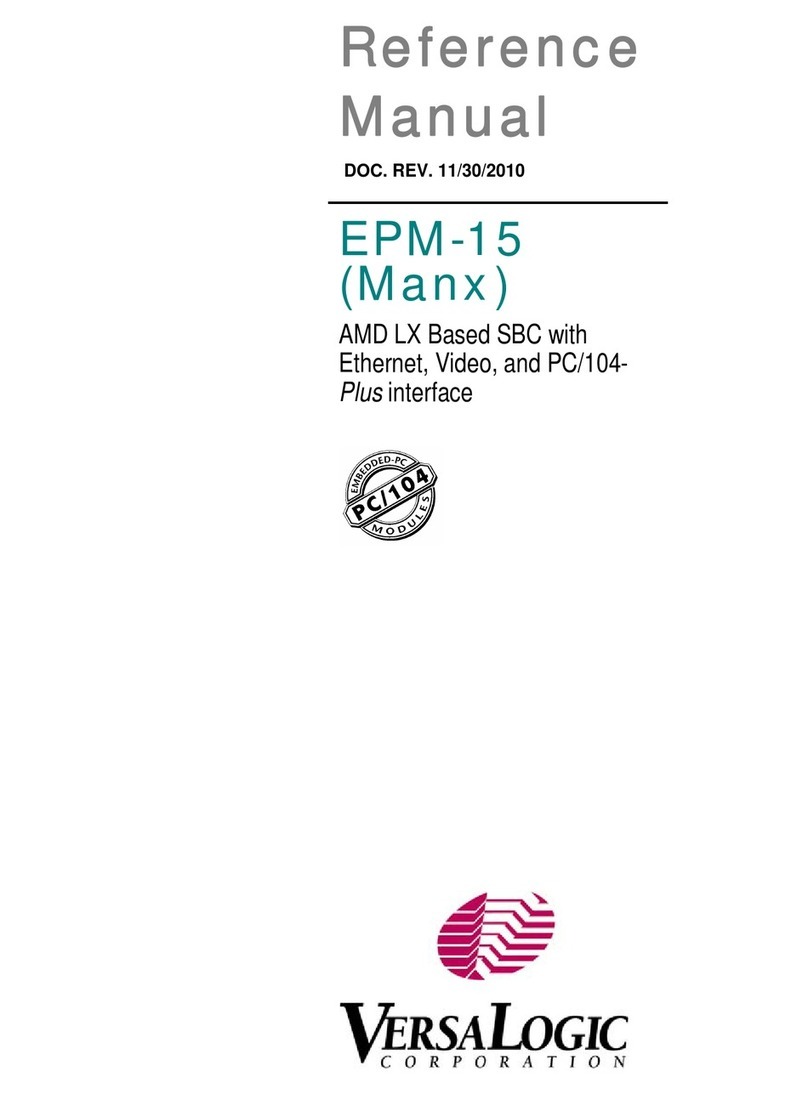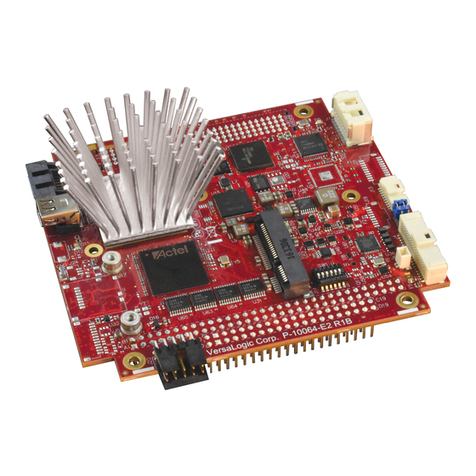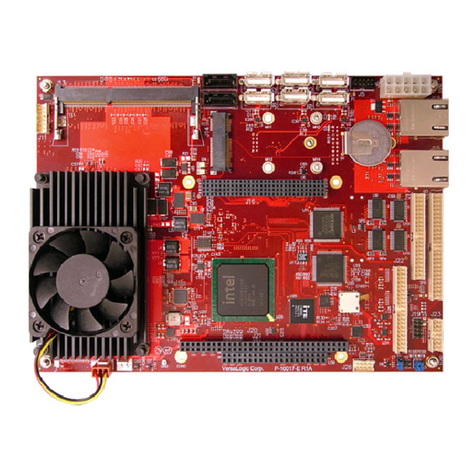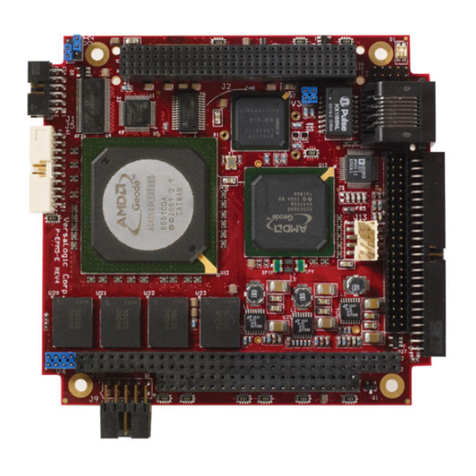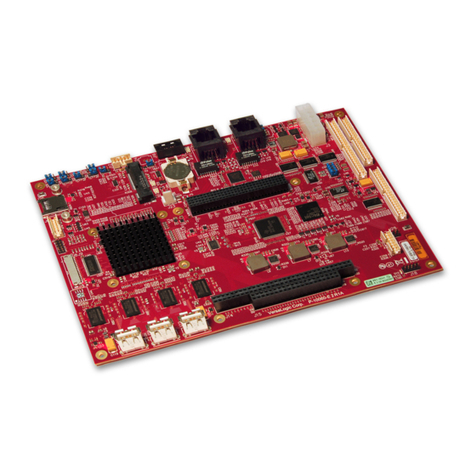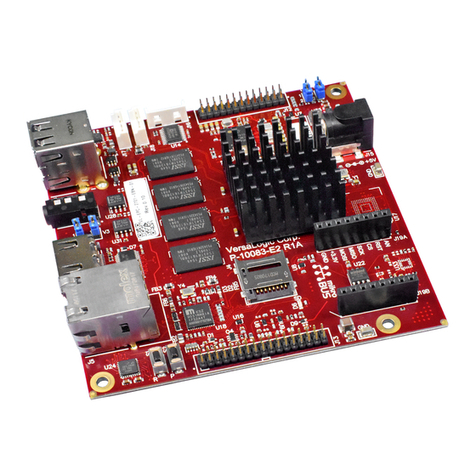Contents
EBX-38 Hardware Reference Manual vii
PCIe Mini Card LEDs.......................................................................................... 29
User I/O Connector ........................................................................................................... 30
Cabling................................................................................................................. 31
Digital I/O (DIO) .............................................................................................................. 32
DIO Guidelines ................................................................................................................. 33
Voltage................................................................................................................. 33
Power States......................................................................................................... 34
Cables .................................................................................................................. 34
Analog I/O (AIO)................................................................................................. 34
Serial Ports ....................................................................................................................35
Serial Port Connectors ...................................................................................................... 35
Serial Port Connector Pinouts.............................................................................. 36
Cabling................................................................................................................. 36
RS-485 Mode Line Driver Control...................................................................... 36
COM1/COM2/COM3/COM4 Hardware Configuration................................................... 37
Video Interfaces ............................................................................................................38
VGA Interface................................................................................................................... 38
Cabling................................................................................................................. 39
LVDS Interface................................................................................................................. 40
LVDS Panel Displays Tested with the EBX-38 ............................................................... 41
LVDS Backlight ............................................................................................................... 41
LVDS Cables Available from VersaLogic ....................................................................... 41
Mini DisplayPort Connectors ........................................................................................... 42
Console Redirection.......................................................................................................... 43
Network Interfaces ........................................................................................................44
Ethernet Connectors............................................................................................. 44
Cabling................................................................................................................. 45
On-Board Ethernet Status LEDs.......................................................................... 46
Expansion Interfaces ....................................................................................................47
SPX™ Expansion Bus ...................................................................................................... 47
Cabling................................................................................................................. 48
VersaLogic SPX Expansion Modules.................................................................. 48
PC/104-Plus Expansion Bus............................................................................................. 49
ISA Bus (on PC/104-Plus and PC/104 Expansion Modules) .............................. 49
ISA I/O Support................................................................................................... 49
ISA Memory Support........................................................................................... 50
ISA IRQ Support ................................................................................................. 50
Each of the IRQs must be enabled in the BIOS Setup utility before they can be
used. (All are disabled by default.) ...................................................................... 51
PCI Bus (on PC/104-Plus Expansion Modules) .................................................. 51
System Resources and Maps.......................................................................................52
CBR-4005B Paddleboard.............................................................................................. 53
CBR-4005B Paddleboard ................................................................................................. 53
CBR-4005B Connectors and Indicators............................................................... 53
User I/O Connector .............................................................................................. 54
Cabling................................................................................................................. 55