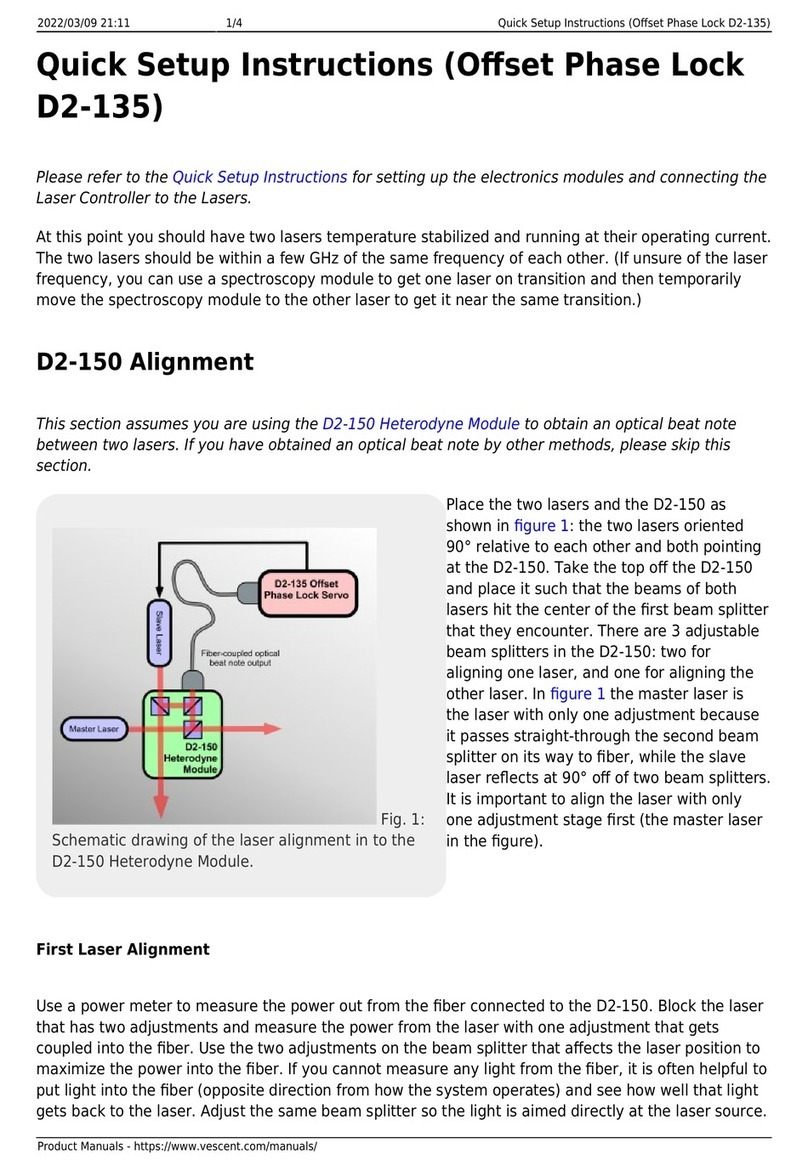Last update: 2021/08/26 14:26 d2:quick_start_opls https://www.vescent.com/manuals/doku.php?id=d2:quick_start_opls
https://www.vescent.com/manuals/ Printed on 2021/09/01 05:04
Fig. 2: Schematic drawing of the laser alignment
into the new D2-250 Heterodyne Module.
Heterodyne Module. Take the top off the
D2-250 (-150) and place it such that the
beams of both lasers hit the center of the
first beam splitter that they encounter. There
are 3 adjustable beam splitters in the
D2-150: two for aligning one laser, and one
for aligning the other laser. In figure 1 the
master laser is the laser with only one
adjustment because it passes straight-
through the second beam splitter on its way
to fiber, while the slave laser reflects at 90°
off of two beam splitters. It is important to
align the laser with only one adjustment
stage first (the master laser in the figure).
First Laser Alignment
Use a power meter to measure the power out from the fiber connected to the D2-150. Block the laser
that has two adjustments and measure the power from the laser with one adjustment that gets
coupled into the fiber. Use the two adjustments on the beam splitter that affects the laser position to
maximize the power into the fiber. If you cannot measure any light from the fiber, it is often helpful to
put light into the fiber (opposite direction from how the system operates) and see how well that light
gets back to the laser. Adjust the same beam splitter so the light is aimed directly at the laser source.
This should get the alignment close enough to measure the power in the fiber to use for further
optimization. Aim for 500 μW of power although a few hundred microwatts should be sufficient. The
detector in the D2-160 or D2-135-FC can be damaged by more than 1 mW input power, so be careful
not to couple in too much light.
Second Laser Alignment
Once you have at least a few hundred microwatts of power from the first laser coupled into the fiber,
the next step is to overlap the lasers with two adjustments to the second laser. Unblock the second
laser. The last beam splitter has two outputs: one goes to the fiber, the other to an exit port. This port
is for alignment and portions of both lasers will pass out of this port. Looking at this output close to
the D2-150 and far from the D2-150, one can match the position and angle of the second laser to the
first. When doing the alignment, adjust the beam splitter close to the fiber when looking at the beams
far from D2-150 and use the other beam splitter when looking close to the D2-150. By iterating
adjustments back and forth, you can converge on a nice alignment of the laser. At this point you
should be coupling a few hundred microwatts of power from the second laser into the fiber. If you are
not, try tweaking the beam splitter closest to the slave laser input beam and then repeat the
alignment procedure. Once this is done, you are ready to look for a beat note.