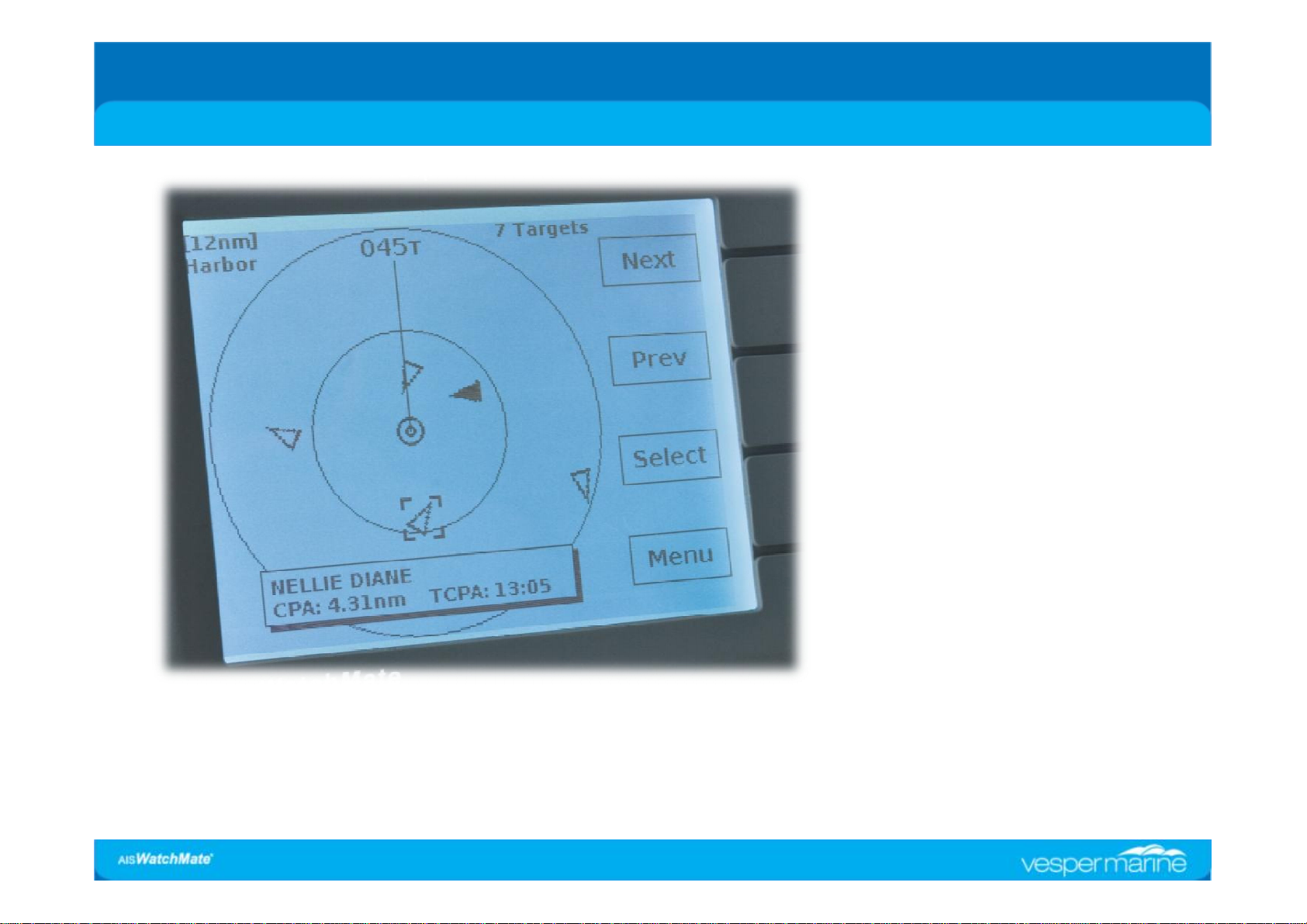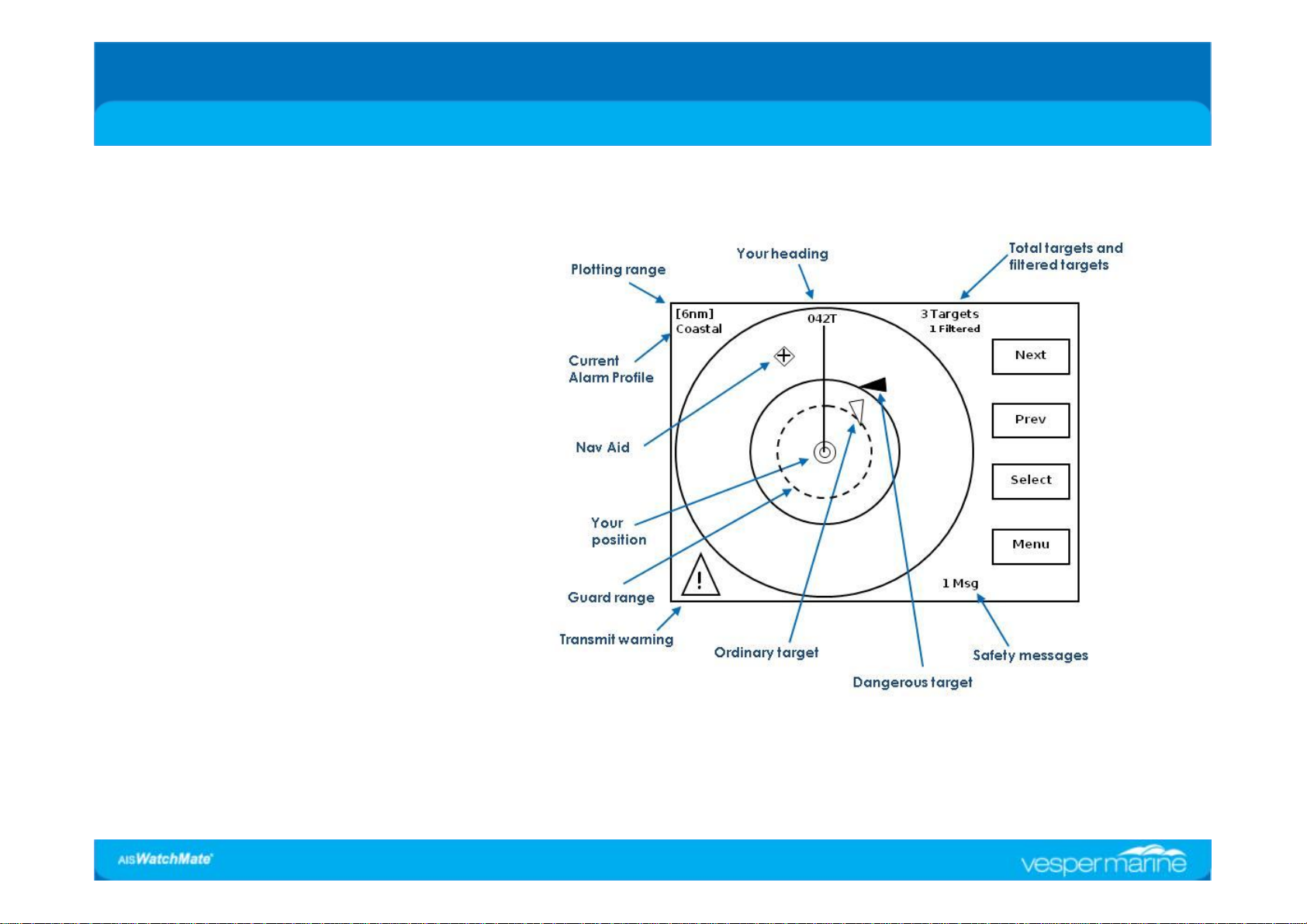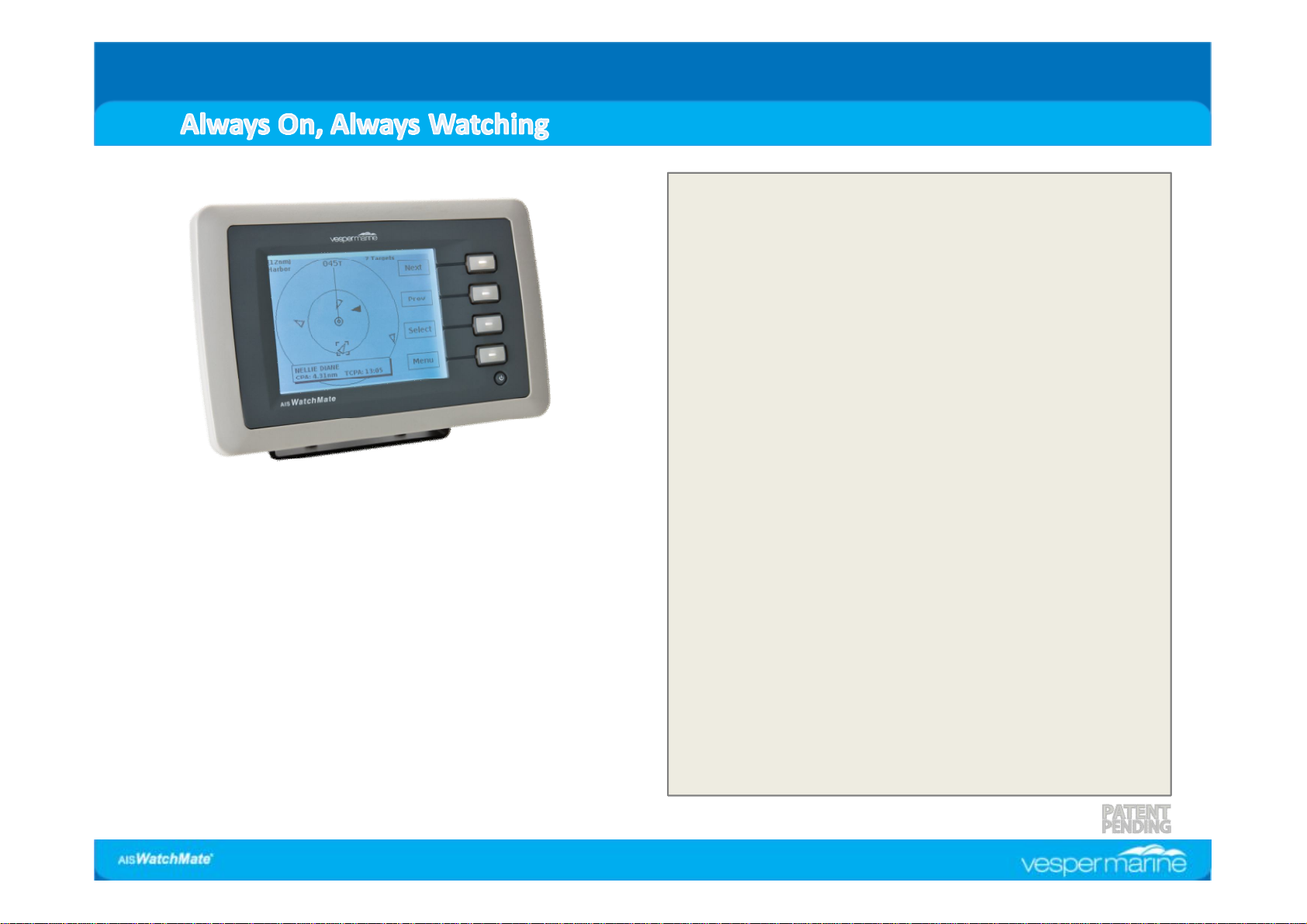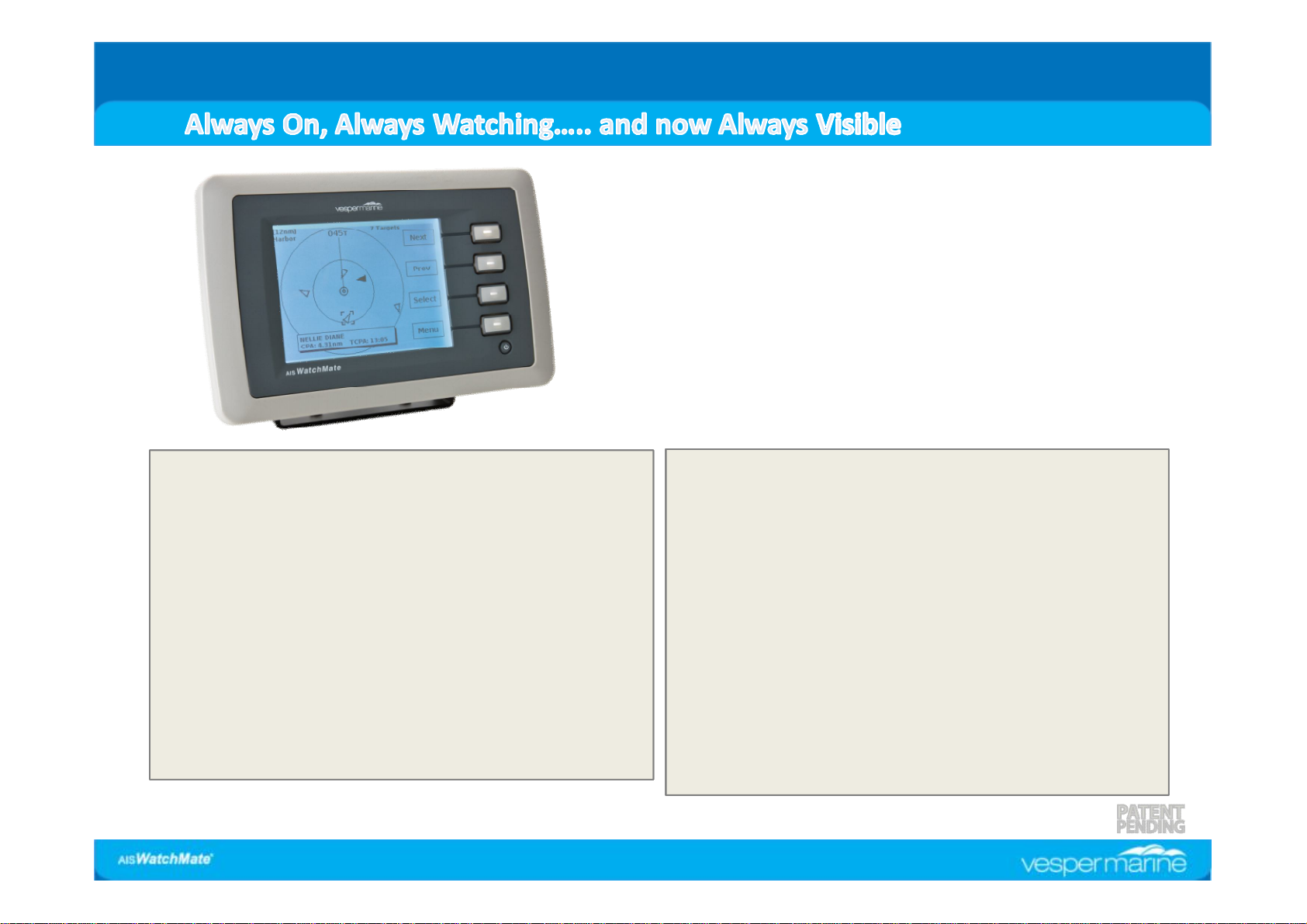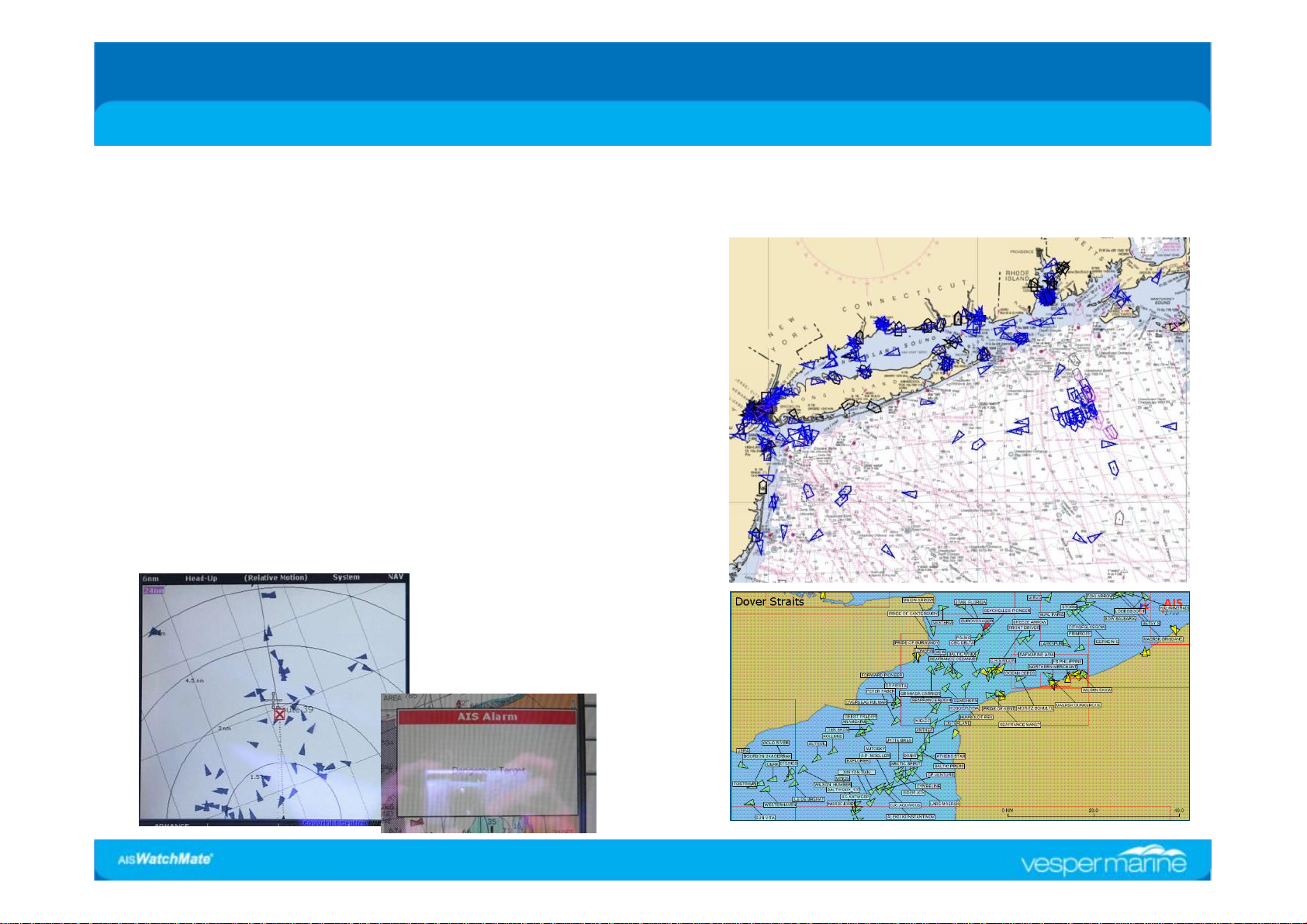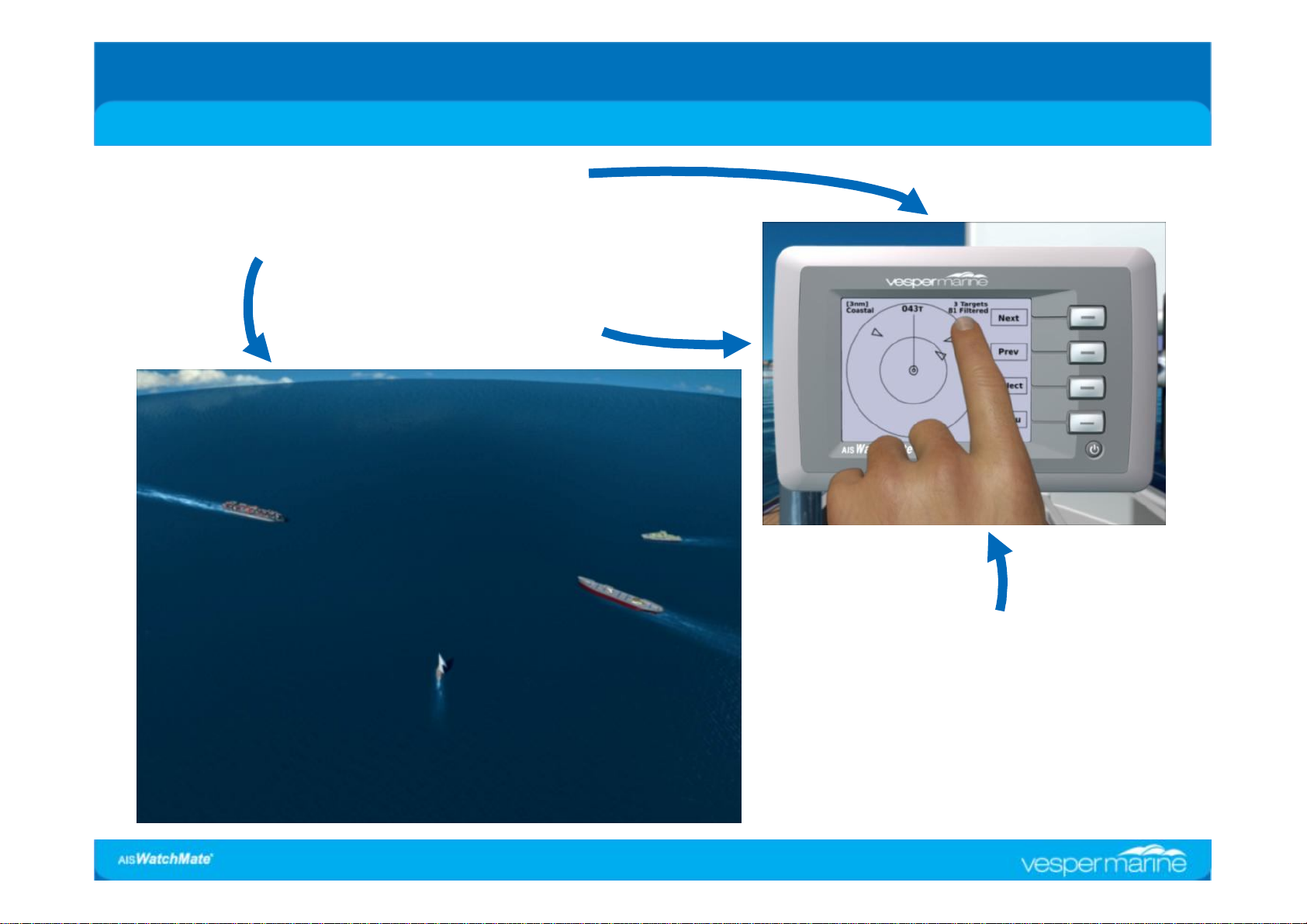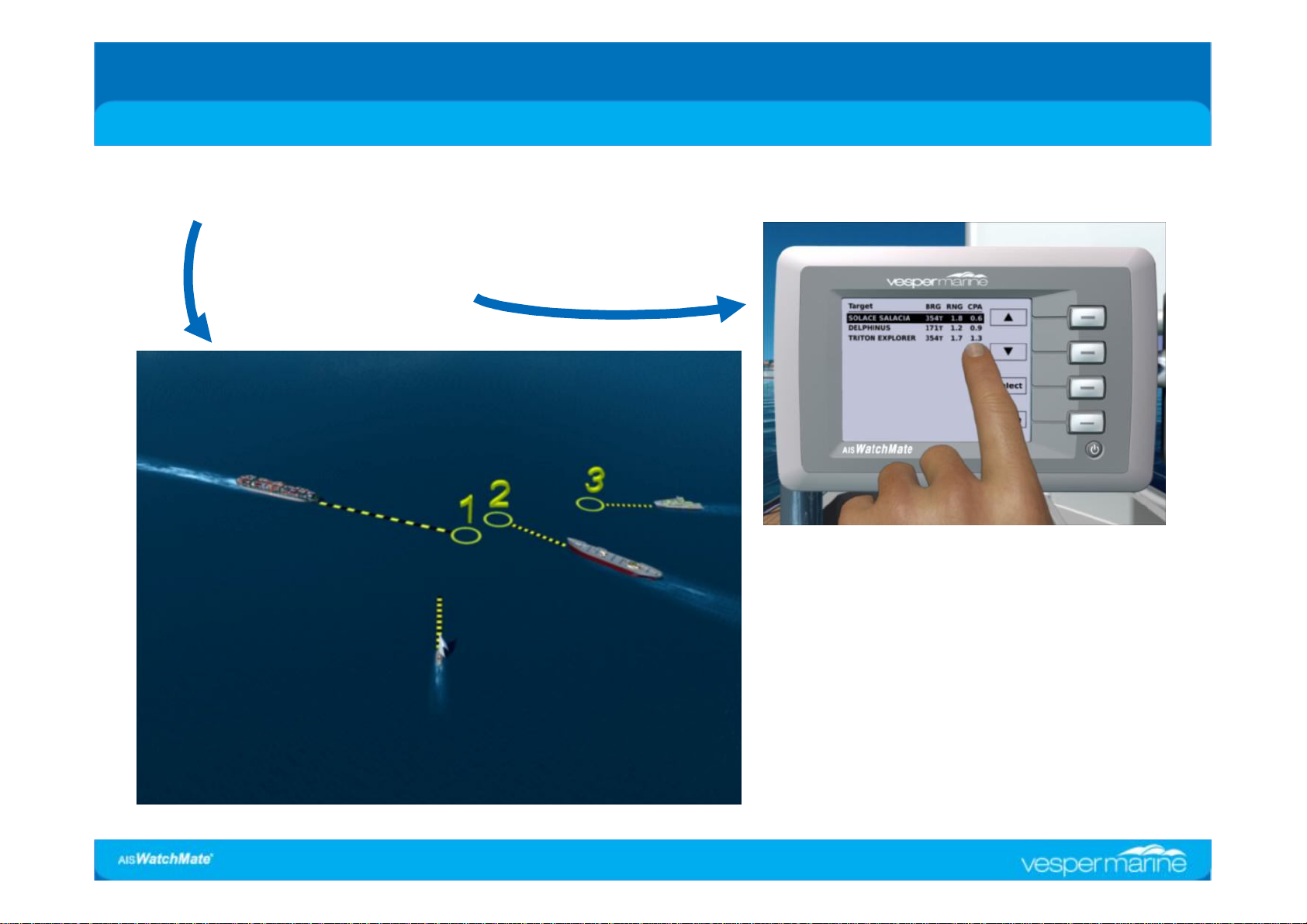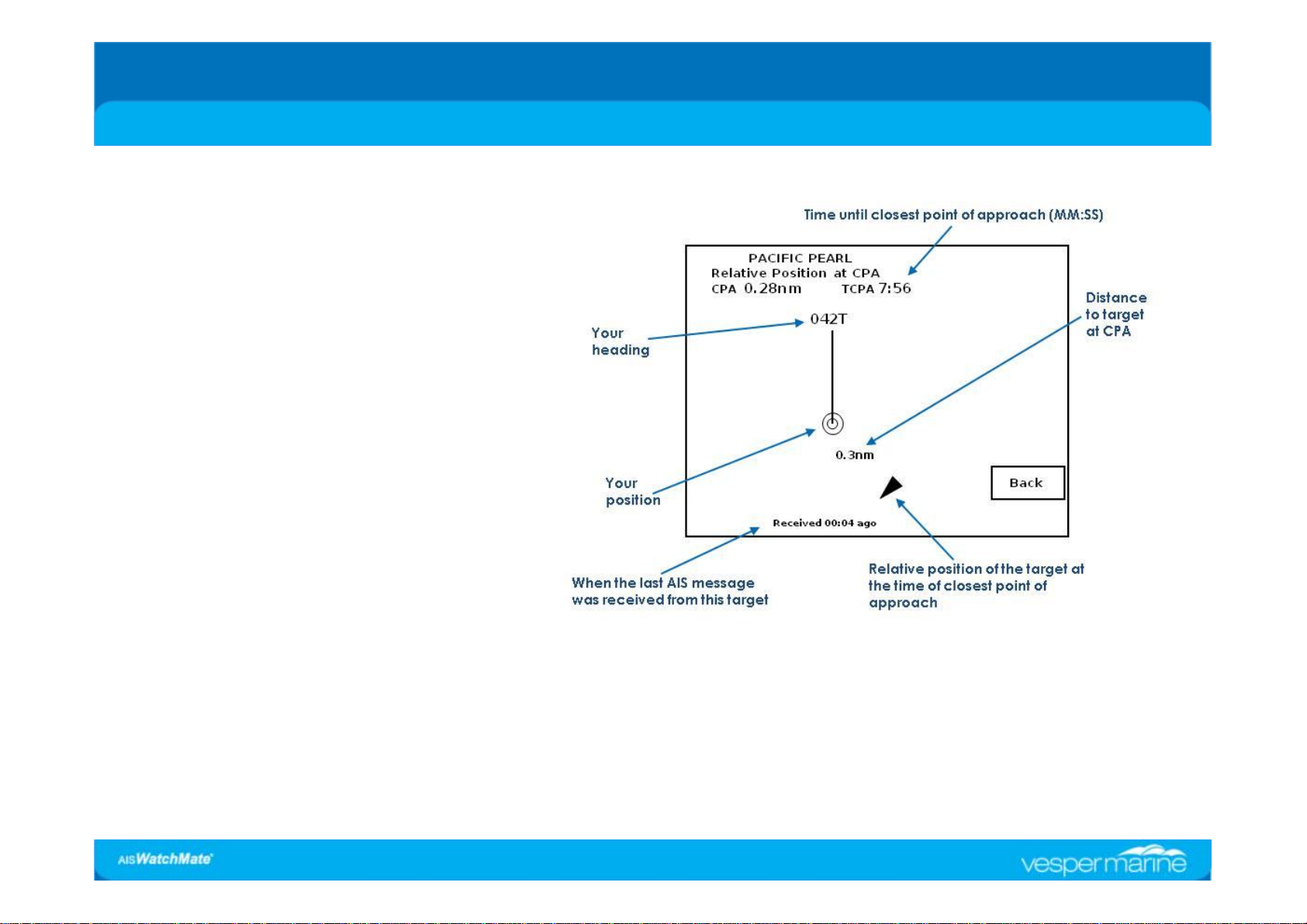© Vesper Marine Ltd – Confidential, Not to be copied
As Easy as AIS Gets
Dedicated display with
transponder & GPS
Introducing WatchMate 850 Class B AIS Transponder
Slide6
The new AISWatchMate 850:
•Fully certified Class B AIS transponder
•Highest sensitivity AIS receivers (-113dBm) and
even better with Vesper Marine splitter (-119dBm)
•Compact with very low power consumption (2-3W)
•Easy installation, fully self contained
•Standalone but can easily connect to computers
& plotters
•All functions controlled by the display; No need to
use a computer to configure
•Send AIS mayday safety message
•Allow transponder to be put in Silent Mode
•No need for external GPS antenna (typical)
•50 channel fast TTFF GPS with WAAS/EGNOS
•Own vessel position, course, speed, etc.
•Satellite signal quality display
•12/24 VDC
•Waterproof USB can provide power for use as an
AIS receiver, GPS, configuration and learning at
home
•NMEA multiplexor
•Unique VHF “in use” indicator
(when used with Vesper Marine’s antenna splitter)
•Antenna quality monitor
•Indicates if any problem occurs and why! Not just
an error LED
•Drives external alarms, buzzers, etc.