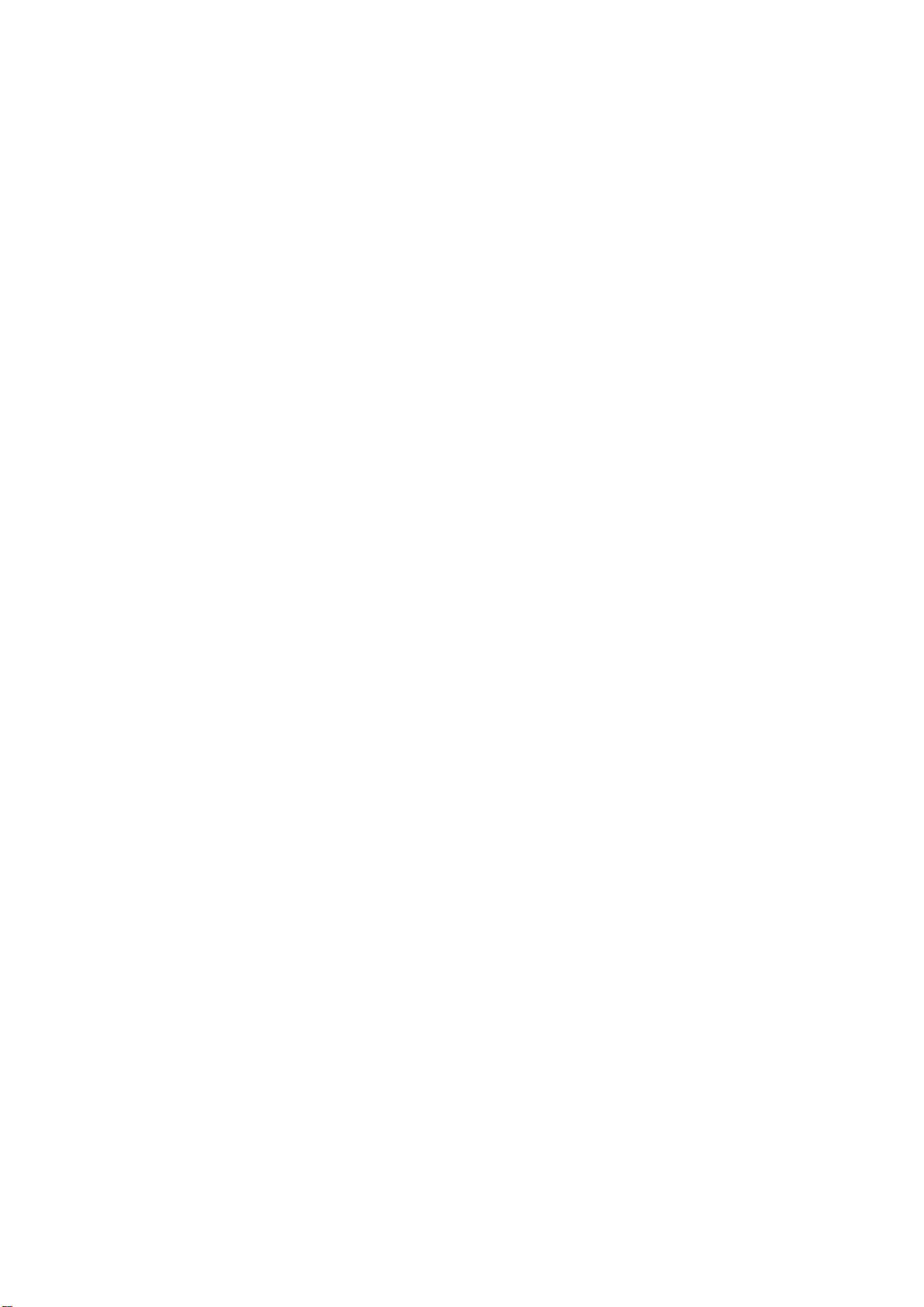Installation Guide
Warnings
All Tacktick equipment and accessories are designed to the best industry standards for use in the leisure marine environment.
Their design and manufacture is in compliance with CE Mark requirements, this includes electromagnetic compatibility.
Your Tacktick instrument should only be used in the environment intended and should not be operated close to magnetic
objects such as card compasses or loud speakers.
The Race Compass is not an aid to navigation. It is the user’s responsibility to follow sound rules of seamanship and
navigation.
Specifications
Character size: 17.5mm
Heel angle: up to 30° of pitch or heel
Waterproofing: submersible to 1m
Weight: 250g (9oz)
Battery life: 24 hours (built in solar recharging)
Operating temp: 0°C to + 35°C
Storage temp: -15°C to + 70°C
Ongoing product improvement may necessitate changes to specifications without notice.
Installation Instructions
Your Race Compass can be installed in a matter of minutes using simple tools. It is however critical that the Race Compass
is:
• mounted with the main display facing the stern
• not leaning to port or starboard
• not leaning fore/aft by more than 20°
It is recommended that only genuine Tacktick brackets are used for installation to your boat and that the Tacktick soft pack
(T002) is used to protect your instrument when detached from your boat.
Note: the dimensions between the mounting lugs in the rear case are 80mm across by 40mm in depth.
In order to mount and demount your Race Compass, simply turn the plastic thumbscrews in the rear case by hand. The use of
a screwdriver is not recommended. Maintenance
Before sailing with the Race Compass
Check that you have good access to all four buttons. Test the Race Compass’s operation by switching on, then listening for a
beep as you press each of the four buttons. Check that the Race Compass’s compass display corresponds with the expected
magnetic heading. You are ready to sail with the Race Compass!
Maintenance
The Race Compass is totally sealed against water and is not serviceable. Any attempt to take your instrument apart will
invalidate the warranty.
To clean, use ONLYa damp soft cloth. No detergents should be used.
To avoid scratching the Race Compass’s displays, we recommend storing in the the Race Compass soft pack (T002). If you
are racing during winter, it will be necessary to remove the Race Compass from the soft pack and place it near a window in
order to charge the batteries with the sun’s energy.
Fault finding
The Race Compass switches itself off after 7 minutes:
If the Race Compass detects no motion, this will happen automatically to minimise battery drain. This is not possible at sea.
The Race Compass switches itself off at sea:
See solar charging instructions, as battery may be flat
Compass readings are inaccurate:
The Race Compass does not compensate for magnetic materials in your boat.
Check there are no electronics, card compasses, loud speakers etc., within 2 feet of the Race Compass’s mounting
position.
Can’t complete setting up procedure with method 1 :
May be due to magnetic disturbance or insufficient settling time. Check that your tack angle is not less than
60° or more than 120°. If you experience persistent problems, use method 2.
If you still experience problems, contact your local Tacktick dealer.