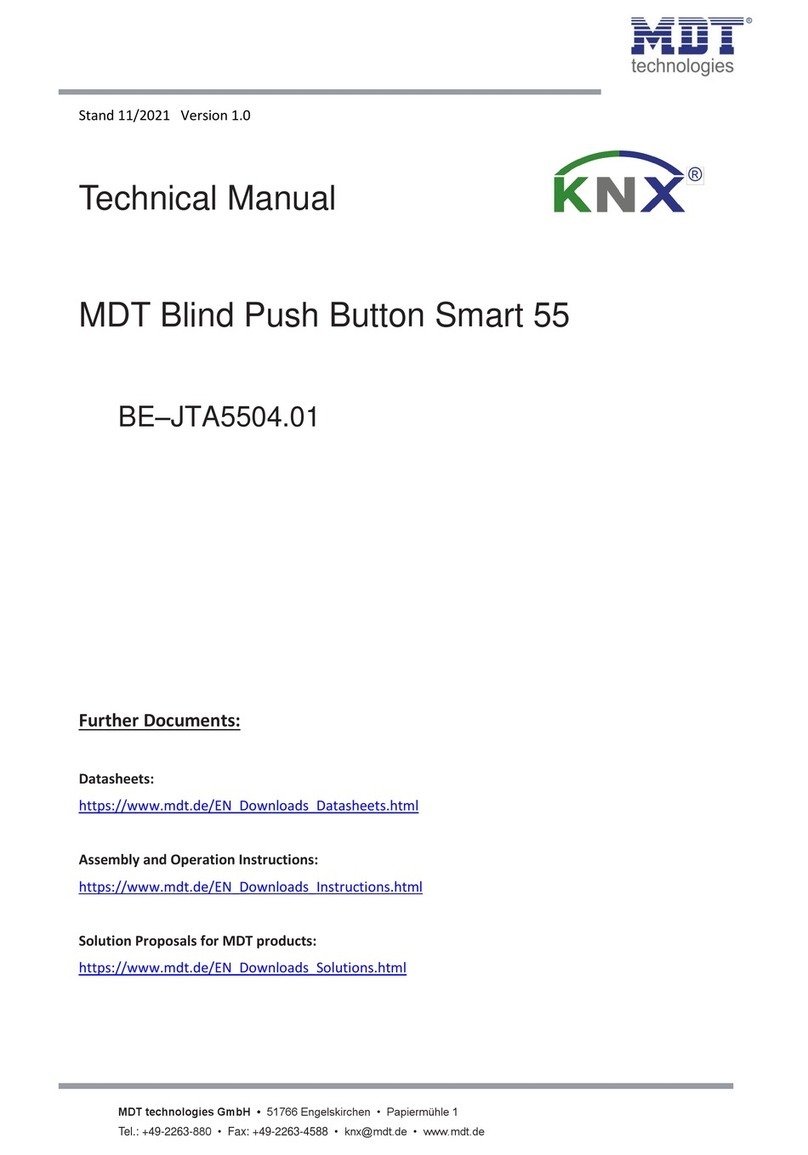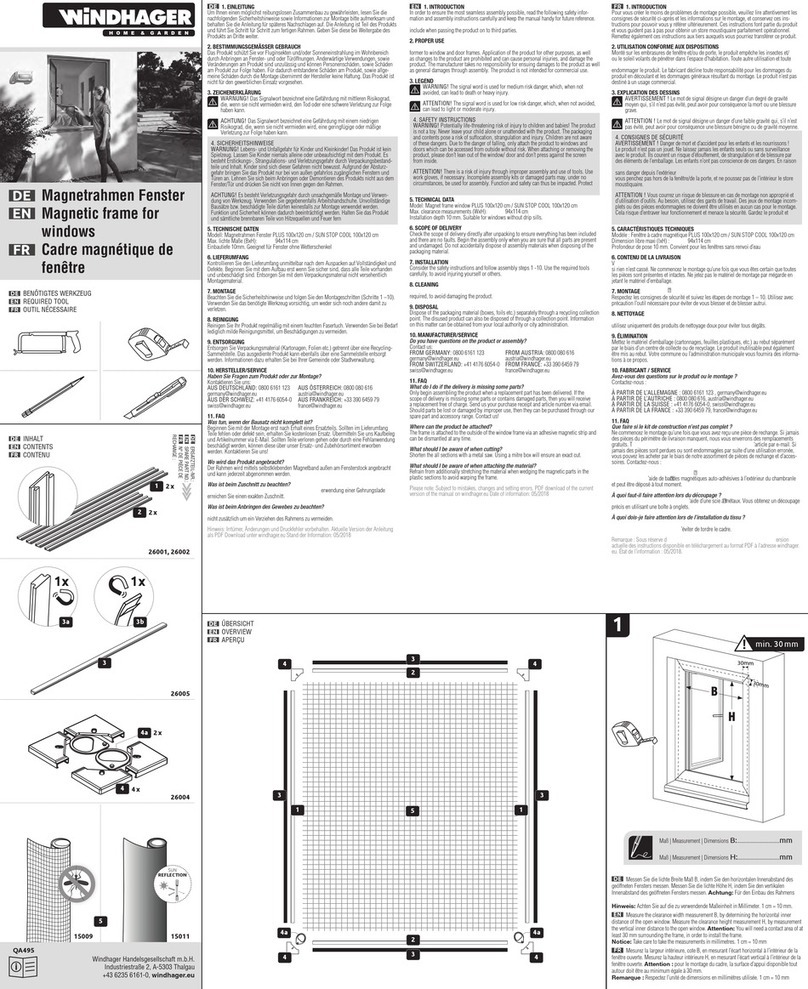Subject to modifications.© Vestamatic GmbH
Art.-Nr.: 1253 001 GB 2218 A05 • Vestamatic GmbH • Dohrweg 27 • D-41066 Mönchengladbach • www.vestamatic.com
6/8
G
PRO ·LL-ME-BAT/I-24/0,6 Nm RB IO-AIR
Adjusting already set limit positions of the motor
Change the electronic limit positions
PROG. button
at the back side
IMPORTANT!
The motor starts to move with a short delay time during instal-
lation phase, when no limit positions are set.
ÄStart with lower limit position setting
– Hold down the button to move the motor in the requested lower limit
position.
For precise moving of the motor briefly press the button , press again
and hold.
– Press the following button sequence (within 10 seconds): 5 × short .
– The motor will give a short feedback if the process is finished.
– Hold down the button to move the motor in the requested upper
limit position.
For precise moving of the motor briefly press the button , press again
and hold.
– Press the following button sequence (within 10 seconds): 5 × short
– The motor will give a short feedback if the process is finished.
– The installation procedure is finished and the limit position settings are
saved.
– The blinking of the LEDs on the front side of the remote control disap-
pears after about 10 seconds, then the motor can be driven.
NOTE:
Adjusting only with
radio remote control,
not available with wall-
mounted transmitter.
Press the PROG. button twice
(see figure left) on the back side of
the radio remote control until the
following LEDs flash.
i
– The intermediate position can be saved only after
the lower and upper limit positions have been
saved finally.
– Briefly press the UP or DOWN button = self-locking.
Press the opposite button or STOP button to stop
drive.
– When the desired position is reached, press the
following button sequence (within 10 seconds):
5 × shortly the STOP button.
– The motor will give a feedback (short UP/DOWN
movement) to confirm that the installation proce-
dure has ended.
Save intermediate position
NOTE:
Save intermediate position (only with radio remote control, not
available with wall-mounted transmitter).
i– Once the intermediate position is stored, the motor reacts according to
button stroke length.
Briefly press the UP or DOWN button = Intermediate position.
Press the button UP or DOWN twice = run over the intermediate
position.
– The stored intermediate position can be changed/overwritten at any
time.
Deleting the intermediate position:
– Driving the motor in the lower limit position.
– When the limited position is reached, press the following button sequence
(within 10 seconds): 5 × briefly the STOP button.
– The motor will give a short feedback if the process is finished.
By means of the programmed radio remote control
– Press the PROG. button (see
figure left) on the back side of
the radio remote control several
times until the following LEDs
flash. Then press the STOP
button.
– The motor briefly performs
ON/UP and OFF/DOWN com-
mands. The blinking of the LEDs
on the front side of the remote
control disappears after about
1 seconds, then the motor can
be driven.
After the motor RESET, the programming mode is automatically active
for 60 seconds. The motor starts to move with a short delay time during
installation phase, when no limit positions are set.
Motor – RESET
PROG. button
at the back side
By means of the PROG. button at the motorhead
– Press and hold the PROG. button (see figure right) on the motorhead
for about 10 seconds until the green LED is constantly lit.
Now release the PROG. button again.
– The motor acknowledges the RESET by a short flashing of the blue
LED.
NOTE:
If a RESET is carried out using the PROG. button on the motor
head, the programming mode does not activate automatically.
i
Delete the limit position settings of the motor and
all programmed radio transmitter
1 PROG. button
2 Blue LED
3 Green LED