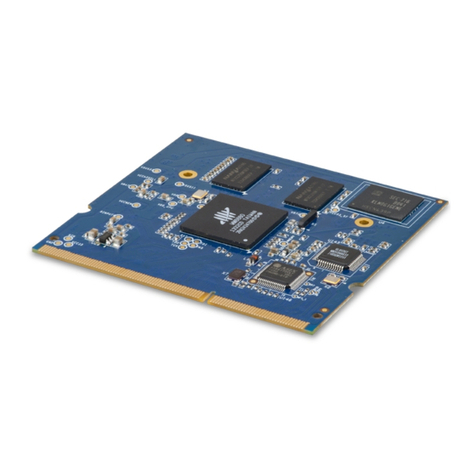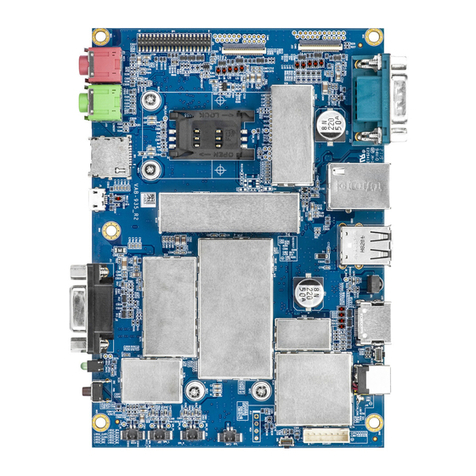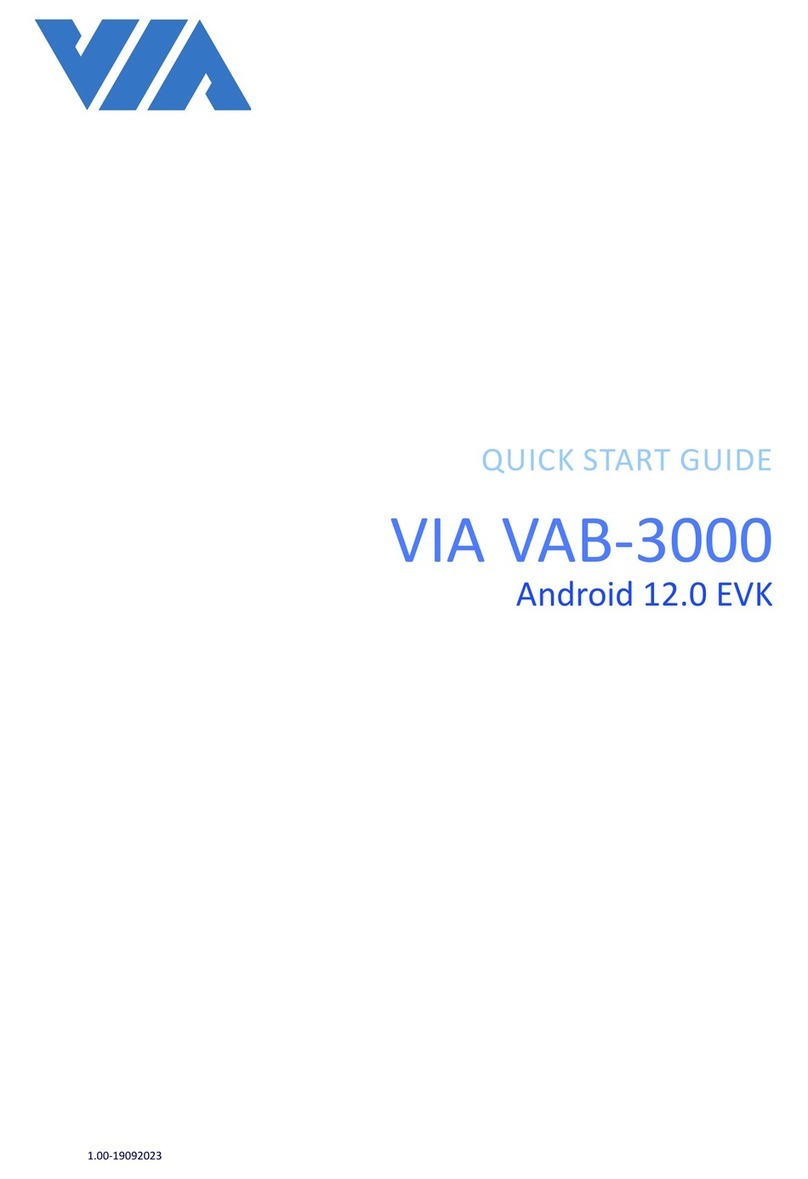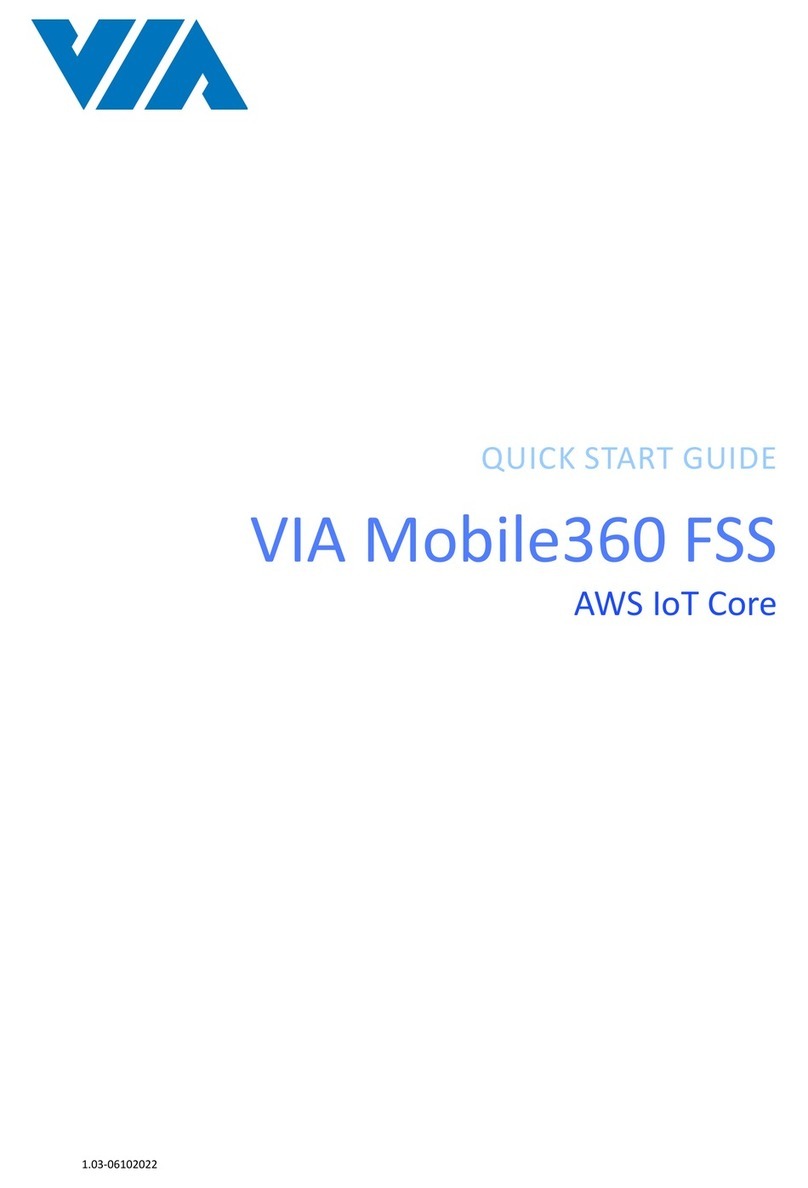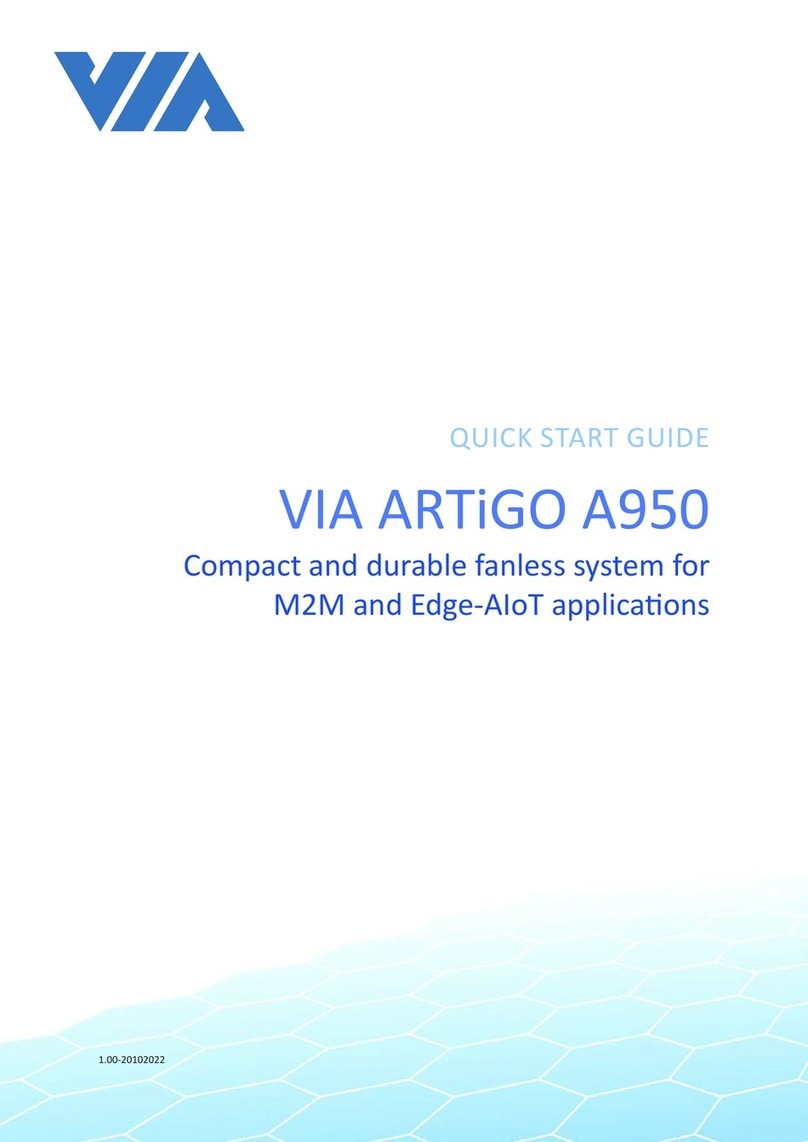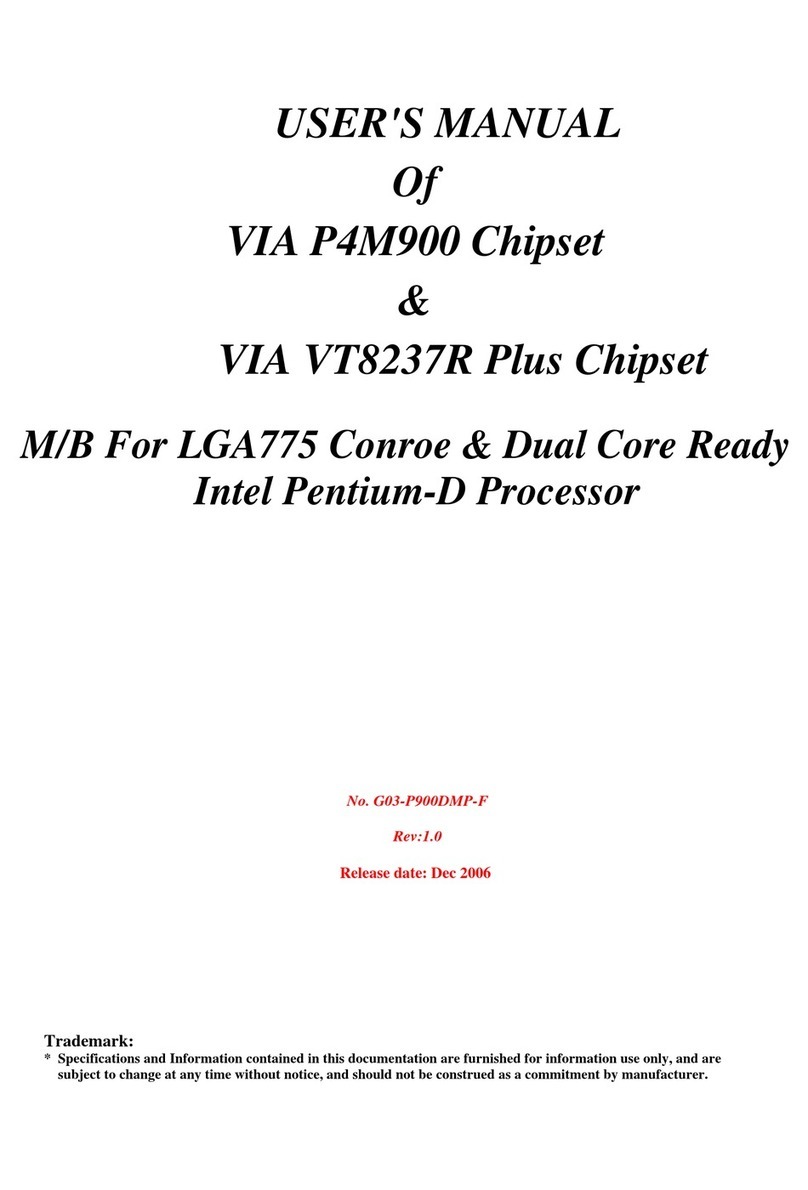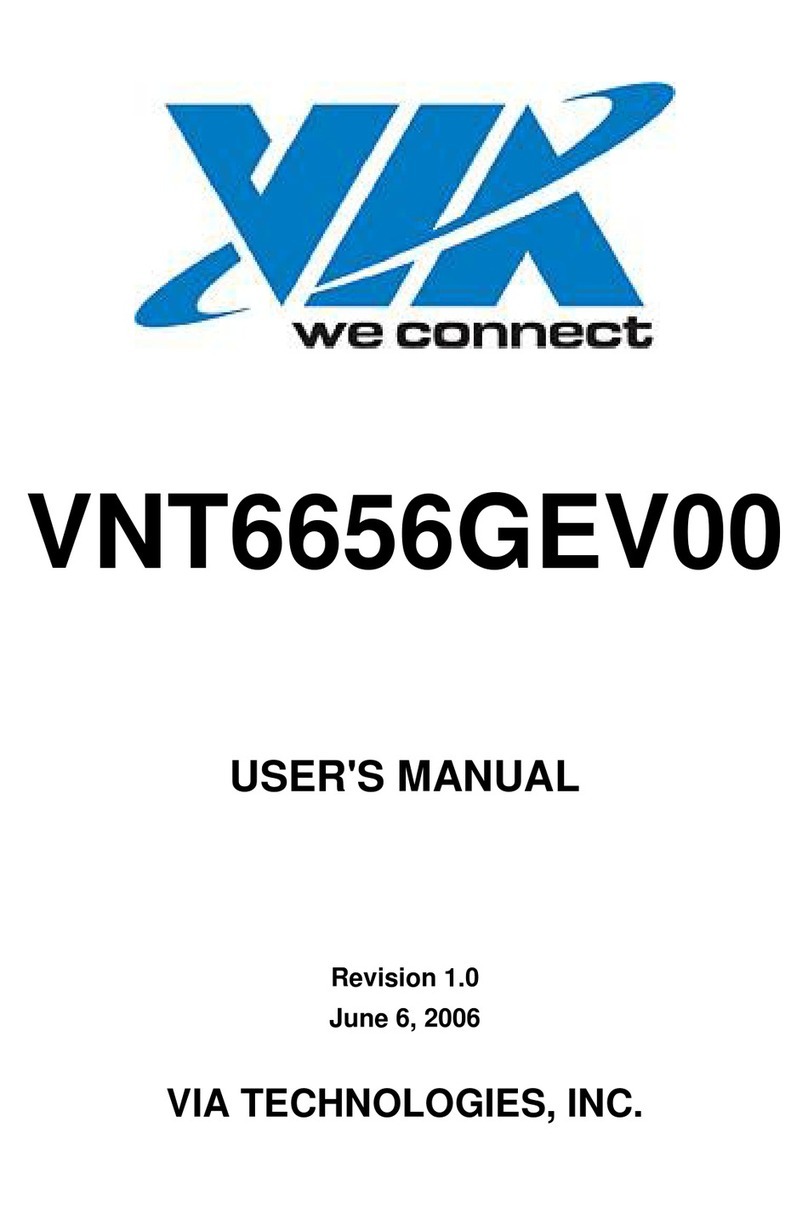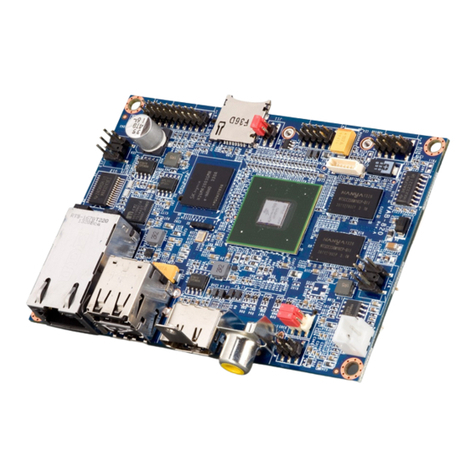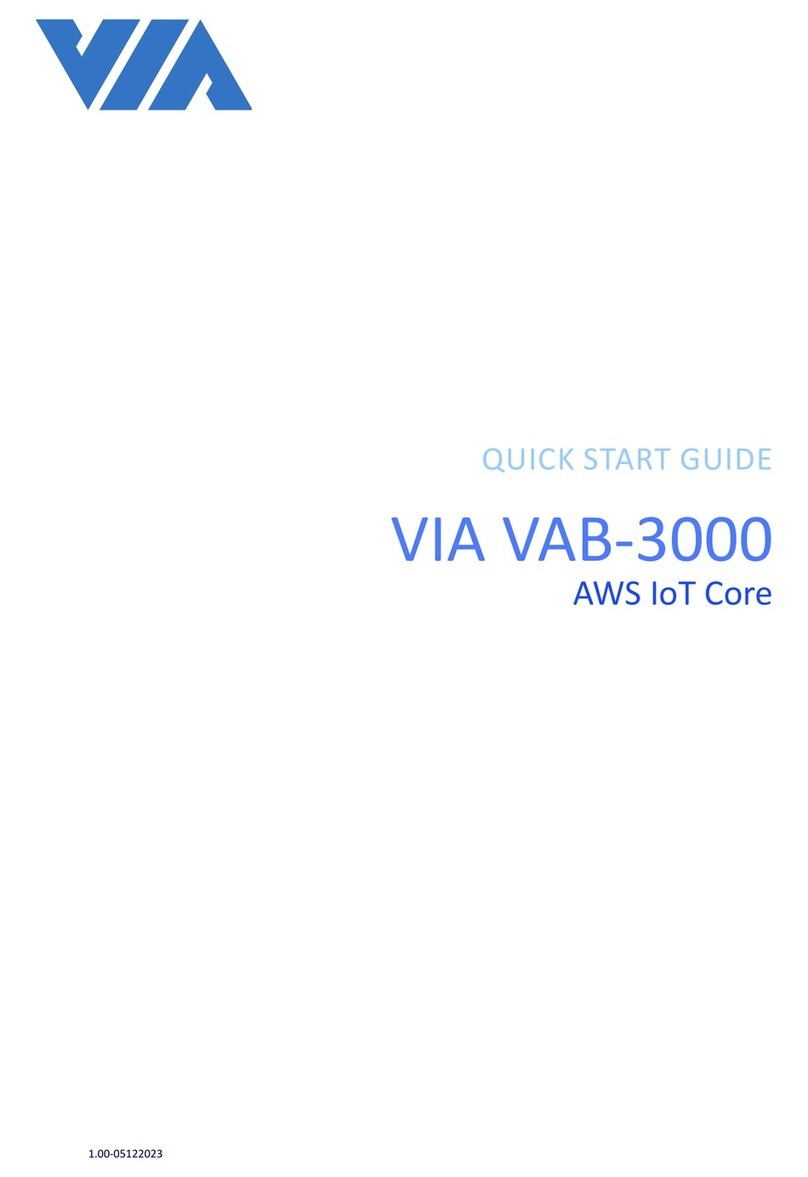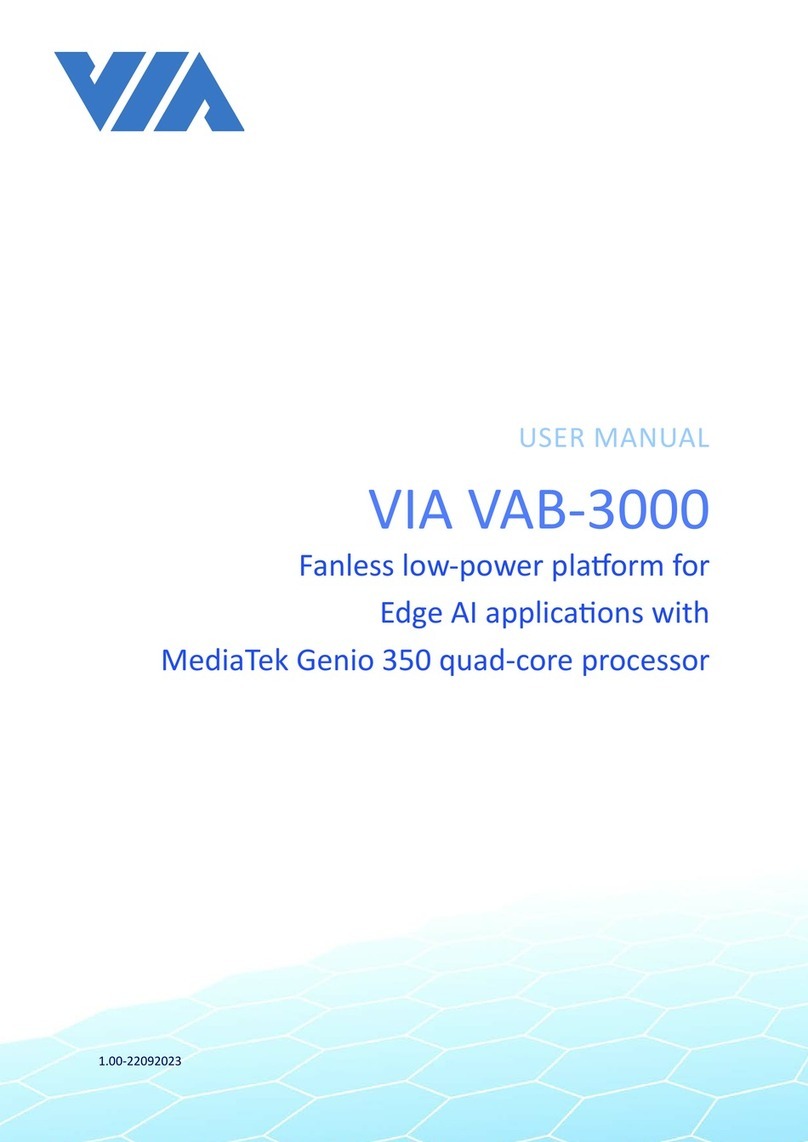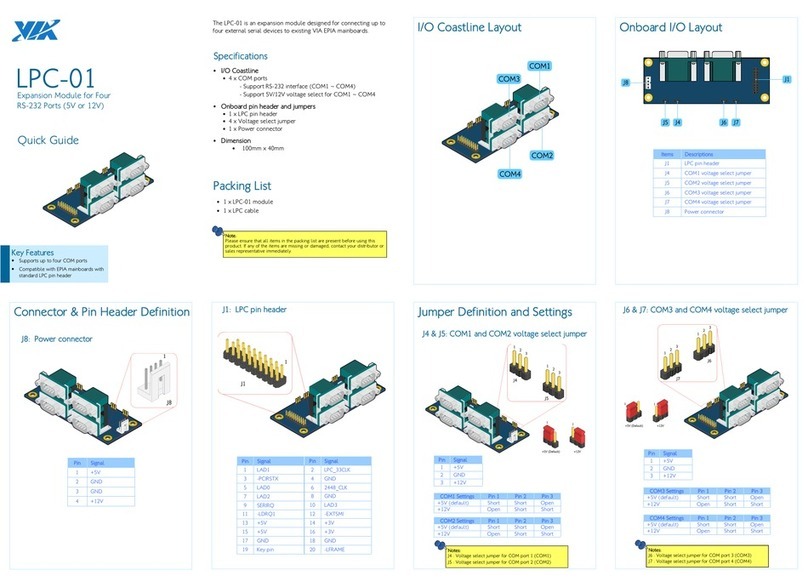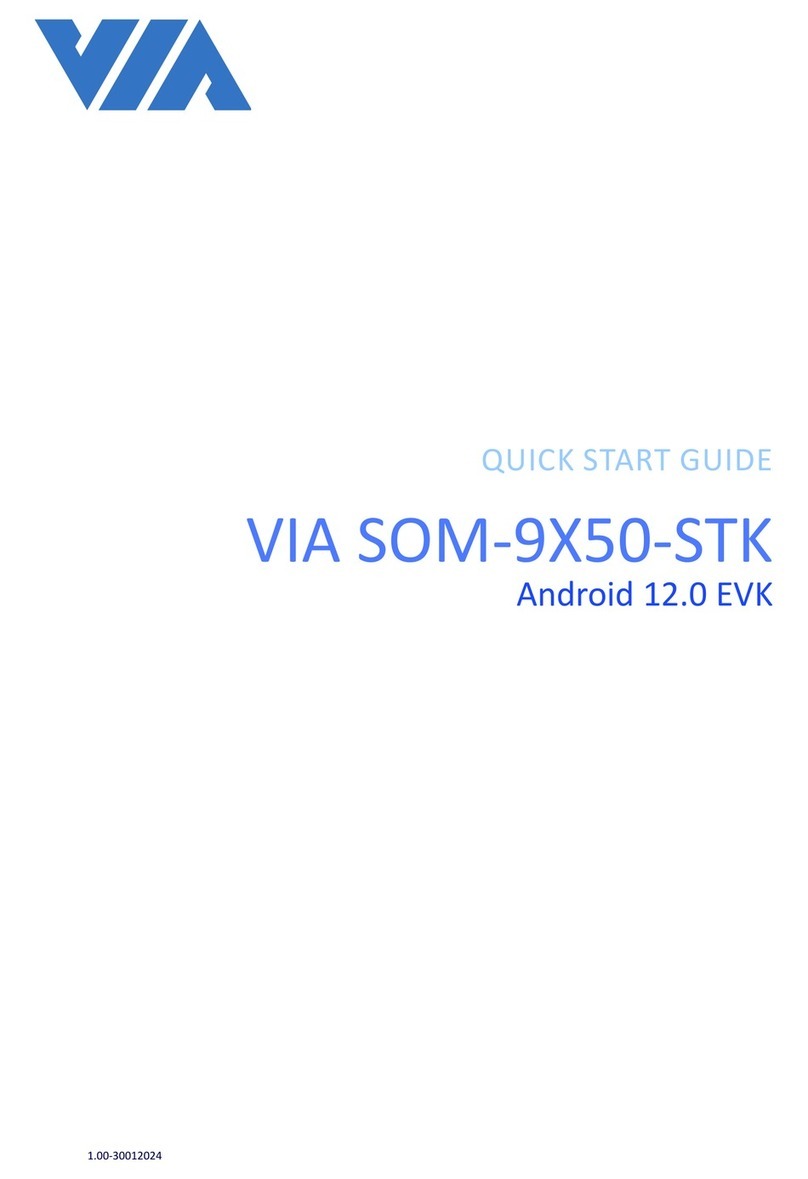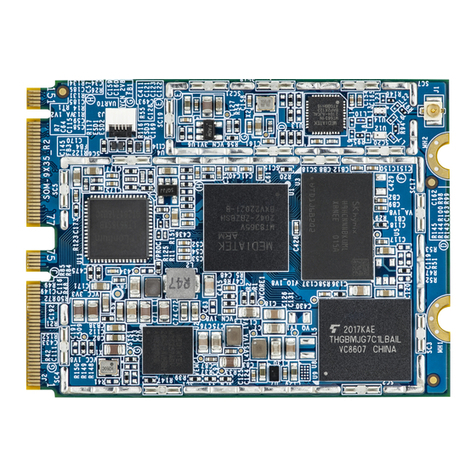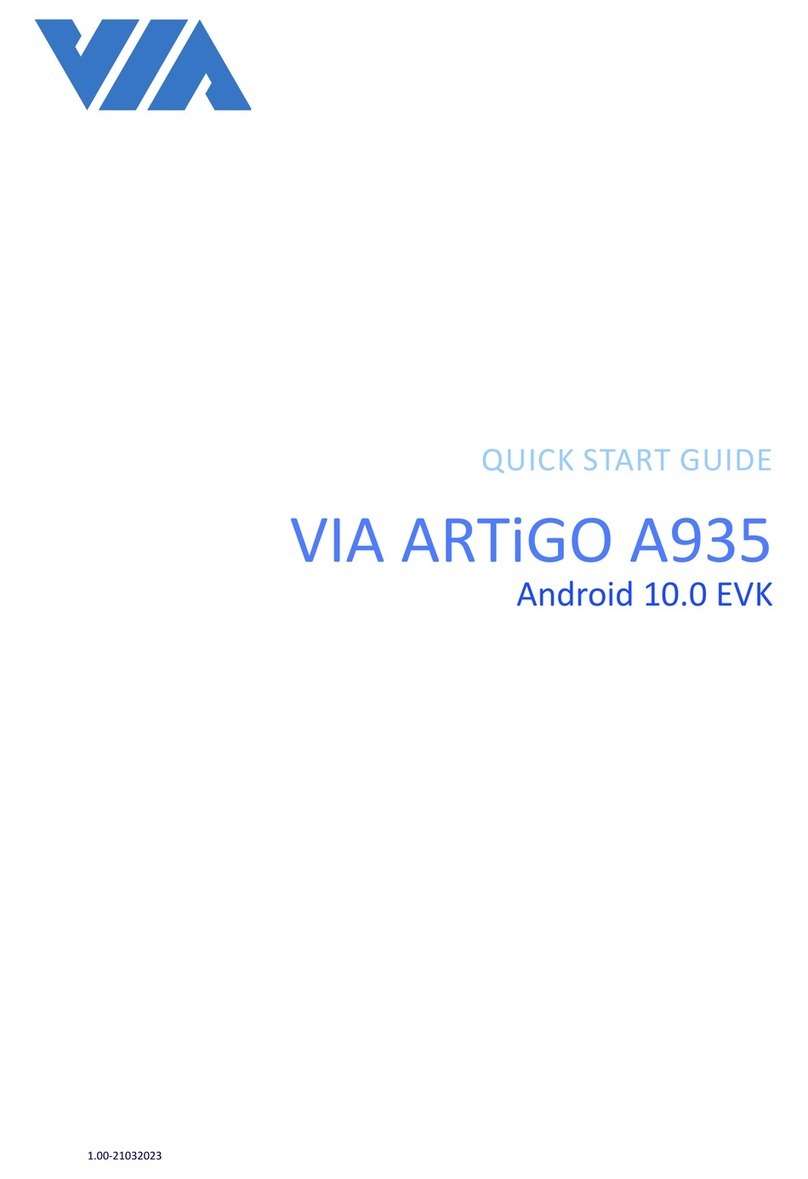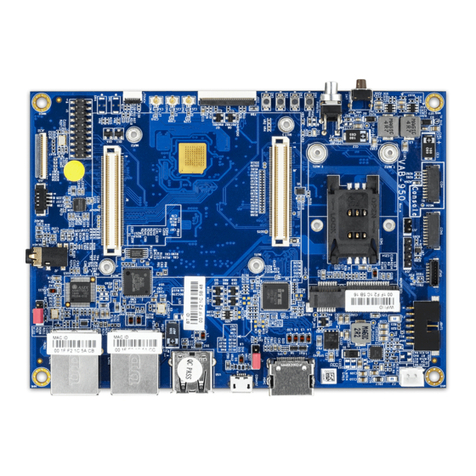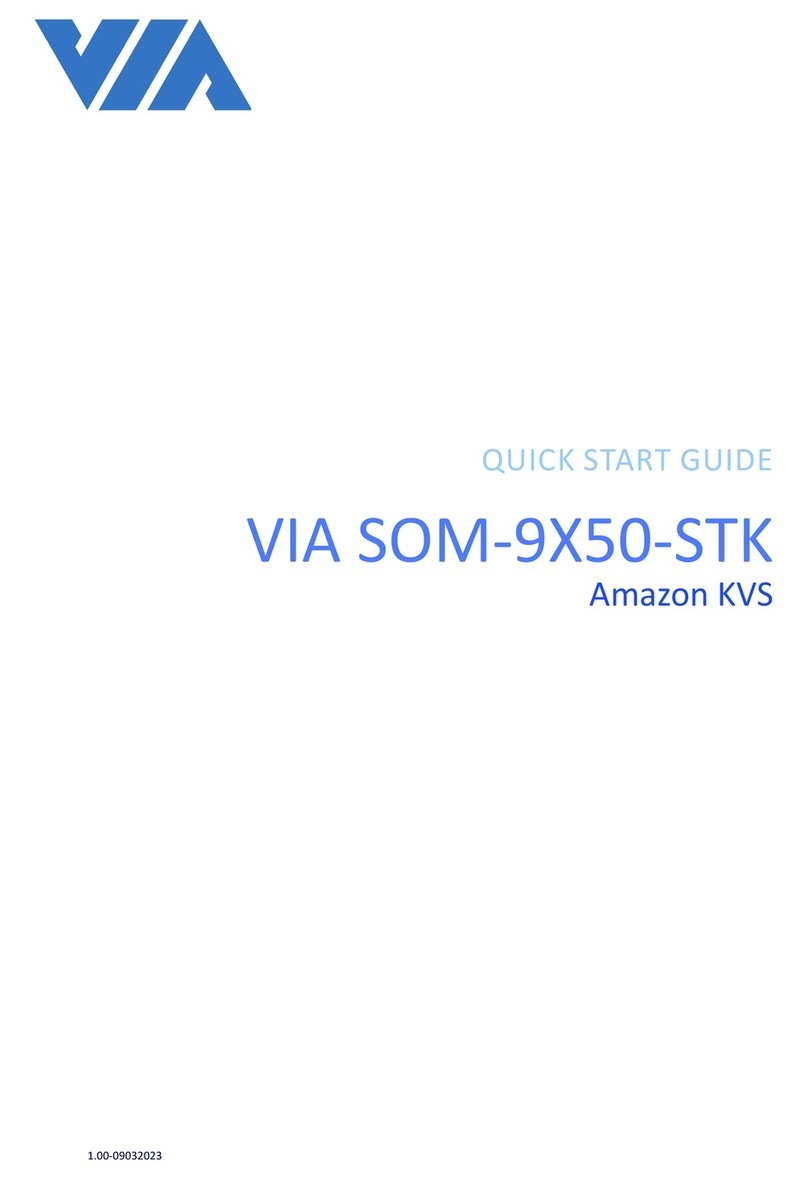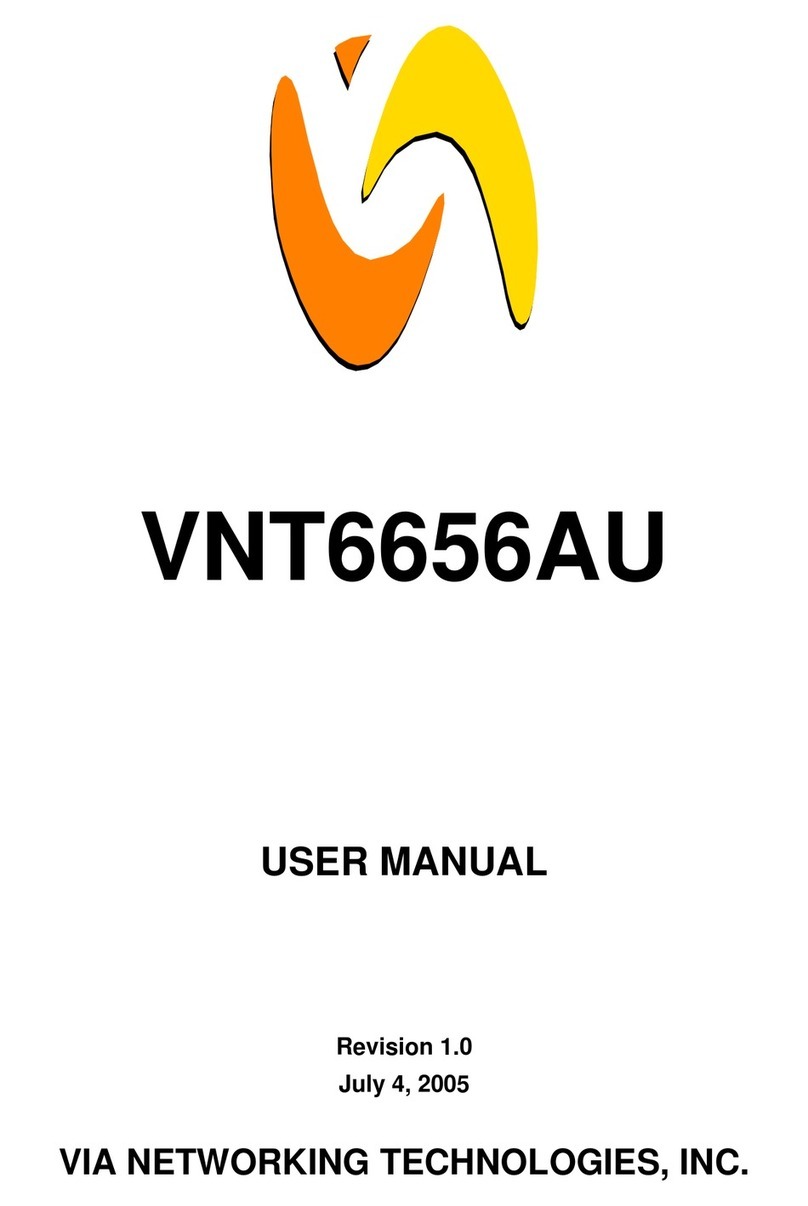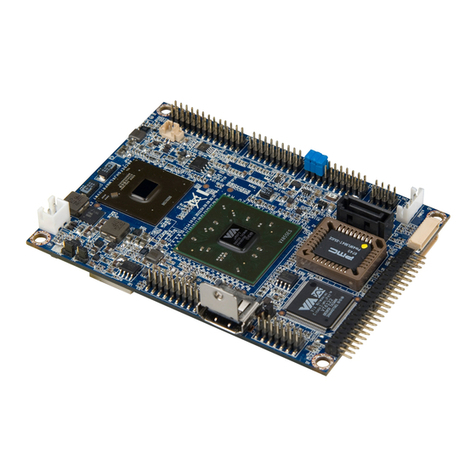ARTiGO A600 User Manual
ARTiGO A600 User ManualARTiGO A600 User Manual
ARTiGO A600 User Manual
v
Table of Contents
1.
1.1.
1.
Produ t Overview
Produ t OverviewProdu t Overview
Produ t Overview................................
................................................................
................................................................
................................................................
................................................................
................................................................
................................ 1
11
1
1.1.
Key Features................................................................................................... 1
1.1.1.
ARM Based System ................................................................................. 1
1.1.2.
Ultra Slim and Spa e Saving................................................................... 1
1.1.3.
Optimize Integration with Multiple I/O A ess............................... 1
1.1.4.
Storage Expansion................................................................................... 2
1.1.5.
Mounting Solution .................................................................................. 2
1.1.6.
Wide Range of Operating Temperatures........................................... 2
1.1.7.
Networking Support............................................................................... 2
1.1.8.
Embedded OS ready.............................................................................. 2
1.2.
Produ t Spe ifi ations................................................................................. 3
1.3.
Panel Layout .................................................................................................. 5
1.4.
Dimensions..................................................................................................... 6
2.
2.2.
2.
External I/O Pin Des riptions and Fun tionality
External I/O Pin Des riptions and Fun tionalityExternal I/O Pin Des riptions and Fun tionality
External I/O Pin Des riptions and Fun tionality................................
................................................................
...............................................
..............................
............... 7
77
7
2.1.
Power Button................................................................................................. 7
2.2.
COM Conne tor (RS-485).......................................................................... 7
2.3.
Digital I/O Conne tor.................................................................................. 8
2.4.
COM Conne tor ........................................................................................... 8
2.5.
DC-In Ja k ...................................................................................................... 9
2.6.
Mi ro SD Card Slot...................................................................................... 9
2.7.
Mini USB 2.0 Port........................................................................................ 10
2.8.
Mini HDMI
®
Port......................................................................................... 11
2.9.
LAN Port (Fast Ethernet)........................................................................... 12
3.
3.3.
3.
Onboard I/O
Onboard I/OOnboard I/O
Onboard I/O................................
................................................................
................................................................
................................................................
................................................................
................................................................
.......................................
..............
....... 13
1313
13
3.1.
MiniPCIe slot................................................................................................ 13
3.2.
SIM Card so ket.......................................................................................... 14
3.3.
WLAN (Wi-Fi) Conne tor......................................................................... 15
3.4.
SPI onne tor .............................................................................................. 16
4.
4.4.
4.
Hardware Installation
Hardware InstallationHardware Installation
Hardware Installation ................................
................................................................
................................................................
................................................................
........................................................
................................................
........................ 17
1717
17
4.1.
Removing Chassis Top Cover .................................................................. 17
4.2.
Installing the 3G MiniPCIe module and antenna ................................ 19
4.3.
Installing SIM Card..................................................................................... 21
4.4.
Installing the WLAN USB module.......................................................... 22
4.5.
Reinstalling the top over ........................................................................ 26
4.6.
Installing the Rubber feet (optional)..................................................... 27
4.7.
Installing the VESA mounting kit (optional) ........................................ 28