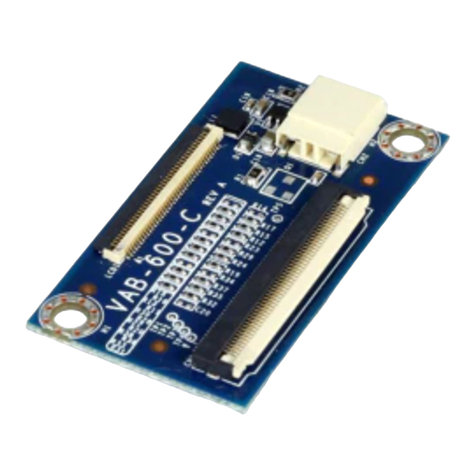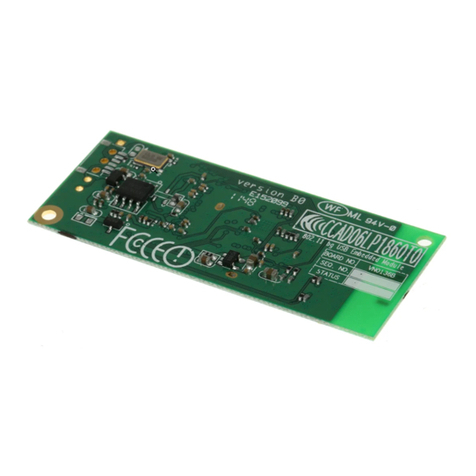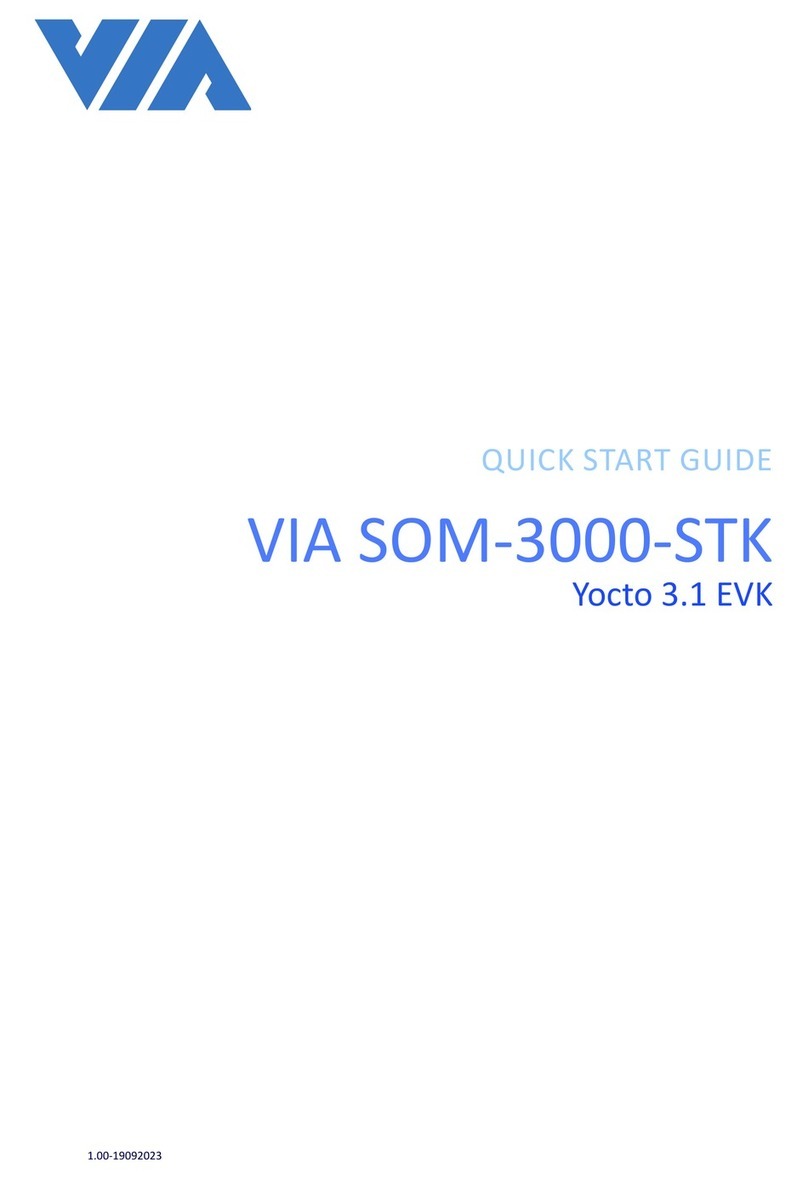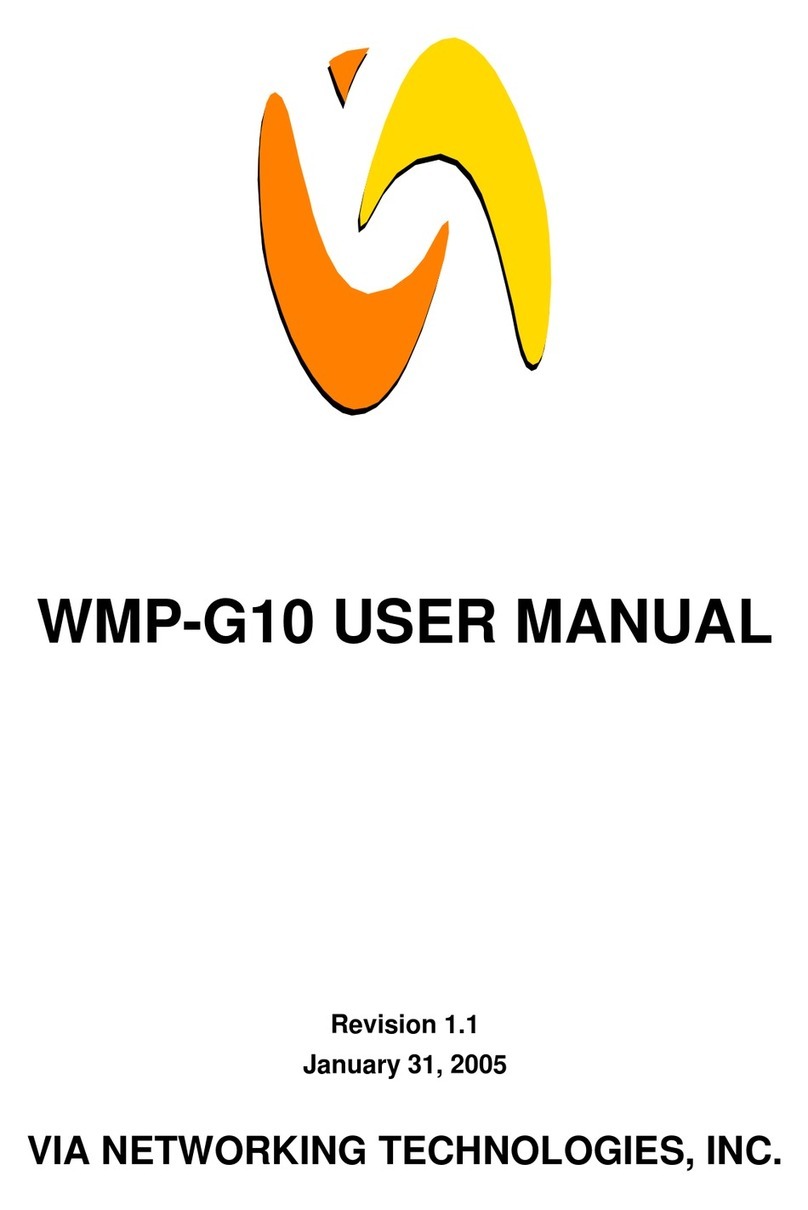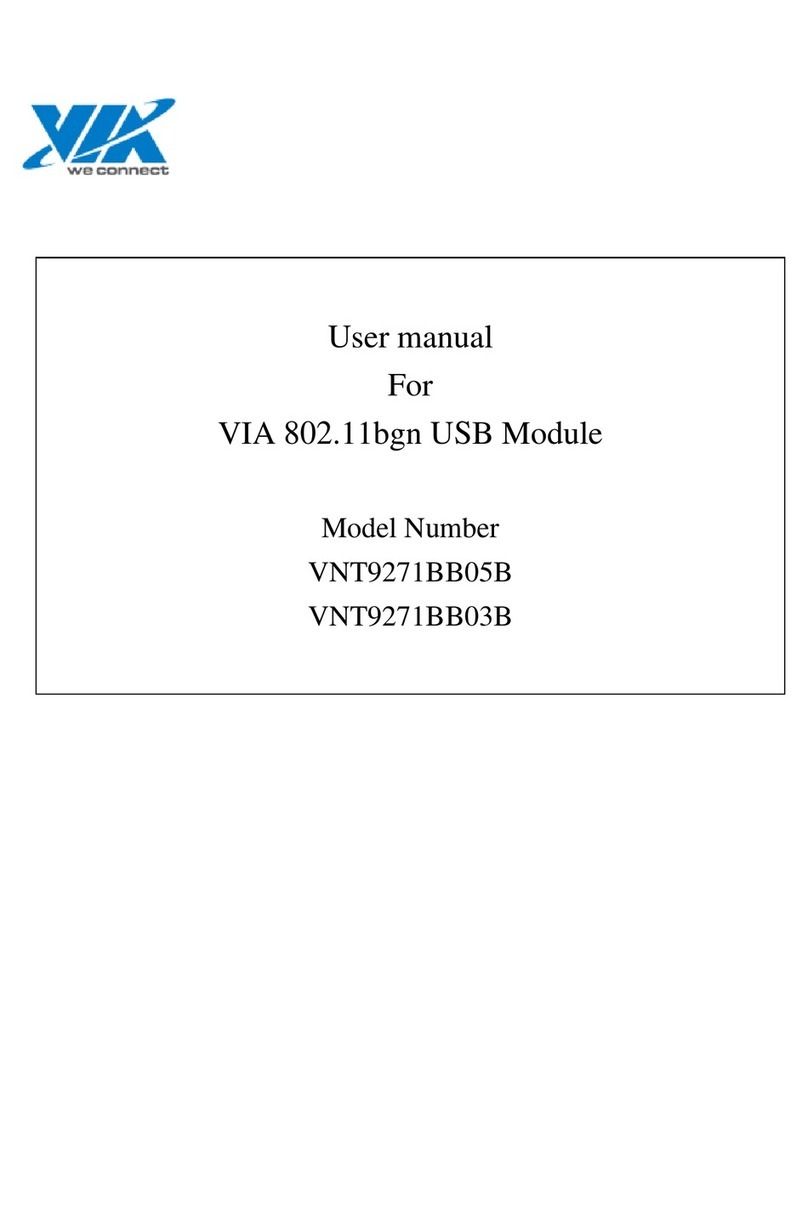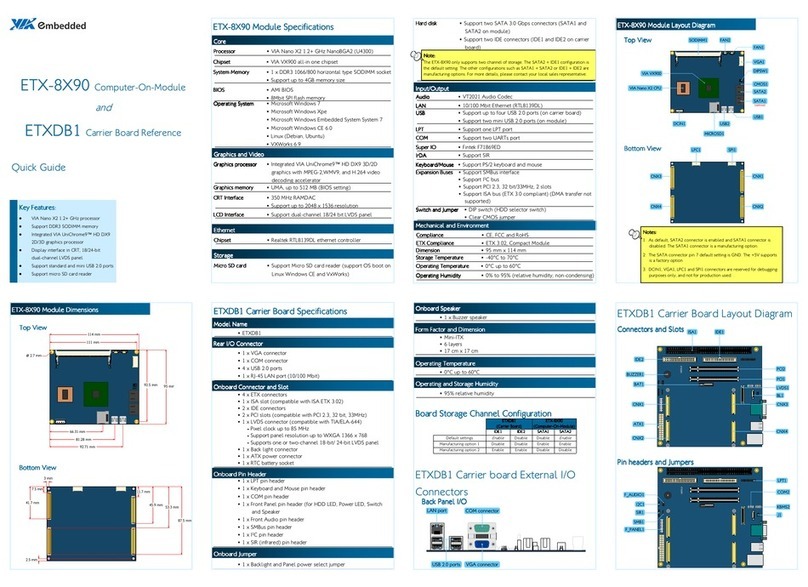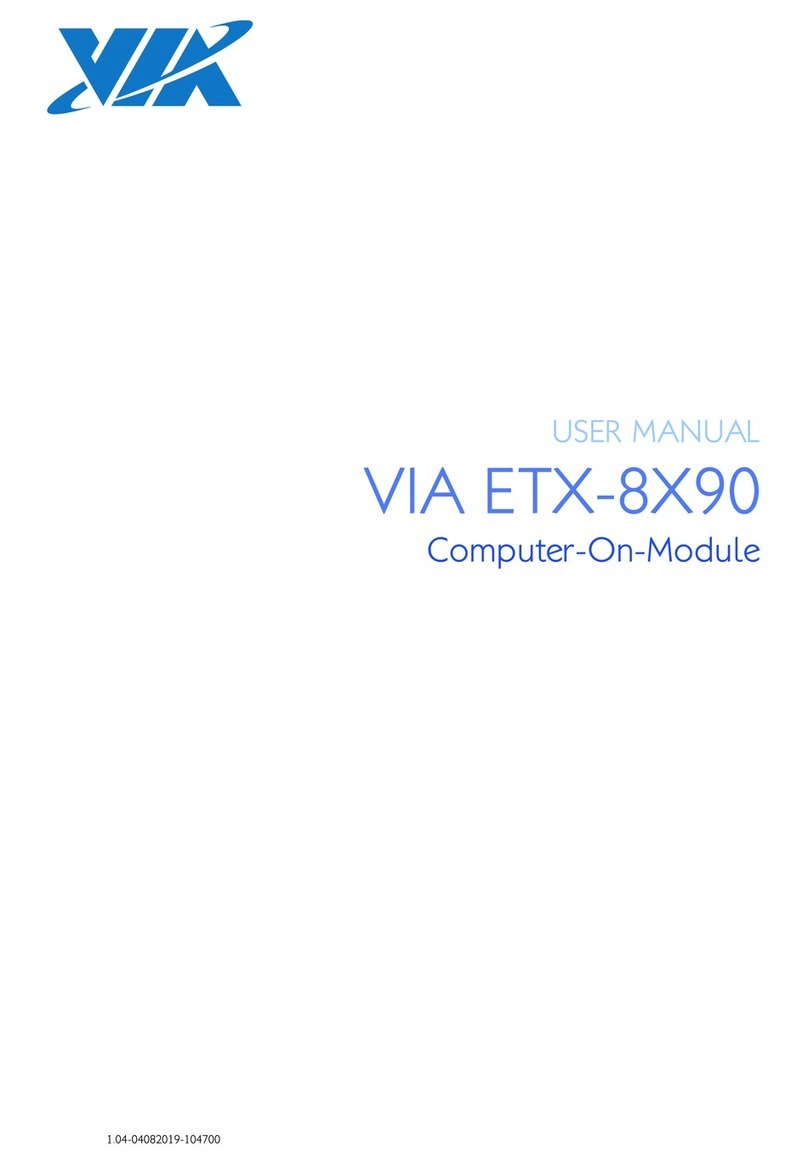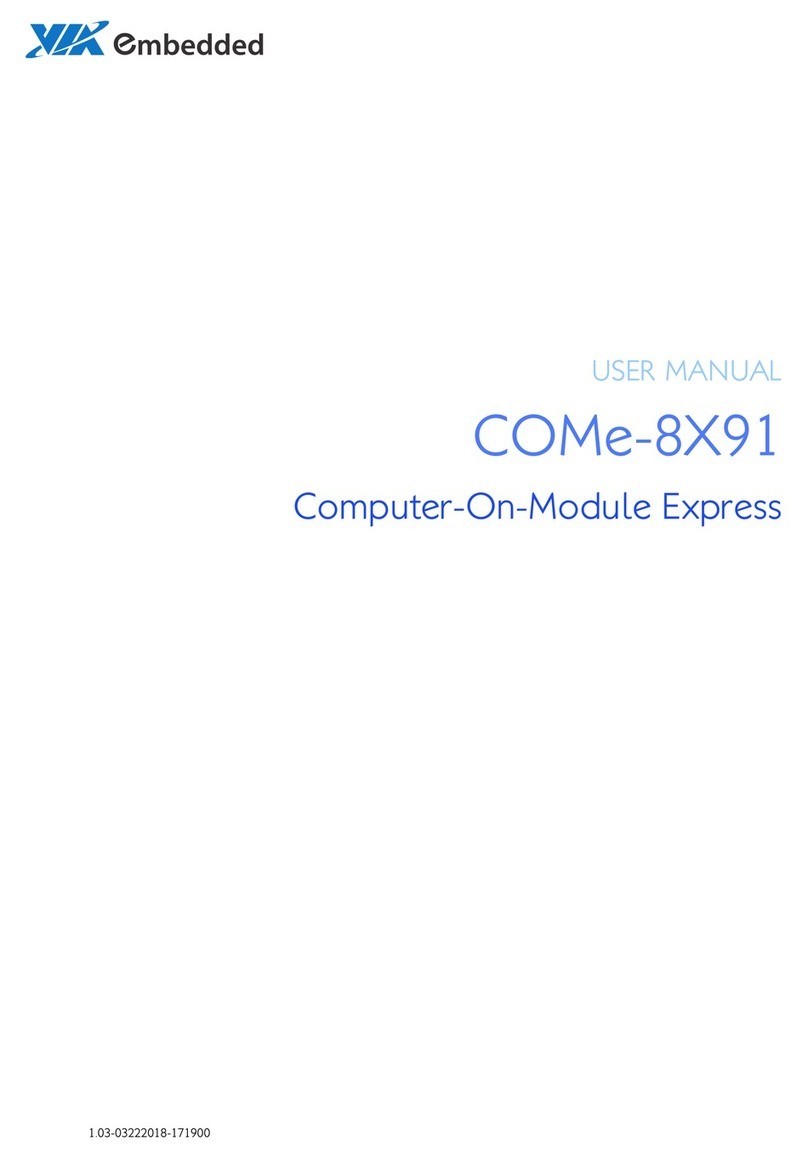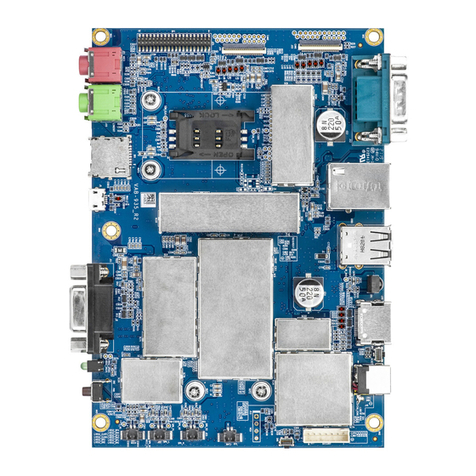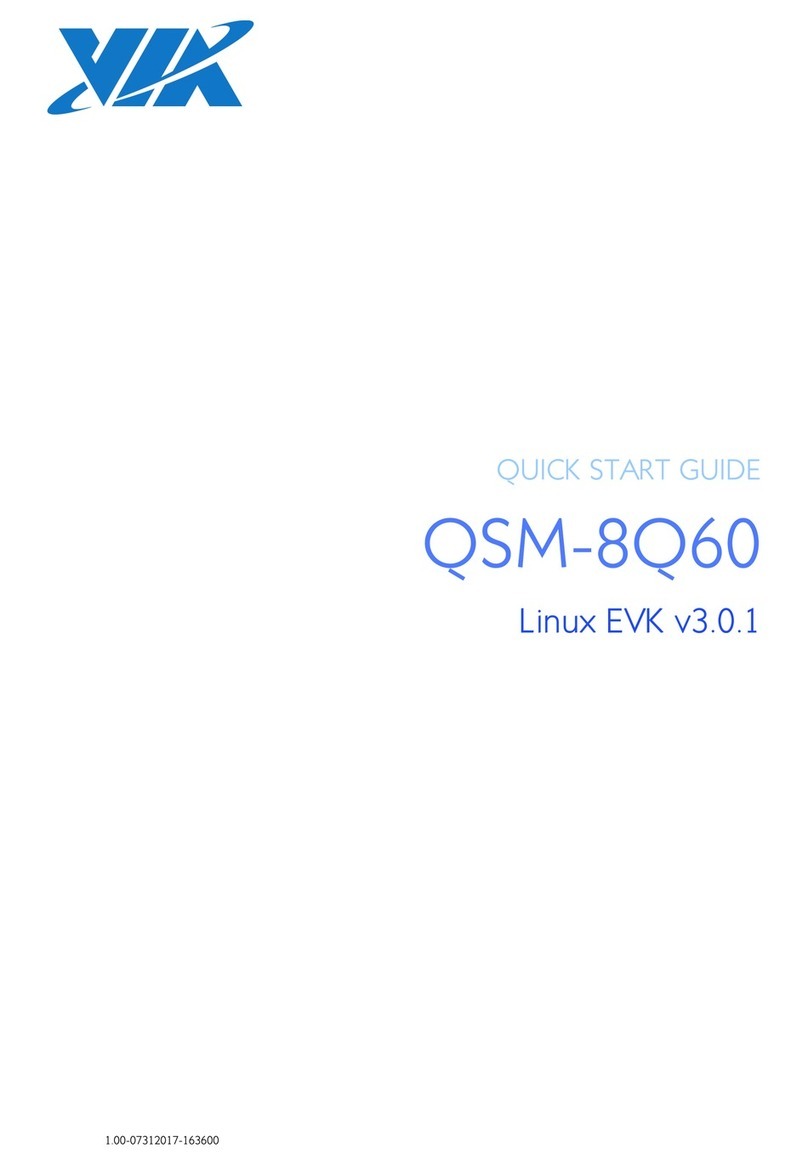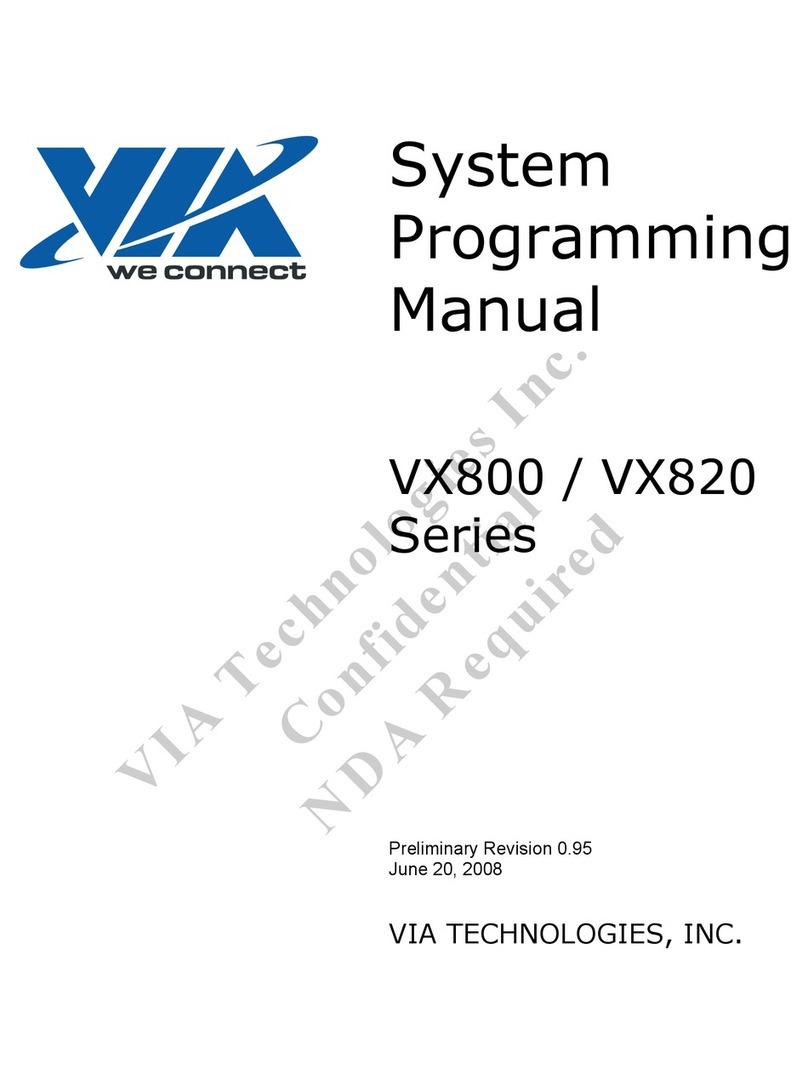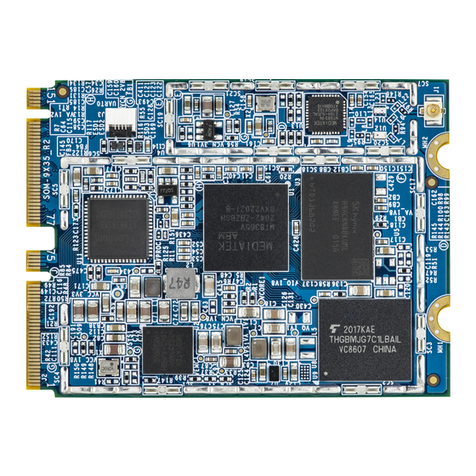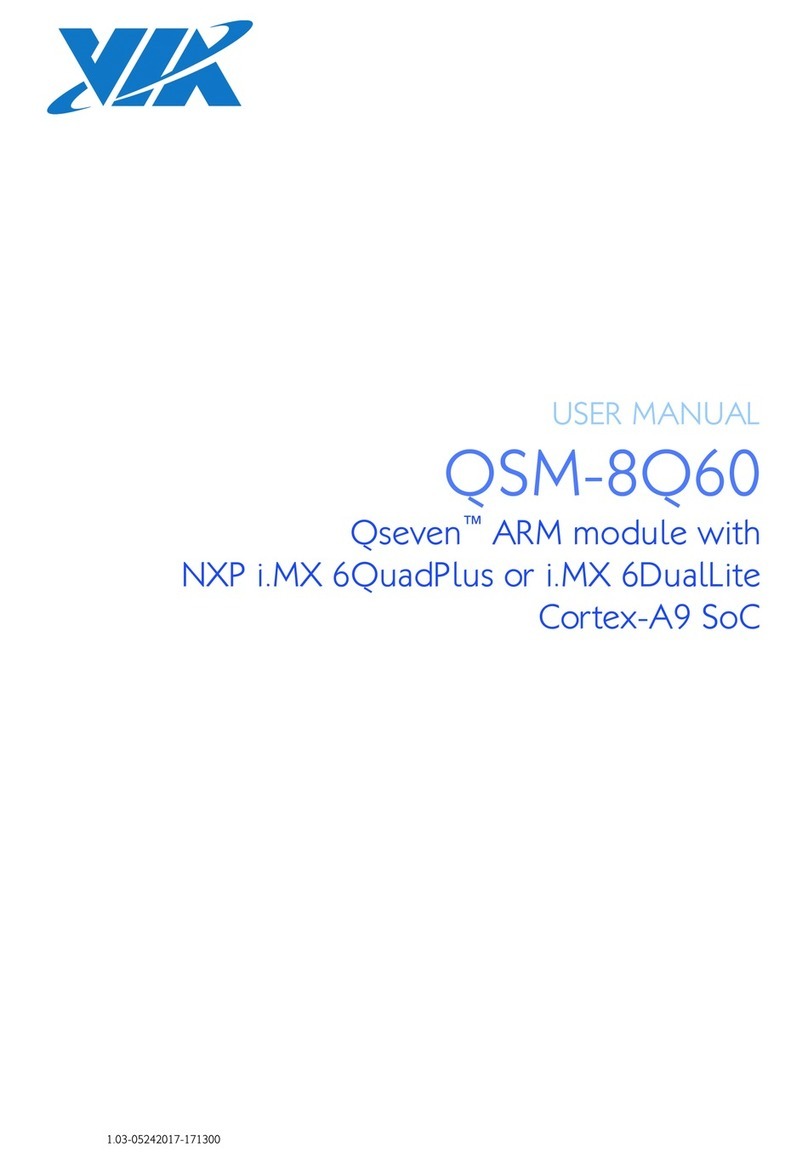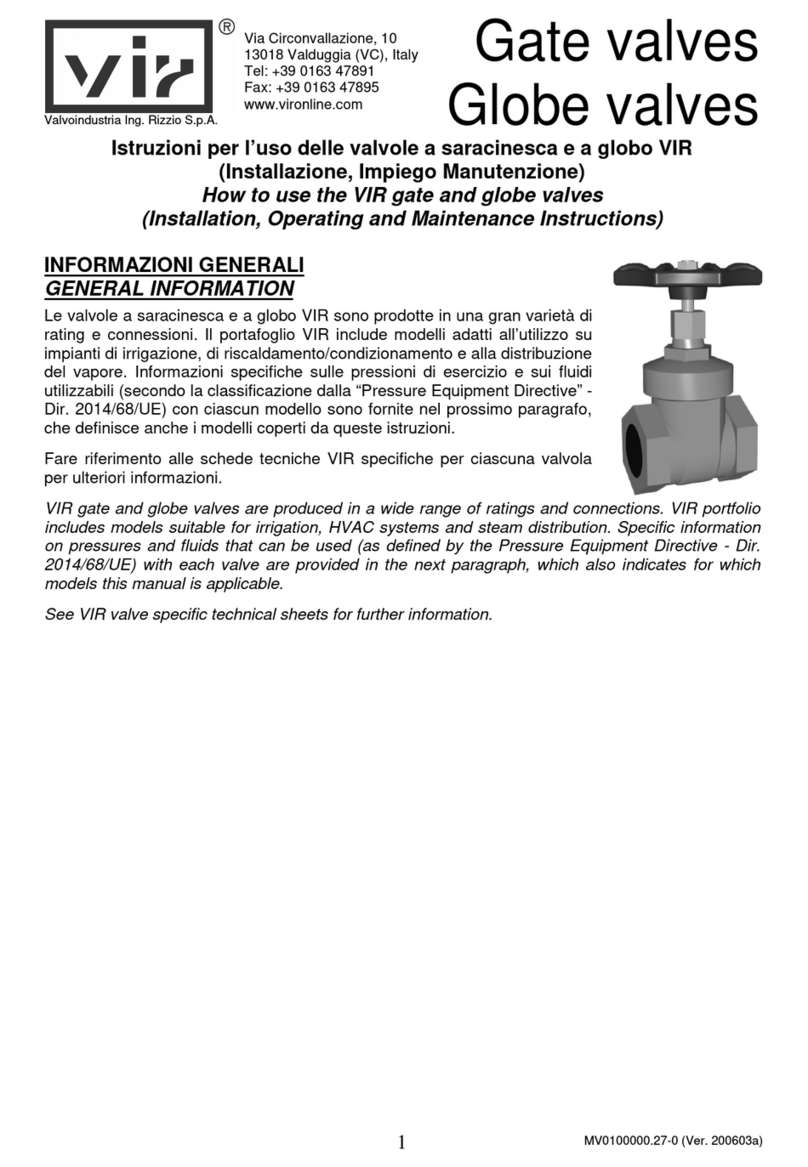Specifications:
Specifications:Specifications:
Specifications:
•
PCB
PCB PCB
PCB Size:
Size:Size:
Size:
•
50.95 mm x 30 mm x 1 mm (L x W x H)
•
USB to C M Controller:
USB to C M Controller: USB to C M Controller:
USB to C M Controller:
•
EXAR XR21V1414 4-Ch Full-Speed USB UART
•
USB 2.0 compliant, Full-speed (12 Mbps)
•
Fully compliant with the USB 2.0 specification
•
nboard I/ Connectors:
nboard I/ Connectors:nboard I/ Connectors:
nboard I/ Connectors:
•
4 x C M connector
Module for VAB
Module for VABModule for VAB
Module for VAB-
--
-600 Pico
600 Pico600 Pico
600 Pico-
--
-ITX mainboard
ITX mainboardITX mainboard
ITX mainboard
VAB-600-B
Dimensions
DimensionsDimensions
Dimensions
Layout Diagram
Layout DiagramLayout Diagram
Layout Diagram
Key Features:
Key Features:Key Features:
Key Features:
•
Install using Mini Card interface
•
Support four C M connectors
•
Quick installation and easy setup
Quick Guide
Package Lists:
Package Lists:Package Lists:
Package Lists:
•
1 x VAB-600-B module
Note:
Note:Note:
Note:
Please ensure that all items in the packing list are present before
using this product. If any of the items are missing or damaged,
contact your distributor or sales representative immediately.
C M Connector
Pinouts
1
C M 1 connector: CN1
C M 1 connector: CN1C M 1 connector: CN1
C M 1 connector: CN1
C M 2 connector: CN2
C M 2 connector: CN2C M 2 connector: CN2
C M 2 connector: CN2
Pin
PinPin
Pin
Signal
SignalSignal
Signal
Pin
PinPin
Pin
signal
signalsignal
signal
1 DCD_1 6 DSR_1
2 RXD_1 7 RTS_1
3 TXD_1 8 CTS_1
4 DTR_1 9 RI_1
5 GND
Pin
PinPin
Pin
Signal
SignalSignal
Signal
Pin
PinPin
Pin
signal
signalsignal
signal
1 DCD_2 6 DSR_2
2 RXD_2 7 RTS_2
3 TXD_2 8 CTS_2
4 DTR_2 9 RI_2
5 GND
The VAB-600-B is an USB connectivity module equipped with four
9-pins C M connectors, and it is specially designed to provide
additional C M ports to VAB-600-B Pico-ITX mainboard. Each C M
connector is used to attach C M cable ports (male DE-9 connec-
tor) that supports RS-232 standard. The VAB-600-B module can be
installed to VAB-600 mainboard through onboard mini-card slot.
Top View
Top ViewTop View
Top View
Side View
Side ViewSide View
Side View
Bottom View
Bottom ViewBottom View
Bottom View
C M 3 connector: CN3
C M 3 connector: CN3C M 3 connector: CN3
C M 3 connector: CN3
C M 4 Connector: CN4
C M 4 Connector: CN4 C M 4 Connector: CN4
C M 4 Connector: CN4
Pin
PinPin
Pin
Signal
SignalSignal
Signal
Pin
PinPin
Pin
signal
signalsignal
signal
1 DCD_3 6 DSR_3
2 RXD_3 7 RTS_3
3 TXD_3 8 CTS_3
4 DTR_3 9 RI_3
5 GND
Pin
PinPin
Pin
Signal
SignalSignal
Signal
Pin
PinPin
Pin
signal
signalsignal
signal
1 DCD_4 6 DSR_4
2 RXD_4 7 RTS_4
3 TXD_4 8 CTS_4
4 DTR_4 9 RI_4
5 GND