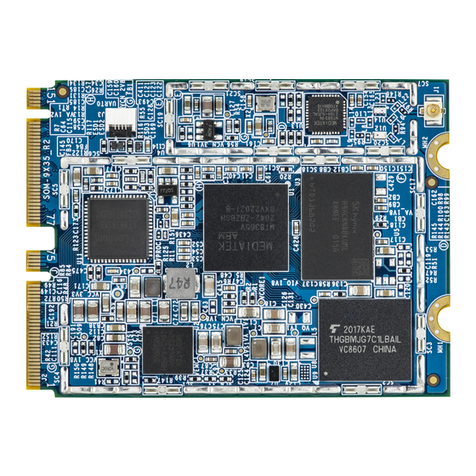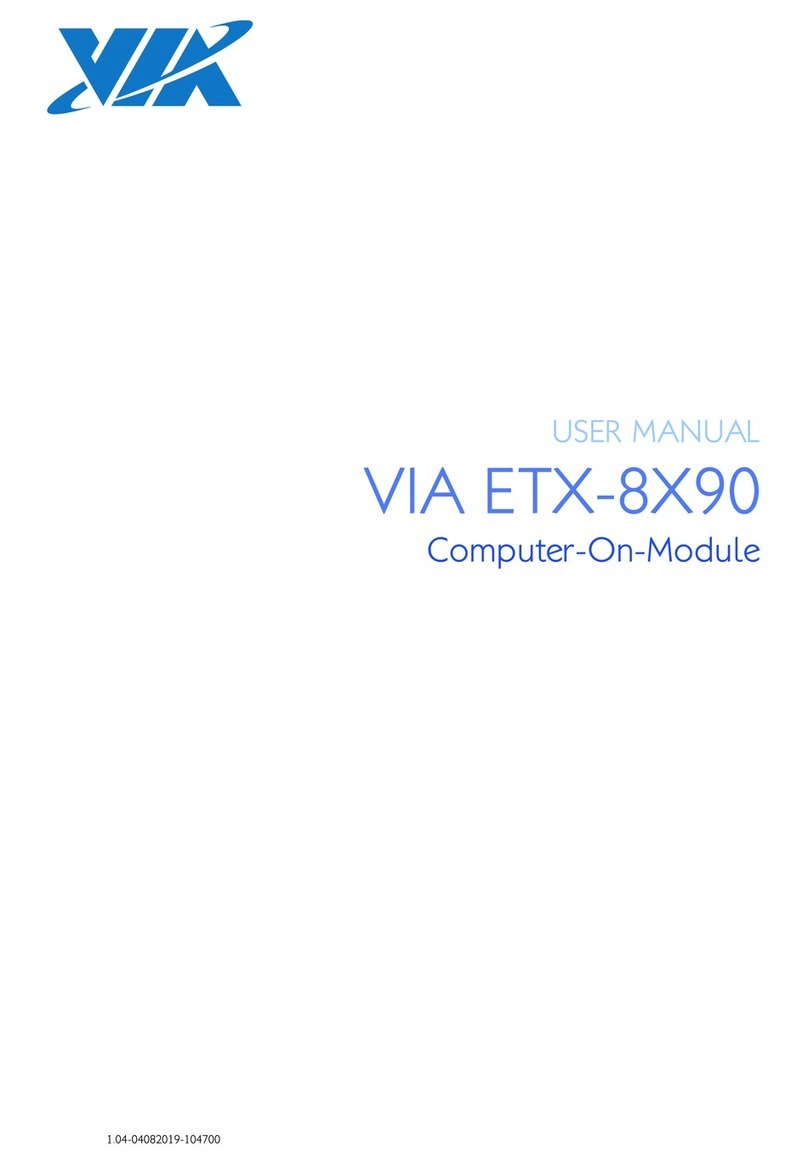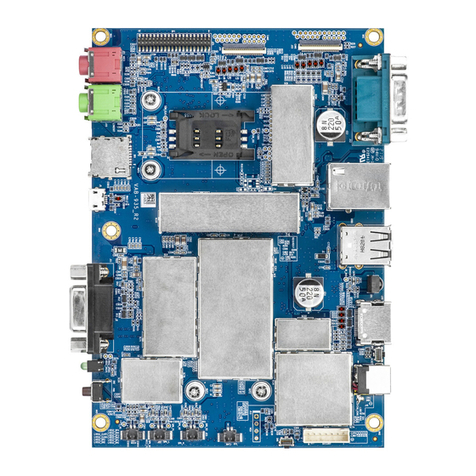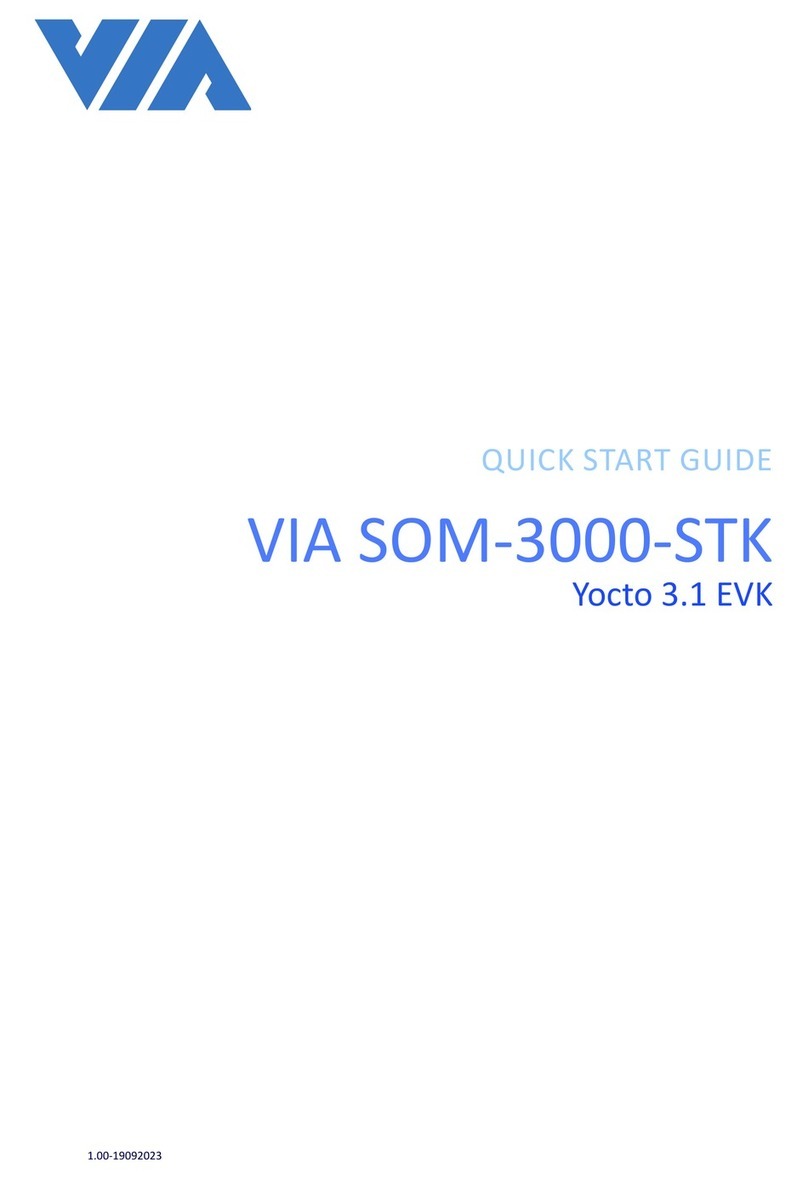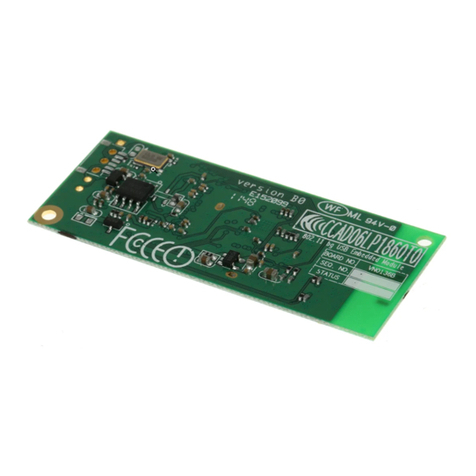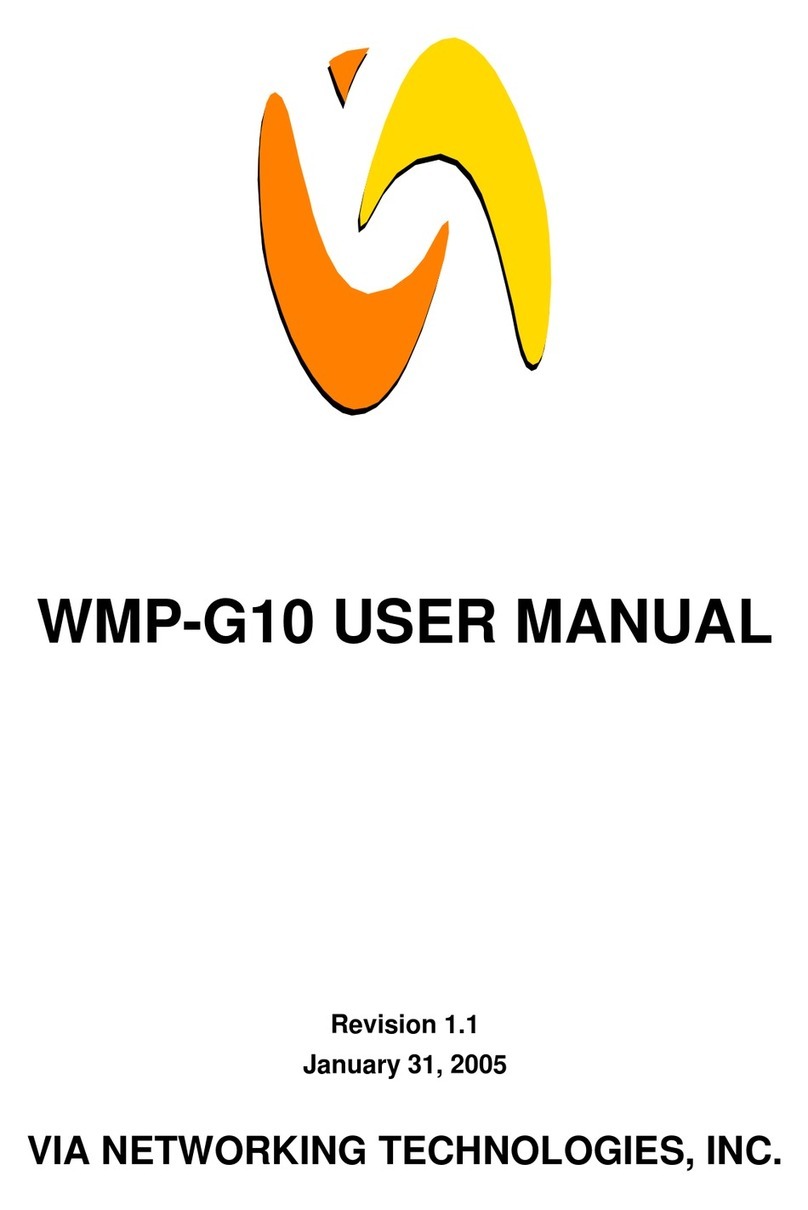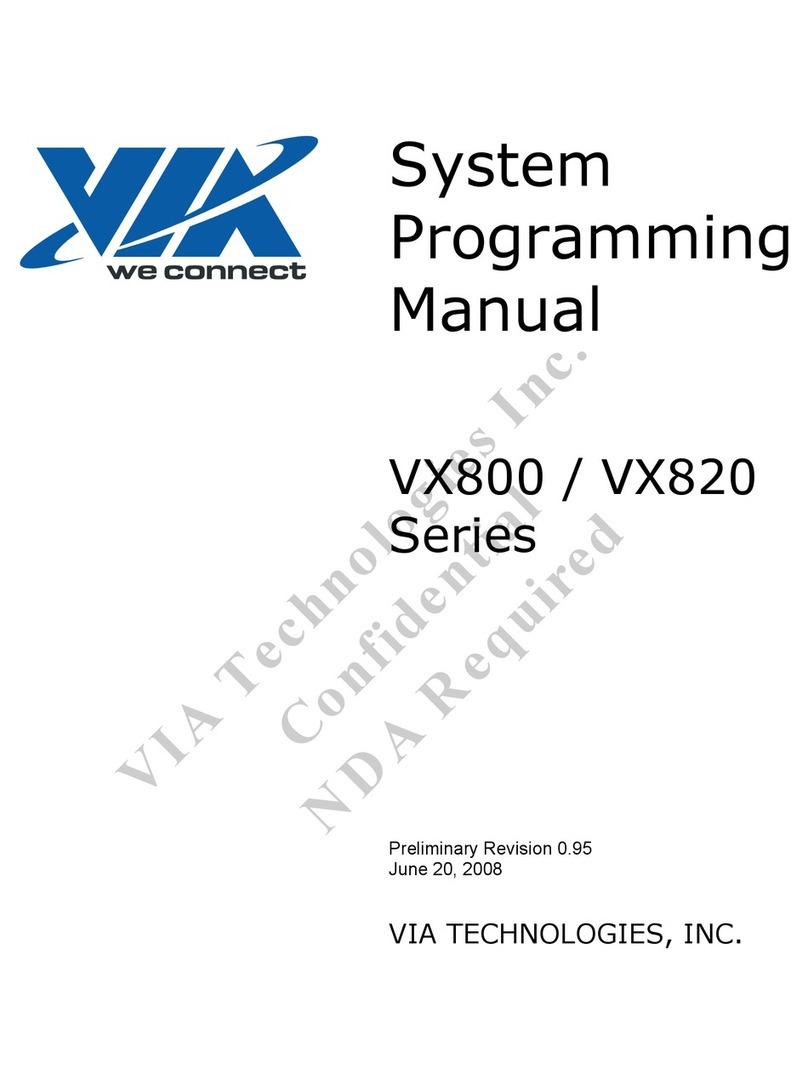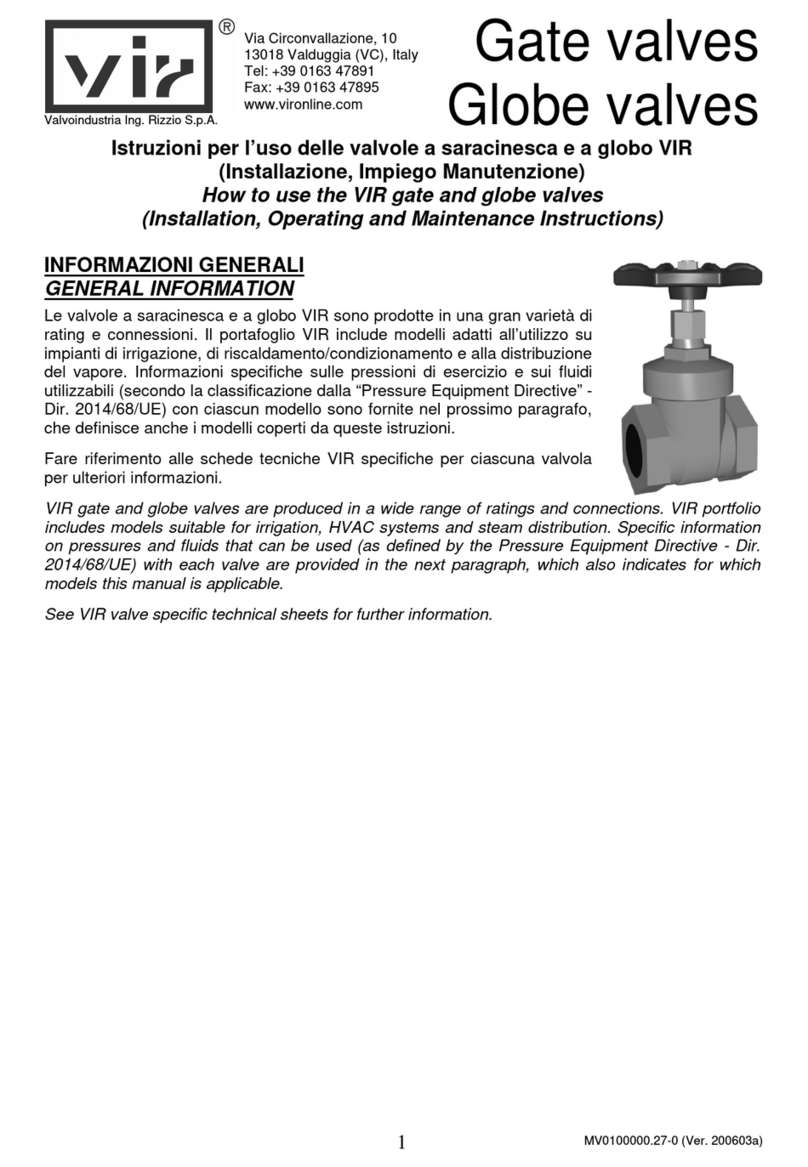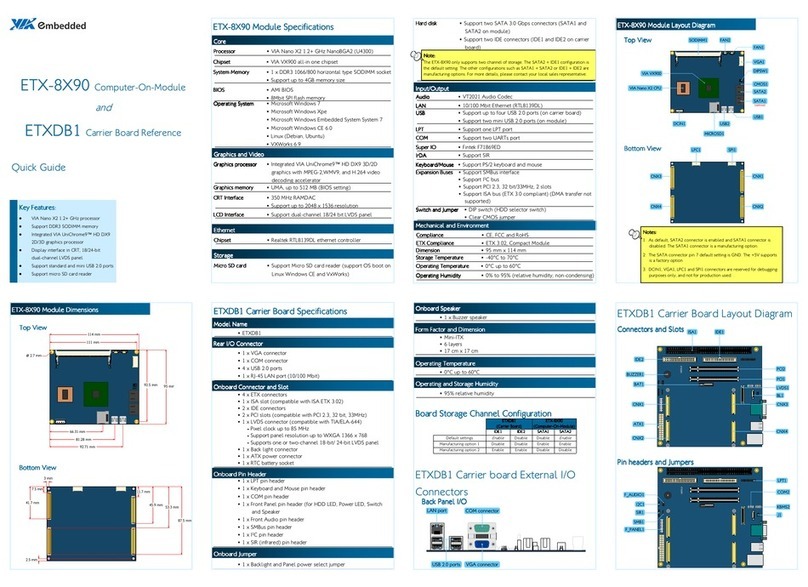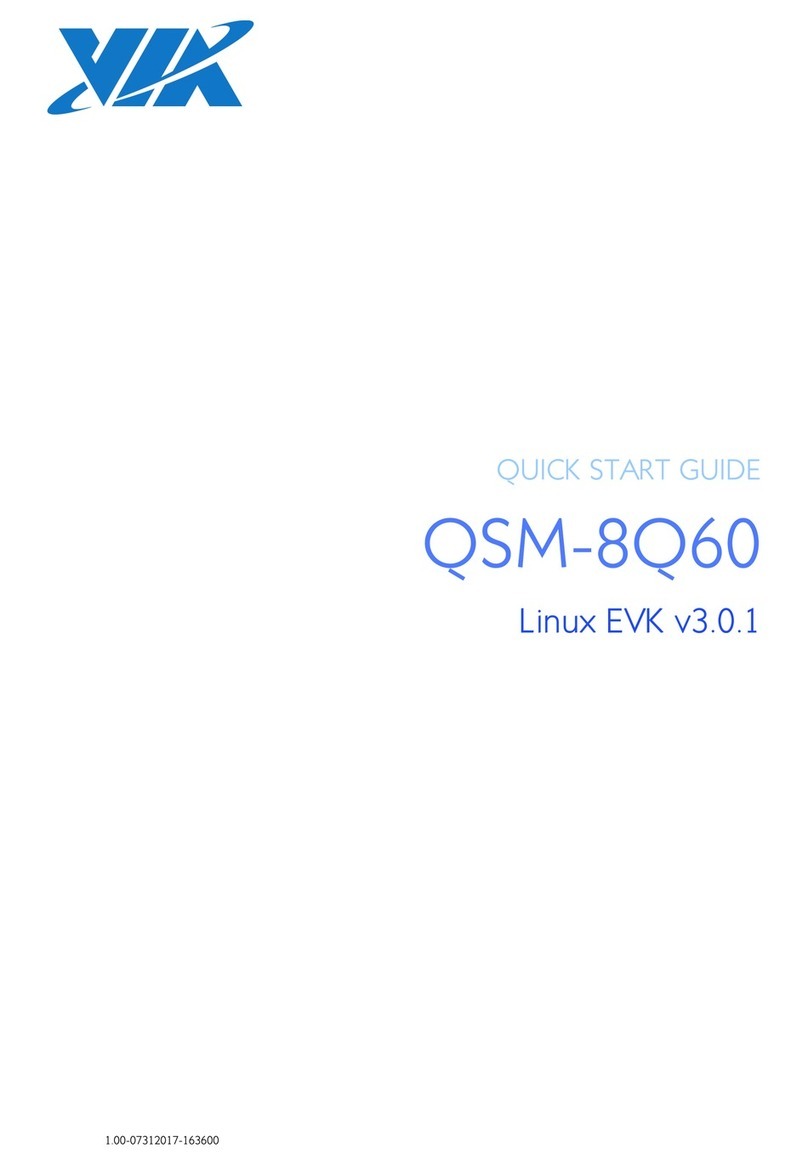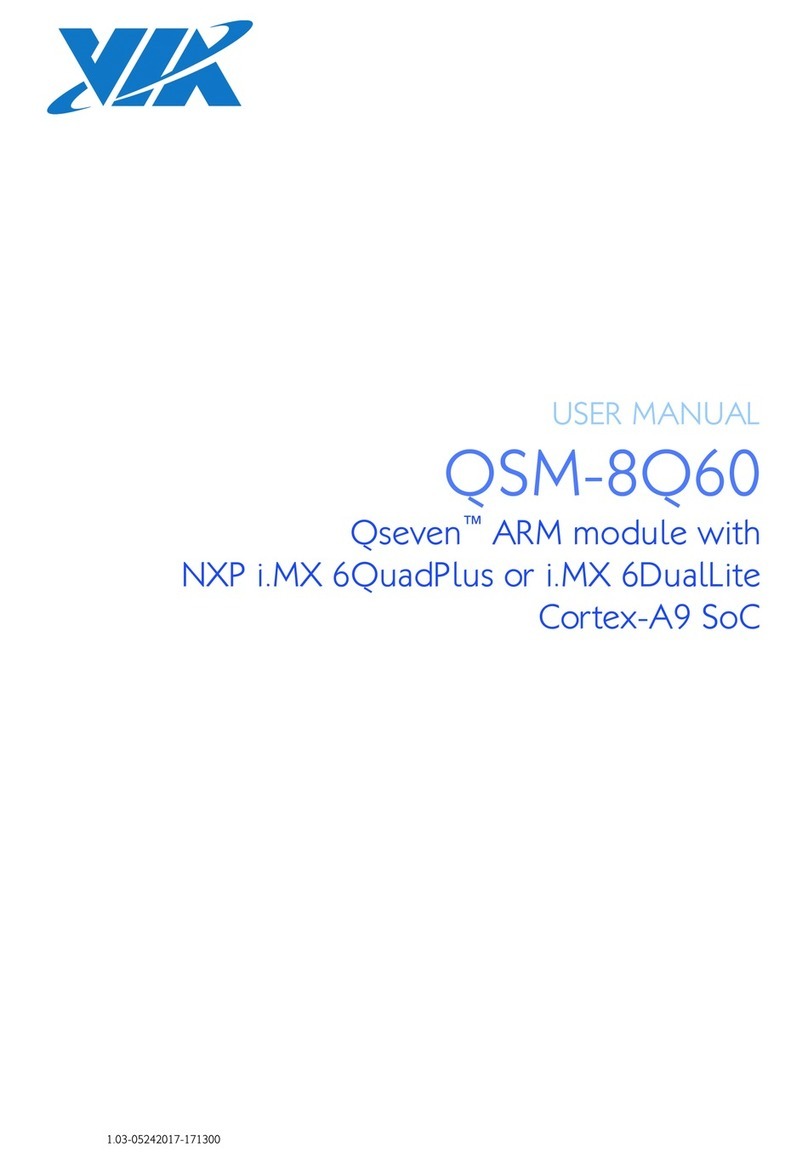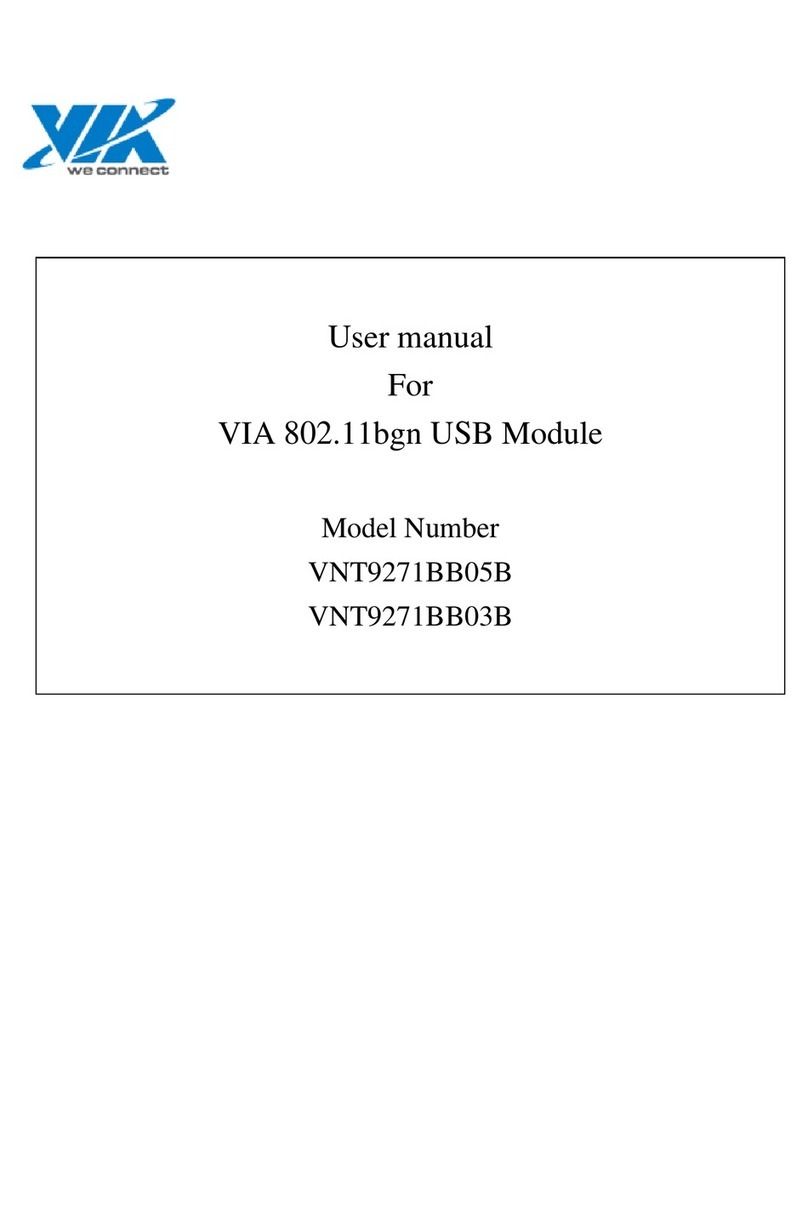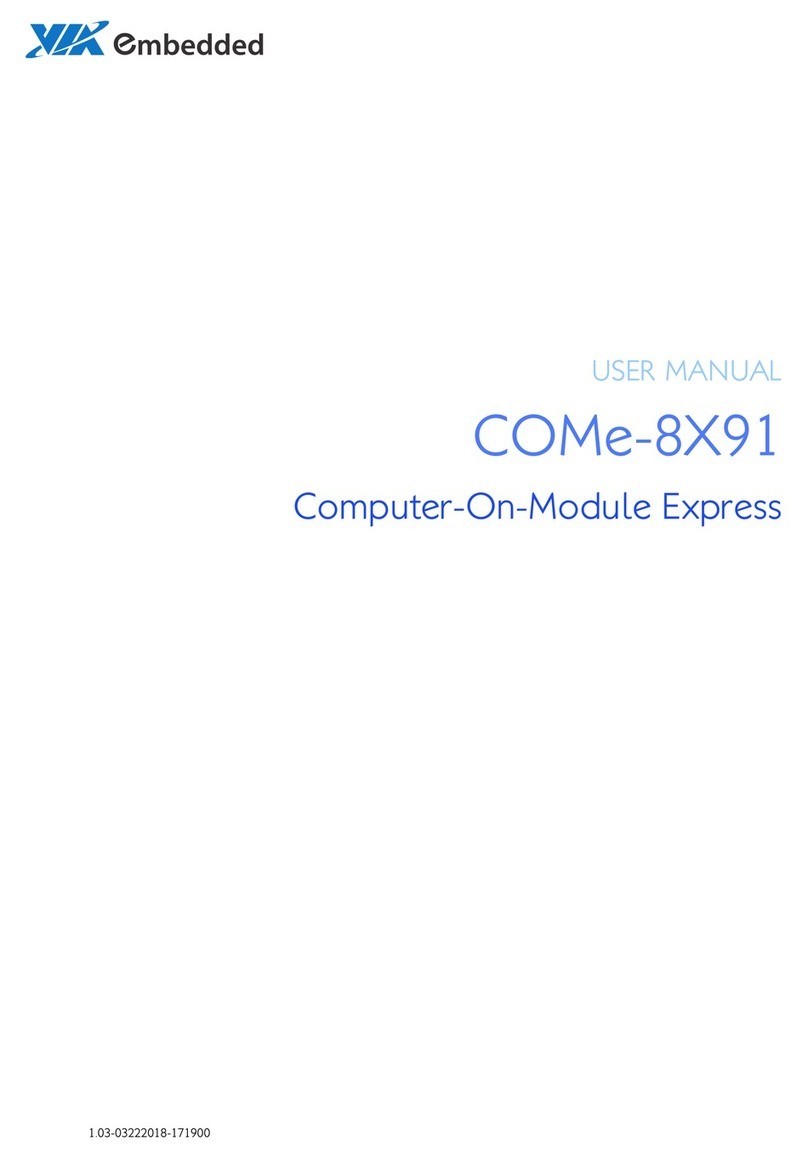Daughter board for VAB
Daughter board for VABDaughter board for VAB
Daughter board for VAB-
--
-600 Pico
600 Pico600 Pico
600 Pico-
--
-ITX mainboard
ITX mainboardITX mainboard
ITX mainboard
VAB-600-C
Specifications:
Specifications:Specifications:
Specifications:
•
PCB Size
PCB Size PCB Size
PCB Size
•
46mm x 25mm x 1mm (L x W x H)
•
4-layer
•
I/O Connector
I/O Connector I/O Connector
I/O Connector
•
DVO signal connector
•
TTL panel signal connector
Key Features:
Key Features:Key Features:
Key Features:
•
Allows TTL display supported by VAB-600 mainboard
•
Quick installation and easy setup
Quick Guide
Dimension
Top view
Top viewTop view
Top view
Side view
Side viewSide view
Side view
Layout Diagram
1 Installing VAB-600-C
to VAB-600 mainboard
Step 1
Step 1Step 1
Step 1
Install the VAB-600-C daughter board to a suitable surface and
secure it with 2 screws.
Note:
Note:Note:
Note:
Please boot up the system after confirming all the cables
are firmly connected, otherwise it may damage the VAB-600
mainboard.
Step 2
Step 2Step 2
Step 2
Connect one end of the DVO flex cable to the DVO connector
(CN1) on VAB-600-C daughter board and the other end to DVO
connector (CN13) on VAB-600 mainboard.
Step 3
Step 3Step 3
Step 3
Connect the TTL panel flex cable to TTL panel connector (LCD1)
on VAB-600-C.
Step 4
Step 4Step 4
Step 4
Connect backlight cable of TTL panel to the backlight connector
(CN2) on VAB-600-C.
Item
ItemItem
Item
Description
DescriptionDescription
Description
1 CN2: Backlight connector
2 CN1: DVO connector
3 LCD1: TTL panel connector
The VAB-600-C is a TTL converter board specially designed for
VAB-600 Pico-ITX mainboard. By connecting the VAB-600-C to the
VAB-600 mainboard, TTL display can be fully supported. VAB-600-
C is equipped with 3 I/O ports which are DVO signal connector,
TTL panel signal connector and backlight connector.
Package Lists:
Package Lists:Package Lists:
Package Lists:
•
1 x VAB-600-C daughter board
•
1 x DVO flex cable
Notes
NotesNotes
Notes:
::
:
Please ensure that all items in the packing list are present before
using this product. If any of the items are missing or damaged,
contact your distributor or sales representative immediately.